PHP Blog
-
 5 min readTo implement authentication in Svelte, you can use libraries such as Auth0 or Firebase authentication. These libraries provide easy-to-use methods for adding authentication features to your Svelte application.First, you need to set up your authentication provider and configure it with your application settings. This usually involves creating an account with the provider and obtaining API keys or credentials.
5 min readTo implement authentication in Svelte, you can use libraries such as Auth0 or Firebase authentication. These libraries provide easy-to-use methods for adding authentication features to your Svelte application.First, you need to set up your authentication provider and configure it with your application settings. This usually involves creating an account with the provider and obtaining API keys or credentials.
-
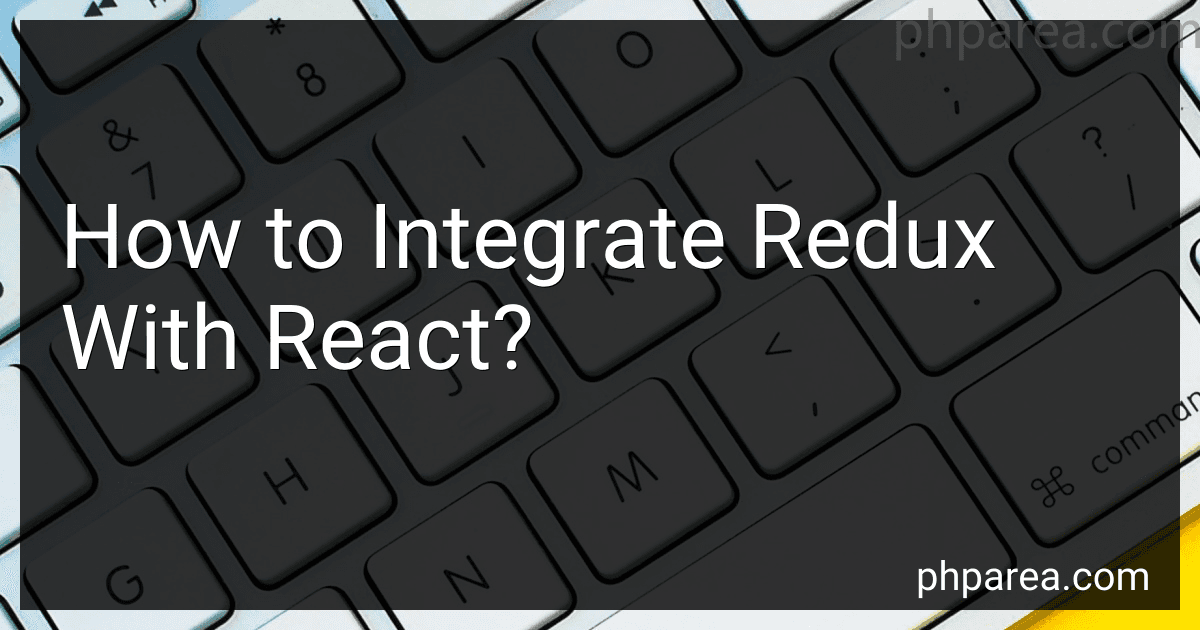 6 min readTo integrate Redux with React, the Redux library needs to be installed and set up within the React application. This typically involves installing the Redux and React-Redux packages using npm or yarn. Once installed, Redux related code can be added to the application by creating a Redux store, defining reducers to manage application state, and connecting Redux with React components using the React-Redux library.
6 min readTo integrate Redux with React, the Redux library needs to be installed and set up within the React application. This typically involves installing the Redux and React-Redux packages using npm or yarn. Once installed, Redux related code can be added to the application by creating a Redux store, defining reducers to manage application state, and connecting Redux with React components using the React-Redux library.
-
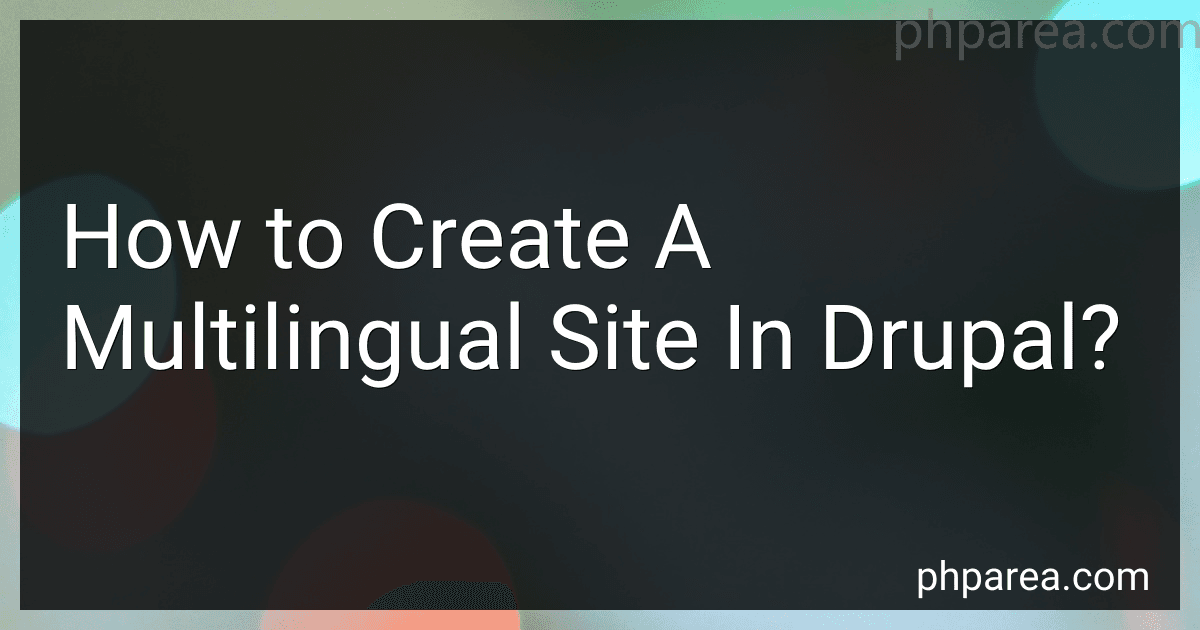 7 min readTo create a multilingual site in Drupal, you first need to enable the Multilingual and Content Translation modules. These modules allow you to create content in multiple languages and provide options for translating content.Next, you will need to configure language settings in Drupal by navigating to Configuration > Regional and language > Languages. Here, you can add new languages and set default settings for the site's language.
7 min readTo create a multilingual site in Drupal, you first need to enable the Multilingual and Content Translation modules. These modules allow you to create content in multiple languages and provide options for translating content.Next, you will need to configure language settings in Drupal by navigating to Configuration > Regional and language > Languages. Here, you can add new languages and set default settings for the site's language.
-
 5 min readIn React, managing global state can be done using various approaches such as using Context API, Redux, or custom hooks like useReducer. Context API is built into React and allows components to share state without having to pass props down through multiple levels. Redux is a popular library for managing global state in React applications, and it provides a centralized store that can be accessed by any component.
5 min readIn React, managing global state can be done using various approaches such as using Context API, Redux, or custom hooks like useReducer. Context API is built into React and allows components to share state without having to pass props down through multiple levels. Redux is a popular library for managing global state in React applications, and it provides a centralized store that can be accessed by any component.
-
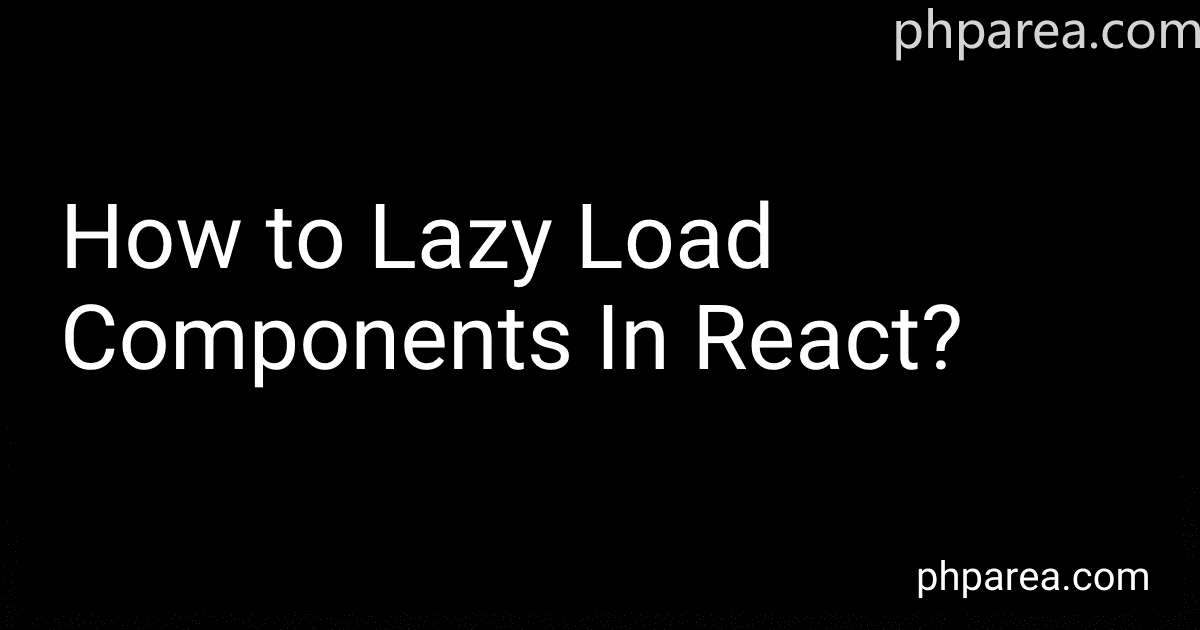 8 min readTo lazy load components in React, you can use React.lazy() function along with React.Suspense component. React.lazy() allows you to dynamically import a component only when it is needed, reducing the initial bundle size and improving performance. You can wrap the lazy loaded component in React.Suspense component to provide a fallback loading indicator while the component is being loaded.
8 min readTo lazy load components in React, you can use React.lazy() function along with React.Suspense component. React.lazy() allows you to dynamically import a component only when it is needed, reducing the initial bundle size and improving performance. You can wrap the lazy loaded component in React.Suspense component to provide a fallback loading indicator while the component is being loaded.
-
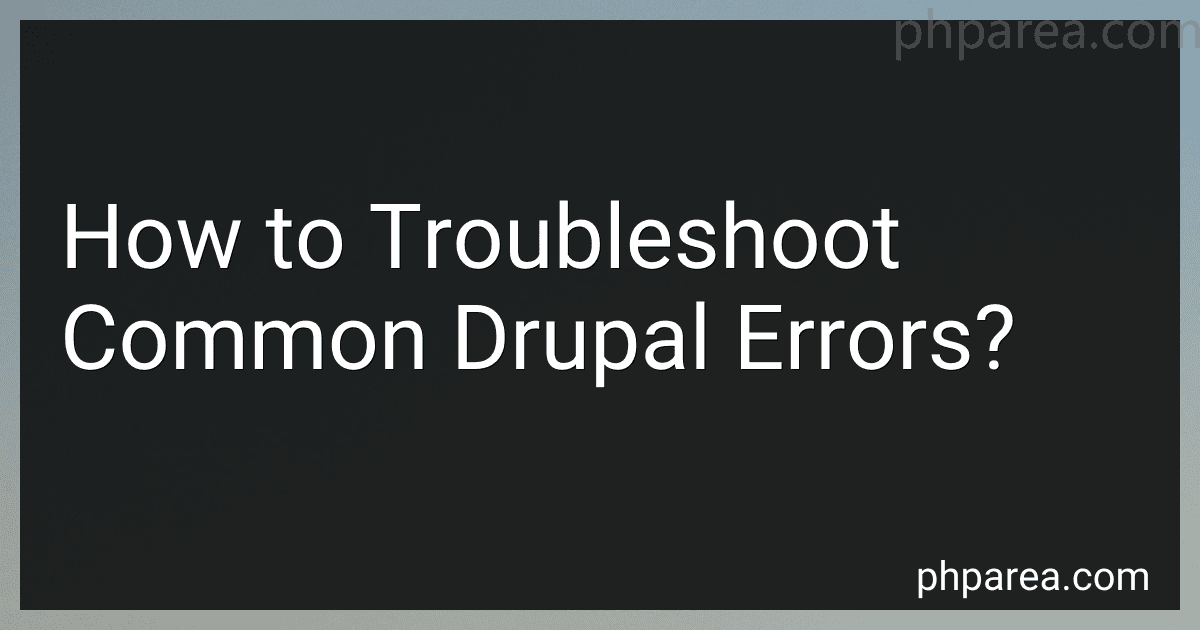 9 min readWhen encountering common Drupal errors, the first step is to thoroughly read the error message to understand the issue at hand. Once you have identified the error, you can begin troubleshooting by checking for common causes such as incorrect file permissions, conflicting modules, or outdated modules.One common troubleshooting step is to disable any recently installed modules or themes to see if the error persists.
9 min readWhen encountering common Drupal errors, the first step is to thoroughly read the error message to understand the issue at hand. Once you have identified the error, you can begin troubleshooting by checking for common causes such as incorrect file permissions, conflicting modules, or outdated modules.One common troubleshooting step is to disable any recently installed modules or themes to see if the error persists.
-
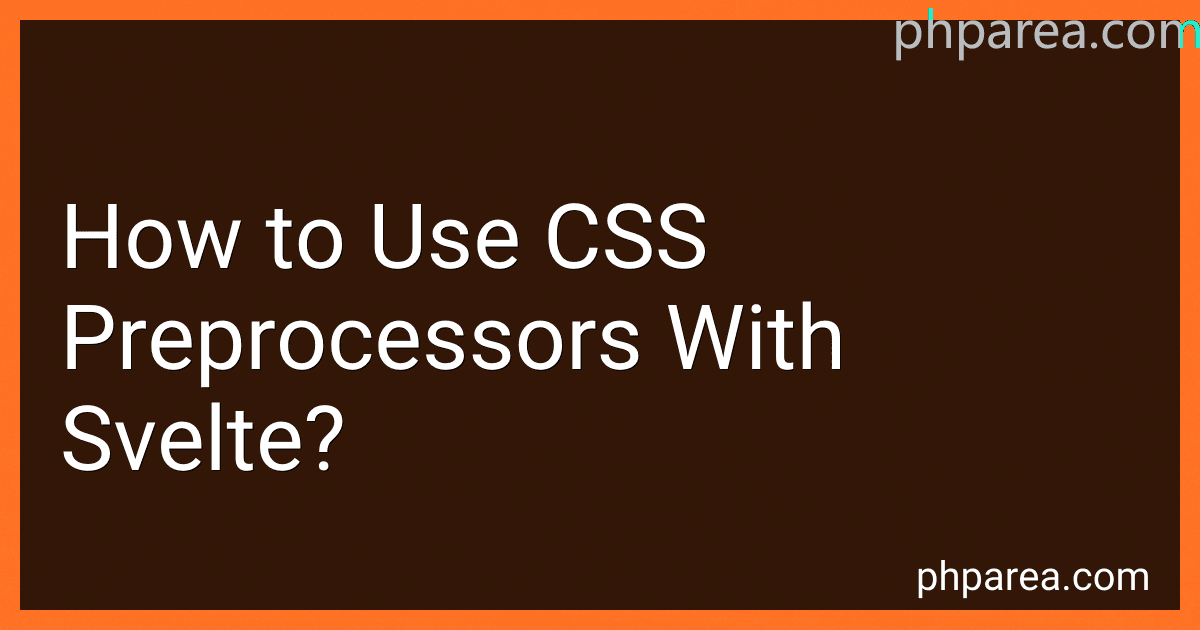 4 min readTo use CSS preprocessors with Svelte, you first need to install the preprocessor of your choice, such as SCSS or LESS, using a package manager like npm. Once installed, you can create a separate CSS file with the preprocessor syntax and import it into your Svelte component using the <style> tag.In the <style> tag, you can specify the lang attribute to indicate the type of preprocessor being used, such as lang="scss" for SCSS.
4 min readTo use CSS preprocessors with Svelte, you first need to install the preprocessor of your choice, such as SCSS or LESS, using a package manager like npm. Once installed, you can create a separate CSS file with the preprocessor syntax and import it into your Svelte component using the <style> tag.In the <style> tag, you can specify the lang attribute to indicate the type of preprocessor being used, such as lang="scss" for SCSS.
-
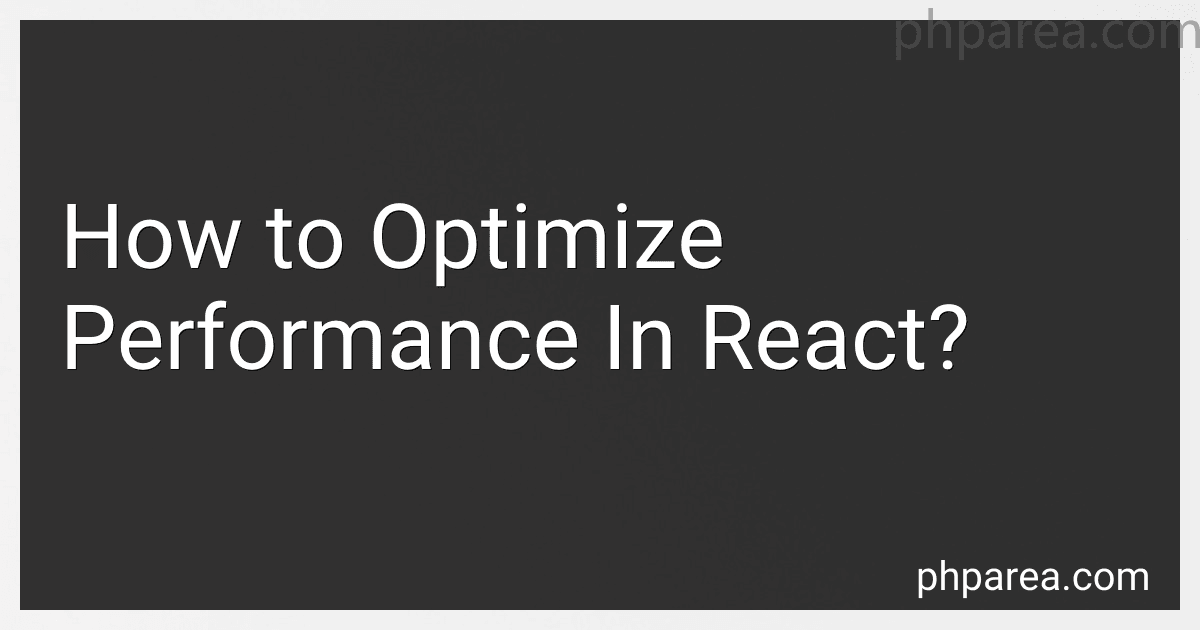 4 min readTo optimize performance in React, there are a few key strategies that developers can implement. One important tip is to minimize unnecessary re-renders by using PureComponent or memoization techniques like React.memo. This helps to prevent the component from re-rendering when its props or state haven't changed.Another useful technique is to use virtualized lists or lazy loading to improve the rendering of large datasets.
4 min readTo optimize performance in React, there are a few key strategies that developers can implement. One important tip is to minimize unnecessary re-renders by using PureComponent or memoization techniques like React.memo. This helps to prevent the component from re-rendering when its props or state haven't changed.Another useful technique is to use virtualized lists or lazy loading to improve the rendering of large datasets.
-
 5 min readTo update Drupal core, the first step is to make a backup of your current website files and database to ensure that you can restore it if anything goes wrong during the update process. Then, you can download the latest version of Drupal core from the official website.Next, you will need to disable all your contributed modules and switch to a default theme to prevent any conflicts during the update.
5 min readTo update Drupal core, the first step is to make a backup of your current website files and database to ensure that you can restore it if anything goes wrong during the update process. Then, you can download the latest version of Drupal core from the official website.Next, you will need to disable all your contributed modules and switch to a default theme to prevent any conflicts during the update.
-
 9 min readTo deploy a React app to production, you need to follow a series of steps. First, make sure your app is optimized for production by running the build command. This will create a production-ready version of your app in a 'build' folder.Next, you will need to choose a hosting provider for your app. Popular options include hosting services like Netlify, Vercel, AWS, or Firebase. Sign up for an account with your chosen provider, and follow the instructions to deploy your app.
9 min readTo deploy a React app to production, you need to follow a series of steps. First, make sure your app is optimized for production by running the build command. This will create a production-ready version of your app in a 'build' folder.Next, you will need to choose a hosting provider for your app. Popular options include hosting services like Netlify, Vercel, AWS, or Firebase. Sign up for an account with your chosen provider, and follow the instructions to deploy your app.
-
 6 min readIn Svelte, styling components involves using the <style> tag within the component file to apply CSS styles. You can write CSS directly within the <style> tag using standard CSS syntax. Svelte components also support scoped styles, which means that styles defined within a component are only applied to that specific component and do not affect other components.
6 min readIn Svelte, styling components involves using the <style> tag within the component file to apply CSS styles. You can write CSS directly within the <style> tag using standard CSS syntax. Svelte components also support scoped styles, which means that styles defined within a component are only applied to that specific component and do not affect other components.