Posts (page 100)
-
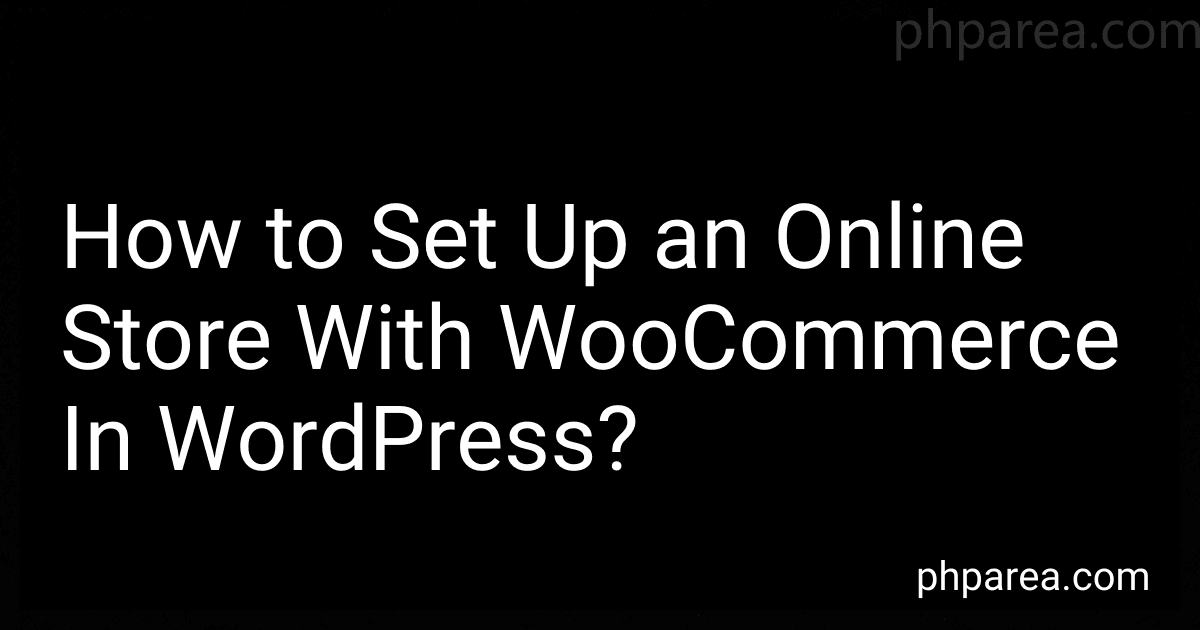 9 min readSetting up an online store with WooCommerce in WordPress is a straightforward process. Here is a brief overview:Install and set up WordPress: Start by installing WordPress on your website hosting server. Follow the instructions provided by your hosting provider to properly install and configure WordPress on your domain. Choose a WooCommerce compatible theme: Select a theme that is compatible with WooCommerce.
9 min readSetting up an online store with WooCommerce in WordPress is a straightforward process. Here is a brief overview:Install and set up WordPress: Start by installing WordPress on your website hosting server. Follow the instructions provided by your hosting provider to properly install and configure WordPress on your domain. Choose a WooCommerce compatible theme: Select a theme that is compatible with WooCommerce.
-
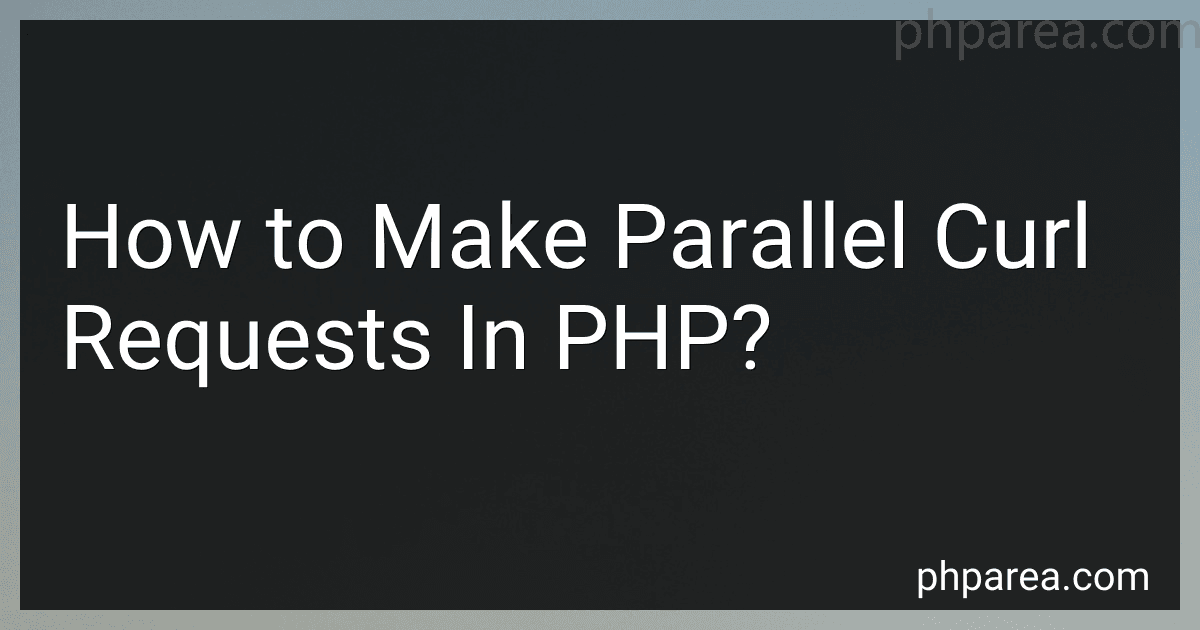 4 min readTo make parallel Curl requests in PHP, you can follow these steps:Initialize a multi-handle using curl_multi_init() function. This handle is used to manage multiple Curl requests simultaneously. Create an array to store individual Curl handles. Each handle represents a single request that will be sent in parallel. Create and configure the individual Curl handles using curl_init() function for each request. Set the desired options such as URL, request method, headers, etc.
4 min readTo make parallel Curl requests in PHP, you can follow these steps:Initialize a multi-handle using curl_multi_init() function. This handle is used to manage multiple Curl requests simultaneously. Create an array to store individual Curl handles. Each handle represents a single request that will be sent in parallel. Create and configure the individual Curl handles using curl_init() function for each request. Set the desired options such as URL, request method, headers, etc.
-
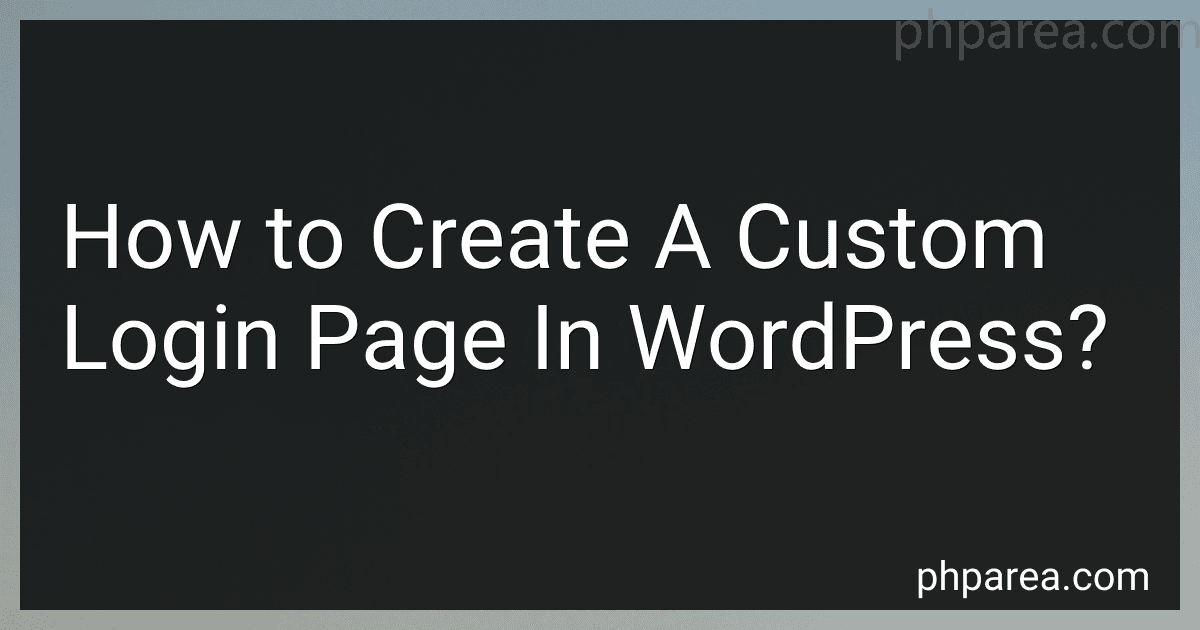 11 min readTo create a custom login page in WordPress, you will need to follow these steps:Create a new PHP file: Start by creating a new PHP file for your custom login page. You can name it according to your preference, like "custom-login.php". Add the necessary code: Open the newly created PHP file and add the following code at the beginning to include the WordPress core files: <?php /* Template Name: Custom Login */ require_once("wp-load.php"); wp_head(); .
11 min readTo create a custom login page in WordPress, you will need to follow these steps:Create a new PHP file: Start by creating a new PHP file for your custom login page. You can name it according to your preference, like "custom-login.php". Add the necessary code: Open the newly created PHP file and add the following code at the beginning to include the WordPress core files: <?php /* Template Name: Custom Login */ require_once("wp-load.php"); wp_head(); .
-
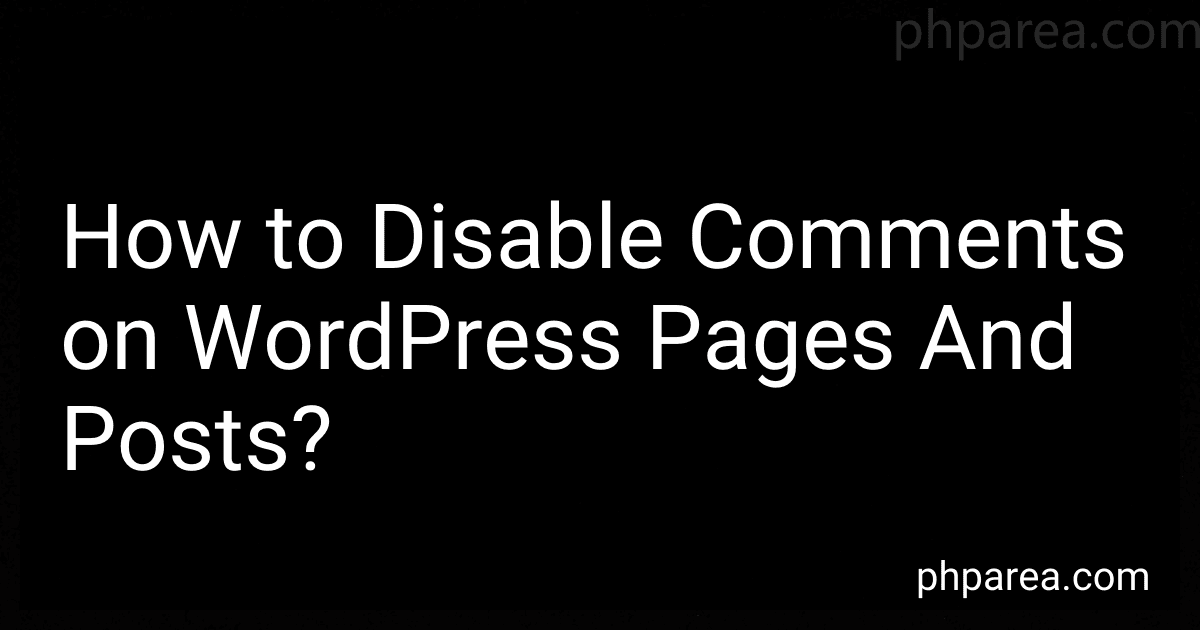 6 min readTo disable comments on WordPress pages and posts, you can follow these steps:Login to your WordPress admin dashboard by entering your username and password.On the left-hand side of the dashboard, locate the "Settings" tab and click on it.From the dropdown menu that appears, select "Discussion."On the Discussion settings page, you will see several options related to comments.To disable comments globally, uncheck the box that says "Allow people to post comments on new articles.
6 min readTo disable comments on WordPress pages and posts, you can follow these steps:Login to your WordPress admin dashboard by entering your username and password.On the left-hand side of the dashboard, locate the "Settings" tab and click on it.From the dropdown menu that appears, select "Discussion."On the Discussion settings page, you will see several options related to comments.To disable comments globally, uncheck the box that says "Allow people to post comments on new articles.
-
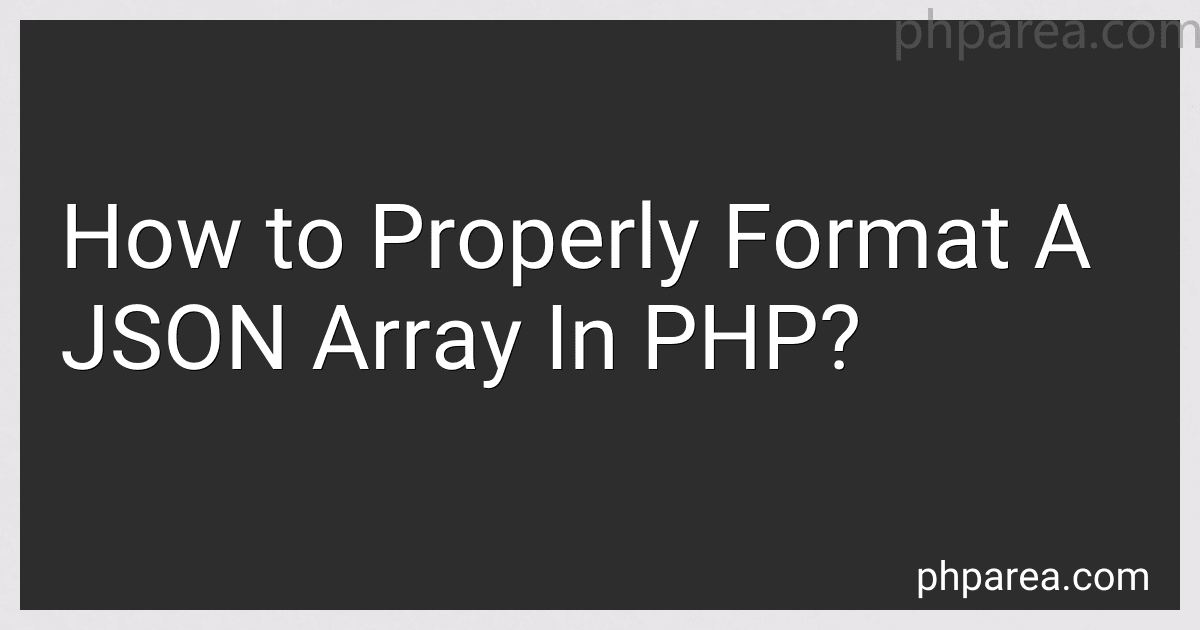 5 min readWhen it comes to formatting a JSON array in PHP, there are several key considerations to keep in mind. Here is some information on how to properly format a JSON array in PHP:Create an array: Begin by creating an array in PHP. This array will contain the data you want to convert into JSON format. Assign values to the array: Assign values to the array using appropriate keys. These keys will become the property names in the resulting JSON array.
5 min readWhen it comes to formatting a JSON array in PHP, there are several key considerations to keep in mind. Here is some information on how to properly format a JSON array in PHP:Create an array: Begin by creating an array in PHP. This array will contain the data you want to convert into JSON format. Assign values to the array: Assign values to the array using appropriate keys. These keys will become the property names in the resulting JSON array.
-
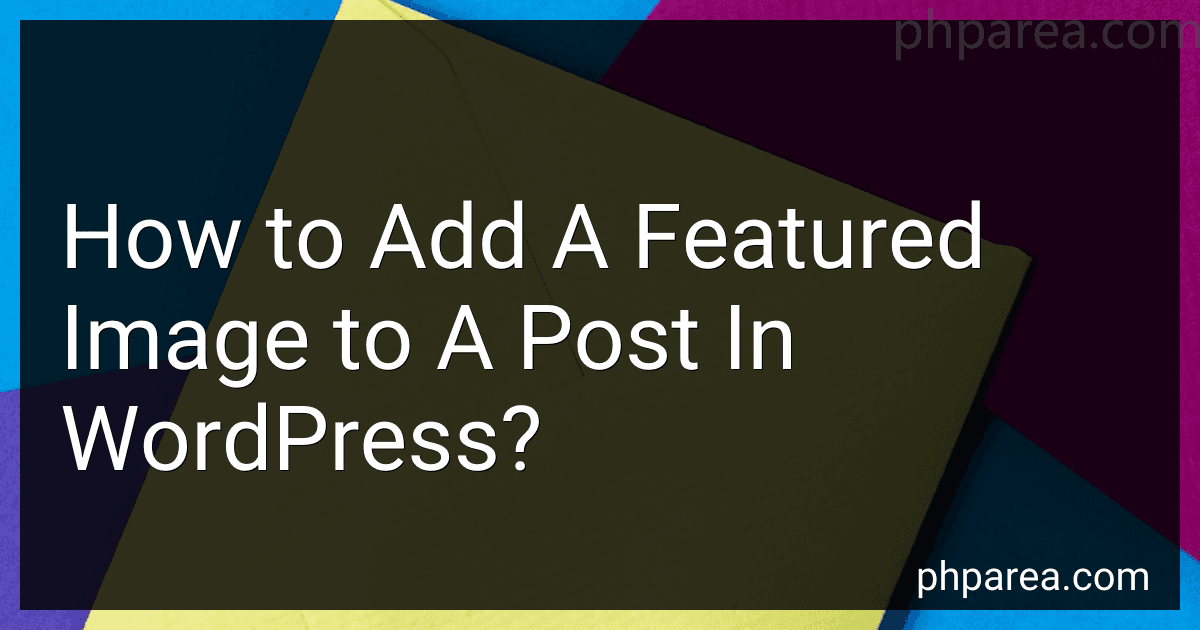 10 min readTo add a featured image to a post in WordPress, you can follow these steps:Go to your WordPress dashboard and click on "Posts" or "Add New" if you are creating a new post.If you are editing an existing post, find the post you want to add a featured image to and click on "Edit."Once you are in the post editor, locate the "Featured Image" box on the right-hand side of the screen.Click on the "Set featured image" link in the box.
10 min readTo add a featured image to a post in WordPress, you can follow these steps:Go to your WordPress dashboard and click on "Posts" or "Add New" if you are creating a new post.If you are editing an existing post, find the post you want to add a featured image to and click on "Edit."Once you are in the post editor, locate the "Featured Image" box on the right-hand side of the screen.Click on the "Set featured image" link in the box.
-
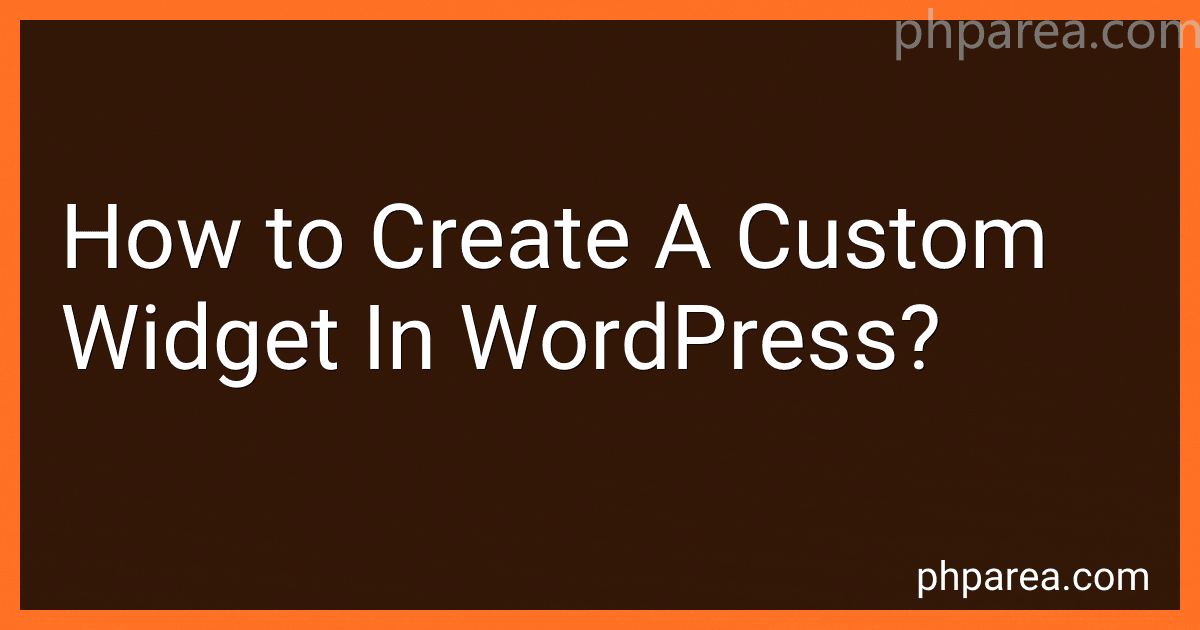 14 min readTo create a custom widget in WordPress, you need to follow these steps:Start by creating a new folder in your WordPress theme's directory. You can name this folder anything you want, but it's recommended to use a descriptive name. Inside the newly created folder, create a new PHP file. This file will be the main script for your custom widget. You can give it any name, but it's customary to use a name that reflects the purpose of the widget.
14 min readTo create a custom widget in WordPress, you need to follow these steps:Start by creating a new folder in your WordPress theme's directory. You can name this folder anything you want, but it's recommended to use a descriptive name. Inside the newly created folder, create a new PHP file. This file will be the main script for your custom widget. You can give it any name, but it's customary to use a name that reflects the purpose of the widget.
-
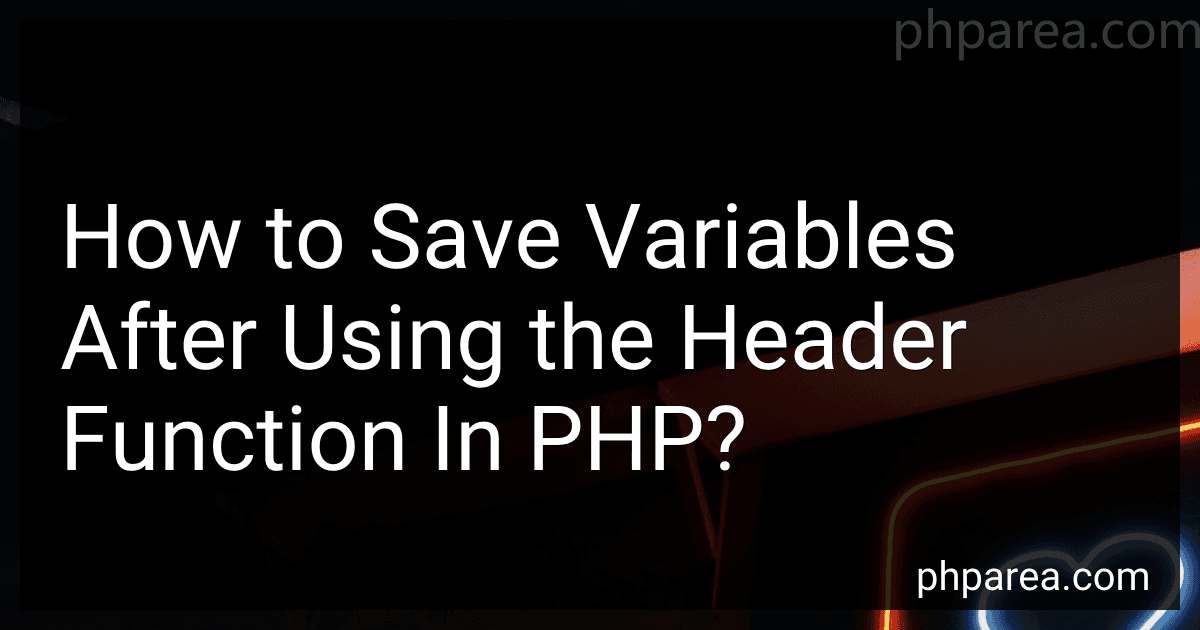 6 min readIn PHP, the header() function is used to send HTTP headers to the browser or client. It is often used to perform redirects or set content type headers.When the header() function is used to redirect the user to a different page, any variables that were set before the header() call will not be preserved after the redirect. This is because the redirect causes a new page to be loaded, effectively starting a new PHP script execution.
6 min readIn PHP, the header() function is used to send HTTP headers to the browser or client. It is often used to perform redirects or set content type headers.When the header() function is used to redirect the user to a different page, any variables that were set before the header() call will not be preserved after the redirect. This is because the redirect causes a new page to be loaded, effectively starting a new PHP script execution.
-
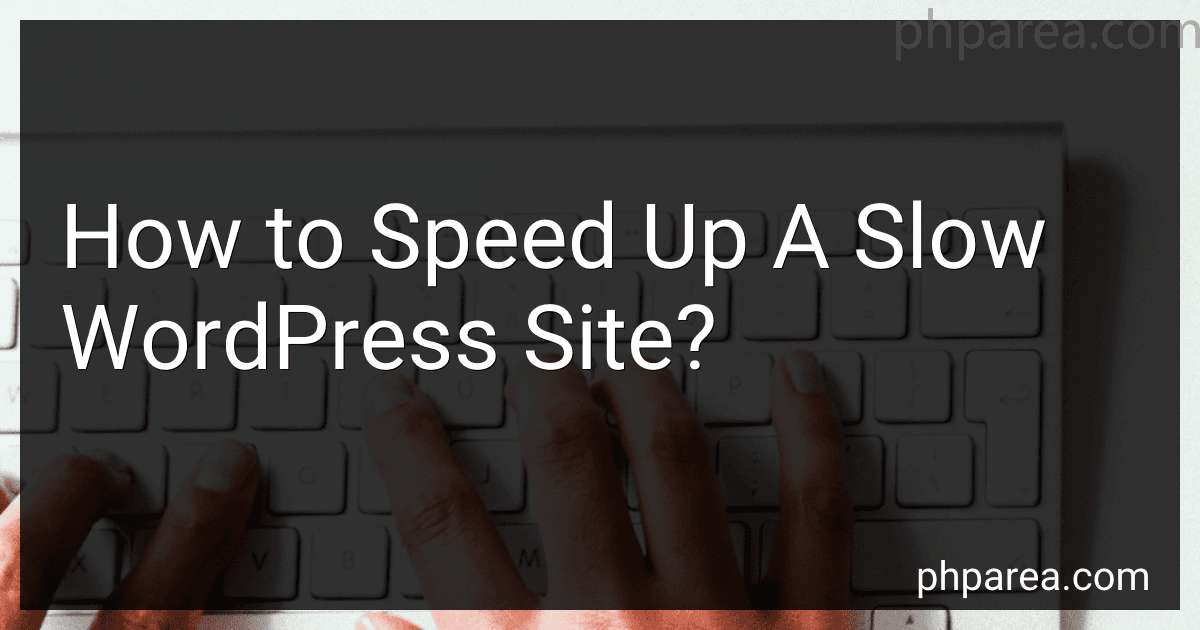 17 min readTo speed up a slow WordPress site, there are several steps you can take:Optimize your images: Large image files can significantly slow down your site. Compress and resize images using image editing software or use plugins like WP Smush to automatically optimize them. Minimize plugins: Having too many unnecessary plugins can weigh down your site's loading time. Evaluate which plugins are essential and deactivate or delete the rest.
17 min readTo speed up a slow WordPress site, there are several steps you can take:Optimize your images: Large image files can significantly slow down your site. Compress and resize images using image editing software or use plugins like WP Smush to automatically optimize them. Minimize plugins: Having too many unnecessary plugins can weigh down your site's loading time. Evaluate which plugins are essential and deactivate or delete the rest.
-
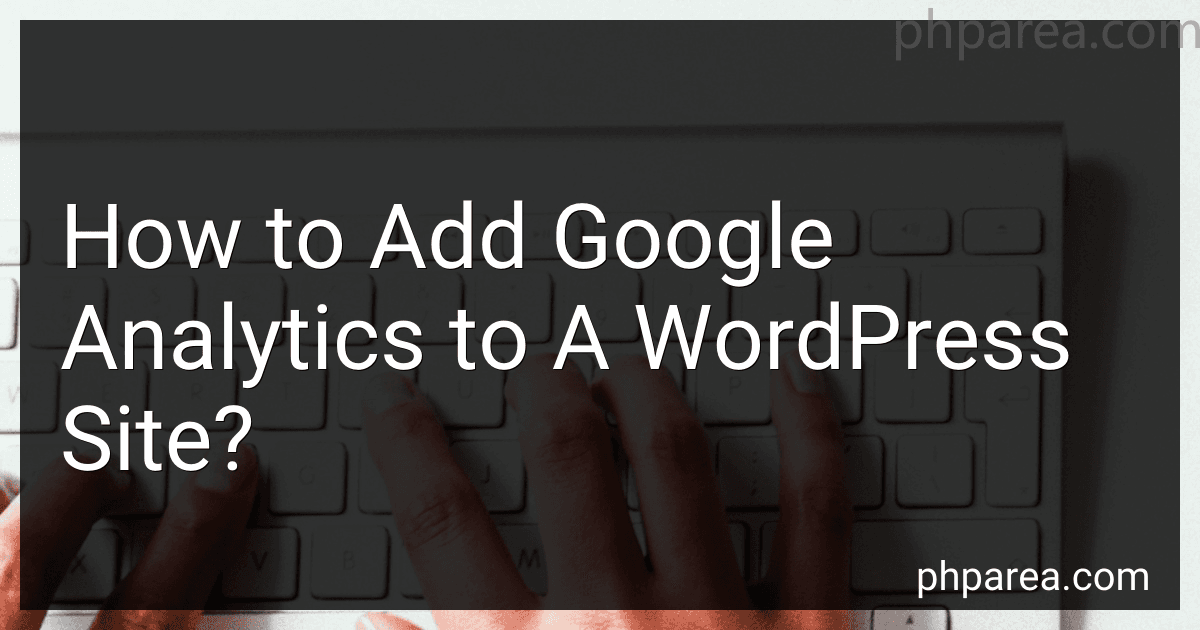 9 min readTo add Google Analytics to a WordPress site, you need to follow these steps:Sign up for a Google Analytics account: Go to the Google Analytics website and log in using your Google account. If you don't have an account, create one. Create a new property: Once logged in, click on the "Admin" tab and select "Create Property" in the "Property" column. Fill in the website information and click "Get Tracking ID.
9 min readTo add Google Analytics to a WordPress site, you need to follow these steps:Sign up for a Google Analytics account: Go to the Google Analytics website and log in using your Google account. If you don't have an account, create one. Create a new property: Once logged in, click on the "Admin" tab and select "Create Property" in the "Property" column. Fill in the website information and click "Get Tracking ID.
-
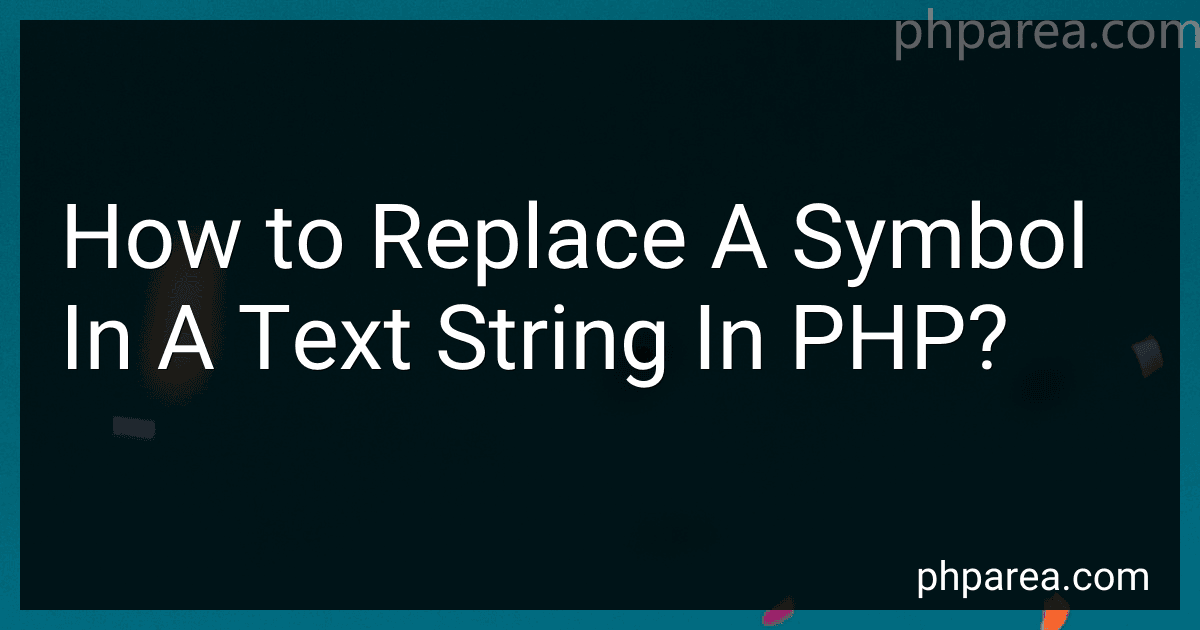 4 min readIn PHP, you can replace a symbol in a text string using the str_replace() function. The str_replace() function searches for a specified symbol or symbols within a string and replaces them with a new symbol. Here's an example of how to use str_replace() to replace a symbol in a text string: $text = "Hello, World!"; $newText = str_replace(",", "!", $text); echo $newText; In this example, the str_replace() function replaces the comma symbol , with an exclamation mark !.
4 min readIn PHP, you can replace a symbol in a text string using the str_replace() function. The str_replace() function searches for a specified symbol or symbols within a string and replaces them with a new symbol. Here's an example of how to use str_replace() to replace a symbol in a text string: $text = "Hello, World!"; $newText = str_replace(",", "!", $text); echo $newText; In this example, the str_replace() function replaces the comma symbol , with an exclamation mark !.
-
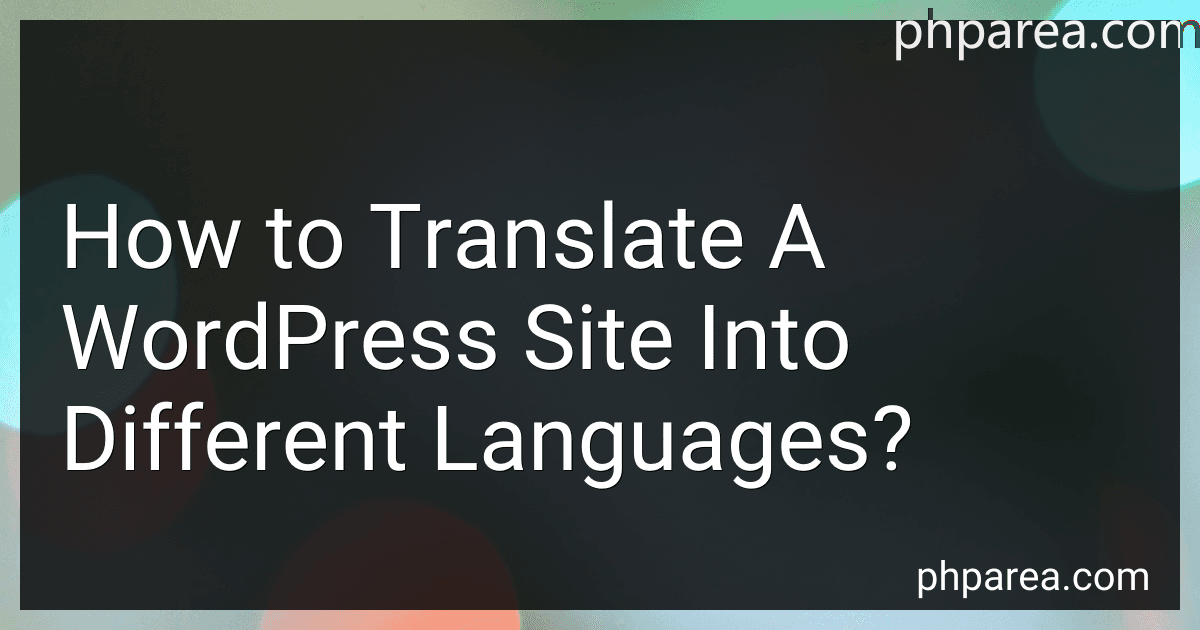 12 min readTranslating a WordPress site into different languages involves a few steps. First, you need to install and activate a multilingual plugin such as WPML (WordPress Multilingual Plugin) or Polylang. These plugins help manage the translation process. Once installed, you can follow these steps to translate your WordPress site:Enable the multilingual functionality: In the plugin settings, choose the languages you want to enable for your site.
12 min readTranslating a WordPress site into different languages involves a few steps. First, you need to install and activate a multilingual plugin such as WPML (WordPress Multilingual Plugin) or Polylang. These plugins help manage the translation process. Once installed, you can follow these steps to translate your WordPress site:Enable the multilingual functionality: In the plugin settings, choose the languages you want to enable for your site.