Posts (page 102)
-
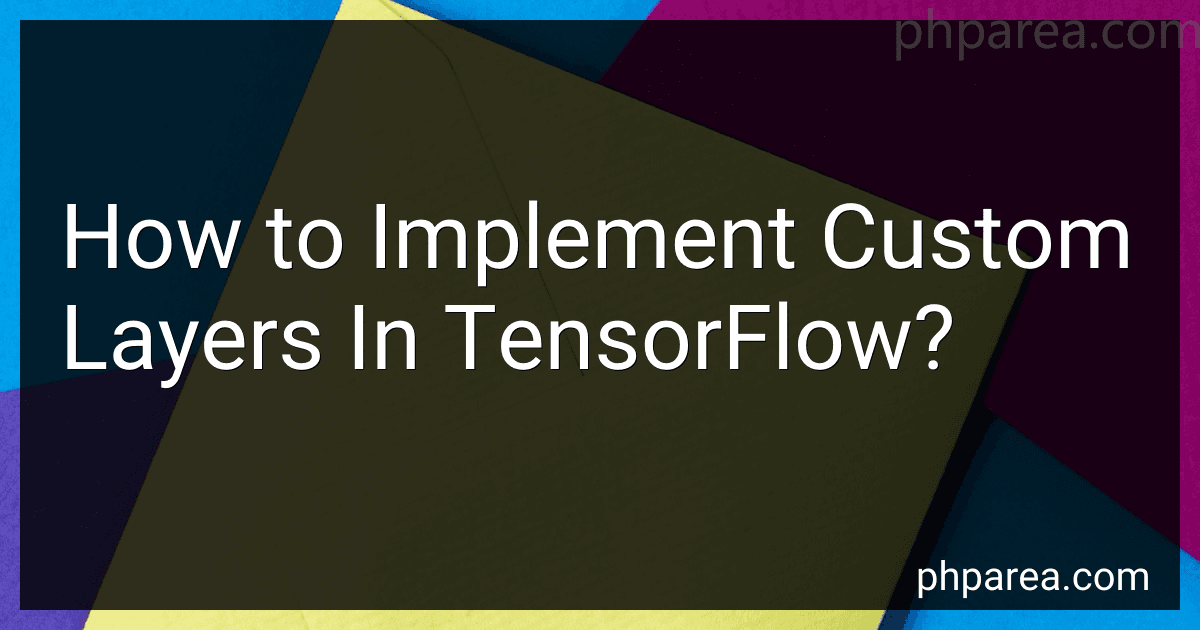 7 min readIn TensorFlow, you can implement custom layers to extend the functionality of the existing layers or to create your own neural network layers. Custom layers allow you to define complex operations, handle non-standard data types, or implement specialized network architectures.To implement a custom layer in TensorFlow, you need to create a new class that subclasses the base class tf.keras.layers.Layer. This class represents your custom layer and contains the functionality of the layer.
7 min readIn TensorFlow, you can implement custom layers to extend the functionality of the existing layers or to create your own neural network layers. Custom layers allow you to define complex operations, handle non-standard data types, or implement specialized network architectures.To implement a custom layer in TensorFlow, you need to create a new class that subclasses the base class tf.keras.layers.Layer. This class represents your custom layer and contains the functionality of the layer.
-
 16 min readCreating a responsive design in WordPress involves making your website layout and elements adjust and adapt to different screen sizes and devices. Here are the main aspects to consider:Use a Responsive Theme: Start by choosing or developing a responsive WordPress theme. A responsive theme is designed to automatically adjust the layout and elements based on the device accessing the website. Responsive Images: Optimize your images for different screen sizes.
16 min readCreating a responsive design in WordPress involves making your website layout and elements adjust and adapt to different screen sizes and devices. Here are the main aspects to consider:Use a Responsive Theme: Start by choosing or developing a responsive WordPress theme. A responsive theme is designed to automatically adjust the layout and elements based on the device accessing the website. Responsive Images: Optimize your images for different screen sizes.
-
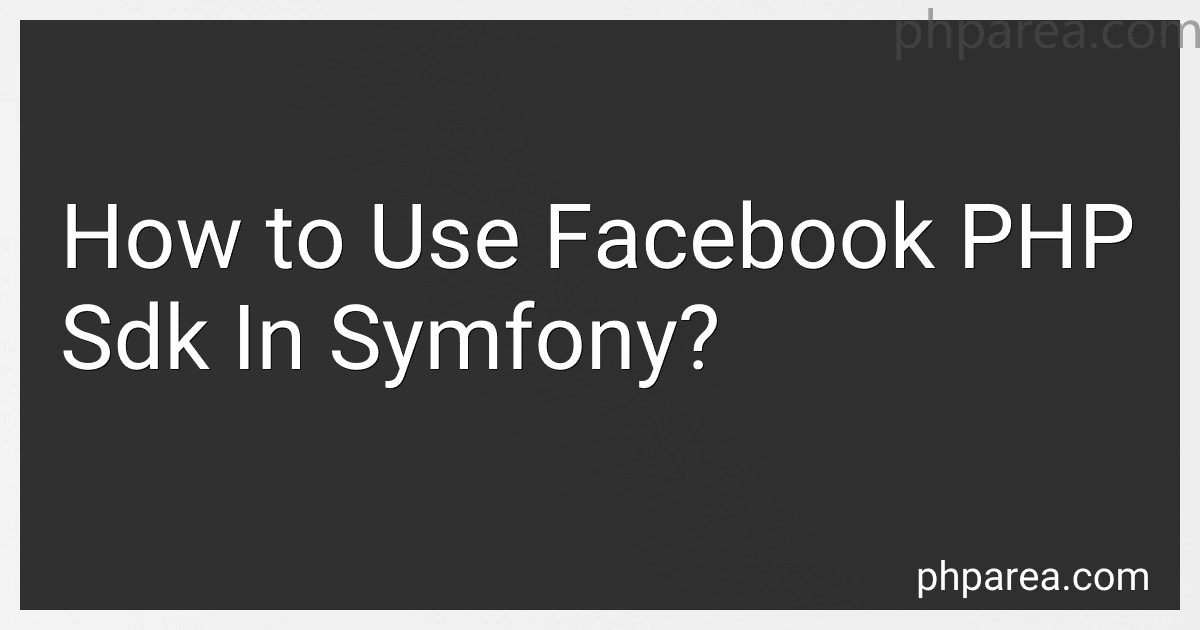 6 min readTo use the Facebook PHP SDK in Symfony, you need to follow these steps:Install the Facebook PHP SDK library using Composer. Open your terminal or command prompt and navigate to your Symfony project directory. Run the following command: composer require facebook/graph-sdk This will download and install the Facebook PHP SDK library into your project. Create a new Facebook service in Symfony. Open your config/services.
6 min readTo use the Facebook PHP SDK in Symfony, you need to follow these steps:Install the Facebook PHP SDK library using Composer. Open your terminal or command prompt and navigate to your Symfony project directory. Run the following command: composer require facebook/graph-sdk This will download and install the Facebook PHP SDK library into your project. Create a new Facebook service in Symfony. Open your config/services.
-
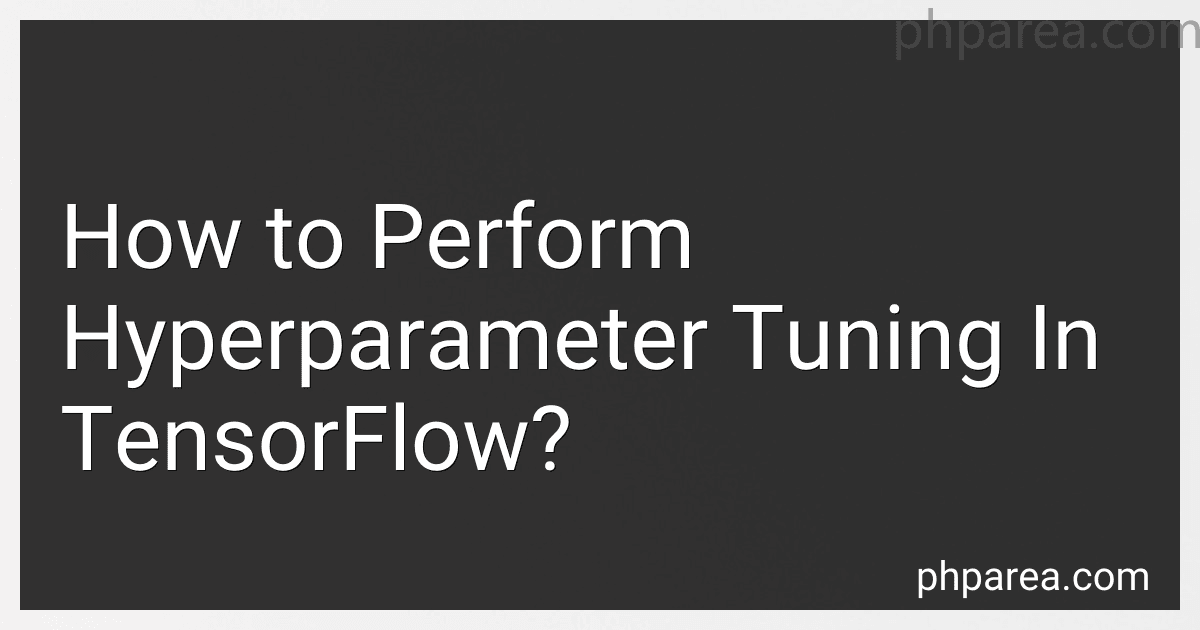 9 min readHyperparameter tuning is a crucial step in training machine learning models, including those built using TensorFlow. It involves finding the best values for hyperparameters to optimize the model's performance. TensorFlow provides several approaches for performing hyperparameter tuning, and here is an overview of the process:Define a set of hyperparameters: Start by defining the hyperparameters you want to tune.
9 min readHyperparameter tuning is a crucial step in training machine learning models, including those built using TensorFlow. It involves finding the best values for hyperparameters to optimize the model's performance. TensorFlow provides several approaches for performing hyperparameter tuning, and here is an overview of the process:Define a set of hyperparameters: Start by defining the hyperparameters you want to tune.
-
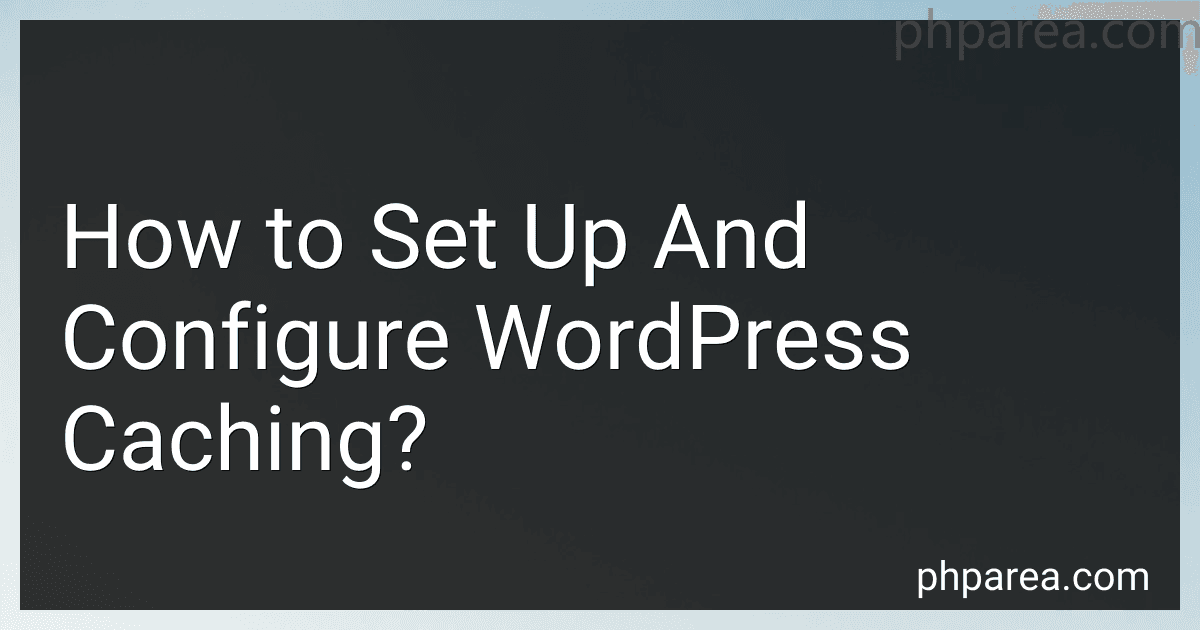 16 min readWordPress caching is a great way to enhance the performance and speed of your website. By storing static versions of webpages, caching reduces the time it takes to generate a page, resulting in faster loading times for visitors. Here's a brief explanation on how to set up and configure WordPress caching:Choose a caching plugin: There are several popular caching plugins available for WordPress, such as W3 Total Cache, WP Super Cache, and WP Rocket.
16 min readWordPress caching is a great way to enhance the performance and speed of your website. By storing static versions of webpages, caching reduces the time it takes to generate a page, resulting in faster loading times for visitors. Here's a brief explanation on how to set up and configure WordPress caching:Choose a caching plugin: There are several popular caching plugins available for WordPress, such as W3 Total Cache, WP Super Cache, and WP Rocket.
-
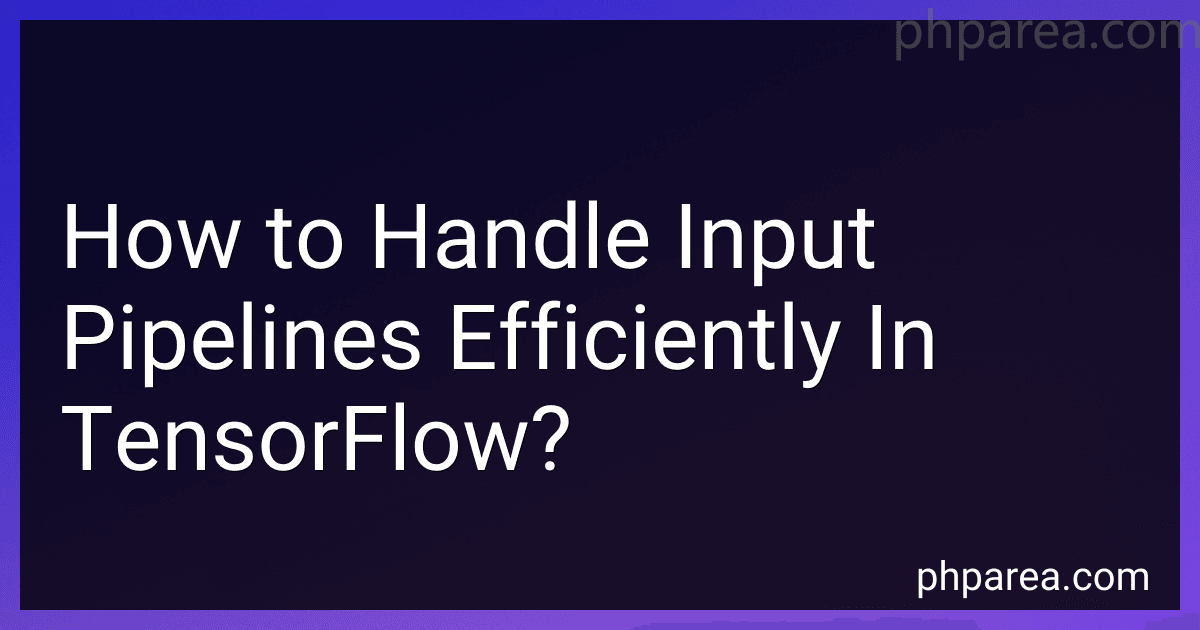 10 min readEfficiently handling input pipelines is crucial in TensorFlow to effectively process large datasets. Here are some key considerations for achieving efficiency:Preprocessing data: Preprocessing should be done outside the training loop whenever possible, as it can be computationally expensive. Utilize TensorFlow's preprocessing functions or libraries like NumPy to efficiently transform and normalize your data.
10 min readEfficiently handling input pipelines is crucial in TensorFlow to effectively process large datasets. Here are some key considerations for achieving efficiency:Preprocessing data: Preprocessing should be done outside the training loop whenever possible, as it can be computationally expensive. Utilize TensorFlow's preprocessing functions or libraries like NumPy to efficiently transform and normalize your data.
-
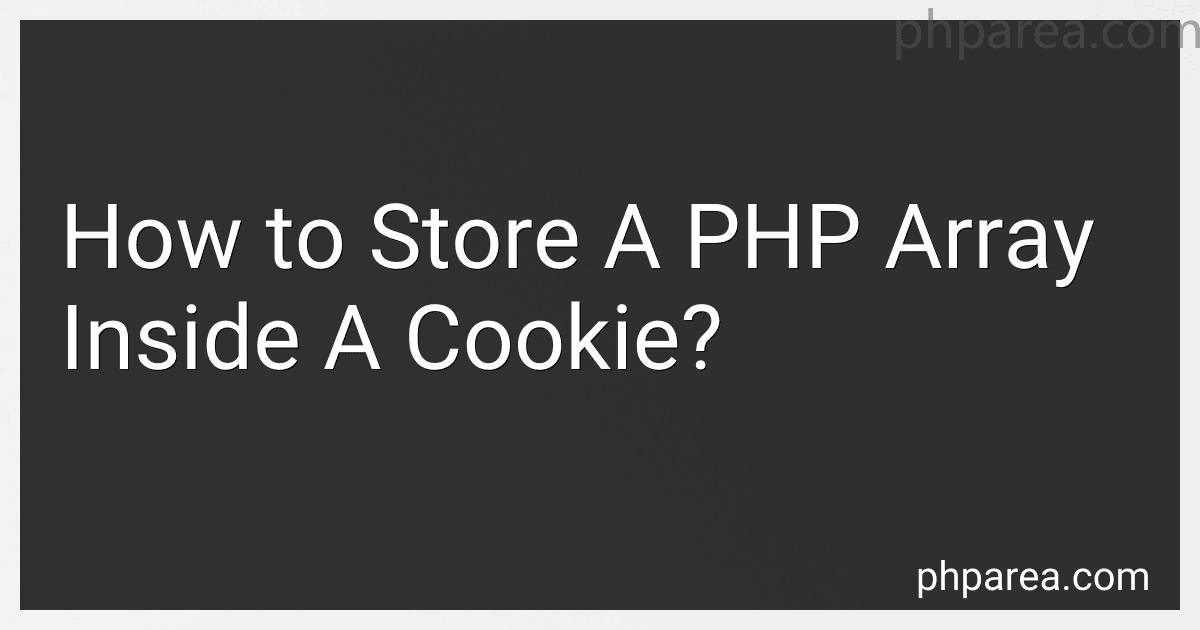 8 min readTo store a PHP array inside a cookie, you need to serialize the array into a string using the serialize() function provided by PHP. Once you have the serialized string, you can set it as the value of the cookie using the setcookie() function.Here's the basic outline of the steps involved:Start by creating your PHP array with the desired data.Serialize the array using the serialize() function, which converts the array into a string representation.
8 min readTo store a PHP array inside a cookie, you need to serialize the array into a string using the serialize() function provided by PHP. Once you have the serialized string, you can set it as the value of the cookie using the setcookie() function.Here's the basic outline of the steps involved:Start by creating your PHP array with the desired data.Serialize the array using the serialize() function, which converts the array into a string representation.
-
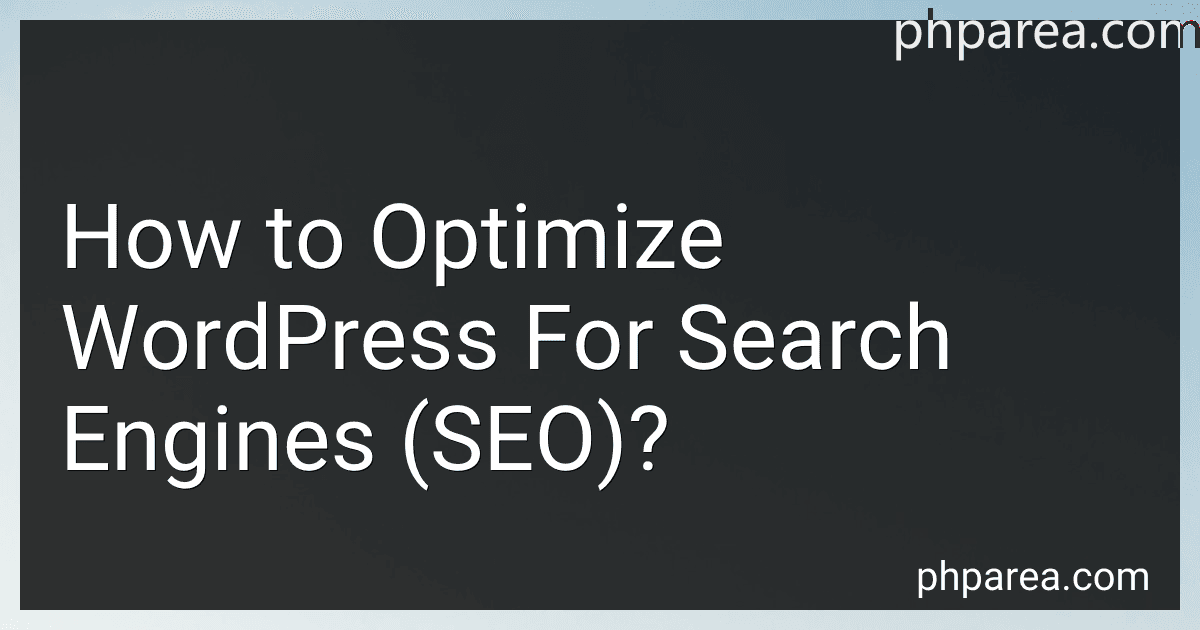 17 min readOptimizing WordPress for search engines, also known as SEO (Search Engine Optimization), involves making improvements to your website's structure and content to help search engines better understand and rank your site in search results. Here are some ways to optimize WordPress for SEO:Choose a SEO-friendly theme: Select a responsive, fast-loading, and well-coded theme that is optimized for SEO. It should adhere to web standards, have clean code, and be mobile-friendly.
17 min readOptimizing WordPress for search engines, also known as SEO (Search Engine Optimization), involves making improvements to your website's structure and content to help search engines better understand and rank your site in search results. Here are some ways to optimize WordPress for SEO:Choose a SEO-friendly theme: Select a responsive, fast-loading, and well-coded theme that is optimized for SEO. It should adhere to web standards, have clean code, and be mobile-friendly.
-
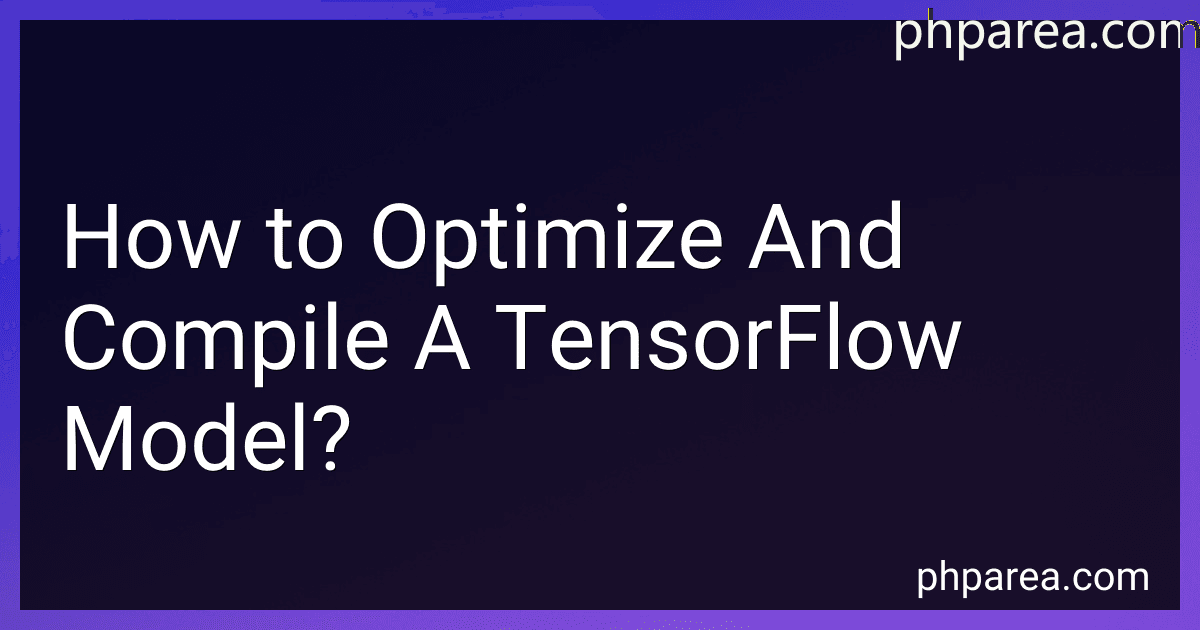 7 min readTo optimize and compile a TensorFlow model, you need to follow these steps:Preprocess and prepare your data: Before training your model, you must preprocess and normalize your data. This may involve tasks such as resizing images, converting data types, splitting into training and testing sets, and normalizing values. Design your model architecture: Define the architecture of your TensorFlow model.
7 min readTo optimize and compile a TensorFlow model, you need to follow these steps:Preprocess and prepare your data: Before training your model, you must preprocess and normalize your data. This may involve tasks such as resizing images, converting data types, splitting into training and testing sets, and normalizing values. Design your model architecture: Define the architecture of your TensorFlow model.
-
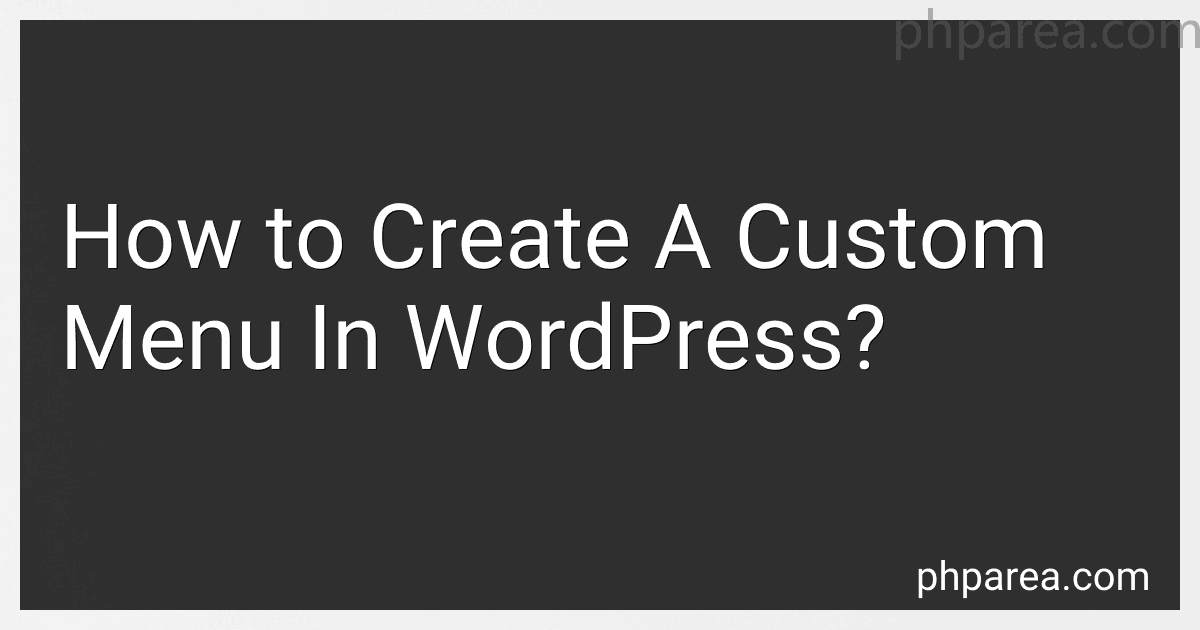 7 min readTo create a custom menu in WordPress, follow these steps:Log in to your WordPress admin panel.Navigate to Appearance > Menus in the left-hand sidebar.Click on "create a new menu" or select an existing menu to edit.Provide a name for your menu and click on the "Create Menu" button.Once your menu is created, you can start adding items to it.On the left side of the screen, you will see different options to add menu items like pages, posts, custom links, categories, and more.
7 min readTo create a custom menu in WordPress, follow these steps:Log in to your WordPress admin panel.Navigate to Appearance > Menus in the left-hand sidebar.Click on "create a new menu" or select an existing menu to edit.Provide a name for your menu and click on the "Create Menu" button.Once your menu is created, you can start adding items to it.On the left side of the screen, you will see different options to add menu items like pages, posts, custom links, categories, and more.
-
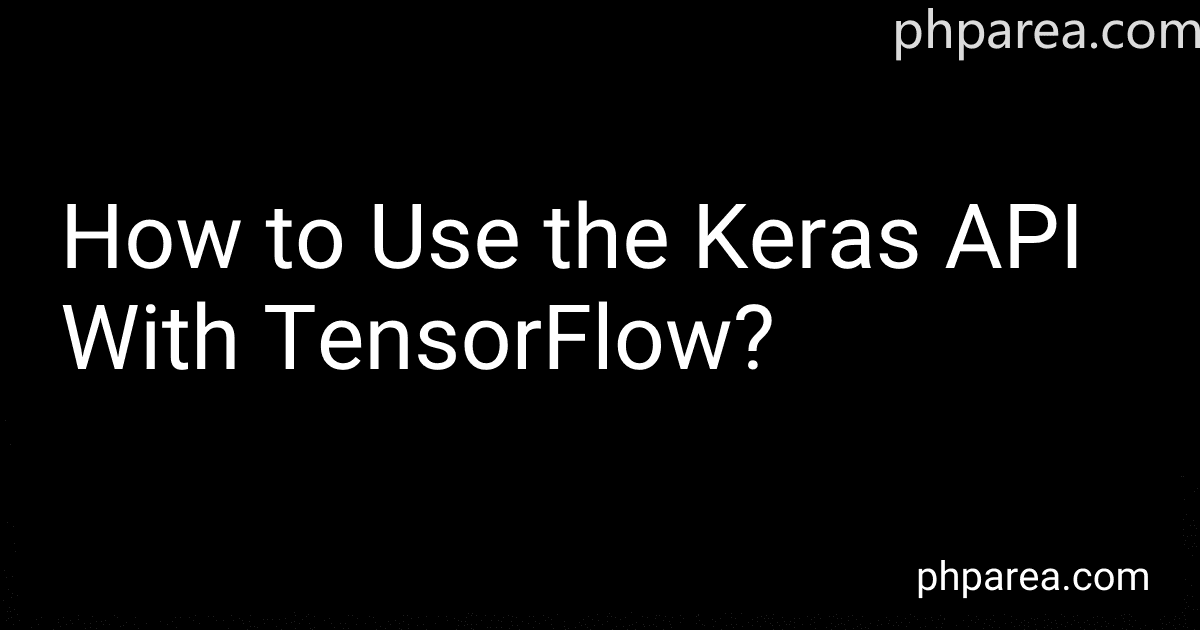 5 min readTo use the Keras API with TensorFlow, you need to follow the following steps:Install TensorFlow: Begin by installing TensorFlow on your machine. You can use pip, conda, or any other package manager specific to your operating system. Import the required libraries: Import the TensorFlow library and the Keras API from the TensorFlow package. import tensorflow as tf from tensorflow import keras Load the data: Prepare your data for training or testing using TensorFlow.
5 min readTo use the Keras API with TensorFlow, you need to follow the following steps:Install TensorFlow: Begin by installing TensorFlow on your machine. You can use pip, conda, or any other package manager specific to your operating system. Import the required libraries: Import the TensorFlow library and the Keras API from the TensorFlow package. import tensorflow as tf from tensorflow import keras Load the data: Prepare your data for training or testing using TensorFlow.
-
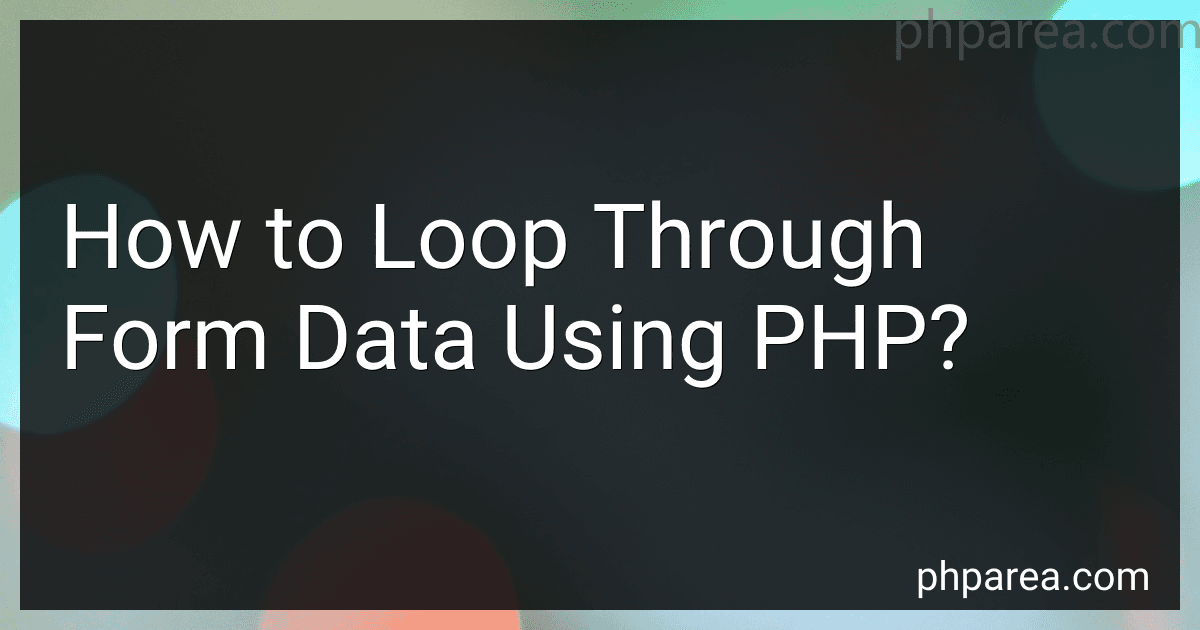 6 min readTo loop through form data using PHP, you can follow these steps:Use the global variable $_POST or $_GET to access the form data. The $_POST variable is used when the form is submitted with the HTTP POST method, while $_GET is used with the HTTP GET method. Check if the form data is set by using the isset() function. A common practice is to check if a specific input field exists, especially when iterating through multiple fields.
6 min readTo loop through form data using PHP, you can follow these steps:Use the global variable $_POST or $_GET to access the form data. The $_POST variable is used when the form is submitted with the HTTP POST method, while $_GET is used with the HTTP GET method. Check if the form data is set by using the isset() function. A common practice is to check if a specific input field exists, especially when iterating through multiple fields.