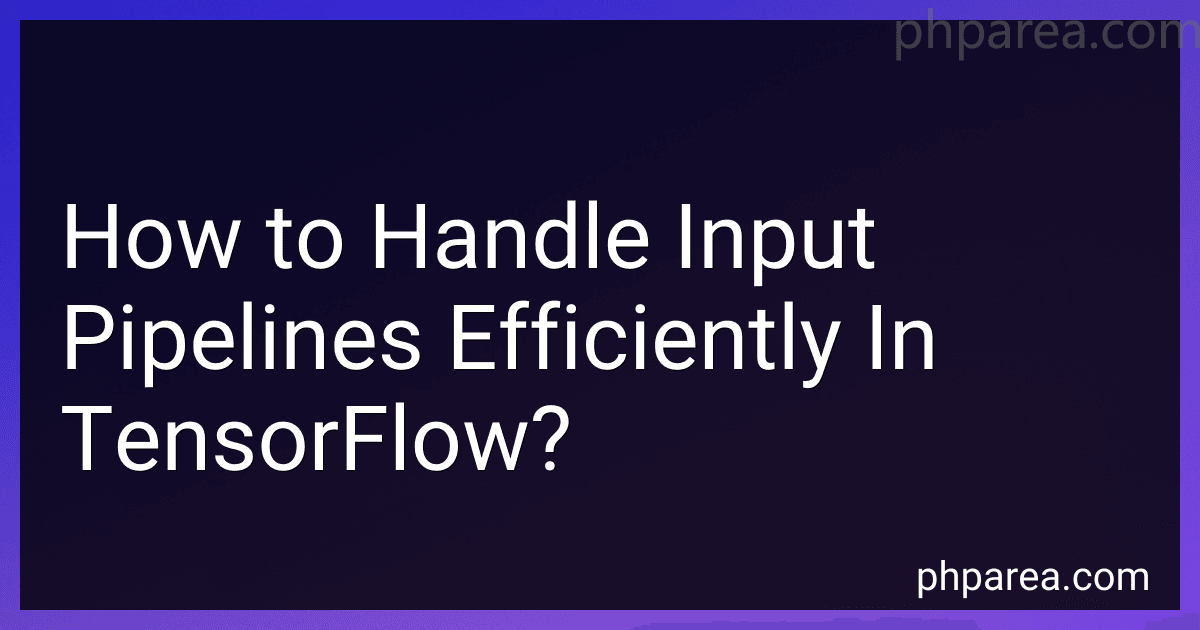Best TensorFlow Efficiency Guides to Buy in February 2026

Learning TensorFlow: A Guide to Building Deep Learning Systems



TensorFlow Guide: Dive into Deep Learning with TensorFlow: Your Ultimate Beginners' Guide!



TensorFlow Guide: Unlock the Next Level: Your Essential Middle Guide to TensorFlow and Beyond!



TensorFlow 2.0: A Beginner's Guide to Deep Learning (with Python)


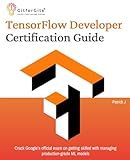
TensorFlow Developer Certification Guide: Crack Google’s official exam on getting skilled with managing production-grade ML models


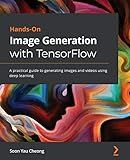
Hands-On Image Generation with TensorFlow: A practical guide to generating images and videos using deep learning



Hands-On Machine Learning with Scikit-Learn, Keras, and TensorFlow: Concepts, Tools, and Techniques to Build Intelligent Systems



TensorFlow and Keras for Beginners: A Practical Guide to Deep Learning


Efficiently handling input pipelines is crucial in TensorFlow to effectively process large datasets. Here are some key considerations for achieving efficiency:
- Preprocessing data: Preprocessing should be done outside the training loop whenever possible, as it can be computationally expensive. Utilize TensorFlow's preprocessing functions or libraries like NumPy to efficiently transform and normalize your data.
- Data format and storage: Ensure that your data is stored in a format that can be efficiently accessed. TFRecord files are commonly used in TensorFlow as they allow for parallel data reading, efficient compression, and random access. Additionally, consider compressing your data using libraries like zlib, which can speed up I/O operations.
- Parallelism and prefetching: Use multiple threads or processes to parallelize reading and processing of data. TensorFlow's tf.data.Dataset API provides efficient features like num_parallel_calls allowing you to read and preprocess multiple examples simultaneously. Also, make use of the prefetch method to overlap the execution of data preprocessing and the training step.
- Caching: If your dataset fits in memory, consider using the cache method on the tf.data.Dataset object. Caching allows the dataset elements to be stored in memory after being read, reducing the overhead of reading and preprocessing data in each epoch.
- Shuffling: Randomizing the order of data samples can improve convergence during training. However, shuffling can be costly, especially for large datasets. Use the shuffle method with an appropriate buffer size based on available memory and the size of your dataset.
- Batching: Batch your data to efficiently process multiple examples together. Larger batch sizes can lead to improved GPU and CPU utilization, but can also increase memory requirements. Experiment with different batch sizes to achieve a balance between training speed and memory constraints.
- Distributed training: If available, distribute your input pipeline across multiple devices or machines to further accelerate training. TensorFlow's tf.distribute API provides utilities for distributed training, allowing you to scale your training efficiently.
By carefully designing and optimizing your input pipeline, you can significantly improve the efficiency of training models in TensorFlow, ultimately leading to faster convergence and better performance.
What techniques can be used to optimize input pipelines in TensorFlow?
There are several techniques that can be used to optimize input pipelines in TensorFlow:
- Preprocessing data: Preprocess the data beforehand to reduce the computational load during training. This can involve tasks such as resizing images, normalizing data, or converting categorical variables to numerical representations.
- Data augmentation: Apply data augmentation techniques to artificially increase the size of the training dataset. This can include operations like random cropping, rotating, flipping, or adding noise to the input data. Data augmentation helps in generalizing the model and reduces overfitting.
- Caching: Cache preprocessed data to avoid unnecessary recomputation. TensorFlow provides the tf.data.Dataset.cache() function that stores the elements of a dataset in memory or on disk. Caching is especially useful when working with large datasets that do not fit entirely in memory.
- Parallel processing: Utilize parallel processing for data preprocessing. TensorFlow's tf.data API provides functions like tf.data.Dataset.map() and tf.data.Dataset.interleave() that can be used to parallelize data transformation operations.
- Prefetching: Use prefetching to overlap data preprocessing and model execution. TensorFlow's tf.data.Dataset.prefetch() function can be used to create a dataset that prefetches batches, allowing the model to access data while performing computations.
- Shuffling: Shuffle the training dataset to randomize the order of examples. TensorFlow's tf.data.Dataset.shuffle() function can be used to shuffle the elements of a dataset. Shuffling helps in reducing bias during training.
- Batch size optimization: Experiment with different batch sizes to find an optimal value. Smaller batch sizes reduce memory requirements but lead to more frequent parameter updates, while larger batch sizes increase memory requirements but provide more accurate gradient estimations.
- Pipeline parallelism: Utilize pipeline parallelism by dividing the data preprocessing and model execution across multiple devices or processing units. TensorFlow's tf.distribute.experimental.CentralStorageStrategy and tf.distribute.experimental.MultiWorkerMirroredStrategy help in achieving pipeline parallelism.
- Asynchronous data loading: Load the data asynchronously from storage devices to avoid I/O bottlenecks. Techniques like asynchronous data loading using TensorFlow's tf.data.experimental.parallel_interleave() or tf.data.experimental.parallel_interleave() enable concurrent I/O operations.
- Memory optimization: Optimize memory usage by considering techniques like using smaller data types (e.g., float16 instead of float32), compression, or lazy loading of data.
It is important to consider the specific requirements, hardware resources, and characteristics of the dataset when choosing and combining these techniques to optimize input pipelines in TensorFlow.
What is the impact of using prefetching buffers in TensorFlow input pipelines?
Using prefetching buffers in TensorFlow input pipelines can have several impacts on the overall performance and efficiency of the system:
- Improved data pipeline parallelism: Prefetching buffers allow the next batch of data to be loaded and preprocessed in parallel with the current batch. This helps to overlap the data loading and preprocessing time, utilizing system resources more efficiently and reducing idle time, ultimately leading to improved overall performance.
- Reduced latency: By prefetching batches into buffers, the latency between the model and data loading/preprocessing is reduced. This is particularly beneficial in scenarios where the data loading or preprocessing is a bottleneck, as it enables the model to continuously train or infer without waiting for the data to be loaded.
- Increased GPU utilization: Prefetching can help keep the GPU busy by ensuring a continuous flow of data batches. By buffering the data, the GPU can start processing the next batch while the current batch is being computed, effectively hiding the data transfer and preprocessing latencies and maximizing GPU utilization.
- Better resource management: Prefetching allows for more controlled resource usage. With buffers, TensorFlow can manage the memory for incoming data more efficiently, ensuring optimal allocation and reducing memory fragmentation.
However, it's worth noting that the impact of prefetching buffers may vary depending on the specific use case, hardware configuration, and the overall efficiency of the input pipeline. In some cases, when the data loading or preprocessing is not a bottleneck, the impact of prefetching buffers might be negligible. Nevertheless, prefetching is generally considered a good practice for improving the efficiency of TensorFlow input pipelines.
What is the role of the tf.data.experimental.CTFRecordDataset in TensorFlow input pipelines?
The tf.data.experimental.CTFRecordDataset is one of the dataset classes provided by TensorFlow for creating input pipelines. It is specifically designed to read and parse data stored in the CTFRecord format.
The CTFRecord format is a compressed and serialized format that is efficient for storing and exchanging large amounts of data. It is commonly used in machine learning and deep learning applications as it significantly reduces the disk space required to store the data and allows for faster reading and processing.
The role of CTFRecordDataset is to load the CTFRecord files, decompress and deserialize them, and convert the data into TensorFlow's native format. It is typically used in conjunction with other dataset operations to further process the data, such as shuffling, batching, and parsing.
Overall, CTFRecordDataset plays a crucial role in TensorFlow input pipelines by providing an efficient and flexible way to read, process, and prepare data stored in the CTFRecord format for training and inference in machine learning models.
How to handle missing data values in TensorFlow input pipelines?
To handle missing data values in TensorFlow input pipelines, you can use the following methods:
- Dropping missing values: You can remove the rows or columns in your dataset that contain missing data. TensorFlow provides the tf.data.Dataset.filter() function, where you can define a filter function to drop the rows or columns with missing values.
- Filling missing values: Instead of dropping missing values, you can fill them with a specific value. TensorFlow provides the tf.data.Dataset.map() function, where you can define a mapping function to fill the missing values with a specific value.
- Imputing missing values: Rather than dropping or filling missing values with a specific value, you can impute values based on other data points. TensorFlow provides various imputation techniques like mean imputation, median imputation, or regression-based imputation. You can use these techniques within the tf.data.Dataset.map() function to impute missing values.
Example:
# Import required libraries import tensorflow as tf import pandas as pd
Load data into a pandas DataFrame
data = pd.read_csv('data.csv')
Define a function to handle missing data
def preprocess(row): # Check if any missing value exists if pd.isnull(row['feature']): # Fill missing value row['feature'] = 0.0 return row
Create TensorFlow Dataset
dataset = tf.data.Dataset.from_tensor_slices(dict(data))
Apply preprocessing function on each row
dataset = dataset.map(preprocess)
Perform further operations on the dataset
...
In the above example, the preprocess() function checks for missing values in the 'feature' column and fills them with 0.0. The tf.data.Dataset.map() function is used to apply this preprocessing function on each row of the dataset.
You can modify the preprocess() function based on your preferred handling of missing values, such as dropping rows or imputing values with a different technique.
What is the impact of using distributed input pipelines in TensorFlow?
Using distributed input pipelines in TensorFlow can have several impacts:
- Improved data throughput: Distributed input pipelines allow for efficient parallel processing of data, enabling higher throughput by utilizing the resources of multiple machines or devices. This can significantly accelerate training and inference processes.
- Better resource utilization: Distributed input pipelines enable efficient resource utilization by distributing the data loading and preprocessing tasks across multiple workers. This allows for better utilization of computation resources and reduces resource wastage.
- Scalability and handling large datasets: Distributed input pipelines enable the handling of large datasets that may not fit in memory of a single machine. By distributing the data loading and preprocessing tasks, it becomes feasible to train or infer on large-scale datasets using multiple machines.
- Improved training stability: Distributed input pipelines can help with improving training stability by shuffling and batching the data in a distributed manner. This helps in preventing bias introduced by variable orderings of training samples and promotes convergence by reducing the influence of outliers.
- Fault tolerance and robustness: In a distributed setup, input pipelines can be designed to handle failures or data inconsistencies. For example, redundant data sources can be used, or data can be cached or replicated across multiple machines to handle temporary failures or network outages.
Overall, using distributed input pipelines in TensorFlow provides several benefits like improved data throughput, better resource utilization, scalability, stability, fault tolerance, and robustness.
What is the purpose of using parallel processing in TensorFlow input pipelines?
The purpose of using parallel processing in TensorFlow input pipelines is to optimize the data loading and preprocessing stages, improving the overall efficiency and performance of the training process.
Parallel processing allows for the concurrent execution of multiple operations or tasks, dividing the workload across multiple CPU cores or threads. In the case of TensorFlow input pipelines, parallel processing can be leveraged to accelerate the data loading and preprocessing steps, which are often the bottleneck in deep learning workflows.
By enabling parallel processing, multiple CPU cores can be utilized to simultaneously perform operations like reading and decoding data files, augmenting or transforming data, and batching the samples. This can significantly reduce the time spent in these stages, maximizing GPU utilization and accelerating the training process.
Parallel processing in TensorFlow input pipelines can be achieved using techniques like multithreading or multiprocessing, which distribute the work across multiple threads or processes, respectively. It allows for asynchronous and concurrent execution, ensuring a continuous flow of data to the model and minimizing the waiting time for I/O operations.
In summary, using parallel processing in TensorFlow input pipelines is essential for high-performance deep learning as it optimizes the data loading and preprocessing stages, ultimately speeding up the training process and enhancing overall efficiency.