Posts (page 126)
-
 11 min readTo add a new product in WooCommerce, follow these steps:Log in to your WooCommerce WordPress website.On the WordPress Dashboard, click on "Products" in the left-hand menu.Click on the "Add Product" button at the top of the page.Start by entering a title for your product in the "Product Name" field.In the "Product Description" field, provide a detailed description of your product, highlighting its features and benefits.
11 min readTo add a new product in WooCommerce, follow these steps:Log in to your WooCommerce WordPress website.On the WordPress Dashboard, click on "Products" in the left-hand menu.Click on the "Add Product" button at the top of the page.Start by entering a title for your product in the "Product Name" field.In the "Product Description" field, provide a detailed description of your product, highlighting its features and benefits.
-
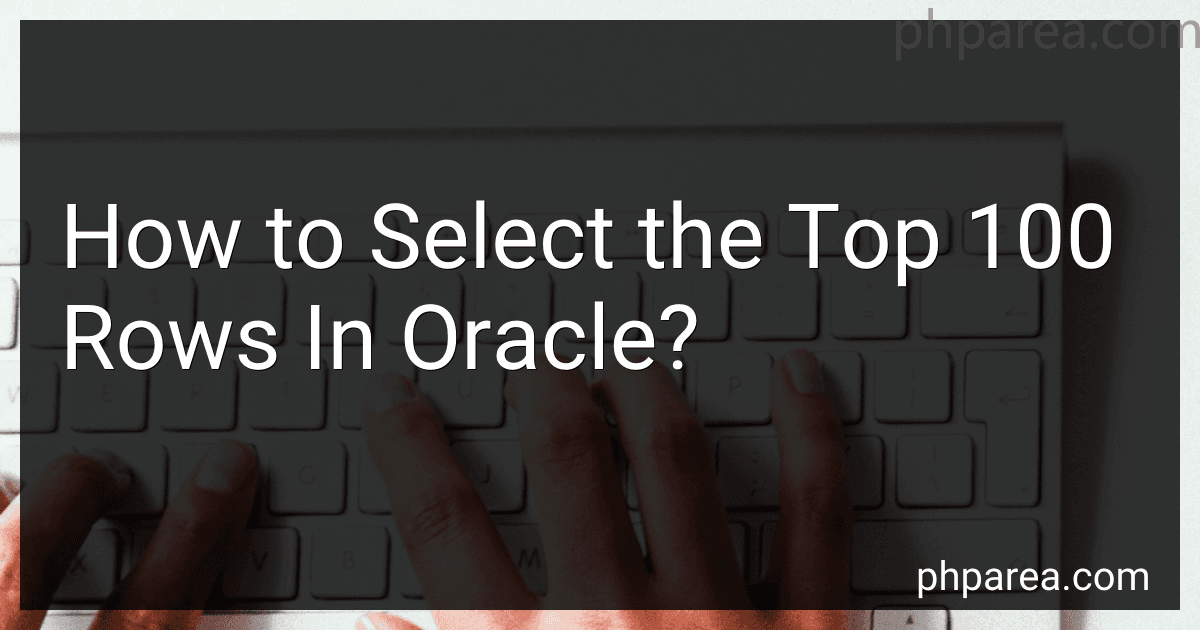 5 min readTo select the top 100 rows in Oracle, you can use the ROWNUM pseudo-column in combination with the ORDER BY clause. Here is an example query: SELECT * FROM ( SELECT * FROM your_table ORDER BY column_name ) WHERE ROWNUM <= 100; In this query, replace your_table with the name of your table and column_name with the column you want to sort the data by.
5 min readTo select the top 100 rows in Oracle, you can use the ROWNUM pseudo-column in combination with the ORDER BY clause. Here is an example query: SELECT * FROM ( SELECT * FROM your_table ORDER BY column_name ) WHERE ROWNUM <= 100; In this query, replace your_table with the name of your table and column_name with the column you want to sort the data by.
-
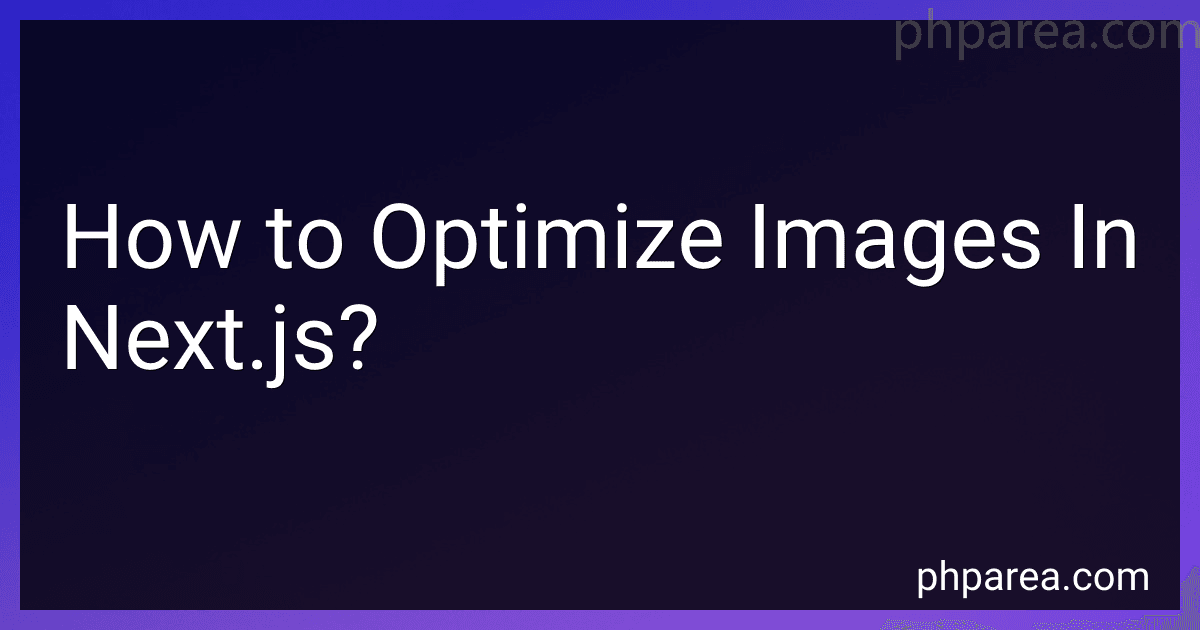 9 min readTo optimize images in Next.js, you can follow these steps:Use the next/image package: Next.js has a built-in package called next/image that provides an optimized way to handle images. Import the Image component from next/image to get started. Set up the Image component: Replace the HTML img tag with the Image component and provide the src prop with the URL of the image file. You can also set the width and height props to specify the dimensions of the image.
9 min readTo optimize images in Next.js, you can follow these steps:Use the next/image package: Next.js has a built-in package called next/image that provides an optimized way to handle images. Import the Image component from next/image to get started. Set up the Image component: Replace the HTML img tag with the Image component and provide the src prop with the URL of the image file. You can also set the width and height props to specify the dimensions of the image.
-
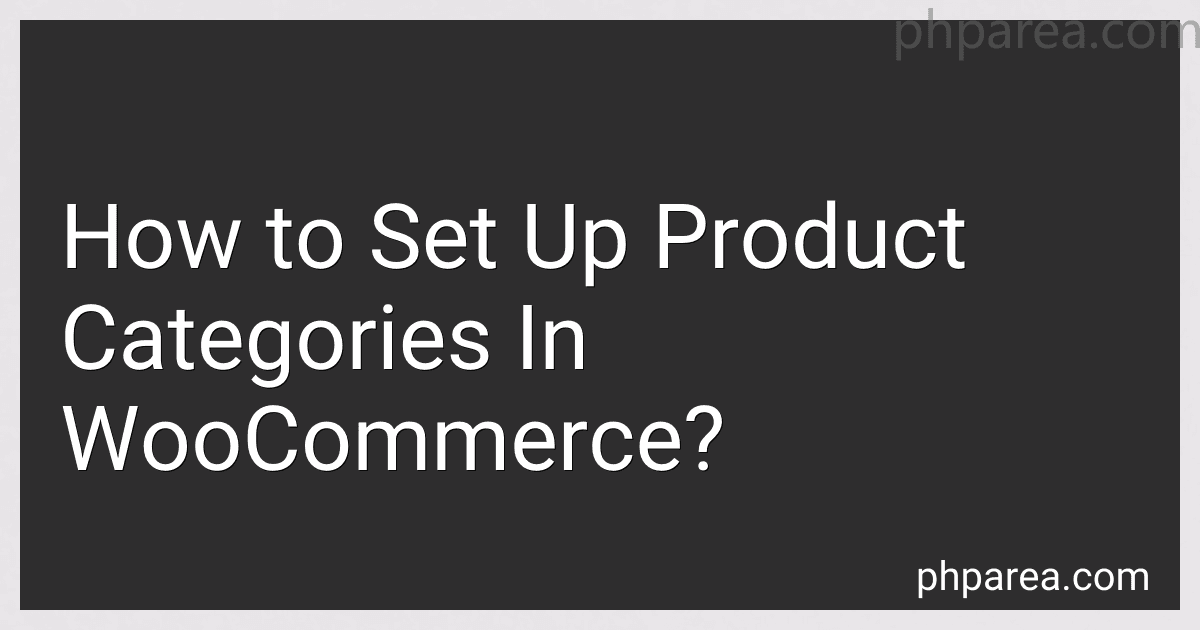 12 min readTo set up product categories in WooCommerce, follow these steps:Login to your WordPress admin panel.Go to the WooCommerce section on the left sidebar.Click on "Products" and then "Categories" to access the category management page.On the category management page, you will see a form where you can create new categories. Enter the name, slug (a URL-friendly version of the name), and optional description for your category.
12 min readTo set up product categories in WooCommerce, follow these steps:Login to your WordPress admin panel.Go to the WooCommerce section on the left sidebar.Click on "Products" and then "Categories" to access the category management page.On the category management page, you will see a form where you can create new categories. Enter the name, slug (a URL-friendly version of the name), and optional description for your category.
-
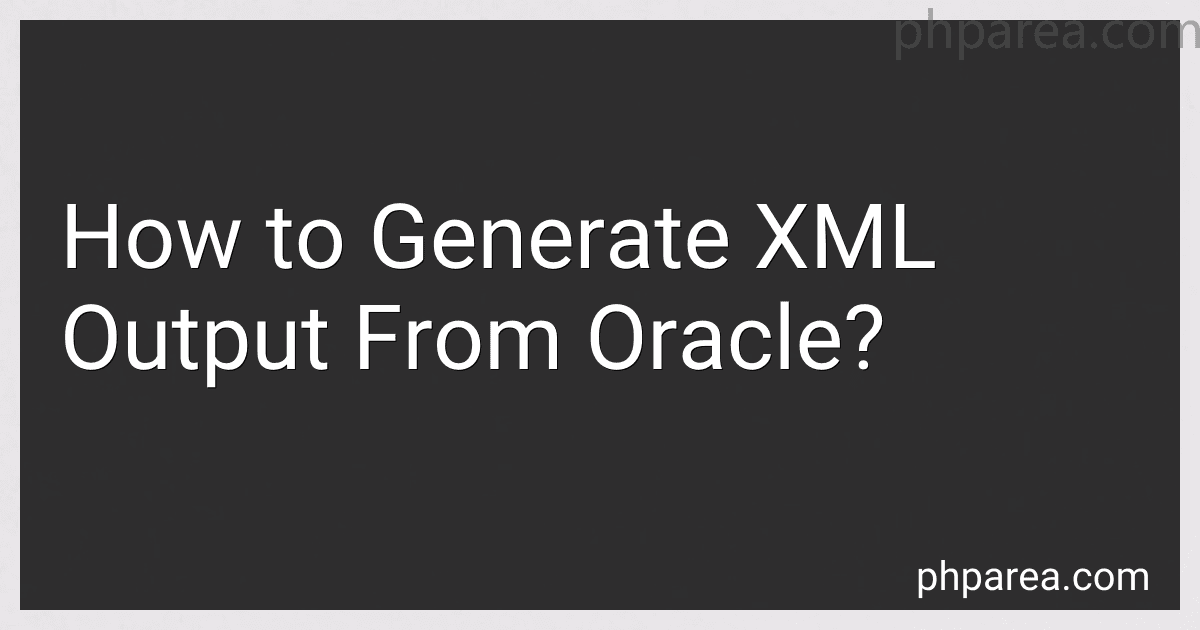 9 min readTo generate XML output from Oracle, you can use the XML functions and features provided by Oracle. Here is how you can do it:Start by creating a query that retrieves the data you want to output in XML format. Use the XMLFOREST function to convert the selected columns into XML elements. For example, XMLFOREST(column1 AS "Element1", column2 AS "Element2"). If you need to nest elements, you can use the XMLCONCAT function.
9 min readTo generate XML output from Oracle, you can use the XML functions and features provided by Oracle. Here is how you can do it:Start by creating a query that retrieves the data you want to output in XML format. Use the XMLFOREST function to convert the selected columns into XML elements. For example, XMLFOREST(column1 AS "Element1", column2 AS "Element2"). If you need to nest elements, you can use the XMLCONCAT function.
-
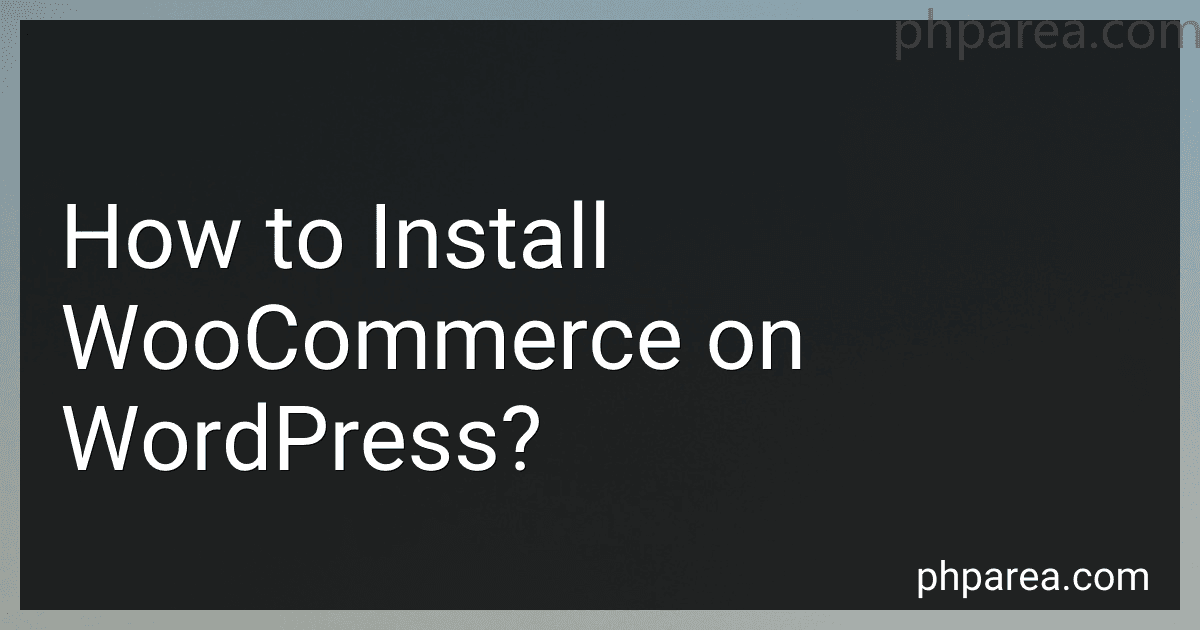 7 min readTo install WooCommerce on WordPress, follow these steps:First, log in to your WordPress dashboard.Go to the "Plugins" section on the left-hand side of the dashboard and click on "Add New".In the search bar, type in "WooCommerce" and click the "Search Plugins" button.From the search results, you should see the WooCommerce plugin. Click on the "Install Now" button next to it.
7 min readTo install WooCommerce on WordPress, follow these steps:First, log in to your WordPress dashboard.Go to the "Plugins" section on the left-hand side of the dashboard and click on "Add New".In the search bar, type in "WooCommerce" and click the "Search Plugins" button.From the search results, you should see the WooCommerce plugin. Click on the "Install Now" button next to it.
-
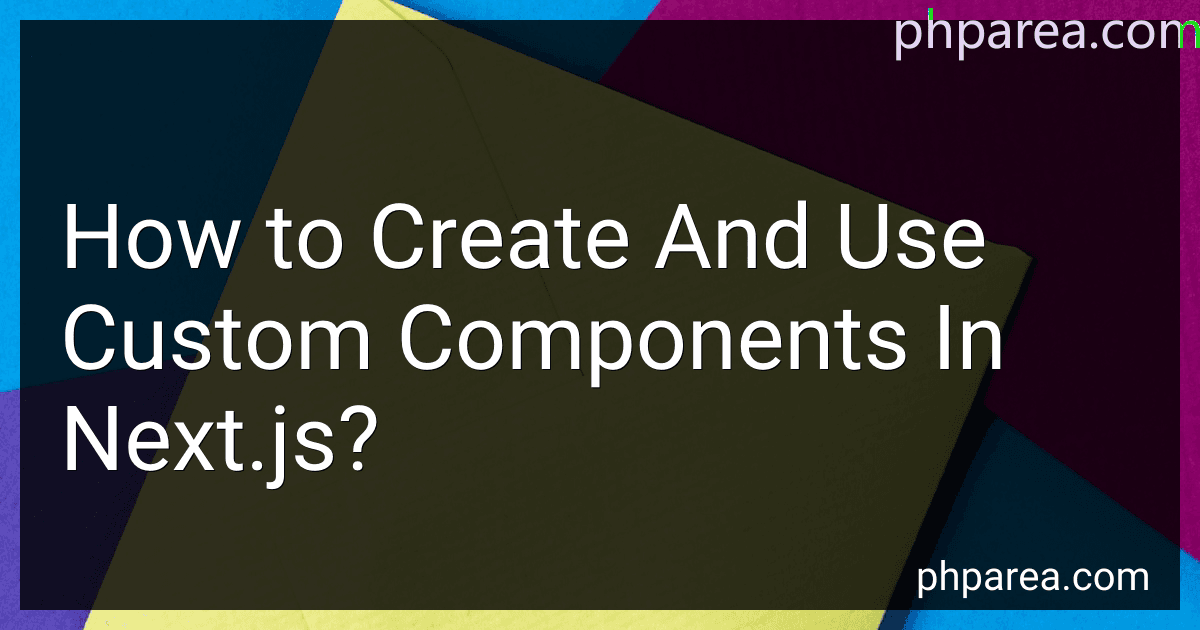 6 min readTo create and use custom components in Next.js, you can follow these steps:Create a new file: Start by creating a new JavaScript file in the components folder of your Next.js project. You can give it any name you prefer, such as MyComponent.js. Import React: In the newly created file, import React by adding the following line at the beginning: import React from 'react'; Define the component: Create a function that represents your custom component.
6 min readTo create and use custom components in Next.js, you can follow these steps:Create a new file: Start by creating a new JavaScript file in the components folder of your Next.js project. You can give it any name you prefer, such as MyComponent.js. Import React: In the newly created file, import React by adding the following line at the beginning: import React from 'react'; Define the component: Create a function that represents your custom component.
-
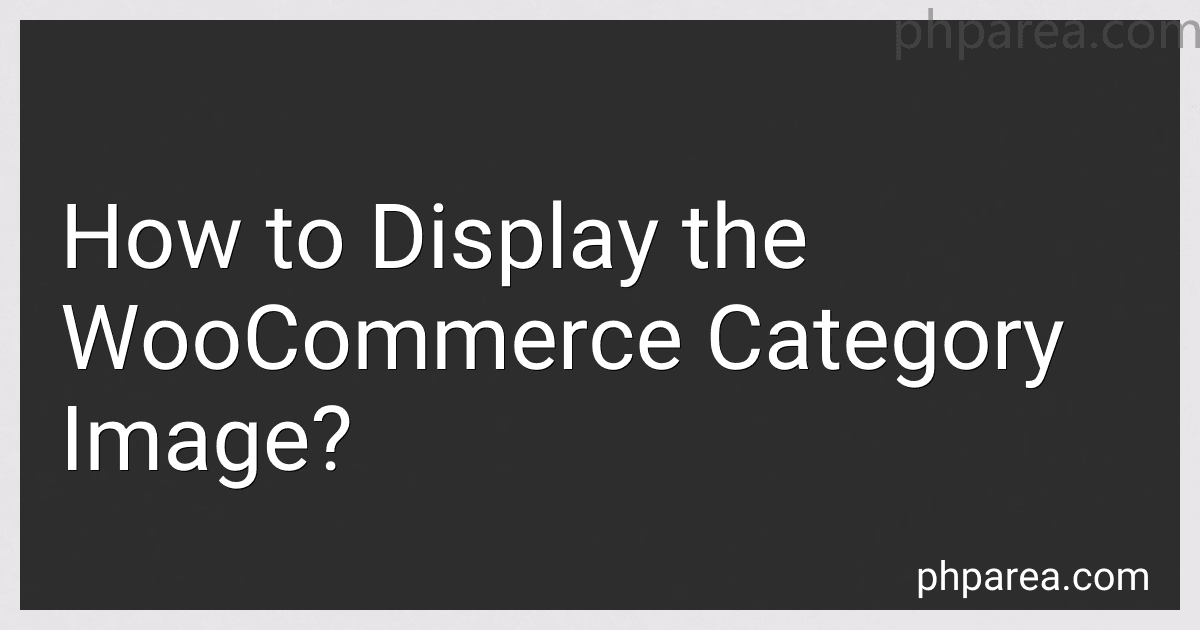 6 min readTo display the WooCommerce category image, you can follow these steps:First, ensure that you have set a thumbnail image for your WooCommerce product category. This can be done by navigating to WooCommerce > Categories in your WordPress admin dashboard. Edit the desired category and upload/select an image for the category thumbnail. Now, open the template file where you want to display the category image. This can vary depending on your theme, but generally, it could be archive-product.
6 min readTo display the WooCommerce category image, you can follow these steps:First, ensure that you have set a thumbnail image for your WooCommerce product category. This can be done by navigating to WooCommerce > Categories in your WordPress admin dashboard. Edit the desired category and upload/select an image for the category thumbnail. Now, open the template file where you want to display the category image. This can vary depending on your theme, but generally, it could be archive-product.
-
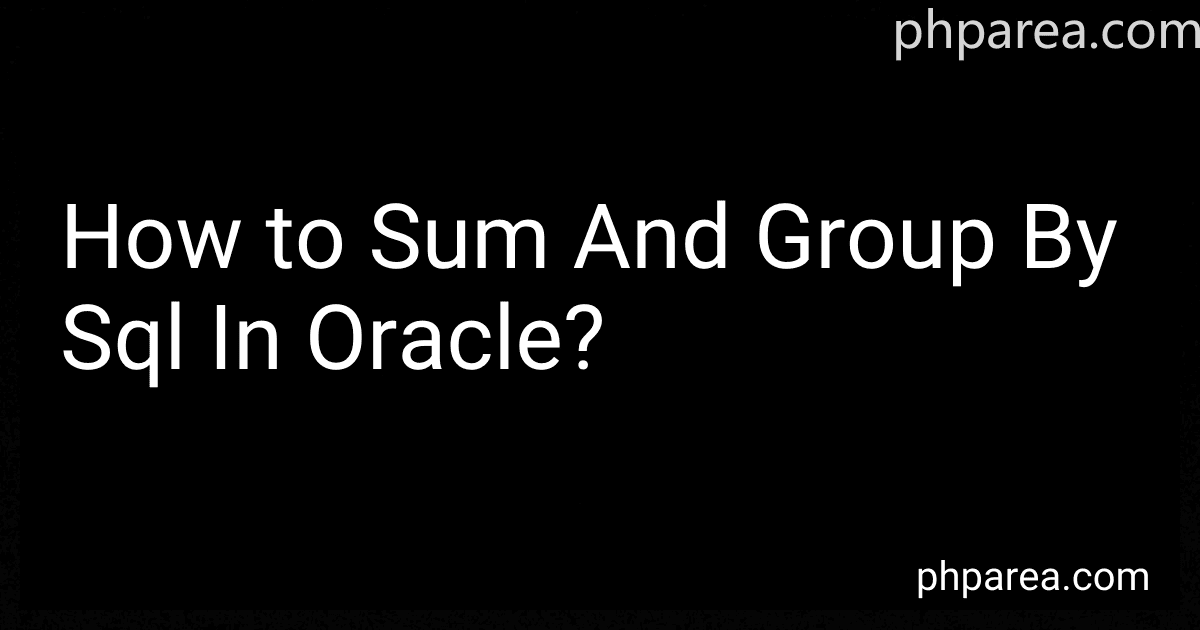 5 min readTo sum and group by in SQL in Oracle, you can use the "GROUP BY" clause along with the "SUM" function. This allows you to perform calculations on a specific column while grouping the results based on another column or columns.Here is an example query: SELECT column1, SUM(column2) FROM table_name GROUP BY column1; In this query, "column1" represents the column you want to group the results by, while "column2" represents the column you want to sum.
5 min readTo sum and group by in SQL in Oracle, you can use the "GROUP BY" clause along with the "SUM" function. This allows you to perform calculations on a specific column while grouping the results based on another column or columns.Here is an example query: SELECT column1, SUM(column2) FROM table_name GROUP BY column1; In this query, "column1" represents the column you want to group the results by, while "column2" represents the column you want to sum.
-
 9 min readState management in Next.js can be handled using various approaches. One popular approach is to use React's built-in state management capabilities. You can define state variables within components using the useState hook. This allows you to manage and update the state within the component and trigger re-renders accordingly.Another approach is to use context API. Context provides a way to share data between components without passing it through props manually at every level.
9 min readState management in Next.js can be handled using various approaches. One popular approach is to use React's built-in state management capabilities. You can define state variables within components using the useState hook. This allows you to manage and update the state within the component and trigger re-renders accordingly.Another approach is to use context API. Context provides a way to share data between components without passing it through props manually at every level.
-
 10 min readTo add star ratings for products in WooCommerce, you can follow these steps:First, login to your WordPress admin panel.Next, navigate to the WooCommerce settings by clicking on "WooCommerce" in the left-hand sidebar.In the WooCommerce settings, go to the "Products" tab, and then click on "Display".Scroll down to find the "Star Ratings" section.
10 min readTo add star ratings for products in WooCommerce, you can follow these steps:First, login to your WordPress admin panel.Next, navigate to the WooCommerce settings by clicking on "WooCommerce" in the left-hand sidebar.In the WooCommerce settings, go to the "Products" tab, and then click on "Display".Scroll down to find the "Star Ratings" section.
-
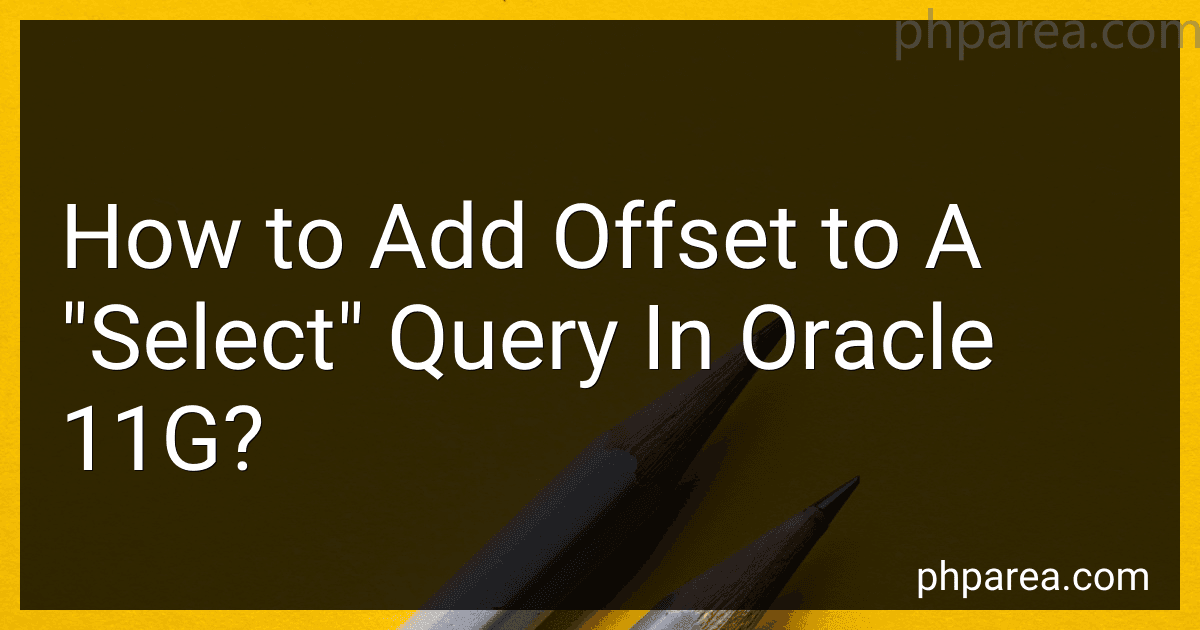 5 min readTo add an offset to a "select" query in Oracle 11g, you can make use of the OFFSET clause along with the FETCH clause. Here is an example of how you can achieve this: SELECT column1, column2 FROM table ORDER BY column1 OFFSET 5 ROWS FETCH NEXT 10 ROWS ONLY; In this query, replace column1, column2 with the columns you want to select from the table, and table with the actual name of the table you want to query.The ORDER BY clause specifies the column by which you want to order the results.
5 min readTo add an offset to a "select" query in Oracle 11g, you can make use of the OFFSET clause along with the FETCH clause. Here is an example of how you can achieve this: SELECT column1, column2 FROM table ORDER BY column1 OFFSET 5 ROWS FETCH NEXT 10 ROWS ONLY; In this query, replace column1, column2 with the columns you want to select from the table, and table with the actual name of the table you want to query.The ORDER BY clause specifies the column by which you want to order the results.