Posts (page 154)
-
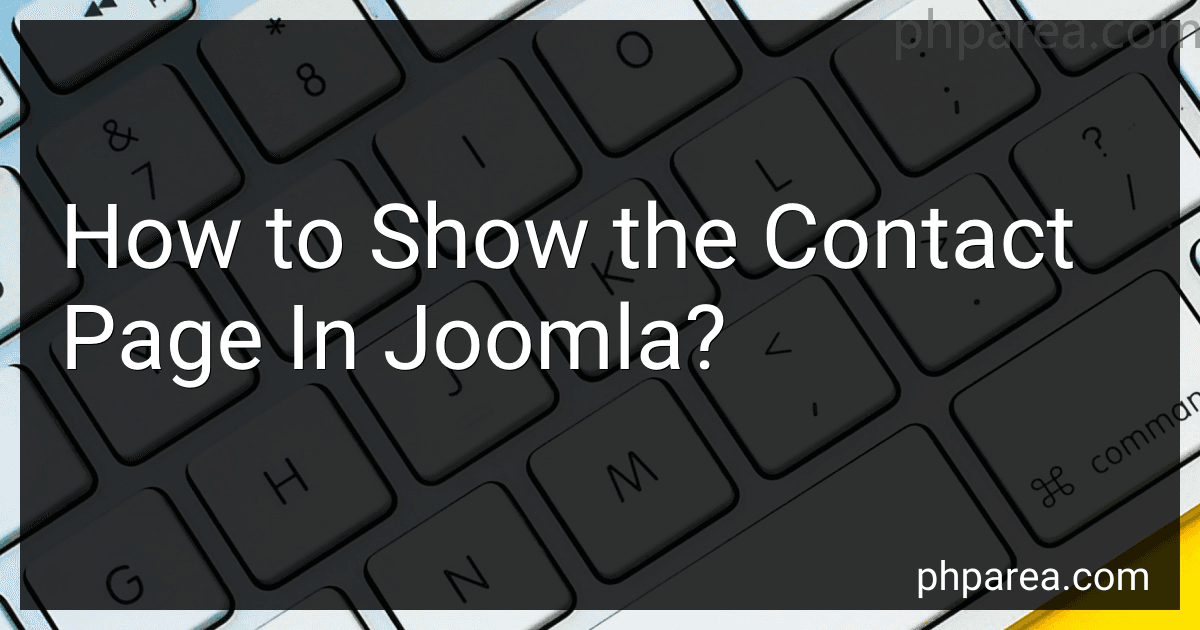 10 min readTo show the contact page in Joomla, you can follow these steps:Login to the Joomla administrator area using your credentials.From the top menu, navigate to "Components" and select "Contacts".You will see a list of existing contacts. If you want to create a new contact, click on the "New" button.Fill in the contact details such as name, email address, and other relevant information.
10 min readTo show the contact page in Joomla, you can follow these steps:Login to the Joomla administrator area using your credentials.From the top menu, navigate to "Components" and select "Contacts".You will see a list of existing contacts. If you want to create a new contact, click on the "New" button.Fill in the contact details such as name, email address, and other relevant information.
-
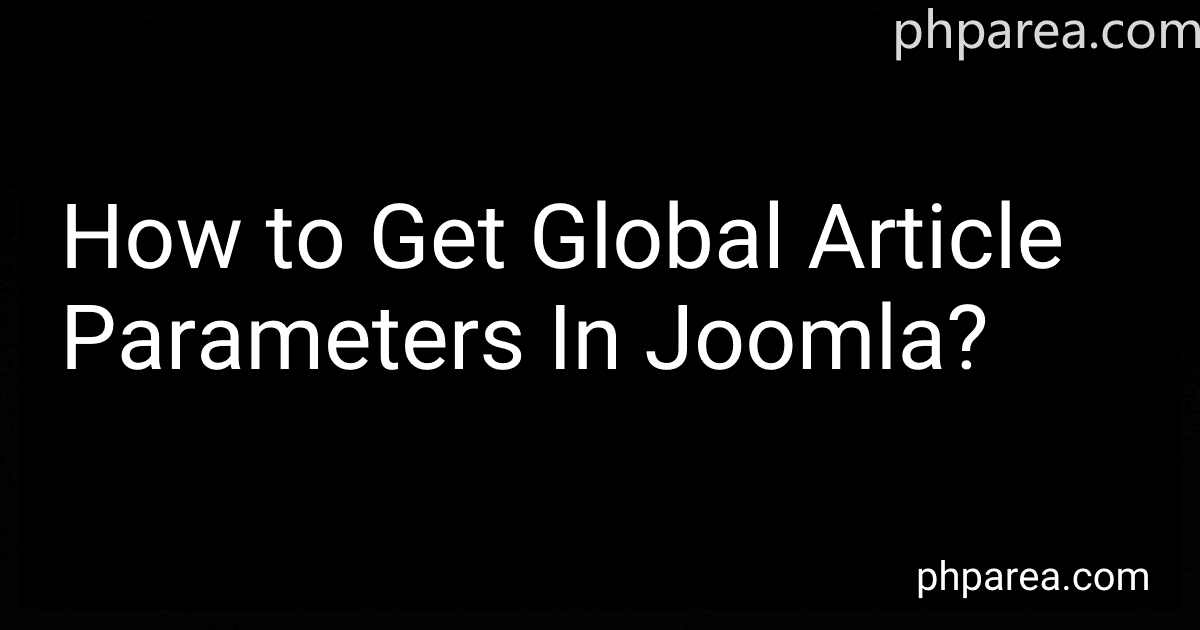 8 min readTo get global article parameters in Joomla, you can use the Joomla framework's library functions. Follow these steps:Start by including the Joomla framework in your code: define('_JEXEC', 1); define('JPATH_BASE', dirname(__FILE__)); require_once JPATH_BASE . '/includes/defines.php'; require_once JPATH_BASE . '/includes/framework.
8 min readTo get global article parameters in Joomla, you can use the Joomla framework's library functions. Follow these steps:Start by including the Joomla framework in your code: define('_JEXEC', 1); define('JPATH_BASE', dirname(__FILE__)); require_once JPATH_BASE . '/includes/defines.php'; require_once JPATH_BASE . '/includes/framework.
-
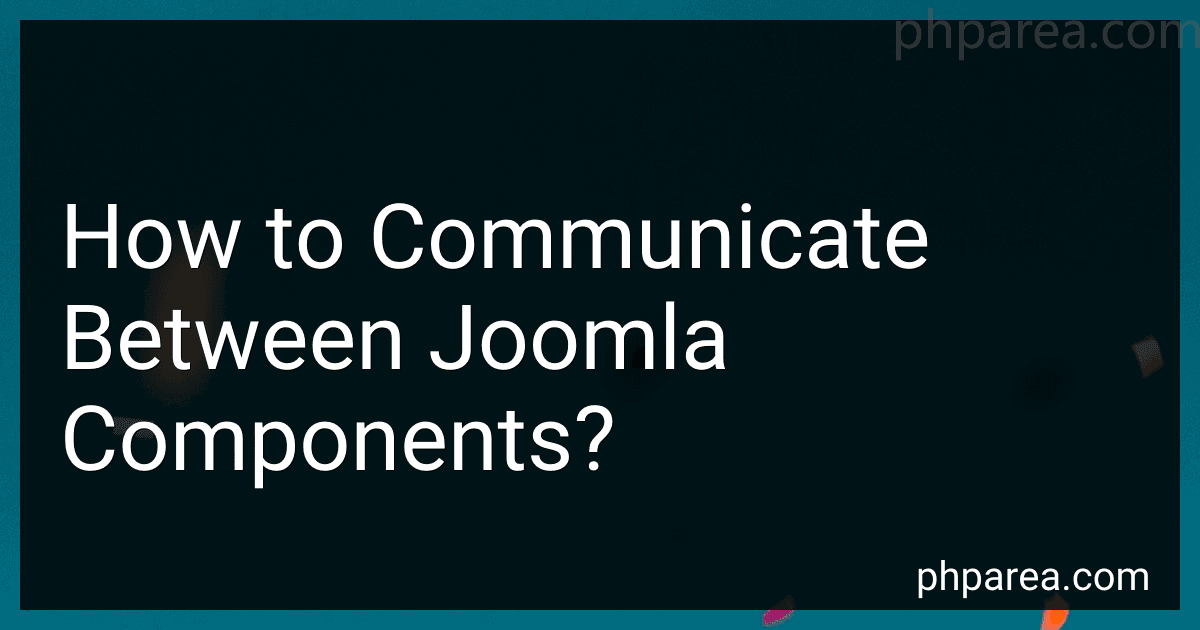 8 min readTo communicate between Joomla components, you can make use of various methods. Here are some commonly used techniques:Joomla Events: Joomla provides an event-driven architecture that allows components to trigger and listen to events. Components can use the Joomla core events or create their own custom events. By triggering and listening to events, components can communicate and share information.
8 min readTo communicate between Joomla components, you can make use of various methods. Here are some commonly used techniques:Joomla Events: Joomla provides an event-driven architecture that allows components to trigger and listen to events. Components can use the Joomla core events or create their own custom events. By triggering and listening to events, components can communicate and share information.
-
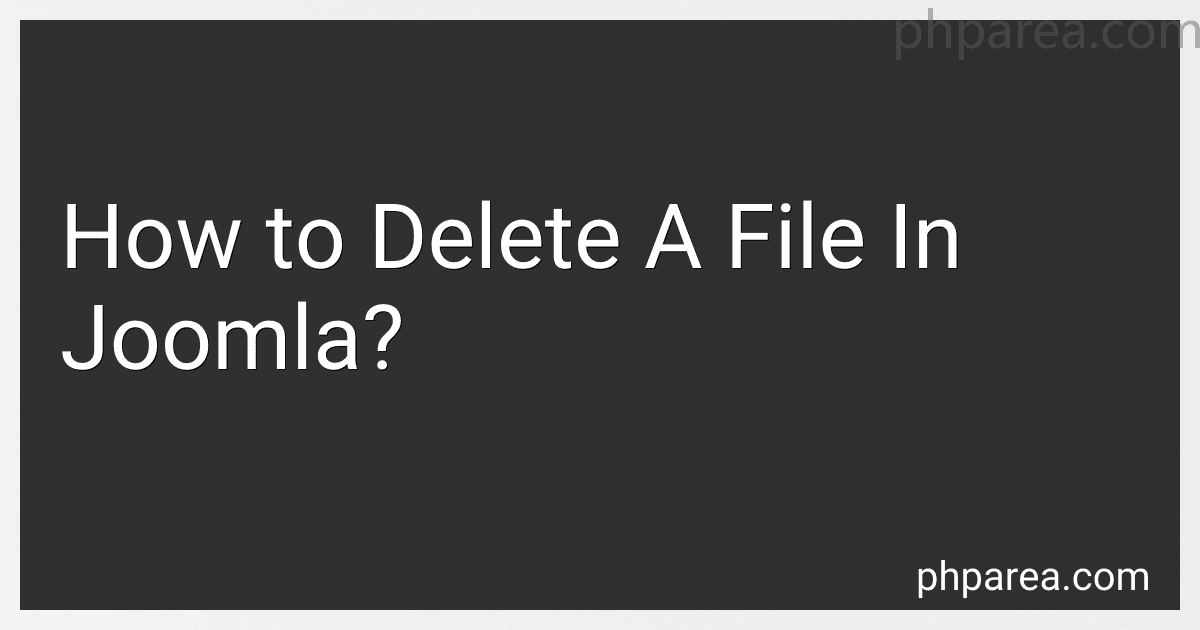 6 min readTo delete a file in Joomla, follow these steps:Log in to your Joomla administrator backend.Go to the Media Manager by clicking on the Content menu and selecting Media Manager.The Media Manager will open, displaying the files and folders in your Joomla website.Browse through the folders and locate the file that you want to delete.Click on the checkbox next to the file to select it.Once the file is selected, click on the Delete button at the top or bottom of the Media Manager page.
6 min readTo delete a file in Joomla, follow these steps:Log in to your Joomla administrator backend.Go to the Media Manager by clicking on the Content menu and selecting Media Manager.The Media Manager will open, displaying the files and folders in your Joomla website.Browse through the folders and locate the file that you want to delete.Click on the checkbox next to the file to select it.Once the file is selected, click on the Delete button at the top or bottom of the Media Manager page.
-
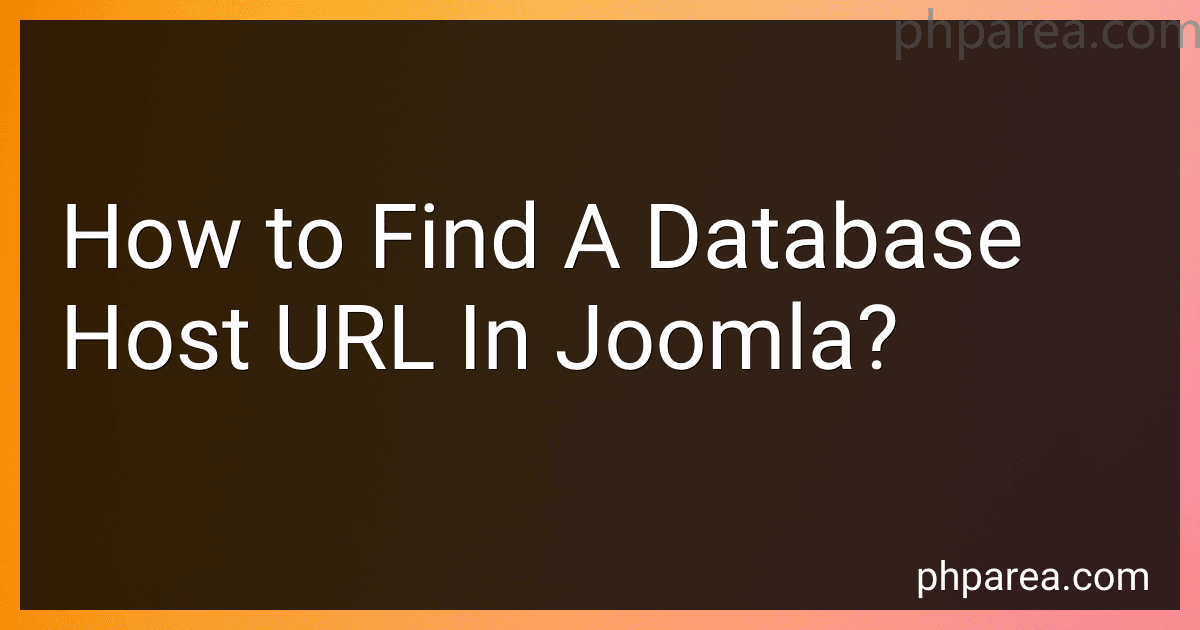 5 min readTo find the database host URL in Joomla, you can follow these steps:Log in to the Joomla admin panel using your administrator credentials.In the top navigation menu, click on the "System" tab.From the dropdown menu, select "Global Configuration".In the main area of the page, you will see various tabs. Click on the "Server" tab.On this page, you will find the "Host" field, which displays the database host URL.
5 min readTo find the database host URL in Joomla, you can follow these steps:Log in to the Joomla admin panel using your administrator credentials.In the top navigation menu, click on the "System" tab.From the dropdown menu, select "Global Configuration".In the main area of the page, you will see various tabs. Click on the "Server" tab.On this page, you will find the "Host" field, which displays the database host URL.
-
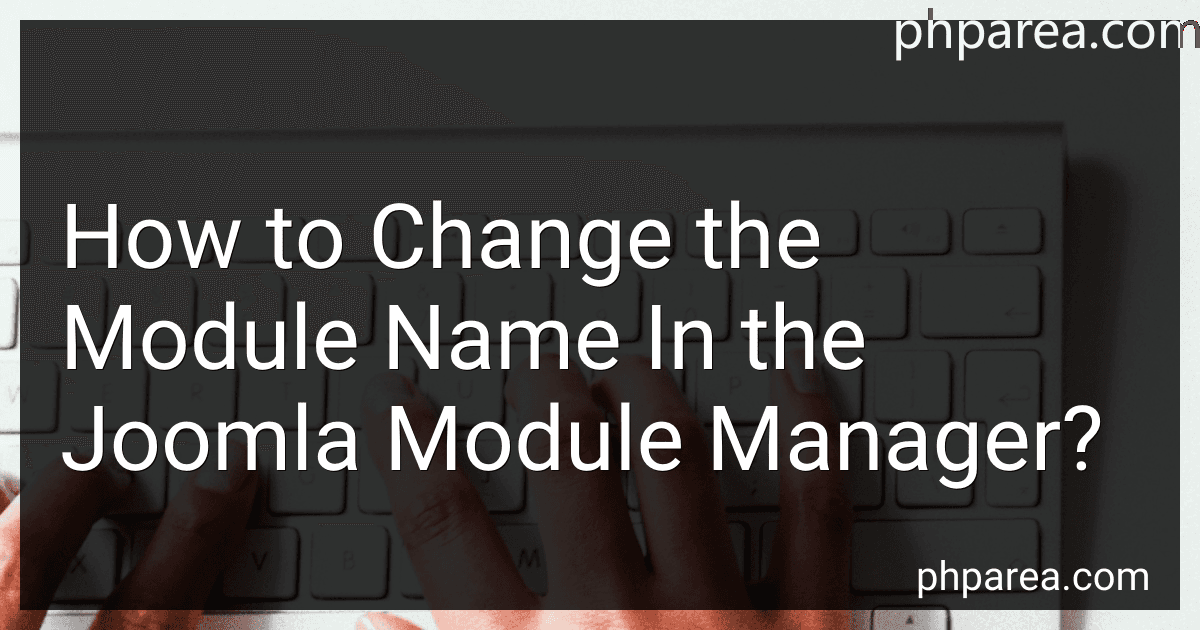 8 min readTo change the module name in the Joomla module manager, follow these steps:Log in to your Joomla admin panel.Go to the Extensions tab and click on Module Manager.Find the module whose name you want to change and click on its title to open the editing screen.In the Details tab, you will find the Module Title field. Change the name of the module in this field.Click the Save button at the top of the page to save the changes.The module name will now be updated in the Joomla module manager.
8 min readTo change the module name in the Joomla module manager, follow these steps:Log in to your Joomla admin panel.Go to the Extensions tab and click on Module Manager.Find the module whose name you want to change and click on its title to open the editing screen.In the Details tab, you will find the Module Title field. Change the name of the module in this field.Click the Save button at the top of the page to save the changes.The module name will now be updated in the Joomla module manager.
-
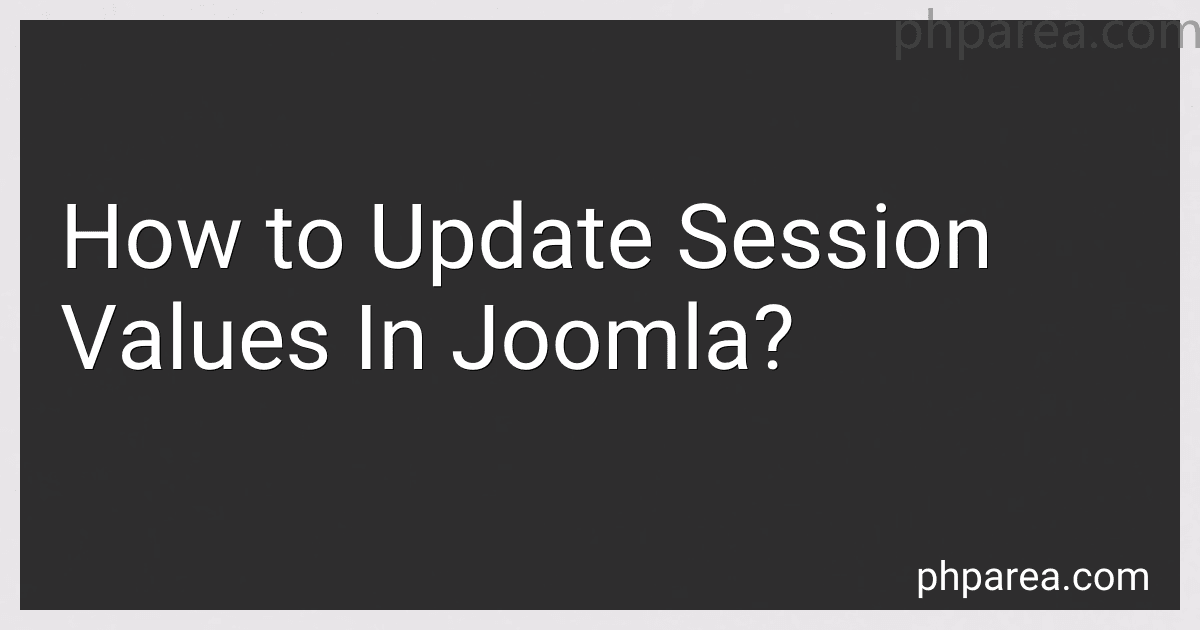 10 min readTo update session values in Joomla, you can follow these steps:Start by retrieving the current session object. You can do this by using the JFactory class and its getSession() method. For example: $session = JFactory::getSession(); Next, you will need to get the existing session data. Use the get() method of the session object and provide the name of the session variable you want to update.
10 min readTo update session values in Joomla, you can follow these steps:Start by retrieving the current session object. You can do this by using the JFactory class and its getSession() method. For example: $session = JFactory::getSession(); Next, you will need to get the existing session data. Use the get() method of the session object and provide the name of the session variable you want to update.
-
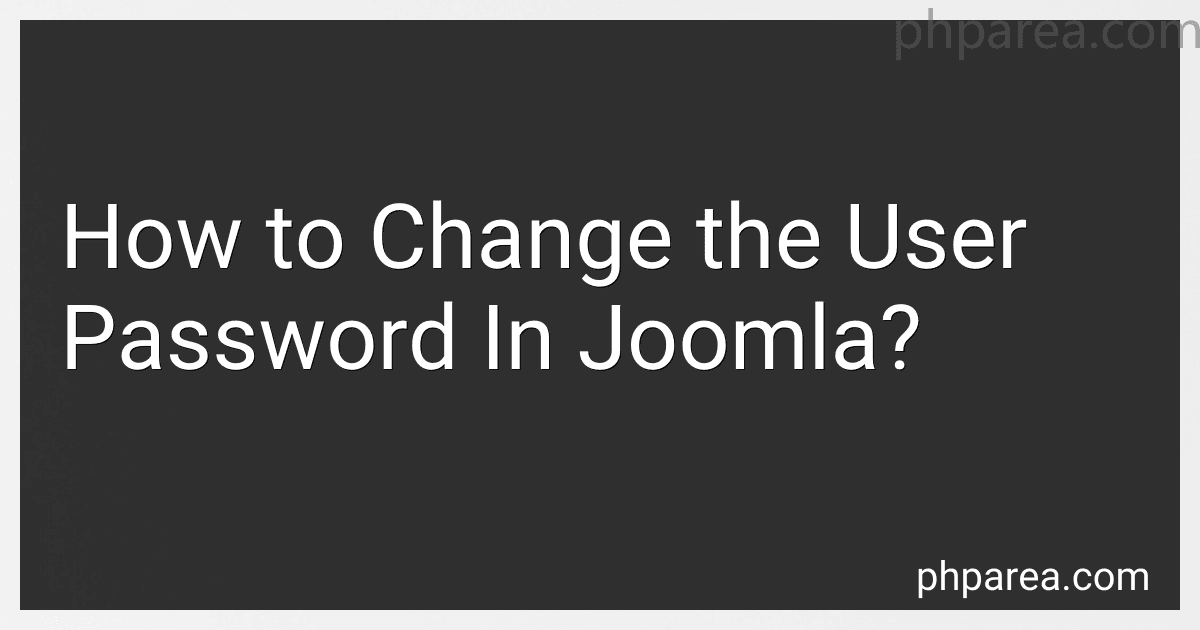 7 min readTo change the user password in Joomla, follow these steps:Login to the Joomla administrator panel by entering the correct username and password.Once logged in, click on the "Users" menu tab in the top menu.From the drop-down menu, select "User Manager."You will be directed to a list of all registered users on your Joomla site. Locate the user whose password you want to change and click on their username.The user details will open up.
7 min readTo change the user password in Joomla, follow these steps:Login to the Joomla administrator panel by entering the correct username and password.Once logged in, click on the "Users" menu tab in the top menu.From the drop-down menu, select "User Manager."You will be directed to a list of all registered users on your Joomla site. Locate the user whose password you want to change and click on their username.The user details will open up.
-
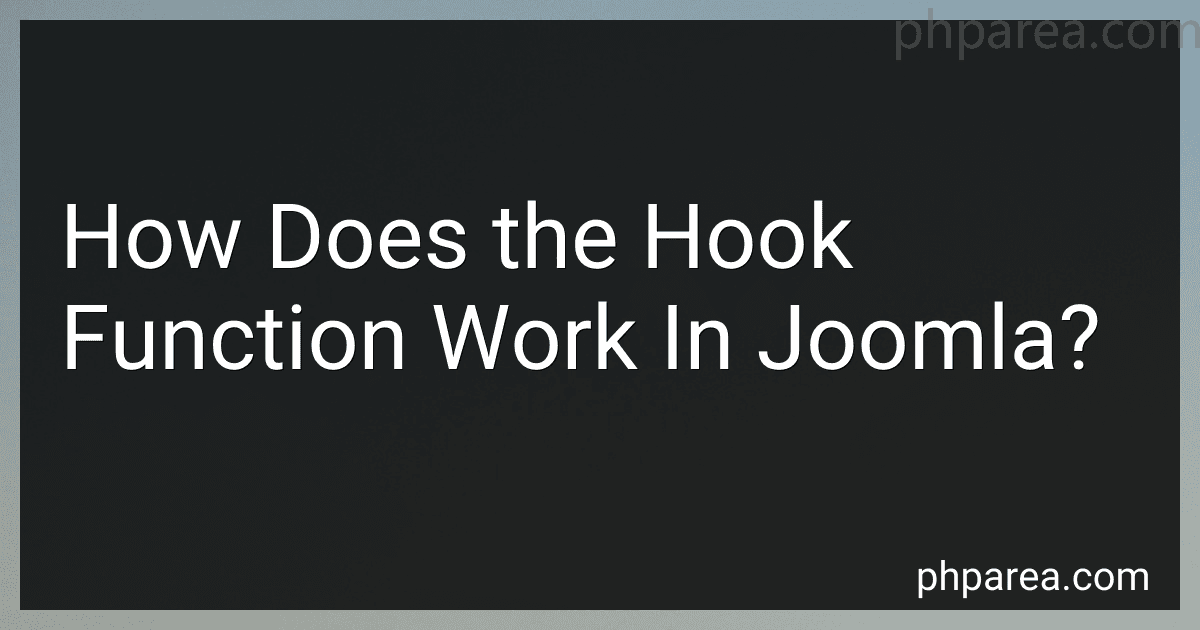 9 min readThe hook function in Joomla is an important concept that allows developers to insert their own code into certain parts of the Joomla framework without modifying the core files. It follows a specific naming convention and is defined in the component's XML file.When an event occurs in Joomla, such as saving an article or rendering a module, the framework looks for any registered hook functions and calls them.
9 min readThe hook function in Joomla is an important concept that allows developers to insert their own code into certain parts of the Joomla framework without modifying the core files. It follows a specific naming convention and is defined in the component's XML file.When an event occurs in Joomla, such as saving an article or rendering a module, the framework looks for any registered hook functions and calls them.
-
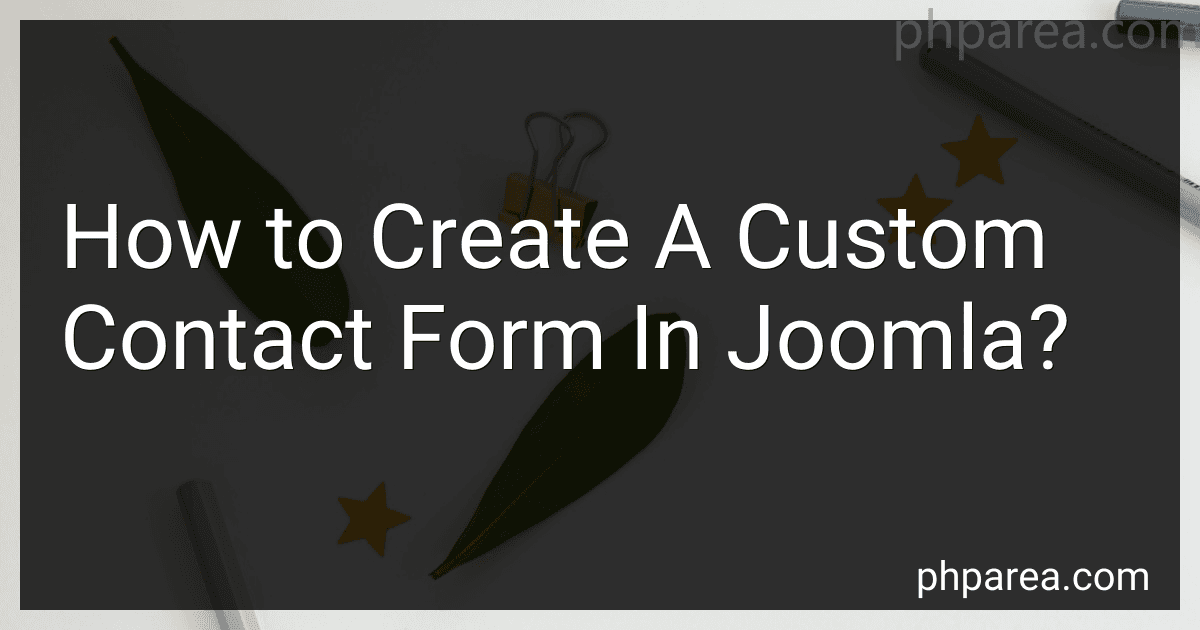 15 min readTo create a custom contact form in Joomla, follow these steps:Log in to the Joomla administrator backend. Go to Components and select Contacts. Click on the Contacts Categories option and create a new category for your contact form if needed. Go to Components again and select Contacts. Click on the New button to create a new contact. Fill in the necessary details such as the Name, Category, Email, etc., for the contact form.
15 min readTo create a custom contact form in Joomla, follow these steps:Log in to the Joomla administrator backend. Go to Components and select Contacts. Click on the Contacts Categories option and create a new category for your contact form if needed. Go to Components again and select Contacts. Click on the New button to create a new contact. Fill in the necessary details such as the Name, Category, Email, etc., for the contact form.
-
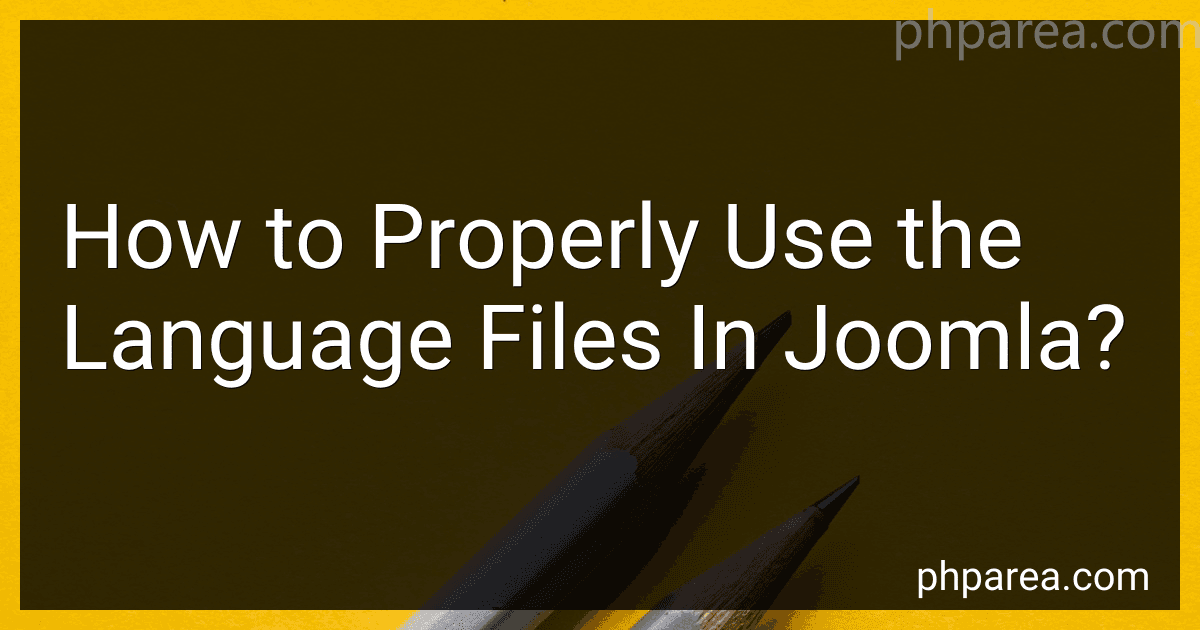 7 min readIn Joomla, language files are used for translating and displaying content in different languages. These files contain language strings that are called within the Joomla code to generate the appropriate text for a specific language.To properly use language files in Joomla, follow these steps:Create a language file: Start by creating a new language file for the language you want to translate.
7 min readIn Joomla, language files are used for translating and displaying content in different languages. These files contain language strings that are called within the Joomla code to generate the appropriate text for a specific language.To properly use language files in Joomla, follow these steps:Create a language file: Start by creating a new language file for the language you want to translate.
-
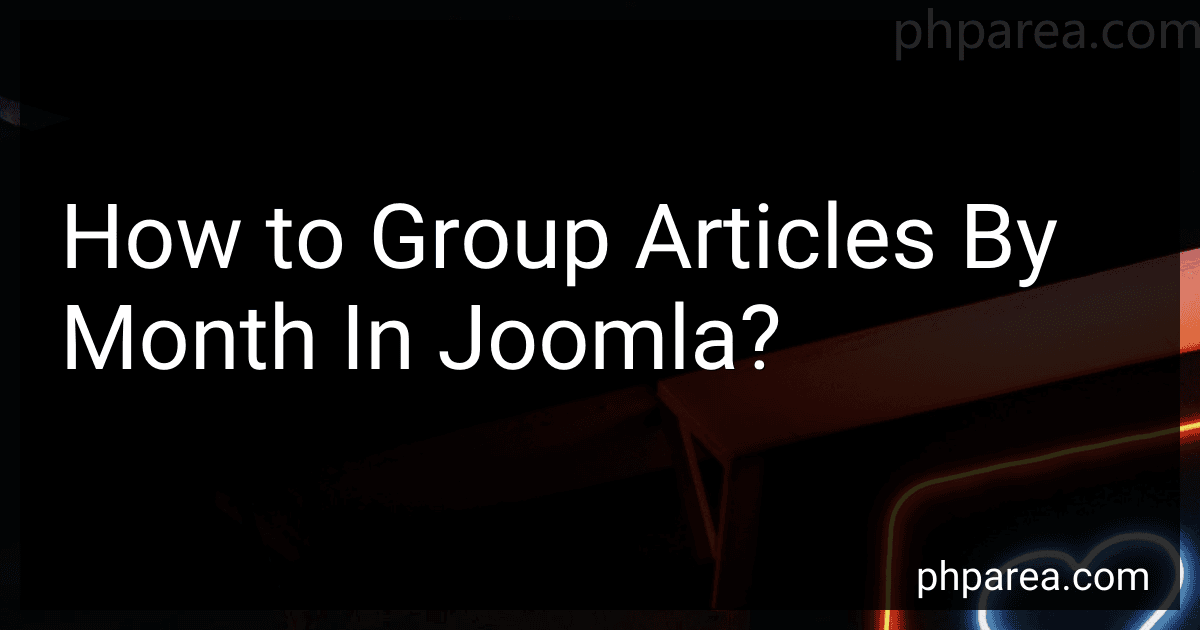 10 min readTo group articles by month in Joomla, you can create a menu item that displays a list of articles filtered by a specific month. Here's how you can do it:Log in to your Joomla administration panel.Go to the Menu Manager by navigating to Menus > Manage.Select the menu where you want to create a new menu item or create a new menu if needed.Click on "New" to create a new menu item.Choose the article layout you prefer for the menu item (e.g.
10 min readTo group articles by month in Joomla, you can create a menu item that displays a list of articles filtered by a specific month. Here's how you can do it:Log in to your Joomla administration panel.Go to the Menu Manager by navigating to Menus > Manage.Select the menu where you want to create a new menu item or create a new menu if needed.Click on "New" to create a new menu item.Choose the article layout you prefer for the menu item (e.g.