Posts - Page 47 (page 47)
-
 4 min readTo create an index in PostgreSQL, you can use the CREATE INDEX statement. This statement allows you to specify the table on which you want to create the index, as well as the columns that the index will be based on.You can also specify additional options such as the type of index (e.g. B-tree, hash, etc.), as well as any constraints or conditions that you want to apply to the index.
4 min readTo create an index in PostgreSQL, you can use the CREATE INDEX statement. This statement allows you to specify the table on which you want to create the index, as well as the columns that the index will be based on.You can also specify additional options such as the type of index (e.g. B-tree, hash, etc.), as well as any constraints or conditions that you want to apply to the index.
-
 4 min readTo delete data from a PostgreSQL table, you can use the SQL command DELETE FROM table_name WHERE condition;. Replace table_name with the name of the table you want to delete data from, and condition with the criteria that the rows must meet in order to be deleted.For example, if you want to delete all rows from a table where the id column is equal to 1, you would use the following command: DELETE FROM table_name WHERE id = 1;.
4 min readTo delete data from a PostgreSQL table, you can use the SQL command DELETE FROM table_name WHERE condition;. Replace table_name with the name of the table you want to delete data from, and condition with the criteria that the rows must meet in order to be deleted.For example, if you want to delete all rows from a table where the id column is equal to 1, you would use the following command: DELETE FROM table_name WHERE id = 1;.
-
 7 min readTo set the max length of a JSON file in XAMPP, you can modify the upload_max_filesize and post_max_size variables in the php.ini configuration file. These variables determine the maximum size allowed for uploading files and post data to the server.You can locate the php.ini file in the php folder of your XAMPP installation directory. Open the php.ini file in a text editor and search for the upload_max_filesize and post_max_size variables.
7 min readTo set the max length of a JSON file in XAMPP, you can modify the upload_max_filesize and post_max_size variables in the php.ini configuration file. These variables determine the maximum size allowed for uploading files and post data to the server.You can locate the php.ini file in the php folder of your XAMPP installation directory. Open the php.ini file in a text editor and search for the upload_max_filesize and post_max_size variables.
-
 7 min readTo update data in a PostgreSQL table, you can use the UPDATE statement. This statement allows you to modify existing records in the table based on specified conditions.The basic syntax for updating data in PostgreSQL is as follows: UPDATE table_name SET column1 = value1, column2 = value2, ... WHERE condition;In this syntax:table_name is the name of the table you want to update.column1, column2, ..., value1, value2, ... represent the columns and values you want to update.
7 min readTo update data in a PostgreSQL table, you can use the UPDATE statement. This statement allows you to modify existing records in the table based on specified conditions.The basic syntax for updating data in PostgreSQL is as follows: UPDATE table_name SET column1 = value1, column2 = value2, ... WHERE condition;In this syntax:table_name is the name of the table you want to update.column1, column2, ..., value1, value2, ... represent the columns and values you want to update.
-
 6 min readTo configure SSL on XAMPP Apache, you first need to generate a self-signed SSL certificate. This can be done using the OpenSSL tool that comes pre-installed with XAMPP. Once you have generated the SSL certificate, you need to configure the Apache server to use the SSL certificate for secure connections. This involves editing the Apache configuration file (httpd.conf) to enable SSL and specify the path to the SSL certificate and private key.
6 min readTo configure SSL on XAMPP Apache, you first need to generate a self-signed SSL certificate. This can be done using the OpenSSL tool that comes pre-installed with XAMPP. Once you have generated the SSL certificate, you need to configure the Apache server to use the SSL certificate for secure connections. This involves editing the Apache configuration file (httpd.conf) to enable SSL and specify the path to the SSL certificate and private key.
-
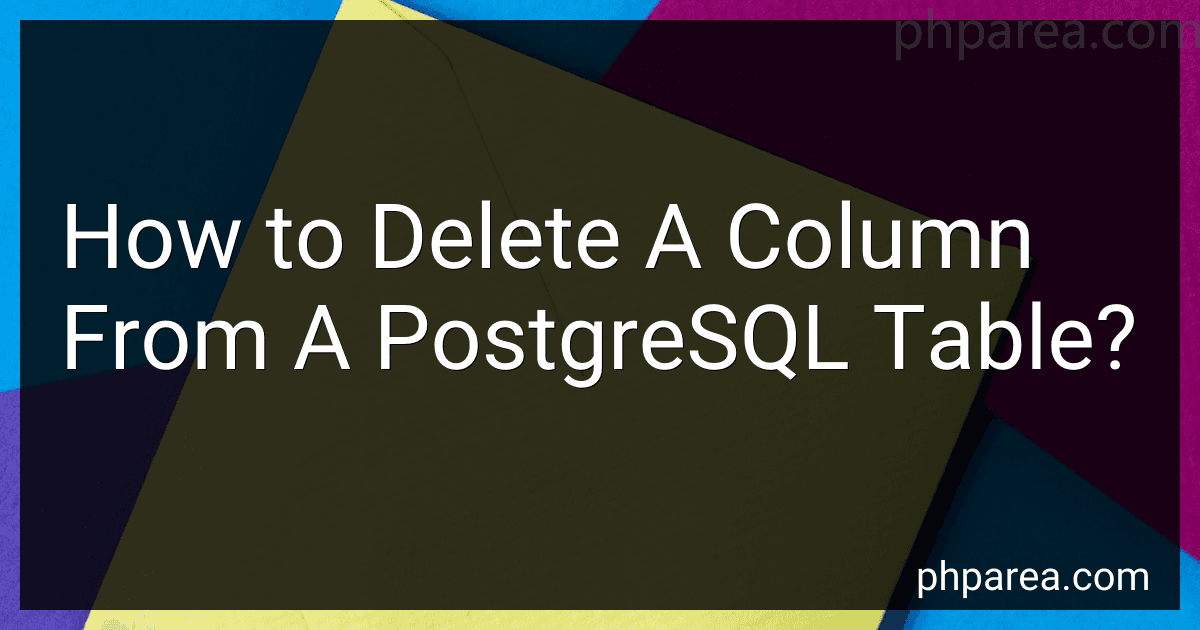 5 min readTo delete a column from a PostgreSQL table, you can use the ALTER TABLE command with the DROP COLUMN clause. This command allows you to remove a specific column from a table. Make sure you have the necessary permissions to alter the table structure before executing the command.
5 min readTo delete a column from a PostgreSQL table, you can use the ALTER TABLE command with the DROP COLUMN clause. This command allows you to remove a specific column from a table. Make sure you have the necessary permissions to alter the table structure before executing the command.
-
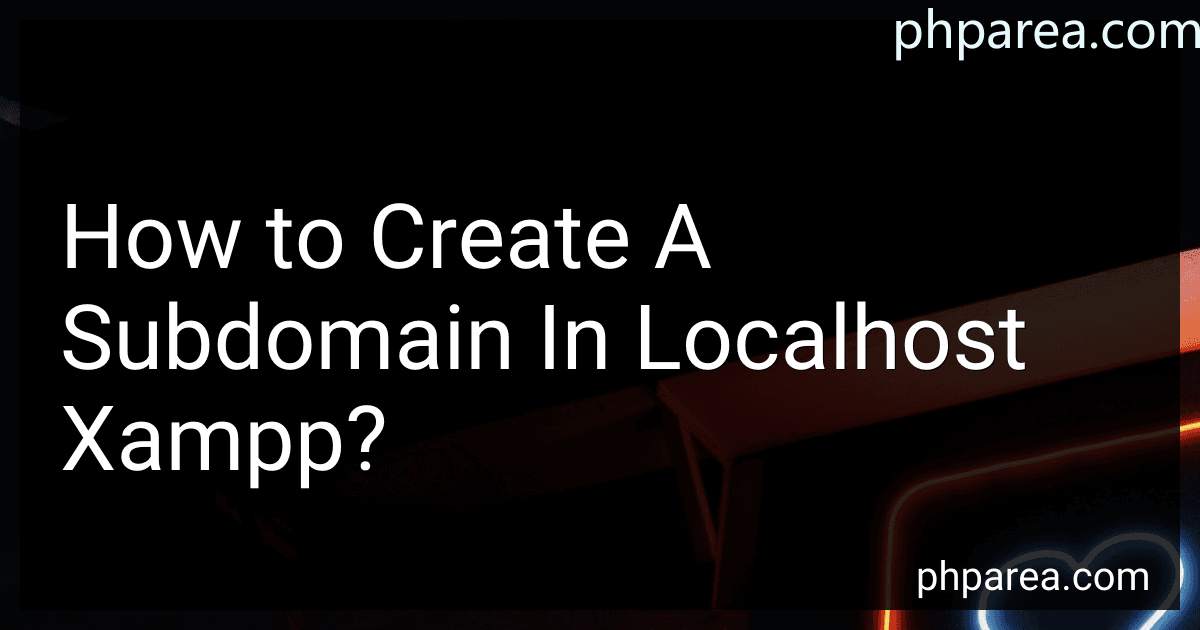 5 min readTo create a subdomain in localhost XAMPP, you can start by opening the XAMPP control panel and making sure that Apache and MySQL services are running. Next, navigate to the "httpd-vhosts.conf" file located in the XAMPP installation directory. Open the file in a text editor and add a new VirtualHost block for your subdomain. Make sure to specify the subdomain name, document root, and other necessary configurations within the VirtualHost block.
5 min readTo create a subdomain in localhost XAMPP, you can start by opening the XAMPP control panel and making sure that Apache and MySQL services are running. Next, navigate to the "httpd-vhosts.conf" file located in the XAMPP installation directory. Open the file in a text editor and add a new VirtualHost block for your subdomain. Make sure to specify the subdomain name, document root, and other necessary configurations within the VirtualHost block.
-
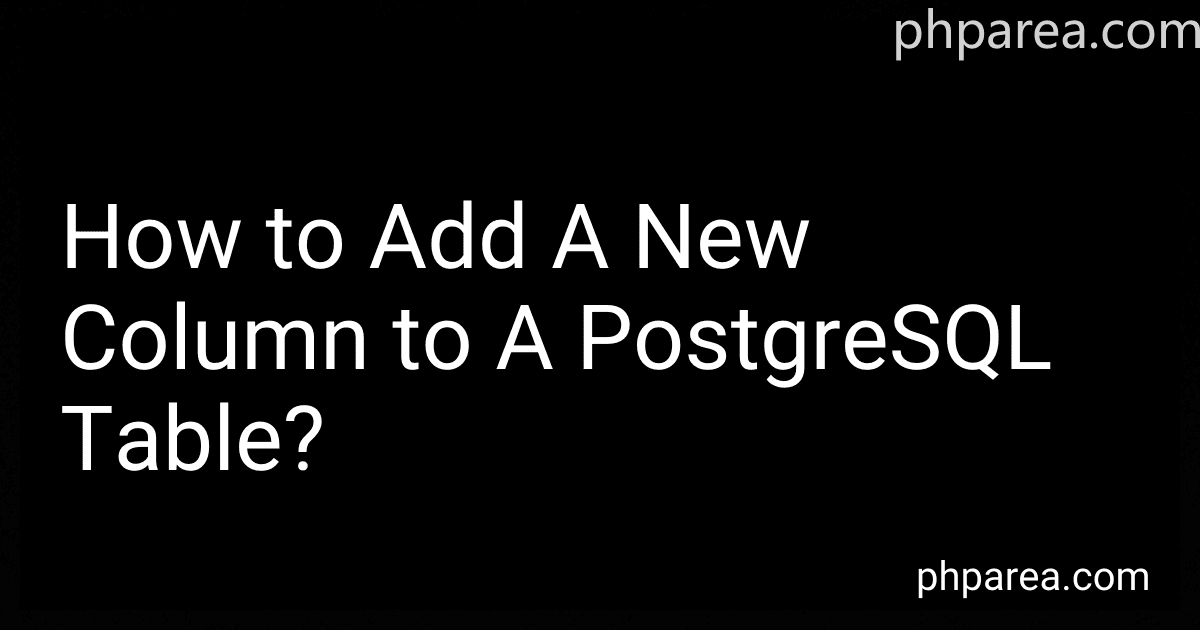 5 min readTo add a new column to a PostgreSQL table, you can use the ALTER TABLE statement.The basic syntax for adding a new column is as follows: ALTER TABLE table_name ADD COLUMN new_column_name data_type;For example, if you want to add a column named "email" of type VARCHAR to a table named "users", you would use the following SQL statement: ALTER TABLE users ADD COLUMN email VARCHAR;You can also specify additional attributes for the new column, such as NOT NULL or DEFAULT values.
5 min readTo add a new column to a PostgreSQL table, you can use the ALTER TABLE statement.The basic syntax for adding a new column is as follows: ALTER TABLE table_name ADD COLUMN new_column_name data_type;For example, if you want to add a column named "email" of type VARCHAR to a table named "users", you would use the following SQL statement: ALTER TABLE users ADD COLUMN email VARCHAR;You can also specify additional attributes for the new column, such as NOT NULL or DEFAULT values.
-
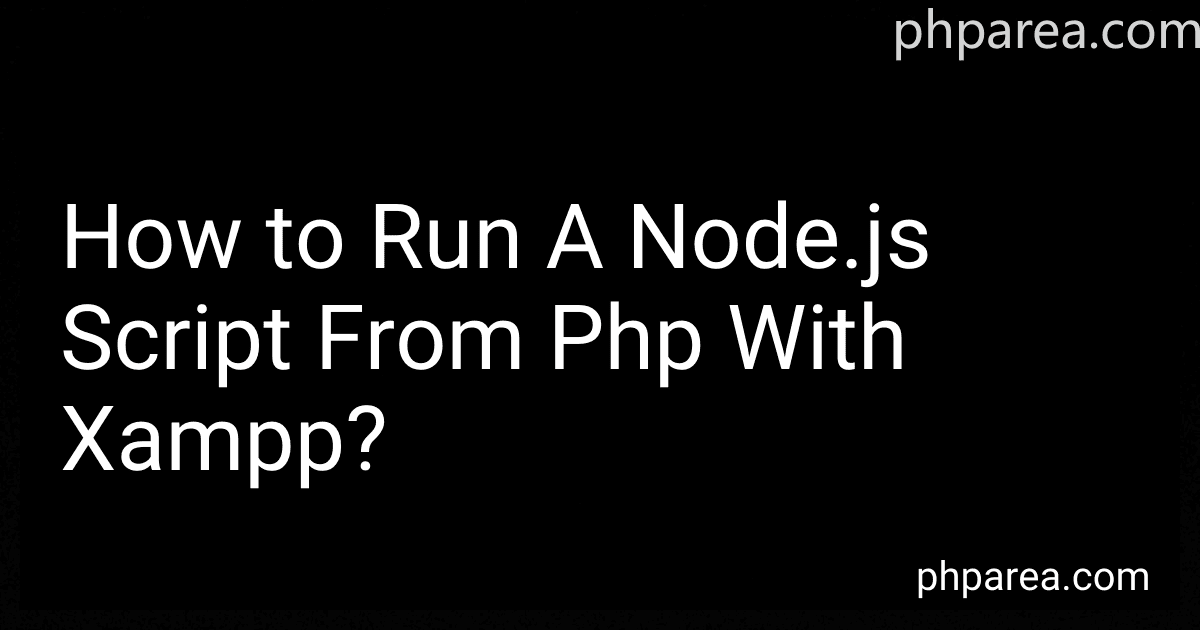 4 min readTo run a Node.js script from PHP using XAMPP, you can use the shell_exec() function in PHP to execute the Node.js script. You will need to provide the full path to the Node.js executable and your Node.js script file as arguments to the function. Make sure that Node.js is installed on your system and the path to the Node.js executable is correctly set in the PHP script. Also, ensure that the permissions are set correctly for the Node.js script file so that it can be executed from PHP.
4 min readTo run a Node.js script from PHP using XAMPP, you can use the shell_exec() function in PHP to execute the Node.js script. You will need to provide the full path to the Node.js executable and your Node.js script file as arguments to the function. Make sure that Node.js is installed on your system and the path to the Node.js executable is correctly set in the PHP script. Also, ensure that the permissions are set correctly for the Node.js script file so that it can be executed from PHP.
-
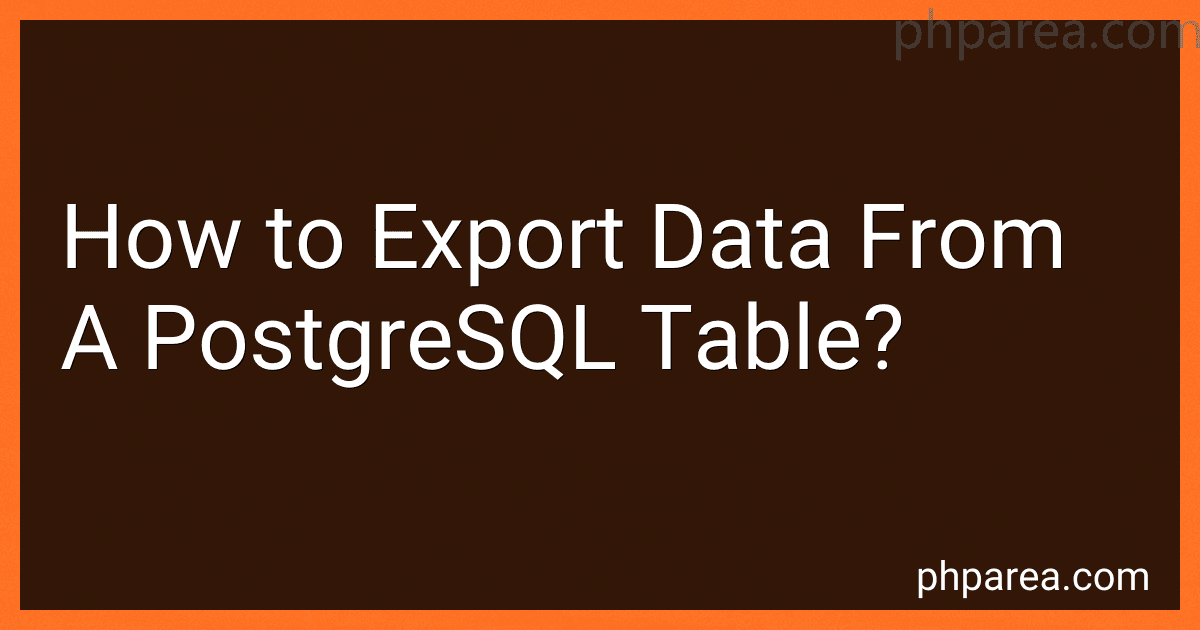 6 min readTo export data from a PostgreSQL table, you can use the "COPY" command in the psql utility or use the pgAdmin graphical interface. In psql, you can execute a command like "COPY table_name TO 'file_path.csv' CSV;" to export the data from a specific table to a CSV file. In pgAdmin, you can right-click on the table, select "Backup," choose the format for the export (e.g., CSV, SQL, or other formats), and specify the file path for the export.
6 min readTo export data from a PostgreSQL table, you can use the "COPY" command in the psql utility or use the pgAdmin graphical interface. In psql, you can execute a command like "COPY table_name TO 'file_path.csv' CSV;" to export the data from a specific table to a CSV file. In pgAdmin, you can right-click on the table, select "Backup," choose the format for the export (e.g., CSV, SQL, or other formats), and specify the file path for the export.
-
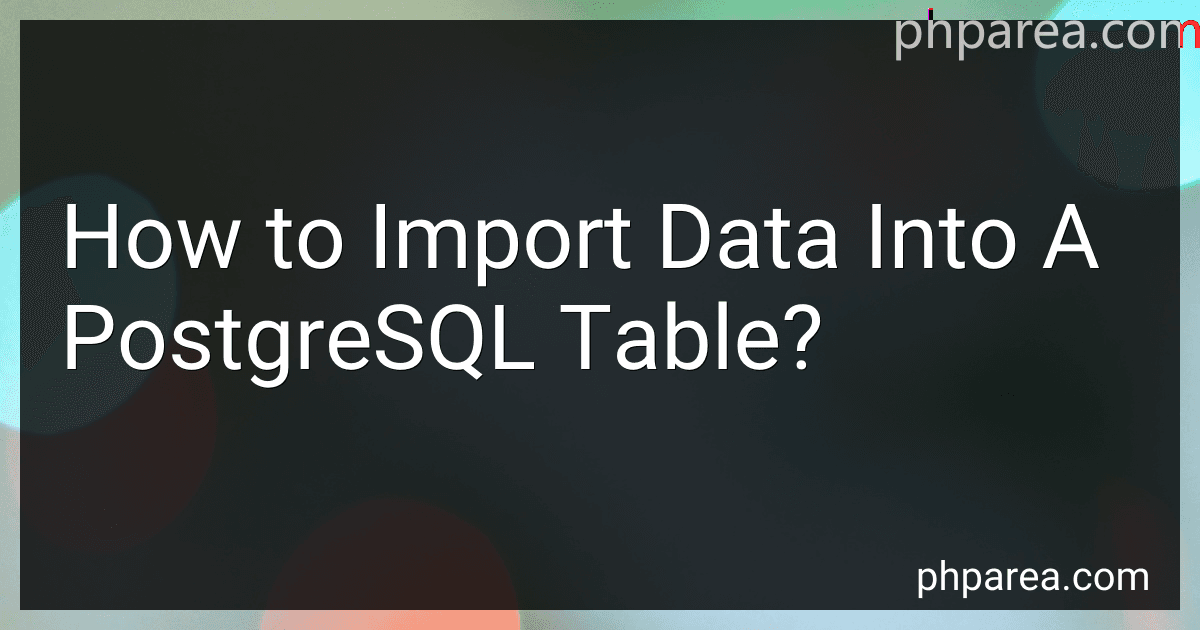 5 min readTo import data into a PostgreSQL table, you can use the COPY command. This command allows you to copy data from a file or program into a PostgreSQL table.First, you need to ensure that the data you want to import is in a proper format, such as CSV or TSV.
5 min readTo import data into a PostgreSQL table, you can use the COPY command. This command allows you to copy data from a file or program into a PostgreSQL table.First, you need to ensure that the data you want to import is in a proper format, such as CSV or TSV.
-
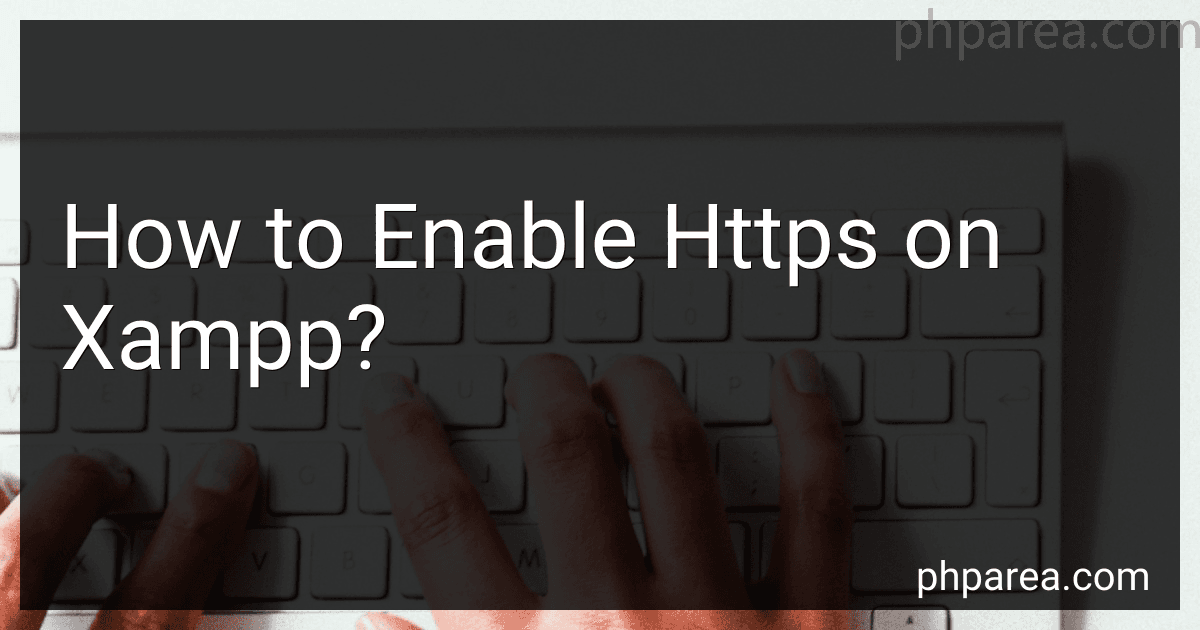 5 min readTo enable HTTPS on XAMPP, you will first need to generate a self-signed SSL certificate. You can do this by using OpenSSL or a tool like KeyStore Explorer. Once you have the SSL certificate and key files, you will need to configure the Apache server in XAMPP to use HTTPS.This can be done by editing the Apache configuration file (httpd.conf) to include the paths to your SSL certificate and key files.
5 min readTo enable HTTPS on XAMPP, you will first need to generate a self-signed SSL certificate. You can do this by using OpenSSL or a tool like KeyStore Explorer. Once you have the SSL certificate and key files, you will need to configure the Apache server in XAMPP to use HTTPS.This can be done by editing the Apache configuration file (httpd.conf) to include the paths to your SSL certificate and key files.