Posts (page 48)
-
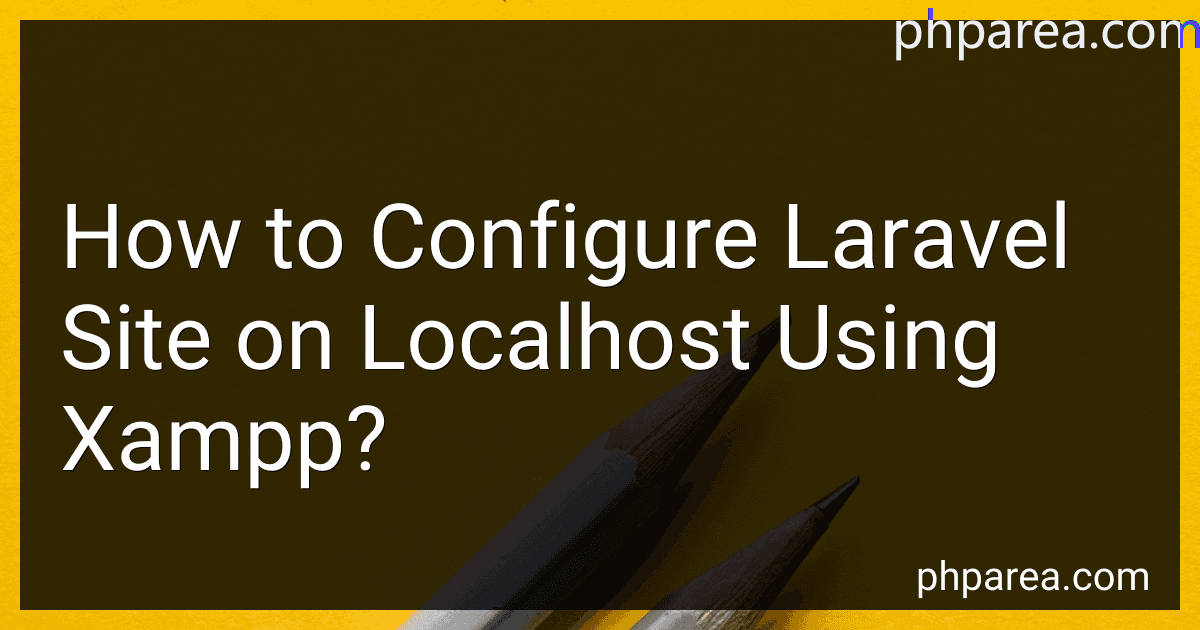 5 min readTo configure a Laravel site on localhost using XAMPP, you first need to install XAMPP on your computer. After installing XAMPP, start the Apache and MySQL services from the XAMPP control panel. Then, download and install Composer on your computer if you haven't already.Next, open a command prompt and navigate to the htdocs folder in the XAMPP directory.
5 min readTo configure a Laravel site on localhost using XAMPP, you first need to install XAMPP on your computer. After installing XAMPP, start the Apache and MySQL services from the XAMPP control panel. Then, download and install Composer on your computer if you haven't already.Next, open a command prompt and navigate to the htdocs folder in the XAMPP directory.
-
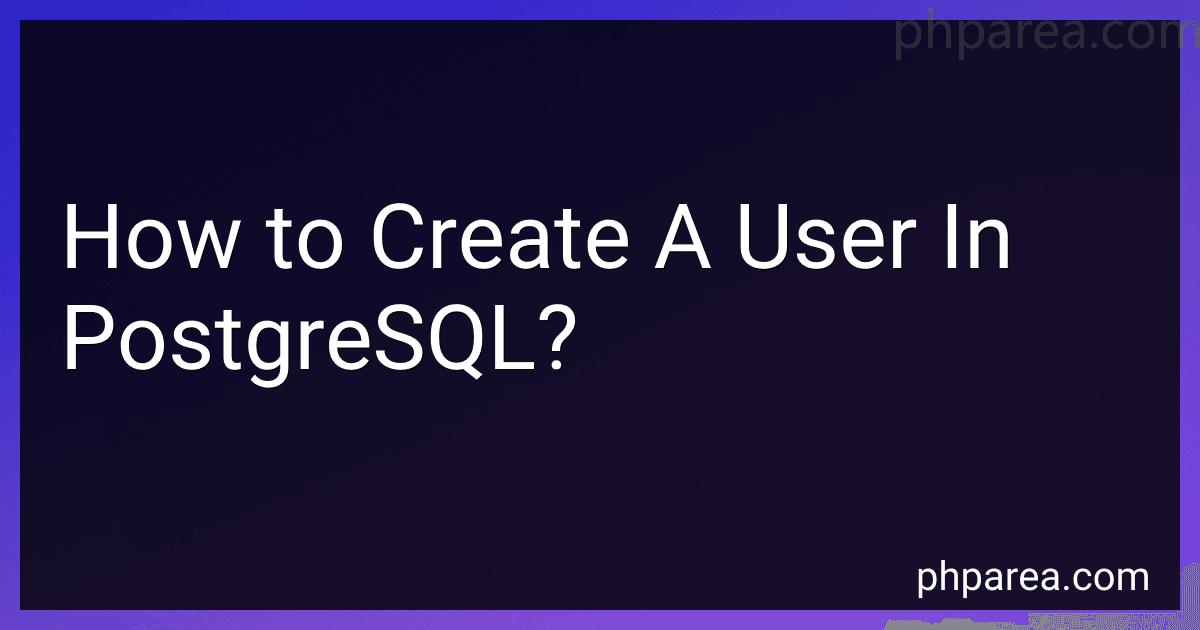 6 min readTo create a user in PostgreSQL, you can use the CREATE USER statement followed by the username and password for the new user. You can also specify additional options such as SUPERUSER, CREATEDB, CREATEROLE, LOGIN, and PASSWORD.
6 min readTo create a user in PostgreSQL, you can use the CREATE USER statement followed by the username and password for the new user. You can also specify additional options such as SUPERUSER, CREATEDB, CREATEROLE, LOGIN, and PASSWORD.
-
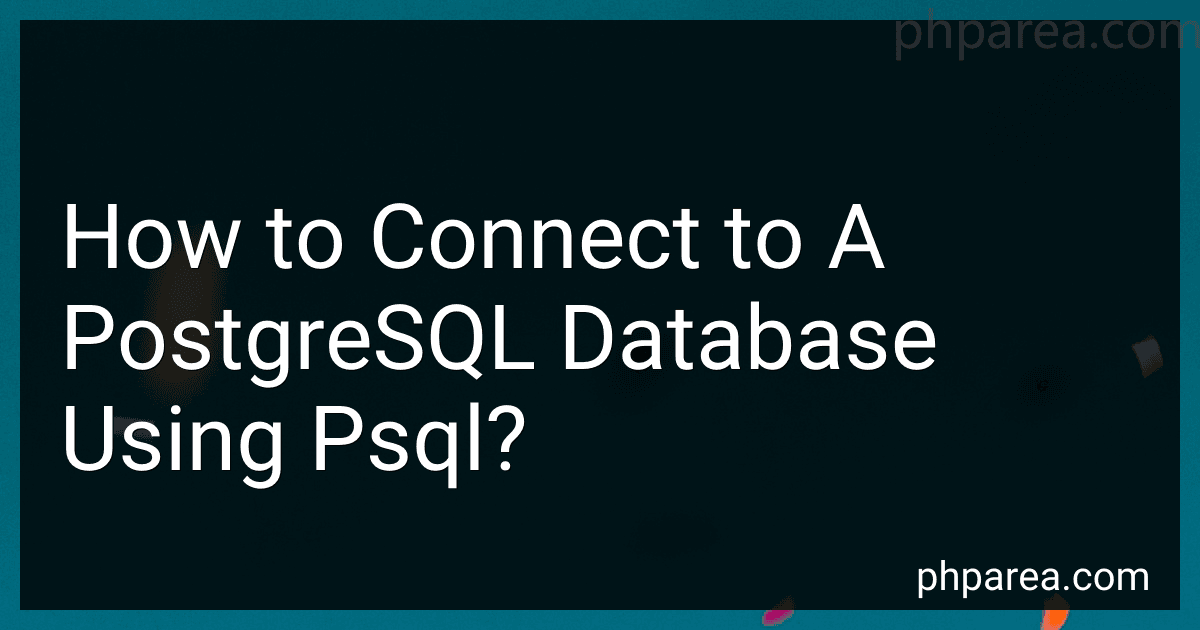 3 min readTo connect to a PostgreSQL database using psql, you need to have the PostgreSQL client tools installed on your machine. Once you have the client tools installed, open a terminal window and type the following command:psql -U username -d databaseReplace "username" with the username of the user you want to connect as and "database" with the name of the database you want to connect to.You will be prompted to enter the password for the specified user.
3 min readTo connect to a PostgreSQL database using psql, you need to have the PostgreSQL client tools installed on your machine. Once you have the client tools installed, open a terminal window and type the following command:psql -U username -d databaseReplace "username" with the username of the user you want to connect as and "database" with the name of the database you want to connect to.You will be prompted to enter the password for the specified user.
-
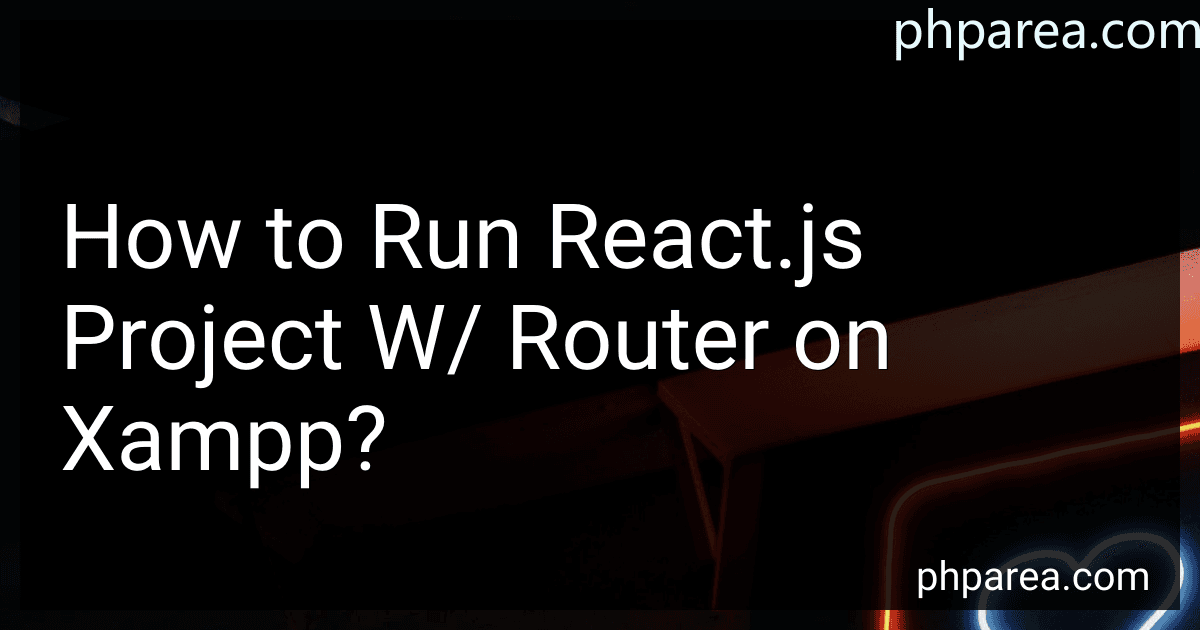 4 min readTo run a React.js project with Router on XAMPP, you will first need to build your React project using a tool like create-react-app. Once your project is built, you can navigate to the build folder and copy all the files to the htdocs folder in your XAMPP directory.Next, you will need to make sure that your XAMPP server is running and navigate to localhost in your web browser to access your React project.
4 min readTo run a React.js project with Router on XAMPP, you will first need to build your React project using a tool like create-react-app. Once your project is built, you can navigate to the build folder and copy all the files to the htdocs folder in your XAMPP directory.Next, you will need to make sure that your XAMPP server is running and navigate to localhost in your web browser to access your React project.
-
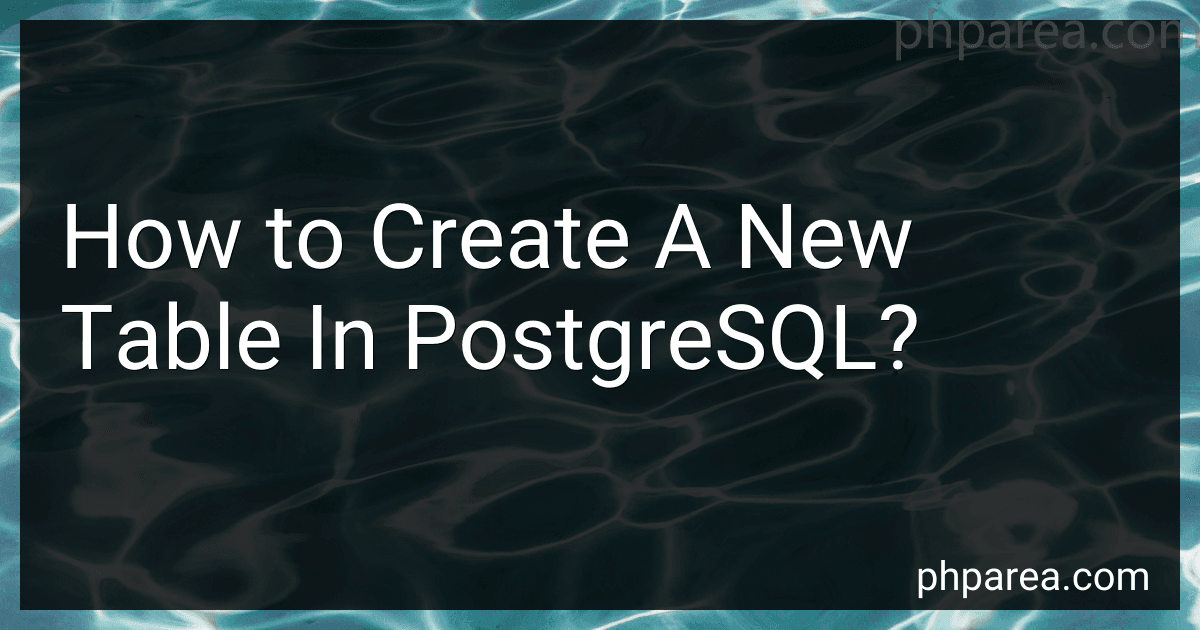 8 min readTo create a new table in PostgreSQL, you can use the CREATE TABLE statement followed by the name of the table you want to create. Inside the parentheses, you should specify the columns of the table along with their data types and any constraints.
8 min readTo create a new table in PostgreSQL, you can use the CREATE TABLE statement followed by the name of the table you want to create. Inside the parentheses, you should specify the columns of the table along with their data types and any constraints.
-
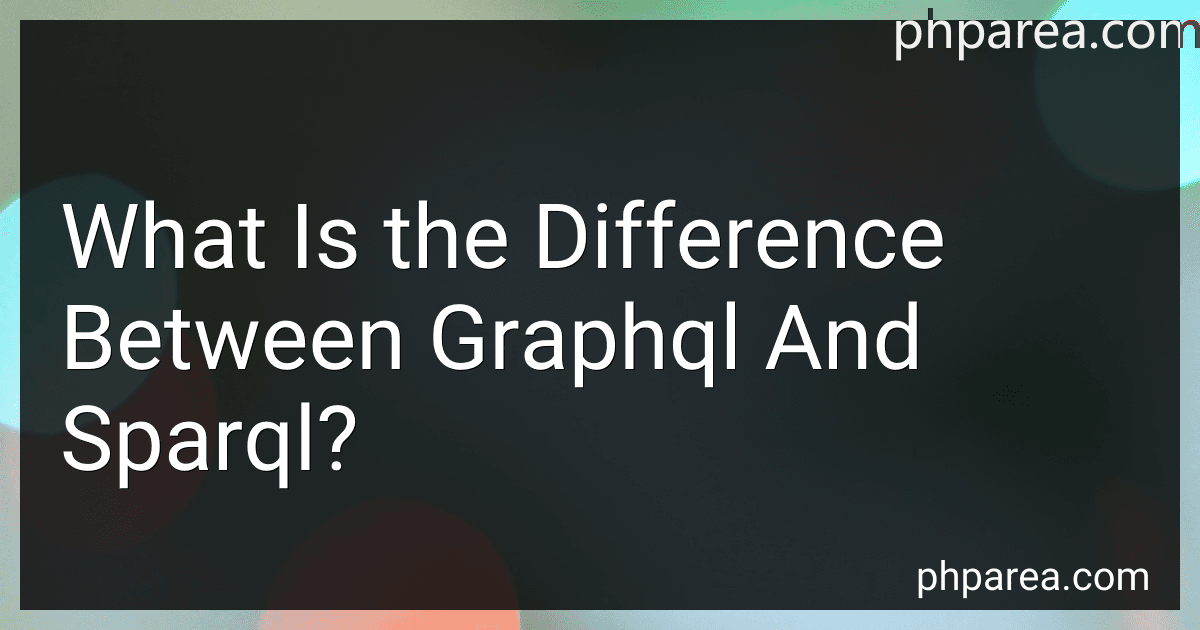 7 min readGraphQL and SPARQL are both query languages used for retrieving data from databases, however, they are designed for different purposes.GraphQL is a query language developed by Facebook in 2015 for querying APIs and retrieving specific data in a flexible and efficient manner. It allows clients to request only the data they need, reducing over-fetching and under-fetching of data. GraphQL is primarily used in web development for fetching data from backend servers.
7 min readGraphQL and SPARQL are both query languages used for retrieving data from databases, however, they are designed for different purposes.GraphQL is a query language developed by Facebook in 2015 for querying APIs and retrieving specific data in a flexible and efficient manner. It allows clients to request only the data they need, reducing over-fetching and under-fetching of data. GraphQL is primarily used in web development for fetching data from backend servers.
-
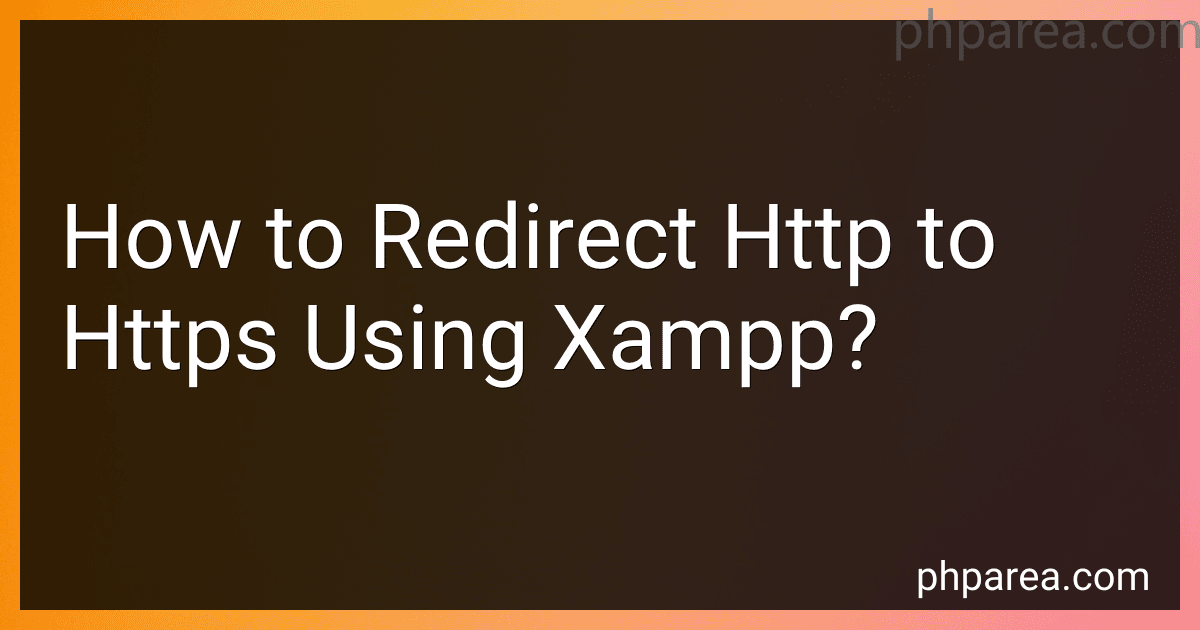 7 min readTo redirect HTTP to HTTPS using XAMPP, you can edit the virtual host configuration file for Apache. Locate the block for your website in the httpd-vhosts.conf file (usually found in the /xampp/apache/conf/extra directory) and add the following lines:Redirect permanent / https://yourdomain.com/Replace "yourdomain.com" with your actual domain name. Save the changes and restart Apache.
7 min readTo redirect HTTP to HTTPS using XAMPP, you can edit the virtual host configuration file for Apache. Locate the block for your website in the httpd-vhosts.conf file (usually found in the /xampp/apache/conf/extra directory) and add the following lines:Redirect permanent / https://yourdomain.com/Replace "yourdomain.com" with your actual domain name. Save the changes and restart Apache.
-
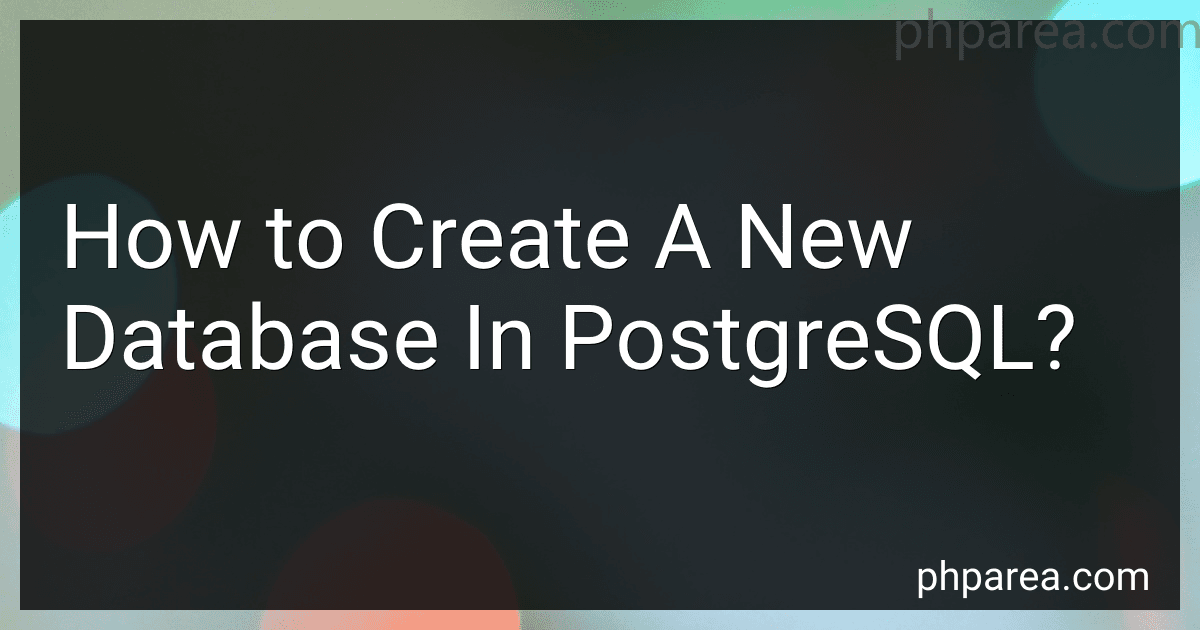 4 min readTo create a new database in PostgreSQL, you can use the SQL command CREATE DATABASE <database_name>;. For example, to create a database named "mydatabase", you would run the command CREATE DATABASE mydatabase;. You can also specify additional options when creating the database, such as specifying the owner or setting character encoding. After creating the database, you can connect to it using the command \c <database_name>; or through a graphical tool like pgAdmin.
4 min readTo create a new database in PostgreSQL, you can use the SQL command CREATE DATABASE <database_name>;. For example, to create a database named "mydatabase", you would run the command CREATE DATABASE mydatabase;. You can also specify additional options when creating the database, such as specifying the owner or setting character encoding. After creating the database, you can connect to it using the command \c <database_name>; or through a graphical tool like pgAdmin.
-
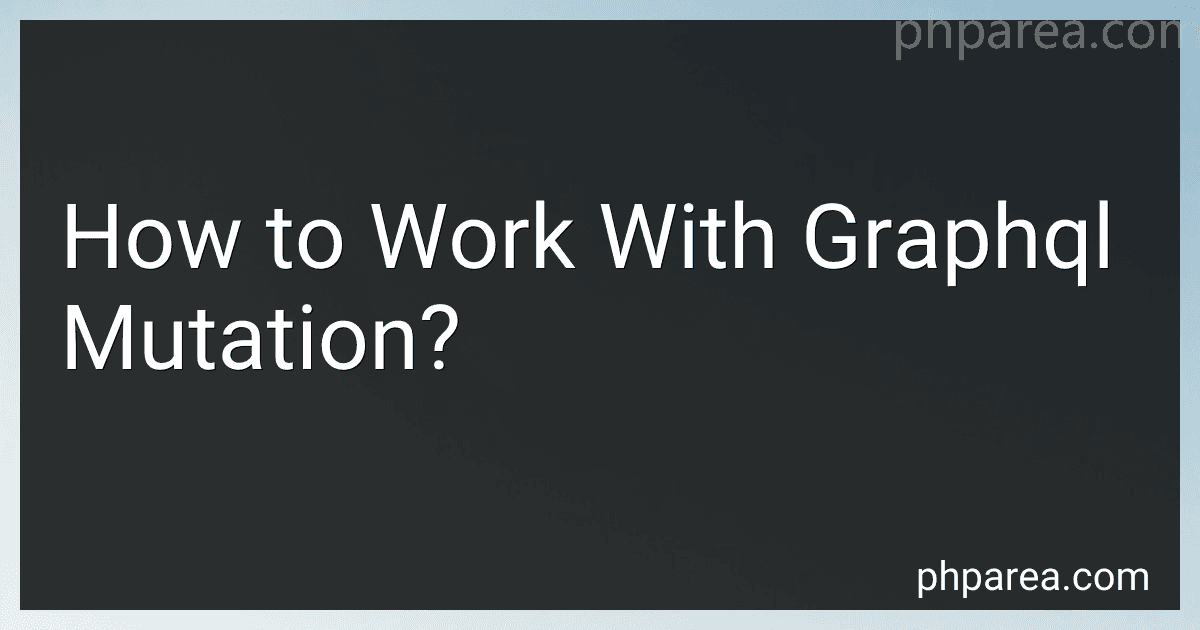 7 min readTo work with GraphQL mutations, you first need to understand that mutations are used to make changes to the data in the graph. Mutations in GraphQL are similar to queries but they are used to make changes to the data instead of just fetching it.To define a mutation in a GraphQL schema, you need to specify a new type called Mutation in the schema. This type will contain the mutations that can be performed on the data. Each mutation will have a name, input variables (if needed), and a return type.
7 min readTo work with GraphQL mutations, you first need to understand that mutations are used to make changes to the data in the graph. Mutations in GraphQL are similar to queries but they are used to make changes to the data instead of just fetching it.To define a mutation in a GraphQL schema, you need to specify a new type called Mutation in the schema. This type will contain the mutations that can be performed on the data. Each mutation will have a name, input variables (if needed), and a return type.
-
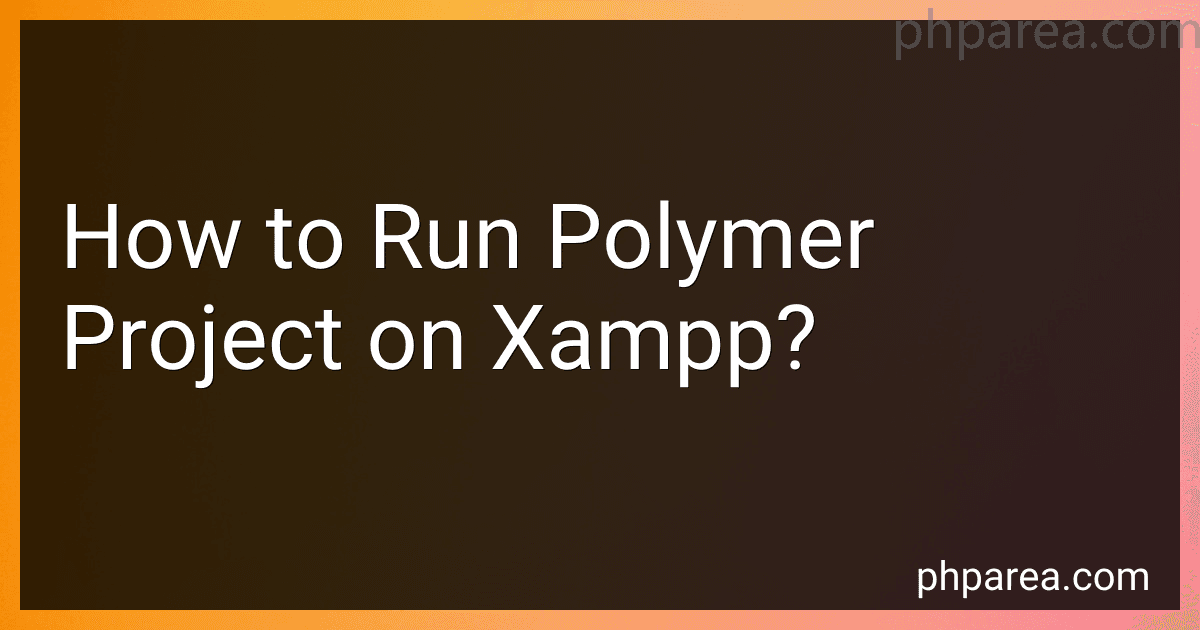 4 min readTo run a Polymer project on XAMPP, you first need to have XAMPP installed on your computer. Once XAMPP is installed, you can create a new folder in the htdocs directory of your XAMPP installation and copy the contents of your Polymer project into this folder.Next, start the Apache server in XAMPP and open your web browser. In the address bar, type "localhost/folderName", where "folderName" is the name of the folder where you copied your Polymer project.
4 min readTo run a Polymer project on XAMPP, you first need to have XAMPP installed on your computer. Once XAMPP is installed, you can create a new folder in the htdocs directory of your XAMPP installation and copy the contents of your Polymer project into this folder.Next, start the Apache server in XAMPP and open your web browser. In the address bar, type "localhost/folderName", where "folderName" is the name of the folder where you copied your Polymer project.
-
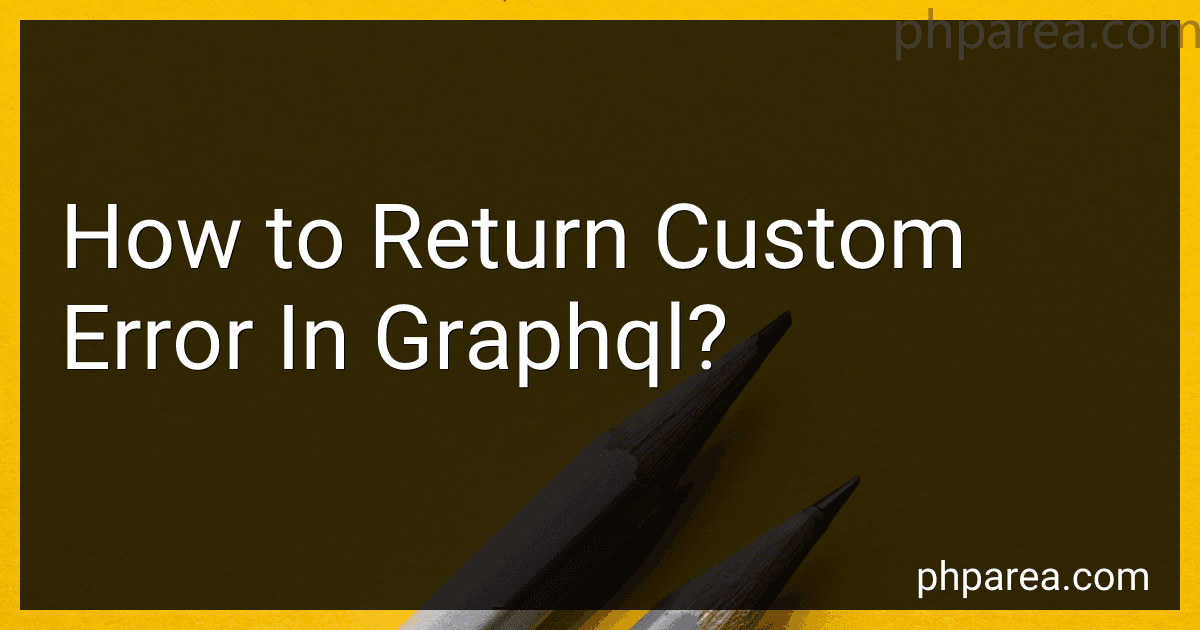 6 min readIn GraphQL, you can return custom errors by throwing an error within your resolver function. When an error is thrown, it will be captured by the GraphQL server and returned to the client in the form of an error response.To return a custom error message, you can throw an error with a specific message that you want to display to the client.
6 min readIn GraphQL, you can return custom errors by throwing an error within your resolver function. When an error is thrown, it will be captured by the GraphQL server and returned to the client in the form of an error response.To return a custom error message, you can throw an error with a specific message that you want to display to the client.
-
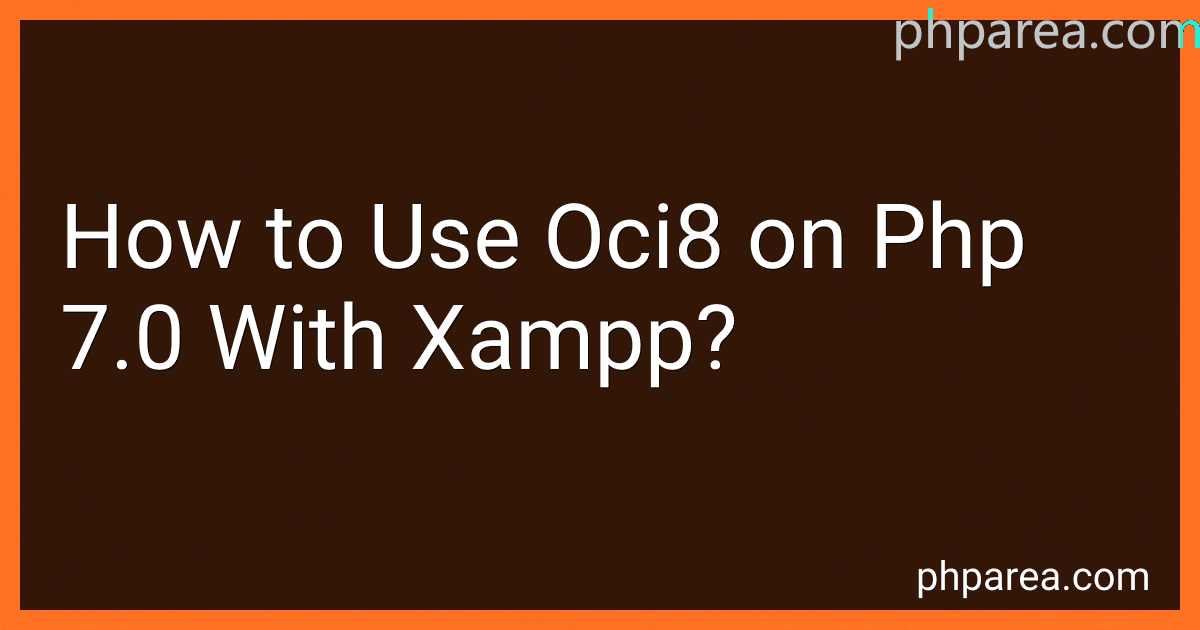 7 min readTo use oci8 on PHP 7.0 with XAMPP, you first need to make sure that the oci8 extension is enabled in your php.ini file. You can do this by locating the php.ini file in your XAMPP installation directory and uncommenting the line that loads the oci8 extension.Next, you will need to install the Oracle Instant Client on your system and configure the necessary environment variables such as ORACLE_HOME and LD_LIBRARY_PATH. Make sure that the Instant Client matches the version of your Oracle database.
7 min readTo use oci8 on PHP 7.0 with XAMPP, you first need to make sure that the oci8 extension is enabled in your php.ini file. You can do this by locating the php.ini file in your XAMPP installation directory and uncommenting the line that loads the oci8 extension.Next, you will need to install the Oracle Instant Client on your system and configure the necessary environment variables such as ORACLE_HOME and LD_LIBRARY_PATH. Make sure that the Instant Client matches the version of your Oracle database.