Posts - Page 51 (page 51)
-
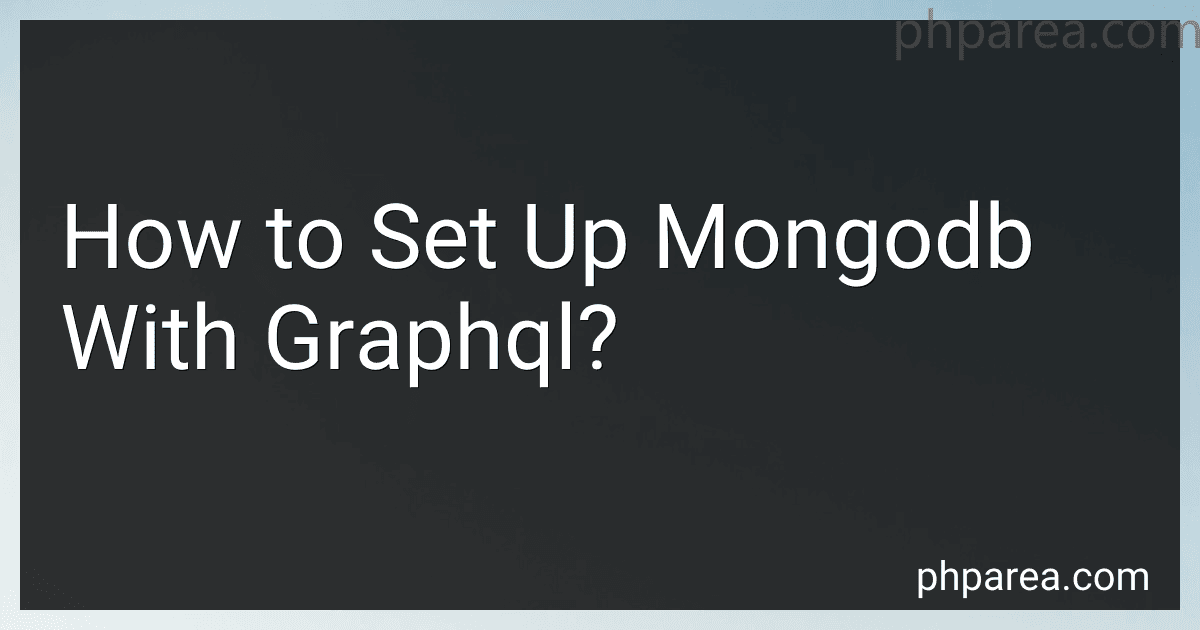 8 min readTo set up MongoDB with GraphQL, you first need to install MongoDB on your local machine or use a cloud-based MongoDB service. Next, you will need to create schemas for your MongoDB collections that define the structure of your data.Then, you will need to set up a GraphQL server using a tool like Apollo Server or GraphQL Yoga. This server will act as a bridge between your MongoDB database and your client-side application.
8 min readTo set up MongoDB with GraphQL, you first need to install MongoDB on your local machine or use a cloud-based MongoDB service. Next, you will need to create schemas for your MongoDB collections that define the structure of your data.Then, you will need to set up a GraphQL server using a tool like Apollo Server or GraphQL Yoga. This server will act as a bridge between your MongoDB database and your client-side application.
-
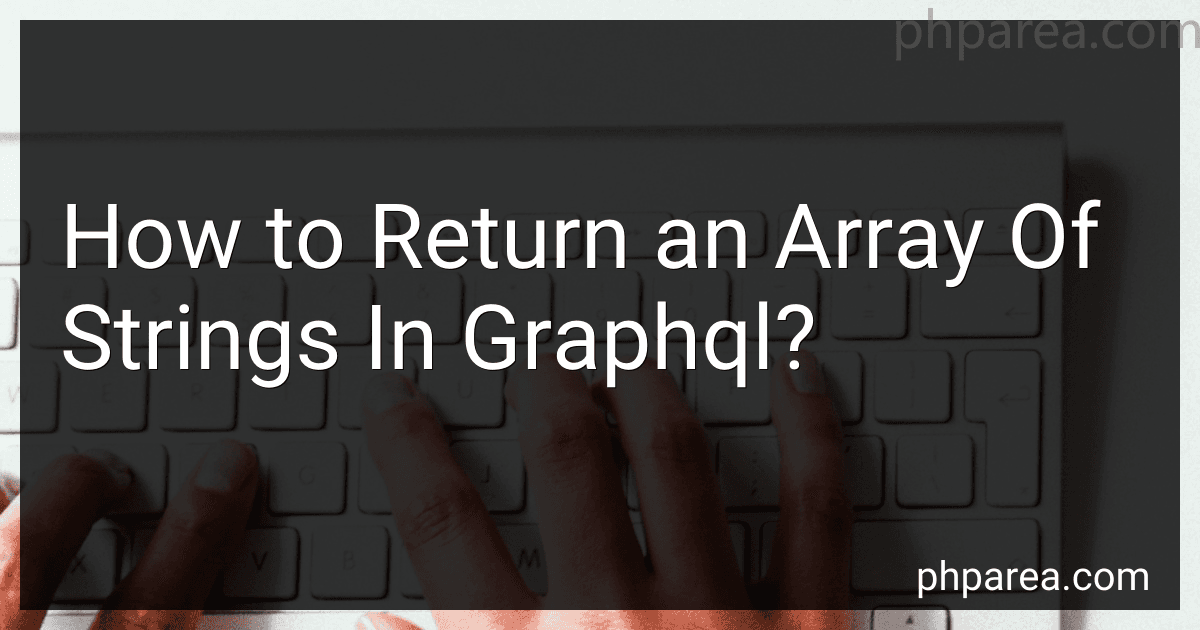 7 min readIn GraphQL, you can define a query that returns an array of strings by specifying the type of data that should be returned in the schema. To do this, you need to create a new scalar type in the schema that represents an array of strings. You can then define a query field that returns this type of data and specify the resolver function that will fetch and return the data from the server.
7 min readIn GraphQL, you can define a query that returns an array of strings by specifying the type of data that should be returned in the schema. To do this, you need to create a new scalar type in the schema that represents an array of strings. You can then define a query field that returns this type of data and specify the resolver function that will fetch and return the data from the server.
-
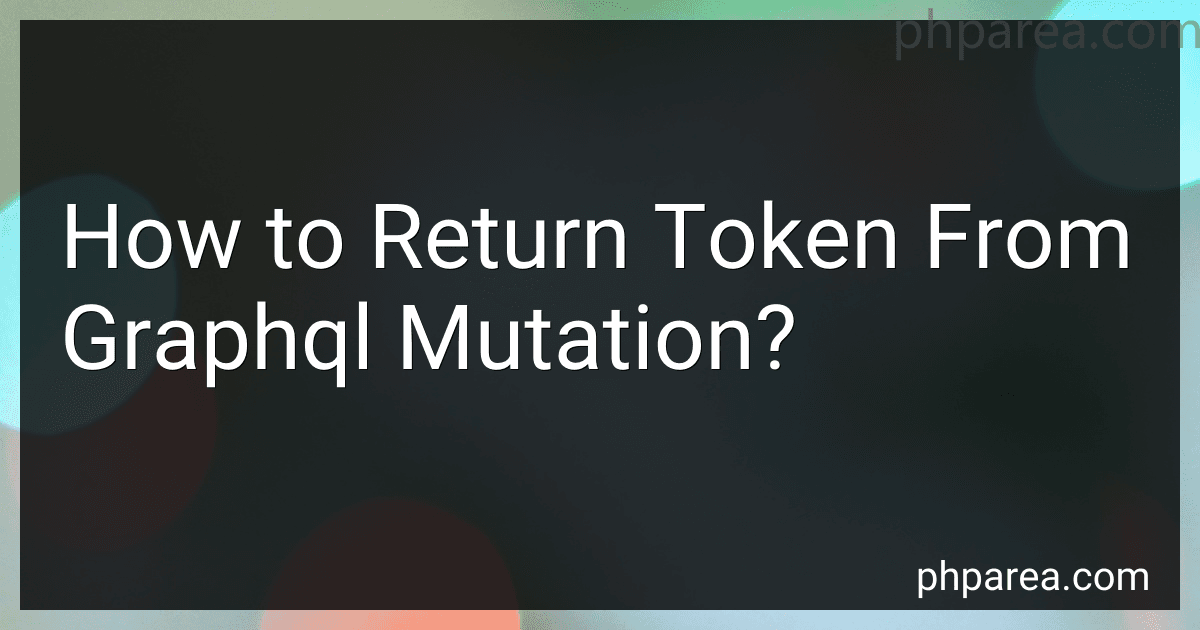 5 min readIn GraphQL, mutations are used to make changes to the data on the server. When executing a mutation in GraphQL, you typically receive a response with the data that was affected by the mutation. If you want to return a token from a GraphQL mutation, you can include the token as part of the response data.To return a token from a GraphQL mutation, you can define the token as a field in the response type of the mutation.
5 min readIn GraphQL, mutations are used to make changes to the data on the server. When executing a mutation in GraphQL, you typically receive a response with the data that was affected by the mutation. If you want to return a token from a GraphQL mutation, you can include the token as part of the response data.To return a token from a GraphQL mutation, you can define the token as a field in the response type of the mutation.
-
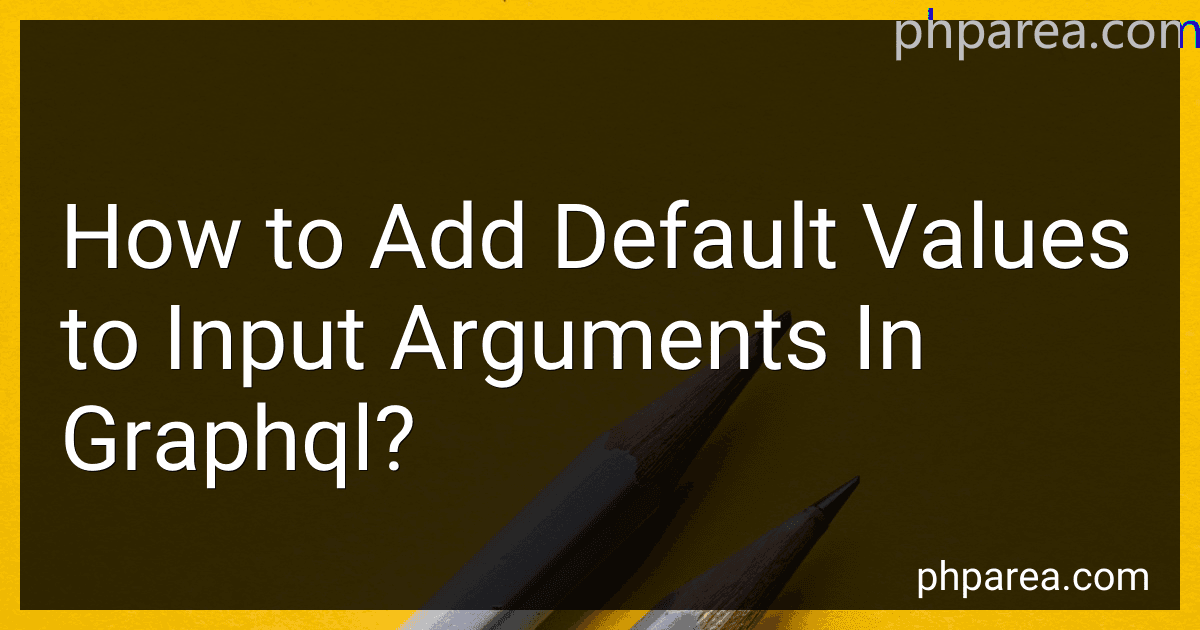 4 min readIn GraphQL, you can add default values to input arguments by using the "defaultValue" property in the argument definition. This property allows you to define a default value that will be used if the argument is not provided in the query or mutation.
4 min readIn GraphQL, you can add default values to input arguments by using the "defaultValue" property in the argument definition. This property allows you to define a default value that will be used if the argument is not provided in the query or mutation.
-
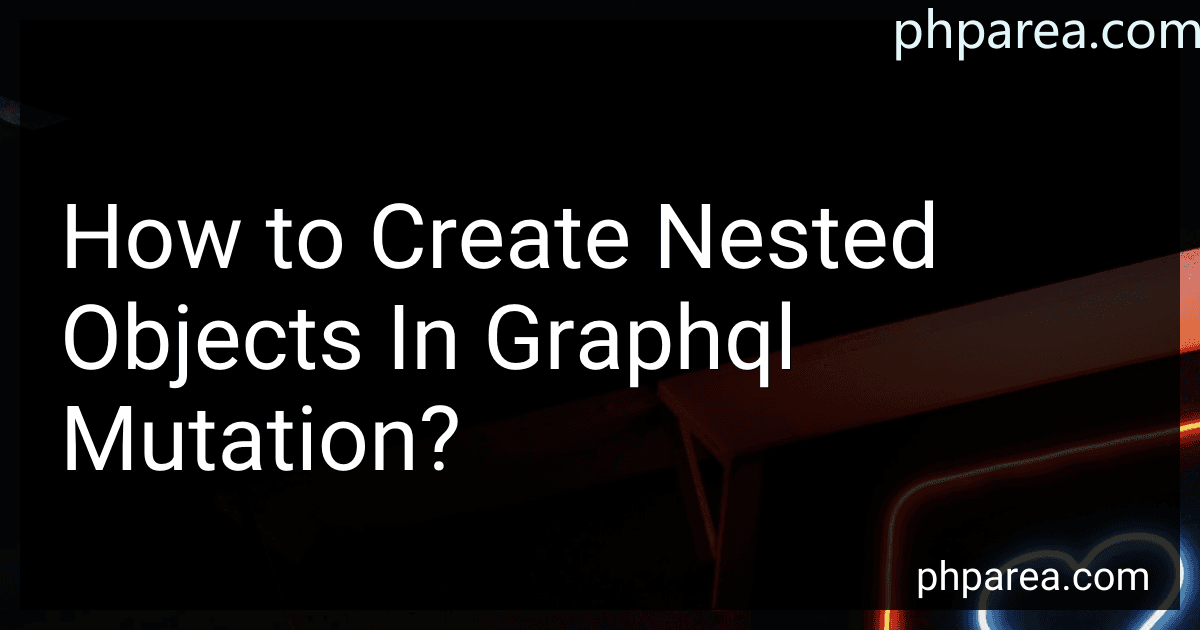 8 min readIn GraphQL mutations, you can create nested objects by defining the nested structure within the fields of the mutation input object. This allows you to create complex data structures with multiple levels of nesting.To create a nested object in a GraphQL mutation, you can define the fields for the nested object within the input object of the mutation.
8 min readIn GraphQL mutations, you can create nested objects by defining the nested structure within the fields of the mutation input object. This allows you to create complex data structures with multiple levels of nesting.To create a nested object in a GraphQL mutation, you can define the fields for the nested object within the input object of the mutation.
-
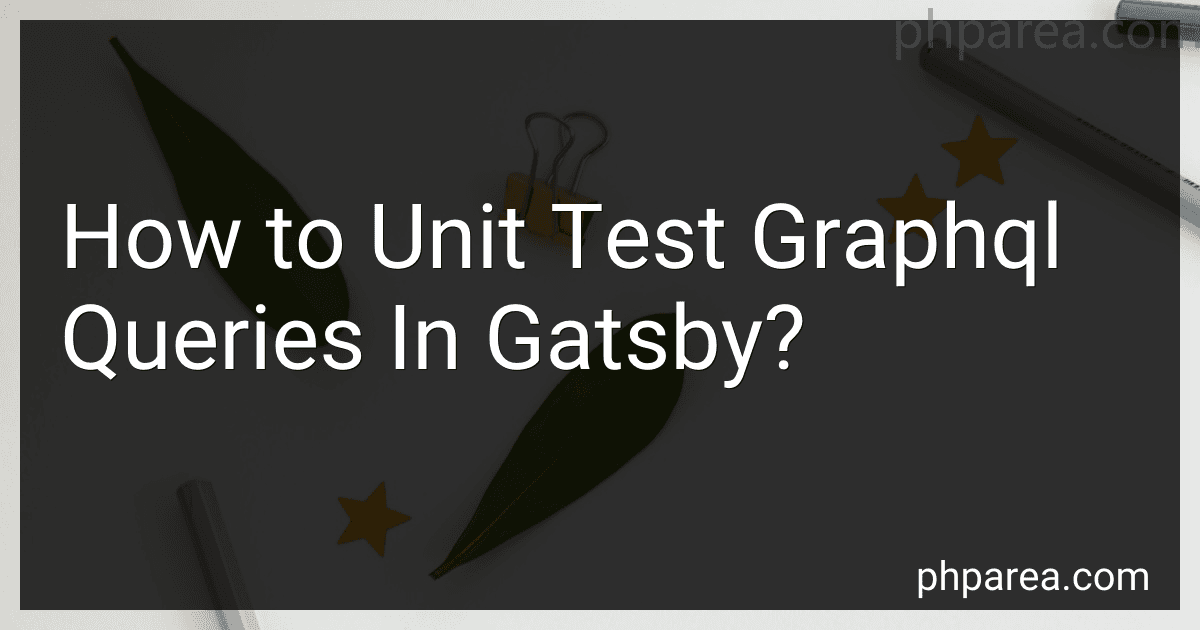 5 min readTo unit test GraphQL queries in Gatsby, you can use the built-in testing utilities provided by Gatsby. These utilities allow you to mock data for your GraphQL queries and test them in isolation without hitting an actual GraphQL server.First, you can create a test file for your component that contains the GraphQL query. In this file, you can import the query and use the mocks function provided by Gatsby to mock the data that the query will return.
5 min readTo unit test GraphQL queries in Gatsby, you can use the built-in testing utilities provided by Gatsby. These utilities allow you to mock data for your GraphQL queries and test them in isolation without hitting an actual GraphQL server.First, you can create a test file for your component that contains the GraphQL query. In this file, you can import the query and use the mocks function provided by Gatsby to mock the data that the query will return.
-
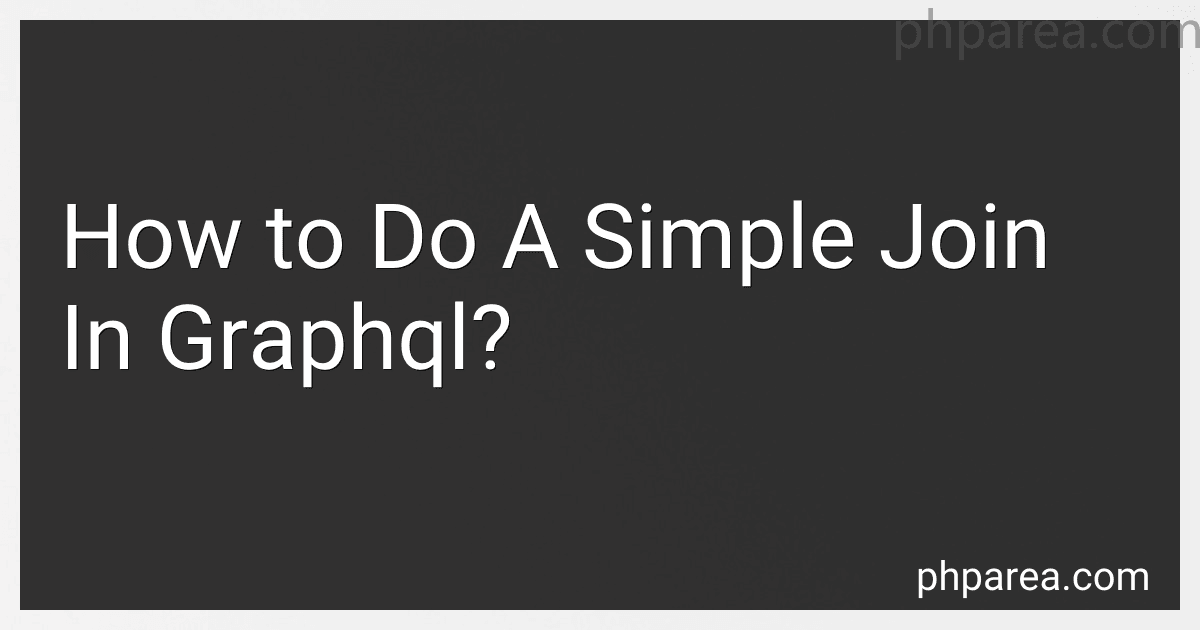 5 min readIn GraphQL, joining data from multiple sources is typically done using resolver functions that fetch and combine data from different sources. To perform a simple join in GraphQL, you can create a resolver function that fetches the needed data from the different sources and then combines them into a single response object.
5 min readIn GraphQL, joining data from multiple sources is typically done using resolver functions that fetch and combine data from different sources. To perform a simple join in GraphQL, you can create a resolver function that fetches the needed data from the different sources and then combines them into a single response object.
-
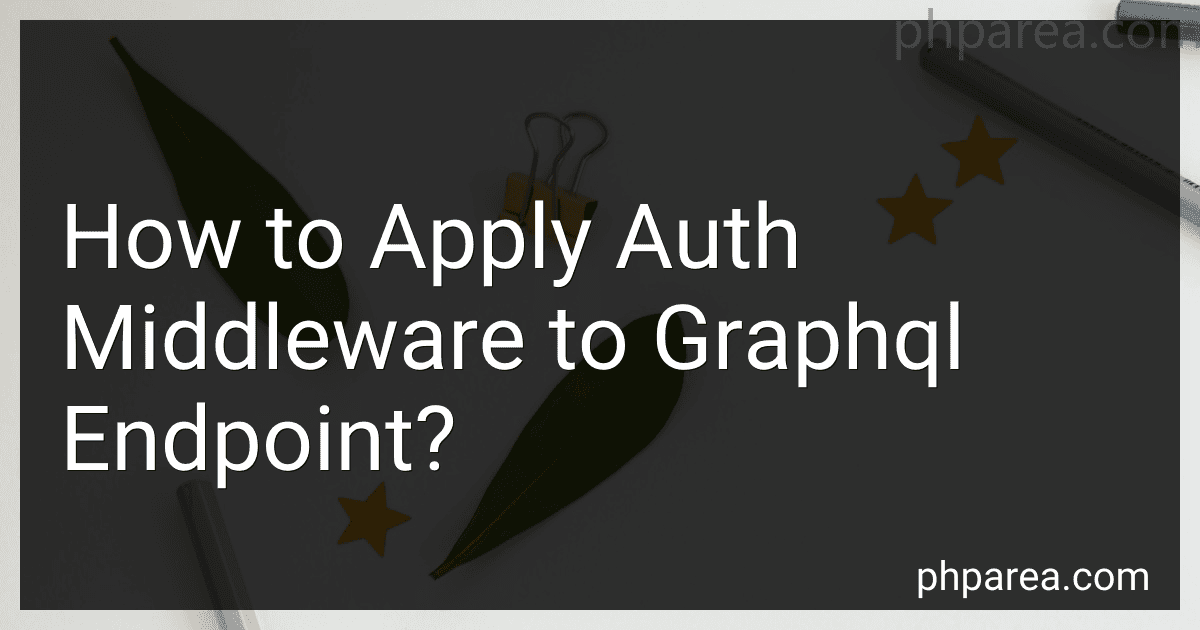 7 min readTo apply auth middleware to a GraphQL endpoint, you can add the middleware function to the resolver function that handles the incoming requests to the endpoint. This middleware function can check the authorization token provided in the request headers and verify if the user is authenticated before allowing the resolver to execute. This way, you can ensure that only authorized users can access the GraphQL endpoint and its data.
7 min readTo apply auth middleware to a GraphQL endpoint, you can add the middleware function to the resolver function that handles the incoming requests to the endpoint. This middleware function can check the authorization token provided in the request headers and verify if the user is authenticated before allowing the resolver to execute. This way, you can ensure that only authorized users can access the GraphQL endpoint and its data.
-
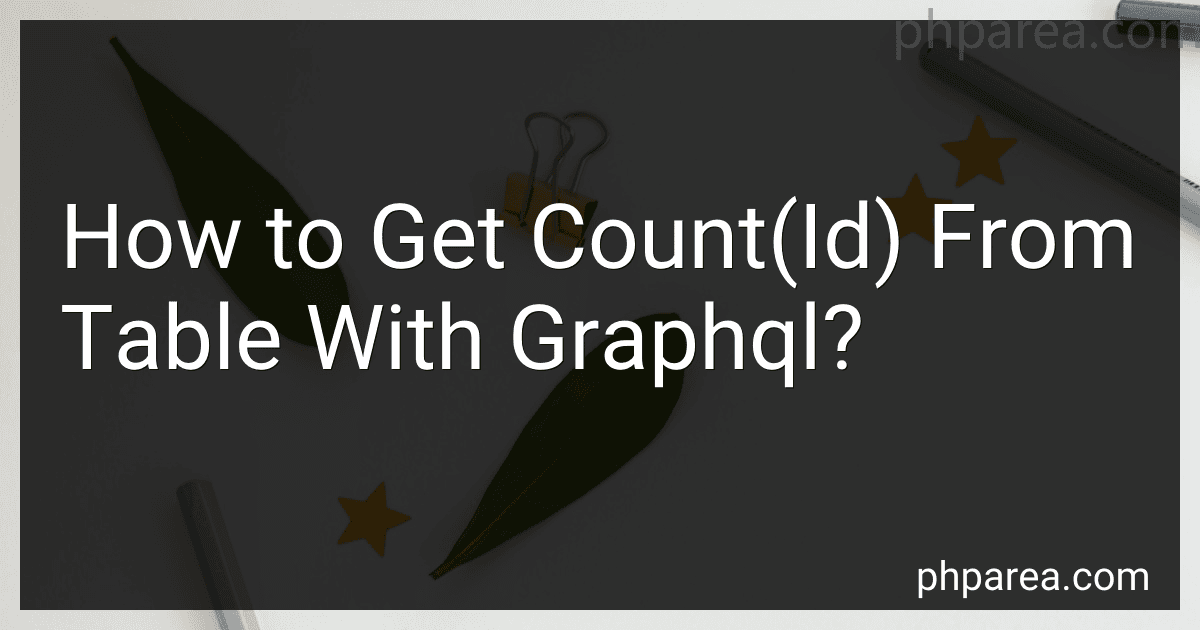 4 min readTo get the count of the id field from a table using GraphQL, you can define a query that retrieves the total number of records in the table by performing a query on the GraphQL server. You can use a GraphQL query language to specify the fields you want to retrieve, including the count of the id field. You can then send this query to the server and receive the count of the id field in the response.
4 min readTo get the count of the id field from a table using GraphQL, you can define a query that retrieves the total number of records in the table by performing a query on the GraphQL server. You can use a GraphQL query language to specify the fields you want to retrieve, including the count of the id field. You can then send this query to the server and receive the count of the id field in the response.
-
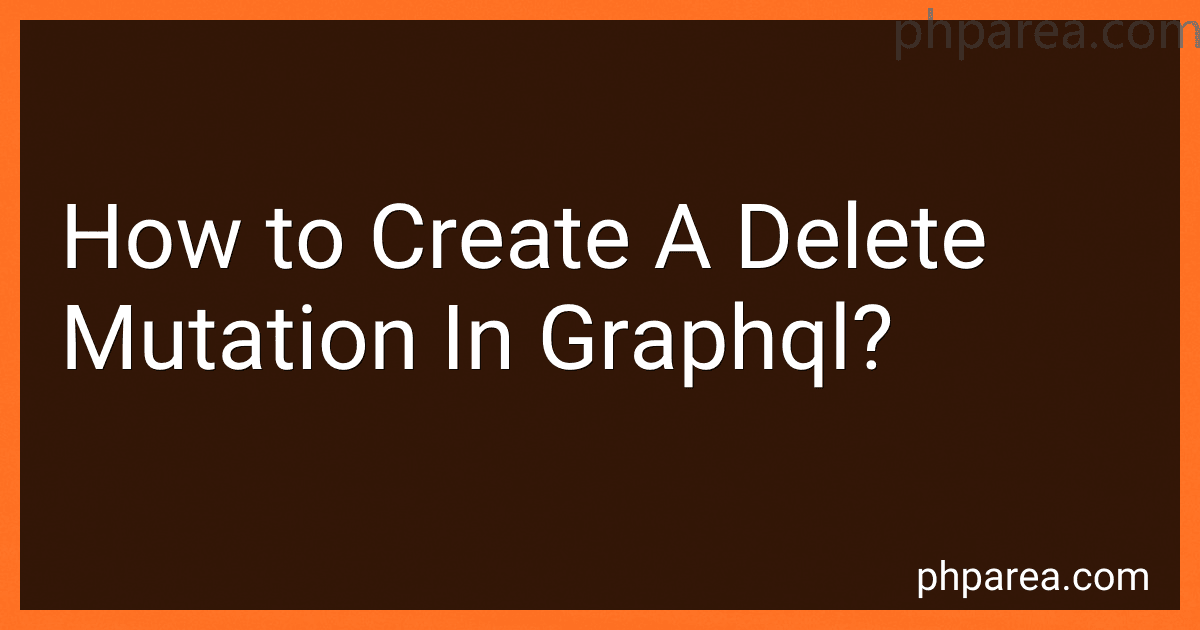 6 min readTo create a delete mutation in GraphQL, you need to follow these steps:Define a new type for the delete input, which typically includes an ID field representing the entity to be deleted.Create a new mutation in your schema definition with a name that reflects the action being performed (e.g., "deleteEntity").Add arguments to the delete mutation that correspond to the input fields defined in step 1.Implement the resolver function for the delete mutation in your server code.
6 min readTo create a delete mutation in GraphQL, you need to follow these steps:Define a new type for the delete input, which typically includes an ID field representing the entity to be deleted.Create a new mutation in your schema definition with a name that reflects the action being performed (e.g., "deleteEntity").Add arguments to the delete mutation that correspond to the input fields defined in step 1.Implement the resolver function for the delete mutation in your server code.
-
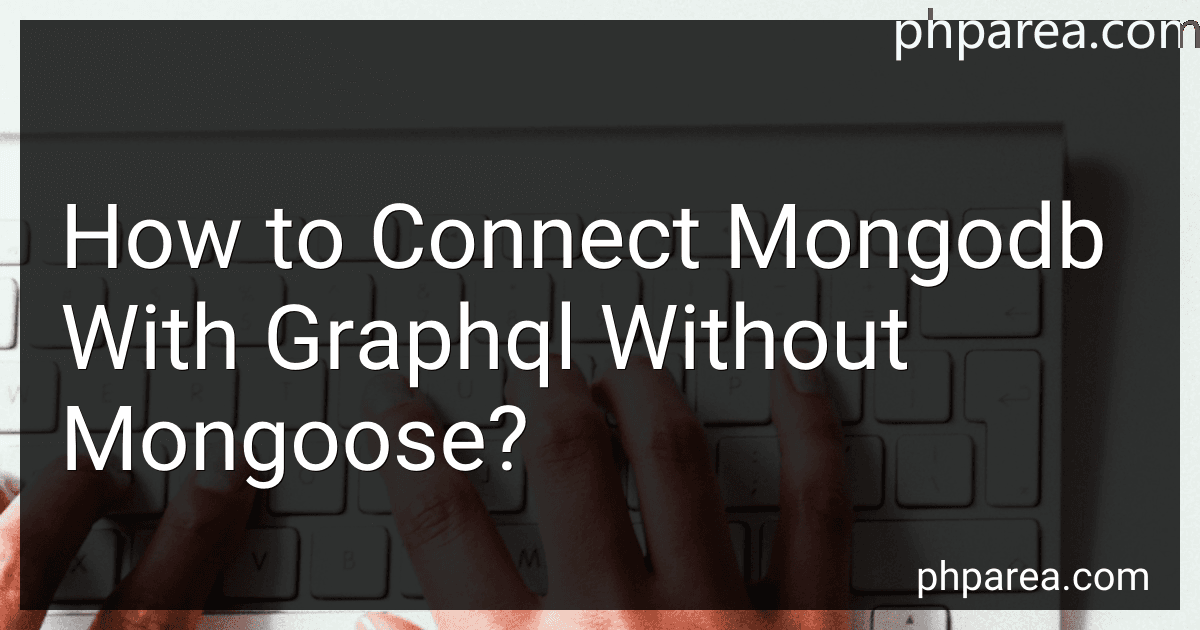 8 min readTo connect MongoDB with GraphQL without using Mongoose, you can utilize the MongoDB Node.js driver along with a GraphQL server like Apollo Server or GraphQL Yoga.First, you would need to establish a connection to your MongoDB database using the MongoDB Node.js driver. You can create a new instance of MongoClient and use the connect method to connect to your database.Once your connection is established, you can define your GraphQL schema using the type definitions and resolvers.
8 min readTo connect MongoDB with GraphQL without using Mongoose, you can utilize the MongoDB Node.js driver along with a GraphQL server like Apollo Server or GraphQL Yoga.First, you would need to establish a connection to your MongoDB database using the MongoDB Node.js driver. You can create a new instance of MongoClient and use the connect method to connect to your database.Once your connection is established, you can define your GraphQL schema using the type definitions and resolvers.
-
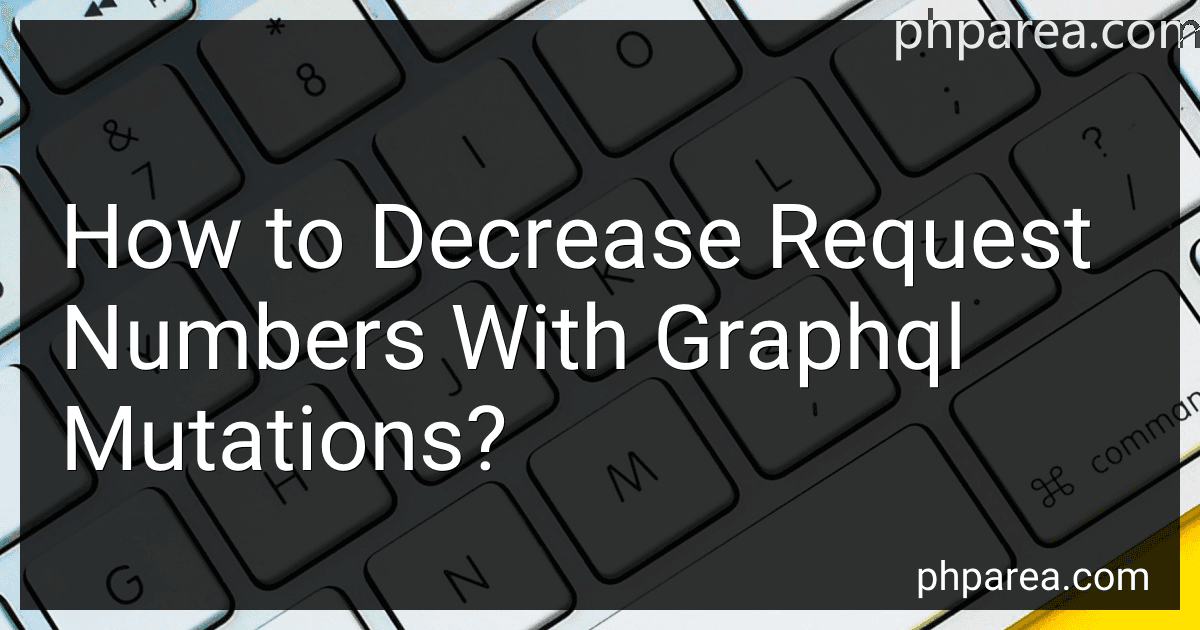 7 min readOne way to reduce the number of requests with GraphQL mutations is to batch multiple operations together into a single request. By combining multiple mutation operations into one request, you can reduce the overall number of requests made to the server. Additionally, you can make use of GraphQL's powerful query language to fetch only the data that is needed for each mutation, reducing the amount of unnecessary data being sent back and forth between the client and server.
7 min readOne way to reduce the number of requests with GraphQL mutations is to batch multiple operations together into a single request. By combining multiple mutation operations into one request, you can reduce the overall number of requests made to the server. Additionally, you can make use of GraphQL's powerful query language to fetch only the data that is needed for each mutation, reducing the amount of unnecessary data being sent back and forth between the client and server.