Posts (page 62)
-
 3 min readIn Svelte, stores allow you to manage and share reactive state in your application. You can create a store using the writable or readable functions from the Svelte store module.To use a store in your component, you first import the necessary functions from the store module. Then, you can create a store instance and read or update its value using the subscribe and set methods respectively.
3 min readIn Svelte, stores allow you to manage and share reactive state in your application. You can create a store using the writable or readable functions from the Svelte store module.To use a store in your component, you first import the necessary functions from the store module. Then, you can create a store instance and read or update its value using the subscribe and set methods respectively.
-
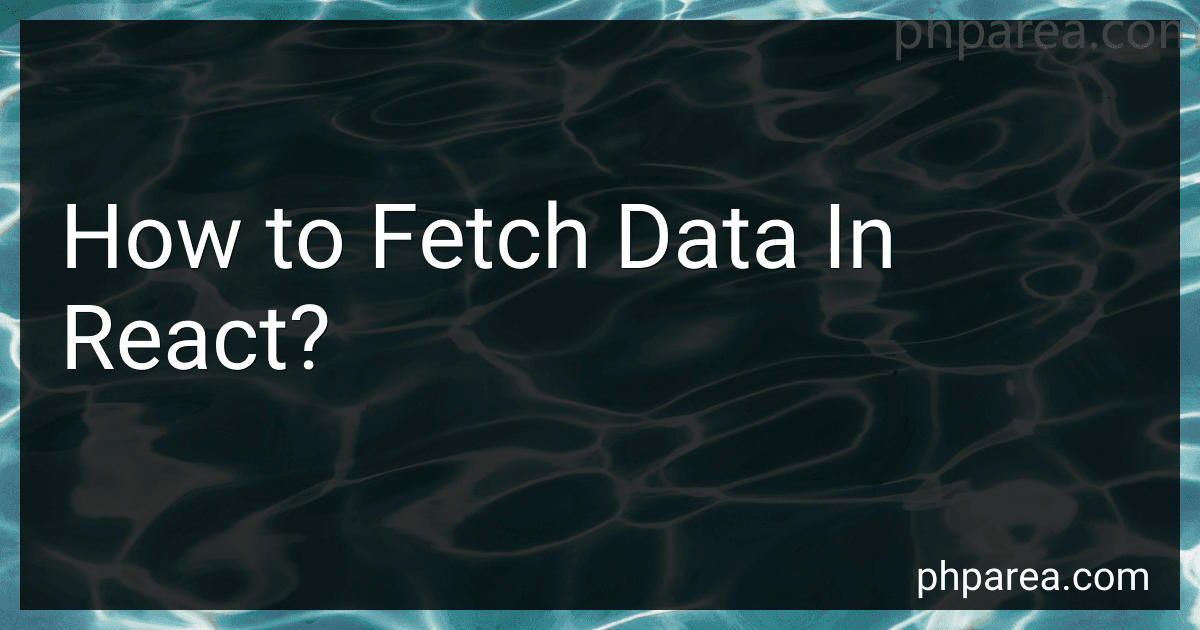 9 min readIn React, data fetching refers to the process of retrieving data from an external source, such as an API or a database, and using that data to render components in your application. There are several ways to fetch data in React, including using built-in hooks like useEffect and useState, or third-party libraries like Axios or Fetch.One common approach to fetching data in React is to use the fetch API, which is a built-in browser feature for making network requests.
9 min readIn React, data fetching refers to the process of retrieving data from an external source, such as an API or a database, and using that data to render components in your application. There are several ways to fetch data in React, including using built-in hooks like useEffect and useState, or third-party libraries like Axios or Fetch.One common approach to fetching data in React is to use the fetch API, which is a built-in browser feature for making network requests.
-
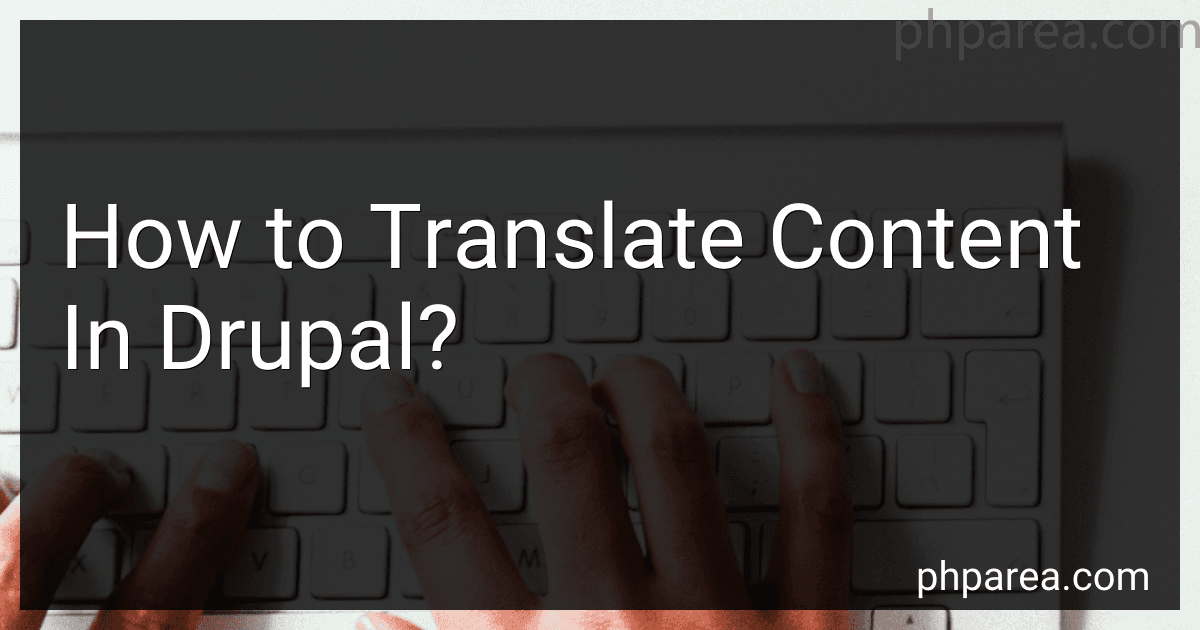 6 min readTranslating content in Drupal can be done by enabling the multilingual functionality in your site. You can do this by installing and enabling the core modules for multilingual support, such as Content Translation and Interface Translation. Once these modules are enabled, you can configure your site to support multiple languages.To translate content in Drupal, you can navigate to the content you want to translate and click on the "Translate" tab.
6 min readTranslating content in Drupal can be done by enabling the multilingual functionality in your site. You can do this by installing and enabling the core modules for multilingual support, such as Content Translation and Interface Translation. Once these modules are enabled, you can configure your site to support multiple languages.To translate content in Drupal, you can navigate to the content you want to translate and click on the "Translate" tab.
-
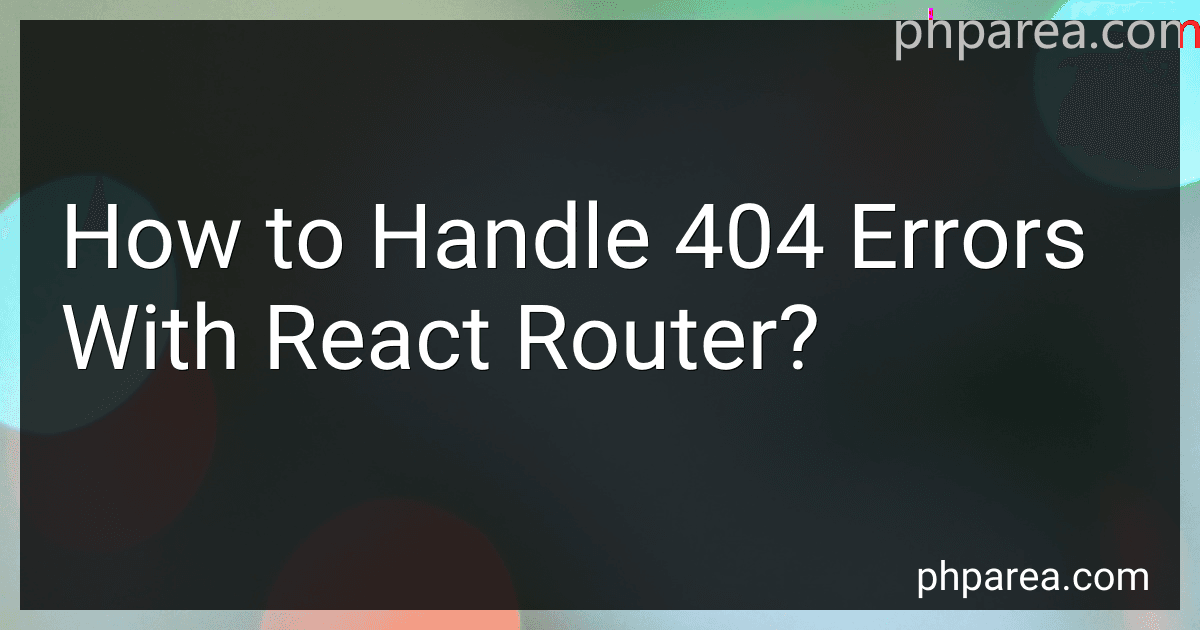 6 min readWhen using React Router, handling 404 errors can be done by setting up a custom 404 page to render when a user navigates to a non-existent route. This can be achieved by creating a Route component with a path attribute of "*" (wildcard) at the end of all the defined routes. This wildcard route will match any route that is not explicitly defined and render the custom 404 page.
6 min readWhen using React Router, handling 404 errors can be done by setting up a custom 404 page to render when a user navigates to a non-existent route. This can be achieved by creating a Route component with a path attribute of "*" (wildcard) at the end of all the defined routes. This wildcard route will match any route that is not explicitly defined and render the custom 404 page.
-
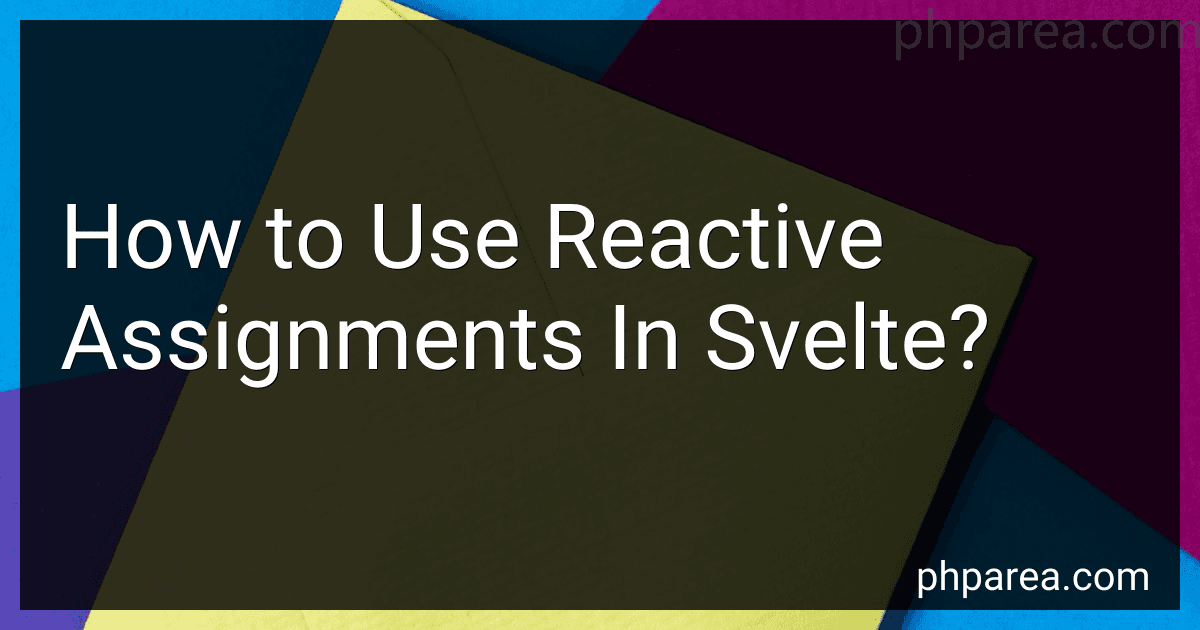 5 min readReactive assignments in Svelte allow you to make parts of your component's state reactive, so that when a specific variable changes, other parts of your component are automatically updated. This makes it easy to create dynamic and responsive user interfaces without manually updating the DOM.To use reactive assignments in Svelte, you simply need to prefix a variable with the $: symbol. This tells Svelte to create a reactive assignment for that variable.
5 min readReactive assignments in Svelte allow you to make parts of your component's state reactive, so that when a specific variable changes, other parts of your component are automatically updated. This makes it easy to create dynamic and responsive user interfaces without manually updating the DOM.To use reactive assignments in Svelte, you simply need to prefix a variable with the $: symbol. This tells Svelte to create a reactive assignment for that variable.
-
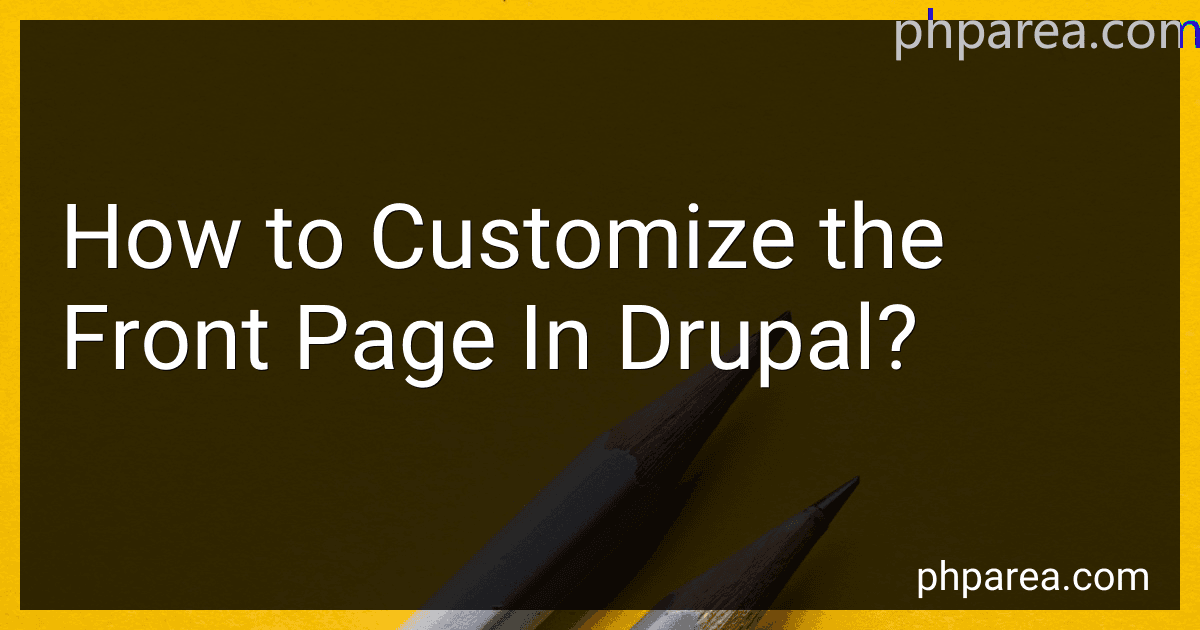 6 min readTo customize the front page in Drupal, you first need to log in to your Drupal website as an administrator. Then, go to the "Appearance" section in the admin menu and select the theme you want to customize. Within the theme settings, look for an option to customize the front page layout or content. You may be able to add custom blocks, rearrange elements, or change the styling of the front page.
6 min readTo customize the front page in Drupal, you first need to log in to your Drupal website as an administrator. Then, go to the "Appearance" section in the admin menu and select the theme you want to customize. Within the theme settings, look for an option to customize the front page layout or content. You may be able to add custom blocks, rearrange elements, or change the styling of the front page.
-
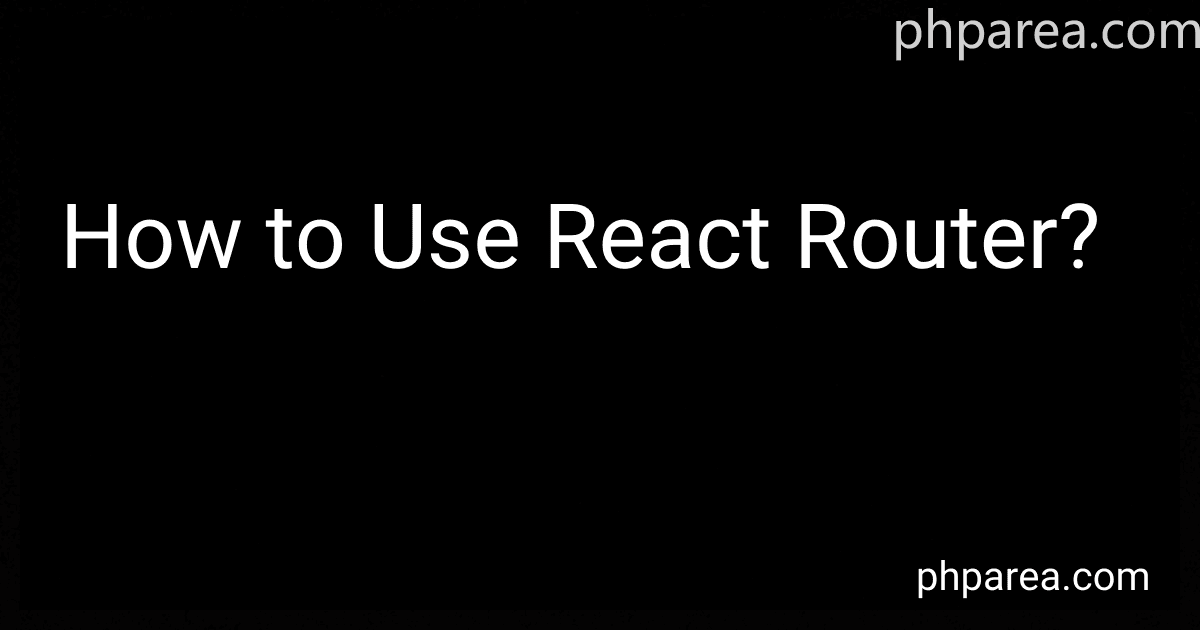 6 min readReact Router is a powerful library that helps you manage routing in a React application. To use React Router, you first need to install it in your project by running npm install react-router-dom.Once the library is installed, you can import the necessary components from react-router-dom to set up your routing. The main components you will use are BrowserRouter, Route, and Switch.You can wrap your entire application in a BrowserRouter component to enable routing.
6 min readReact Router is a powerful library that helps you manage routing in a React application. To use React Router, you first need to install it in your project by running npm install react-router-dom.Once the library is installed, you can import the necessary components from react-router-dom to set up your routing. The main components you will use are BrowserRouter, Route, and Switch.You can wrap your entire application in a BrowserRouter component to enable routing.
-
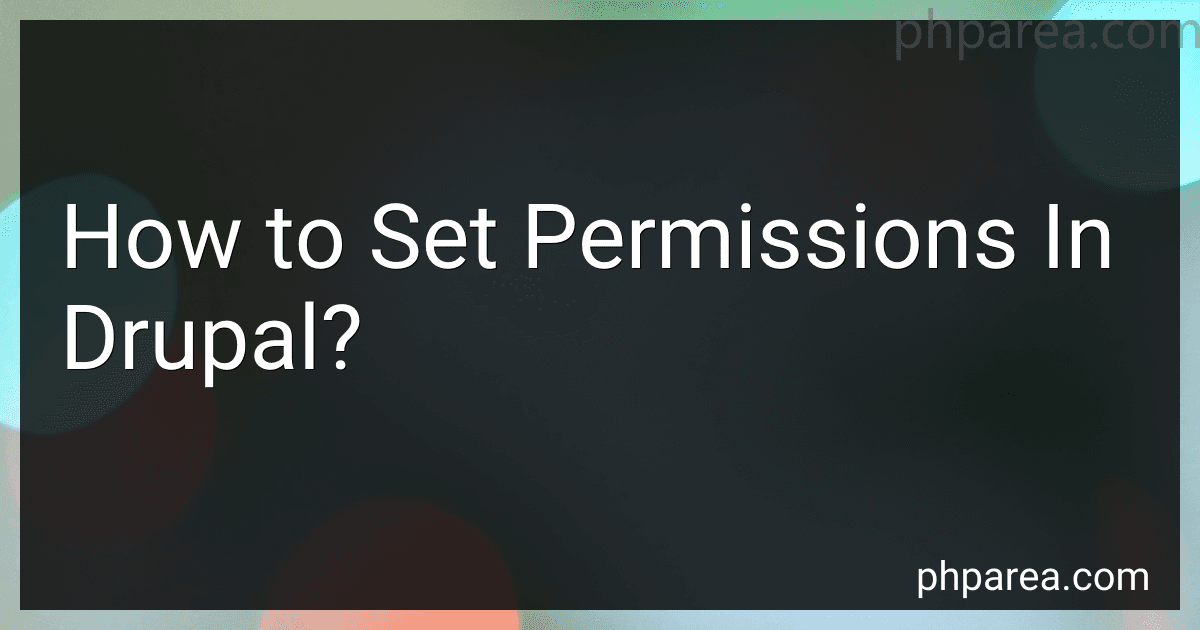 8 min readIn Drupal, permissions control access to different parts of the website for different user roles. To set permissions in Drupal, you first need to go to the "People" section in the admin menu and then click on "Permissions." From there, you can see a list of all the permissions available in the system. You can then assign or remove permissions for different user roles by checking or unchecking the boxes next to each permission.
8 min readIn Drupal, permissions control access to different parts of the website for different user roles. To set permissions in Drupal, you first need to go to the "People" section in the admin menu and then click on "Permissions." From there, you can see a list of all the permissions available in the system. You can then assign or remove permissions for different user roles by checking or unchecking the boxes next to each permission.
-
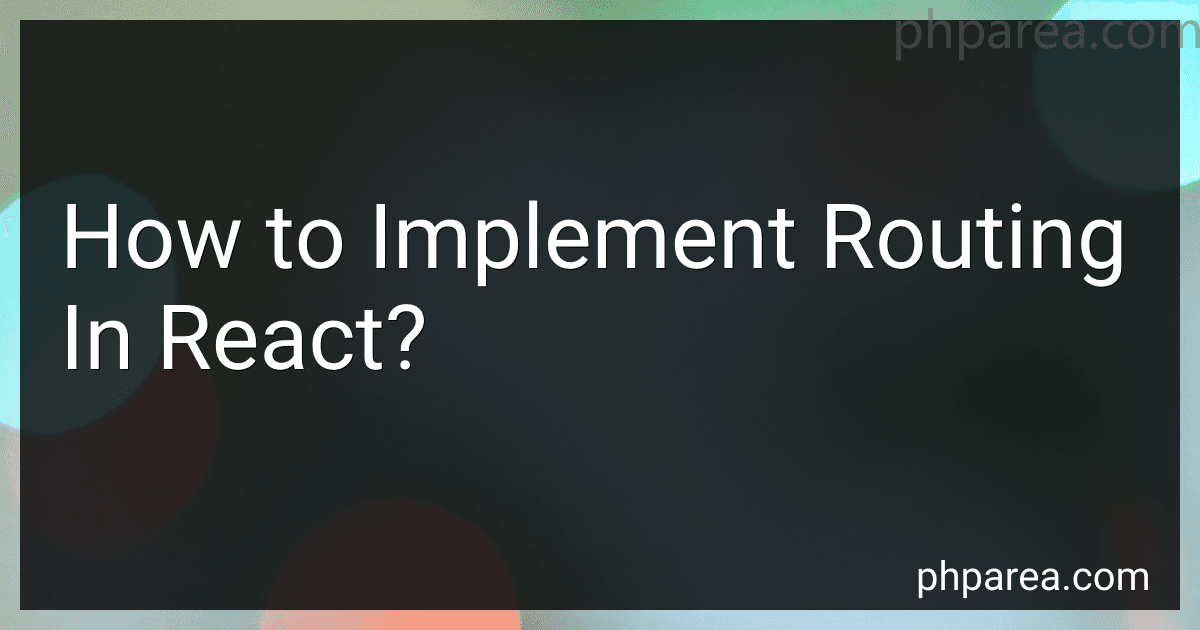 7 min readIn React, routing allows you to navigate between different components while maintaining the state of your application. To implement routing in React, you can use libraries like React Router.First, you need to install React Router by running npm install react-router-dom.Next, you can use BrowserRouter component to wrap your application and specify the routes using Route component. For example, you can define routes for different components like Home, About, and Contact.
7 min readIn React, routing allows you to navigate between different components while maintaining the state of your application. To implement routing in React, you can use libraries like React Router.First, you need to install React Router by running npm install react-router-dom.Next, you can use BrowserRouter component to wrap your application and specify the routes using Route component. For example, you can define routes for different components like Home, About, and Contact.
-
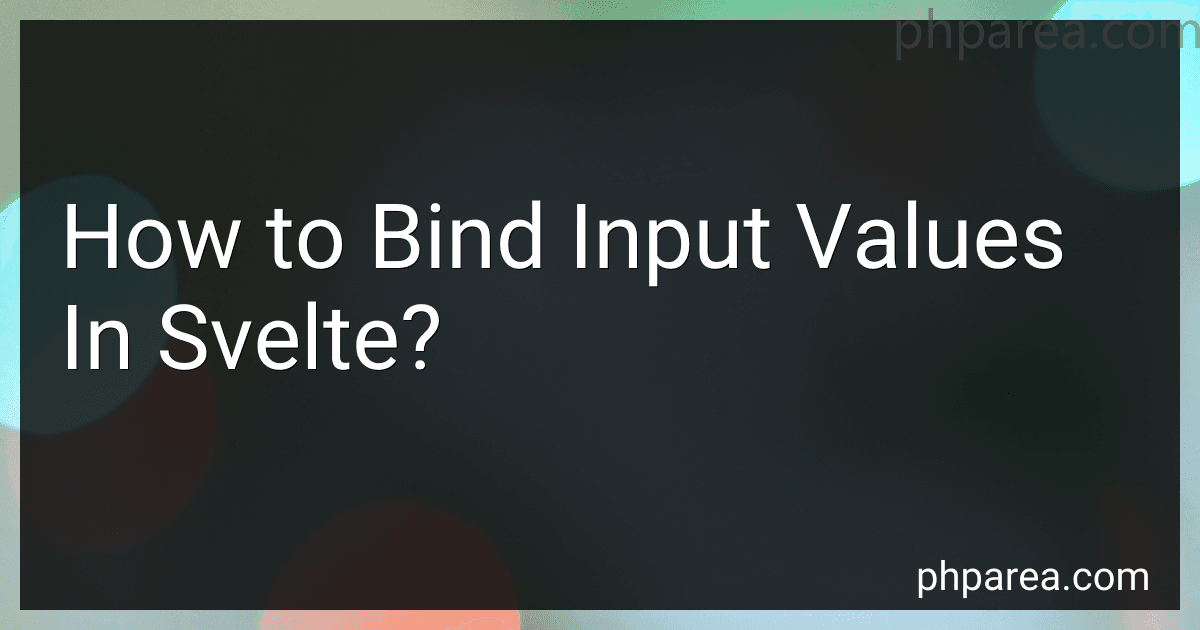 4 min readIn Svelte, you can easily bind input values by using the bind:value directive. This allows you to update the input value directly from the component's state. For example, if you have an input element like <input type="text" value={name}>, you can bind the value like this: <input type="text" bind:value={name}>. This will make sure that any changes to the name variable will automatically update the input field.
4 min readIn Svelte, you can easily bind input values by using the bind:value directive. This allows you to update the input value directly from the component's state. For example, if you have an input element like <input type="text" value={name}>, you can bind the value like this: <input type="text" bind:value={name}>. This will make sure that any changes to the name variable will automatically update the input field.
-
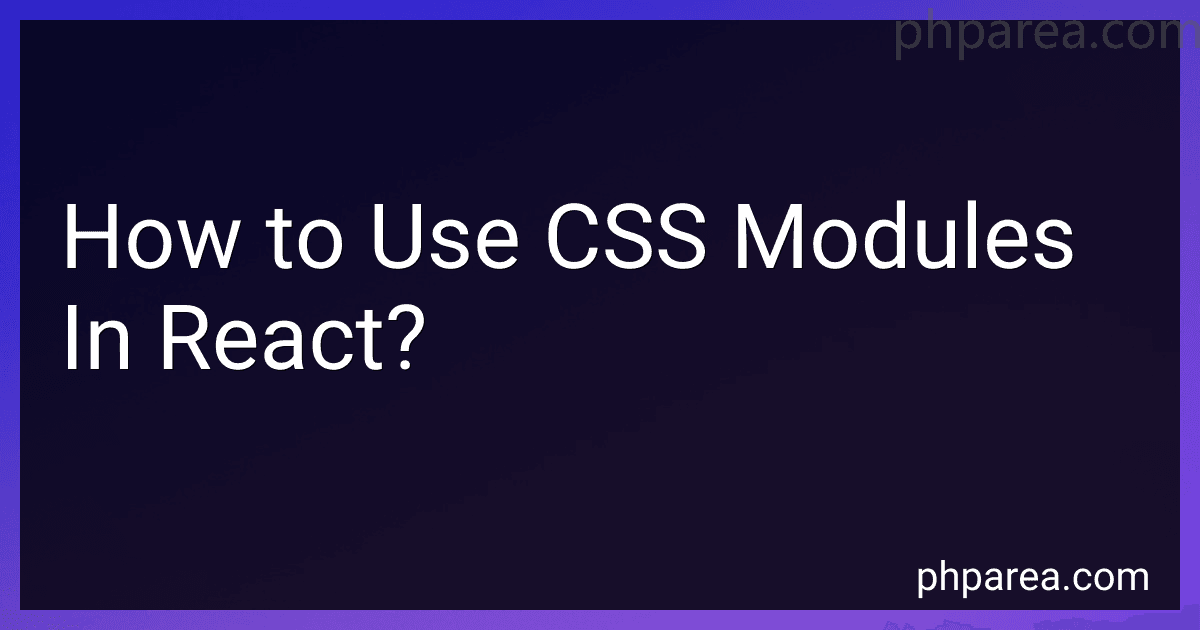 8 min readCSS modules are a way to locally scope CSS in React components. This means that styles declared in one component will not affect styles in another component.To use CSS modules in React, you first need to install the necessary dependencies. You can do this by running npm install --save-dev css-loader style-loader.Once you have the dependencies installed, you can create a CSS file for your component and name it with the .module.css extension.
8 min readCSS modules are a way to locally scope CSS in React components. This means that styles declared in one component will not affect styles in another component.To use CSS modules in React, you first need to install the necessary dependencies. You can do this by running npm install --save-dev css-loader style-loader.Once you have the dependencies installed, you can create a CSS file for your component and name it with the .module.css extension.
-
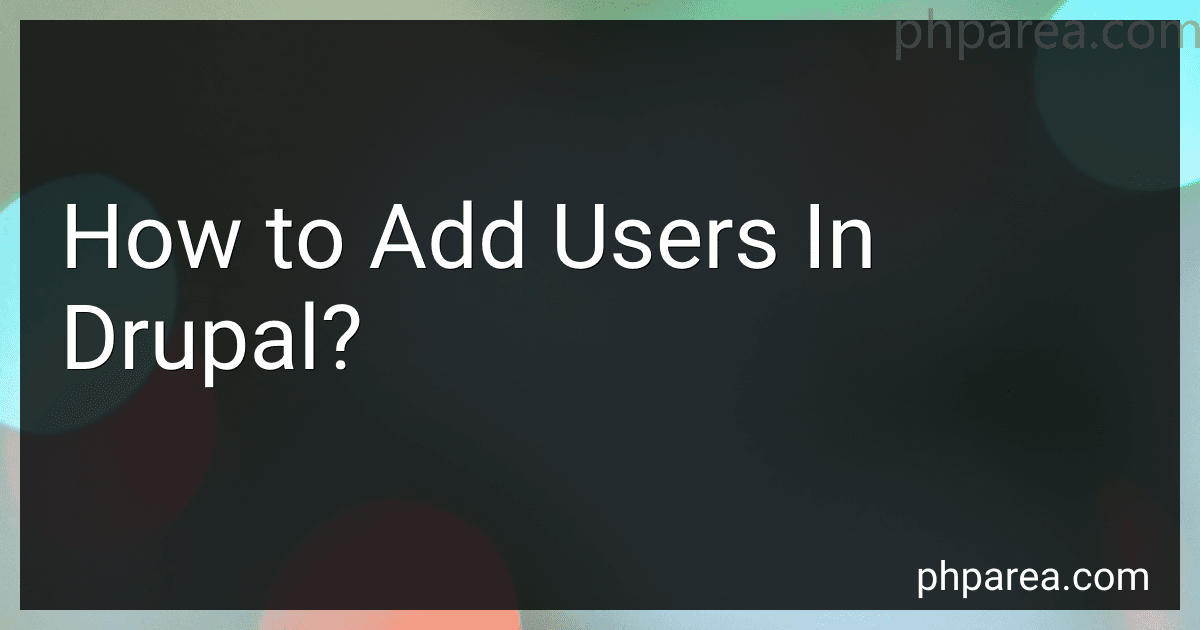 8 min readTo add users in Drupal, first log in to your Drupal website with an administrative account. Then, navigate to the Users page by clicking on the "People" link in the admin toolbar.From the Users page, click on the "Add user" button to start creating a new user account. Fill in the required fields such as username, email address, password, and user role. You can also add additional information such as first name, last name, and bio if desired.
8 min readTo add users in Drupal, first log in to your Drupal website with an administrative account. Then, navigate to the Users page by clicking on the "People" link in the admin toolbar.From the Users page, click on the "Add user" button to start creating a new user account. Fill in the required fields such as username, email address, password, and user role. You can also add additional information such as first name, last name, and bio if desired.