Posts (page 65)
-
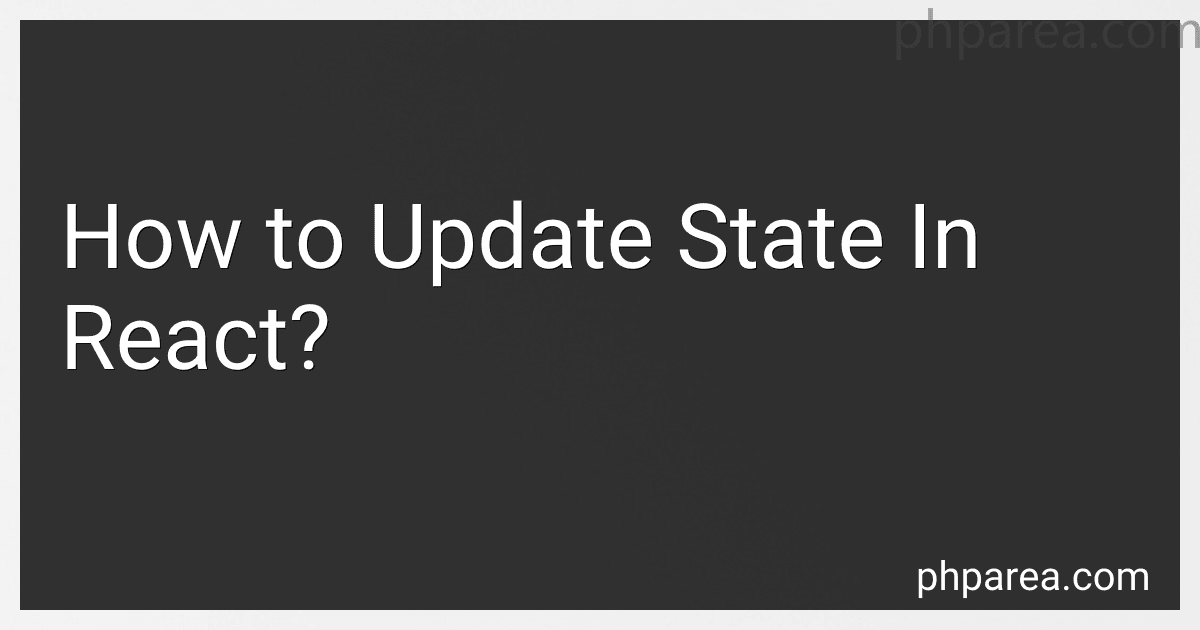 5 min readIn React, the state of a component can be updated using the setState method provided by React. When you want to update the state of a component, you should call the setState method with the new state that you want to set. This triggers a re-render of the component with the updated state.It is important to note that you should not update the state directly by modifying this.state as it may lead to unpredictable behavior and potential bugs.
5 min readIn React, the state of a component can be updated using the setState method provided by React. When you want to update the state of a component, you should call the setState method with the new state that you want to set. This triggers a re-render of the component with the updated state.It is important to note that you should not update the state directly by modifying this.state as it may lead to unpredictable behavior and potential bugs.
-
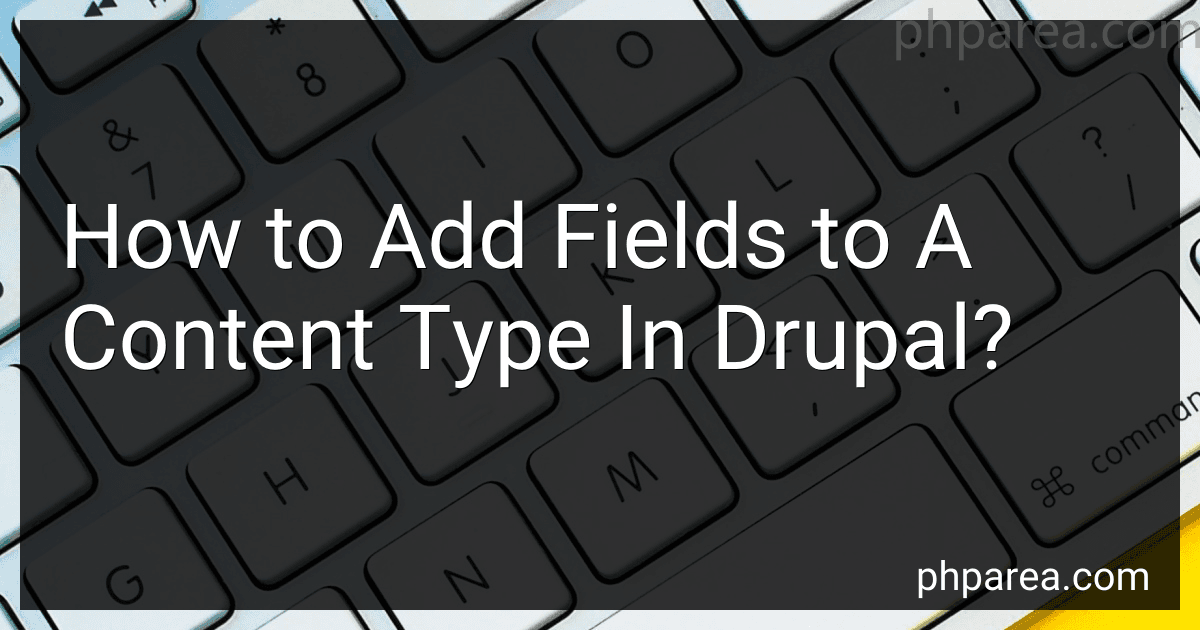 6 min readTo add fields to a content type in Drupal, you can navigate to the Structure section in the admin menu and click on Content types. Then, select the content type you want to add fields to and click on the Manage fields tab. From there, you can click on the Add field button to create a new field for the content type. Choose the field type you want to add (e.g., text, image, date) and configure its settings as needed.
6 min readTo add fields to a content type in Drupal, you can navigate to the Structure section in the admin menu and click on Content types. Then, select the content type you want to add fields to and click on the Manage fields tab. From there, you can click on the Add field button to create a new field for the content type. Choose the field type you want to add (e.g., text, image, date) and configure its settings as needed.
-
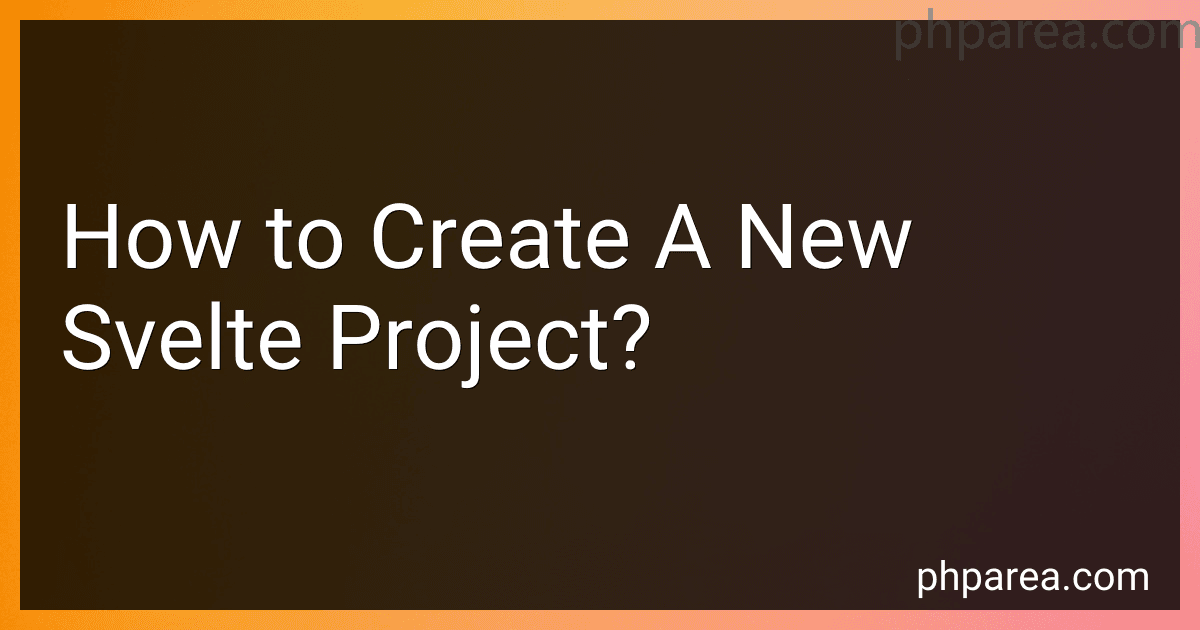 5 min readTo create a new Svelte project, you'll first need to have Node.js installed on your machine. Once Node.js is installed, you can use a package manager like npm or yarn to create a new project.To create a new Svelte project using npm, you can run the following command in your terminal: npx degit sveltejs/template my-svelte-project This command will create a new Svelte project in a directory named my-svelte-project.
5 min readTo create a new Svelte project, you'll first need to have Node.js installed on your machine. Once Node.js is installed, you can use a package manager like npm or yarn to create a new project.To create a new Svelte project using npm, you can run the following command in your terminal: npx degit sveltejs/template my-svelte-project This command will create a new Svelte project in a directory named my-svelte-project.
-
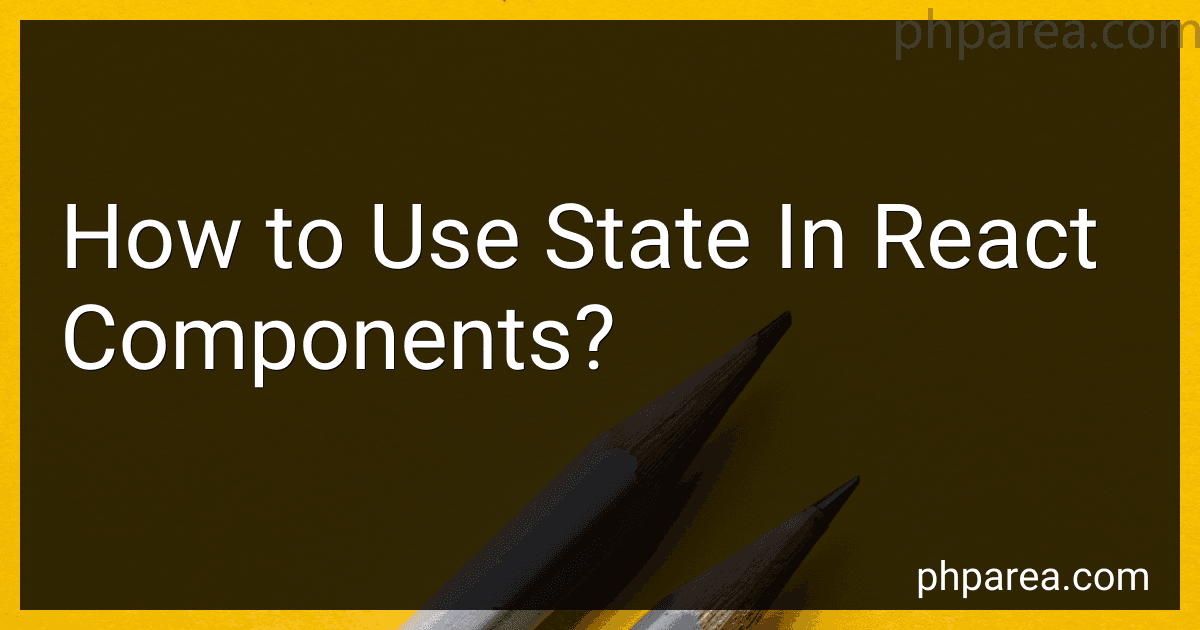 7 min readIn React, state is used to keep track of data that may change over time in a component. To use state in React components, you need to first initialize it in the constructor of the component by calling super(props) and setting this.state to an object containing the initial state values.You can then access and update the state using this.state and this.setState(). When updating the state, it is important to use this.
7 min readIn React, state is used to keep track of data that may change over time in a component. To use state in React components, you need to first initialize it in the constructor of the component by calling super(props) and setting this.state to an object containing the initial state values.You can then access and update the state using this.state and this.setState(). When updating the state, it is important to use this.
-
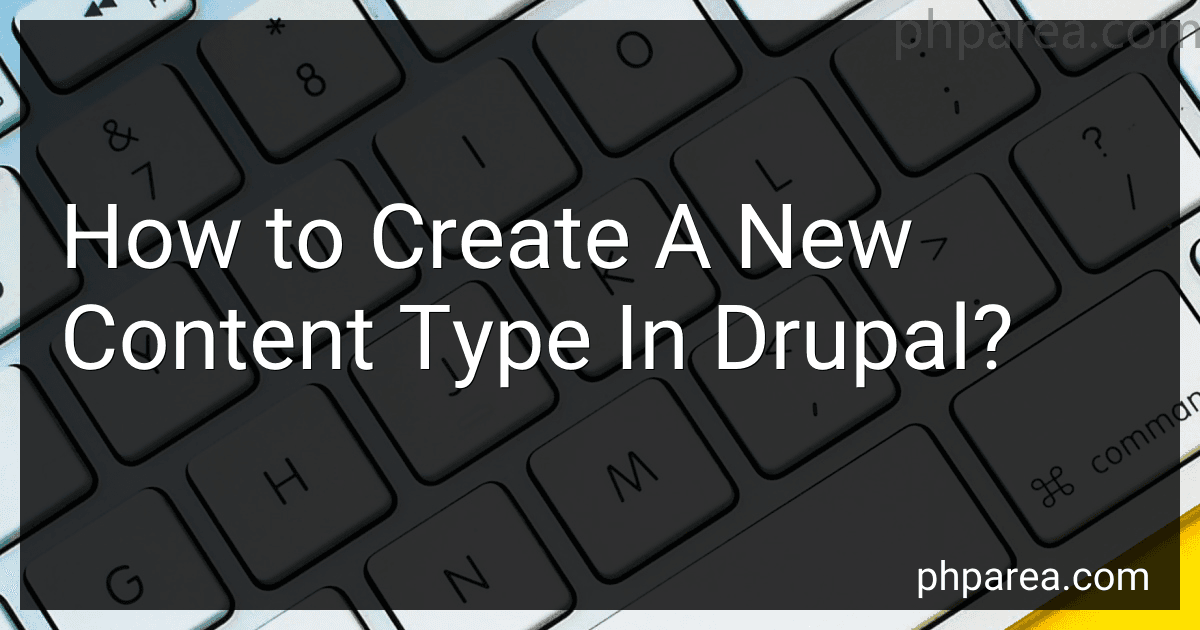 4 min readTo create a new content type in Drupal, you will need to navigate to the Structure menu and then click on Content types. From there, you can select the Add content type button to begin creating your new content type. You will need to give your content type a name and a machine name, and then you can configure the various settings for the content type such as fields, display settings, and publishing options.
4 min readTo create a new content type in Drupal, you will need to navigate to the Structure menu and then click on Content types. From there, you can select the Add content type button to begin creating your new content type. You will need to give your content type a name and a machine name, and then you can configure the various settings for the content type such as fields, display settings, and publishing options.
-
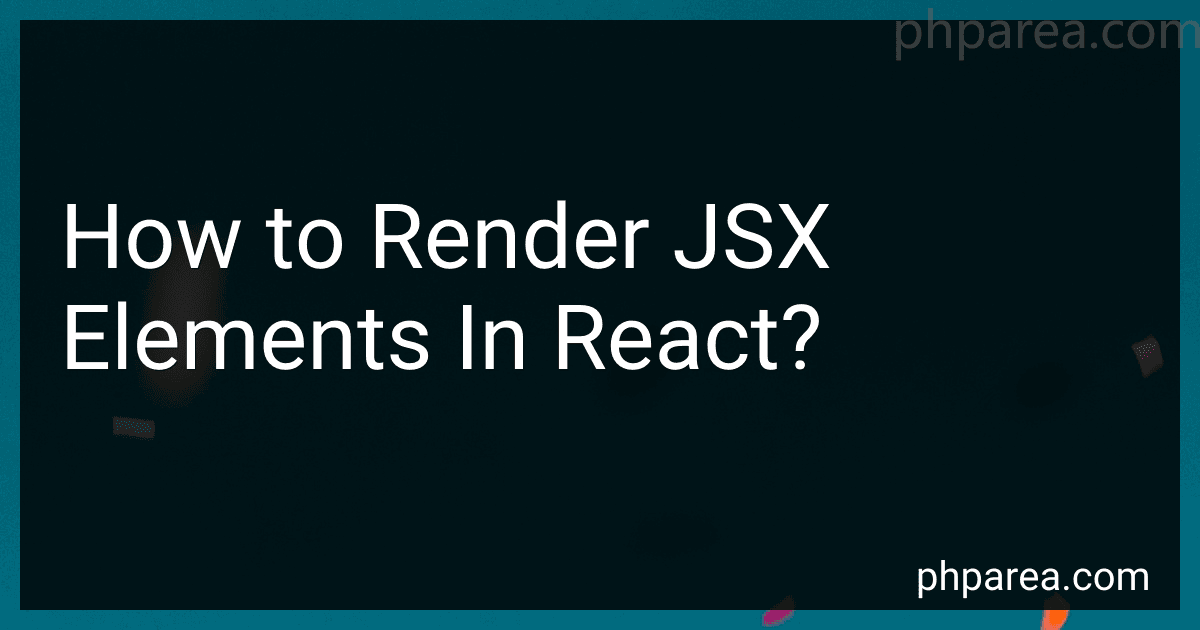 6 min readIn React, JSX elements are used to describe what the UI should look like. To render JSX elements in React, you can use the ReactDOM.render() method. This method takes two arguments: the JSX element you want to render and the target DOM element where you want to render it.For example, if you have a JSX element , and you want to render it in a div element with the id "root", you would use ReactDOM.render(, document.getElementById('root')).
6 min readIn React, JSX elements are used to describe what the UI should look like. To render JSX elements in React, you can use the ReactDOM.render() method. This method takes two arguments: the JSX element you want to render and the target DOM element where you want to render it.For example, if you have a JSX element , and you want to render it in a div element with the id "root", you would use ReactDOM.render(, document.getElementById('root')).
-
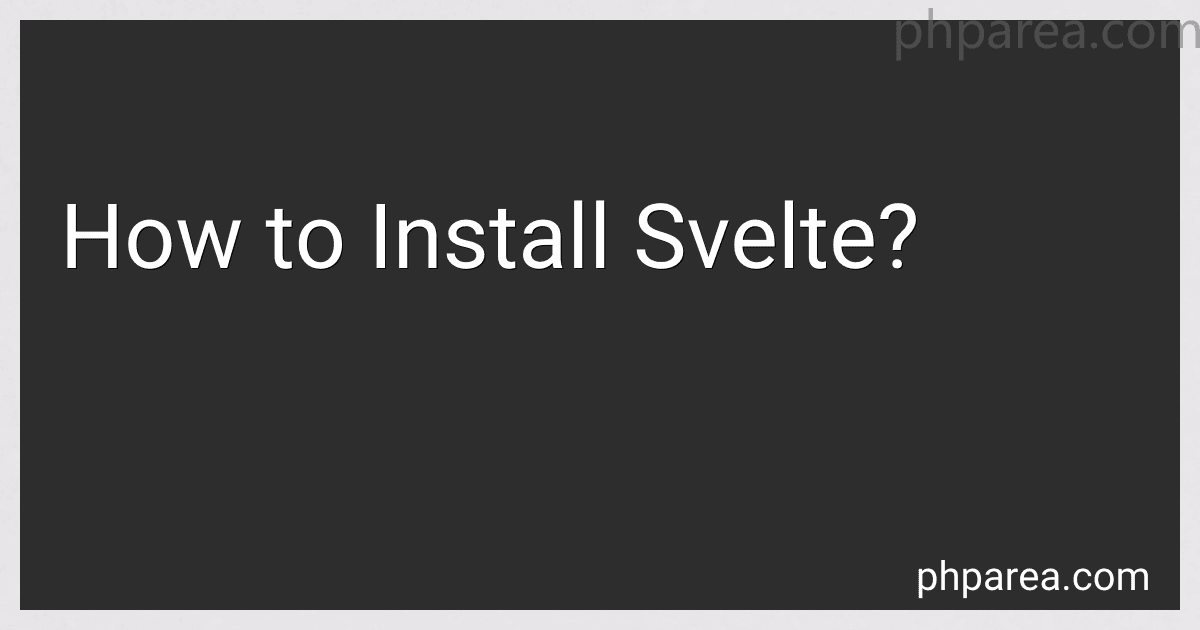 2 min readTo install Svelte, you can use npm which is a package manager for JavaScript. Start by creating a new project folder and navigating into it using the terminal. Then run the command npm init svelte. This will prompt you to enter details about your project and set up a basic template. Once that is done, you can start the development server by running npm run dev and access your project at http://localhost:5000. You can now begin writing your Svelte components and building your application.
2 min readTo install Svelte, you can use npm which is a package manager for JavaScript. Start by creating a new project folder and navigating into it using the terminal. Then run the command npm init svelte. This will prompt you to enter details about your project and set up a basic template. Once that is done, you can start the development server by running npm run dev and access your project at http://localhost:5000. You can now begin writing your Svelte components and building your application.
-
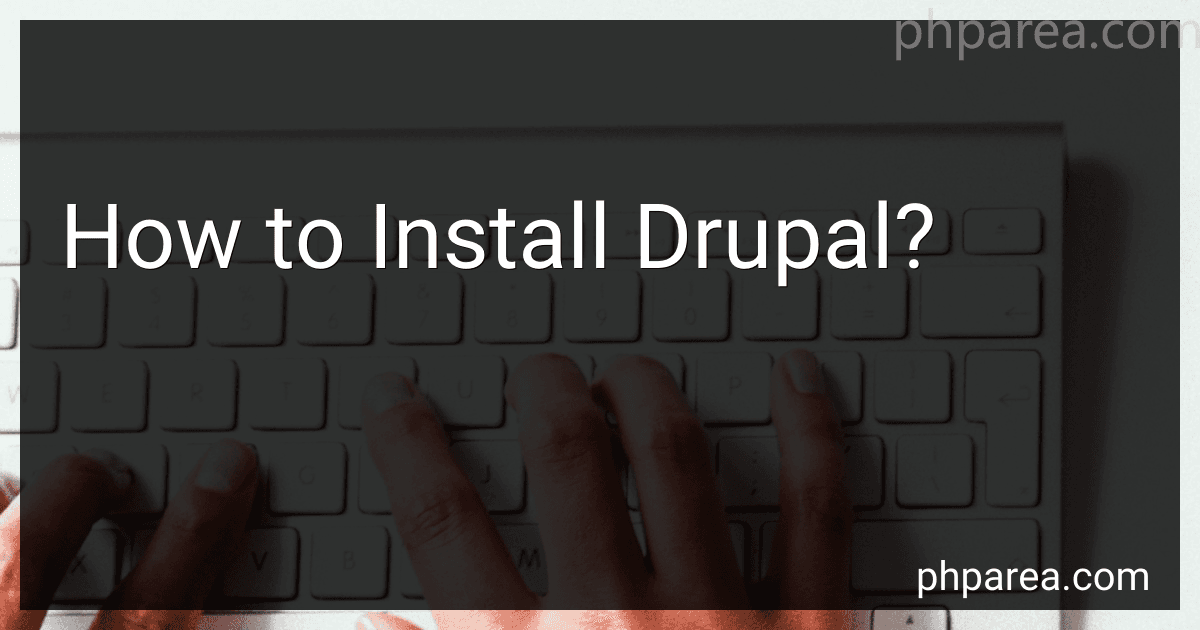 5 min readTo install Drupal, you will first need to download the latest version of the Drupal software from the official website. Once you have downloaded the software, you will need to extract the files and upload them to your web server using an FTP client.Next, you will need to create a MySQL database for your Drupal installation. You can do this using the control panel provided by your web hosting provider.
5 min readTo install Drupal, you will first need to download the latest version of the Drupal software from the official website. Once you have downloaded the software, you will need to extract the files and upload them to your web server using an FTP client.Next, you will need to create a MySQL database for your Drupal installation. You can do this using the control panel provided by your web hosting provider.
-
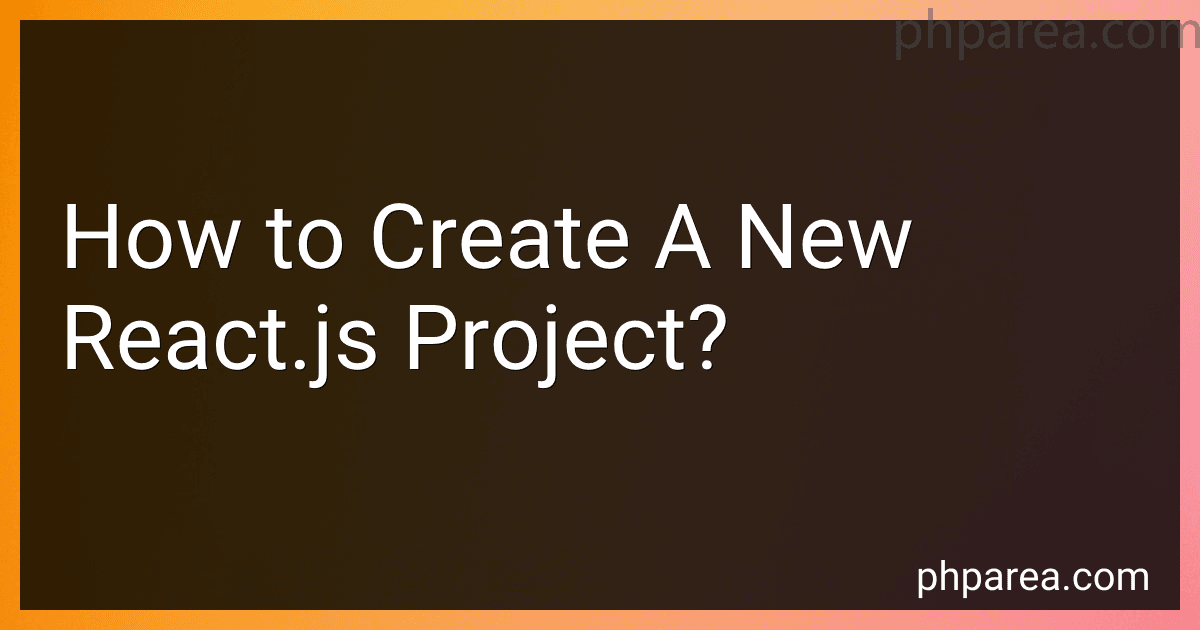 7 min readTo create a new React.js project, you will need to have Node.js and npm installed on your system. Once you have Node.js installed, you can create a new React.js project by using the create-react-app package.To create a new project, open your terminal and run the following command:npx create-react-app your-project-nameReplace "your-project-name" with the name you want to give to your project.
7 min readTo create a new React.js project, you will need to have Node.js and npm installed on your system. Once you have Node.js installed, you can create a new React.js project by using the create-react-app package.To create a new project, open your terminal and run the following command:npx create-react-app your-project-nameReplace "your-project-name" with the name you want to give to your project.
-
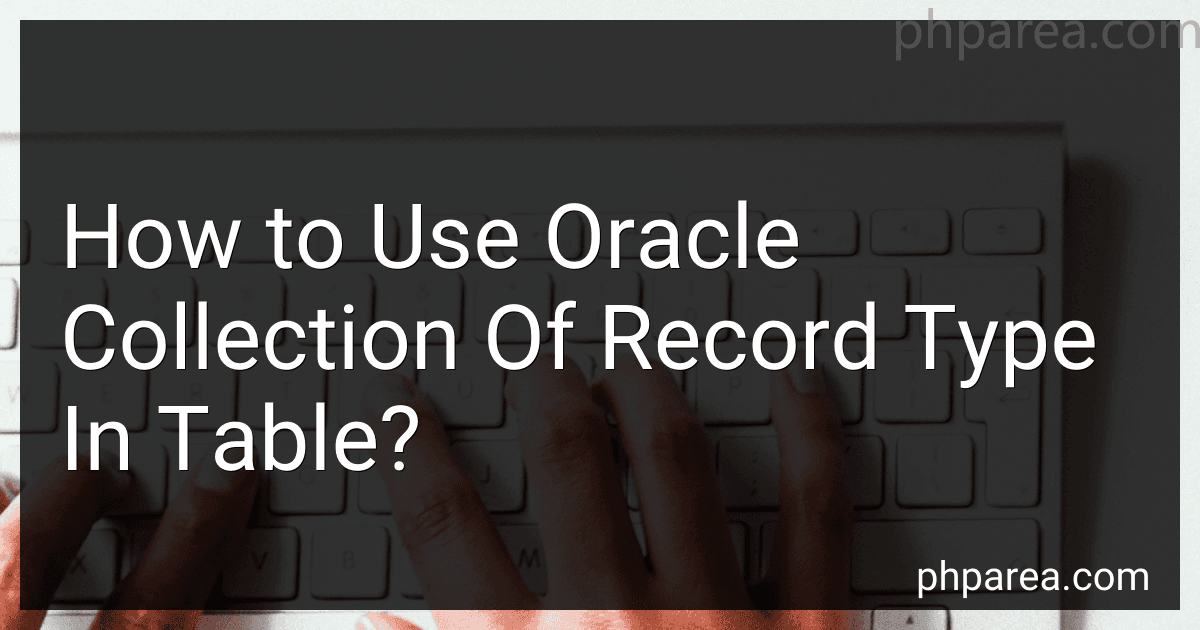 4 min readTo use an Oracle collection of record type in a table, you first need to define the record type that will be used in the collection. This record type will specify the structure of each record in the collection.Once the record type is defined, you can declare a collection of that record type. This collection can then be used as a column in a table by specifying the column data type as the collection type.
4 min readTo use an Oracle collection of record type in a table, you first need to define the record type that will be used in the collection. This record type will specify the structure of each record in the collection.Once the record type is defined, you can declare a collection of that record type. This collection can then be used as a column in a table by specifying the column data type as the collection type.
-
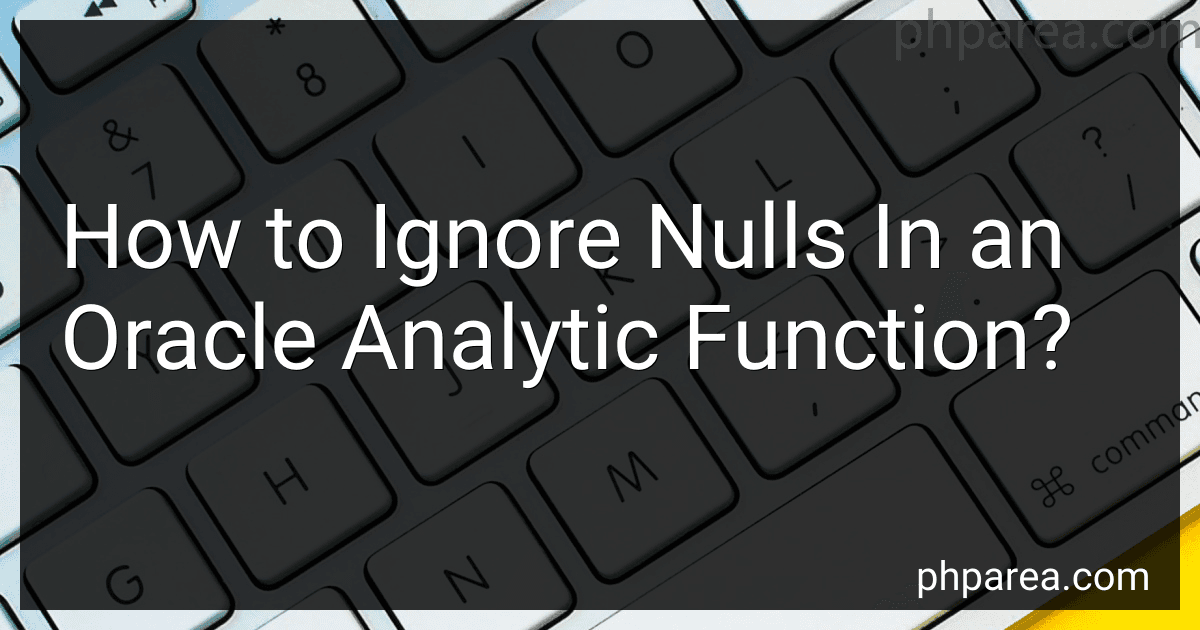 6 min readWhen using analytic functions in Oracle, null values are included by default in the calculation process. However, if you want to ignore null values in an analytic function, you can use the "IGNORE NULLS" clause. This clause tells the function to skip any null values in the calculation and only consider non-null values.
6 min readWhen using analytic functions in Oracle, null values are included by default in the calculation process. However, if you want to ignore null values in an analytic function, you can use the "IGNORE NULLS" clause. This clause tells the function to skip any null values in the calculation and only consider non-null values.
-
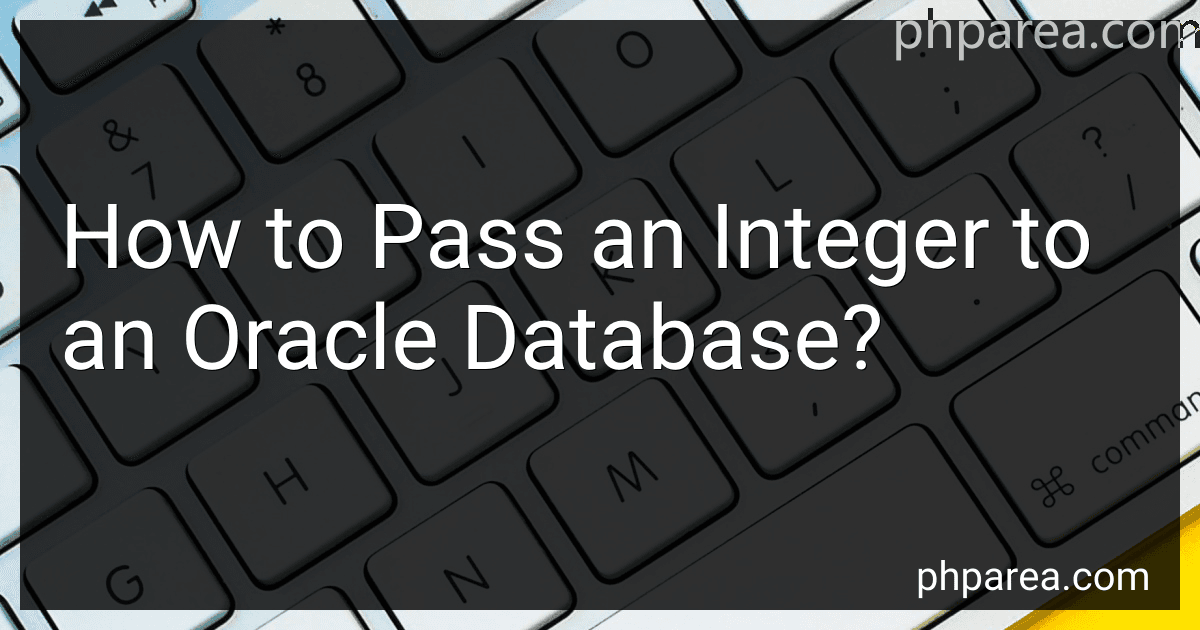 5 min readTo pass an integer to an Oracle database, you can use SQL statements to insert or update values in a table column that is defined as an integer data type. You can specify the integer value directly in your SQL query, or you can use a programming language that interacts with the database to pass the integer as a parameter in a prepared statement.
5 min readTo pass an integer to an Oracle database, you can use SQL statements to insert or update values in a table column that is defined as an integer data type. You can specify the integer value directly in your SQL query, or you can use a programming language that interacts with the database to pass the integer as a parameter in a prepared statement.