Posts (page 88)
-
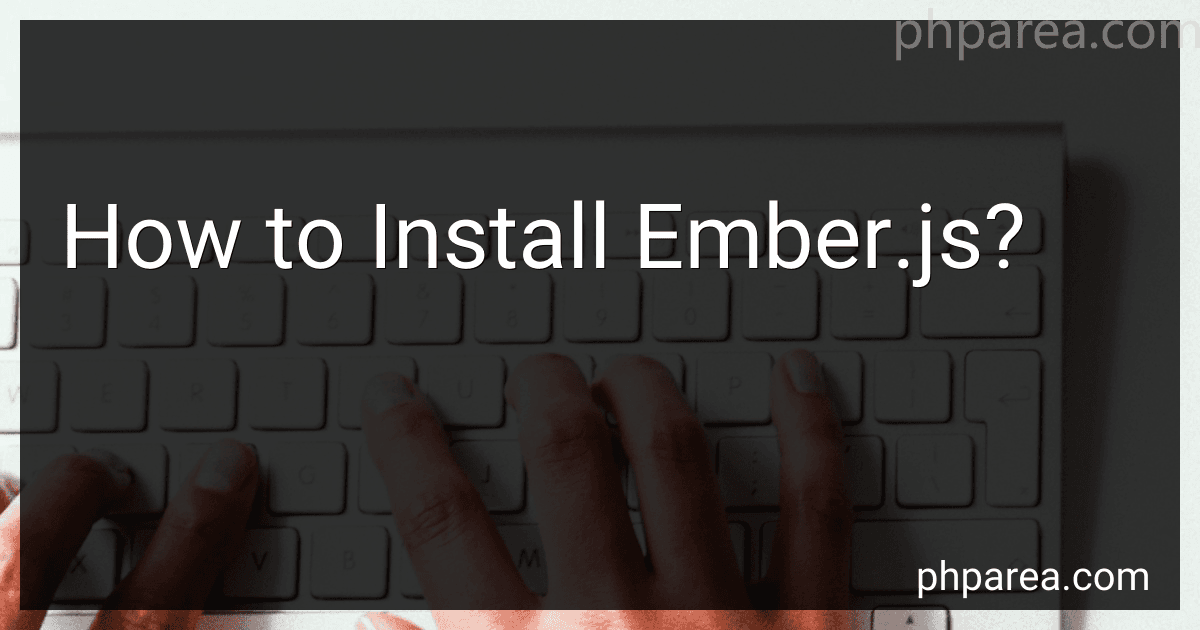 5 min readTo install Ember.js, you need to follow these steps:Start by ensuring that you have Node.js installed on your system. You can download and install it from the official Node.js website. Once Node.js is installed, open your command line interface (CLI). This could be the Command Prompt on Windows, Terminal on macOS, or any other preferred CLI. Use the package manager npm (Node Package Manager) to install Ember CLI, which is the command line utility for Ember.js.
5 min readTo install Ember.js, you need to follow these steps:Start by ensuring that you have Node.js installed on your system. You can download and install it from the official Node.js website. Once Node.js is installed, open your command line interface (CLI). This could be the Command Prompt on Windows, Terminal on macOS, or any other preferred CLI. Use the package manager npm (Node Package Manager) to install Ember CLI, which is the command line utility for Ember.js.
-
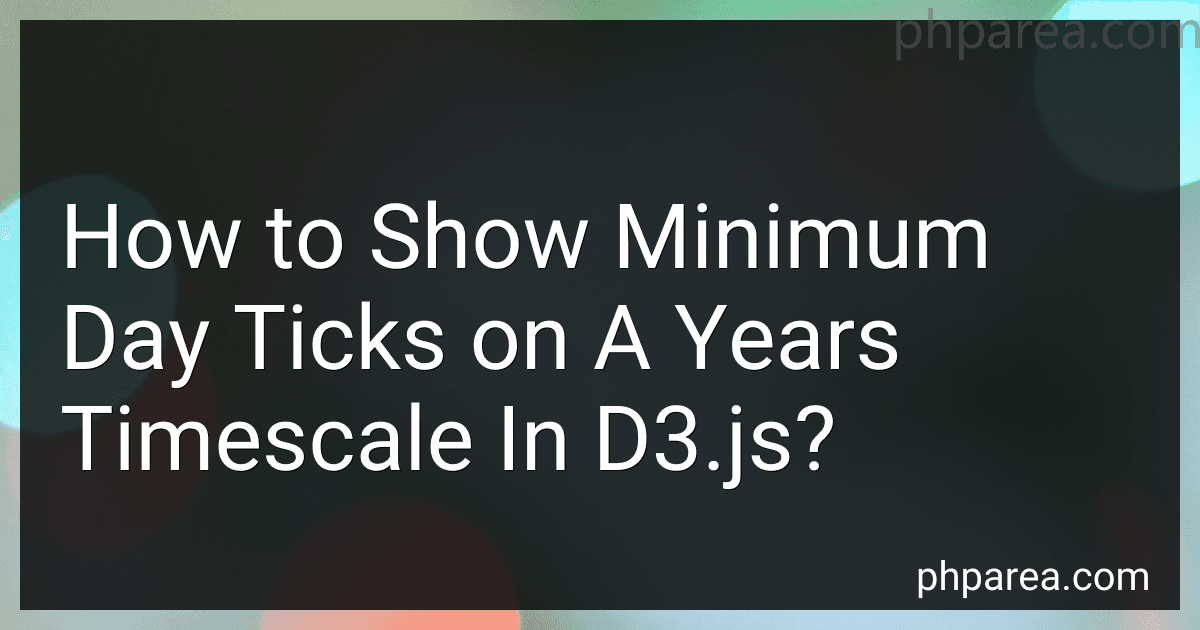 7 min readTo show minimum day ticks on a year timescale in d3.js, you can follow these steps:Define the time scale: Start by defining the time scale using d3.time.scale(). For a year timescale, use d3.time.scale().domain() with the desired start and end dates. Set the tick format: Use d3.time.scale().tickFormat() to specify the format of the tick labels. You can use d3.time.format() to format the ticks as per your requirement. Specify the time interval: Use d3.time.scale().
7 min readTo show minimum day ticks on a year timescale in d3.js, you can follow these steps:Define the time scale: Start by defining the time scale using d3.time.scale(). For a year timescale, use d3.time.scale().domain() with the desired start and end dates. Set the tick format: Use d3.time.scale().tickFormat() to specify the format of the tick labels. You can use d3.time.format() to format the ticks as per your requirement. Specify the time interval: Use d3.time.scale().
-
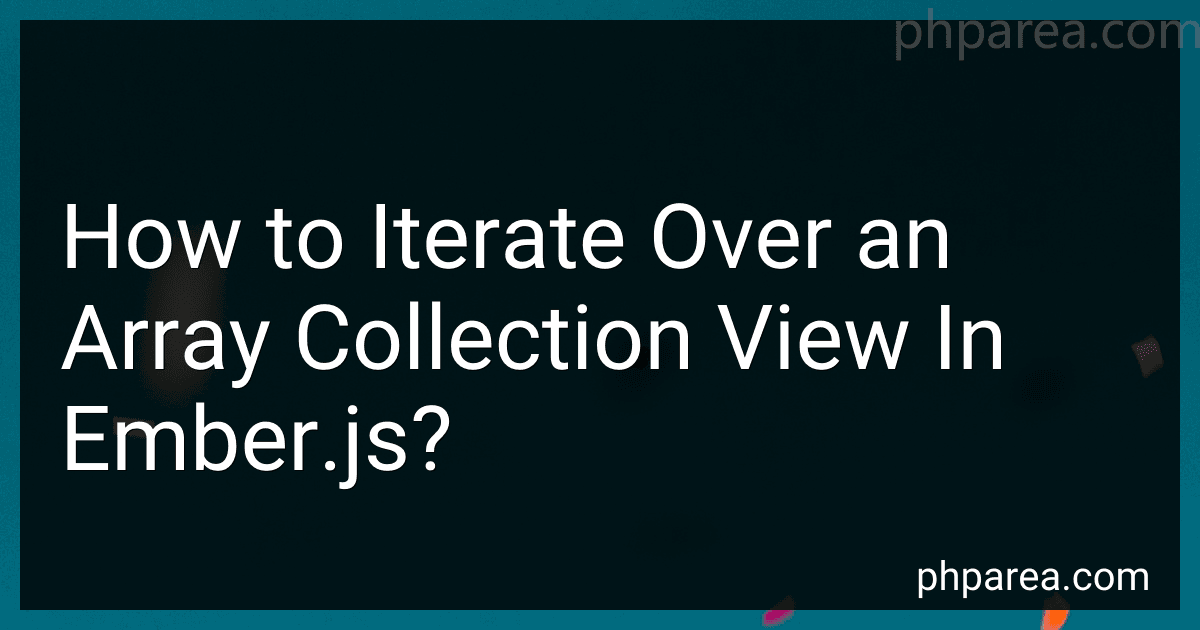 4 min readIn Ember.js, you can iterate over an array collection view using the {{#each}} helper in the template. This allows you to dynamically render the elements of the array.To iterate over an array collection view, follow these steps:In your template file (typically with the .hbs extension), use the {{#each}} helper to define the iteration. {{#each collection as |item|}} {{/each}} Replace collection with the name of your array collection.
4 min readIn Ember.js, you can iterate over an array collection view using the {{#each}} helper in the template. This allows you to dynamically render the elements of the array.To iterate over an array collection view, follow these steps:In your template file (typically with the .hbs extension), use the {{#each}} helper to define the iteration. {{#each collection as |item|}} {{/each}} Replace collection with the name of your array collection.
-
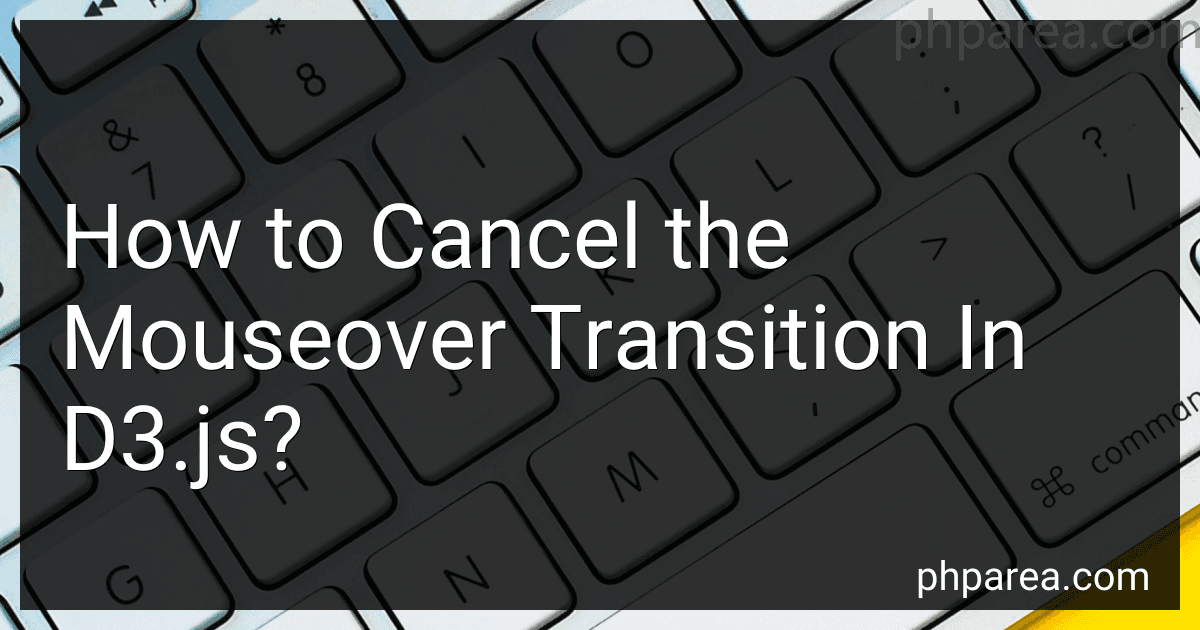 5 min readTo cancel the mouseover transition in d3.js, you can follow the following steps:Identify the element or elements on which you have applied the mouseover transition. Get a reference to the element(s) using d3.select() or d3.selectAll() function. Use the on() method to register a "mouseover" event listener on the element(s). Pass a callback function as the second argument. Inside the callback function, you can use the d3.select(this) or d3.select(event.
5 min readTo cancel the mouseover transition in d3.js, you can follow the following steps:Identify the element or elements on which you have applied the mouseover transition. Get a reference to the element(s) using d3.select() or d3.selectAll() function. Use the on() method to register a "mouseover" event listener on the element(s). Pass a callback function as the second argument. Inside the callback function, you can use the d3.select(this) or d3.select(event.
-
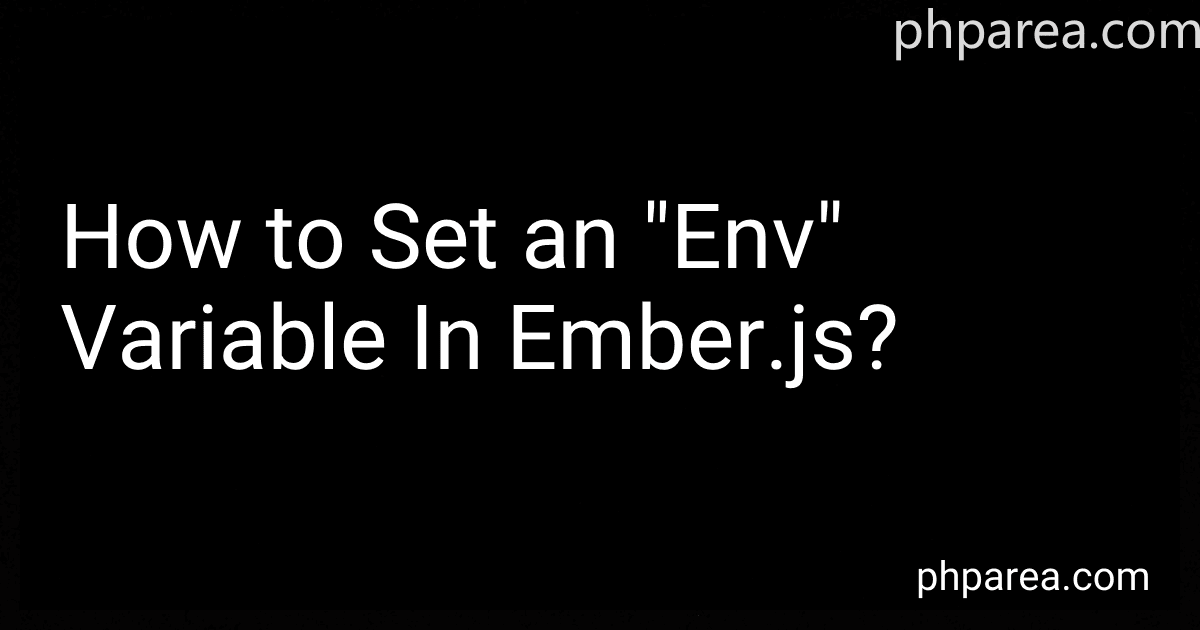 5 min readTo set an "env" variable in Ember.js, follow these steps:Open your Ember.js project in a code editor. Locate the .env file in the root directory of your Ember.js project. If the file does not exist, create a new file and name it .env. Inside the .env file, add the variable you want to set in the following format: VARIABLE_NAME=variable_value Replace VARIABLE_NAME with the desired name for your environment variable and variable_value with the actual value you want to assign to it.
5 min readTo set an "env" variable in Ember.js, follow these steps:Open your Ember.js project in a code editor. Locate the .env file in the root directory of your Ember.js project. If the file does not exist, create a new file and name it .env. Inside the .env file, add the variable you want to set in the following format: VARIABLE_NAME=variable_value Replace VARIABLE_NAME with the desired name for your environment variable and variable_value with the actual value you want to assign to it.
-
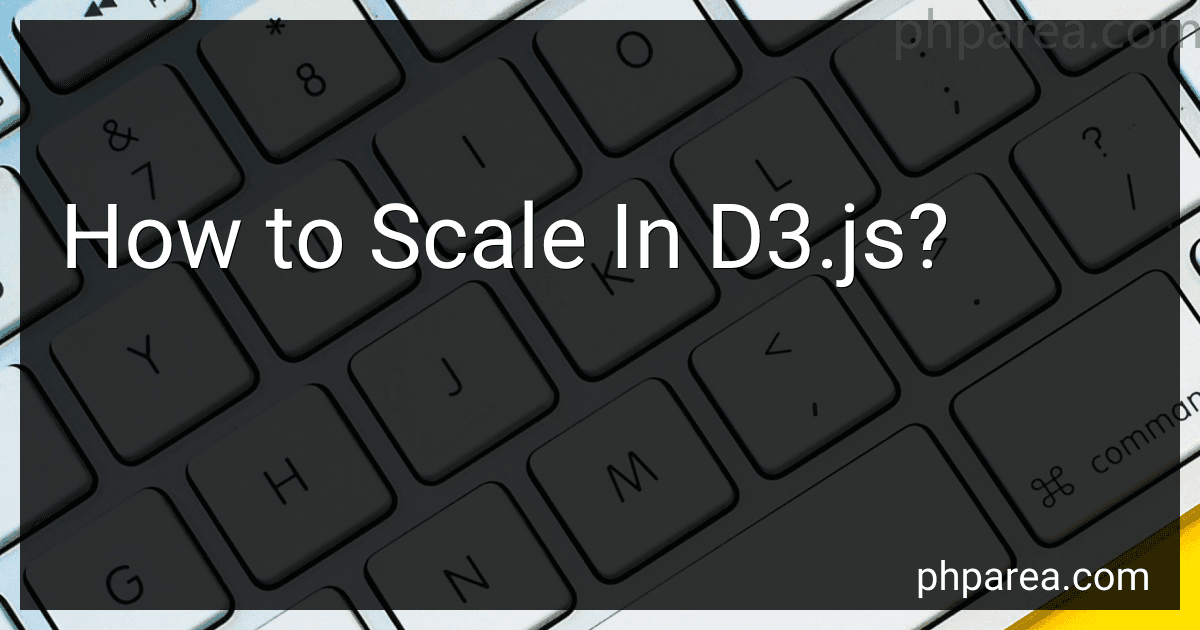 7 min readScaling in d3.js refers to adjusting the size or range of data in a visual representation to fit within specified boundaries on a canvas. It ensures that the data can be properly displayed in the visualization. Scaling is an essential aspect of d3.js as it allows for precise mapping of data onto visual attributes such as position, size, and color.d3.js provides various scaling functions that transform data from the input domain to the output range.
7 min readScaling in d3.js refers to adjusting the size or range of data in a visual representation to fit within specified boundaries on a canvas. It ensures that the data can be properly displayed in the visualization. Scaling is an essential aspect of d3.js as it allows for precise mapping of data onto visual attributes such as position, size, and color.d3.js provides various scaling functions that transform data from the input domain to the output range.
-
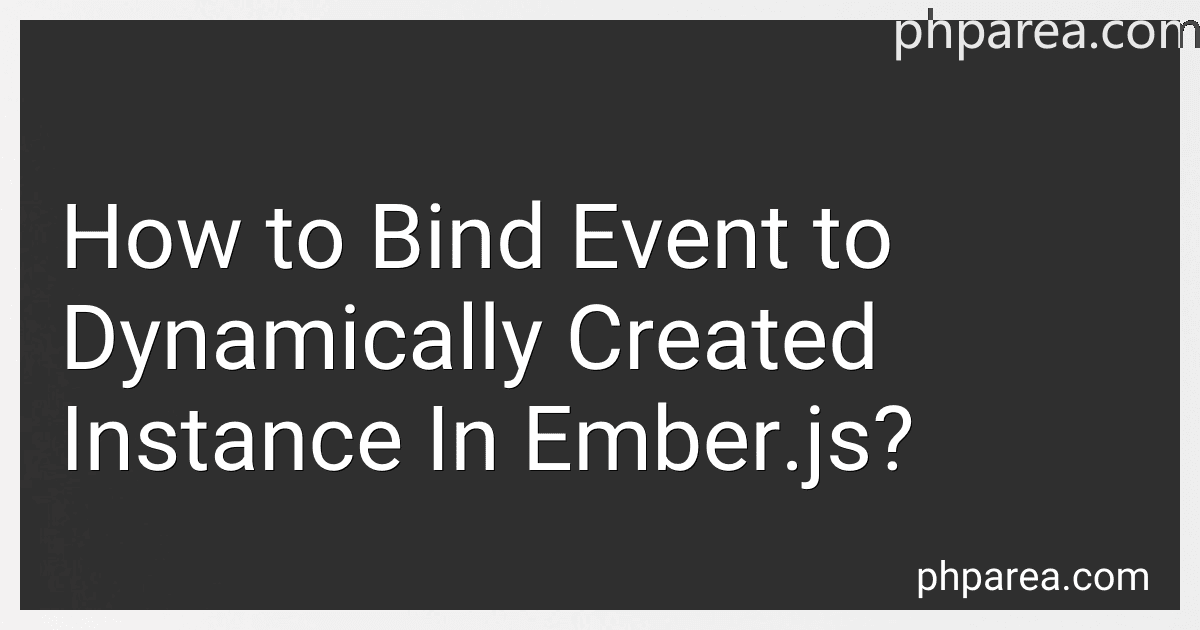 8 min readIn Ember.js, binding events to dynamically created instances involves using the on method provided by the Ember framework. This method allows you to specify the event type and action to be triggered when the event occurs.To bind an event to a dynamically created instance, you can follow these steps:First, create a new instance of your object or component dynamically using the Ember factory methods, such as create() or extend().
8 min readIn Ember.js, binding events to dynamically created instances involves using the on method provided by the Ember framework. This method allows you to specify the event type and action to be triggered when the event occurs.To bind an event to a dynamically created instance, you can follow these steps:First, create a new instance of your object or component dynamically using the Ember factory methods, such as create() or extend().
-
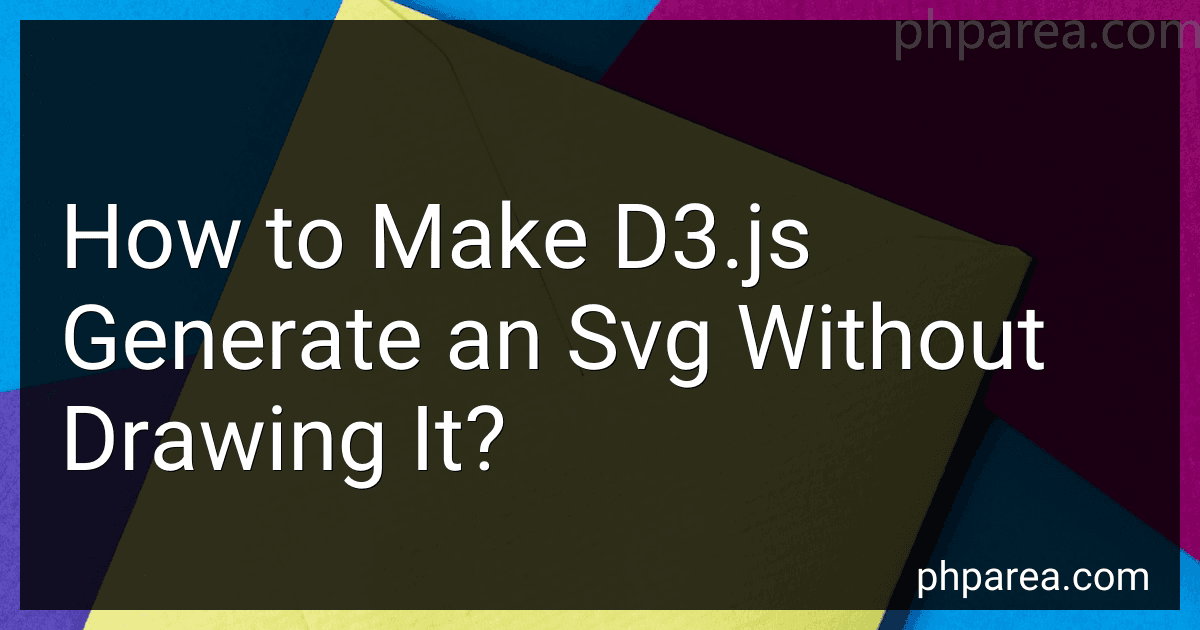 6 min readTo achieve an SVG output without immediately rendering it, you can follow these steps using d3.js:Import the necessary d3.js library in your HTML file. <script src="https://d3js.org/d3.v7.min.js"></script> Create an SVG container element. <svg id="svg-container"></svg> Define the width and height of your desired SVG. const width = 500; const height = 300; Create an SVG generator function using d3.js. const svgGenerator = d3.create("svg") .
6 min readTo achieve an SVG output without immediately rendering it, you can follow these steps using d3.js:Import the necessary d3.js library in your HTML file. <script src="https://d3js.org/d3.v7.min.js"></script> Create an SVG container element. <svg id="svg-container"></svg> Define the width and height of your desired SVG. const width = 500; const height = 300; Create an SVG generator function using d3.js. const svgGenerator = d3.create("svg") .
-
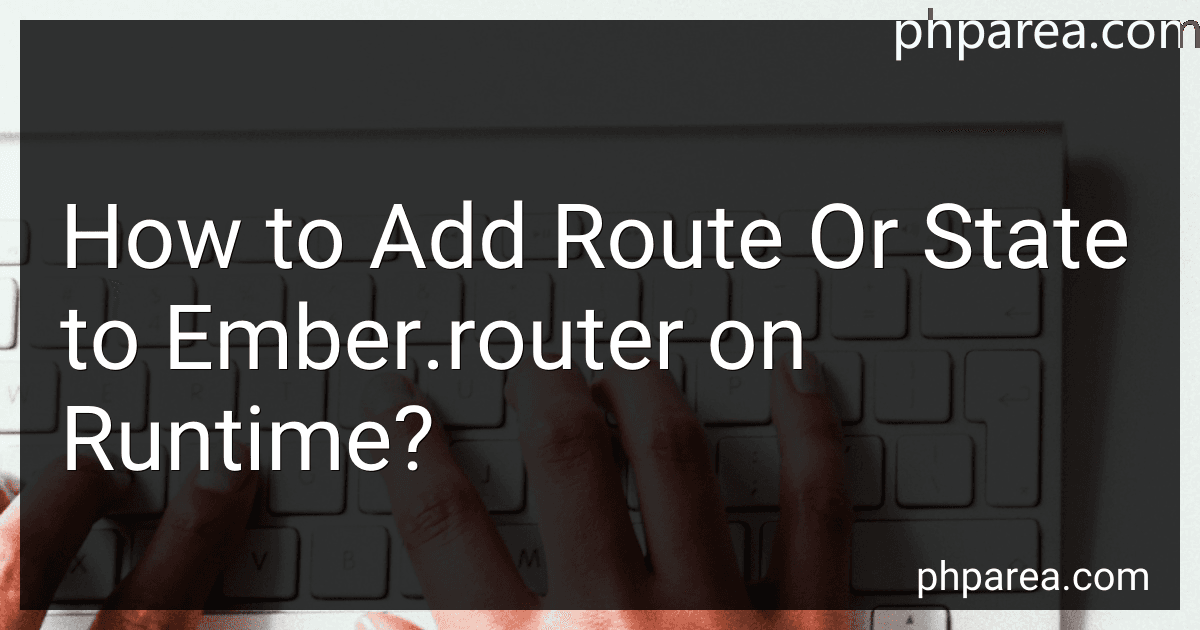 6 min readIn Ember.js, you can add routes or states to the router dynamically at runtime using the Router.map method. This method allows you to define new routes or states within your application's router after the initial configuration.To add a new route or state dynamically, you can access the router within a component or controller and call the map method to define the route or state.
6 min readIn Ember.js, you can add routes or states to the router dynamically at runtime using the Router.map method. This method allows you to define new routes or states within your application's router after the initial configuration.To add a new route or state dynamically, you can access the router within a component or controller and call the map method to define the route or state.
-
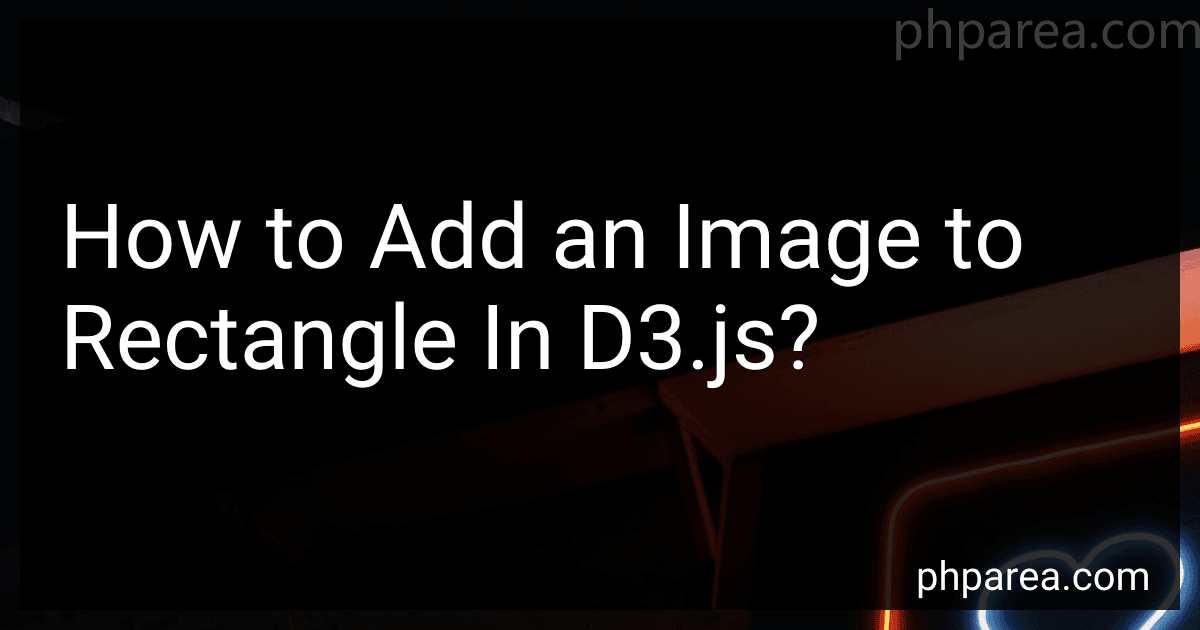 7 min readTo add an image to a rectangle in d3.js, you can follow these steps:Create a rectangle element using the rect() function in d3.js. Set the attributes such as coordinates (x, y), width, and height according to your requirements. For example: var svg = d3.select("svg"); var rect = svg.append("rect") .attr("x", 50) .attr("y", 50) .attr("width", 200) .attr("height", 100); Load the image using the image() function in d3.js.
7 min readTo add an image to a rectangle in d3.js, you can follow these steps:Create a rectangle element using the rect() function in d3.js. Set the attributes such as coordinates (x, y), width, and height according to your requirements. For example: var svg = d3.select("svg"); var rect = svg.append("rect") .attr("x", 50) .attr("y", 50) .attr("width", 200) .attr("height", 100); Load the image using the image() function in d3.js.
-
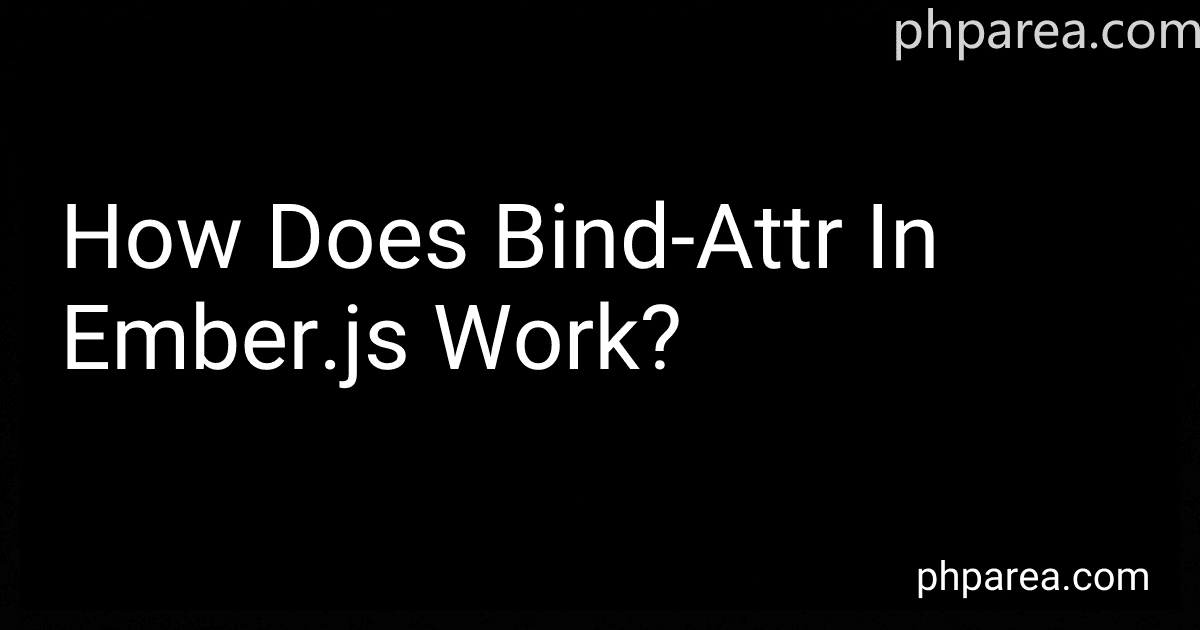 7 min readIn Ember.js, the bind-attr syntax is used to dynamically bind HTML attributes to properties in a component or template. It allows you to update the attribute value automatically when the bound property changes.To use bind-attr, you specify the attribute you want to bind, followed by = sign and the property name inside double curly braces. For example, {{bind-attr class=myClass}} will bind the class attribute to the value of myClass property.
7 min readIn Ember.js, the bind-attr syntax is used to dynamically bind HTML attributes to properties in a component or template. It allows you to update the attribute value automatically when the bound property changes.To use bind-attr, you specify the attribute you want to bind, followed by = sign and the property name inside double curly braces. For example, {{bind-attr class=myClass}} will bind the class attribute to the value of myClass property.
-
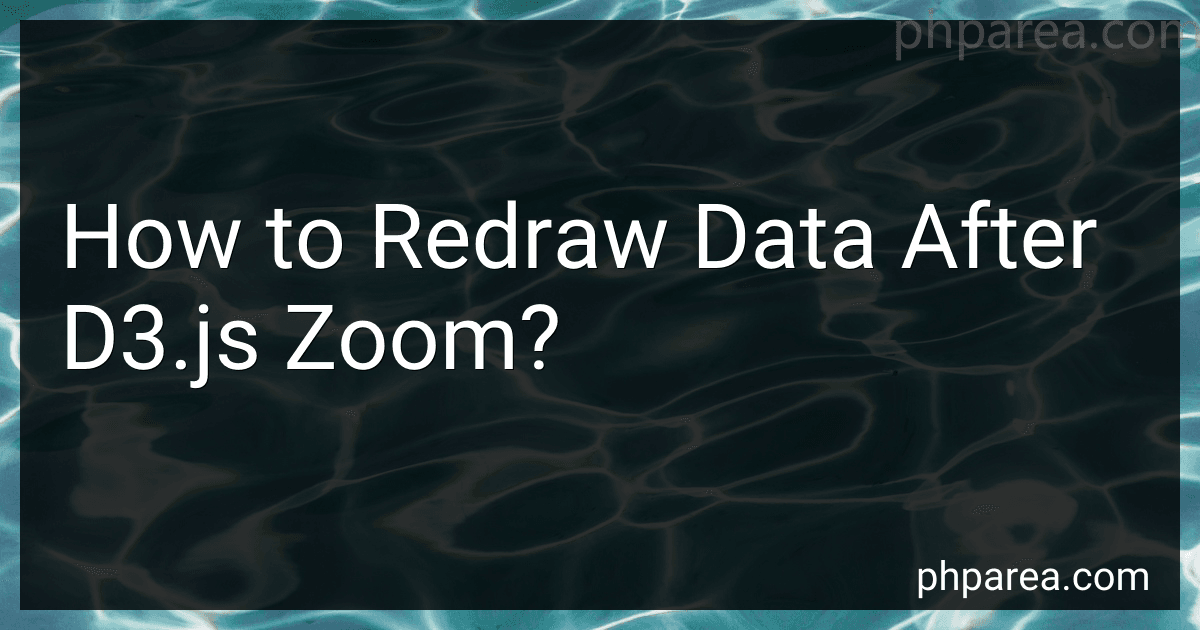 10 min readTo redraw data after zooming with d3.js, you can follow these steps:Store the initial state of the data before applying any zooming transformations.Add a zoom behavior to your d3.js visualization using d3.zoom().Define the zoom function that will be called when a zoom event occurs. Inside this function, you can modify the visual attributes of your data or redraw the entire visualization.Set the zoom behavior to listen for zoom events and call the zoom function when triggered.
10 min readTo redraw data after zooming with d3.js, you can follow these steps:Store the initial state of the data before applying any zooming transformations.Add a zoom behavior to your d3.js visualization using d3.zoom().Define the zoom function that will be called when a zoom event occurs. Inside this function, you can modify the visual attributes of your data or redraw the entire visualization.Set the zoom behavior to listen for zoom events and call the zoom function when triggered.