Posts - Page 9 (page 9)
-
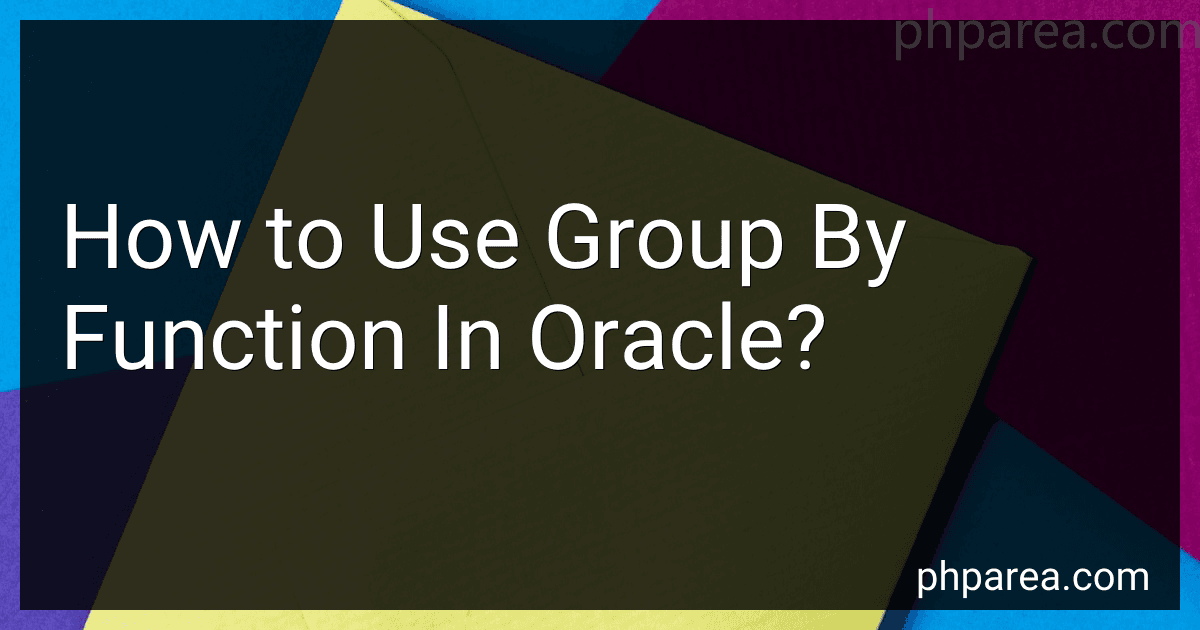 5 min readThe GROUP BY function in Oracle is used to group rows that have the same values into summary rows. This can be helpful when performing calculations on groups of data, such as finding the total sales for each product category.To use the GROUP BY function in Oracle, you need to specify which columns you want to group by in your SELECT statement.
5 min readThe GROUP BY function in Oracle is used to group rows that have the same values into summary rows. This can be helpful when performing calculations on groups of data, such as finding the total sales for each product category.To use the GROUP BY function in Oracle, you need to specify which columns you want to group by in your SELECT statement.
-
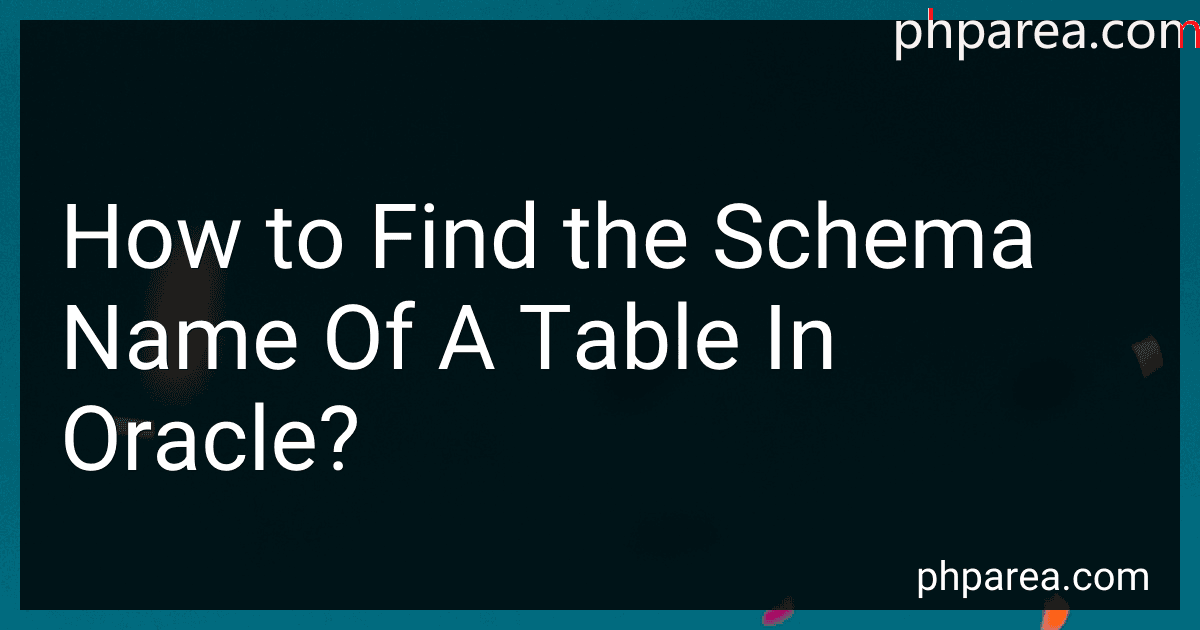 5 min readTo find the schema name of a table in Oracle, you can use the following SQL query:SELECT table_name, owner FROM all_tables WHERE table_name = '<your_table_name>';This query will return the table name along with its schema name. You can replace '<your_table_name>' with the name of the table you are trying to find the schema name for. The "owner" column in the result set will display the schema name of the table.
5 min readTo find the schema name of a table in Oracle, you can use the following SQL query:SELECT table_name, owner FROM all_tables WHERE table_name = '<your_table_name>';This query will return the table name along with its schema name. You can replace '<your_table_name>' with the name of the table you are trying to find the schema name for. The "owner" column in the result set will display the schema name of the table.
-
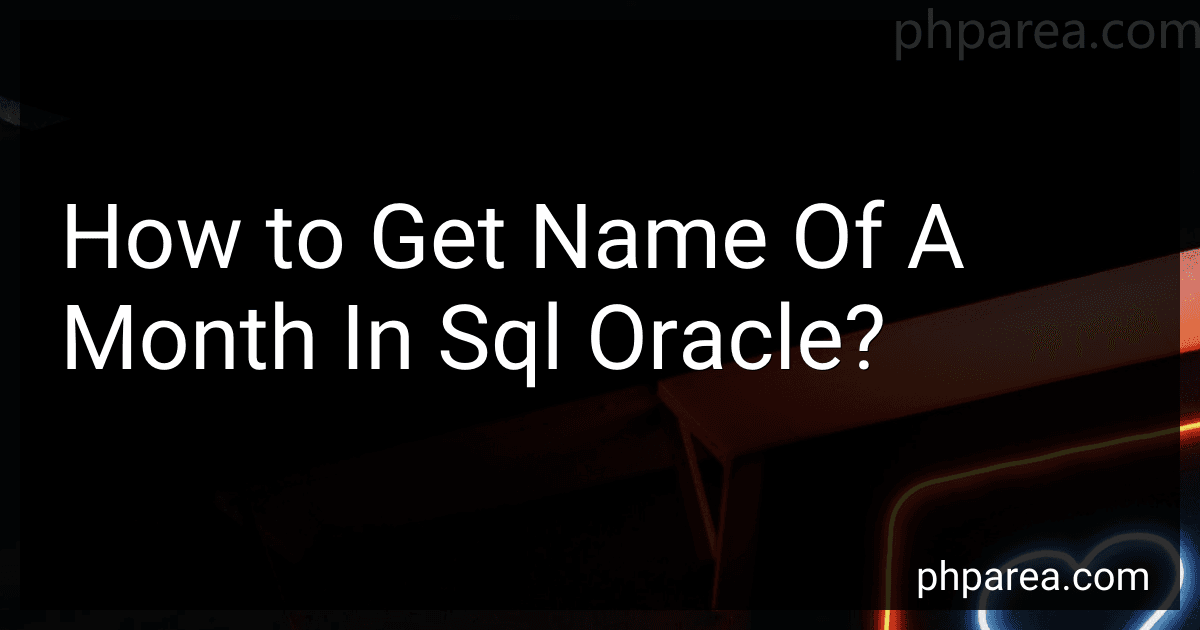 4 min readTo get the name of a month in SQL Oracle, you can use the TO_CHAR function with the 'Month' format. This function takes a date or timestamp as input and converts it to a specified format.
4 min readTo get the name of a month in SQL Oracle, you can use the TO_CHAR function with the 'Month' format. This function takes a date or timestamp as input and converts it to a specified format.
-
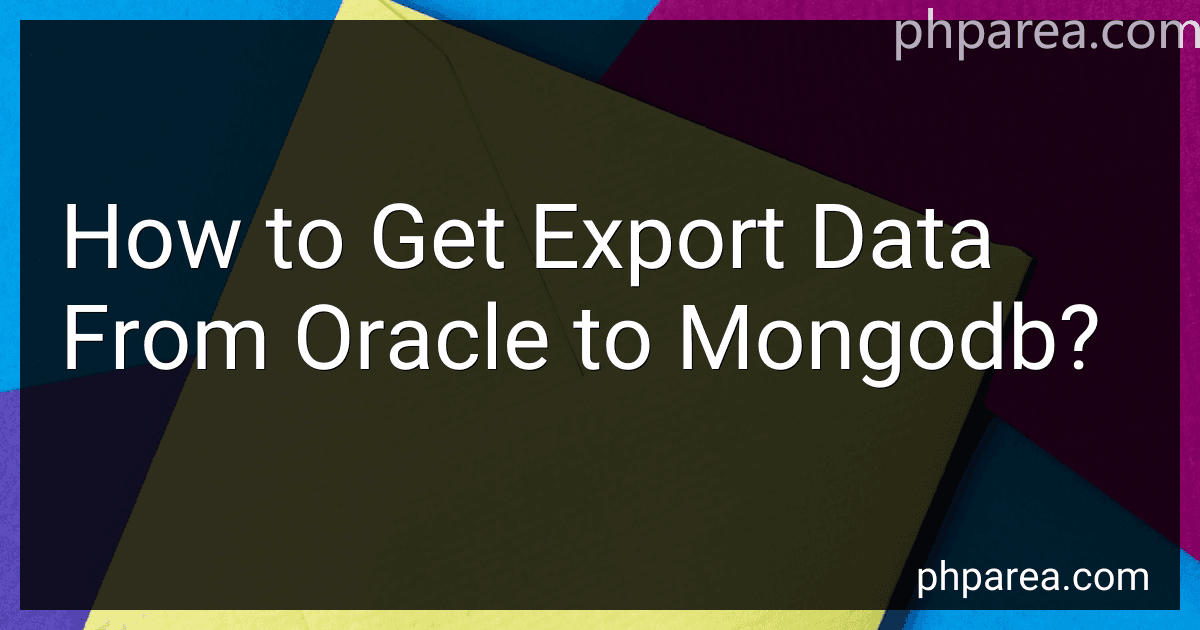 5 min readTo export data from Oracle to MongoDB, you can use a tool like Oracle GoldenGate or Oracle Data Integrator to extract the data from Oracle database tables and then load it into the MongoDB database. You may need to create a data migration or ETL (Extract, Transform, Load) process to transform the data from Oracle's relational format to MongoDB's document-based format. This may involve mapping the data types, structures, and relationships between the two databases.
5 min readTo export data from Oracle to MongoDB, you can use a tool like Oracle GoldenGate or Oracle Data Integrator to extract the data from Oracle database tables and then load it into the MongoDB database. You may need to create a data migration or ETL (Extract, Transform, Load) process to transform the data from Oracle's relational format to MongoDB's document-based format. This may involve mapping the data types, structures, and relationships between the two databases.
-
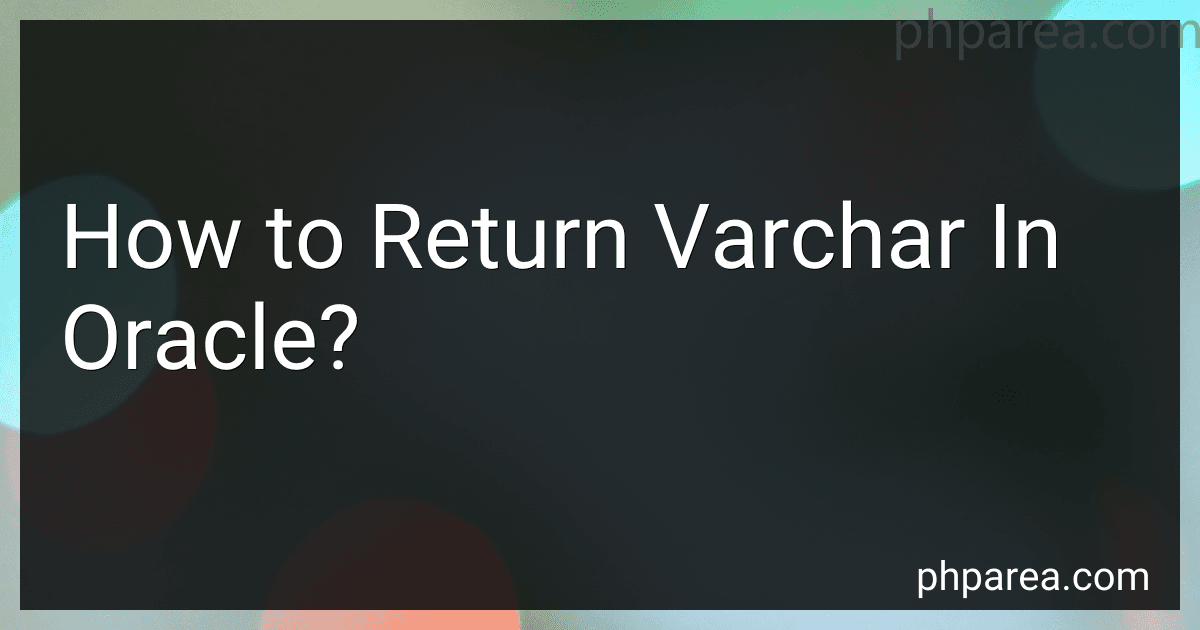 4 min readTo return a VARCHAR in Oracle, you can simply select the column containing VARCHAR data from a table using a SQL query. For example, you can use the following query:SELECT varchar_column FROM your_table_name;This query will retrieve the VARCHAR data stored in the "varchar_column" column of the specified table ("your_table_name"). You can further customize the query by adding conditions or joining multiple tables if needed.
4 min readTo return a VARCHAR in Oracle, you can simply select the column containing VARCHAR data from a table using a SQL query. For example, you can use the following query:SELECT varchar_column FROM your_table_name;This query will retrieve the VARCHAR data stored in the "varchar_column" column of the specified table ("your_table_name"). You can further customize the query by adding conditions or joining multiple tables if needed.
-
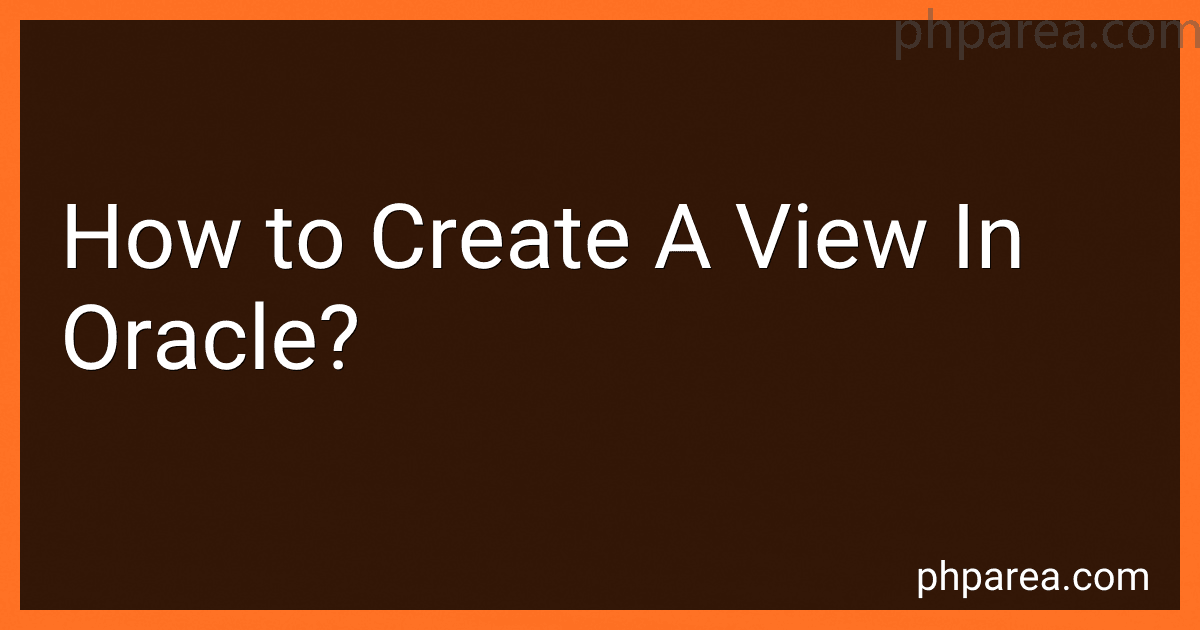 3 min readTo create a view in Oracle, you can use the CREATE VIEW statement. This statement allows you to define a virtual table that is based on a SQL query. The view is not a physical table, but rather a saved SQL query that can be queried like a regular table.When creating a view, you need to specify the columns that will be included in the view, as well as the SQL query that defines the data for the view. You can also specify any necessary permissions or restrictions on the view.
3 min readTo create a view in Oracle, you can use the CREATE VIEW statement. This statement allows you to define a virtual table that is based on a SQL query. The view is not a physical table, but rather a saved SQL query that can be queried like a regular table.When creating a view, you need to specify the columns that will be included in the view, as well as the SQL query that defines the data for the view. You can also specify any necessary permissions or restrictions on the view.
-
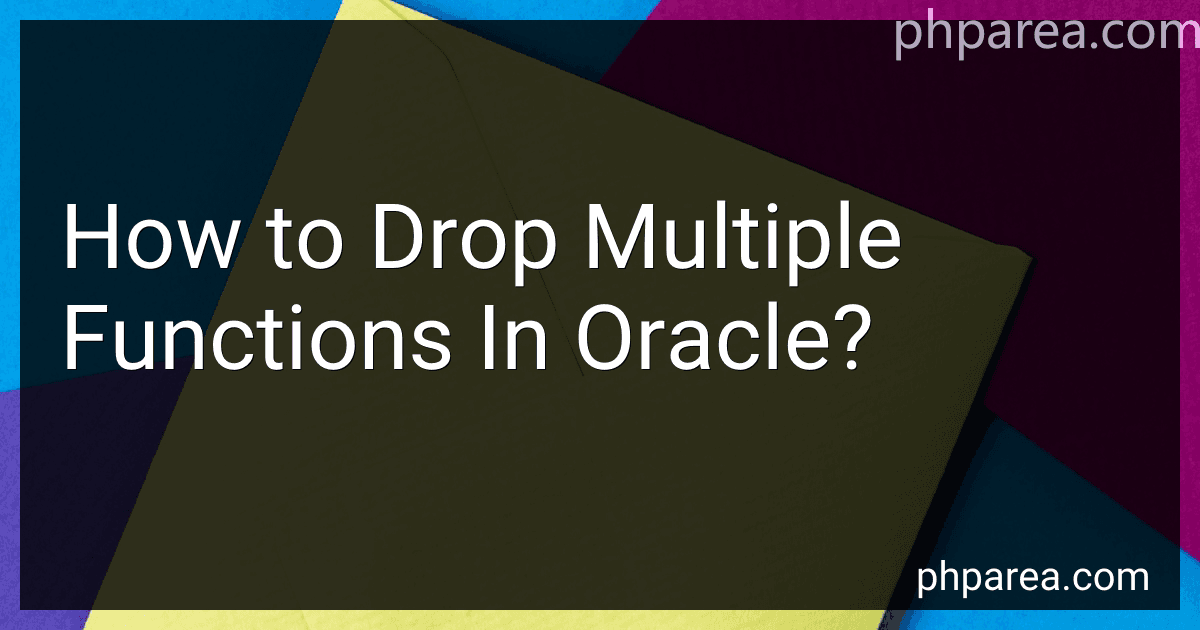 5 min readTo drop multiple functions in Oracle, you can use the DROP FUNCTION statement followed by the names of the functions you want to delete. Each function name should be separated by a comma. Make sure you have the necessary privileges to drop the functions. The syntax for dropping multiple functions in Oracle is as follows: DROP FUNCTION function_name1, function_name2, function_name3; After executing the drop function statement, the specified functions will be removed from the database.
5 min readTo drop multiple functions in Oracle, you can use the DROP FUNCTION statement followed by the names of the functions you want to delete. Each function name should be separated by a comma. Make sure you have the necessary privileges to drop the functions. The syntax for dropping multiple functions in Oracle is as follows: DROP FUNCTION function_name1, function_name2, function_name3; After executing the drop function statement, the specified functions will be removed from the database.
-
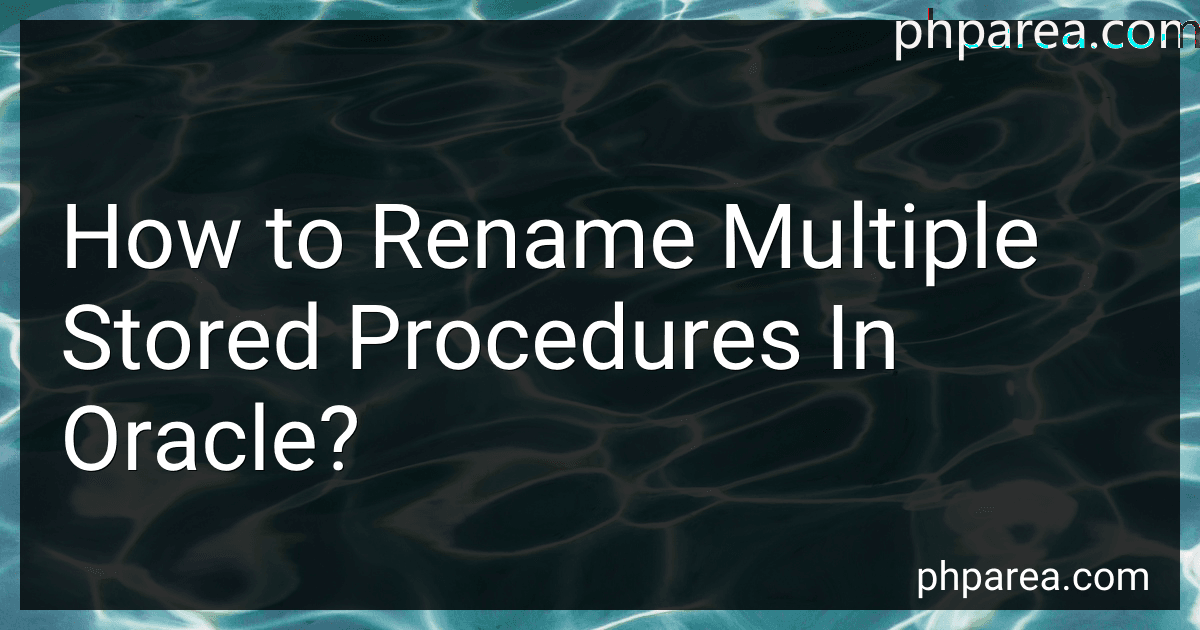 4 min readTo rename multiple stored procedures in Oracle, you can use the RENAME statement followed by the original name of the procedure, the keyword TO, and the new name you want to assign to it. You can repeat this process for each stored procedure you want to rename. Alternatively, you can use a script or program to automate the renaming process for multiple procedures.
4 min readTo rename multiple stored procedures in Oracle, you can use the RENAME statement followed by the original name of the procedure, the keyword TO, and the new name you want to assign to it. You can repeat this process for each stored procedure you want to rename. Alternatively, you can use a script or program to automate the renaming process for multiple procedures.
-
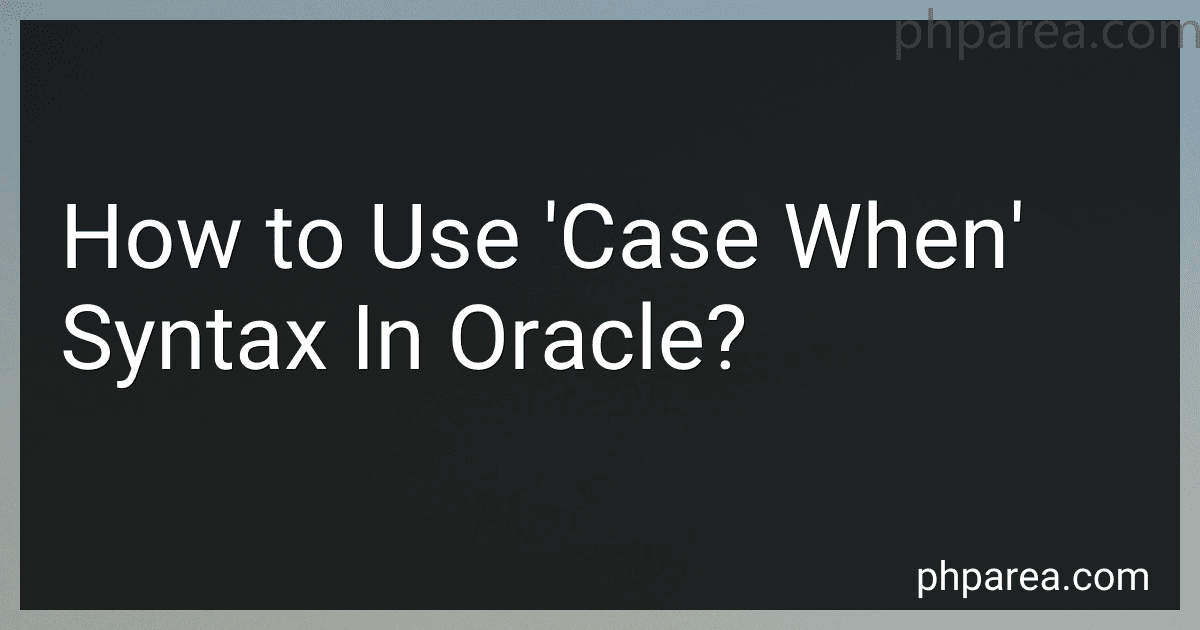 4 min readIn Oracle, the CASE WHEN syntax allows you to perform conditional logic within your SQL queries. You can use this syntax to create if-then-else logic and handle different scenarios based on certain conditions.The basic structure of the CASE WHEN syntax is as follows: CASE WHEN condition1 THEN result1 WHEN condition2 THEN result2 ... ELSE default_result ENDYou can have multiple WHEN conditions within a single CASE statement, each with its own result if the condition is true.
4 min readIn Oracle, the CASE WHEN syntax allows you to perform conditional logic within your SQL queries. You can use this syntax to create if-then-else logic and handle different scenarios based on certain conditions.The basic structure of the CASE WHEN syntax is as follows: CASE WHEN condition1 THEN result1 WHEN condition2 THEN result2 ... ELSE default_result ENDYou can have multiple WHEN conditions within a single CASE statement, each with its own result if the condition is true.
-
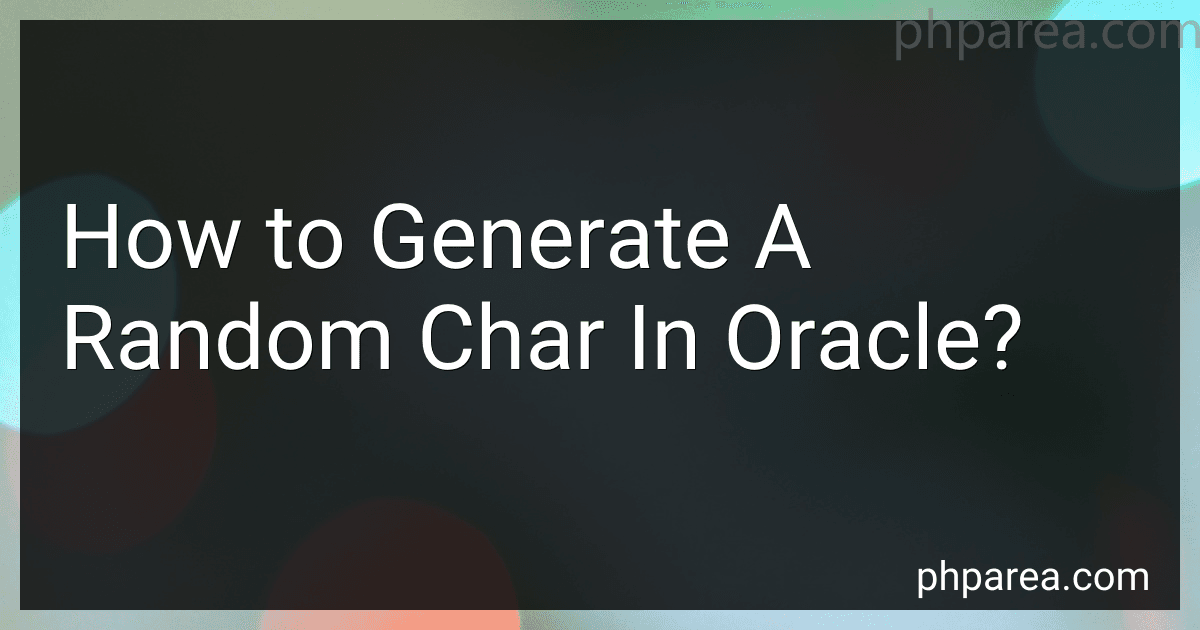 3 min readTo generate a random character in Oracle, you can use the DBMS_RANDOM package. The function DBMS_RANDOM.STRING can be used to generate a random string of characters of a specified length. For example, you can use the following SQL query to generate a random character:SELECT SUBSTR(DBMS_RANDOM.STRING('P', 1), 1, 1) AS random_char FROM dual;This query will return a single random character as the result. You can adjust the length parameter in the DBMS_RANDOM.
3 min readTo generate a random character in Oracle, you can use the DBMS_RANDOM package. The function DBMS_RANDOM.STRING can be used to generate a random string of characters of a specified length. For example, you can use the following SQL query to generate a random character:SELECT SUBSTR(DBMS_RANDOM.STRING('P', 1), 1, 1) AS random_char FROM dual;This query will return a single random character as the result. You can adjust the length parameter in the DBMS_RANDOM.
-
 5 min readIn Oracle, you can display row data as columns by using the PIVOT clause in your SQL query. This allows you to transform row data into a more readable column format. You can pivot the data based on a specific column, using aggregation functions like SUM, COUNT, AVG, etc.
5 min readIn Oracle, you can display row data as columns by using the PIVOT clause in your SQL query. This allows you to transform row data into a more readable column format. You can pivot the data based on a specific column, using aggregation functions like SUM, COUNT, AVG, etc.
-
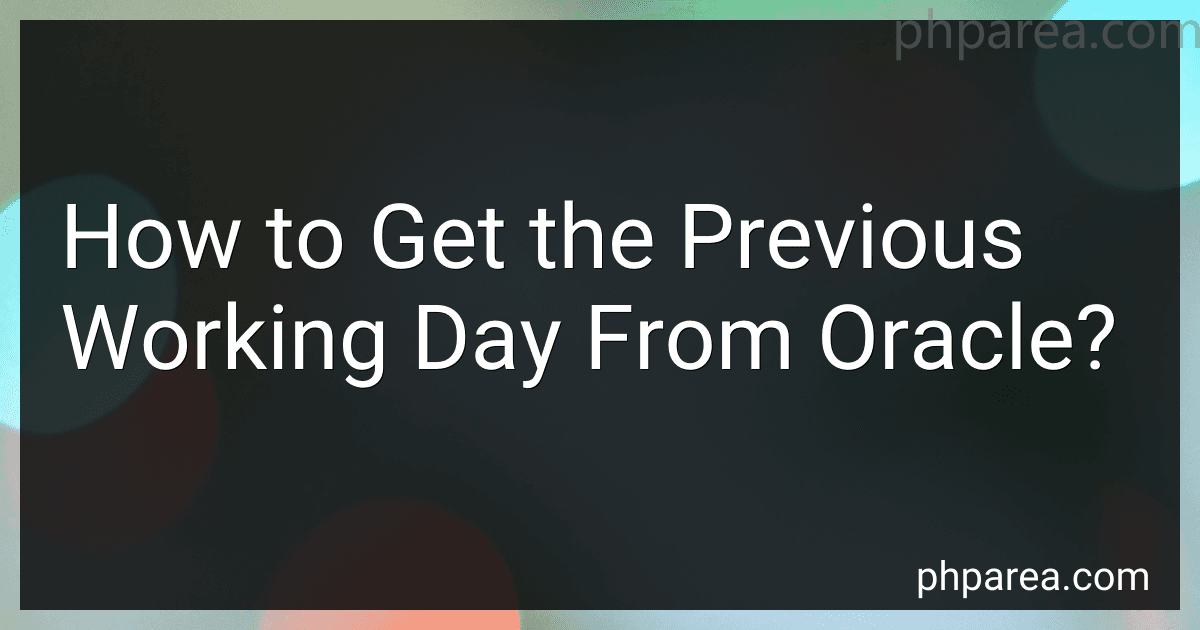 3 min readTo get the previous working day from an Oracle database, you can use the TRUNC function to remove the time portion of a date, and then use the CASE statement to check if the previous day is a Saturday or Sunday. If it is, you can return the previous business day by subtracting an additional day. Finally, you can use the result in your query to retrieve data related to the previous working day from the database.
3 min readTo get the previous working day from an Oracle database, you can use the TRUNC function to remove the time portion of a date, and then use the CASE statement to check if the previous day is a Saturday or Sunday. If it is, you can return the previous business day by subtracting an additional day. Finally, you can use the result in your query to retrieve data related to the previous working day from the database.