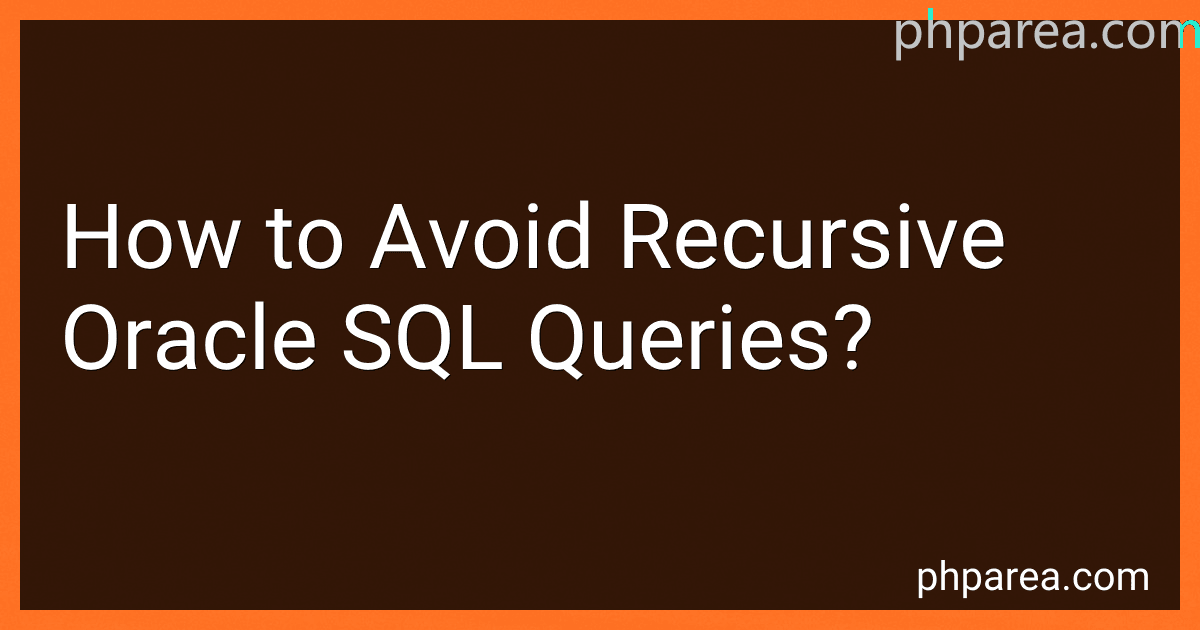Best SQL Query Optimization Tools to Buy in February 2026

Head First SQL: Your Brain on SQL -- A Learner's Guide


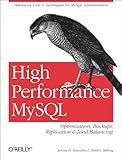
High Performance MySQL: Optimization, Backups, Replication, Load Balancing & More (Advanced Tools and Techniques for MySQL Administrators)



The Microsoft SQL Server 2000 Performance Optimization and Tuning Handbook



SQL For Data Analysts: Tools And Techniques For Effective Data Interpretation



Professional Microsoft SQL Server 2008 Administration



SQL Query Optimization: Maximizing Performance For Large Datasets


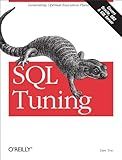
SQL Tuning: Generating Optimal Execution Plans


Recursive Oracle SQL queries can be avoided by following certain techniques and approaches. Here are some methods to avoid recursive Oracle SQL queries:
- Restructuring the query: Instead of using recursive SQL, try to restructure the query using standard SQL features like joins, subqueries, or analytic functions. Analyzing the requirements and finding a different approach can often eliminate the need for recursion.
- Utilize hierarchical queries: Oracle provides powerful hierarchical query capabilities using the CONNECT BY clause. Utilize this clause to traverse hierarchical data structures without the need for recursive SQL.
- Materialized views: If the data you are querying recurses over frequently, consider creating a materialized view. Materialized views are precomputed query results stored as tables. By refreshing the materialized view periodically, you can avoid repeatedly executing recursive queries.
- Application-level logic: Sometimes, it is more efficient to handle recursion at the application level instead of relying solely on SQL. By utilizing iterative constructs in your application code, you can control recursion while fetching the necessary data.
- Temporarily flattening the hierarchy: If possible, flatten the hierarchical data into a temporary table or a temporary result set. This can help avoid recursive SQL by transforming the problem into a simple non-recursive query.
- Utilize procedural constructs: Oracle offers procedural constructs like PL/SQL, which can be used to implement recursion at the application level. By leveraging PL/SQL, you can write recursive logic to fetch the necessary data without relying on recursive SQL queries.
By employing these techniques, you can avoid or minimize the need for recursive Oracle SQL queries, leading to improved performance and efficiency in your database operations.
How to handle cyclical dependencies in recursive queries in Oracle SQL?
To handle cyclical dependencies in recursive queries in Oracle SQL, you can make use of two methods:
- Using the CONNECT_BY_ROOT function: The CONNECT_BY_ROOT function returns the root row(s) of the hierarchy tree for each row in the result set. By including the CONNECT_BY_ROOT in the select statement, you can reference a specific column at the root of the hierarchy to compare against the current row. This breaks the cyclical dependency and allows the query to continue. An example query using CONNECT_BY_ROOT would be: SELECT column1, column2, ... FROM table_name START WITH condition CONNECT BY NOCYCLE condition AND PRIOR column_name = CONNECT_BY_ROOT column_name;
- Using the NOCYCLE keyword: The NOCYCLE keyword terminates a query before reaching a cycle that has already been visited in a recursive query. When using NOCYCLE, you can include a condition in the recursive part of the query to check for the absence of a cycle, terminating it if necessary. An example query using NOCYCLE would be: SELECT column1, column2, ... FROM table_name START WITH condition CONNECT BY NOCYCLE condition AND PRIOR column_name = column_name;
By using either the CONNECT_BY_ROOT function or the NOCYCLE keyword, you can effectively handle cyclical dependencies in recursive queries in Oracle SQL.
How to limit the depth of recursion in Oracle SQL queries?
In Oracle SQL, recursion can be limited using the CONNECT BY clause in hierarchical queries. This clause defines the relationship between parent and child rows in a hierarchical structure.
To limit the depth of recursion, you can use the LEVEL pseudocolumn in conjunction with a condition in the CONNECT BY clause. Here's an example:
SELECT * FROM your_table CONNECT BY PRIOR child_column = parent_column START WITH parent_column = 'root' AND LEVEL <= 3;
In this query, the LEVEL <= 3 condition limits the recursion depth to 3 levels. You can adjust the value to limit it to your desired depth.
Additionally, you can use a recursive common table expression (CTE) with a limit condition. Here's an example:
WITH recursive_cte (parent_column, child_column, level) AS ( SELECT parent_column, child_column, 1 FROM your_table WHERE parent_column = 'root'
UNION ALL
SELECT t.parent_column, t.child_column, r.level + 1 FROM your_table t JOIN recursive_cte r ON t.child_column = r.parent_column WHERE r.level < 3 -- Limit recursion depth ) SELECT * FROM recursive_cte;
In this recursive CTE example, the WHERE r.level < 3 clause limits the recursion depth to 3 levels. Adjust the condition to change the limitation as needed.
What is the impact of recursive queries on performance?
Recursive queries can have a significant impact on performance, particularly if they are not optimized properly or if the dataset being queried is large.
One major impact is the increase in computational resources required to execute recursive queries. Recursive queries involve repeated iterations and self-referential operations, which can be computationally expensive. This can lead to increased CPU usage and longer query execution times, impacting the overall performance of the system.
Another impact is the increased I/O operations required for executing recursive queries. These queries often involve scanning and accessing large amounts of data, which can result in additional disk reads and writes. This increased I/O load can slow down the query processing, especially if the system's storage or network bandwidth is not able to handle the increased demand.
Furthermore, recursive queries can also increase the load on the database server. As multiple iterations are involved, the server needs to handle and process each iteration, which can put a strain on its resources. If the server is not optimized or if it has limited resources, the performance can be severely impacted, leading to slower response times and potential system failures.
To mitigate the impact on performance, it is crucial to optimize recursive queries by creating appropriate indexes, utilizing caching mechanisms, and ensuring proper configuration of the database server. Additionally, limiting the depth and complexity of recursive queries and using efficient algorithms can also help minimize the performance impact.
What are the common pitfalls to avoid when dealing with recursive queries in Oracle SQL?
When dealing with recursive queries in Oracle SQL, there are several common pitfalls to avoid:
- Infinite recursion: Ensure that your recursive query has a proper termination condition. Failing to do so can result in an infinite loop, causing excessive resource consumption and potentially crashing the database. Always include a base case in your recursive query to break the recursion.
- No anchor member: An anchor member is the starting point of a recursive query. It is vital to include an anchor member in your recursive query; otherwise, the query will not execute properly and return the expected results.
- Missing or incorrect recursive member: The recursive member is responsible for defining the logic to step from one iteration to the next in the recursion. Make sure that you define the recursive member correctly, including the correct column references and the proper condition or join.
- Performance issues: Recursive queries can be resource-intensive and may not perform well on large datasets. Be cautious while dealing with recursive queries, especially if the dataset is extensive. Use proper indexing, partitioning, and optimization techniques to enhance performance.
- Incorrect use of hierarchy levels: Recursive queries often involve hierarchical data structures. It's essential to clearly understand the hierarchical levels and how they relate to each other. Using incorrect or mismatched hierarchy levels can lead to incorrect results or unexpected behavior.
- Incorrect ordering: In recursive queries, the order of the anchor and recursive members is crucial. Make sure to define them in the correct order to ensure proper execution and accurate results.
- Insufficient testing: Recursive queries can be complex, and their behavior may vary based on the data being queried. Always thoroughly test your recursive queries with different data scenarios to ensure they behave as intended.
By avoiding these common pitfalls, you can successfully work with recursive queries in Oracle SQL and achieve the desired results without encountering issues.
What are the performance implications of recursive queries with large datasets in Oracle SQL?
Recursive queries in Oracle SQL can have performance implications, especially when dealing with large datasets. Some of the key performance considerations include:
- Time complexity: Recursive queries have a time complexity proportional to the number of iterations in the recursion. As the dataset grows larger, the number of iterations increases, leading to longer query execution times.
- Memory consumption: Recursive queries typically require maintaining a recursive stack or temporary tables in memory to track the recursive execution. With large datasets, the memory requirements can increase significantly, potentially leading to memory exhaustion or increased disk I/O due to swapping.
- Index usage: Recursive queries may not always leverage indexes efficiently, especially if the recursive part requires traversing the entire dataset. This can result in full table scans or excessive index usage, leading to slower query execution.
- Query optimization: Oracle's query optimizer may struggle with optimizing recursive queries, as they introduce dynamic and iterative behavior. The optimizer might not be able to accurately estimate the execution plan, leading to suboptimal choices and decreased performance.
- Table locks and contention: Recursive queries can lead to table locks and contention, especially if they update or insert rows during recursion. This can impact the performance of concurrent operations on the same tables and result in slower overall performance.
To mitigate these performance implications, it is essential to carefully design and optimize recursive queries. This can involve using appropriate indexes, optimizing query structure, reducing unnecessary iterations, and ensuring efficient memory utilization. Additionally, monitoring and fine-tuning the database server's memory and I/O resources can also help improve performance with large datasets and recursive queries.
What are the alternatives to recursive queries in Oracle SQL?
There are several alternatives to recursive queries in Oracle SQL:
- Hierarchical Query: Oracle provides the CONNECT BY clause to perform hierarchical queries. It allows you to retrieve hierarchical data from a table that has a self-referencing foreign key.
- Common Table Expressions (CTE): Oracle supports the WITH clause to define common table expressions, also known as subquery factoring. Using CTEs, you can define a temporary named result set that can be referenced multiple times in the query.
- PL/SQL Programs: Another alternative is to use PL/SQL programs to perform recursive operations. PL/SQL allows you to write procedural code, including loops and conditional statements, to achieve recursive functionality.
- Model Clause: The MODEL clause in Oracle SQL allows you to define mathematical or logical relationships between cells in a query result set. Although not specifically designed for recursive queries, it can be used to solve some recursive problems.
- Temporal Tables: If your goal is to track changes over time and perform historical analysis, you can consider using temporal tables in Oracle. Temporal tables allow you to store and query historical versions of data without using recursive queries.
It's important to choose the appropriate solution based on your specific requirements and performance considerations.