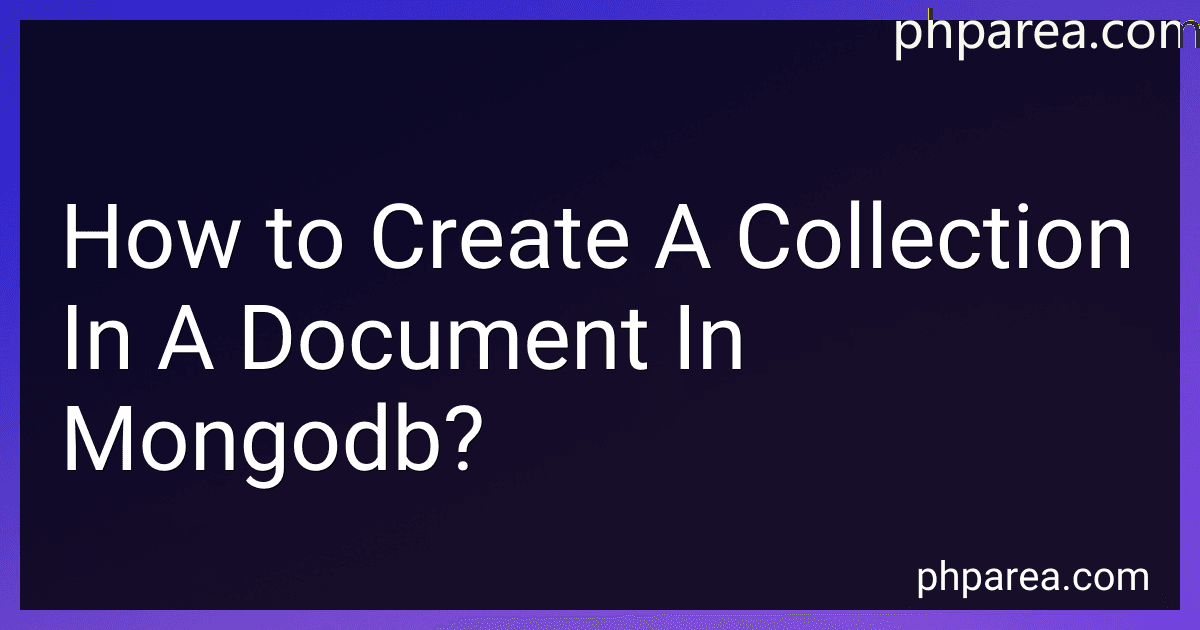Best MongoDB Books to Buy in February 2026

MongoDB: The Definitive Guide: Powerful and Scalable Data Storage



Architectures for the Intelligent AI-Ready Enterprise: Building real-world solutions with MongoDB



Practical MongoDB Aggregations: The official guide to developing optimal aggregation pipelines with MongoDB 7.0


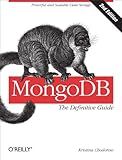
MongoDB: The Definitive Guide: Powerful and Scalable Data Storage


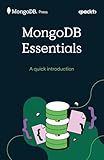
MongoDB Essentials: A quick introduction



High Performance with MongoDB: Best practices for performance tuning, scaling, and architecture


To create a collection in a document in MongoDB, you first need to have a database created in which you want to store your collection. Once you have your database set up, you can use the db.createCollection() method in MongoDB to create a new collection within that database.
You can specify the name of the collection that you want to create as a parameter in the createCollection() method. You can also include options for the collection such as setting the size limit or specifying the maximum number of documents that the collection can hold.
Once the collection is created, you can then start inserting documents into the collection using the insertOne() or insertMany() methods. You can also perform various operations on the documents within the collection such as updating, deleting, or querying them using MongoDB's query language.
Overall, creating a collection in a document in MongoDB involves creating a database, creating a collection within that database, and then manipulating the documents within that collection to store and retrieve data as needed.
How to create a collection in MongoDB with validation rules for fields?
To create a collection in MongoDB with validation rules for fields, you can use MongoDB's collection validation feature. Here's how you can do that:
- Define your validation rules: Before creating the collection, you need to define the validation rules for the fields in your collection. You can define validation rules using JSON schema.
For example, let's say you want to create a collection named "users" with the following validation rules:
- The "name" field is required and must be a string.
- The "email" field is required and must be a string in email format.
You can define the validation rules for this collection as follows:
{ $jsonSchema: { bsonType: "object", required: ["name", "email"], properties: { name: { bsonType: "string", description: "name must be a string and is required" }, email: { bsonType: "string", description: "email must be a string and is required" } } } }
- Create the collection with validation rules: Once you have defined the validation rules, you can create the collection with the validation rules using the createCollection() method in MongoDB.
db.createCollection("users", { validator: { $jsonSchema: { bsonType: "object", required: ["name", "email"], properties: { name: { bsonType: "string", description: "name must be a string and is required" }, email: { bsonType: "string", description: "email must be a string and is required" } } } } })
After running this command, the "users" collection will be created with the specified validation rules for the "name" and "email" fields. Any documents that do not adhere to these rules will not be inserted into the collection.
- Insert documents into the collection: You can now insert documents into the collection that adhere to the validation rules you have set.
db.users.insert({ name: "John Doe", email: "johndoe@example.com" })
The document will be successfully inserted into the "users" collection because it follows the validation rules set for the "name" and "email" fields.
That's it! You have now created a collection in MongoDB with validation rules for fields.
What is the role of shard keys in partitioning collections in MongoDB?
Shard keys in MongoDB are used to partition data across multiple shards in a distributed cluster. The shard key determines how data is distributed and stored across the shards in a sharded cluster. When a collection is sharded, MongoDB uses the values of the shard key to determine which shard should store each document.
Shard keys are defined at the collection level and can be a single field or a compound key of multiple fields. It is important to choose a good shard key that evenly distributes data across shards to ensure balanced data distribution and efficient query routing.
By using shard keys, MongoDB can distribute data across shards based on the values of the key, allowing for horizontal scaling and improved performance for read and write operations in large datasets. Additionally, shard keys can be used to support queries that efficiently target a specific subset of data by routing queries to the appropriate shard based on the shard key values.
In summary, the role of shard keys in partitioning collections in MongoDB is to determine how data is distributed and stored across shards in a sharded cluster, enabling horizontal scaling, efficient query routing, and improved performance for large datasets.
What is the difference between a capped and non-capped collection in MongoDB?
In MongoDB, a capped collection is a fixed-size collection that automatically removes the oldest documents when the size limit is reached. It is useful for storing logs or other data that needs to be capped at a certain size.
On the other hand, a non-capped collection is a standard collection where documents are stored indefinitely until they are manually deleted or updated. Non-capped collections do not have a size limit and do not automatically remove documents based on insertion order.
In summary, the main difference between a capped and non-capped collection in MongoDB is that a capped collection has a fixed size and automatically removes old documents, while a non-capped collection does not have a size limit and requires manual management of document retention.
What is the difference between a document and a collection in MongoDB?
In MongoDB, a document is a single record or data entity stored in a collection. A document is analogous to a row in a relational database. It is a JSON-like data structure that contains field-value pairs where fields are the keys and values can be various data types like strings, numbers, arrays, or nested documents.
A collection, on the other hand, is a grouping of similar documents in MongoDB. It is analogous to a table in a relational database. A collection can contain multiple documents, and each document can have different fields and data structures within the same collection.
In summary, a document is a single data entry in MongoDB, similar to a row in a relational database, while a collection is a group of documents, similar to a table in a relational database.