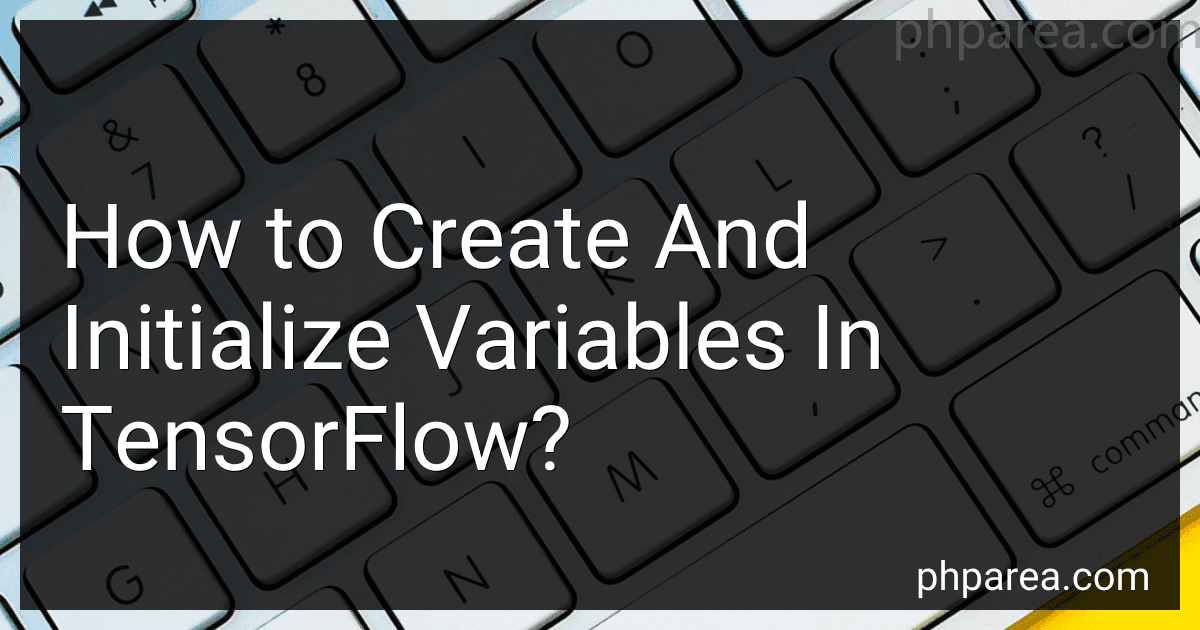Best AI Programming Tools to Buy in February 2026

Hands-On Machine Learning with Scikit-Learn, Keras, and TensorFlow: Concepts, Tools, and Techniques to Build Intelligent Systems
- TRACK ML PROJECTS END-TO-END USING SCIKIT-LEARN EASILY.
- EXPLORE DIVERSE MODELS LIKE SVMS, TREES, AND ENSEMBLE METHODS.
- LEVERAGE POWERFUL NEURAL NETS WITH TENSORFLOW AND KERAS TOOLS.



AI-Assisted Programming: Better Planning, Coding, Testing, and Deployment



The AI Engineering Bible: The Complete and Up-to-Date Guide to Build, Develop and Scale Production Ready AI Systems



Vibe Coding for Beginners Made Easy: From Idea to App in Record Time - Build Websites and Apps Fast Using AI Coding Tools, No Programming Experience Needed (Generative AI & Chat GPT Mastery Series)



AI-Assisted Coding: A Practical Guide to Boosting Software Development with ChatGPT, GitHub Copilot, Ollama, Aider, and Beyond (Rheinwerk Computing)



AI Engineering Starter Kit: The Practical Guide to Build, Train, and Deploy Real AI Applications with LLMs, MLOps, and Cutting-Edge Tools – Step-by-Step Projects for Aspiring AI Engineers.


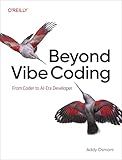
Beyond Vibe Coding: From Coder to AI-Era Developer



Programming Computer Vision with Python: Tools and algorithms for analyzing images


To create and initialize variables in TensorFlow, you need to follow a few steps:
- Import the TensorFlow library: import tensorflow as tf
- Define a variable: my_variable = tf.Variable(initial_value, name="my_variable") Here, initial_value is the value you want to initialize the variable with, and name is an optional parameter to provide a name for the variable.
- Initialize the variables: init = tf.compat.v1.global_variables_initializer() This creates an operation that initializes all the variables.
- Create a session and run the initialization operation: with tf.compat.v1.Session() as sess: sess.run(init) The session is created using tf.compat.v1.Session(), and then you can run the initialization operation using sess.run().
After initialization, you can start using the variables in your TensorFlow computation. It is important to note that variables need to be explicitly initialized before they can be used.
Additionally, TensorFlow provides various initialization methods such as constant values, random values, or even pre-trained values for specific use cases. You can explore these methods in the TensorFlow documentation to initialize variables according to your needs.
How to create a variable with a specific value in TensorFlow?
In TensorFlow, you can create a variable with a specific value using the tf.Variable() function. Here's an example:
import tensorflow as tf
Create a variable with a specific value
my_variable = tf.Variable(10.0)
Initialize all variables
init = tf.global_variables_initializer()
Run a TensorFlow session to initialize the variable
with tf.Session() as sess: sess.run(init)
# Access and print the value of the variable
print(sess.run(my\_variable))
In the above example, my_variable is created as a TensorFlow variable with an initial value of 10.0. The init operation is used to initialize all variables. Then, inside a TensorFlow session, you can use sess.run() to initialize the variables and access their values using sess.run(my_variable). In this case, it will print the value 10.0.
What are trainable variables in TensorFlow?
Trainable variables in TensorFlow are parameters that are adjusted during the training process to minimize the loss function. These variables are initialized with random values and updated during each iteration of the training algorithm to optimize the model's performance. They represent the weights and biases of the neural network model and are learned by the algorithm through techniques like gradient descent.
What is the purpose of assigning a name to a variable in TensorFlow?
Assigning a name to a variable in TensorFlow allows the user to create a logical and descriptive labeling system for the variables in their computational graph. This can be useful for various reasons:
- Visualization and debugging: By assigning meaningful names to variables, users can easily identify and track tensors in their computation graphs, making it easier to understand and debug the model.
- Graph manipulation: TensorFlow allows users to manipulate the computation graph dynamically. By naming variables, users can identify and access specific tensors in the graph for modifications, such as changing their values or updating their structure.
- Saving and restoring models: When saving or restoring a TensorFlow model, variable names play a crucial role. By assigning names to variables, users can ensure the correct mapping between saved weights and the corresponding variables during model restoration, which is essential for transferring, resuming, or deploying models.
- Collaborative development: In a team setting, naming conventions for variables help facilitate code collaboration and make it easier for others to understand and work with the codebase. Consistent and descriptive variable naming improves code readability and maintainability.
Ultimately, assigning names to variables in TensorFlow serves as a way to enhance the interpretability, manipulability, and collaboration aspects of building and working with computational graph models.
How to create a variable with a specific data type in TensorFlow?
In TensorFlow, you can create a variable with a specific data type using the tf.Variable() function. The data type of the variable is determined by the initial value provided to the function. Here's an example of how to create a variable with a specific data type:
import tensorflow as tf
Creating a variable with data type float32
my_var = tf.Variable(0.5, dtype=tf.float32)
Creating a variable with data type int32
another_var = tf.Variable([1, 2, 3], dtype=tf.int32)
In the above code snippet, my_var is a variable of data type float32 initialized with the value 0.5, and another_var is a variable of data type int32 initialized with the value [1, 2, 3].
How to share a TensorFlow variable across different scopes?
To share a TensorFlow variable across different scopes, you can use the tf.VariableScope and the tf.get_variable functions. Here's an example:
import tensorflow as tf
def my_model(x):
# Define the variable scope
with tf.variable\_scope("my\_model", reuse=tf.AUTO\_REUSE):
# Create or retrieve the shared variable
shared\_variable = tf.get\_variable("shared\_variable", shape=\[1\])
# Use the shared variable
output = x \* shared\_variable
return output
Use the model in different scopes
with tf.name_scope("scope1"): output1 = my_model(2)
with tf.name_scope("scope2"): output2 = my_model(3)
Initialize the shared variable
init = tf.global_variables_initializer()
Run the TensorFlow session
with tf.Session() as sess: sess.run(init) print(sess.run(output1)) # Output: [2.0] print(sess.run(output2)) # Output: [3.0]
In the example above, the with tf.variable_scope("my_model", reuse=tf.AUTO_REUSE) block ensures that the variable scope "my_model" is used and the variable is created or retrieved with the name "shared_variable". Calling tf.get_variable with the same name and scope will retrieve the shared variable rather than creating a new one.
By setting tf.AUTO_REUSE, the variable scope can be reused in different parts of the code. This allows sharing of the same variable shared_variable between the scope1 and scope2.