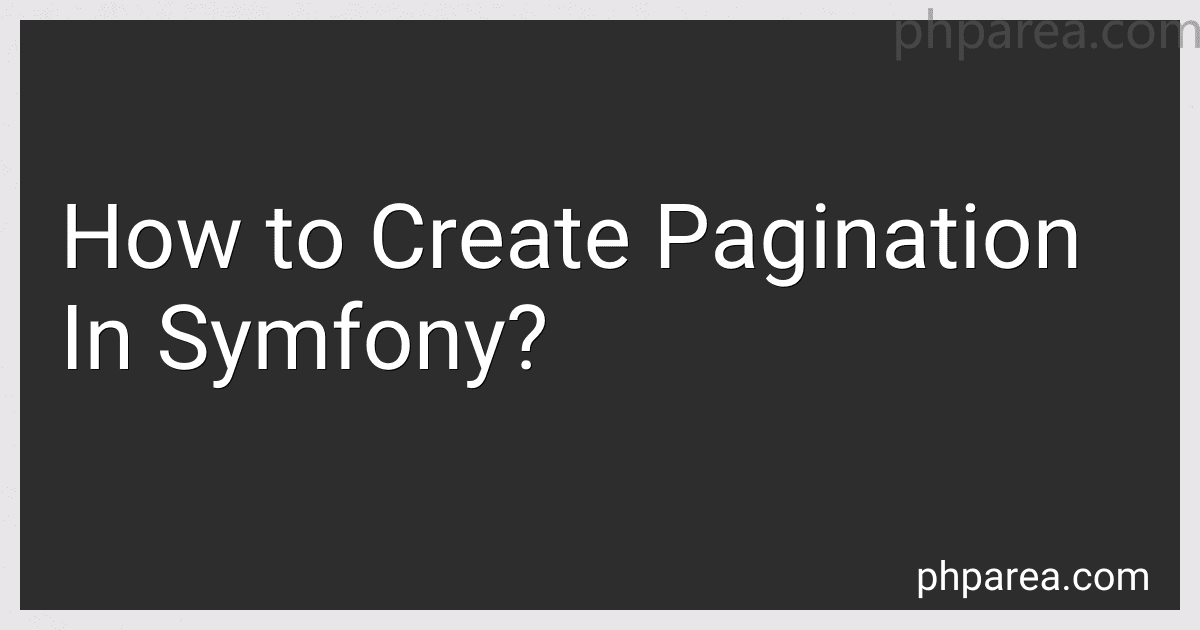Best Symfony Pagination Tools to Buy in February 2026
To create pagination in Symfony, you need to follow a few steps:
- Install the KnpPaginatorBundle: You need to install the KnpPaginatorBundle package by running the following command: composer require knplabs/knp-paginator-bundle
- Configure the Bundle: Open the config/bundles.php file and add the KnpPaginatorBundle: return [ // ... Knp\Bundle\PaginatorBundle\KnpPaginatorBundle::class => ['all' => true], ];
- Create a Controller: Create a new controller or update an existing controller where you want to use pagination. Import the required classes: use Knp\Component\Pager\PaginatorInterface; use Symfony\Bundle\FrameworkBundle\Controller\AbstractController; use Symfony\Component\HttpFoundation\Request;
- Inject Dependencies: Inject the PaginatorInterface into your controller action: public function index(Request $request, PaginatorInterface $paginator) { // ... }
- Fetch Data: Fetch the data that you want to paginate. You can retrieve it from a database, an API, or any data source.
- Paginate the Data: Use the paginate() method from the $paginator object to paginate the retrieved data: $pagination = $paginator->paginate( $data, $request->query->getInt('page', 1), // page number 10 // number of items per page );
- Render the Paginated Data: Pass the $pagination object to the view and render it according to your needs.
- Display Pagination Links in Twig: Use the following code snippet to display the pagination links in your Twig template: {{ knp_pagination_render(pagination) }}
That's it! You have successfully created pagination in Symfony using the KnpPaginatorBundle. Pagination allows you to split large data sets into smaller, more manageable sections, making it easier for users to navigate through the data.
What is the role of Twig templating engine in pagination views in Symfony?
Twig is a templating engine used in Symfony framework for rendering views. It provides a simple and intuitive syntax for generating HTML or other output formats.
In the context of pagination views, Twig plays a crucial role in displaying the paginated data to the user. It allows developers to easily work with the paginated data and render it in a visually appealing manner.
Here are some specific aspects in which Twig is involved in pagination views:
- Looping through paginated data: Twig provides the {% for %} loop construct, which allows developers to iterate over the paginated data and render the relevant information for each item. It provides handy features like index tracking ({{ loop.index }}) and iteration conditionals ({% if loop.first %}, {% if loop.last %}) to customize the display based on position.
- Displaying pagination links: Twig provides functions and filters to generate pagination links dynamically. For example, the path function can be used to generate a URL for a specific page number, and the range filter can generate a range of pages to display the pagination links.
- Customizing the layout: Twig templates for pagination views can be customized to match the overall design and styling of the application. Developers can define their own HTML structure and use CSS classes or inline styles to style the pagination links and other elements.
- Handling different pagination scenarios: Twig allows developers to handle different pagination scenarios using conditional statements. For example, if there are no results to display, developers can use {% if results|length == 0 %} to display a friendly message instead of the pagination links.
Overall, Twig simplifies the task of rendering paginated data and provides developers with the necessary tools to create flexible and visually appealing pagination views in Symfony.
How to create pagination in Symfony?
To create pagination in Symfony, you can follow these steps:
-
Install the KnpPaginatorBundle by running the following command in your Symfony project: composer require knplabs/knp-paginator-bundle
-
Configure the KnpPaginatorBundle in your config/bundles.php file: return [ // ... Knp\Bundle\PaginatorBundle\KnpPaginatorBundle::class => ['all' => true], ];
-
Create a new controller or use an existing one to handle the pagination logic. For example, let's assume you have a ProductController with a list action: getRepository(Product::class)->createQueryBuilder('p') ->getQuery(); $pagination = $paginator->paginate( $query, $request->query->getInt('page', 1), 10 // Items per page ); return $this->render('product/list.html.twig', [ 'pagination' => $pagination, ]); } }
-
Create a template view for the list action, for example, templates/product/list.html.twig: {% extends 'base.html.twig' %} {% block content %}
Product List
{% for product in pagination %} {% endfor %}
ID
Name
Price
{{ product.id }}
{{ product.name }}
{{ product.price }}
{{ knp_pagination_render(pagination) }}
{% endblock %}
-
Finally, you can access the paginated list of products by visiting the /products route.
The above steps show a basic example of creating pagination using the KnpPaginatorBundle in Symfony. You can customize the number of items per page, the styling of the pagination, and more according to your requirements.
How to handle search functionality alongside pagination in Symfony?
To handle search functionality alongside pagination in Symfony, you can follow these steps:
- Create a form for the search input fields.
- Add the search form to your template with the appropriate action attribute.
- In the controller action that handles the search form submission, retrieve the search parameters from the request.
- Use these parameters to filter your query and fetch the relevant search results.
- Implement pagination by using the Paginator component provided by Symfony.
- Pass the paginated results to the template, along with the search form to preserve the search parameters.
- In the template, display the search results and the pagination links.
- Update the pagination links to include the search parameters in the URL.
- In the controller action that handles the pagination, retrieve the search parameters from the request and apply them to the query.
- Repeat steps 4 to 9 for subsequent pagination requests.
Here's an example implementation:
- Create a form for the search input fields:
use Symfony\Component\Form\Extension\Core\Type\TextType; use Symfony\Component\Form\Extension\Core\Type\SubmitType;
// ...
$form = $this->createFormBuilder() ->add('search', TextType::class) ->add('submit', SubmitType::class) ->getForm();
- Add the search form to your template with the appropriate action attribute:
{{ form_start(form, {'action': path('search')}) }} {{ form_widget(form) }} {{ form_end(form) }}
- In the controller action that handles the search form submission, retrieve the search parameters from the request:
public function search(Request $request) { $form = $this->createFormBuilder() ->add('search', TextType::class) ->add('submit', SubmitType::class) ->getForm();
$form->handleRequest($request);
if ($form->isSubmitted() && $form->isValid()) {
$search = $form->get('search')->getData();
// Perform database query with the search parameter
// ...
// Use the Paginator component to paginate the query results
$paginator = new Paginator($query);
$pagination = $paginator->paginate($request->query->getInt('page', 1), 10);
return $this->render('search\_results.html.twig', \[
'pagination' => $pagination,
'form' => $form->createView(),
\]);
}
return $this->render('search.html.twig', \[
'form' => $form->createView(),
\]);
}
- Implement pagination by using the Paginator component provided by Symfony:
composer require symfony/paginator
// src/Controller/SearchController.php
use Symfony\Component\Paginator\Paginator; use Symfony\Component\Paginator\Adapter\DoctrinePaginatorAdapter;
// ...
$paginator = new Paginator(new DoctrinePaginatorAdapter($query)); $pagination = $paginator->paginate($page, 10);
- Pass the paginated results to the template:
return $this->render('search_results.html.twig', [ 'pagination' => $pagination, 'form' => $form->createView(), ]);
- In the template, display the search results and the pagination links:
{{ form_start(form, {'action': path('search')}) }} {{ form_widget(form) }} {{ form_end(form) }}
{% for item in pagination %} // Display search result {{ item.property }} {% endfor %}
{{ knp_pagination_render(pagination) }}
- Update the pagination links to include the search parameters in the URL:
{{ knp_pagination_render(pagination, {'route': 'search', 'queryParams': {'search': form.search.vars.value}}) }}
- In the controller action that handles the pagination, retrieve the search parameters from the request and apply them to the query:
public function searchResults(Request $request) { $search = $request->query->get('search');
// Perform database query with the search parameter
// ...
// Use the Paginator component to paginate the query results
$paginator = new Paginator($query);
$pagination = $paginator->paginate($request->query->getInt('page', 1), 10);
return $this->render('search\_results.html.twig', \[
'pagination' => $pagination,
'form' => $form->createView(),
\]);
}
That's it! You have now implemented search functionality alongside pagination in Symfony.
What is the impact of user authentication on paginated content in Symfony?
User authentication in Symfony has several impacts on paginated content:
- Restricted access: User authentication ensures that only authenticated users can access paginated content. This helps protect sensitive or private information from unauthorized access.
- Personalization: User authentication allows for personalized paginated content based on the user's preferences or role. This could involve displaying different content or applying specific filters based on the user's profile.
- Authorization: User authentication allows for fine-grained access control to paginated content. It enables managing user permissions and determining what actions they can perform on the paginated content, such as editing, deleting, or adding items.
- Caching considerations: When paginating content for authenticated users, caching mechanisms need to take user-specific information into account. This may affect the caching strategy to ensure that each user receives the appropriate and up-to-date paginated content.
- Logging and auditing: User authentication helps track and log who accessed the paginated content. This is helpful for auditing actions performed by users and can provide a level of accountability.
Overall, user authentication plays a crucial role in ensuring secure access, personalization, authorization, and accountability when working with paginated content in Symfony.
How to include sorting functionality along with pagination in Symfony?
To include sorting functionality along with pagination in Symfony, you can follow these steps:
- Define the sorting options: Create an array of sorting options for the user to choose from. Each option should have a value and a label.
- Create a query builder: Use Symfony's Doctrine Query Builder to build your query based on the user's sorting option and pagination parameters.
- Handle the user's sorting choice: In your controller, retrieve the user's sorting choice from the request parameters. If no choice is provided, use a default sorting option.
- Apply sorting to the query builder: Use the selected sorting option to add sorting clauses to the query builder.
- Add pagination to the query builder: Use Symfony's Pagination component to add pagination to the query builder. This will limit the number of results based on the selected page and items per page.
- Execute the query: Execute the query builder to retrieve the paginated results.
Here is a code example illustrating these steps:
use Doctrine\ORM\EntityManagerInterface; use Knp\Component\Pager\PaginatorInterface;
class YourController extends AbstractController { private $entityManager; private $paginator;
public function \_\_construct(EntityManagerInterface $entityManager, PaginatorInterface $paginator)
{
$this->entityManager = $entityManager;
$this->paginator = $paginator;
}
public function yourAction(Request $request)
{
// Step 1: Define the sorting options
$sortingOptions = array(
'name' => 'Name',
'date' => 'Date',
'rating' => 'Rating'
);
// Step 3: Handle the user's sorting choice
$sort = $request->query->get('sort');
if (!in\_array($sort, array\_keys($sortingOptions))) {
$sort = 'name'; // Set a default sorting option
}
// Step 2: Create a query builder
$qb = $this->entityManager->createQueryBuilder()
->select('your\_entity')
->from('YourBundle:YourEntity', 'your\_entity');
// Step 4: Apply sorting to the query builder
if($sort === 'name') {
$qb->orderBy('your\_entity.name', 'ASC');
} elseif($sort === 'date') {
$qb->orderBy('your\_entity.date', 'DESC');
} elseif($sort === 'rating') {
$qb->orderBy('your\_entity.rating', 'DESC');
}
// Step 5: Add pagination to the query builder
$pagination = $this->paginator->paginate(
$qb->getQuery(),
$request->query->getInt('page', 1),
10 // Number of items per page
);
// Step 6: Execute the query
// $pagination->getItems() will contain the paginated results
return $this->render('your\_template.html.twig', array(
'pagination' => $pagination,
'sortingOptions' => $sortingOptions,
'currentSort' => $sort
));
}
}
In your Twig template, you can display the sorting options as links that point to the same route but with the chosen sorting option as a query parameter. You can also display the paginated results using the pagination object.
What is the significance of pagination in web development?
Pagination is a technique used in web development to divide large sets of content or data into multiple pages. It is significant for several reasons:
- Improved performance: By dividing content into multiple pages, the amount of data loaded at once decreases. This helps improve website performance as it reduces the load time and bandwidth consumption. Users can access the desired content faster and experience smoother navigation.
- Usability and user experience: Pagination makes it easier for users to navigate through large sets of content by breaking them down into manageable chunks. Users can easily jump to specific sections or pages, making it more convenient to find the information they are looking for. This enhances the overall user experience and reduces user frustration.
- Search Engine Optimization (SEO): Pagination plays a vital role in SEO by improving crawlability and indexability of content. Search engines can easily crawl through the smaller, organized pages, ensuring that all content is discovered and indexed. This increases the visibility of the website and its content in search engine results.
- Better organization and readability: Large amounts of content can be overwhelming to users if presented on a single page. Pagination helps in organizing content into logical sections, making it easier to read and comprehend. It provides a clear structure to the information, aiding users in finding relevant content.
- Flexibility and scalability: Pagination allows developers to manage and display large datasets efficiently. It enables developers to implement features like sorting and filtering, enabling users to refine their searches and navigate through data more effectively. This flexibility supports future updates and scalability of a website as new content can be easily added without impacting existing content.
Overall, pagination is a crucial technique in web development that enhances performance, usability, SEO, and content organization, ensuring a better user experience and effective presentation of information.
What is the impact of URL routing on pagination in Symfony?
URL routing in Symfony plays a crucial role in pagination. It helps in defining and managing the URLs associated with different pages of data in a paginated list.
- URL Structure: Symfony's routing system allows developers to define a clear and user-friendly URL structure for pagination. It ensures that the URL reflects the page number or any other relevant parameters associated with the specific page of data.
- Link Generation: Symfony provides built-in functions or helpers for generating pagination links in templates. These functions use the defined route and route parameters to generate the correct URLs for each page of the paginated list.
- Dynamic Route Parameters: Routing in Symfony allows dynamic route parameters, which can be used to pass pagination-related data such as the page number, sorting options, or search parameters. This allows developers to create flexible and customizable paginated lists that can adapt to various user requirements.
- SEO and Accessibility: Proper URL routing ensures that paginated pages have distinct URLs, making them more search engine friendly and accessible. It helps search engines to index individual pages correctly and allows users to bookmark or share specific pages easily.
- Query Parameters: Symfony's routing system supports query parameters, which can be used for additional pagination functionalities such as filtering, sorting, or selecting the number of items per page. These parameters can be added to the URL and handled by the pagination logic to provide a rich user experience.
Overall, URL routing in Symfony provides developers with a powerful mechanism to manage pagination effectively. It ensures the generation of appropriate URLs for each page, maintains a clear URL structure, and enables customization and flexibility in paginated lists.
How to handle edge cases like empty result sets in Symfony's pagination?
When dealing with edge cases like empty result sets in Symfony's pagination, you can handle them in the following ways:
- Checking the result set: Before rendering the paginated data, you can check if the result set is empty using methods like count() or isEmpty() on the Doctrine query result. If the result set is empty, you can display a message to the user indicating that no results were found.
Here's an example in Symfony using Doctrine ORM:
$paginator = new Paginator($query); $results = $paginator->paginate($currentPage, $pageSize);
if ($results->count() > 0) { // Render paginated data } else { // Display a message indicating no results found }
- Customizing the empty view: If the result set is empty, you can render a custom view instead of the default empty view provided by the pagination library. This allows you to display a personalized message or perform any other necessary action.
To customize the empty view, you can create a pagination.html.twig template file and override the {% block empty %} section with your custom content. You can access this template by extending the pagination template provided by Symfony.
{% extends 'KnpPaginatorBundle:Pagination:sliding.html.twig' %}
{% block empty %} No results found. {% endblock %}
By customizing the empty view, you can provide a more user-friendly experience when there are no results to display.
These strategies help you handle empty result sets in Symfony's pagination by providing appropriate feedback to users and enabling customizations as needed.
What is pagination in Symfony?
Pagination in Symfony is a mechanism that allows splitting a collection of data into multiple pages. It is often used to display large amounts of data in a more manageable and user-friendly way.
In Symfony, pagination is usually implemented using the KnpPaginatorBundle, which provides a set of classes and services to handle pagination. This bundle offers various features like pagination of query results, customizable templates, sorting, filtering, and more.
To implement pagination in Symfony, you typically perform the following steps:
- Configure the KnpPaginatorBundle in your Symfony project by adding the bundle to your config/bundles.php file and configuring the bundle options in your config/packages/knp_paginator.yaml file.
- Create a controller action to retrieve the data to be paginated and pass it to the template.
- Create a template that displays the paginated data and includes the pagination controls.
- Use the pagination controls provided by the KnpPaginatorBundle in your template to navigate between pages, sort the data, or filter the results.
By using pagination, you can improve the performance and user experience of your application when dealing with large datasets.