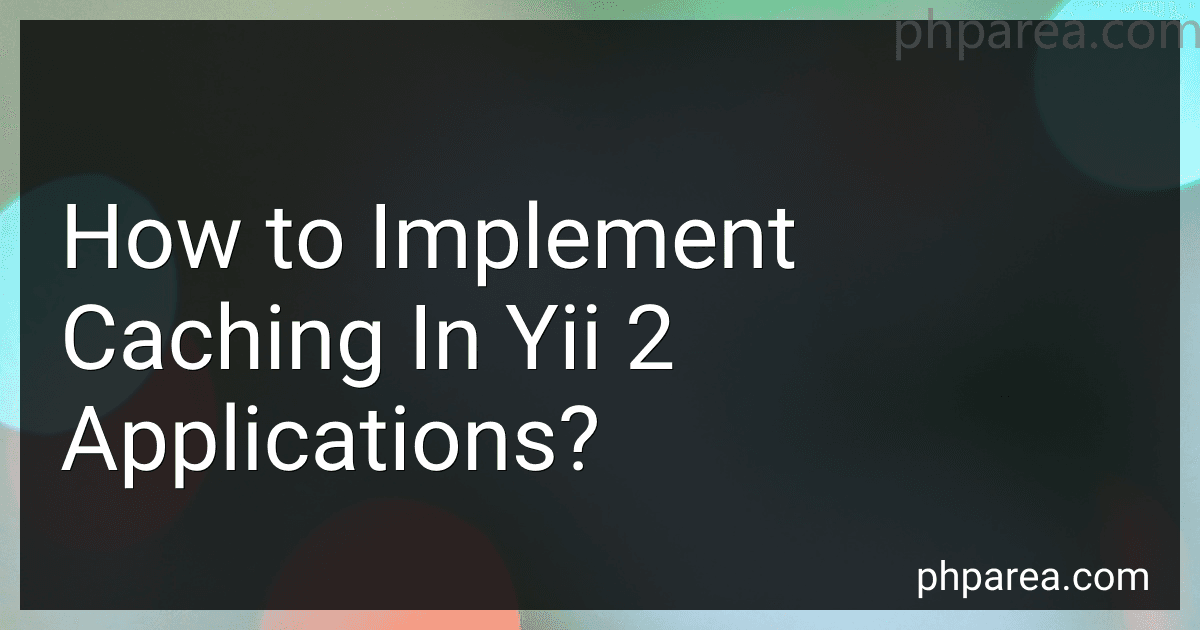Best Caching Solutions for Yii 2 Apps to Buy in December 2025
Caching is an essential technique for improving the performance of web applications. In Yii 2, implementing caching is quite straightforward. Here's how you can do it:
- Enable caching: Yii 2 provides support for various caching methods like file caching, database caching, and memcached. Depending on your application's requirements, you can choose the appropriate caching method.
- Configuration: Open the configuration file (config/web.php) and locate the components section. Add a new component configuration for caching.
- Specify cache component: Within the components array, add a new key-value pair to specify the cache component. For example: 'cache' => [ 'class' => 'yii\caching\FileCache', // Use file caching method ], If you prefer a different caching method, you can replace 'yii\caching\FileCache' with the appropriate class name.
- Use caching in your code: Once the cache component is configured, you can start using it in your application. Whenever you have expensive data retrieval or computation, you can cache the result for a specified duration. // Example of caching the result of an expensive database query: $key = 'unique-cache-key'; $data = Yii::$app->cache->get($key); if ($data === false) { // Not found in cache $data = // Expensive database query or computation Yii::$app->cache->set($key, $data, 3600); // Cache for 1 hour } // Use the cached data In this example, the cache component is accessed via Yii::$app->cache. The get() method is used to retrieve the cached data based on a unique key. If the data is not found in the cache ($data === false), you can perform the expensive operation and store the result in the cache using the set() method.
- Cache dependencies: Yii 2 also supports cache dependencies, allowing you to automatically invalidate cached data when certain dependencies change. For example, if you cache the result of a database query, you can set the cache dependency to the table that the query depends on. If any changes are made to that table, the cache will be automatically invalidated. This helps ensure that cached data remains up to date.
By following these steps, you can easily implement caching in your Yii 2 applications, leading to improved performance and reduced load on your server.
What is the best practice for caching in Yii 2?
There are several best practices for caching in Yii 2:
- Use data caching: Yii 2 has a built-in caching mechanism that supports various data caching methods such as file, database, and memcache. Use the appropriate caching method based on your application's requirements.
- Cache whole pages: If your application generates static pages that don't change frequently, consider caching the entire page using the PageCache component. This can significantly improve the performance of your application.
- Use fragment caching: If only a portion of a page is dynamic and needs to be cached, use fragment caching. Wrap the dynamic content with the beginCache() and endCache() methods to cache only that specific portion.
- Set an appropriate cache duration: When caching data or fragments, set an appropriate duration for the cache. If the data or content doesn't change frequently, set a longer duration to reduce cache invalidation and improve performance. However, if the data changes frequently, set a shorter duration to ensure up-to-date content.
- Use Dependency and Tagging: Yii 2 provides dependency and tagging support for cache invalidation. If a piece of cached data depends on other data or resources, use dependencies to automatically invalidate the cache when the dependency changes. Similarly, use tags to associate cache items with specific tags and invalidate all related cache items when necessary.
- Monitor and optimize cache usage: Regularly monitor cache usage to identify any performance bottlenecks or areas where caching can be further optimized. Yii 2 provides logging and profiling tools that can help in monitoring cache usage.
Remember that the best caching practice may vary depending on the specific requirements and nature of your application. It's important to analyze and optimize caching strategies based on your application's performance needs.
What is cache locking in Yii 2 and how to use it?
Cache locking in Yii 2 is a mechanism that allows you to prevent cache stampede, which is a scenario where multiple requests try to regenerate the cache at the same time when it has expired. Cache locking helps avoid this scenario by allowing only one request to regenerate the cache while other requests wait for the cache to be regenerated.
To use cache locking in Yii 2, you need to follow these steps:
- Obtain a cache component instance using Yii::$app->cache.
- Start cache locking by calling the beginCache() method on the cache component. This method returns a yii\caching\CacheMutex object, which represents the lock on the cache.
- Check if the cache is empty or expired using the exists() and get() methods on the cache component. If the cache is empty or expired, you should proceed with cache generation.
- Lock the cache using the lock() method of the CacheMutex object obtained in step 2. This will ensure that other requests wait until the cache is regenerated.
- Generate the cache content.
- Store the generated cache using the set() method of the cache component.
- Unlock the cache using the unlock() method of the CacheMutex object obtained in step 2. This will allow other waiting requests to proceed with cache generation.
Here's an example of how to use cache locking in Yii 2:
use yii\caching\CacheMutex;
$cache = Yii::$app->cache;
$mutex = $cache->beginCache('cache-key', ['duration' => 3600]); if ($cache->exists('cache-key')) { $data = $cache->get('cache-key'); } else { $mutex->lock(); $data = generateData(); // Replace this with your own cache generation logic $cache->set('cache-key', $data, 3600); $mutex->unlock(); }
// Use the cached data echo $data;
In the above example, cache-key is the key used to store the cache content, and duration specifies the expiration time for the cache. The beginCache() method starts the cache locking process and returns a CacheMutex object, which is used to lock and unlock the cache. The exists() and get() methods are used to check if the cache exists and retrieve its content. The lock() and unlock() methods are used to lock and unlock the cache. Lastly, the set() method is used to store the generated cache content.
How to use Redis for caching in Yii 2?
To use Redis for caching in Yii 2, follow these steps:
- Install the Yii2 Redis extension by running the following command: composer require --prefer-dist yiisoft/yii2-redis
- Configure Redis component in your config/main.php file as follows: return [ // ... 'components' => [ // ... 'cache' => [ 'class' => 'yii\redis\Cache', 'redis' => [ 'hostname' => 'localhost', 'port' => 6379, 'database' => 0, ], ], ], ];
- Use the cache component in your application. For example, you can cache the result of a database query like this: $key = 'my-cache-key'; $data = Yii::$app->cache->get($key); if ($data === false) { // cache miss, perform the expensive operation to fetch the data $data = SomeModel::find()->all(); // store the data in cache for future use Yii::$app->cache->set($key, $data); } // use the cached data echo count($data);
- You can also configure additional Redis cache options, such as expiration time or cache tags, by modifying the cache component configuration in config/main.php. return [ // ... 'components' => [ // ... 'cache' => [ 'class' => 'yii\redis\Cache', 'redis' => [ 'hostname' => 'localhost', 'port' => 6379, 'database' => 0, ], 'defaultDuration' => 3600, // cache expiration time in seconds 'keyPrefix' => 'yii2:', // prefix for cache keys 'serializer' => false, // disable serialization of cached data 'as cacheTag' => 'yii\caching\TagDependency', // support for cache tags ], ], ];
By following these steps, you can use Redis as a caching mechanism in your Yii 2 application.
How to implement cache busting in Yii 2 applications?
In Yii 2, cache busting can be implemented by appending a version number or timestamp to the asset URLs. This ensures that the browser fetches the latest version of the asset instead of using the cached version.
Here are the steps to implement cache busting in Yii 2 applications:
- Set the assetManager component configuration in your application configuration file (usually config/web.php):
'components' => [ 'assetManager' => [ 'hashCallback' => function ($path) { return md5($path . filemtime(Yii::getAlias($path))); }, ], ],
In this configuration, hashCallback is a callback function that calculates the hash of a given asset file. It uses the filemtime() function to get the last modification time of the file.
- Use the register() method of the assetManager component to register your assets in your view files. For example, to register a CSS file, use the following code:
\yii\web\YiiAsset::register($this);
$this->registerCssFile('@web/css/style.css');
In this example, \yii\web\YiiAsset::register($this) registers the Yii framework CSS asset, and $this->registerCssFile('@web/css/style.css') registers your custom CSS file.
- In your CSS and JS file URLs, use the @web alias to specify the path relative to the web root. For example:
In this example, Yii::$app->request->baseUrl retrieves the base URL of the application.
filemtime('@web/css/style.css') calculates the modified timestamp of the CSS file using the filemtime() function, which is then appended to the file URL.
With these steps, whenever an asset file is modified or when the application is deployed, the hash or timestamp of the file will change. As a result, the browser will fetch the latest version of the asset instead of using the cached version.
Note: This approach may not work for assets that are stored outside the web root directory or are generated dynamically. In such cases, you can manually update the version number or timestamp in the file URL.
How to use file caching in Yii 2?
In Yii 2, file caching can be used to cache data in files on the server. Here's how to use file caching in Yii 2:
- Configure the cache component in your application configuration file (e.g., config/web.php or config/console.php). Add the following code to the components section:
'cache' => [ 'class' => 'yii\caching\FileCache', 'cachePath' => '@runtime/cache', ],
This configures the cache component to use the FileCache class and specifies the cache path as @runtime/cache.
- To use the cache in your code, obtain an instance of the cache component using Yii::$app->cache. For example:
$cache = Yii::$app->cache;
- To store data in the cache, use the set method of the cache component. The set method takes two arguments: the cache key and the value. For example:
$cache->set('myKey', 'myValue');
- To retrieve data from the cache, use the get method of the cache component. The get method takes one argument: the cache key. For example:
$value = $cache->get('myKey');
- To delete data from the cache, use the delete method of the cache component. The delete method takes one argument: the cache key. For example:
$cache->delete('myKey');
That's it! You can now use file caching in Yii 2 to store and retrieve data. Remember to configure the cache component and handle caching logic in your code accordingly to optimize performance.
What is the difference between full-page caching and fragment caching?
Full-page caching and fragment caching are two different approaches to caching parts of a web page to improve performance and reduce server load.
Full-page caching involves caching the entire rendered HTML output of a web page. When a user requests that page, the cached version is served instead of re-rendering the page from scratch. This can significantly improve performance, especially for static or rarely changing pages, as it avoids the need to execute expensive database queries or perform complex calculations.
Fragment caching, on the other hand, involves caching only specific parts or sections of a web page. Rather than caching the entire page, only the dynamic or frequently changing sections are cached. This allows the remaining parts of the page to still be generated dynamically and provide up-to-date content. Examples of parts that might be suitable for fragment caching include comments sections, product recommendations, or personalized elements.
The main difference between full-page caching and fragment caching lies in the granularity of the cache. Full-page caching caches the entire page and serves it if available, while fragment caching caches only specific sections of the page.
Full-page caching provides faster response times but may result in delayed updates for dynamic or frequently changing content, whereas fragment caching allows dynamic content to remain current while still benefiting from caching. Consequently, the choice between full-page caching and fragment caching depends on the nature of the web application and the specific performance requirements.
What is the function of cache dependencies in Yii 2?
Cache dependencies in Yii 2 are used to invalidate or expire a cached item when certain conditions or events occur. It allows developers to configure dependencies on other resources, such as files, database records, or even on the result of a PHP callback function. When the dependent resources change, the cache item becomes invalid and will be recreated next time it is requested, ensuring that the cached data is always up to date. This helps to avoid serving stale or outdated data from the cache.
How to use data caching in Yii 2 applications?
To use data caching in Yii 2 applications, you can follow these steps:
- Configure the cache component in your application configuration file (config/web.php or config/console.php):
'components' => [ 'cache' => [ 'class' => 'yii\caching\FileCache', ], // ... ],
In the above example, we are using the yii\caching\FileCache class which stores data in files. You can choose other caching classes like yii\caching\DbCache or yii\caching\MemCache depending on your requirements.
- Access the cache component in your code:
$cache = Yii::$app->cache;
- Store data in the cache:
$cache->set('key', $value);
This will store the $value under the key 'key'.
- Retrieve data from the cache:
$value = $cache->get('key');
This will retrieve the value stored under the key 'key'.
- Delete data from the cache:
$cache->delete('key');
This will remove the data stored under the key 'key' from the cache.
You can also use data caching in Yii 2 with cache dependencies, which allow you to expire cached data based on changes in other parts of your application. For example, you can use the yii\caching\DbDependency class to cache data that depends on the result of a database query.
To use cache dependencies, you can modify the set() method as follows:
$dependency = new \yii\caching\DbDependency(['sql' => 'SELECT MAX(updated_at) FROM my_table']); $cache->set('key', $value, null, $dependency);
In this example, the cached data will automatically be expired if the updated_at column of the my_table table has been changed.
These are the basic steps to use data caching in Yii 2 applications. By using caching, you can dramatically improve the performance of your application by storing frequently accessed data in memory.
What is the purpose of caching external API responses in Yii 2?
The purpose of caching external API responses in Yii 2 is to improve the performance and efficiency of an application that relies on external API calls. Caching the responses allows the application to store the data locally for a specified period of time, reducing the need to make repeated requests to the external API.
By caching the responses, the application can minimize the latency caused by network delays or potential API rate limits. It also reduces the load on the external API server and improves the overall responsiveness of the application. Cached responses can be served to subsequent requests, providing faster access to the data.
Yii 2 provides various caching methods, such as file cache, database cache, and memory cache, which can be configured to store and retrieve the external API responses. The caching functionality can be easily integrated into Yii 2 applications using the built-in caching components and techniques.