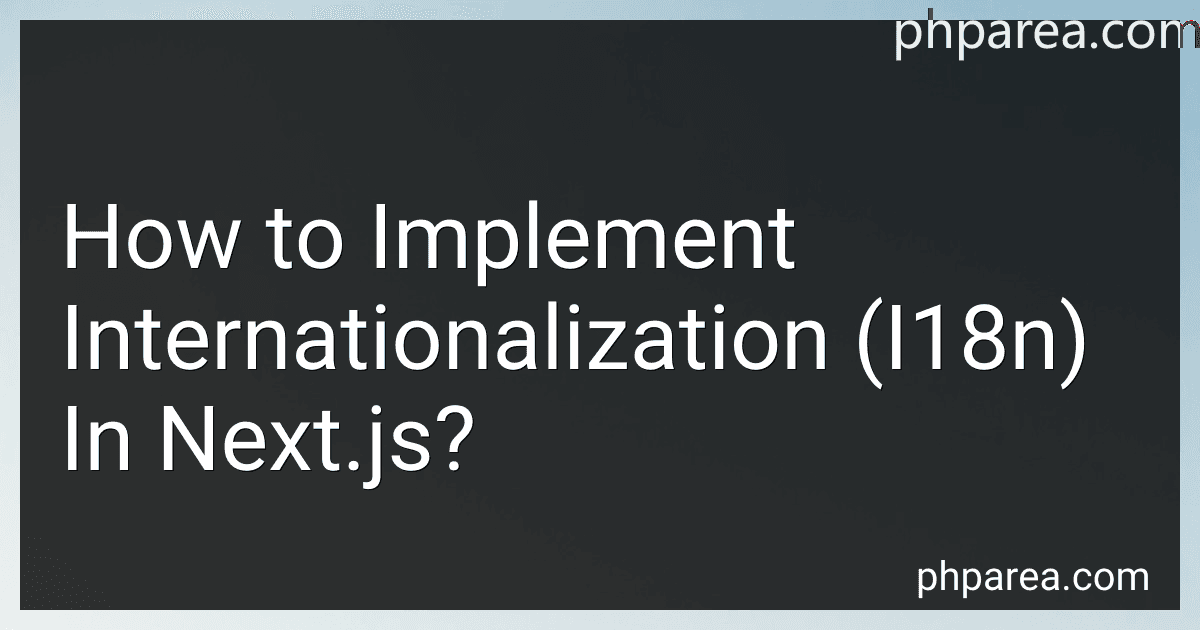Best I18n Tools for Next.js to Buy in February 2026
Internationalization, commonly referred to as i18n, is the process of designing and developing software applications that can adapt and support multiple languages and regions. Next.js, a popular React framework, provides built-in support for implementing internationalization in web applications. Here is an overview of how to implement i18n in Next.js:
- Define Language Files: Start by creating language files for each supported language. These files should contain key-value pairs for translation messages. For example, you might have separate files for English (en), French (fr), Spanish (es), etc.
- Configure Next.js: Configure the Next.js framework to enable i18n support. This involves setting up the necessary dependencies and configuring the Next.js server to handle different language requests.
- Router Configuration: Set up the Next.js router to handle language-specific routes. For example, you can use subdirectories for each language, such as /en/ for English and /fr/ for French. The router should redirect users to the appropriate language-specific pages based on their preferences or the default language.
- Create Components: Develop React components that handle the translation of text based on the selected language. These components should access the appropriate language file and retrieve the translation message using the provided key.
- Language Switching: Implement a language switching mechanism that allows users to switch between different languages. This can be achieved by updating the language-related state or by manipulating language-specific routes.
- Dynamic Content: If your application displays dynamic content, such as fetched data or user-generated content, consider implementing a translation mechanism that supports dynamic content localization. This involves fetching and rendering content based on the selected language.
- Date and Number Formatting: If your application displays dates, times, or numbers, ensure that the formatting is localized based on the selected language and region. Utilize appropriate localization libraries or functions to handle these formatting requirements.
- Localization Testing: Thoroughly test your internationalized Next.js application to identify any potential issues, such as text overflow, layout problems, or missing translations. Verify that the application behaves correctly when switching between languages or when displaying localized content.
By following these steps, you can successfully implement internationalization (i18n) in your Next.js web application, making it accessible to users from different regions and languages.
How to use placeholders and variables in translated text with i18n in Next.js?
In Next.js, you can use the i18n package to handle internationalization and translation. To use placeholders and variables in translated text, you can follow these steps:
- Install the i18next and i18next-http-backend packages by running the following command:
npm install i18next i18next-http-backend
- Create a i18n.js file in your project's root or in a dedicated folder. This file will contain the configuration for the i18n package. Import the necessary packages and configure the i18n instance as shown below:
import i18n from 'i18next'; import { initReactI18next } from 'react-i18next'; import Backend from 'i18next-http-backend';
i18n .use(Backend) .use(initReactI18next) .init({ lng: 'en', fallbackLng: 'en', debug: true, interpolation: { escapeValue: false, // React already escapes strings }, backend: { loadPath: '/locales/{{lng}}/{{ns}}.json', }, });
export default i18n;
- Create a locales folder in your project's root and add translation files inside it. For example, you can create an en folder and an en/translation.json file to store English translations. The structure should be as follows:
- locales
- en
- translation.json
- fr
- translation.json ...
- In the translation.json file, define the translations with placeholders and variables. For example:
{ "welcome": "Welcome, {{name}}!", "button": "Click {{count}} times", ... }
- In your Next.js component, import the useTranslation hook and the i18n.js file. Use the useTranslation hook to access the translated strings and the t function to translate the required strings. Inject the variables using the placeholder syntax defined in the translation file. For example:
import { useTranslation } from 'react-i18next'; import i18n from '../i18n';
const MyComponent = () => { const { t } = useTranslation();
return ( {t('welcome', { name: 'John' })} {t('button', { count: 5 })} ); };
export default MyComponent;
- To change the language dynamically, you can use i18n.changeLanguage method provided by the i18n package. For example:
import Link from 'next/link'; import { useRouter } from 'next/router';
const LanguageSelector = () => { const router = useRouter();
const changeLanguage = (lng) => { i18n.changeLanguage(lng); router.push(router.pathname, router.asPath, { locale: lng }); };
return ( <button onClick={() => changeLanguage('en')}>English <button onClick={() => changeLanguage('fr')}>French ); };
export default LanguageSelector;
These steps should help you utilize placeholders and variables in translated text with i18n in Next.js.
What are language files and how do they work in Next.js i18n?
Language files in Next.js i18n are JSON files that contain key-value pairs for each translated string in the app. These files are used for managing internationalization and localization in Next.js applications.
When a user visits a Next.js app, the app determines the preferred language based on the user's browser settings or the app's configuration. Then, it loads the corresponding language file for that language.
The language file is typically organized by sections or namespaces, and each section contains the translations for the strings used in that section of the app. For example, there could be a "common" section that contains common phrases, a "menu" section for menu items, and so on.
In Next.js, the i18n library is typically used for handling translations and language files. The i18n library provides a way to load and access the translations defined in the language files. It also provides features like pluralization, placeholders, and variable interpolation.
To use language files in Next.js i18n, you need to configure the i18n library in your project, create the language files for each supported language, and set up the app to load the appropriate language file based on the user's preferred language. Then, you can access the translations in your components using the i18n library's functions or components.
How to handle language redirection in Next.js for internationalization?
In Next.js, there are several ways to handle language redirection for internationalization. Here's a step-by-step guide on how to handle language redirection in Next.js:
- Set up the necessary packages: First, you need to install the required packages. Use the following command to install next-translate, a popular internationalization library for Next.js:
npm install next-translate
- Configure next-translate: Next, you need to configure next-translate in your Next.js project. You can create a next-i18next.config.js file in the root directory and define the supported languages as well as any additional options. Here's an example configuration:
module.exports = { i18n: { locales: ['en', 'fr', 'es'], defaultLocale: 'en', }, };
Make sure to include all the supported locales in the locales array and set defaultLocale to the desired default language.
- Handle language redirection: To handle language redirection, you can create a custom _app.js file in the pages directory if you don't have one already. Inside this file, you can implement a getServerSideProps function to redirect to the appropriate language based on the user's browser settings or a language cookie.
Here's an example implementation:
import { useEffect } from 'react'; import { useRouter } from 'next/router'; import { I18nProvider } from 'next-translate/I18nProvider';
function MyApp({ Component, pageProps }) { const router = useRouter();
useEffect(() => { const { locale, defaultLocale } = router; if (locale === defaultLocale) { router.push(`/${defaultLocale}${router.asPath}`); } }, []);
return ( <Component {...pageProps} /> ); }
export default MyApp;
In this example, the getServerSideProps function checks whether the current locale is the default locale specified in the config. If it is, the user is redirected to the same URL but with the default locale prefixed. This ensures that URLs without a language prefix will be redirected to the default language.
Note: You may need to customize the redirection logic based on your specific requirements and localization strategy.
- Translate your content: Finally, you can start translating your content using next-translate's useTranslation hook or Trans component. You can define translations in separate JSON files for each locale inside a public/locales directory.
For example, to translate your page content to French, create a fr.json file inside public/locales and add your translations:
{ "hello": "Bonjour Monde" }
Then, you can use the useTranslation hook to access and display the translated content:
import { useTranslation } from 'next-translate';
function HomePage() { const { t } = useTranslation();
return {t('hello')}; }
export default HomePage;
By following these steps, you can handle language redirection and internationalize your Next.js application using next-translate.
What are i18n namespaces in Next.js and how to utilize them?
i18n namespaces in Next.js refer to the feature that allows you to organize your internationalization (i18n) messages into separate files or modules based on their domains or sections. This helps in better structuring and managing of the translation messages for your application.
To utilize i18n namespaces in Next.js, you can follow these steps:
-
Install the necessary packages: npm install next-i18next
-
Create a new folder in your project's root directory called locales to store your translation files.
-
Inside the locales folder, create a file for each language you want to support. For example, you can have en.json for English, de.json for German, etc. Each file should contain the translation messages in its respective language.
-
Set up the Next.js next-i18next configuration in your next.config.js file. Here's an example configuration: const { i18n } = require('./next-i18next.config'); module.exports = { i18n, };
-
Create a next-i18next.config.js file in your project's root directory with the following contents: const path = require('path'); module.exports = { i18n: { defaultLocale: 'en', locales: ['en', 'de'], // Add other supported locales here localePath: path.resolve('./locales'), ns: ['common'], // Specify your namespaces here defaultNS: 'common', }, };
-
Wrap your Next.js application with the appWithTranslation Higher Order Component (HOC) in the _app.js file: import { appWithTranslation } from 'next-i18next'; function MyApp({ Component, pageProps }) { return ; } export default appWithTranslation(MyApp);
-
Now, you can start using i18n namespaces in your components. For example, suppose you have a common.json file inside the locales folder, and it contains the following messages: { "greeting": "Hello!", "goodbye": "Goodbye!" } You can access these messages in your components using the useTranslation hook or the Trans component: import { useTranslation } from 'next-i18next'; function MyComponent() { const { t } = useTranslation('common'); return (
{t('greeting')}
{t('goodbye')}
); } The useTranslation('common') hook retrieves the messages from the common namespace.
That's how you can utilize i18n namespaces in Next.js. By organizing your translation messages into separate namespaces, you can have better control and maintainability over your internationalization implementation.
How to handle dynamic content translation in Next.js?
Next.js is a versatile framework for building server-rendered React applications. When it comes to handling dynamic content translation in Next.js, there are a couple of approaches you can take.
- Static Content Translation: If you have a fixed set of content that requires translation, you can use Next.js's static site generation (SSG) feature to pre-generate the translated versions of your pages at build time. You can then create separate language-specific routes for each translation, for example, /en, /fr, etc. When a user requests a particular translated route, Next.js serves the pre-generated HTML for that language. To implement static content translation, you can use frameworks like next-i18next which provide i18n support in Next.js. It allows you to define language files with translations and uses the translation keys within your components.
- Server-Side Translations: If your content is constantly changing or requires real-time translation, you can use Next.js's server-side rendering (SSR) feature. This approach fetches the content and translates it on the server every time a page is requested. To implement server-side translations, you can use a translation library like i18next along with Next.js's getServerSideProps() function. Inside this function, you can fetch the required data (e.g., from an API) and translate it based on the user's language preference.
- Client-Side Translations: If you prefer handling translations on the client-side, you can use Next.js's client-side rendering (CSR) feature. This approach renders the initial HTML on the server and then hydrates it with JavaScript on the client. You can take advantage of libraries like react-i18next which provide translation support on the client-side. For client-side translations, you can use dynamic imports in Next.js to load the required translations and components asynchronously. This approach allows you to fetch the necessary translations when needed, reducing the initial bundle size.
Regardless of the approach you choose, it's a good practice to store translations in separate language files and make them available to your components. Additionally, you may want to handle the user's language preference using cookies or other techniques to deliver content in the desired language.
What is the role of i18n libraries like react-intl in Next.js i18n?
I18n libraries, such as react-intl, play a crucial role in implementing internationalization (i18n) in Next.js applications. Next.js is a framework for building React applications, and it provides built-in i18n support, which can be further enhanced using i18n libraries.
Here are some key roles of i18n libraries like react-intl in Next.js i18n:
- Localization: I18n libraries help with the localization of Next.js applications by providing tools and utilities to manage translations of UI components, strings, dates, numbers, and other localized content. They typically offer features to define and organize message translations in different languages.
- Internationalization: These libraries enable the internationalization of Next.js applications by handling complex language-specific formatting, such as date/time formatting, number formatting, and currency formatting. They provide functions, APIs, and utilities to handle language-specific formatting rules and conventions.
- Language switcher: I18n libraries often provide components and utilities to implement language switching functionality in Next.js applications. This allows users to switch between different languages and dynamically update the UI with the chosen language's translations and formats.
- Pluralization and contextualization: Next.js i18n libraries like react-intl offer features to handle pluralization and contextualization requirements. They provide tools and APIs to handle singular and plural forms of messages based on language rules, as well as to handle different translations based on the context in which the message is used.
- Text interpolation: I18n libraries facilitate the interpolation of variables and dynamic values within translated messages. They provide functionality to insert dynamically generated values into localized strings and handle complex formatting requirements.
By leveraging i18n libraries like react-intl, Next.js applications can implement comprehensive and robust internationalization features, making it easier to develop applications that support multiple languages and cater to a global user base.
How to handle plurals and count in Next.js internationalization?
In Next.js, you can use the internationalization library called next-intl to handle plurals and count. Here's how you can do it:
-
Install the next-intl library by running the following command in your terminal: npm install next-intl
-
Import the necessary modules in your Next.js component file: import { useIntl } from 'react-intl'; import { useRouter } from 'next/router'; import { getIntlProps } from 'next-intl';
-
Define the plural rules and translations in your component file. You can do this by creating a translations file or simply defining them as an object in your component: const translations = { en: { numberOfItems: `{count, plural, =0 {No items} =1 {1 item} other {# items}}` }, // Add translations for other languages };
-
Use the useIntl hook to access the translations and plural rules in your component: const MyComponent = () => { const intl = useIntl(); const router = useRouter(); const itemCount = 5; // Replace with your actual count const numberOfItems = intl.formatMessage( { id: 'numberOfItems' }, { count: itemCount } ); // Rest of your component code }
-
Add the getIntlProps function to your Next.js page to pass the translations and plural rules to the page's props: export async function getStaticProps({ locale }) { return { props: { ...getIntlProps(locale, translations), }, }; }
-
Now you can use the numberOfItems variable in your JSX code to show the correct plural form based on the count:
{numberOfItems}
These steps should help you handle plurals and count in Next.js using the next-intl library.