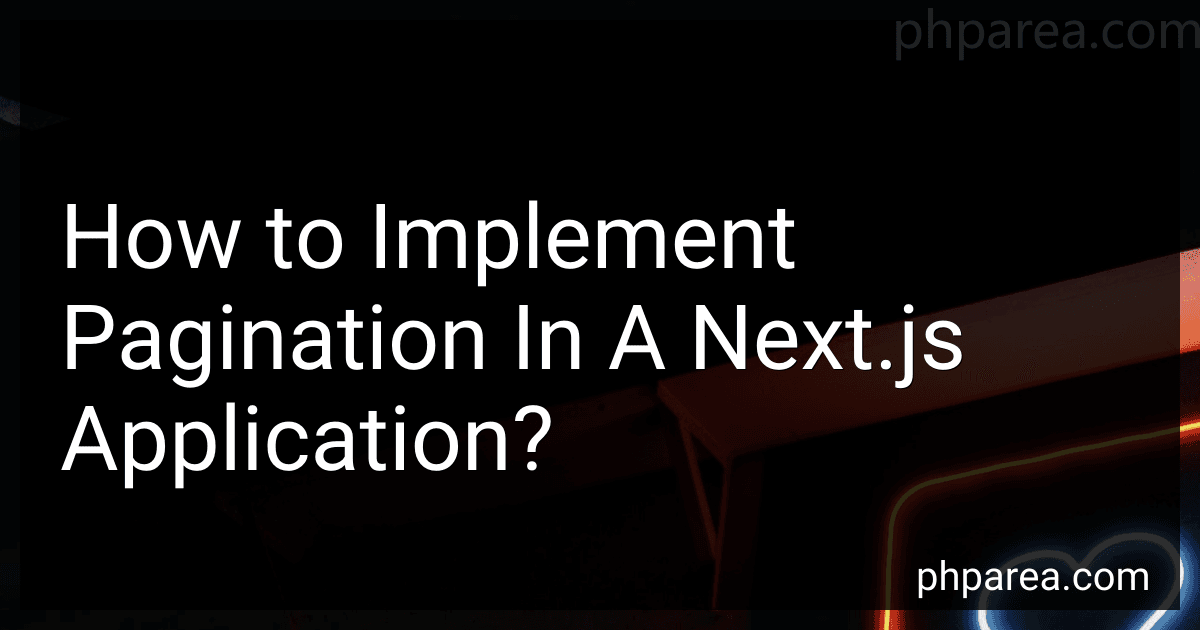Best Pagination Tools to Buy in February 2026
Pagination is a widely used technique in web development to split large sets of data into smaller, manageable chunks or pages. Implementing pagination in a Next.js application involves several steps:
- Determine the data source: Identify the source of your data that needs to be paginated. This could be an API, a database, or any other data repository.
- Fetch the initial data: Retrieve the initial set of data from the data source using an API call or query. The data should be retrieved in a paginated format, typically including a limit and offset parameter.
- Determine the number of pages: Calculate the total number of pages based on the total count of data and the desired number of items to display per page. This can be done by dividing the total count by the desired items per page value.
- Display the data: Render the initial set of data on the page, usually in a list or grid format. Use a component or function to iterate over the data and display it accordingly.
- Implement navigation: Add navigation elements, such as previous and next buttons, to allow users to navigate between different pages. These buttons should trigger the fetching of new data based on the selected page.
- Handle fetching data for different pages: When a user interacts with the navigation buttons, update the page number and fetch the corresponding data for that particular page. This can be achieved by updating the API call or query parameters.
- Update the UI: Upon fetching new data, update the UI to display the newly retrieved items. This might involve re-rendering the list or grid components with the updated data.
- Optional: Add additional features like displaying the current page number, showing specific page numbers, or allowing users to jump to a specific page.
Remember to handle edge cases, such as handling the first and last pages appropriately, handling errors during data fetching, and gracefully handling situations when no data is available for a given page.
By following these steps, you can successfully implement pagination in a Next.js application and enhance the user experience by breaking down large data sets into manageable chunks.
How to implement server-side caching for paginated data in Next.js?
To implement server-side caching for paginated data in Next.js, you can follow these steps:
- Create a cache mechanism: Start by creating a cache mechanism that will store and retrieve paginated data based on the URL or query parameters. You can use a library like lru-cache or implement a custom caching mechanism using Map or Object in Node.js.
- Define a caching strategy: Next, define a caching strategy that determines when to cache and when to retrieve data from the cache. This strategy depends on your application's requirements. For example, you can cache the data for a specific duration or invalidate the cache when the underlying data changes.
- Fetch and cache data: In your Next.js API route handler for fetching paginated data, first check if the data is available in the cache. If it is, return the cached data. If not, fetch the data from the data source, store it in the cache, and return the fetched data. import cache from 'your-cache-library'; export default async function handler(req, res) { const { page } = req.query; const cacheKey = `paginatedData-${page}`; // Check if data exists in the cache const cachedData = cache.get(cacheKey); if (cachedData) { return res.status(200).json(cachedData); } // Fetch data from the data source const data = await fetchPaginatedData(page); // Store data in the cache cache.set(cacheKey, data); return res.status(200).json(data); }
- Invalidate the cache when necessary: If the underlying data changes, you need to invalidate the cache to ensure that the latest data is fetched on subsequent requests. You can do this by deleting the cache entry or clearing the entire cache. Depending on your application, you might need to implement a cache invalidation mechanism triggered by database updates, webhooks, or other events. export async function updateData() { // Update the data in the data source // Invalidate the cache for the specific page const cacheKey = 'paginatedData-'; cache.del(cacheKey); }
By implementing these steps, you can achieve server-side caching for paginated data in Next.js, reducing the load on the server and improving performance for subsequent requests.
What is the difference between client-side pagination and server-side pagination in Next.js?
The main difference between client-side pagination and server-side pagination in Next.js lies in where the pagination process is executed.
- Client-side pagination: In client-side pagination, all the data is initially retrieved from the server and sent to the client. Pagination is then performed on the client-side, meaning that the UI has to handle displaying and interacting with the different pages of data. This approach can provide a smooth user experience as the data is immediately available, but it can be slower for large datasets since all the data needs to be retrieved upfront.
- Server-side pagination: In server-side pagination, the pagination is performed on the server rather than the client. The server only sends the relevant portion of the data to the client based on the pagination parameters. This allows for better performance with large datasets as the server is responsible for handling pagination logic and only returning the necessary subset of the data. However, it may result in slightly slower initial load times if the server needs to fetch data for each paginated request.
Next.js supports both client-side and server-side pagination depending on the specific requirements of your application. It provides built-in functionality and hooks to implement server-side rendering, which can be leveraged to achieve server-side pagination.
How to handle user interactions with page navigation buttons in a Next.js application?
Handling user interactions with page navigation buttons in a Next.js application can be done using the built-in Next.js router and its Link component. Here's how you can handle these interactions:
- Import the necessary components from Next.js:
import Link from "next/link"; import { useRouter } from "next/router";
- Create a functional component for your page navigation, where you can render your navigation buttons:
const Navigation = () => { const router = useRouter();
// Handle navigation button click const handleButtonClick = (path) => { router.push(path); // Navigate to the specified path };
return ( {/* Use the Link component for internal page navigation */} Home About
{/\* Handle external links or custom actions using onClick \*/}
<button onClick={() => handleButtonClick("/projects")}>
Projects
</button>
</div>
); };
- Render the Navigation component wherever you want to display the navigation buttons:
const HomePage = () => { return ( Welcome to Next.js ); };
export default HomePage;
By using the Link component from Next.js, you can achieve optimized client-side navigation without full page reloads, allowing for a smooth user experience. External links or custom actions can be handled separately using onClick events and the Next.js router's push method.
How to implement pagination in a Next.js application?
To implement pagination in a Next.js application, you can follow these steps:
-
Install the axios library for making API requests: npm install axios
-
Create a new file for your pagination component, for example Pagination.js.
-
In the Pagination.js file, import the required libraries and components: import { useState } from 'react'; import Link from 'next/link'; import axios from 'axios';
-
Create a functional component called Pagination: const Pagination = ({ currentPage, totalPages }) => { // Function to handle page changes const handlePageChange = async (pageNumber) => { // Make API request to fetch data for the selected page const response = await axios.get(`/api/data?page=${pageNumber}`); // Handle the response data // ... }; // Render the pagination component return (
{Array.from({ length: totalPages }, (_, i) => i + 1).map((pageNumber) => ( {pageNumber}))}
); }; export default Pagination;
-
In your Next.js page component where you want to implement pagination, import and use the Pagination component: import Pagination from '../components/Pagination'; const MyPage = () => { // Define the current page and total pages const currentPage = 1; const totalPages = 10; // Render the page return (
{/* Content for the current page */} {/* ... */} {/* Render the pagination component */}
); }; export default MyPage;
-
Customize the pagination component as per your design requirements and handle the API request in the handlePageChange function according to your data fetching logic.
Note: The example assumes you have an API route /api/data that accepts a page query parameter to fetch data based on the requested page number. You will need to create this API route and handle the data fetching accordingly.
With these steps, you will be able to implement pagination in your Next.js application.
What is incremental static regeneration, and how can it be utilized for efficient pagination in Next.js?
Incremental Static Regeneration (ISR) is a feature provided by Next.js that allows generating and updating static pages on-demand without rebuilding the entire site. It combines the benefits of static generation with the flexibility of dynamic rendering, ensuring both performance and real-time data updates.
In the context of efficient pagination, ISR can be utilized to generate and update paginated pages incrementally as new data becomes available. Here's how you can do it in Next.js:
- Define a dynamic route for the paginated page in the file system, such as pages/posts/[page].js. The [page] parameter represents the page number.
- Implement the getStaticPaths function in the dynamic page file. This function defines which pages should be pre-rendered at build time. For pagination, you can determine the number of pages based on the total number of items, and generate paths for each page.
- Inside the same file, implement the getStaticProps function. This function fetches the data for a specific page number and returns it as props to the page component. Additionally, specify the revalidate property to enable ISR and set an interval for revalidating the data. For example: export async function getStaticProps(context) { // Fetch data for the specific page const page = context.params.page; const posts = await fetchPosts(page); return { props: { posts, }, revalidate: 1, // Revalidate when a new request arrives at most every 1 second }; } Note: You need to define the fetchPosts function to retrieve the data for the provided page.
- In your page component, access the posts data passed as props and render them however you like.
Thanks to ISR, when a user visits a paginated page for the first time, Next.js generates the initial page dynamically by running getStaticProps. Subsequent visitors will see the statically generated page until the specified revalidate time passes. After that, Next.js will re-run getStaticProps in the background for the page and update it with fresh data, so that new content is presented upon subsequent visits.
By utilizing ISR for pagination, you can ensure efficient rendering, minimize the burden on the server, and keep your pages updated with the latest data without needing to rebuild the entire site.