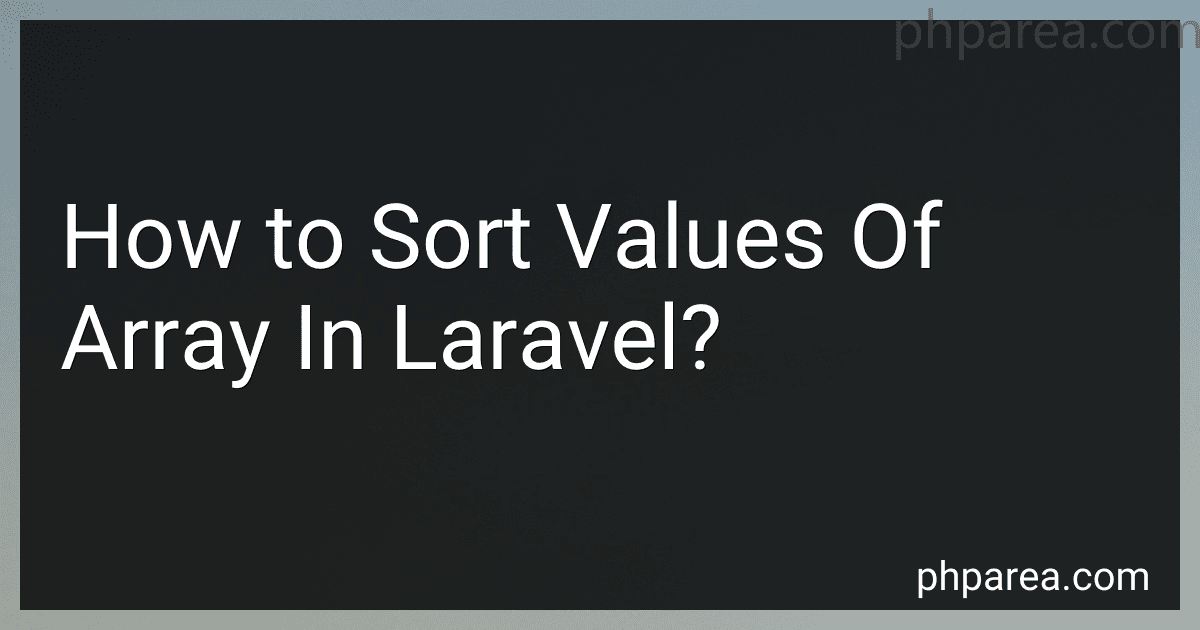Best Array Sorting Techniques in Laravel to Buy in February 2026

Laravel: Up & Running: A Framework for Building Modern PHP Apps



Laravel: Up & Running: A Framework for Building Modern PHP Apps



Competitive Programming 4 - Book 1: The Lower Bound of Programming Contests in the 2020s



Laravel 12 for Beginners & Beyond: A Complete Guide to Building Modern PHP Web Applications with Clean Architecture, Hands-On Projects, and Best Practices



Ultimate Laravel for Modern Web Development: Build Robust and Interactive Enterprise-Grade Web Apps using Laravel's MVC, Authentication, APIs, and ... (Advanced Web Frameworks — Multi-Tech Path)



Mastering Laravel 12 : Advanced Techniques for Modern PHP Development



Competitive Programming 4 - Book 2: The Lower Bound of Programming Contests in the 2020s



Laravel: Up and Running: A Framework for Building Modern PHP Apps



Practical Laravel: Develop clean MVC web applications


To sort values of an array in Laravel, you can use the collect helper function to create a collection from the array and then call the sortBy method. This method takes a closure as an argument which specifies the key by which to sort the elements. After sorting, you can convert the collection back to an array using the values method. This can be done in a single line of code like this:
$sortedArray = collect($array)->sortBy(function ($value, $key) { return $value; // specify the key to sort by })->values()->all();
This will sort the values of the array in ascending order based on the specified key.
How to sort values of array in Laravel using the array_multisort function?
To sort values of an array in Laravel using the array_multisort function, you can follow these steps:
- First, create an array with the values that you want to sort. For example:
$values = [3, 1, 2, 5, 4];
- Next, use the array_multisort function to sort the values in ascending order. You can do this by passing the array to be sorted as the first argument and the sorting options as the subsequent arguments. For example:
array_multisort($values, SORT_ASC);
This will sort the values in ascending order.
- If you want to sort the values in descending order, you can use the SORT_DESC option instead. For example:
array_multisort($values, SORT_DESC);
- Finally, you can output the sorted values to verify that they have been sorted correctly. For example:
print_r($values);
This will display the sorted values of the array.
That's it! You have successfully sorted the values of an array in Laravel using the array_multisort function.
How to sort values of array in Laravel by numeric value?
To sort the values of an array in Laravel by numeric value, you can use the arsort() function. Here's an example:
$array = [10, 5, 8, 3, 12]; arsort($array, SORT_NUMERIC);
// Output: [12, 10, 8, 5, 3]
In this example, arsort() will sort the values of the array in descending order based on their numeric value. You can also use the asort() function to sort the values in ascending order.
How to sort values of array in Laravel by key?
You can use the sortBy method provided by Laravel's collection to sort the values of an array by key. Here's an example:
$array = [ 'b' => 2, 'a' => 1, 'c' => 3, ];
$sortedArray = collect($array) ->sortBy(function ($value, $key) { return $key; }) ->all();
dd($sortedArray);
In this example, we first convert the array to a collection using the collect helper function. Then, we use the sortBy method to sort the values based on the keys. The callback function provided to sortBy accepts two arguments - the value and the key. In this case, we are sorting the values by their keys. Finally, we call the all method to convert the collection back to an array.
After running this code, $sortedArray will contain the values of the original array sorted by their keys.