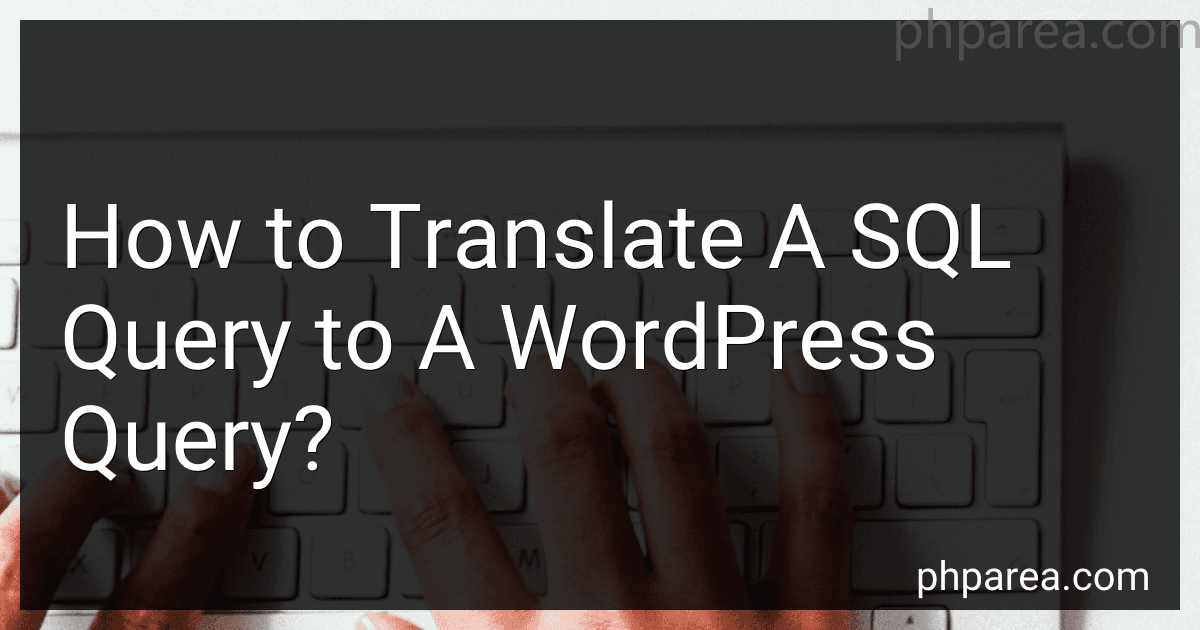Best Tools to Translate SQL Queries to WordPress to Buy in February 2026
Translating a SQL query to a WordPress query involves converting the standard SQL syntax into the syntax specific to WordPress. It allows developers to interact with the WordPress database using the functions and APIs provided by WordPress.
To begin, it's crucial to understand the basic structure of a WordPress query. The main function for retrieving data from the database is WP_Query(). This function accepts an array of parameters that define the query's characteristics.
When translating a SQL query, the following elements need to be modified:
- Table names: In SQL, tables are typically referenced directly. In WordPress, we use the $wpdb object which acts as a wrapper for table names. Replace the direct table references in SQL with $wpdb->prefix . 'table_name' to ensure compatibility with WordPress.
- SELECT clause: The fields to be selected in SQL are denoted after the SELECT keyword. To retrieve specific data from the database in WordPress, adjust the WP_Query() parameters accordingly. For example, to retrieve posts, set the post_type parameter to 'post'.
- WHERE clause: The conditions specified in the SQL WHERE clause help filter the data. In WordPress, WP_Query() provides various parameters to accomplish this. Set parameters like category_name, tag, meta_key, or meta_value according to the desired criteria.
- JOIN clause: WordPress automatically handles joining related tables based on post relationships. It uses the WP_Meta_Query class and the parameters meta_key, meta_value, meta_query to handle custom fields and meta data joins.
- ORDER BY clause: To sort the retrieved data, use the orderby parameter in WP_Query(). WordPress supports ordering by various fields like date, title, meta_value, etc. Specify the desired order using the order parameter as 'DESC' or 'ASC'.
- LIMIT clause: In SQL, LIMIT is used to restrict the number of rows returned. This can be achieved in WordPress using the posts_per_page parameter in WP_Query().
By adapting the SQL query to WordPress-specific functions and syntax, you can create robust and compatible queries for manipulating and retrieving data from the WordPress database.
How to select all records from a table in SQL?
To select all records from a table in SQL, you can use the following query:
SELECT * FROM table_name;
Replace table_name with the actual name of your table. This query will retrieve all columns and rows from the specified table.
What is the WordPress function to fetch posts based on their tags?
The WordPress function to fetch posts based on their tags is get_posts().
You can provide specific tag parameters to the function to retrieve posts associated with a particular tag or set of tags. Here is an example of how you can use the get_posts() function to fetch posts based on tags:
$tag_args = array( 'tag' => 'tag-slug', // Replace 'tag-slug' with the actual tag slug 'posts_per_page' => 5, // Number of posts to retrieve );
$tag_posts = get_posts($tag_args);
foreach ($tag_posts as $post) { // Display post data setup_postdata($post); the_title(); the_excerpt(); }
wp_reset_postdata(); // Reset the post data
In the above example, tag-slug should be replaced with the actual tag slug. The posts_per_page parameter limits the number of fetched posts to 5 in this case. The retrieved posts can be then looped through using foreach to display their titles and excerpts. Finally, wp_reset_postdata() is used to reset the post data after the loop.
How to group WordPress query results based on a specific column?
To group WordPress query results based on a specific column, you can use the GROUP BY clause in your query.
Here's an example of how you can do it:
$args = array( 'post_type' => 'post', 'posts_per_page' => -1, 'orderby' => 'meta_value', 'meta_key' => 'your_meta_key', 'groupby' => 'meta_value', // Specify the column you want to group by here ); $query = new WP_Query( $args );
if ( $query->have_posts() ) { while ( $query->have_posts() ) { $query->the_post(); // Display your post data here } wp_reset_postdata(); }
Make sure to replace 'your_meta_key' with the actual meta key you want to group by in your query.
Note that WordPress does not have built-in support for performing aggregate functions like SUM or COUNT directly in the query. If you need to perform aggregate calculations based on the grouped results, you may need to use custom SQL queries or consider using a plugin or custom code to achieve the desired result.
How to combine multiple conditions in a WordPress query?
To combine multiple conditions in a WordPress query, you can make use of the meta_query parameter. Here's an example:
$args = array( 'post_type' => 'your_post_type', 'meta_query' => array( 'relation' => 'AND', // Combine conditions with AND array( 'key' => 'your_first_meta_key', 'value' => 'your_first_meta_value', 'compare' => '=', // You can use other comparison operators like '>', '<', 'LIKE' etc. ), array( 'key' => 'your_second_meta_key', 'value' => 'your_second_meta_value', 'compare' => '=', ), ), );
$query = new WP_Query( $args );
In this example, we are querying for posts of a specific post type and adding two conditions to the meta_query. The relation parameter indicates how the conditions should be combined (in this case, with an AND operator).
You can add as many conditions as you need by adding more arrays to the meta_query array. Just make sure to set the correct key, value, and compare parameters for each condition.
What is the WordPress function to fetch pages by their parent page ID?
The WordPress function used to fetch pages by their parent page ID is get_pages(). This function allows you to query and retrieve pages based on various parameters, including the parent page ID. Here's an example of how to use it:
$parent_page_id = 123; // Parent page ID
$args = array( 'parent' => $parent_page_id, // Specify parent page ID );
$pages = get_pages($args);
// Loop through the retrieved pages foreach ($pages as $page) { // Access page properties $title = $page->post_title; $content = $page->post_content; // Display or use retrieved information as needed }
In this example, the get_pages() function is called with an argument array containing the parent parameter set to the desired parent page ID. This retrieves an array of page objects that match the specified parent page ID. You can then loop through the pages and access properties like post_title, post_content, and more to display or manipulate the retrieved information.
What is the syntax for selecting records within a specific date range in WordPress?
To select records within a specific date range in WordPress, you can use the date_query parameter in a WP_Query or get_posts function. Here is an example of the syntax:
$args = array( 'post_type' => 'post', 'post_status' => 'publish', 'date_query' => array( 'after' => '2021-01-01', 'before' => '2021-12-31', 'inclusive' => true, // to include the start and end dates in the range ), );
$query = new WP_Query( $args );
while ( $query->have_posts() ) { $query->the_post(); // Display or do something with each post in the date range }
wp_reset_postdata();
In this example, the date_query parameter specifies a date range from January 1, 2021, to December 31, 2021, inclusive. You can modify the 'after' and 'before' dates to fit your desired range. The post_type and post_status parameters can also be adjusted as needed.
Make sure to wrap this code within a template file or a function, depending on where you intend to use it in your WordPress site.
How to order WordPress query results by a specific parameter?
To order WordPress query results by a specific parameter, you can use the orderby parameter in the WP_Query class. Here's an example of how you can do it:
$args = array( 'post_type' => 'post', 'orderby' => 'meta_value', // Order by a custom field value 'meta_key' => 'your_custom_field_key', // Replace with your custom field key 'order' => 'ASC', // Order in ascending or descending order );
$query = new WP_Query( $args );
if ( $query->have_posts() ) { while ( $query->have_posts() ) { $query->the_post(); // Display the post content or do something else } wp_reset_postdata(); } else { // No posts found }
In this example, we are ordering the query results based on a custom field value using the meta_value parameter for orderby. You should replace 'your_custom_field_key' with the key of your custom field which you want to sort by.
You can also use other parameters for orderby, such as post_title, post_date, etc., depending on how you want to order your query results.
What is the WordPress function to fetch child pages of a parent page?
The WordPress function to fetch child pages of a parent page is get_children().
How to fetch records based on their custom field values in SQL?
To fetch records based on their custom field values in SQL, you can use the SELECT statement along with the WHERE clause to filter the records.
Here's an example of fetching records based on a custom field named "custom_field_name" with a specific value:
SELECT * FROM your_table_name WHERE custom_field_name = 'desired_value';
This query will retrieve all records from the specified table where the "custom_field_name" has the value 'desired_value'. Replace "your_table_name", "custom_field_name", and 'desired_value' with your actual table and field names and the desired value you are looking for.
You can also use comparison operators such as "<", ">", "<=", ">=", "<>", "LIKE", etc., to fetch records based on different conditions. For example, to fetch records where the custom field value is greater than a specific threshold:
SELECT * FROM your_table_name WHERE custom_field_name > desired_value;
Again, replace "your_table_name", "custom_field_name", and "desired_value" with actual names and the desired value or condition you want to use for filtering.
Be sure to use the correct table and field names as per your database schema and adjust the query according to your specific requirements.