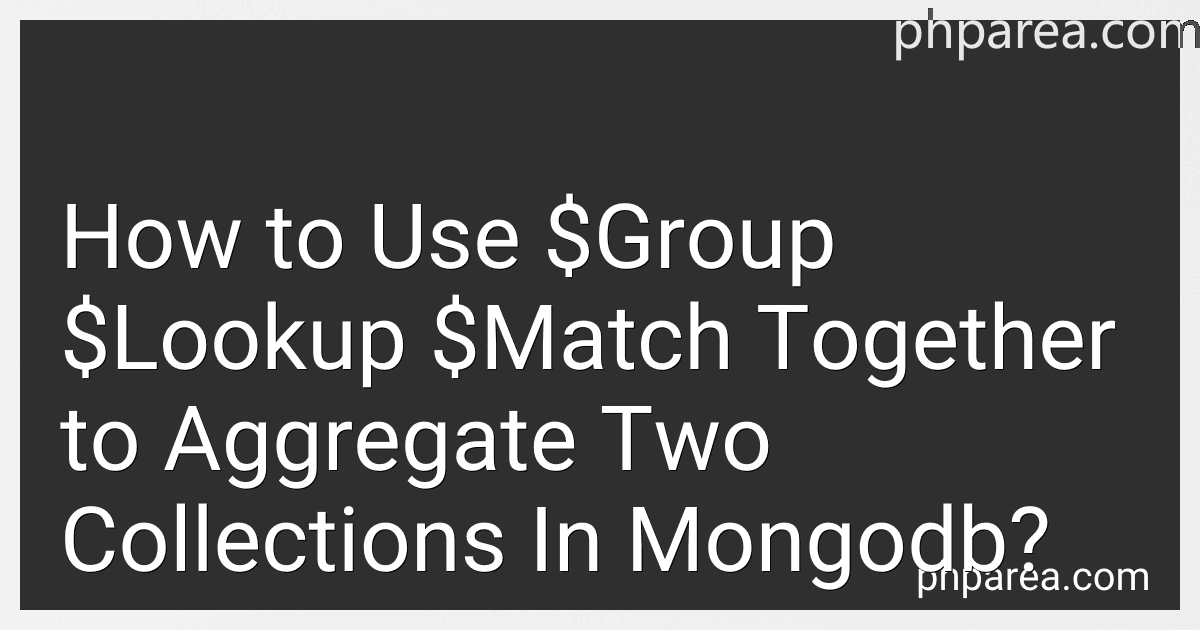Best MongoDB Aggregation Tools to Buy in February 2026

Mastering MongoDB 7.0: Achieve data excellence by unlocking the full potential of MongoDB


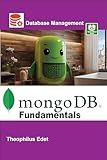
MongoDB Fundamentals (Mastering Database Management Series)


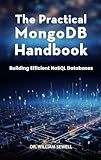
The Practical MongoDB Handbook: Building Efficient NoSQL Databases



Learn NextJS 15, Typescript, MongoDB and Tailwind CSS: By Building a Minimalistic E-commerce store



Full-Stack Project Bootcamp: A Beginner’s Guide to Building Real Apps with React, Next.js, Node.js, TypeScript & MongoDB



Scala for Data Science: Leverage the power of Scala with different tools to build scalable, robust data science applications



BIG DATA ANALYTICS : CONCEPTS, TECHNIQUES, TOOLS AND TECHNOLOGIES



Tips for advanced business analytics and data insights in Python - An analysis tool for data-driven decision making that combines Pandas and Power BI - (Japanese Edition)


To aggregate two collections in MongoDB using $group, $lookup, and $match together, you can first use the $lookup stage to join the two collections based on a common field. Next, you can use the $match stage to filter the documents based on specified criteria. Finally, you can use the $group stage to group the documents together based on a specific field and perform aggregation functions such as counting, summing, or averaging. By combining these stages in the aggregation pipeline, you can effectively aggregate data from two collections in MongoDB.
How to handle duplicate records when using $group, $lookup, and $match in MongoDB aggregation pipeline?
When using $group, $lookup, and $match in MongoDB aggregation pipeline, handling duplicate records depends on the specific requirements of your query. Here are some common strategies to handle duplicate records:
- Use $addToSet to remove duplicates: You can use the $addToSet operator to add values to an array only if they do not already exist in the array. This can help eliminate duplicate records within a group.
- Use $first or $last to select one record: If you only need to select one record from a group of duplicates, you can use the $first or $last operators to select the first or last document in the group.
- Use $group to further group and reduce duplicates: If you have multiple criteria for grouping and want to further reduce duplicates, you can use multiple $group stages in your aggregation pipeline to group by different fields and eliminate duplicates at each stage.
- Use $project to reshape the output: You can use $project to reshape the output of your aggregation pipeline to only include the fields you need, which can help simplify the data and potentially remove duplicates.
- Filter out duplicates after the aggregation: If none of the above strategies work for your specific case, you can also filter out duplicate records after running the aggregation pipeline using additional queries or processing the aggregation result in your application code.
Overall, the best approach to handling duplicate records in MongoDB aggregation pipeline will depend on the specific requirements of your query and the structure of your data. Experiment with different strategies and find the one that works best for your use case.
What is the difference between $group and $lookup in MongoDB aggregation pipeline?
$group: The $group stage groups documents by a specified identifier expression and applies accumulator expressions, such as sum, max, count, avg, etc., to calculate values for each group. This stage is used to perform aggregate functions on grouped data.
$lookup: The $lookup stage performs a left outer join to another collection in the same database and to filter in documents from another collection for processing. This stage is used to fetch related documents from other collections based on a specified condition.
What is the role of the $group operator in the MongoDB aggregation pipeline?
The $group operator in the MongoDB aggregation pipeline is used to group documents by a specified field and perform aggregate operations on those grouped documents. It allows you to calculate the total count, sum, average, minimum, and maximum values of a field within each group. This operator is commonly used in combination with other operators like $sum, $avg, $min, $max, and $push to perform complex aggregations on data sets.
What is $lookup in MongoDB?
$lookup is an aggregation pipeline stage in MongoDB that performs a left outer join between documents from two collections. It allows you to include fields from another collection based on a common field between the two collections. This can be useful for querying related data across multiple collections and combining it into a single result set.
How to handle complex aggregations in MongoDB using $group, $lookup, and $match?
Handling complex aggregations in MongoDB can be achieved by utilizing the $group, $lookup, and $match aggregation stages in combination. Here is a step-by-step guide on how to perform complex aggregations in MongoDB using these aggregation stages:
- $match stage: Use the $match stage to filter documents based on specific criteria before performing aggregations. This stage helps in reducing the dataset and improving the performance of subsequent aggregation operations.
Example:
db.collection.aggregate([ { $match: { field1: { $gt: 100 } } } ]);
- $lookup stage: Use the $lookup stage to perform a left outer join between two collections. This stage allows you to combine documents from multiple collections based on a common field.
Example:
db.collection.aggregate([ { $lookup: { from: "anotherCollection", localField: "commonField", foreignField: "commonField", as: "combinedData" } } ]);
- $group stage: Use the $group stage to group documents by a specific field and calculate aggregate values on grouped data. This stage is useful for performing complex aggregations like sum, count, average, etc.
Example:
db.collection.aggregate([ { $group: { _id: "$groupField", total: { $sum: "$numericField" } } } ]);
- Combine stages: You can combine multiple aggregation stages to perform complex aggregations. For example, you can first filter documents using $match, then perform a join using $lookup, and finally group the data using $group.
Example:
db.collection.aggregate([ { $match: { field1: { $gt: 100 } } }, { $lookup: { from: "anotherCollection", localField: "commonField", foreignField: "commonField", as: "combinedData" } }, { $group: { _id: "$groupField", total: { $sum: "$numericField" } } } ]);
By using a combination of $group, $lookup, and $match aggregation stages, you can handle complex aggregations in MongoDB efficiently and effectively.
How to structure the data output when using $group, $lookup, and $match in MongoDB?
When using $group, $lookup, and $match in MongoDB, the data output can be structured in the following way:
- Use $match to filter the documents in the collection based on certain criteria.
- Use $lookup to join the filtered documents with another collection.
- Use $group to group the documents based on a specified field and calculate aggregate values such as counts, sums, averages, etc.
- Optionally, use $project to shape the output data by including or excluding specific fields.
Here is an example of a MongoDB aggregation query using $match, $lookup, $group, and $project:
db.collection.aggregate([ { $match: { field1: "value1" } }, { $lookup: { from: "anotherCollection", localField: "field2", foreignField: "_id", as: "joinedData" } }, { $group: { _id: "$field3", total: { $sum: "$field4" } } }, { $project: { _id: 0, groupField: "$_id", totalValue: "$total" } } ])
In this example, we are matching documents where "field1" equals "value1", then looking up related documents from "anotherCollection" based on the value in "field2". We are then grouping the matched documents by "field3" and calculating the sum of "field4" for each group. Finally, we are projecting the output to include only "groupField" and "totalValue".