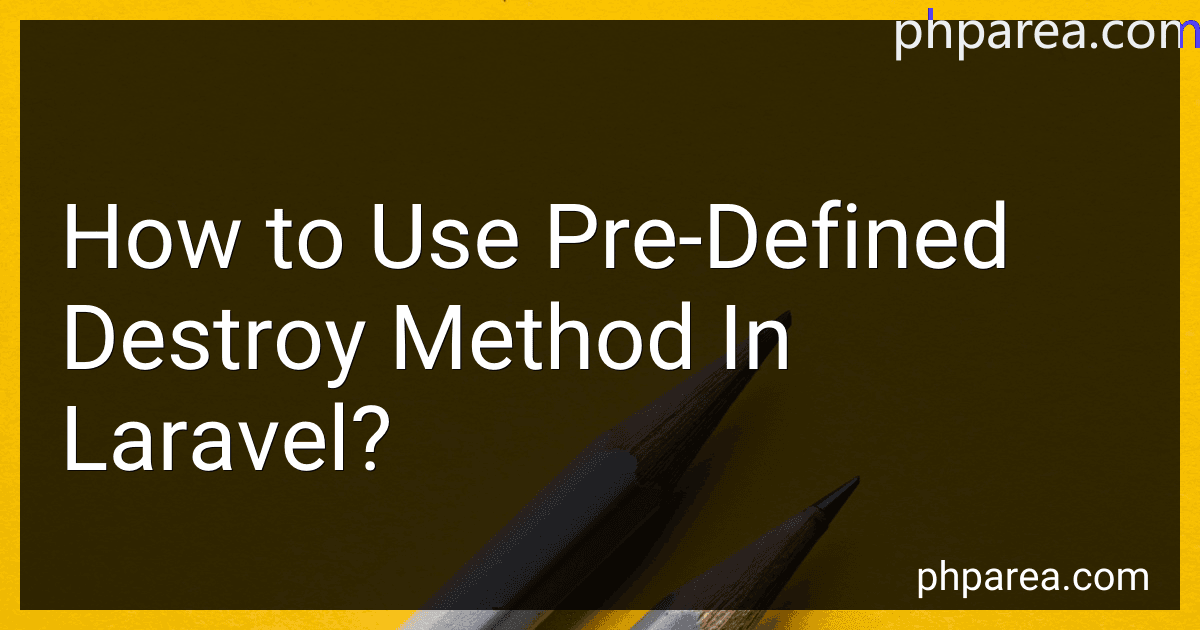Best Laravel Destroy Method Guides to Buy in February 2026

Laravel: Up & Running: A Framework for Building Modern PHP Apps



Laravel: Up & Running: A Framework for Building Modern PHP Apps



Ultimate Laravel for Modern Web Development: Build Robust and Interactive Enterprise-Grade Web Apps using Laravel's MVC, Authentication, APIs, and ... (Advanced Web Frameworks — Multi-Tech Path)



Practical Laravel: Develop clean MVC web applications



Laravel 12 for Beginners & Beyond: A Complete Guide to Building Modern PHP Web Applications with Clean Architecture, Hands-On Projects, and Best Practices



Mastering Laravel 12 : Advanced Techniques for Modern PHP Development



Laravel: Up and Running: A Framework for Building Modern PHP Apps



Test-Driven Development with PHP 8: Build extensible, reliable, and maintainable enterprise-level applications using TDD and BDD with PHP



Drupal 10 Development Cookbook: Practical recipes to harness the power of Drupal for building digital experiences and dynamic websites



PHP and MySQL Web Development (Developer's Library)


In Laravel, you can use the pre-defined destroy method to delete a record from the database. This method is typically used in controller methods that handle delete requests. The destroy method takes the ID of the record you want to delete as a parameter.
To use the pre-defined destroy method in Laravel, you need to first define the route and controller method for deleting a record. In your controller, you can define a method that calls the destroy method on the model for the record you want to delete.
For example, if you have a Post model and want to delete a post with ID 1, you can define a controller method like this:
public function destroy($id) { Post::destroy($id);
return redirect()->route('posts.index')->with('success', 'Post deleted successfully');
}
In your routes file, you can define a route like this:
Route::delete('/posts/{id}', 'PostController@destroy')->name('posts.destroy');
Then, in your view file or form, you can make a delete request to the specified route using a form or a link with the DELETE method. Laravel's built-in method spoofing allows you to send a DELETE request even though HTML forms do not support this method directly.
Overall, using the pre-defined destroy method in Laravel is a simple and convenient way to delete records from the database.
What is the default behavior of the destroy method in Laravel?
The default behavior of the destroy method in Laravel is to delete a record from the database table based on the given ID. The destroy method usually accepts one or more IDs as parameters and deletes the corresponding record(s) from the database.
How can you schedule the execution of the destroy method in Laravel?
In Laravel, you can schedule the execution of the destroy method by using Laravel's task scheduler. Here's how you can do it:
- Open your terminal and navigate to your Laravel project directory.
- Run the command php artisan make:command DestroyTaskCommand to create a new Artisan command for your task.
- Open the generated DestroyTaskCommand.php file in the app/Console/Commands directory.
- Inside the handle method of the DestroyTaskCommand class, write the code to call the destroy method on the appropriate model. For example, if you want to delete all records older than a certain date from a specific table, you can write the logic to do that here.
- Register your task in the schedule method of the app/Console/Kernel.php file. You can specify the frequency and timing of your task using Laravel's task scheduling syntax. For example, you can schedule the task to run every day at midnight by adding the following line to the schedule method:
$schedule->command('destroy:task')->dailyAt('00:00');
- Finally, run the command php artisan schedule:run to run your scheduled task.
Your destroy method will now be executed according to the schedule you specified.
What steps should be taken to ensure data integrity when using the destroy method in Laravel?
- Backup the data: Before using the destroy method, it is important to backup the data to ensure that it can be restored if anything goes wrong during the deletion process.
- Use soft deletes: Laravel provides the ability to use soft deletes, which marks records as "deleted" instead of actually deleting them from the database. This allows for easy restoration of deleted data if needed.
- Implement authorization checks: Before allowing a user to delete a record, it is important to ensure that the user has the necessary permissions to do so. Implementing authorization checks can help prevent unauthorized deletions.
- Use transactions: Wrap the destroy method in a database transaction to ensure that all database operations are completed successfully. This can help prevent data inconsistencies if an error occurs during the deletion process.
- Validate input: It is important to validate user input before using the destroy method to prevent any potential security risks, such as SQL injection attacks.
- Handle errors gracefully: Implement error handling to gracefully handle any errors that may occur during the deletion process. This can help prevent data loss and ensure that the application continues to function properly.
By following these steps, you can ensure data integrity when using the destroy method in Laravel.
How to use the pre-defined destroy method in Laravel?
In Laravel, the destroy method is commonly used to delete a record from the database. To use the pre-defined destroy method in Laravel, you can follow these steps:
- Open your controller file where you want to delete the record.
- In your controller method, get the model instance of the record you want to delete.
- Call the destroy method on the model instance and pass the ID of the record you want to delete as a parameter.
Example:
public function deleteRecord($id) { $record = Record::find($id);
$record->destroy($id);
return "Record deleted successfully";
}
- Make sure you have the corresponding route defined in your routes file that points to the controller method.
- You can now access the route that triggers the deleteRecord method and it will delete the record with the specified ID.
Please note that the destroy method is irreversible and permanently deletes the record from the database. Make sure to use it carefully.