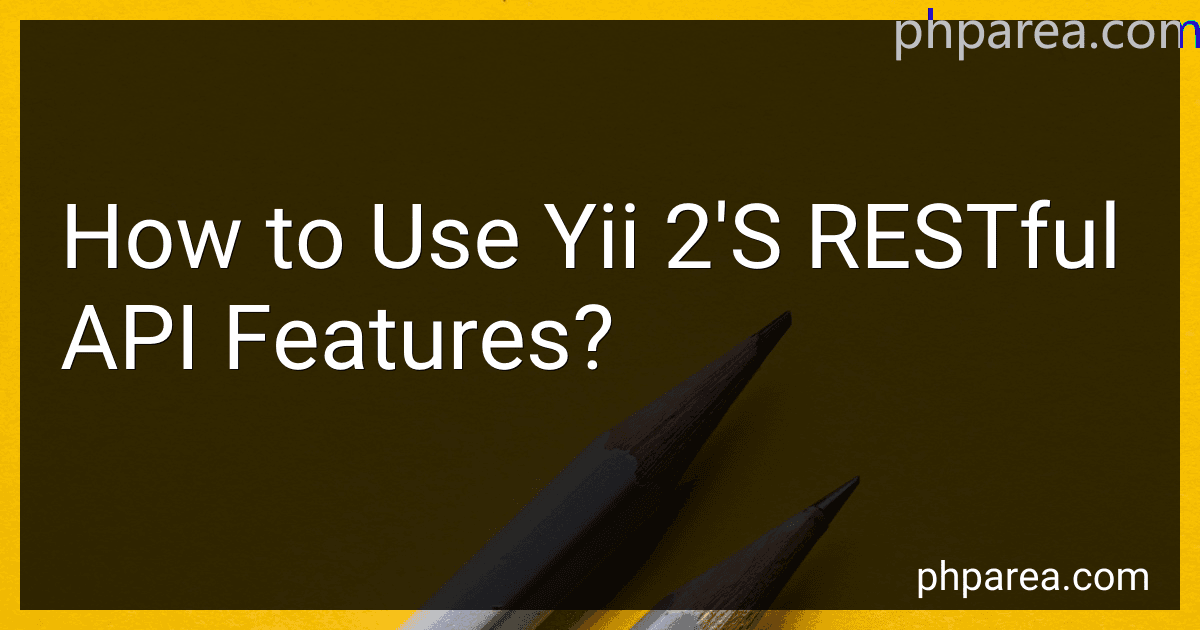Best Yii 2 RESTful API Tools to Buy in December 2025
Yii 2 is a popular PHP framework that includes a powerful RESTful API feature. This feature allows you to build APIs easily and efficiently. Here's an overview of how to use Yii 2's RESTful API features.
To start, you need to configure your application to support RESTful API. You can do this by modifying the application's configuration file, which often resides in the config directory. Usually, this file is named main.php or web.php. In the configuration file, you will need to enable the REST API module and specify the desired route for your API.
Once the configuration is set up, you can start creating API endpoints by generating the required controller and model classes. You can use Yii's command-line tool, Gii, for this purpose. Gii will create the necessary files with some default methods included.
Each API endpoint is represented by a controller, which handles incoming requests and provides responses. In Yii 2, these controllers extend from the yii\rest\ActiveController class. This base class provides a set of common actions such as index, view, create, update, and delete. You can also modify these actions or create custom ones according to your API's needs.
To define the data model for your API endpoint, you need to create a model class that extends from yii\db\ActiveRecord. This class represents an individual record from the corresponding database table. You can define validation rules, filter scenarios, and define relations to other models inside the model class.
Once you have set up your controller and model, you can access your API endpoints by sending HTTP requests to the specified route. Yii 2's RESTful API supports various HTTP methods such as GET, POST, PUT, PATCH, and DELETE. The framework automatically maps these methods to the corresponding actions in your controller.
Yii 2 also provides additional features for API development, such as authentication, rate limiting, and versioning. You can configure these features in the same configuration file where you enabled the REST API module.
In conclusion, Yii 2's RESTful API feature allows you to create powerful APIs quickly and easily. By configuring your application, generating controllers and models, and defining the desired routes, you can expose your data and functionality via RESTful endpoints. With additional features like authentication and rate limiting, Yii 2 provides a robust framework for building APIs.
How to create a new API endpoint in Yii 2?
To create a new API endpoint in Yii 2, follow these steps:
- Create a new controller: Create a new controller class that extends from yii\rest\Controller or yii\web\Controller. This class will handle the logic for your API endpoint. namespace app\controllers; use yii\rest\Controller; class ApiController extends Controller { // Your endpoint logic goes here }
- Define the actions: Define the actions you want to support in your API endpoint. This can be done by creating public methods in your controller class. Each method should start with the string action followed by the action name. namespace app\controllers; use yii\rest\Controller; class ApiController extends Controller { public function actionIndex() { // Logic for the index action } public function actionCreate() { // Logic for the create action } // Other actions go here }
- Configure the URL rules: Configure the URL rules in the application configuration file (config/web.php) to map the endpoint to your controller actions. return [ // Other configuration options... 'components' => [ 'urlManager' => [ 'enablePrettyUrl' => true, 'showScriptName' => false, 'rules' => [ ['class' => 'yii\rest\UrlRule', 'controller' => 'api'], ], ], ], ]; This configuration will map the URL api/index to the actionIndex method in your ApiController.
- Access the endpoint: You can now access your API endpoint using the configured URL. For example, if your application is running on http://localhost/myapp, you can access the actionIndex method in your ApiController by visiting http://localhost/myapp/api/index.
That's it! You have successfully created a new API endpoint in Yii 2. You can add more actions to your controller as needed and configure additional URL rules to map them to different endpoints.
What is the recommended error handling strategy in Yii 2's RESTful API?
In Yii 2's RESTful API, the recommended error handling strategy is to use the built-in exception handling mechanism provided by the framework.
- Handling application-level exceptions: Configure the error handler component in the application configuration file (config/web.php or config/main.php) to handle exceptions. You can customize the error response format by creating a custom error action and configuring it in the exception handler.
- Handling validation errors: Use Yii's built-in validation mechanism for handling request input validation errors. Yii automatically validates the request data and returns validation errors as part of the response.
- Handling authentication and authorization errors: Yii provides authentication and authorization mechanisms through filters and behaviors. By properly configuring authentication and authorization rules, you can handle authentication and authorization errors and return appropriate error responses.
- Handling database errors: Use Yii's database transaction mechanism to handle database errors and ensure data consistency. Yii automatically rolls back transactions when an error occurs and throws exceptions that can be caught and handled appropriately.
- Handling other errors: For any other types of errors that are not covered by the above strategies, you can catch them using try-catch blocks and handle them accordingly. It is recommended to return standard error responses with appropriate HTTP status codes and error messages.
Overall, the key is to use the built-in exception handling mechanism provided by Yii and to return consistent and informative error responses to the API consumers.
What is the role of serializers in Yii 2's RESTful API?
In Yii 2's RESTful API, serializers are responsible for transforming data into different formats like JSON, XML, etc., before sending the response to the client. They help in converting the response data into a specific format that is requested by the client. Serializers play a crucial role in the API workflow as they ensure that the data is properly formatted and structured before being sent over the network. Additionally, serializers also handle the serialization of related models and handle complex data structures, making it easier to work with the API.
How to handle file uploads in Yii 2's RESTful API?
To handle file uploads in Yii 2's RESTful API, you can follow these steps:
- Update the model rules: In your model's rules, specify the attribute for file uploads as a file validator. For example:
public function rules() { return [ [['file'], 'file', 'skipOnEmpty' => false, 'extensions' => 'png, jpg'], ]; }
- Enable file uploads in the configuration: In your API module's configuration file, enable the file uploads by setting enableContentNegotiation and enableCsrfValidation to false. For example, in api/config/main.php:
return [ 'modules' => [ 'v1' => [ 'class' => 'api\modules\v1\Module', 'enableContentNegotiation' => false, 'enableCsrfValidation' => false, ], ], ];
- Handle file uploads in the controller action: In your controller action, handle the file upload by calling the UploadedFile::getInstance() or UploadedFile::getInstances() method, depending on whether you expect a single file or multiple files. For example:
use yii\web\UploadedFile;
public function actionCreate() { $model = new YourModel(); $model->load(Yii::$app->request->getBodyParams(), '');
$file = UploadedFile::getInstance($model, 'file');
if ($file) {
// Save the file
$fileName = 'uploads/' . $file->baseName . '.' . $file->extension;
$file->saveAs($fileName);
// Set the file path to the model
$model->file = $fileName;
}
if ($model->save()) {
return $model;
} else {
return $model->getErrors();
}
}
Note: Make sure to create the uploads directory in the web root and grant appropriate write permissions to it.
- Test the file upload: Use a tool like Postman to test your API endpoint by sending a POST request with the file attached as form data.
That's it! To handle file uploads in Yii 2's RESTful API, follow these steps and adjust them based on your specific requirements.
How to handle pagination in Yii 2's RESTful API?
In Yii 2's RESTful API, handling pagination is quite straightforward. You can use the yii\data\Pagination class provided by Yii 2, which will help you in paginating your API results.
Here's a step-by-step guide on how to handle pagination in Yii 2's RESTful API:
- First, make sure you have the yii\data\Pagination class imported in your controller file: use yii\data\Pagination;
- In your controller action where you want to implement pagination, create an instance of the Pagination class and set the needed properties: public function actionIndex() { $queryParams = \Yii::$app->request->queryParams; $query = YourModel::find(); $pagination = new Pagination([ 'defaultPageSize' => 10, // Number of items per page 'totalCount' => $query->count(), // Total number of items ]); $models = $query->offset($pagination->offset) ->limit($pagination->limit) ->all(); return [ 'models' => $models, 'totalCount' => $pagination->totalCount, 'currentPage' => $pagination->getPage() + 1, 'pageCount' => $pagination->getPageCount(), ]; } In the above example, YourModel represents the model class you want to paginate. Adjust the defaultPageSize property based on your requirements.
- Fetch the query parameters from the request. You will need to pass the page parameter to set the current page.
- Apply the pagination properties (offset and limit) to your query object using the offset() and limit() methods, respectively.
- Use the all() method to retrieve the paginated data.
- Return the paginated response along with additional information like the total count, current page, and page count.
Now, when you call the API action, it will return paginated results based on the specified page.
Note: Make sure to handle error cases and validate user input to prevent unexpected behavior and improve the security of your API.