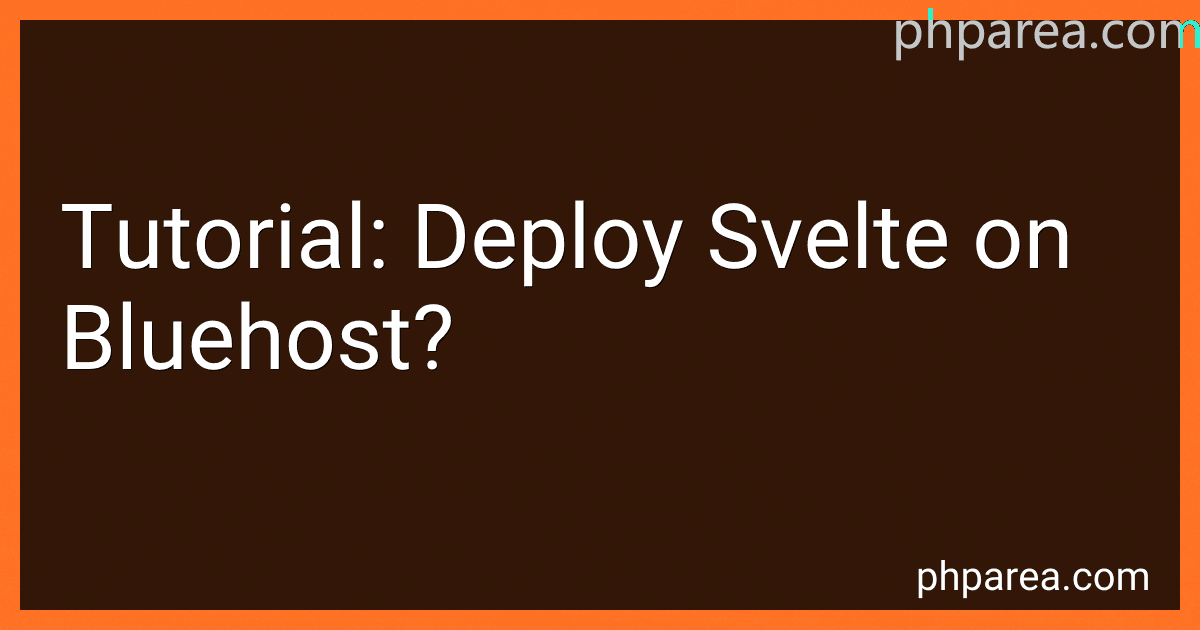Best Web Hosting Solutions to Buy in February 2026
Svelte is a popular JavaScript framework for building web applications. If you want to deploy a Svelte application on Bluehost, you can follow these steps:
- First, ensure that you have a Bluehost hosting account. Sign in to your account and navigate to the cPanel.
- In the cPanel, look for the "File Manager" icon and click on it. This will open the file manager where you can manage your website files.
- Locate your website's root directory. This is typically named "public_html" or "www". Open the directory by double-clicking on it.
- To deploy a Svelte application, you would typically compile your code into JavaScript and HTML files. This can be done using the Svelte compiler, which can be integrated into your build process. Once you have the compiled files, you need to upload them to the server.
- In the file manager, click on the "Upload" button in the toolbar. This will allow you to upload your Svelte application files from your computer to the server.
- Navigate to the directory where you want to upload your files (usually the root directory) and click on the "Upload" button again. Select the compiled JavaScript and HTML files of your Svelte application and click "Open" to begin the upload process.
- After the upload is complete, you should see the files in the file manager. Your Svelte application is now deployed on Bluehost.
- To access your Svelte application, you will need to know the URL or domain name associated with your hosting account. You can typically access your website by entering the domain name in a web browser.
Note: Bluehost also provides an option to deploy applications using various frameworks through their "Application Manager." However, as of now, Svelte is not officially supported in their application manager, so manual deployment is recommended.
That's it! You have successfully deployed your Svelte application on Bluehost. Your website should now be accessible to visitors.
How to monitor and optimize the performance of a Svelte app on Bluehost?
To monitor and optimize the performance of a Svelte app on Bluehost, you can follow these steps:
- Enable caching: Bluehost provides caching options, such as Varnish, that can improve the response time of your app. Enable caching for your Svelte app to decrease server requests and improve performance.
- Upgrade hosting plan: If you notice that your Svelte app is running slower than desired, it may be worth upgrading to a higher hosting plan with more resources. Bluehost offers various plans with different resources allocation to optimize the performance of your app.
- Use a content delivery network (CDN): A CDN can distribute your Svelte app's assets across multiple servers worldwide, reducing the distance between users and the servers. Bluehost offers integration with popular CDNs like Cloudflare. Connect your app to a CDN to improve its loading speed and performance.
- Minify and bundle assets: Minify and bundle your Svelte app's JavaScript and CSS assets. This process reduces their size, leading to faster load times. Use tools like Rollup or webpack to automate this process.
- Optimize images: Compress and optimize the images used in your Svelte app to reduce their file sizes without sacrificing quality. Tools like ImageOptim or Squoosh can help with this task.
- Measure and analyze performance: Utilize performance monitoring tools like Google Lighthouse or GTmetrix to measure and analyze your Svelte app's performance. These tools provide insights into areas that need improvement, such as slow-loading resources and overall performance scores.
- Optimize database queries: If your Svelte app relies on a database, ensure that your queries are optimized. Proper indexing and query optimization techniques can significantly enhance the performance of your app. Work with Bluehost's database management tools to optimize your SQL queries.
- Enable HTTP/2: Bluehost supports HTTP/2, a modern protocol that multiplexes multiple requests over a single TCP connection. Activate HTTP/2 for your Svelte app to improve loading times and overall performance.
- Control third-party scripts: Evaluate and limit the number of third-party scripts and libraries used in your Svelte app, as they can introduce additional overhead and potential performance issues. Only include essential third-party scripts and ensure they are properly optimized.
- Keep dependencies updated: Regularly update your dependencies, including Svelte, plugins, and libraries, to take advantage of performance improvements and bug fixes.
By implementing these steps, you can monitor and optimize the performance of your Svelte app running on Bluehost and ensure a smooth and efficient user experience.
What is the difference between Svelte and other front-end frameworks?
Svelte is a front-end framework, similar to frameworks like React, Vue, and Angular. However, there are a few key differences that set Svelte apart:
- Compilation: Unlike other frameworks that are based on runtime interpretation, Svelte compiles the code during the build process. This results in a smaller bundle size and faster performance as the browser doesn't need to interpret the framework code at runtime.
- Reactive statements: Svelte uses a reactive approach that allows developers to define reactive statements directly in the component markup. This makes it easier to write declarative code and reduces boilerplate, as there is no need for explicit state management libraries.
- No virtual DOM: Svelte does not use a virtual DOM like React or Vue. Instead, it updates the HTML directly. This leads to better performance, especially when dealing with large datasets or complex UI interactions.
- Framework size: Svelte has a smaller footprint compared to other front-end frameworks. The runtime library is very lightweight, which is beneficial for performance and reduces the amount of code that needs to be downloaded and executed by the browser.
- Learning curve: Svelte is known for its simplicity and ease of learning. The API is minimalistic and straightforward, making it accessible for beginners and allowing for rapid development.
- Build-time optimizations: Svelte analyzes the components during the build process and optimizes the app code accordingly. It removes dead code, reduces unused CSS, and optimizes rendering logic. This results in smaller bundle sizes and improves performance.
Overall, Svelte's focus on compilation, reactivity, performance, and simplicity differentiate it from other front-end frameworks. It prioritizes build-time optimizations and aims to provide a frictionless development experience.
How to handle API calls in a Svelte project on Bluehost?
To handle API calls in a Svelte project on Bluehost, you can follow these steps:
- Make sure you have a server-side backend that implements the API endpoints you want to call. This server-side backend can be built using Node.js, Python, or any other backend technology.
- Deploy your backend server to a hosting server on Bluehost. This can be done by SSHing into your Bluehost account or using an FTP client to upload your server files to the appropriate directory on the server.
- Once your backend server is deployed, you can make API calls from your Svelte project to the backend server using the Fetch API or any other HTTP client library. For example, you can use the fetch() function to make an API call:
fetch('/api/endpoint', { method: 'POST', headers: { 'Content-Type': 'application/json', }, body: JSON.stringify(data), }) .then((response) => response.json()) .then((data) => { // Handle the API response here }) .catch((error) => { // Handle any errors });
- Update the API endpoint URLs in your Svelte project to match the URL of your deployed backend server on Bluehost. For example, if your backend server is hosted at https://example.com/api, you would make API calls to fetch('https://example.com/api/endpoint'). Make sure to use the correct URL and endpoint paths for your specific setup.
- Finally, build your Svelte project using the appropriate build command (e.g., npm run build). This will generate the static assets of your Svelte project that can be deployed to your Bluehost account.
- Upload the built files to your Bluehost account using an FTP client or any other method that Bluehost provides for file uploads. Make sure to upload the generated index.html file and all the static assets to the appropriate directory on your Bluehost server.
- Access your deployed Svelte project by visiting the domain or subdomain associated with your Bluehost account. You should now be able to interact with the API endpoints from your Svelte project on Bluehost.
By following these steps, you should be able to handle API calls in your Svelte project on Bluehost, connecting it to your own backend server for data retrieval or updates.
What is the recommended method for debugging a Svelte app deployed on Bluehost?
There are several methods you can use to debug a Svelte app deployed on Bluehost:
- Browser DevTools: Most modern web browsers come with built-in development tools that allow you to inspect and debug web applications. Open your app in the browser and use the browser's dev tools to analyze network requests, inspect HTML elements, examine JavaScript errors, and debug the code. You can set breakpoints, step through code execution, and monitor variables.
- Console logging: Adding console.log statements strategically throughout your code can help you understand the flow of execution and identify potential issues. You can use console.log to output values of variables, trace the execution path, and verify that specific code blocks are being reached.
- Remote debugging: If your Bluehost account allows SSH access, you can set up remote debugging. This involves connecting your local development environment to your deployed app on Bluehost using a tool like node-inspect or ndb. You can then attach a debugger to your running app, set breakpoints, inspect variables, and step through code remotely.
- Error tracking services: You can integrate error tracking services like Sentry, Rollbar, or Bugsnag into your Svelte app. These services help detect and track errors on the client-side, allowing you to receive detailed reports and insights about the issues occurring in your deployed app. They often provide stack traces, request information, and user context to help you identify and debug errors.
Remember to handle any sensitive information securely and disable debugging tools in production environments to avoid exposing potential vulnerabilities.
What is Svelte and why should I use it?
Svelte is a modern JavaScript framework that allows developers to build web applications. Unlike traditional frameworks like React or Angular, Svelte moves the heavy lifting of converting code into efficient JavaScript during the build step, rather than doing it at runtime.
Here are a few reasons why you might consider using Svelte:
- Performance: Svelte optimizes the app's performance by compiling the code into highly efficient JavaScript during the build process. This results in smaller bundle sizes and faster loading times.
- Small bundle size: Svelte generates minimal and optimized code, which leads to smaller bundle sizes. This is particularly beneficial for mobile and low-bandwidth environments.
- Reactive syntax: Svelte provides a reactive syntax, allowing you to easily declare relationships between state variables and UI components. This makes it straightforward to update your application's state and UI when variables change.
- Easy learning curve: Svelte offers a simple and intuitive syntax, making it easier to learn compared to other frameworks. Its approach is more similar to writing plain JavaScript, and there's no need to understand complex virtual DOM concepts.
- No runtime overhead: Once your Svelte app is compiled, it doesn't require any runtime library. This means you don't need to include a large framework bundle in your app, resulting in better performance for end users.
- Easy integration: Svelte can be easily integrated into existing projects, allowing developers to gradually adopt it without rewriting the whole application.
Ultimately, the decision to use Svelte depends on your specific needs and preferences. If you value performance, smaller bundle sizes, simplicity, and easy integration, then Svelte might be a great fit for your project.
How to test a deployed Svelte app on Bluehost?
To test a deployed Svelte app on Bluehost, you need to follow these steps:
- Upload the build files: First, you need to build your Svelte app for production. This can be done by running the npm run build command in your project directory. After the build process completes, a public folder containing the optimized and minified files will be generated. You can upload these files to your Bluehost account using an FTP client or the Bluehost File Manager. Navigate to the appropriate directory (e.g., public_html) and upload the contents of the public folder.
- Set up the domain: If you want your Svelte app to be accessible directly from your domain (e.g., https://www.yourdomain.com), you need to set up the domain in your Bluehost account. Log in to your Bluehost cPanel, go to the "Domains" section, and choose "Manage Domains." Add your domain if it's not already added, and make sure it is pointing to the correct directory (e.g., public_html) where you uploaded your Svelte app files.
- Test the app: Once the files are uploaded and the domain is set up, you can access your Svelte app by visiting the domain in a web browser. For example, if your domain is "https://www.yourdomain.com," enter that URL in your browser. If everything is set up correctly, your Svelte app should load and be functional.
Note: Bluehost may have specific requirements or configurations for serving static files, so ensure that you follow their guidelines and documentation for properly hosting static websites.