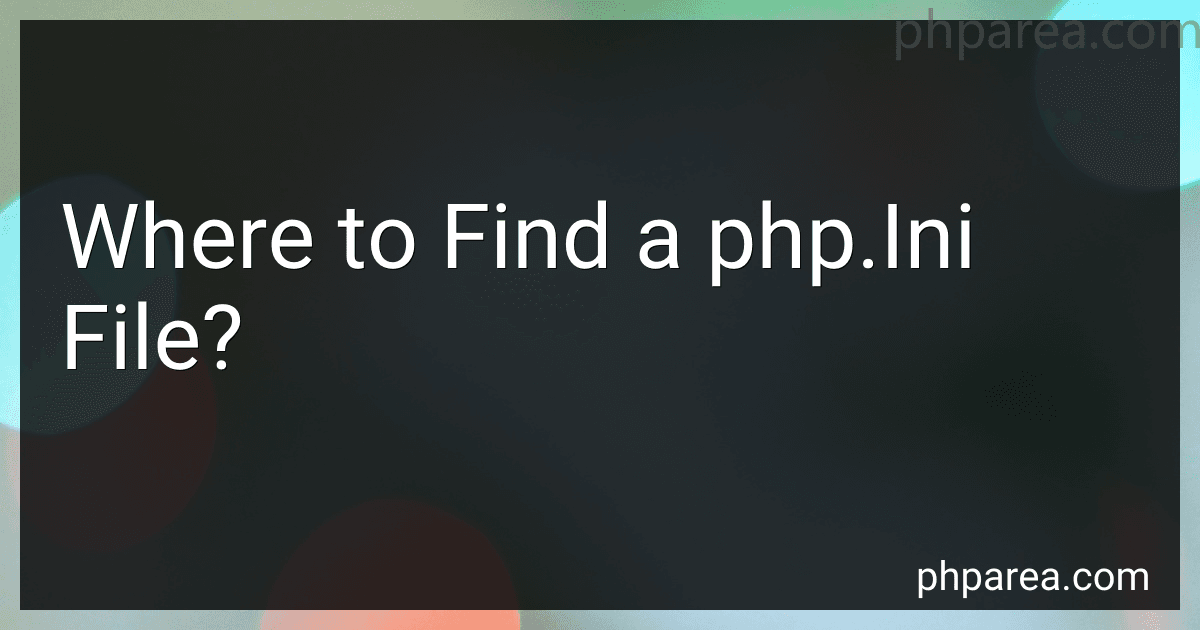The php.ini file is a configuration file used by PHP to control various settings. It is typically located in the PHP installation directory or in the root folder of the web server. The purpose of the php.ini file is to customize the behavior of PHP to suit your needs.
Here are some key points about the php.ini file:
- Directives: The php.ini file contains a set of directives that control PHP's runtime behavior. Each directive has a specific purpose, such as enabling or disabling a feature, setting memory limits, or configuring error reporting.
- Syntax: Directives in the php.ini file follow a specific syntax. They are written in the format directive_name = value. The value can be a boolean (On/Off), a numerical value, a string, or even a complex data structure.
- Sections: The php.ini file is organized into sections, denoted by square brackets []. Each section represents a different aspect of PHP configuration. For example, the [PHP] section contains general PHP settings, while the [MySQLi] section contains settings related to the MySQLi extension.
- Modifying the php.ini File: To modify the php.ini file, you need to have access to the server's file system. You can open the file using a text editor and make the necessary changes. However, be cautious when editing the php.ini file as incorrect configurations can lead to PHP errors or insecure setups.
- Loading the Configuration: After making changes to the php.ini file, you need to restart the web server for the changes to take effect. This is necessary because PHP loads the php.ini file during its startup process.
- Alternate php.ini Files: In some cases, you may need to use different php.ini files for different virtual hosts or directories. This can be achieved by specifying a custom php.ini path in the web server configuration or using the .htaccess file.
- Extensions: PHP extensions, such as MySQLi, GD, or cURL, can have their own separate configuration settings in the php.ini file. These settings are usually located under specific sections corresponding to the respective extension.
- Environment Variables: The php.ini file allows you to access and manipulate environment variables using the getenv() and putenv() functions. This can be useful for setting global configurations or passing data to PHP scripts.
It's important to note that not all PHP settings can be modified via the php.ini file. Some settings can be overridden at runtime using functions like ini_set(), while others may require modification in the web server's configuration files.
Overall, the php.ini file is a powerful tool for customizing PHP's behavior and should be used with caution to ensure proper functioning and security of your PHP applications.
Where to find a php.ini file in Wordpress?
In WordPress, the php.ini file is typically located in the root directory of your website. However, it is important to note that a default installation of WordPress does not include a php.ini file.
If you need to modify certain PHP settings for your WordPress site, you can create a php.ini file yourself. Here's how you can find or create the php.ini file:
- Connect to your website using an FTP client or access the file manager provided by your hosting provider.
- Navigate to the root directory of your WordPress installation.
- Check if there is already a php.ini file present. If not, you can create one.
- If you need to create a php.ini file: Right-click on an empty area in the file manager or FTP client and select "Create new file". Name the file "php.ini". Open the php.ini file in a text editor. Add the necessary PHP settings or modifications as per your requirements. Save the file.
Remember, not all hosting providers allow users to modify PHP settings via a php.ini file. In such cases, you may need to use alternative methods provided by your hosting provider to make necessary PHP configuration changes.
Where to find a php.ini file in Linux?
The php.ini file in a Linux system can be found in one of the following locations:
- /etc/php/{Version}/apache2/php.ini: This is the default location for the php.ini file used by the Apache web server module.
- /etc/php/{Version}/cli/php.ini: This location is used for the php.ini file used by the PHP command-line interface (CLI).
The {Version} placeholder should be replaced with the specific version of PHP installed on your system, such as 7.4, 7.3, etc.
You can use the following command to find the exact location of the php.ini file:
php --ini | grep "Loaded Configuration File"
This command will display the path to the loaded php.ini file for the PHP module or CLI, depending on which version you have.
Where to find a php.ini file in Windows?
In most installations of PHP on Windows, the php.ini file can be found in one of the following locations:
- PHP installation directory: Look for a directory named "php" on your system drive (usually C:). The php.ini file may be located in this directory or in a subdirectory called "conf" or "ini".
- Apache or other web server installation directory: If you are running PHP with Apache or another web server, the php.ini file may be located in the "conf" or "conf.d" directory of your web server installation. For example, if you are using XAMPP, the php.ini file can be found in the "xampp\php" directory.
- Windows directory: In some installations, the php.ini file may be located in the Windows directory. You can typically find the Windows directory by entering "SystemRoot" in a command prompt.
This code will display detailed information about your PHP installation, including the location of the php.ini file.
How to check which php.ini file is being used?
To check which php.ini file is being used, you can follow these steps:
- Create a new PHP file (e.g., info.php) in your web server's document root directory.
- Open the newly created file in a text editor and add the following code:
- Save and close the file.
- Open a web browser and visit http://localhost/info.php (assuming your web server is running locally). This will execute the PHP code and display the PHP configuration information.
- On the page that appears, look for the "Loaded Configuration File" section. It will show you the path to the specific php.ini file that is being used.
Note: Make sure to delete the info.php file after checking the configuration to prevent exposing sensitive information about your server.