PHP Blog
-
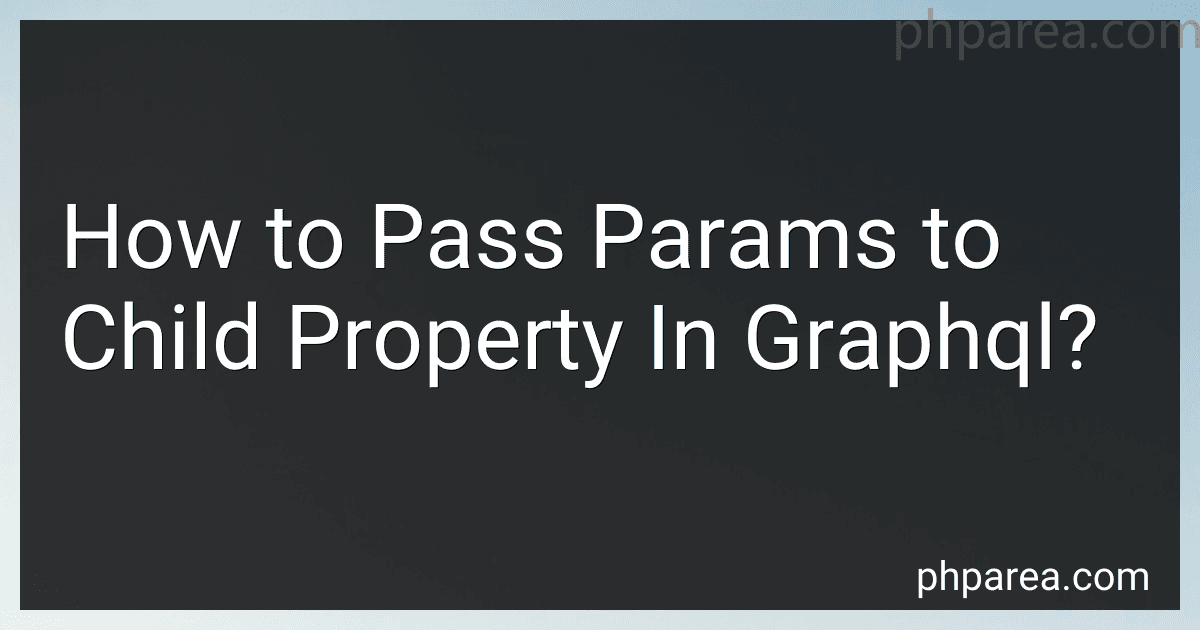 6 min readIn GraphQL, you can pass parameters to a child property by defining the parameters in the query that fetches the data for that property. By including the parameters in the query, you can pass them down to the child property through the resolver functions.
6 min readIn GraphQL, you can pass parameters to a child property by defining the parameters in the query that fetches the data for that property. By including the parameters in the query, you can pass them down to the child property through the resolver functions.
-
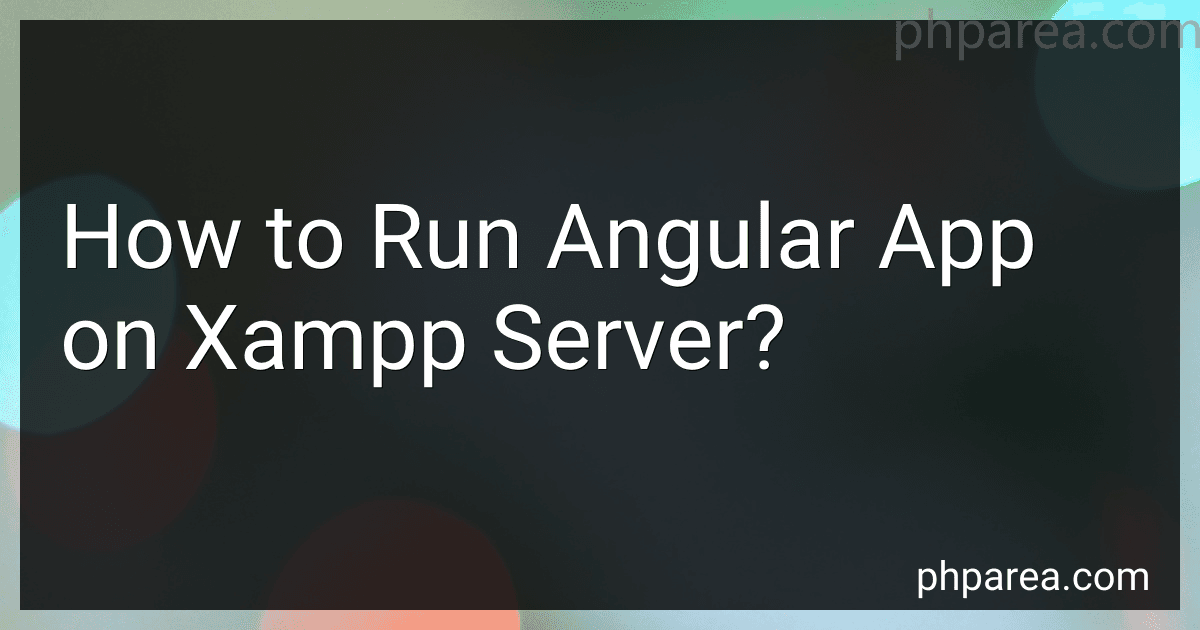 6 min readTo run an Angular app on XAMPP server, you first need to ensure that XAMPP is properly installed on your system. Once XAMPP is installed, navigate to the htdocs folder within the XAMPP installation directory. Create a new folder within htdocs for your Angular app.Next, build your Angular app using the ng build command in the terminal. This will generate a dist folder containing all the necessary files for running your app.
6 min readTo run an Angular app on XAMPP server, you first need to ensure that XAMPP is properly installed on your system. Once XAMPP is installed, navigate to the htdocs folder within the XAMPP installation directory. Create a new folder within htdocs for your Angular app.Next, build your Angular app using the ng build command in the terminal. This will generate a dist folder containing all the necessary files for running your app.
-
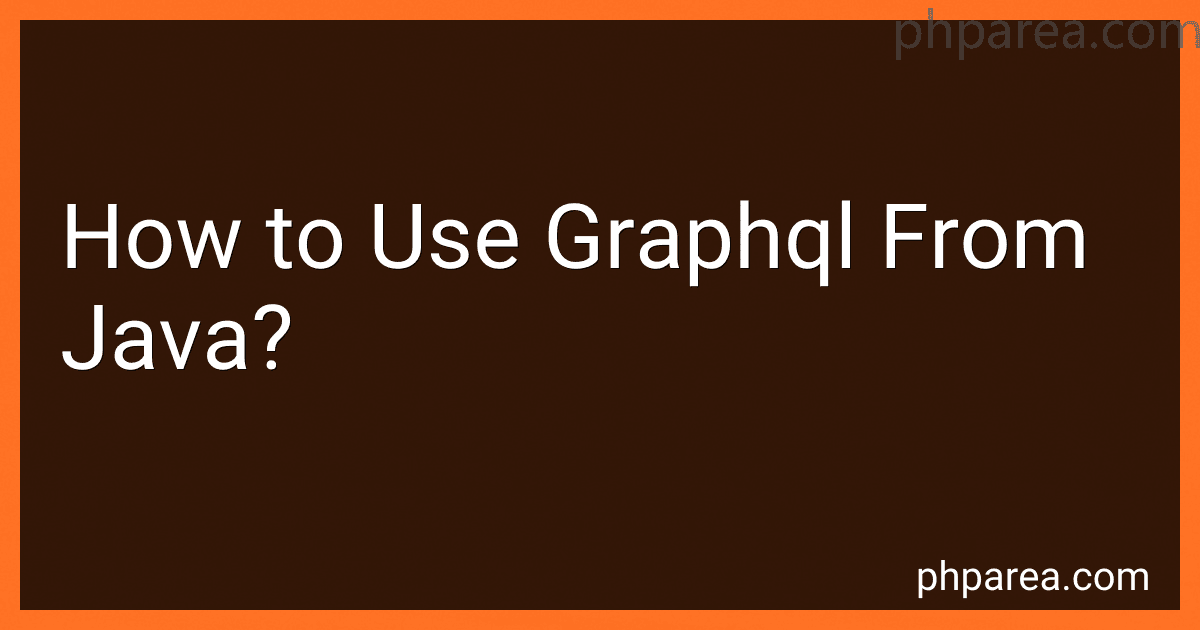 9 min readTo use GraphQL from Java, you can start by defining a schema for your GraphQL API. This includes defining types, queries, and mutations that your API will support. You can use tools like GraphQL IDL or GraphQL Java to define your schema.Next, you can use a GraphQL client library like GraphQL Java to send GraphQL queries and mutations to your API. This library allows you to build and execute GraphQL queries using Java code.
9 min readTo use GraphQL from Java, you can start by defining a schema for your GraphQL API. This includes defining types, queries, and mutations that your API will support. You can use tools like GraphQL IDL or GraphQL Java to define your schema.Next, you can use a GraphQL client library like GraphQL Java to send GraphQL queries and mutations to your API. This library allows you to build and execute GraphQL queries using Java code.
-
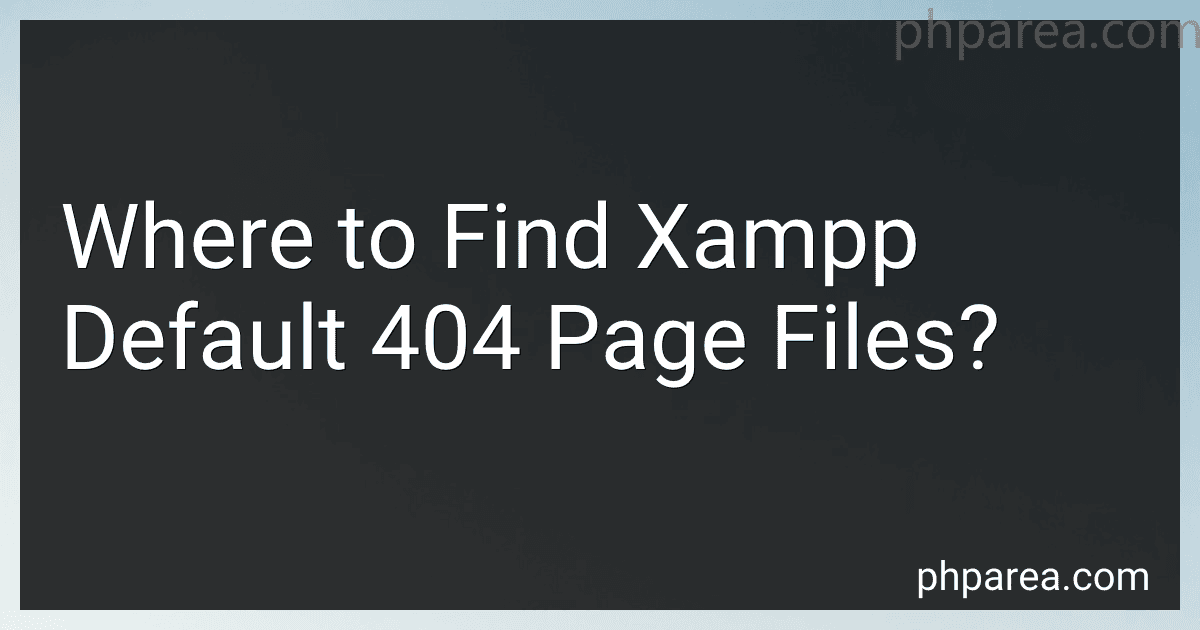 5 min readYou can find the XAMPP default 404 page files in the "htdocs" directory of your XAMPP installation. The specific file is typically named "404.html" or "404.php" and can be customized or replaced with your own design or content. This page is displayed whenever a user tries to access a page on your server that does not exist. Make sure to update and personalize this file to provide a better user experience when your visitors encounter a 404 error.
5 min readYou can find the XAMPP default 404 page files in the "htdocs" directory of your XAMPP installation. The specific file is typically named "404.html" or "404.php" and can be customized or replaced with your own design or content. This page is displayed whenever a user tries to access a page on your server that does not exist. Make sure to update and personalize this file to provide a better user experience when your visitors encounter a 404 error.
-
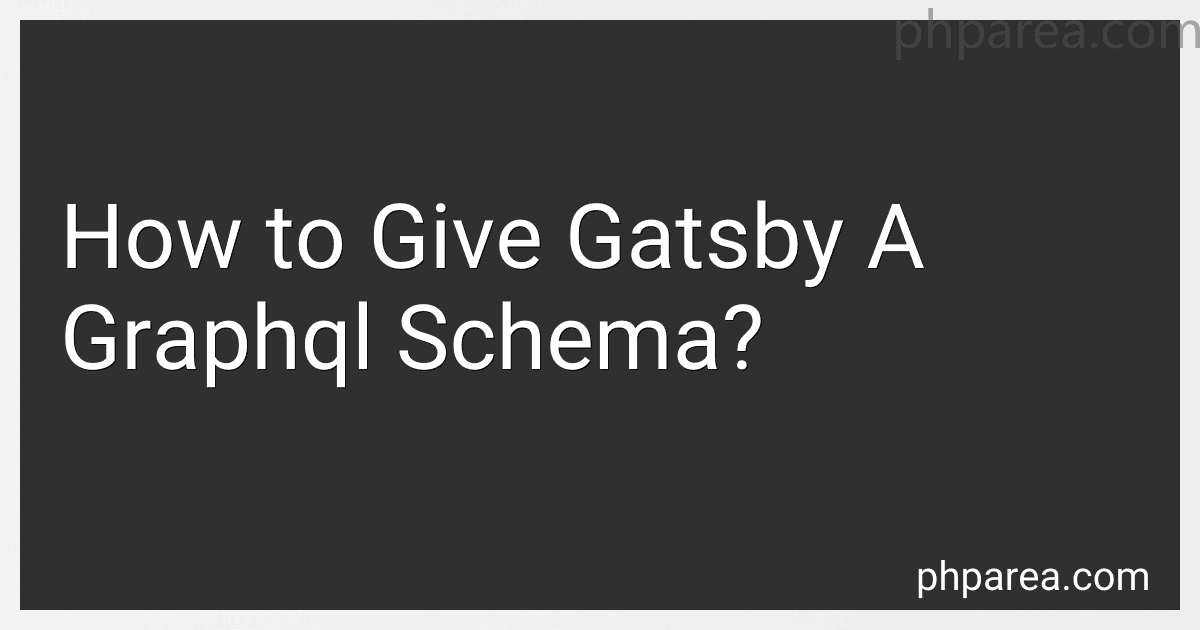 5 min readTo give Gatsby a GraphQL schema, you first need to define your data sources and create nodes for each piece of data you want to query. This process involves setting up plugins such as gatsby-source-filesystem or gatsby-source-graphql to fetch data from various sources like local files or external APIs.Next, you will need to customize the schema by using the createSchemaCustomization API in your gatsby-node.js file.
5 min readTo give Gatsby a GraphQL schema, you first need to define your data sources and create nodes for each piece of data you want to query. This process involves setting up plugins such as gatsby-source-filesystem or gatsby-source-graphql to fetch data from various sources like local files or external APIs.Next, you will need to customize the schema by using the createSchemaCustomization API in your gatsby-node.js file.
-
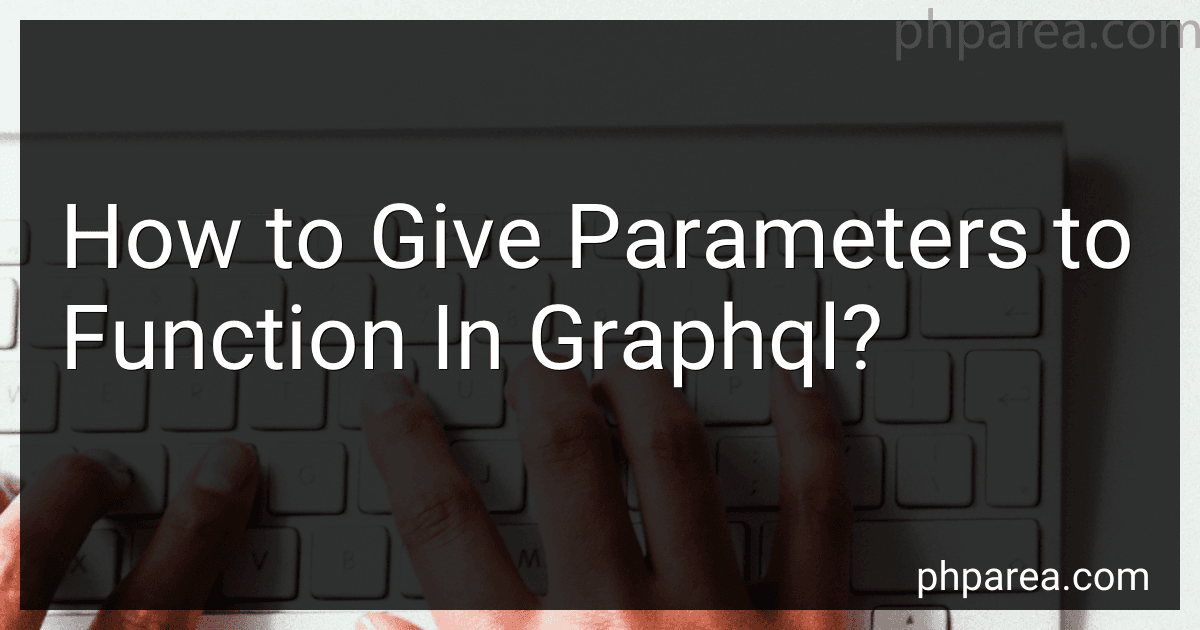 5 min readIn GraphQL, parameters can be passed to a function by defining them in the query fields within curly braces after the field name. For example, if we have a query for retrieving information about a user, we can pass parameters such as the user's ID or username by specifying them within parentheses after the field name. These parameters can then be accessed within the resolver function of the corresponding field to fetch the relevant data.
5 min readIn GraphQL, parameters can be passed to a function by defining them in the query fields within curly braces after the field name. For example, if we have a query for retrieving information about a user, we can pass parameters such as the user's ID or username by specifying them within parentheses after the field name. These parameters can then be accessed within the resolver function of the corresponding field to fetch the relevant data.
-
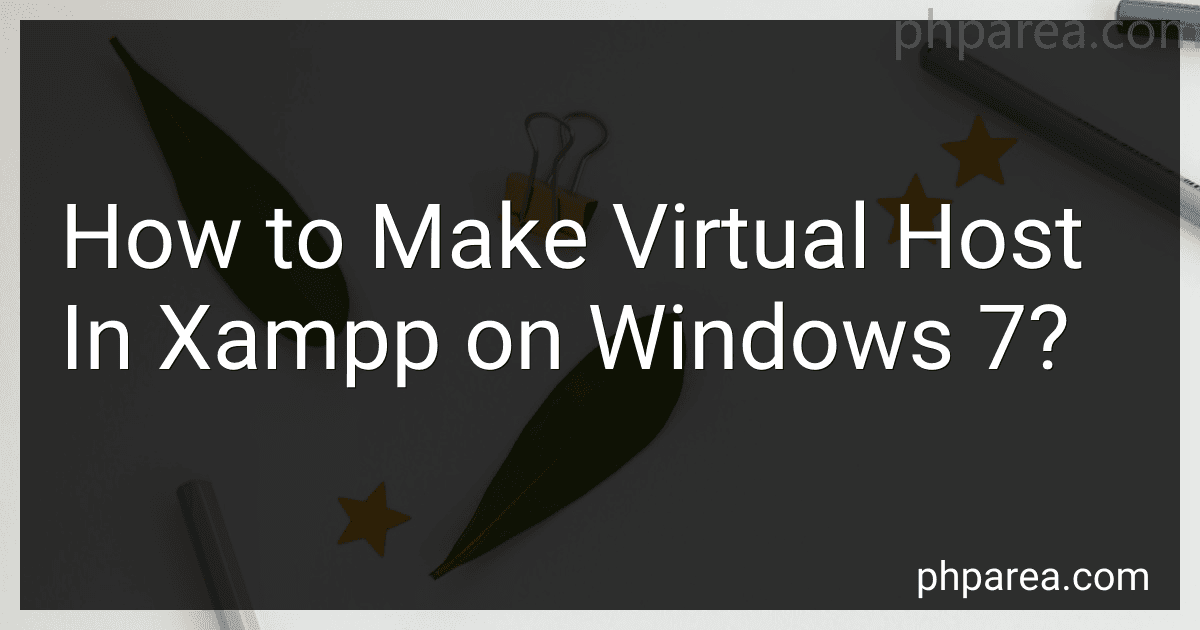 4 min readTo create a virtual host in XAMPP on Windows 7, you need to first open the XAMPP control panel and click on the "Apache" button to open the Apache configuration file (httpd.conf). In this file, you need to uncomment the following line by removing the "#" symbol: "Include conf/extra/httpd-vhosts.conf"Next, locate and open the "httpd-vhosts.conf" file in the "extra" folder of the XAMPP installation directory.
4 min readTo create a virtual host in XAMPP on Windows 7, you need to first open the XAMPP control panel and click on the "Apache" button to open the Apache configuration file (httpd.conf). In this file, you need to uncomment the following line by removing the "#" symbol: "Include conf/extra/httpd-vhosts.conf"Next, locate and open the "httpd-vhosts.conf" file in the "extra" folder of the XAMPP installation directory.
-
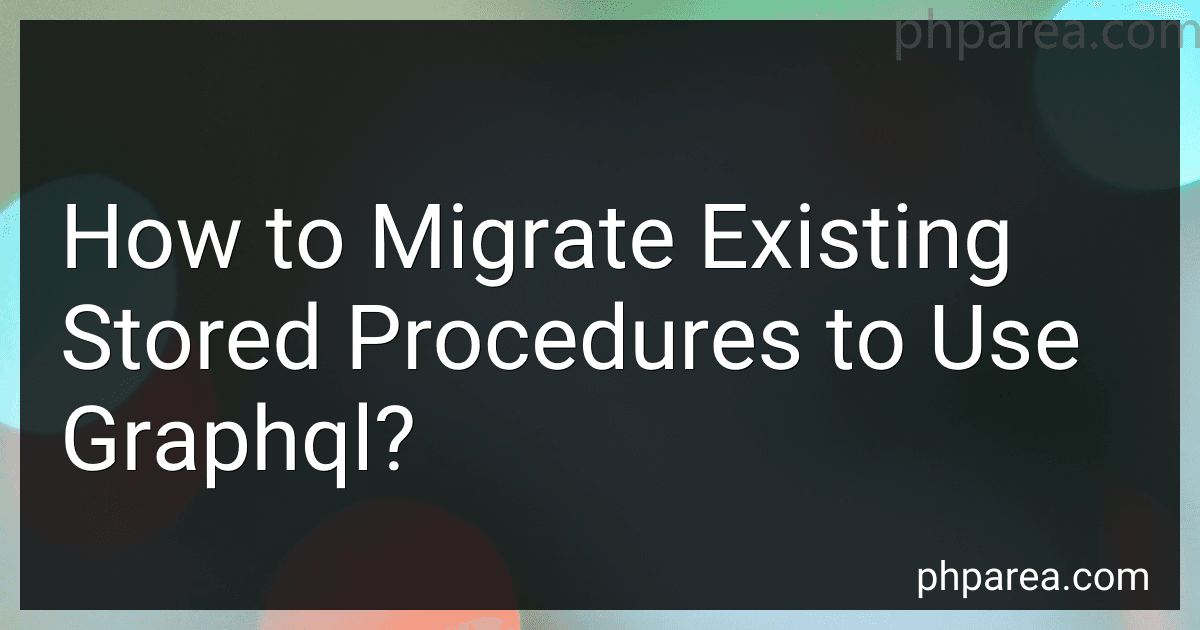 7 min readTo migrate existing stored procedures to use GraphQL, you will need to first understand the data schema and operations currently defined in the stored procedures. Next, you will need to create a corresponding GraphQL schema that represents the same data structure and operations. You may need to modify the existing stored procedures to return data in a format that can be easily consumed by GraphQL, such as JSON.
7 min readTo migrate existing stored procedures to use GraphQL, you will need to first understand the data schema and operations currently defined in the stored procedures. Next, you will need to create a corresponding GraphQL schema that represents the same data structure and operations. You may need to modify the existing stored procedures to return data in a format that can be easily consumed by GraphQL, such as JSON.
-
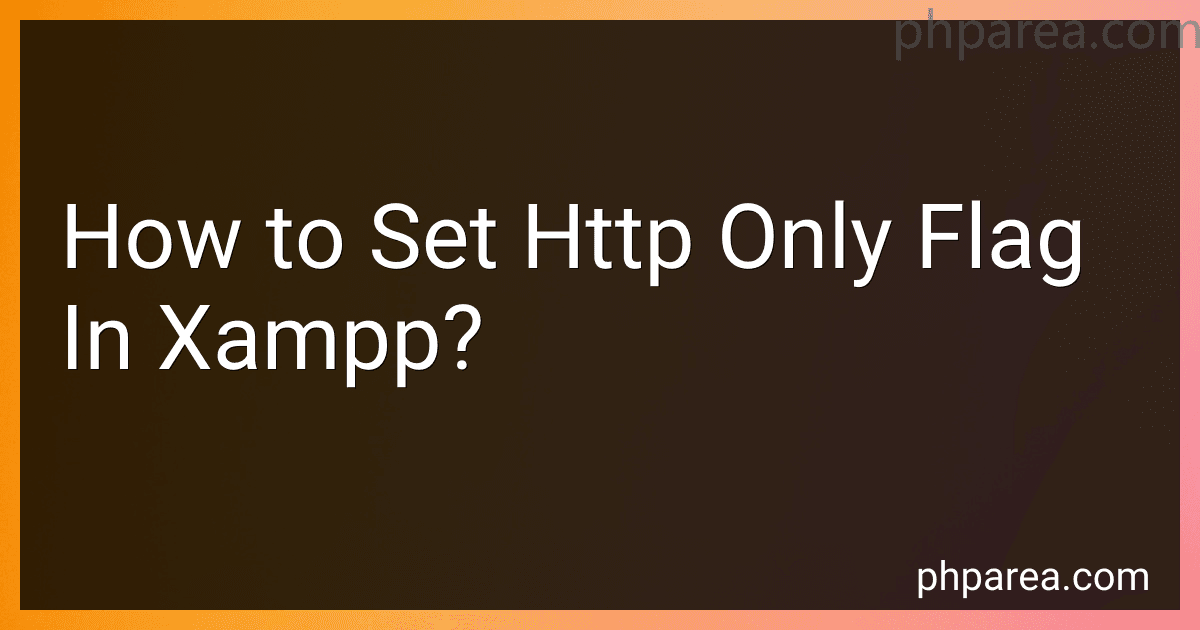 5 min readTo set the http only flag in XAMPP, you can modify the configuration settings of your Apache server. This flag is used to ensure that cookies are only accessible through HTTP requests and cannot be accessed through client-side scripts.To enable the http only flag, you need to locate the "httpd.conf" file in your XAMPP installation directory. This file can typically be found in the "conf" folder within the Apache installation directory.Once you have located the "httpd.
5 min readTo set the http only flag in XAMPP, you can modify the configuration settings of your Apache server. This flag is used to ensure that cookies are only accessible through HTTP requests and cannot be accessed through client-side scripts.To enable the http only flag, you need to locate the "httpd.conf" file in your XAMPP installation directory. This file can typically be found in the "conf" folder within the Apache installation directory.Once you have located the "httpd.
-
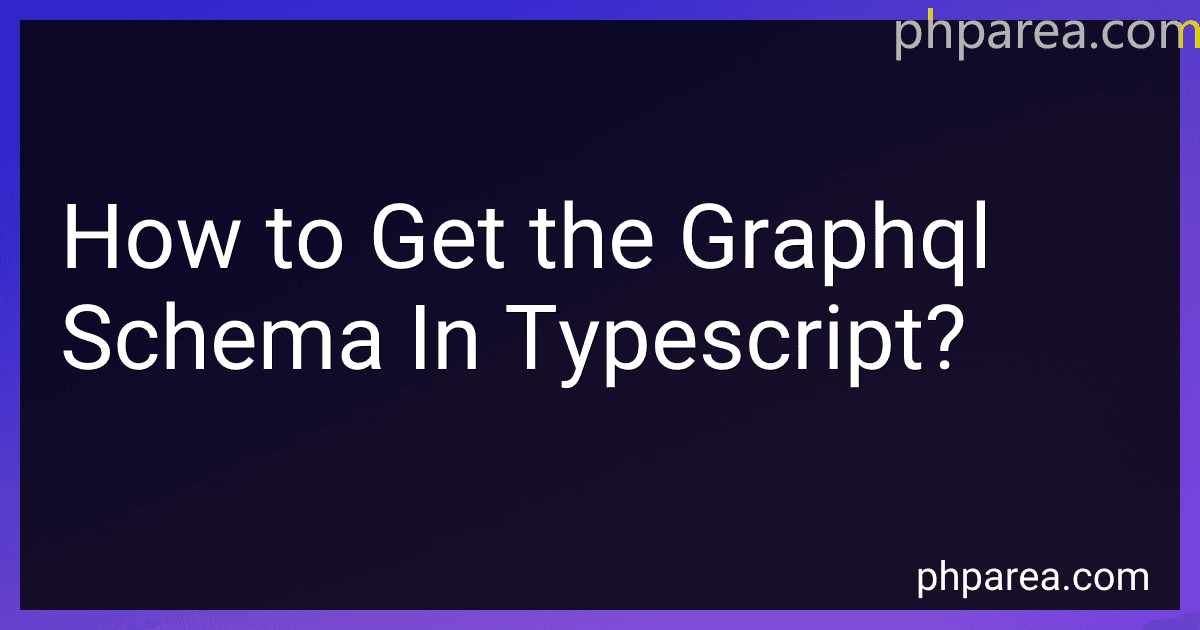 5 min readTo get the GraphQL schema in TypeScript, you can use a tool like graphql-codegen which allows you to generate TypeScript types from your schema. This tool will analyze your schema and generate typescript types for all your queries, mutations, and subscriptions. This way, you can have type-safe code when working with GraphQL in your TypeScript projects.
5 min readTo get the GraphQL schema in TypeScript, you can use a tool like graphql-codegen which allows you to generate TypeScript types from your schema. This tool will analyze your schema and generate typescript types for all your queries, mutations, and subscriptions. This way, you can have type-safe code when working with GraphQL in your TypeScript projects.
-
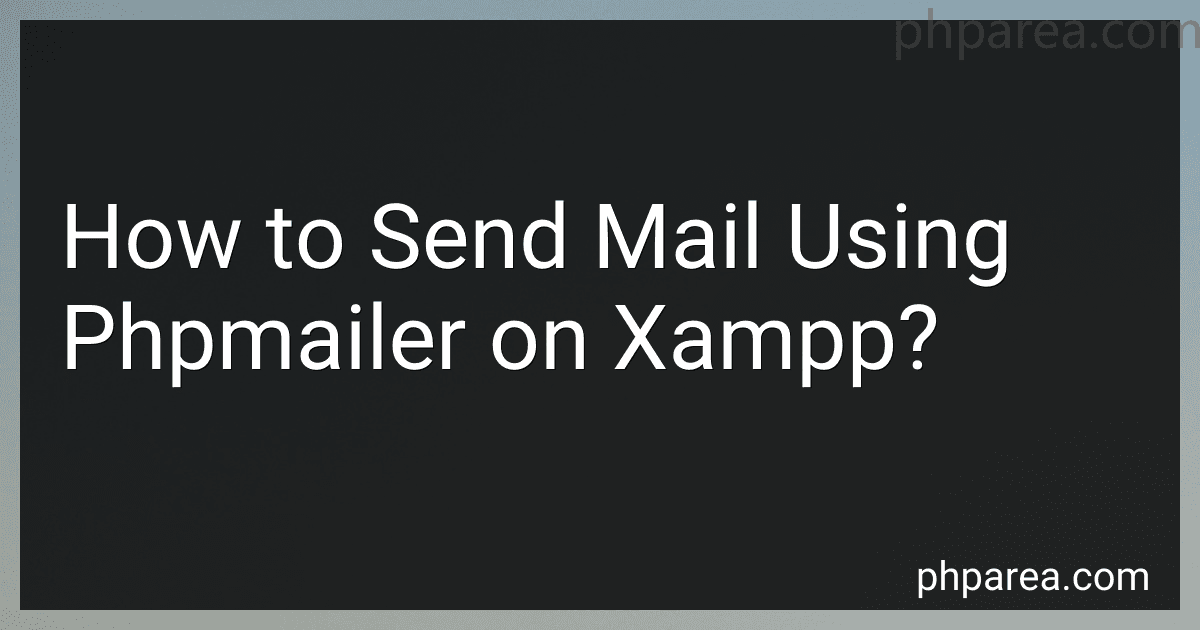 8 min readTo send mail using PHPMailer on XAMPP, you first need to download and install PHPMailer on your XAMPP server. You can download PHPMailer from its official website and extract the files to the appropriate directory in your XAMPP installation.Next, you need to create a PHP script that includes the PHPMailer class and sets up the email message with the necessary information such as the sender email address, recipient email address, subject, and message body.
8 min readTo send mail using PHPMailer on XAMPP, you first need to download and install PHPMailer on your XAMPP server. You can download PHPMailer from its official website and extract the files to the appropriate directory in your XAMPP installation.Next, you need to create a PHP script that includes the PHPMailer class and sets up the email message with the necessary information such as the sender email address, recipient email address, subject, and message body.