PHP Blog
-
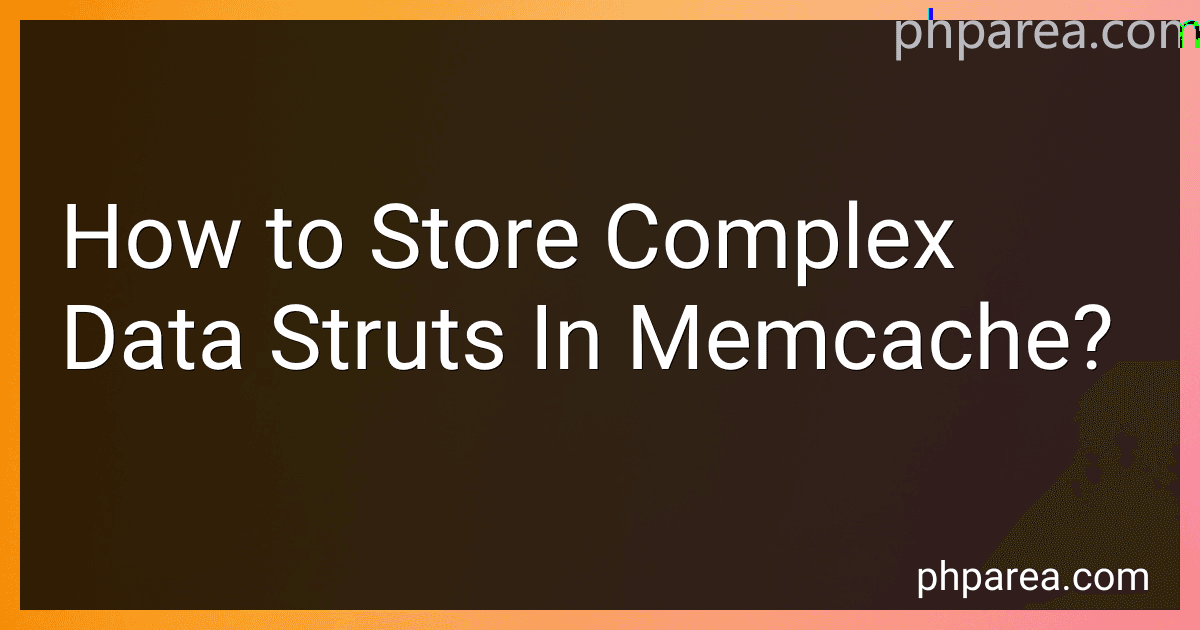 4 min readTo store complex data structures in memcache, you can serialize the data structure before storing it and deserialize it after retrieving it from the cache.One common method is to serialize the data structure into JSON format using a library such as json in Python or Gson in Java. This allows you to convert complex data structures, such as lists, dictionaries, or objects, into a string that can be stored in memcache.
4 min readTo store complex data structures in memcache, you can serialize the data structure before storing it and deserialize it after retrieving it from the cache.One common method is to serialize the data structure into JSON format using a library such as json in Python or Gson in Java. This allows you to convert complex data structures, such as lists, dictionaries, or objects, into a string that can be stored in memcache.
-
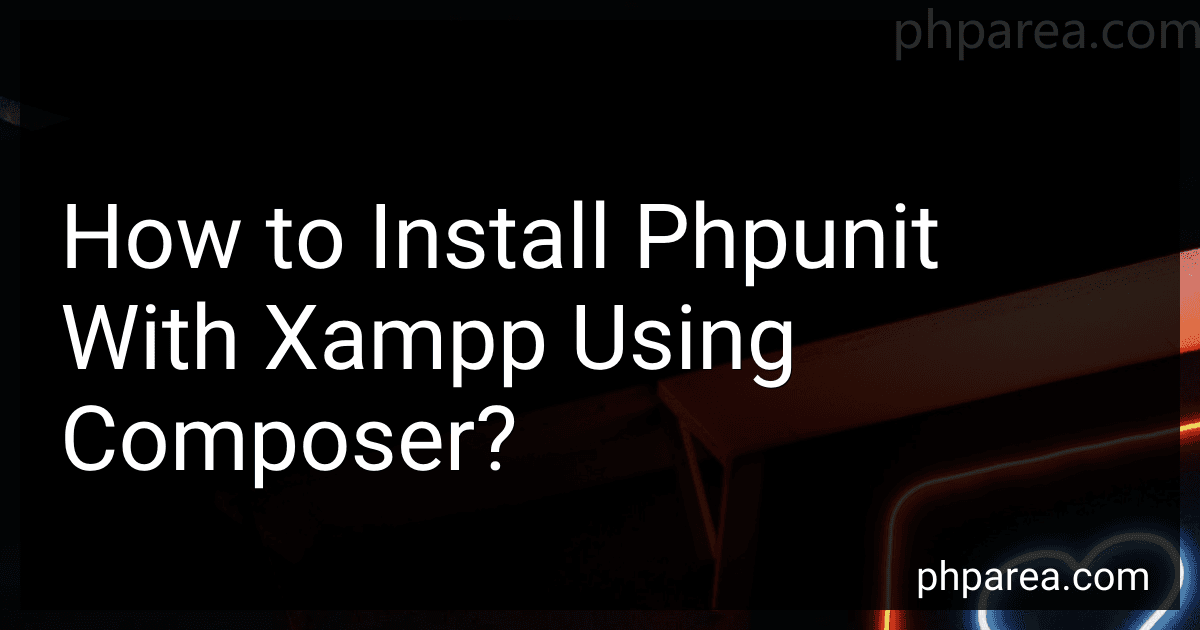 5 min readTo install PHPUnit with XAMPP using Composer, you first need to make sure that Composer is installed on your system. Then, you can run the following command in your terminal to install PHPUnit: composer require --dev phpunit/phpunit This command will download PHPUnit and its dependencies into your project's vendor directory. After the installation is complete, you can run PHPUnit tests from the command line using the phpunit command.
5 min readTo install PHPUnit with XAMPP using Composer, you first need to make sure that Composer is installed on your system. Then, you can run the following command in your terminal to install PHPUnit: composer require --dev phpunit/phpunit This command will download PHPUnit and its dependencies into your project's vendor directory. After the installation is complete, you can run PHPUnit tests from the command line using the phpunit command.
-
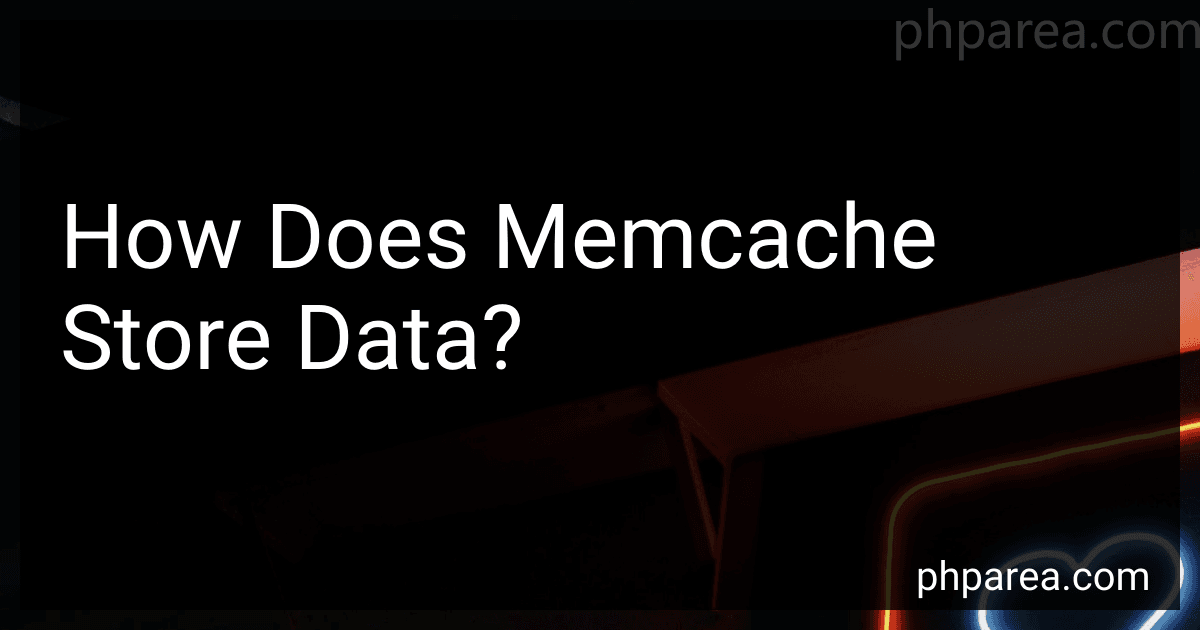 4 min readMemcache stores data in key-value pairs. When a piece of data is stored in memcache, it is given a unique key that is used to retrieve the data later. The data is stored in the server's memory, which allows for faster access times compared to traditional storage methods like disk-based databases.When a client wants to store data in memcache, it sends a request to the memcache server with the key-value pair.
4 min readMemcache stores data in key-value pairs. When a piece of data is stored in memcache, it is given a unique key that is used to retrieve the data later. The data is stored in the server's memory, which allows for faster access times compared to traditional storage methods like disk-based databases.When a client wants to store data in memcache, it sends a request to the memcache server with the key-value pair.
-
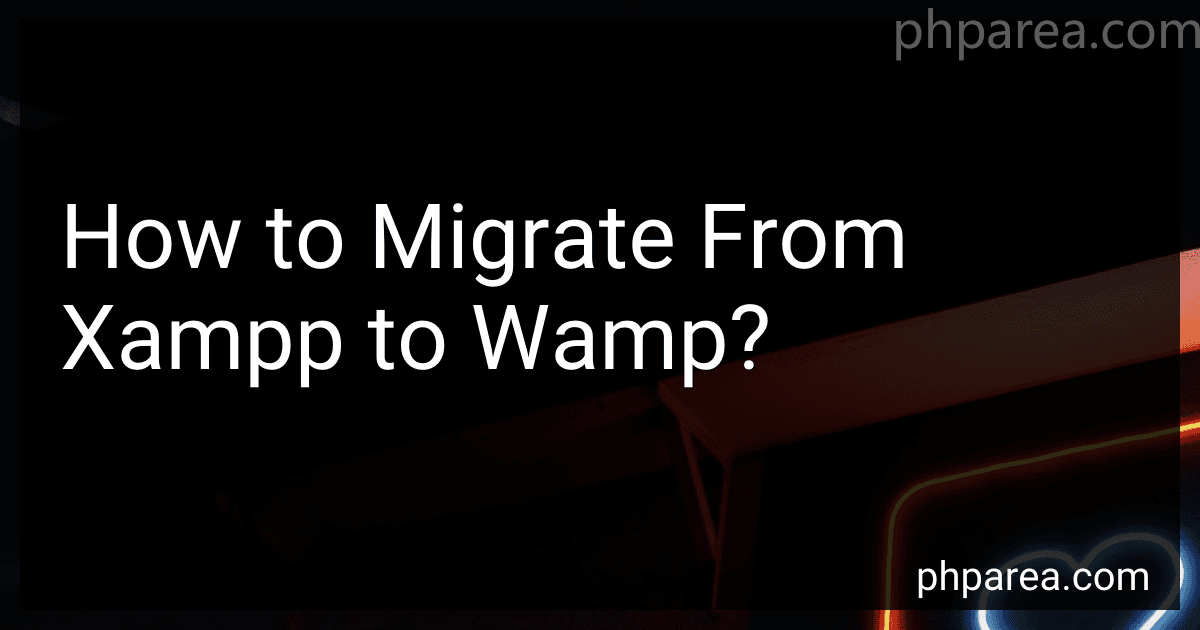 5 min readTo migrate from XAMPP to WAMP, you would need to follow these steps:Backup your databases and website files from XAMPP.Install WAMP on your system.Copy the website files and databases to the respective directories in WAMP.Update the configuration files in WAMP to match the settings from XAMPP.Test your website to ensure that everything is working correctly in WAMP.Once you have verified that the migration was successful, you can uninstall XAMPP from your system.
5 min readTo migrate from XAMPP to WAMP, you would need to follow these steps:Backup your databases and website files from XAMPP.Install WAMP on your system.Copy the website files and databases to the respective directories in WAMP.Update the configuration files in WAMP to match the settings from XAMPP.Test your website to ensure that everything is working correctly in WAMP.Once you have verified that the migration was successful, you can uninstall XAMPP from your system.
-
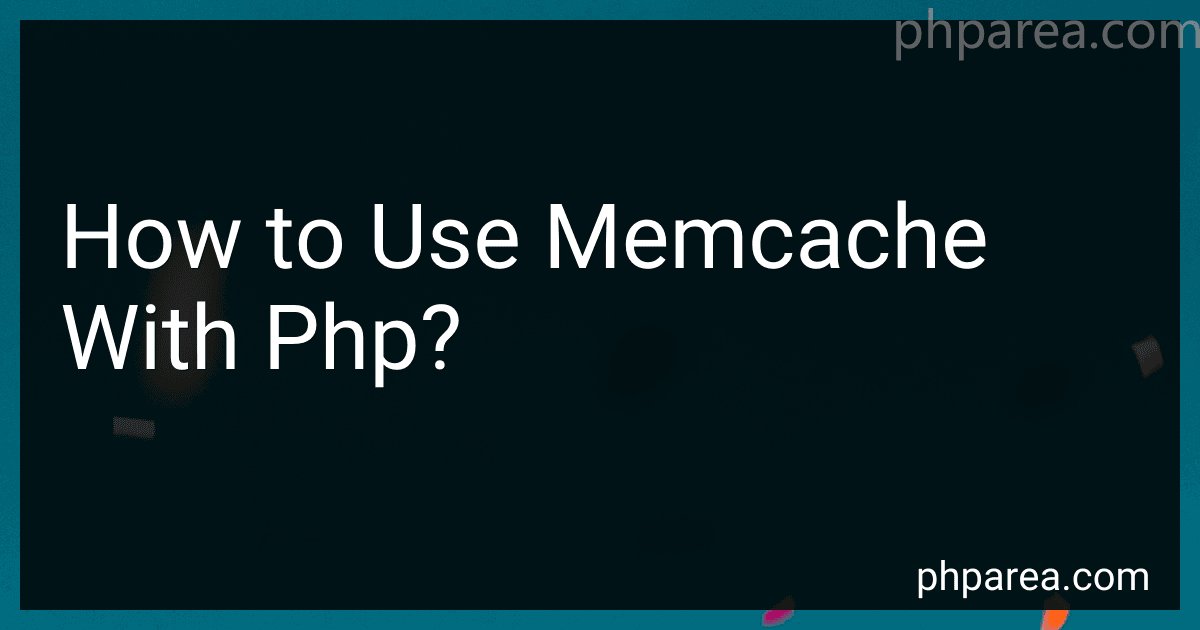 6 min readTo use memcache with PHP, you need to first install the memcached extension for your PHP installation. This extension provides a connection to a memcached server, which allows you to store data in memory for quick access.Once the extension is installed, you can start using memcache in your PHP code by creating a new Memcached object and connecting it to a memcached server. You can then use the set() and get() functions to store and retrieve data from the memcached server.
6 min readTo use memcache with PHP, you need to first install the memcached extension for your PHP installation. This extension provides a connection to a memcached server, which allows you to store data in memory for quick access.Once the extension is installed, you can start using memcache in your PHP code by creating a new Memcached object and connecting it to a memcached server. You can then use the set() and get() functions to store and retrieve data from the memcached server.
-
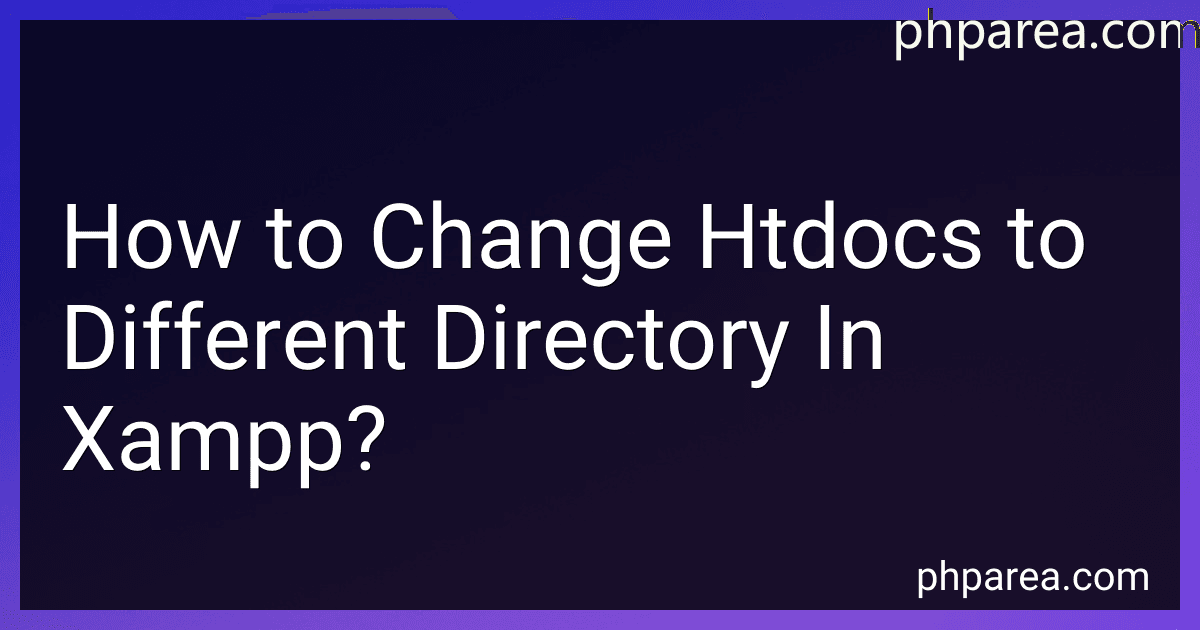 5 min readTo change the default htdocs directory in XAMPP, you can follow these steps:Open the XAMPP control panel and stop all the services (Apache, MySQL, etc.).Navigate to the XAMPP installation directory on your system.Locate the "httpd.conf" file in the "apache" folder within the XAMPP directory.Open the "httpd.conf" file using a text editor.
5 min readTo change the default htdocs directory in XAMPP, you can follow these steps:Open the XAMPP control panel and stop all the services (Apache, MySQL, etc.).Navigate to the XAMPP installation directory on your system.Locate the "httpd.conf" file in the "apache" folder within the XAMPP directory.Open the "httpd.conf" file using a text editor.
-
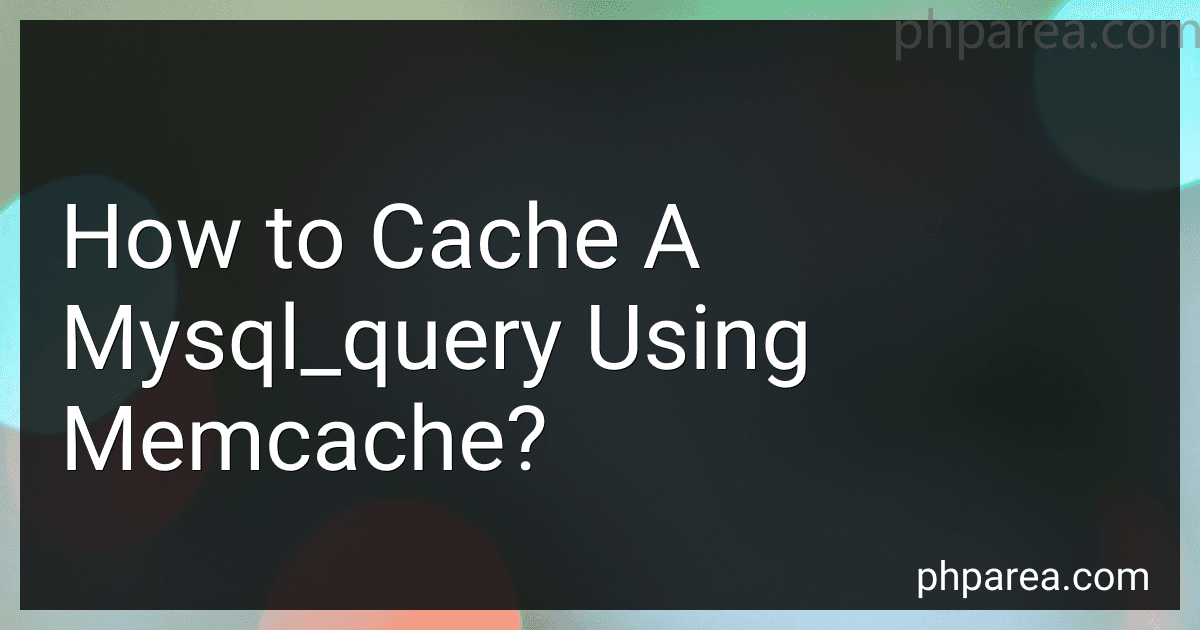 3 min readFirstly, you will need to establish a connection to both MySQL and Memcached servers. Next, retrieve the data from the MySQL database using the desired query. After fetching the data, store it in the Memcached server using a unique key that corresponds to the query used. You can then fetch the data from the Memcached server using the same key. If the data does not exist in the Memcached server, retrieve it from the MySQL database and store it in the cache for future use.
3 min readFirstly, you will need to establish a connection to both MySQL and Memcached servers. Next, retrieve the data from the MySQL database using the desired query. After fetching the data, store it in the Memcached server using a unique key that corresponds to the query used. You can then fetch the data from the Memcached server using the same key. If the data does not exist in the Memcached server, retrieve it from the MySQL database and store it in the cache for future use.
-
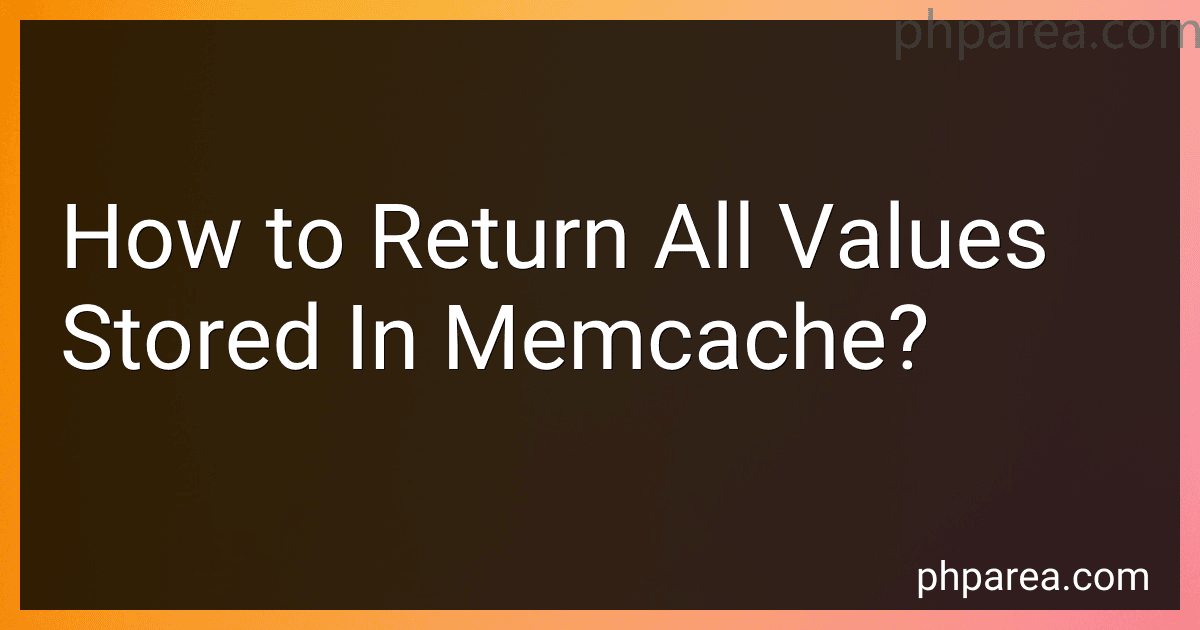 4 min readTo return all values stored in memcache, you would need to iterate through each key-value pair in the cache and retrieve the values one by one. This can be done using a memcache client library or by sending specific memcache commands to fetch all keys and values. By looping through all keys and getting their corresponding values, you can effectively return all values stored in memcache.
4 min readTo return all values stored in memcache, you would need to iterate through each key-value pair in the cache and retrieve the values one by one. This can be done using a memcache client library or by sending specific memcache commands to fetch all keys and values. By looping through all keys and getting their corresponding values, you can effectively return all values stored in memcache.
-
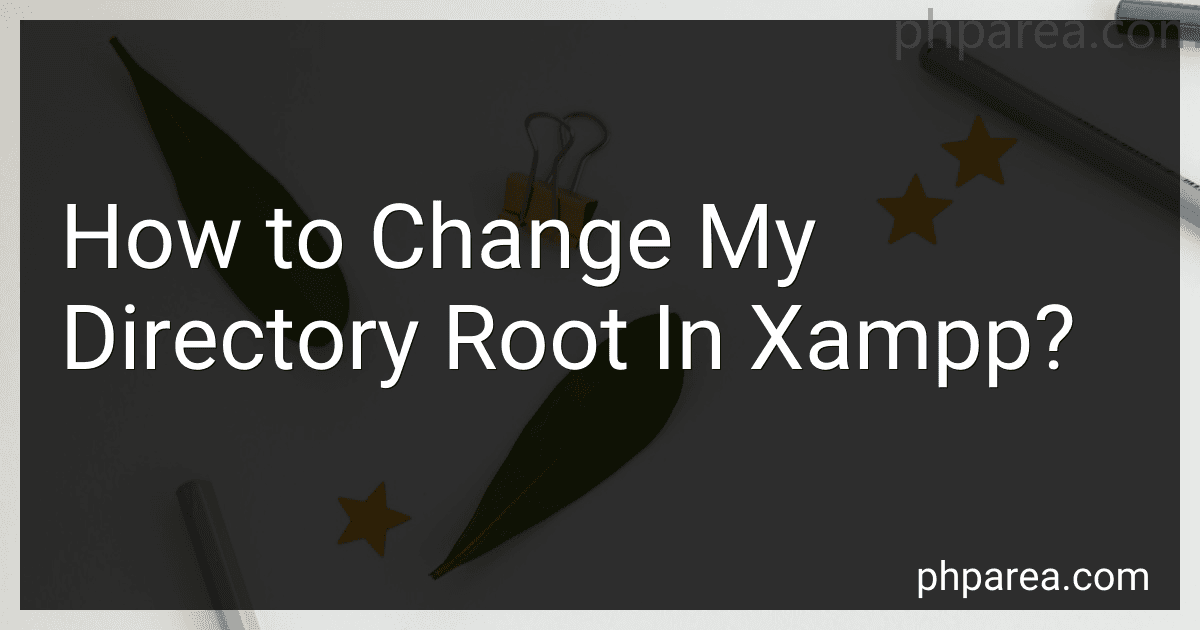 4 min readTo change the directory root in XAMPP, you will need to modify the configuration files of the Apache server. The main configuration file you will need to edit is the httpd.conf file. This file can typically be found in the "conf" directory within the XAMPP installation folder.Open the httpd.conf file in a text editor and search for the "DocumentRoot" and "Directory" directives. These directives specify the default directory root for the Apache server.
4 min readTo change the directory root in XAMPP, you will need to modify the configuration files of the Apache server. The main configuration file you will need to edit is the httpd.conf file. This file can typically be found in the "conf" directory within the XAMPP installation folder.Open the httpd.conf file in a text editor and search for the "DocumentRoot" and "Directory" directives. These directives specify the default directory root for the Apache server.
-
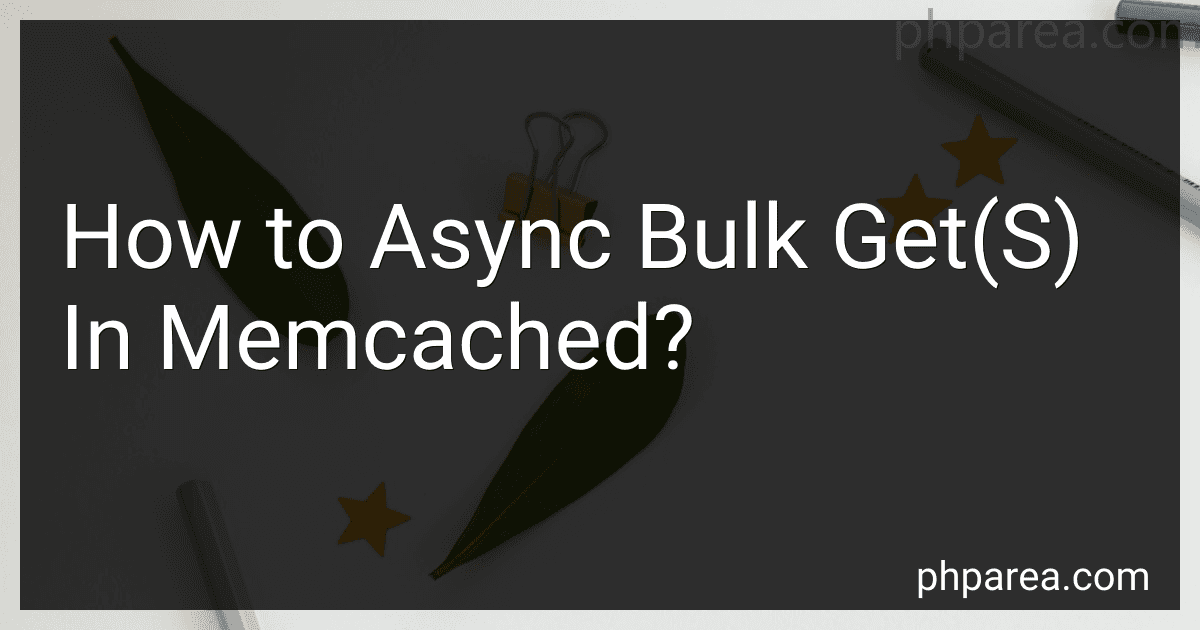 6 min readTo asynchronously perform bulk get operations in Memcached, you can use a library or tool that supports asynchronous operations such as python-memcached or memcachedb. These libraries provide methods to perform bulk get operations in a non-blocking way, allowing you to fetch multiple keys from the Memcached server simultaneously.By using asynchronous bulk gets, you can improve the performance of your application by reducing the latency associated with fetching data from the Memcached server.
6 min readTo asynchronously perform bulk get operations in Memcached, you can use a library or tool that supports asynchronous operations such as python-memcached or memcachedb. These libraries provide methods to perform bulk get operations in a non-blocking way, allowing you to fetch multiple keys from the Memcached server simultaneously.By using asynchronous bulk gets, you can improve the performance of your application by reducing the latency associated with fetching data from the Memcached server.
-
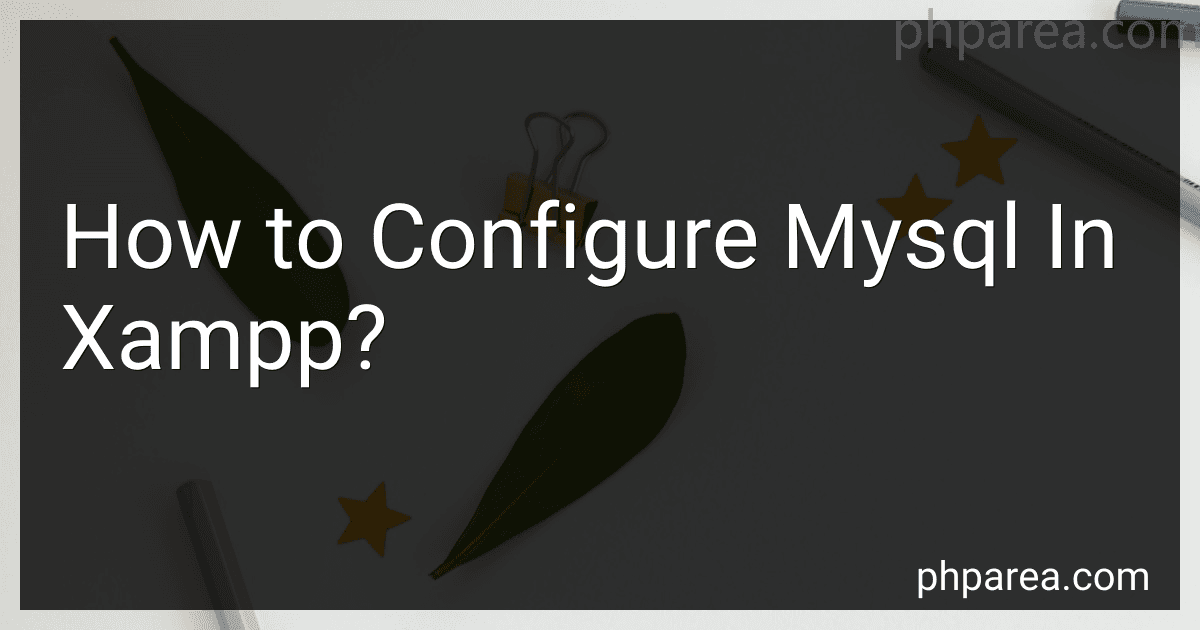 6 min readTo configure MySQL in XAMPP, you will need to access the phpMyAdmin tool through the XAMPP control panel. Once in phpMyAdmin, you can create, delete, and manage databases as needed. You can also adjust the MySQL settings by editing the my.ini file in the XAMPP installation directory. Make sure to restart the MySQL server after making any changes to the configuration file. Additionally, you may need to set up user accounts and privileges for accessing the databases.
6 min readTo configure MySQL in XAMPP, you will need to access the phpMyAdmin tool through the XAMPP control panel. Once in phpMyAdmin, you can create, delete, and manage databases as needed. You can also adjust the MySQL settings by editing the my.ini file in the XAMPP installation directory. Make sure to restart the MySQL server after making any changes to the configuration file. Additionally, you may need to set up user accounts and privileges for accessing the databases.