PHP Blog
-
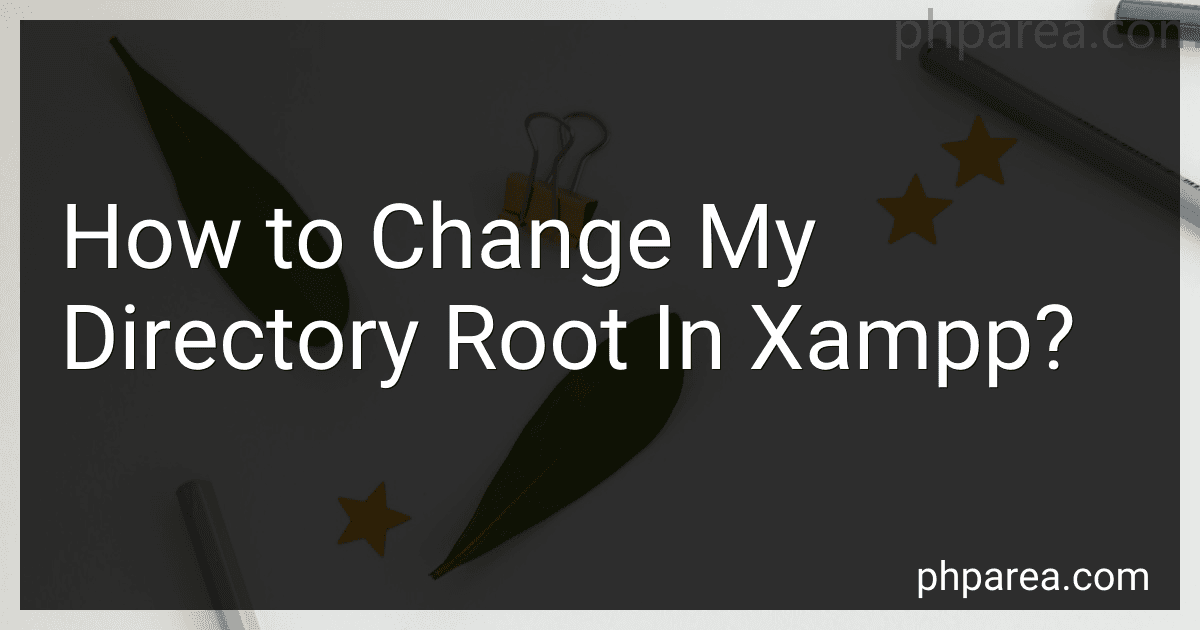 4 min readTo change the directory root in XAMPP, you will need to modify the configuration files of the Apache server. The main configuration file you will need to edit is the httpd.conf file. This file can typically be found in the "conf" directory within the XAMPP installation folder.Open the httpd.conf file in a text editor and search for the "DocumentRoot" and "Directory" directives. These directives specify the default directory root for the Apache server.
4 min readTo change the directory root in XAMPP, you will need to modify the configuration files of the Apache server. The main configuration file you will need to edit is the httpd.conf file. This file can typically be found in the "conf" directory within the XAMPP installation folder.Open the httpd.conf file in a text editor and search for the "DocumentRoot" and "Directory" directives. These directives specify the default directory root for the Apache server.
-
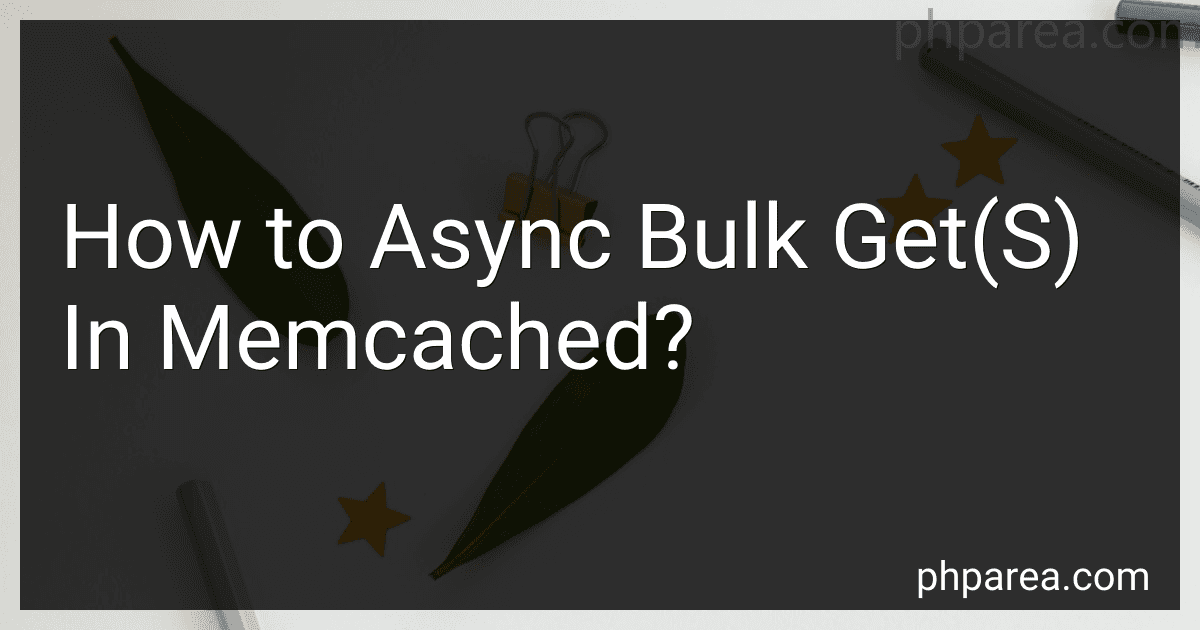 6 min readTo asynchronously perform bulk get operations in Memcached, you can use a library or tool that supports asynchronous operations such as python-memcached or memcachedb. These libraries provide methods to perform bulk get operations in a non-blocking way, allowing you to fetch multiple keys from the Memcached server simultaneously.By using asynchronous bulk gets, you can improve the performance of your application by reducing the latency associated with fetching data from the Memcached server.
6 min readTo asynchronously perform bulk get operations in Memcached, you can use a library or tool that supports asynchronous operations such as python-memcached or memcachedb. These libraries provide methods to perform bulk get operations in a non-blocking way, allowing you to fetch multiple keys from the Memcached server simultaneously.By using asynchronous bulk gets, you can improve the performance of your application by reducing the latency associated with fetching data from the Memcached server.
-
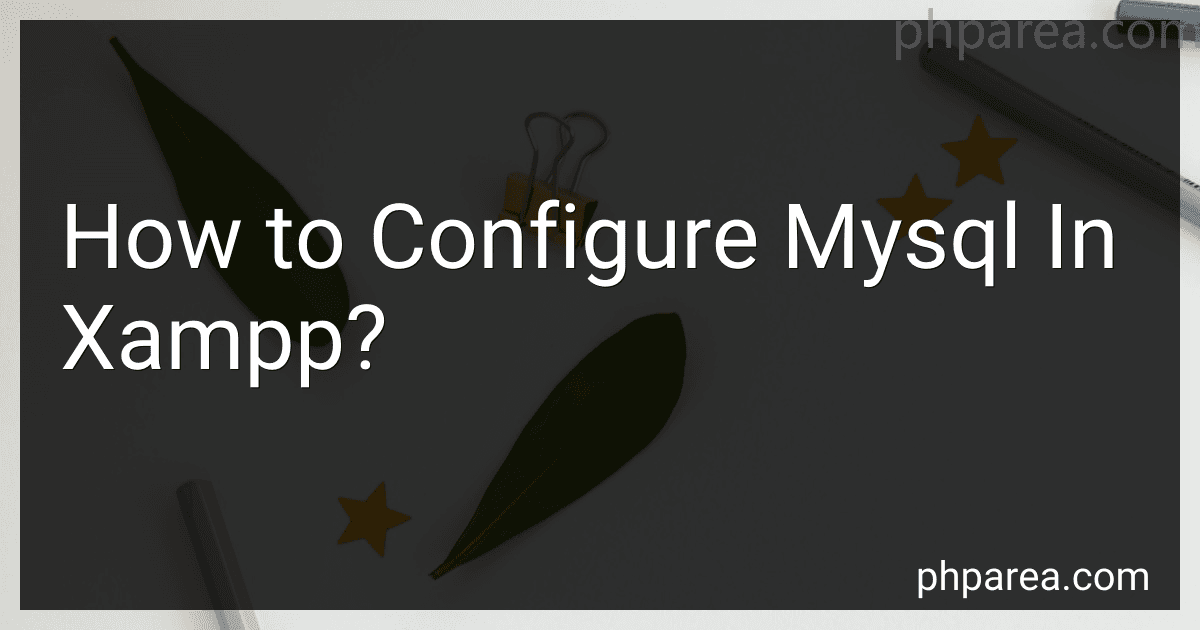 6 min readTo configure MySQL in XAMPP, you will need to access the phpMyAdmin tool through the XAMPP control panel. Once in phpMyAdmin, you can create, delete, and manage databases as needed. You can also adjust the MySQL settings by editing the my.ini file in the XAMPP installation directory. Make sure to restart the MySQL server after making any changes to the configuration file. Additionally, you may need to set up user accounts and privileges for accessing the databases.
6 min readTo configure MySQL in XAMPP, you will need to access the phpMyAdmin tool through the XAMPP control panel. Once in phpMyAdmin, you can create, delete, and manage databases as needed. You can also adjust the MySQL settings by editing the my.ini file in the XAMPP installation directory. Make sure to restart the MySQL server after making any changes to the configuration file. Additionally, you may need to set up user accounts and privileges for accessing the databases.
-
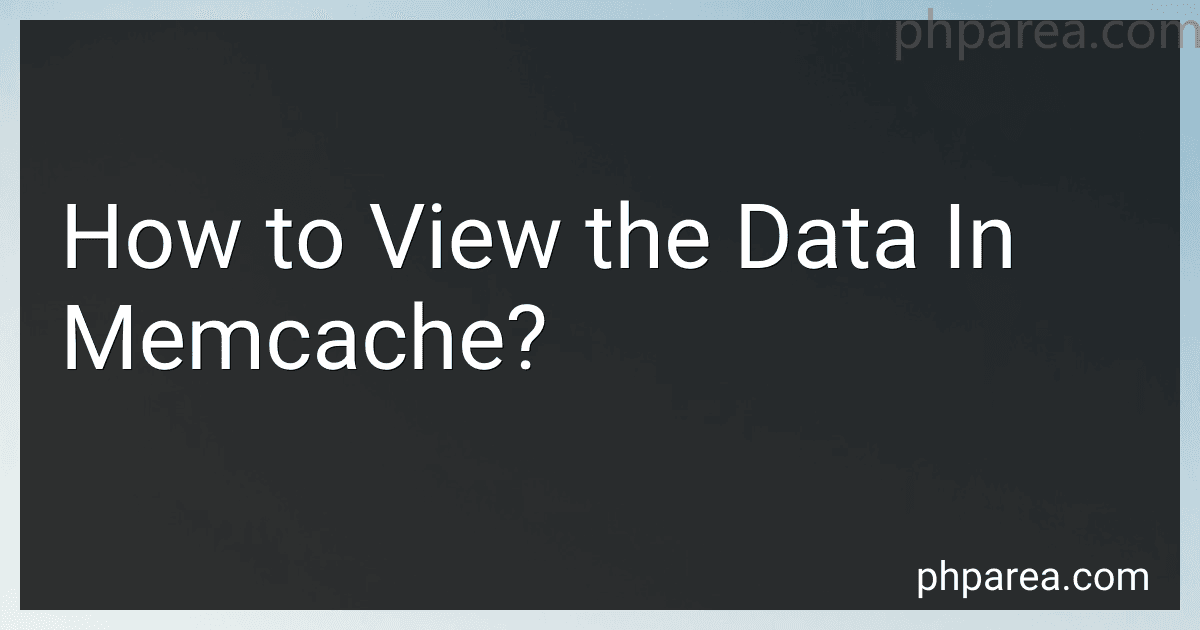 4 min readTo view the data in Memcache, you can use various tools and commands. One common way is to use the command-line tool called "telnet" to connect to the Memcache server and then issue commands to retrieve data.Once connected, you can use commands like "get" followed by the key of the data you want to view. This will return the data stored in Memcache with that key.
4 min readTo view the data in Memcache, you can use various tools and commands. One common way is to use the command-line tool called "telnet" to connect to the Memcache server and then issue commands to retrieve data.Once connected, you can use commands like "get" followed by the key of the data you want to view. This will return the data stored in Memcache with that key.
-
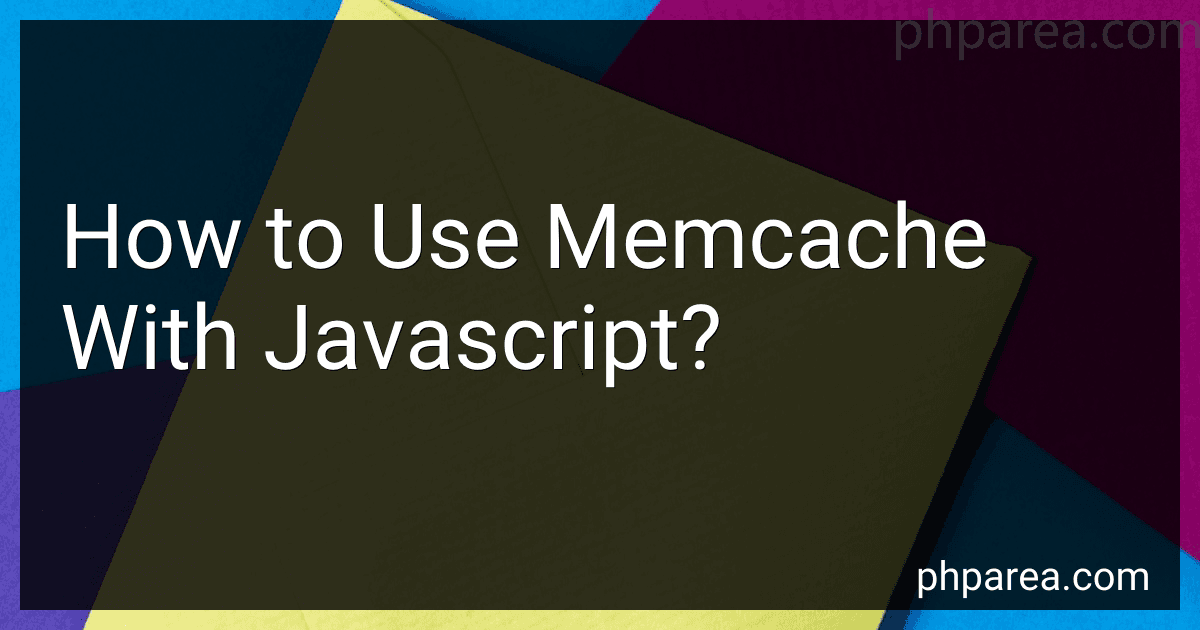 7 min readTo use memcache with JavaScript, you can either write a server-side script in a language like PHP or Python that interacts with the memcache server, and then make AJAX requests in your JavaScript code to interact with that script. Alternatively, you can also use a library like memjs or node-memcached to interact directly with the memcache server from your JavaScript code.
7 min readTo use memcache with JavaScript, you can either write a server-side script in a language like PHP or Python that interacts with the memcache server, and then make AJAX requests in your JavaScript code to interact with that script. Alternatively, you can also use a library like memjs or node-memcached to interact directly with the memcache server from your JavaScript code.
-
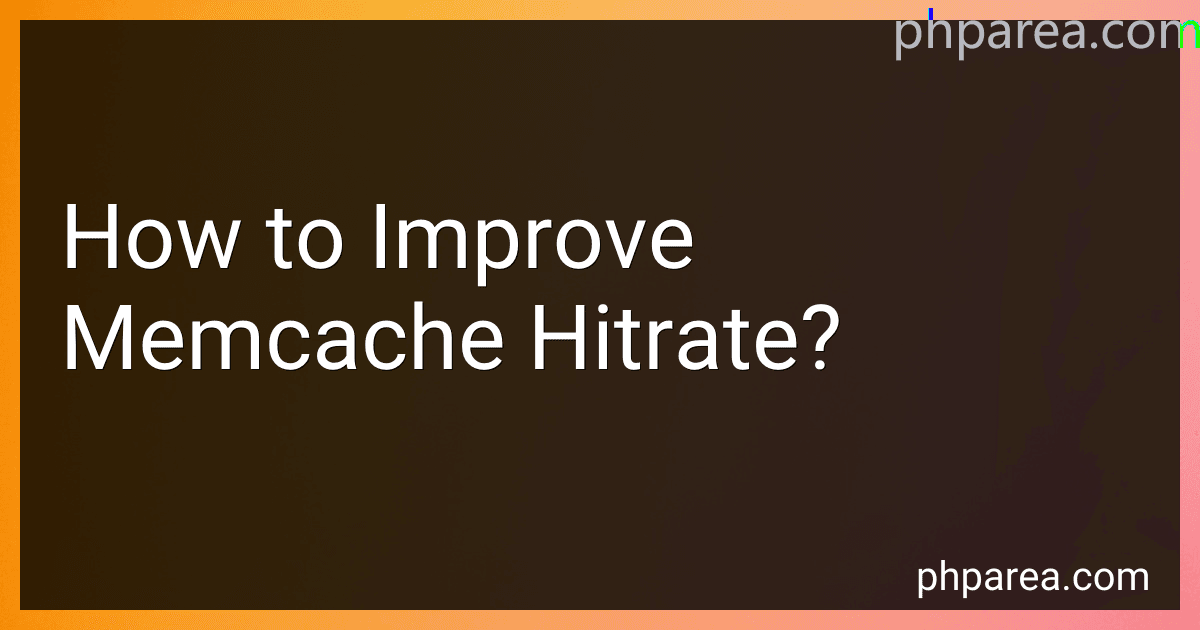 6 min readTo improve memcache hitrate, you can start by monitoring and analyzing your current hitrate to identify any patterns or potential issues. Consider adjusting the max memory allocation for memcache to ensure it has enough memory to store frequently accessed data. Implement a proper cache expiration strategy to remove stale data and free up space for new entries. Utilize a consistent caching strategy to ensure that data is always fetched from the cache whenever possible.
6 min readTo improve memcache hitrate, you can start by monitoring and analyzing your current hitrate to identify any patterns or potential issues. Consider adjusting the max memory allocation for memcache to ensure it has enough memory to store frequently accessed data. Implement a proper cache expiration strategy to remove stale data and free up space for new entries. Utilize a consistent caching strategy to ensure that data is always fetched from the cache whenever possible.
-
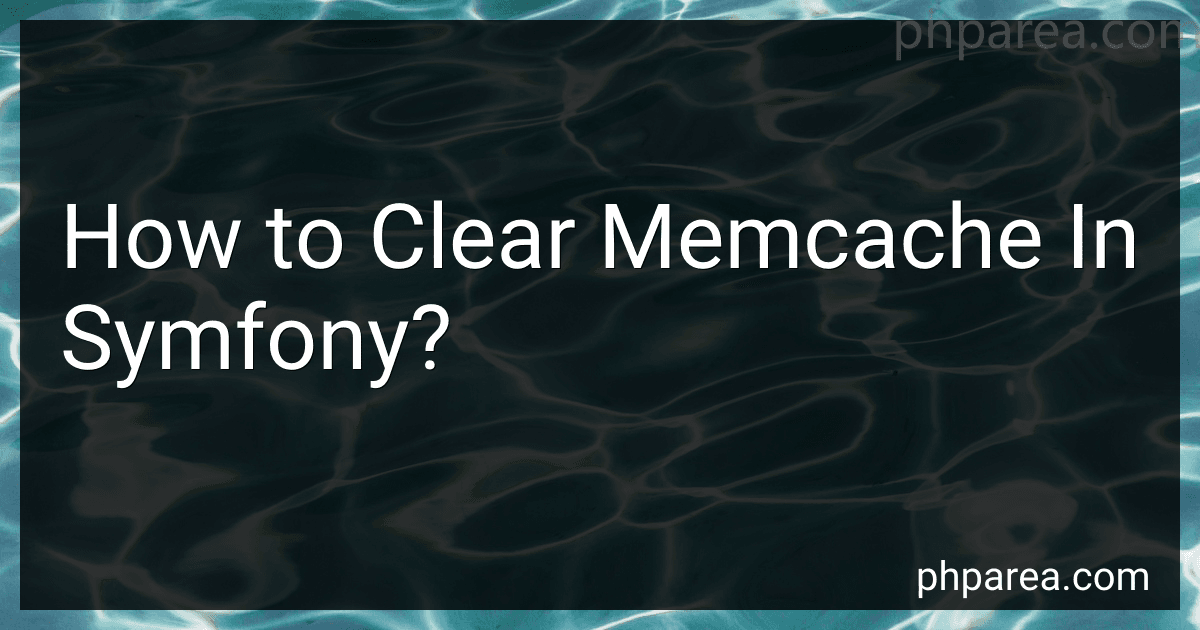 4 min readTo clear memcache in Symfony, you can use the clear() method provided by the Memcached service. This method clears all keys stored in the memcache instance. You can access the Memcached service using the service container in Symfony. Simply retrieve the service and call the clear() method on it. This will remove all cached data from the memcache instance, allowing you to start fresh with a clean cache.
4 min readTo clear memcache in Symfony, you can use the clear() method provided by the Memcached service. This method clears all keys stored in the memcache instance. You can access the Memcached service using the service container in Symfony. Simply retrieve the service and call the clear() method on it. This will remove all cached data from the memcache instance, allowing you to start fresh with a clean cache.
-
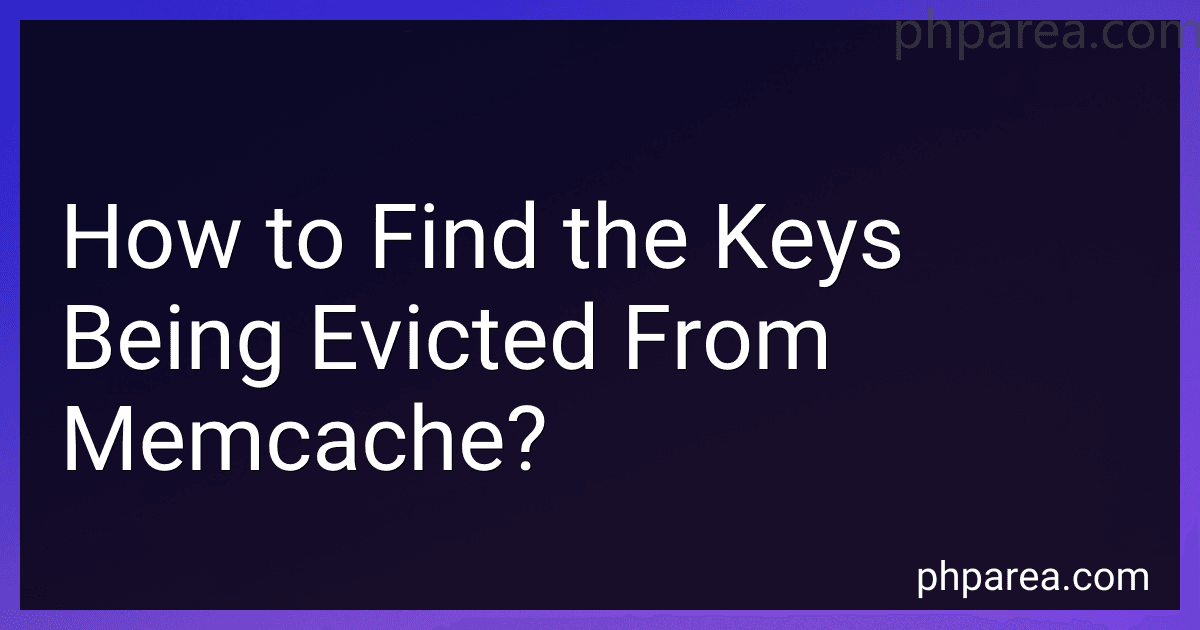 4 min readTo find the keys that are being evicted from Memcache, you can use the "stats items" command in the Memcache command line interface. This command will display a list of all the items that are currently stored in the Memcache server, along with their expiration time and eviction status. By monitoring this list, you can identify which keys are being evicted and take appropriate action, such as increasing the memory limit or optimizing your cache usage.
4 min readTo find the keys that are being evicted from Memcache, you can use the "stats items" command in the Memcache command line interface. This command will display a list of all the items that are currently stored in the Memcache server, along with their expiration time and eviction status. By monitoring this list, you can identify which keys are being evicted and take appropriate action, such as increasing the memory limit or optimizing your cache usage.
-
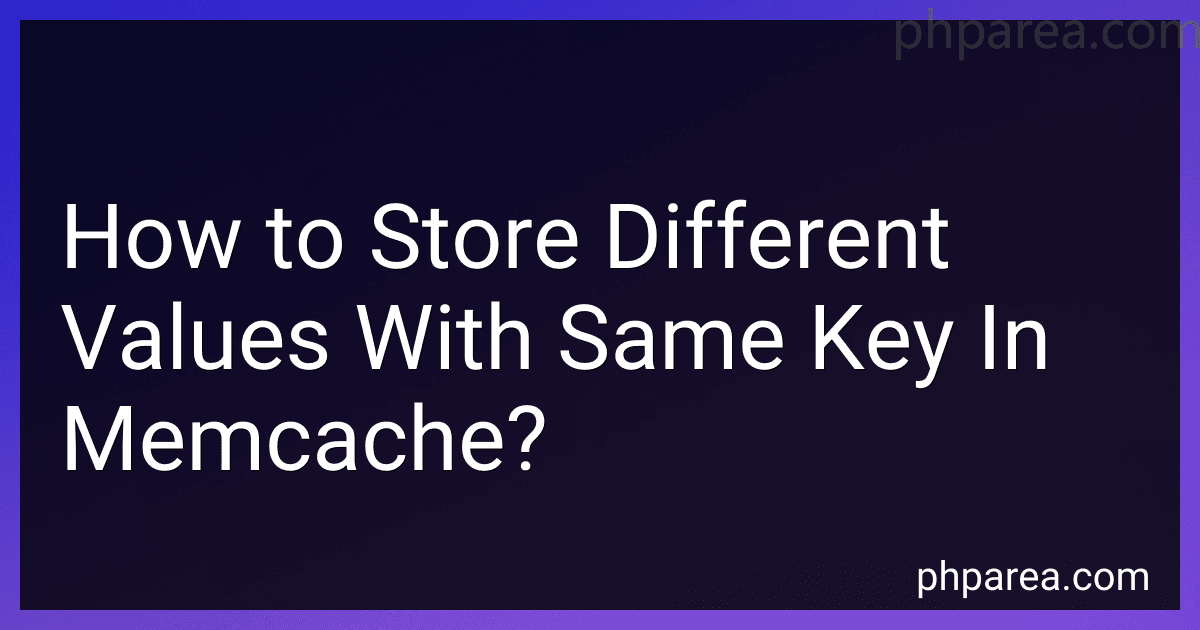 4 min readTo store different values with the same key in Memcache, you can serialize the values into a single data structure before storing them. This can be done by using a data structure such as a dictionary or a list that maps the different values to unique identifiers within the key. When retrieving the values, you can deserialize the data structure and access the values based on their identifiers. This allows you to store multiple values with the same key in Memcache and retrieve them as needed.
4 min readTo store different values with the same key in Memcache, you can serialize the values into a single data structure before storing them. This can be done by using a data structure such as a dictionary or a list that maps the different values to unique identifiers within the key. When retrieving the values, you can deserialize the data structure and access the values based on their identifiers. This allows you to store multiple values with the same key in Memcache and retrieve them as needed.
-
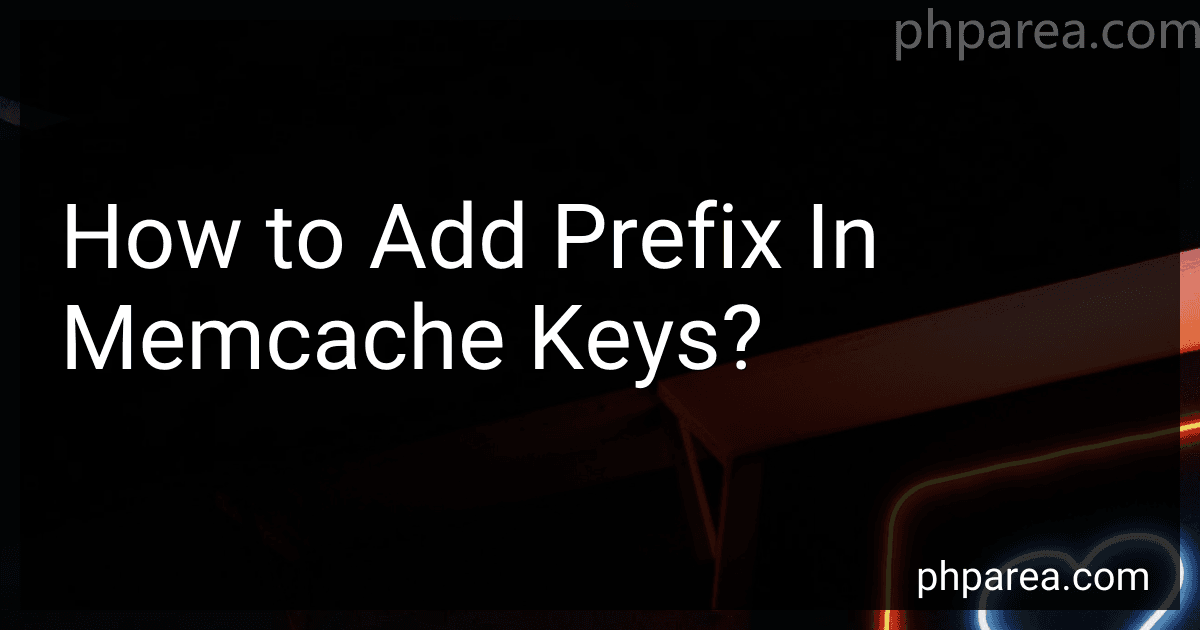 5 min readTo add a prefix to memcache keys, you can include the prefix as part of the key name when setting or getting values in the memcache instance. Simply append the desired prefix string to the key name before storing it in memcache. This will help organize and differentiate your keys within the memcache instance, making it easier to manage and retrieve them when needed.
5 min readTo add a prefix to memcache keys, you can include the prefix as part of the key name when setting or getting values in the memcache instance. Simply append the desired prefix string to the key name before storing it in memcache. This will help organize and differentiate your keys within the memcache instance, making it easier to manage and retrieve them when needed.
-
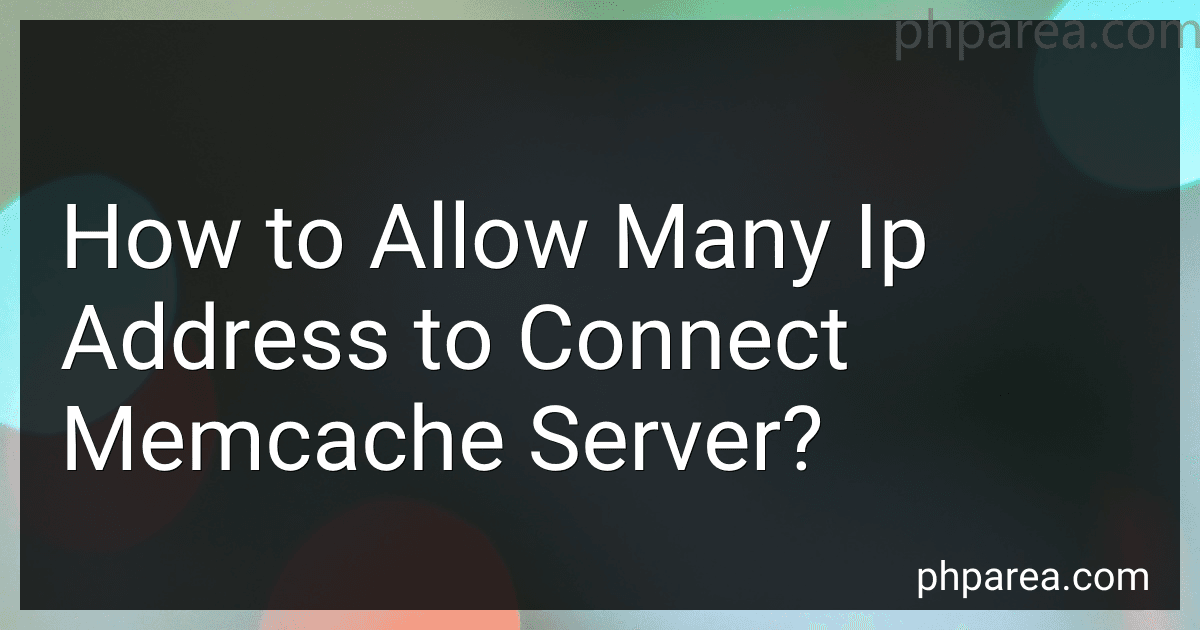 4 min readTo allow many IP addresses to connect to a Memcache server, you can configure the Memcache server settings to allow connections from multiple IPs. This can typically be done by editing the Memcache configuration file and adding the IP addresses that you want to allow to connect to the server.You may need to restart the Memcache server after making these changes for them to take effect.
4 min readTo allow many IP addresses to connect to a Memcache server, you can configure the Memcache server settings to allow connections from multiple IPs. This can typically be done by editing the Memcache configuration file and adding the IP addresses that you want to allow to connect to the server.You may need to restart the Memcache server after making these changes for them to take effect.