Posts (page 107)
-
 10 min readTo get posts with an ID less than a certain number in WordPress, you can use the WP_Query class in combination with query parameters.
10 min readTo get posts with an ID less than a certain number in WordPress, you can use the WP_Query class in combination with query parameters.
-
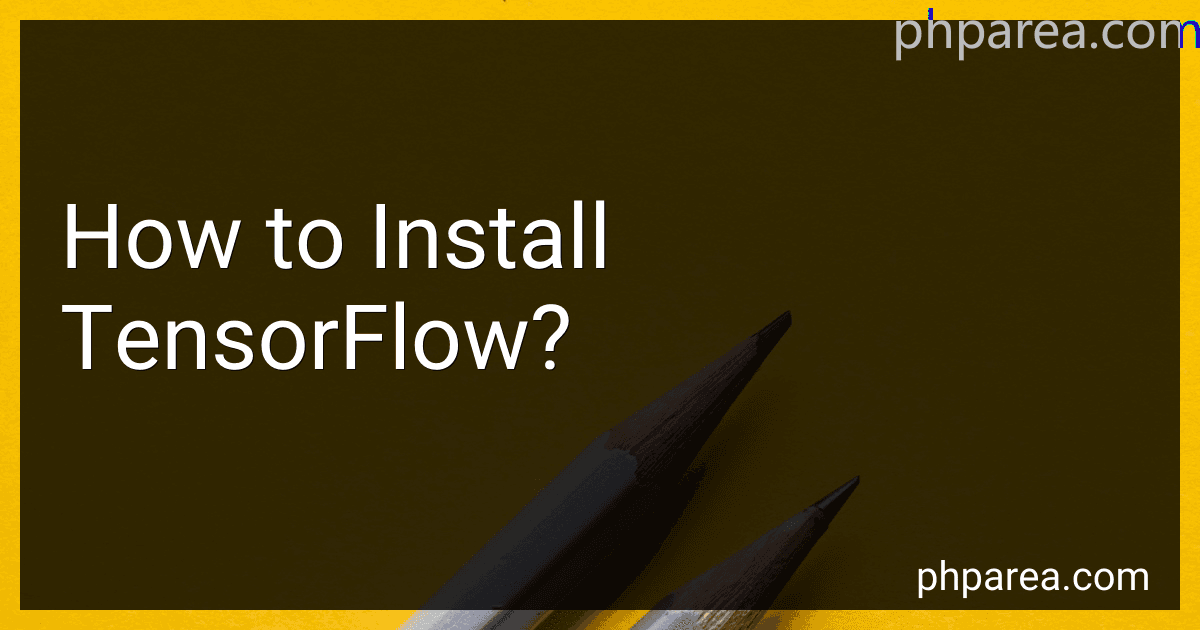 6 min readTo install TensorFlow, follow these steps:Firstly, open a command prompt or terminal. Create a new virtual environment (optional, but recommended for better isolation). You can use virtualenv or conda to create a new virtual environment. For example, to create a new virtual environment using virtualenv, run: virtualenv my_env. Activate the virtual environment by running the appropriate command specific to your operating system and virtual environment setup.
6 min readTo install TensorFlow, follow these steps:Firstly, open a command prompt or terminal. Create a new virtual environment (optional, but recommended for better isolation). You can use virtualenv or conda to create a new virtual environment. For example, to create a new virtual environment using virtualenv, run: virtualenv my_env. Activate the virtual environment by running the appropriate command specific to your operating system and virtual environment setup.
-
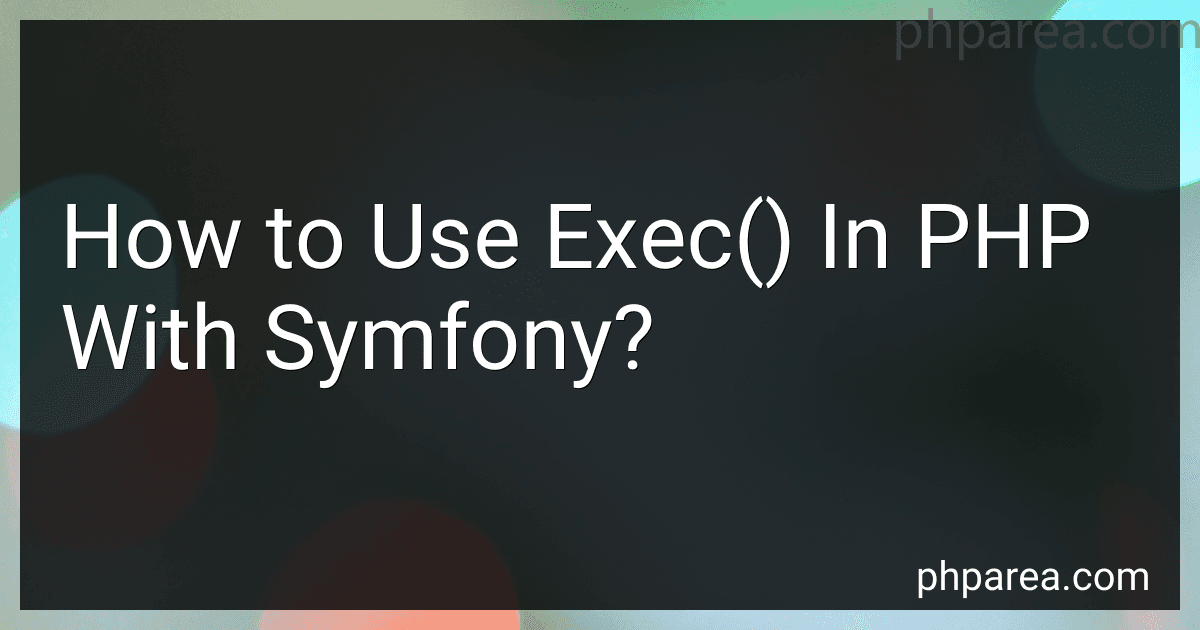 7 min readTo use the exec() function in PHP with Symfony, follow these steps:First, make sure you have Symfony installed and set up in your project. You can refer to the Symfony documentation for installation instructions. The exec() function is used to execute a command in the shell. In Symfony, you can use this function to run shell commands from within your PHP code. It takes the command as an argument and returns the last line of the command's output.
7 min readTo use the exec() function in PHP with Symfony, follow these steps:First, make sure you have Symfony installed and set up in your project. You can refer to the Symfony documentation for installation instructions. The exec() function is used to execute a command in the shell. In Symfony, you can use this function to run shell commands from within your PHP code. It takes the command as an argument and returns the last line of the command's output.
-
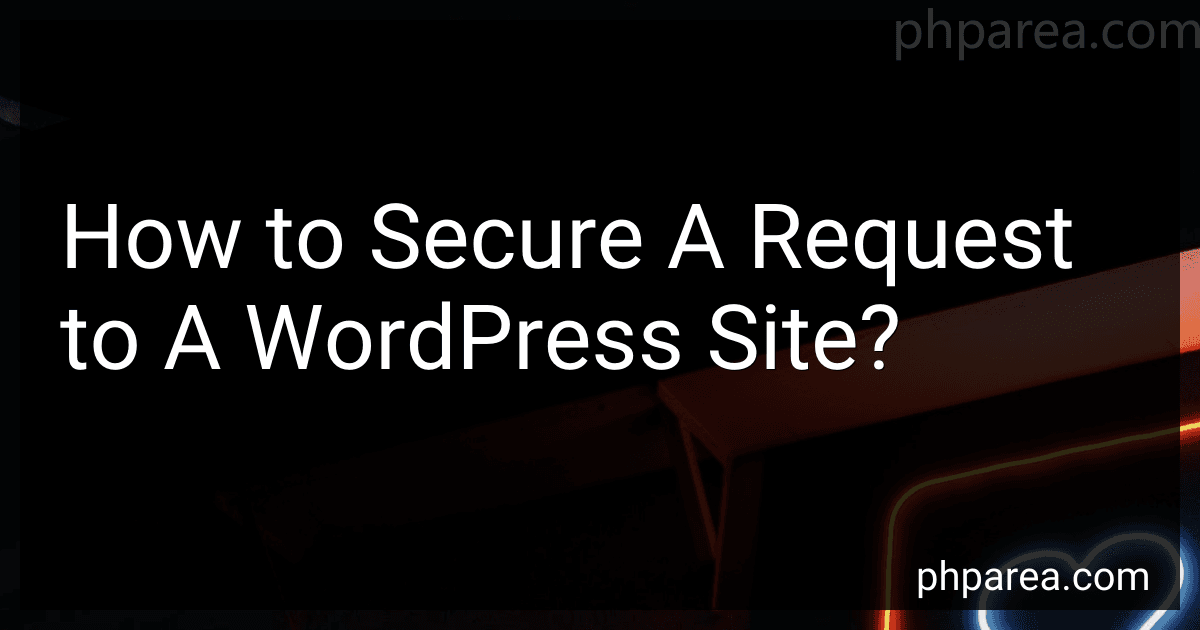 19 min readSecuring a request to a WordPress site is crucial to protect sensitive data and prevent unauthorized access. There are several important steps you can take to enhance the security of your WordPress site:Use HTTPS: Ensure that your site is accessible over a secure HTTPS connection. This encrypts communication between your site visitors and the server, preventing interception of sensitive information.
19 min readSecuring a request to a WordPress site is crucial to protect sensitive data and prevent unauthorized access. There are several important steps you can take to enhance the security of your WordPress site:Use HTTPS: Ensure that your site is accessible over a secure HTTPS connection. This encrypts communication between your site visitors and the server, preventing interception of sensitive information.
-
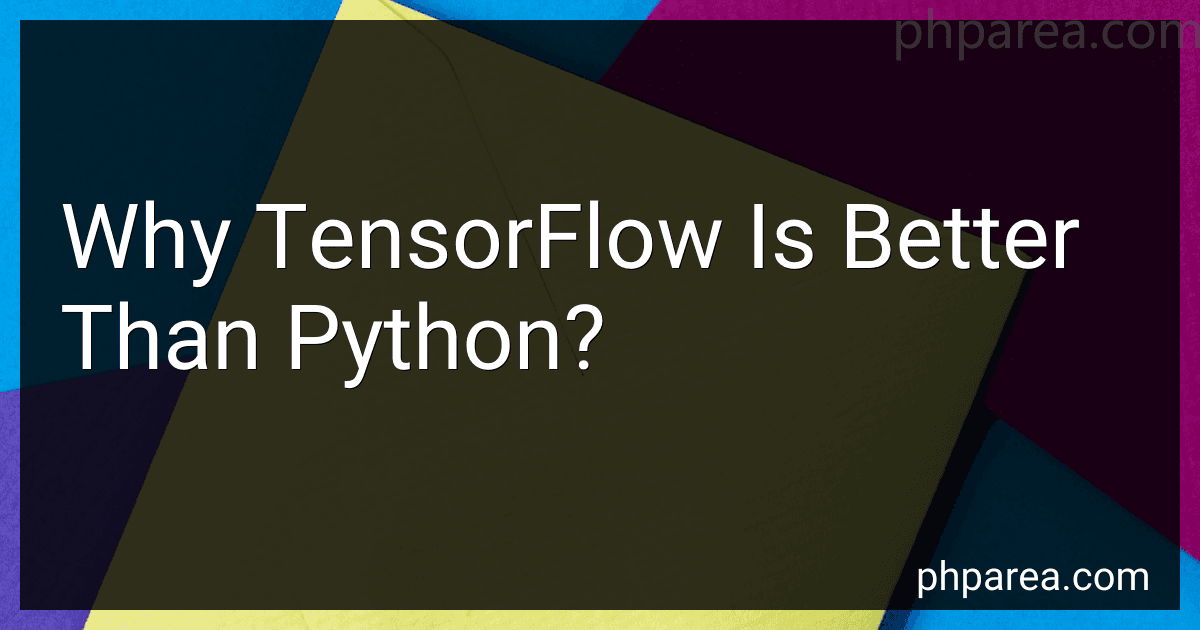 6 min readTensorFlow is not inherently better than Python because they serve different purposes. TensorFlow is an open-source machine learning framework developed by Google that is primarily used for building and deploying deep learning models. It provides a comprehensive set of tools and libraries for creating and training neural networks.Python, on the other hand, is a general-purpose programming language that offers a wide range of functionalities.
6 min readTensorFlow is not inherently better than Python because they serve different purposes. TensorFlow is an open-source machine learning framework developed by Google that is primarily used for building and deploying deep learning models. It provides a comprehensive set of tools and libraries for creating and training neural networks.Python, on the other hand, is a general-purpose programming language that offers a wide range of functionalities.
-
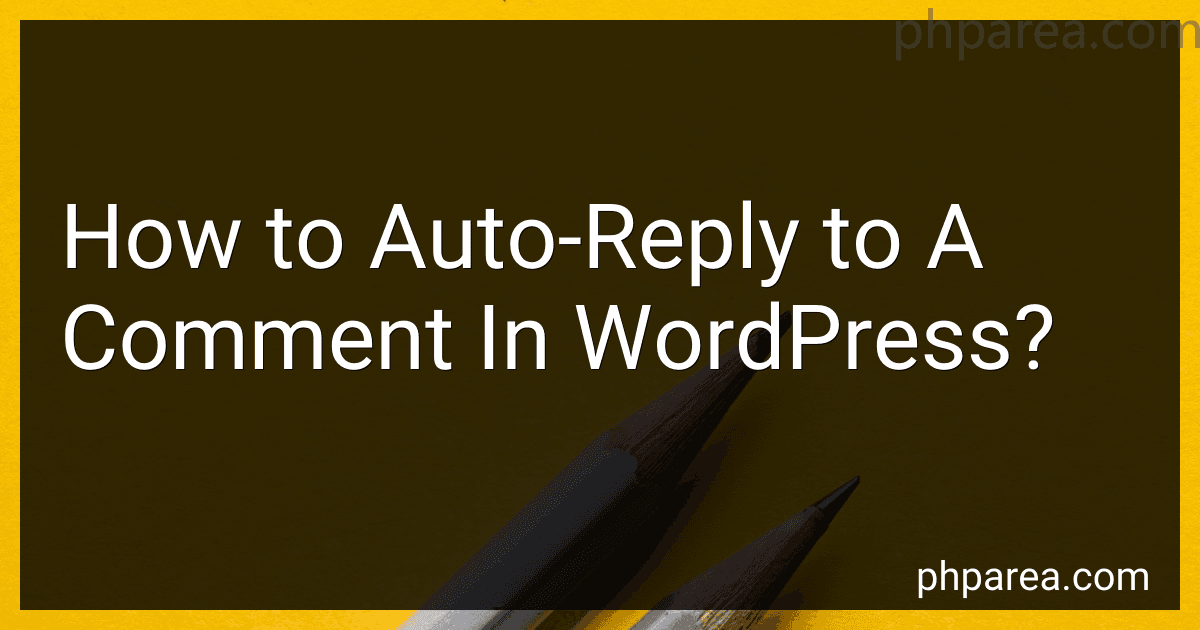 14 min readTo auto-reply to a comment in WordPress, you can follow these steps:Log in to your WordPress admin dashboard.Go to the "Settings" tab on the left-hand side menu.Click on "Discussion" to open the discussion settings page.Scroll down to the "Other comment settings" section.Enable the option that says "Comment must be manually approved" if it's not already enabled. This will ensure that you have control over which comments get published on your site.
14 min readTo auto-reply to a comment in WordPress, you can follow these steps:Log in to your WordPress admin dashboard.Go to the "Settings" tab on the left-hand side menu.Click on "Discussion" to open the discussion settings page.Scroll down to the "Other comment settings" section.Enable the option that says "Comment must be manually approved" if it's not already enabled. This will ensure that you have control over which comments get published on your site.
-
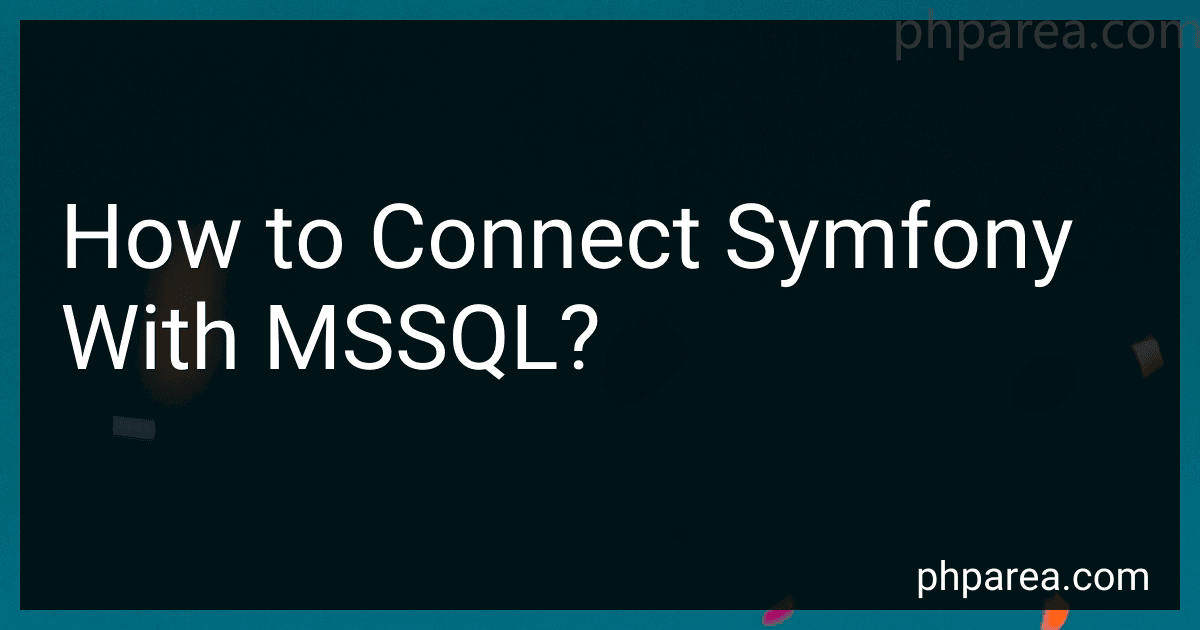 5 min readTo connect Symfony with MSSQL, follow these steps:Install the required dependencies: Install the pdo_sqlsrv and sqlsrv PHP extensions for MSSQL. You can find the installation instructions on the Microsoft Drivers for PHP for SQL Server page. Install the Doctrine DBAL package using Composer: composer require doctrine/dbal. Configure Symfony to use your MSSQL database: Open the .env file (or the .env.local file for a specific environment) in your Symfony project.
5 min readTo connect Symfony with MSSQL, follow these steps:Install the required dependencies: Install the pdo_sqlsrv and sqlsrv PHP extensions for MSSQL. You can find the installation instructions on the Microsoft Drivers for PHP for SQL Server page. Install the Doctrine DBAL package using Composer: composer require doctrine/dbal. Configure Symfony to use your MSSQL database: Open the .env file (or the .env.local file for a specific environment) in your Symfony project.
-
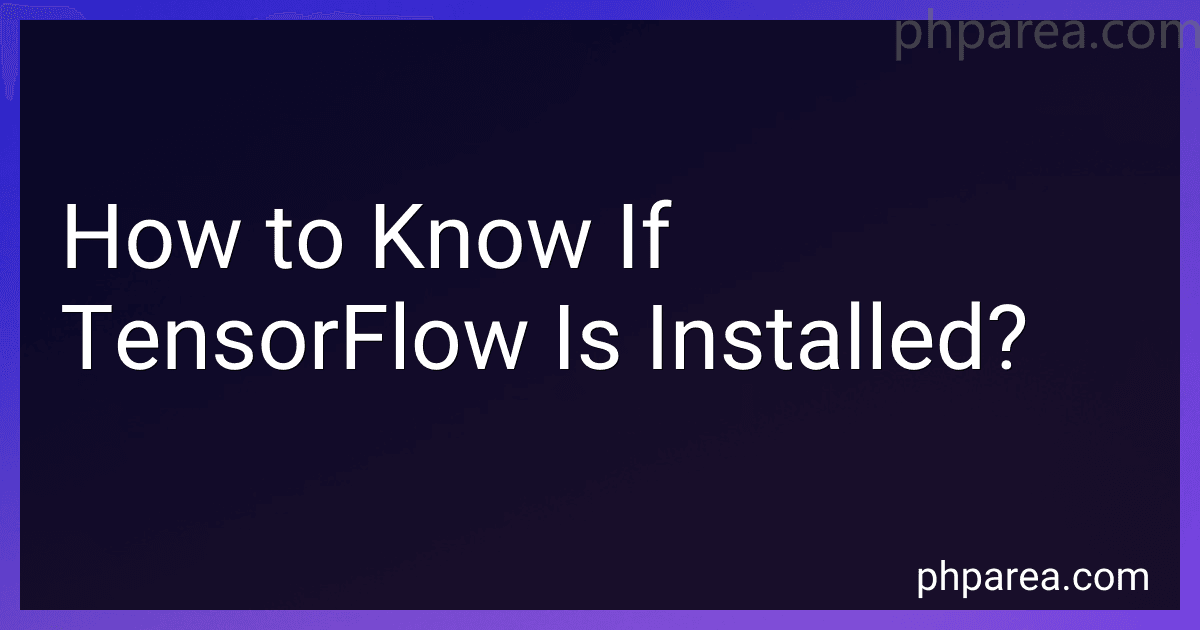 4 min readTo check if TensorFlow is installed on your system, you can follow these steps:Open a command prompt or terminal window on your computer.Type the following command and press Enter: python This will launch the Python interpreter.Once in the Python interpreter, type the following command and press Enter: import tensorflow as tf This will try to import the TensorFlow library.If TensorFlow is installed, you will not see any errors and the command will execute successfully.
4 min readTo check if TensorFlow is installed on your system, you can follow these steps:Open a command prompt or terminal window on your computer.Type the following command and press Enter: python This will launch the Python interpreter.Once in the Python interpreter, type the following command and press Enter: import tensorflow as tf This will try to import the TensorFlow library.If TensorFlow is installed, you will not see any errors and the command will execute successfully.
-
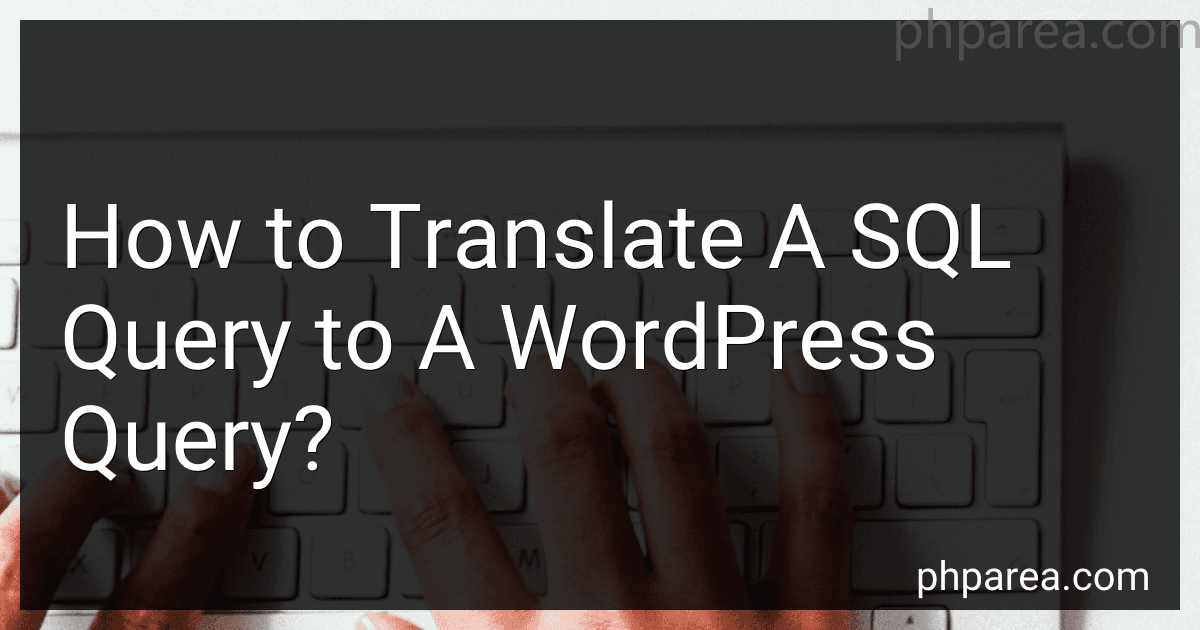 8 min readTranslating a SQL query to a WordPress query involves converting the standard SQL syntax into the syntax specific to WordPress. It allows developers to interact with the WordPress database using the functions and APIs provided by WordPress.To begin, it's crucial to understand the basic structure of a WordPress query. The main function for retrieving data from the database is WP_Query(). This function accepts an array of parameters that define the query's characteristics.
8 min readTranslating a SQL query to a WordPress query involves converting the standard SQL syntax into the syntax specific to WordPress. It allows developers to interact with the WordPress database using the functions and APIs provided by WordPress.To begin, it's crucial to understand the basic structure of a WordPress query. The main function for retrieving data from the database is WP_Query(). This function accepts an array of parameters that define the query's characteristics.
-
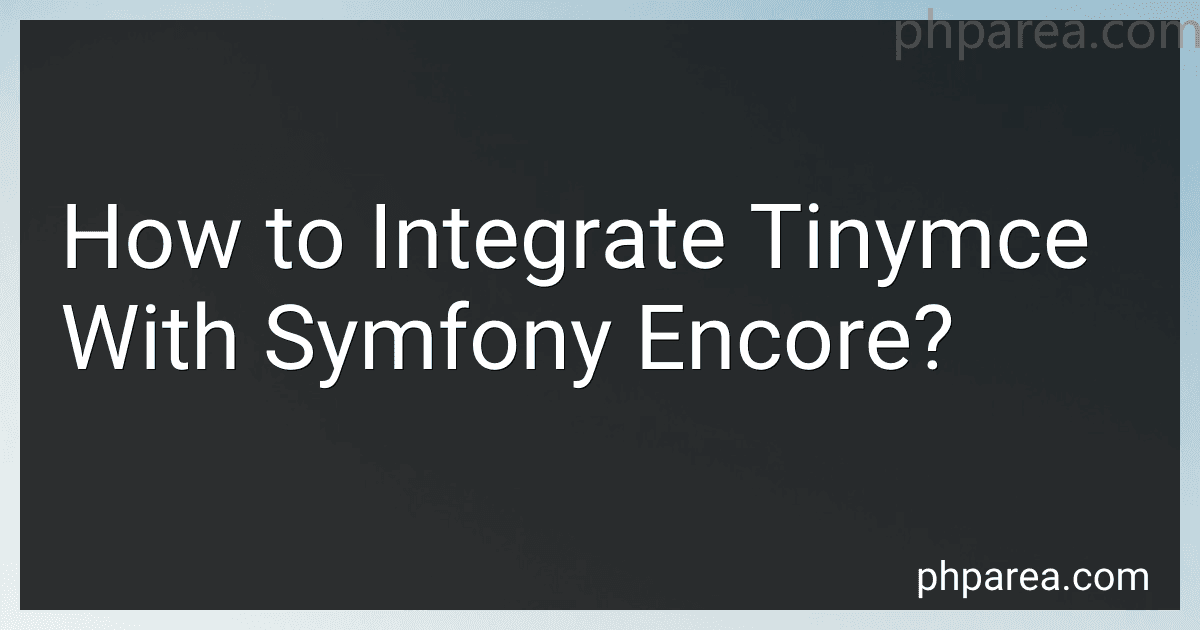 7 min readTo integrate Tinymce with Symfony Encore, you can follow the steps mentioned below:Install Tinymce: Install Tinymce using npm by running the following command in your project directory: npm install tinymce Import and initialize Tinymce: In your main JavaScript file (e.g., app.js), import Tinymce using the following line: import tinymce from 'tinymce/tinymce'; Add the skin and plugins: In your main JavaScript file (e.g., app.js), import the desired Tinymce skin and plugins.
7 min readTo integrate Tinymce with Symfony Encore, you can follow the steps mentioned below:Install Tinymce: Install Tinymce using npm by running the following command in your project directory: npm install tinymce Import and initialize Tinymce: In your main JavaScript file (e.g., app.js), import Tinymce using the following line: import tinymce from 'tinymce/tinymce'; Add the skin and plugins: In your main JavaScript file (e.g., app.js), import the desired Tinymce skin and plugins.
-
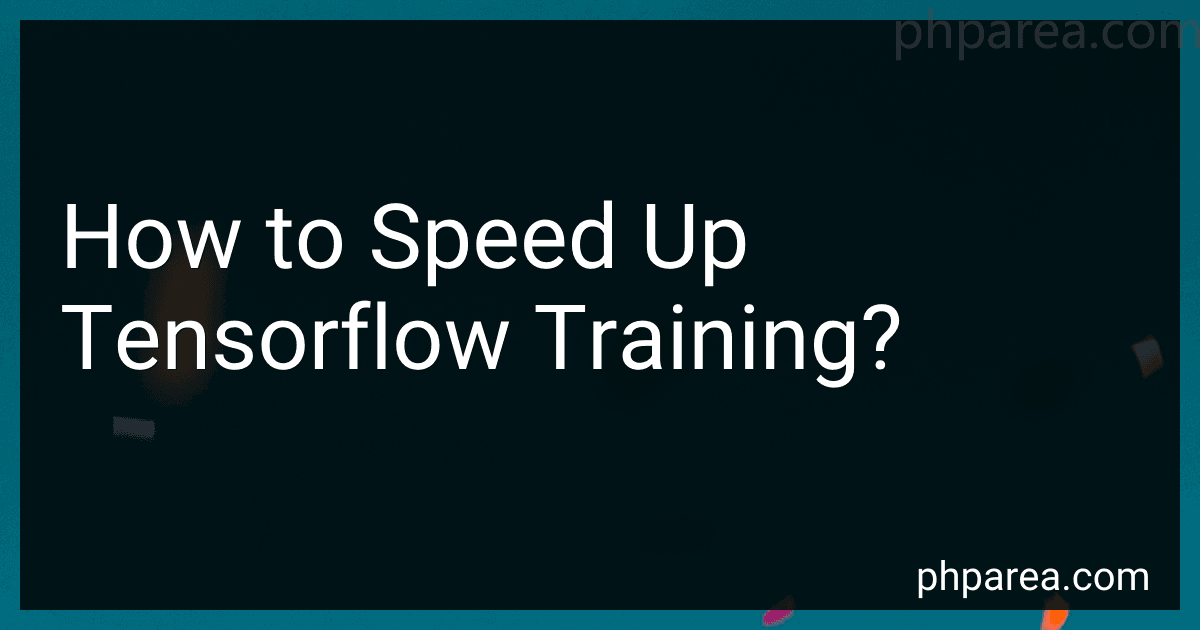 10 min readTo speed up TensorFlow training, you can consider implementing the following strategies:Hardware optimization: Use a powerful GPU to accelerate training. TensorFlow has GPU support, and running your training on a GPU can significantly speed up the computation time. Data preprocessing: Preprocess your data to optimize training speed. Use TensorFlow's data preprocessing tools like the data pipeline APIs (e.g., tf.data.Dataset) to efficiently load and preprocess your data.
10 min readTo speed up TensorFlow training, you can consider implementing the following strategies:Hardware optimization: Use a powerful GPU to accelerate training. TensorFlow has GPU support, and running your training on a GPU can significantly speed up the computation time. Data preprocessing: Preprocess your data to optimize training speed. Use TensorFlow's data preprocessing tools like the data pipeline APIs (e.g., tf.data.Dataset) to efficiently load and preprocess your data.
-
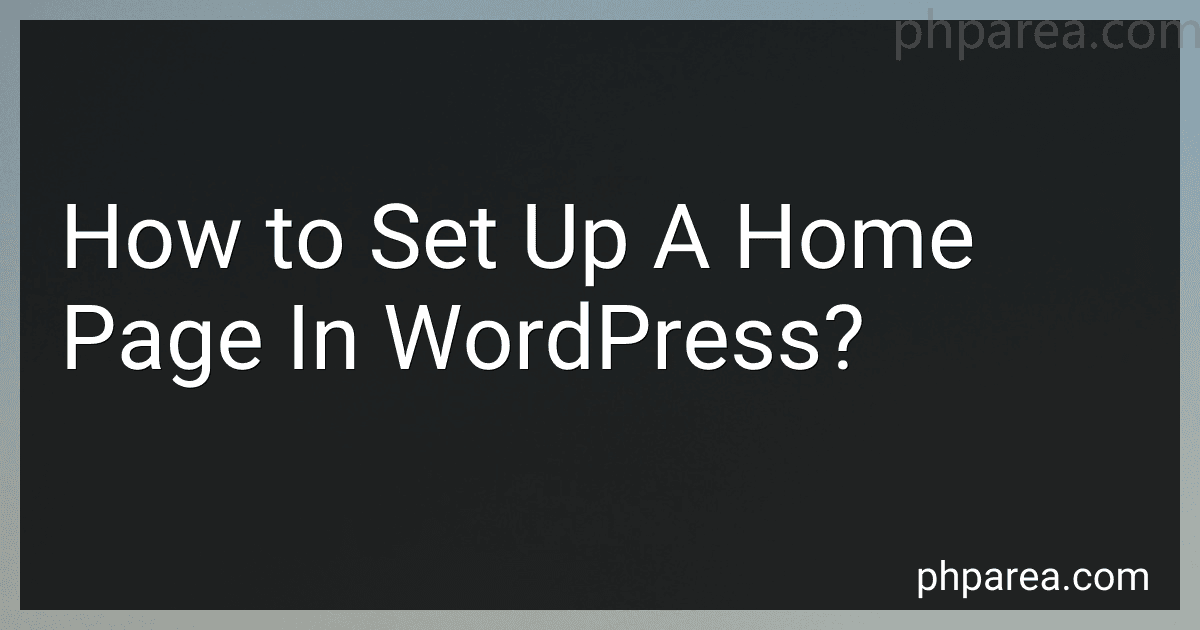 12 min readSetting up a homepage in WordPress is a crucial step in building your website. It serves as the landing page for your visitors and provides a summary of your site's content. Here's a brief guide on how to set up a homepage in WordPress:Log in to your WordPress dashboard using your login credentials. Navigate to the "Appearance" section on the left-hand side and select "Customize." This will open the WordPress Customizer.
12 min readSetting up a homepage in WordPress is a crucial step in building your website. It serves as the landing page for your visitors and provides a summary of your site's content. Here's a brief guide on how to set up a homepage in WordPress:Log in to your WordPress dashboard using your login credentials. Navigate to the "Appearance" section on the left-hand side and select "Customize." This will open the WordPress Customizer.