Posts (page 111)
-
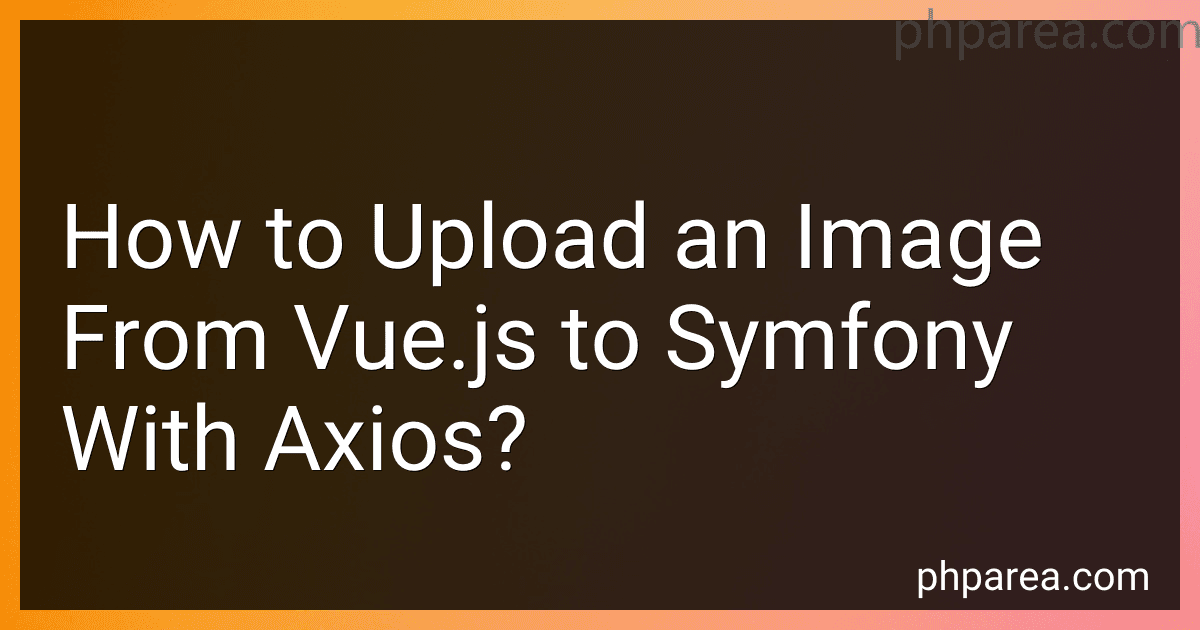 9 min readTo upload an image from Vue.js to Symfony using Axios, you can follow these steps:Install Axios in your Vue.js project by running the command npm install axios --save. Create a form in your Vue component with an element of type file to allow the user to select an image file. In the Vue component's data section, create a data property to store the selected file. For example, selectedImage: null. Add an event listener to the file input element to capture the selected file.
9 min readTo upload an image from Vue.js to Symfony using Axios, you can follow these steps:Install Axios in your Vue.js project by running the command npm install axios --save. Create a form in your Vue component with an element of type file to allow the user to select an image file. In the Vue component's data section, create a data property to store the selected file. For example, selectedImage: null. Add an event listener to the file input element to capture the selected file.
-
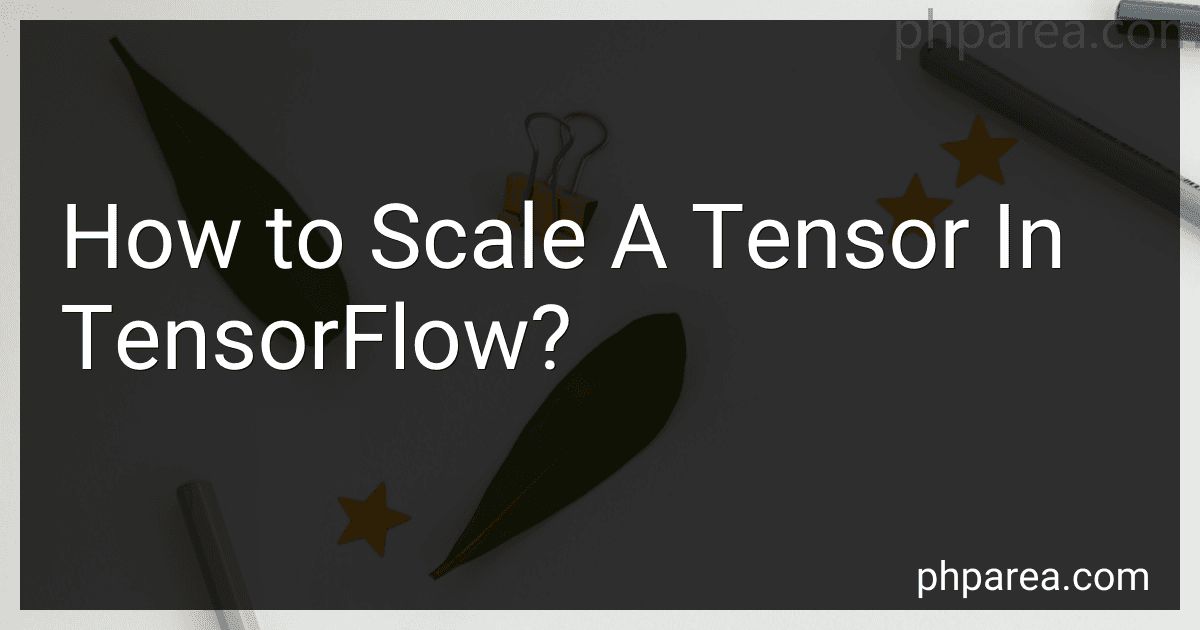 4 min readTo scale a tensor in TensorFlow, you can multiply it with a scalar value using the TensorFlow multiplication operator. This operation performs element-wise multiplication, scaling each element of the tensor.Here is an example of scaling a tensor named input_tensor by a scalar value of 2.0: scaled_tensor = input_tensor * 2.0 In the above code, the * operator multiplies each element of input_tensor by 2.0, resulting in a new tensor scaled_tensor which contains the scaled values.
4 min readTo scale a tensor in TensorFlow, you can multiply it with a scalar value using the TensorFlow multiplication operator. This operation performs element-wise multiplication, scaling each element of the tensor.Here is an example of scaling a tensor named input_tensor by a scalar value of 2.0: scaled_tensor = input_tensor * 2.0 In the above code, the * operator multiplies each element of input_tensor by 2.0, resulting in a new tensor scaled_tensor which contains the scaled values.
-
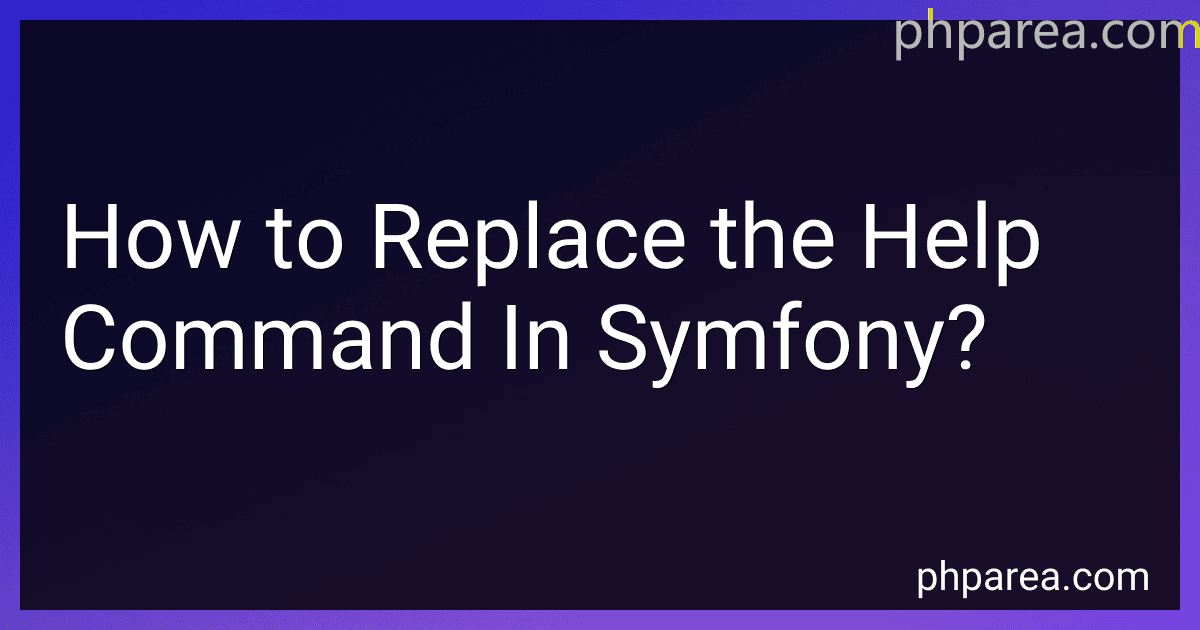 8 min readTo replace the help command in Symfony, you need to follow these steps:Create a new command class by running the following command in your terminal: bin/console make:command Enter a name for your new command when prompted. For example, let's say you name it "CustomHelpCommand." Open the generated src/Command/CustomHelpCommand.php file and locate the configure() method.
8 min readTo replace the help command in Symfony, you need to follow these steps:Create a new command class by running the following command in your terminal: bin/console make:command Enter a name for your new command when prompted. For example, let's say you name it "CustomHelpCommand." Open the generated src/Command/CustomHelpCommand.php file and locate the configure() method.
-
 10 min readAI, short for "Artificial Intelligence," refers to the development of computer systems capable of performing tasks that would typically require human intelligence. It involves the creation of intelligent machines that can mimic cognitive functions such as learning, problem-solving, understanding natural language, and reasoning.AI encompasses various subfields, including machine learning, natural language processing, computer vision, and robotics.
10 min readAI, short for "Artificial Intelligence," refers to the development of computer systems capable of performing tasks that would typically require human intelligence. It involves the creation of intelligent machines that can mimic cognitive functions such as learning, problem-solving, understanding natural language, and reasoning.AI encompasses various subfields, including machine learning, natural language processing, computer vision, and robotics.
-
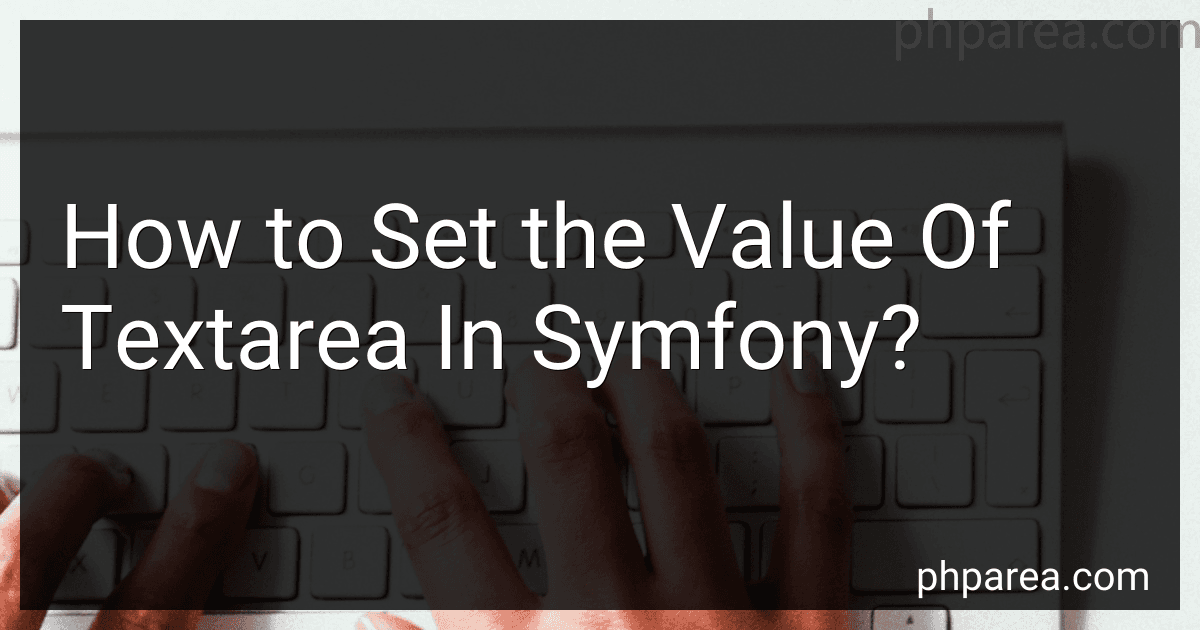 5 min readTo set the value of a textarea in Symfony, you can make use of the FormBuilder or FormView object. Here is an example of how you can achieve this:First, you need to create a form using the FormBuilder object. This can be done in your controller or a form type class. use Symfony\Component\Form\Extension\Core\Type\TextareaType; use Symfony\Component\Form\FormBuilderInterface; // ...
5 min readTo set the value of a textarea in Symfony, you can make use of the FormBuilder or FormView object. Here is an example of how you can achieve this:First, you need to create a form using the FormBuilder object. This can be done in your controller or a form type class. use Symfony\Component\Form\Extension\Core\Type\TextareaType; use Symfony\Component\Form\FormBuilderInterface; // ...
-
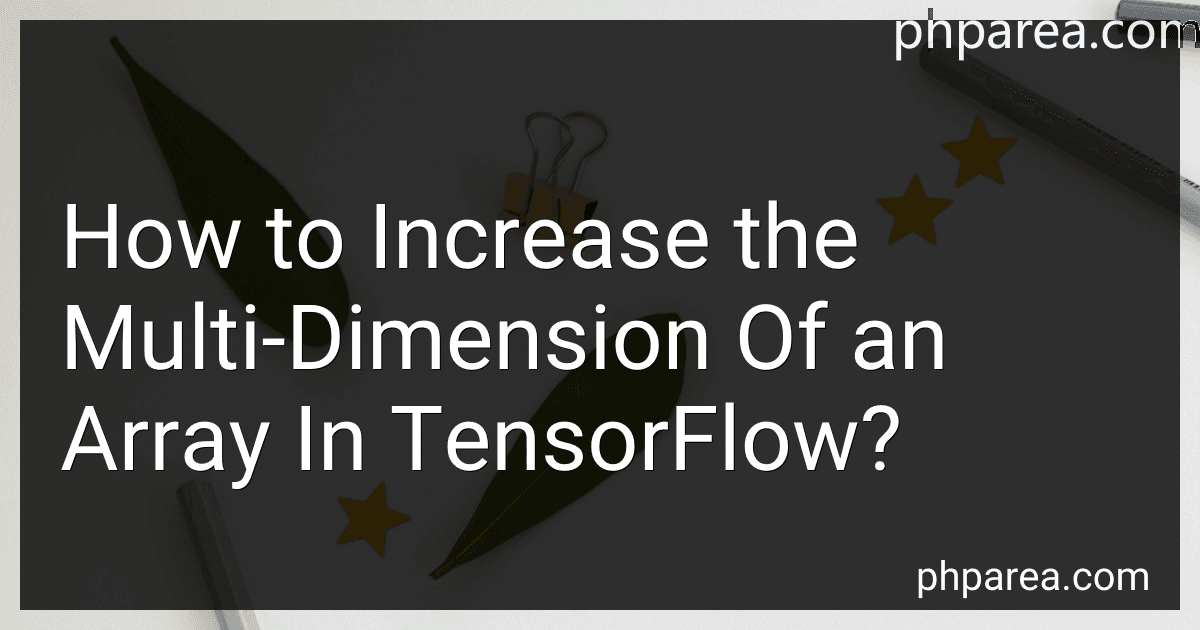 5 min readTo increase the multi-dimension of an array in TensorFlow, you can use various functions available within the TensorFlow library. Here are the steps you can follow:First, import the TensorFlow module: import tensorflow as tf Create a TensorFlow constant array with the desired dimensions: array = tf.constant([[1, 2], [3, 4]]) To increase the dimension of the array, you can use the tf.expand_dims() function.
5 min readTo increase the multi-dimension of an array in TensorFlow, you can use various functions available within the TensorFlow library. Here are the steps you can follow:First, import the TensorFlow module: import tensorflow as tf Create a TensorFlow constant array with the desired dimensions: array = tf.constant([[1, 2], [3, 4]]) To increase the dimension of the array, you can use the tf.expand_dims() function.
-
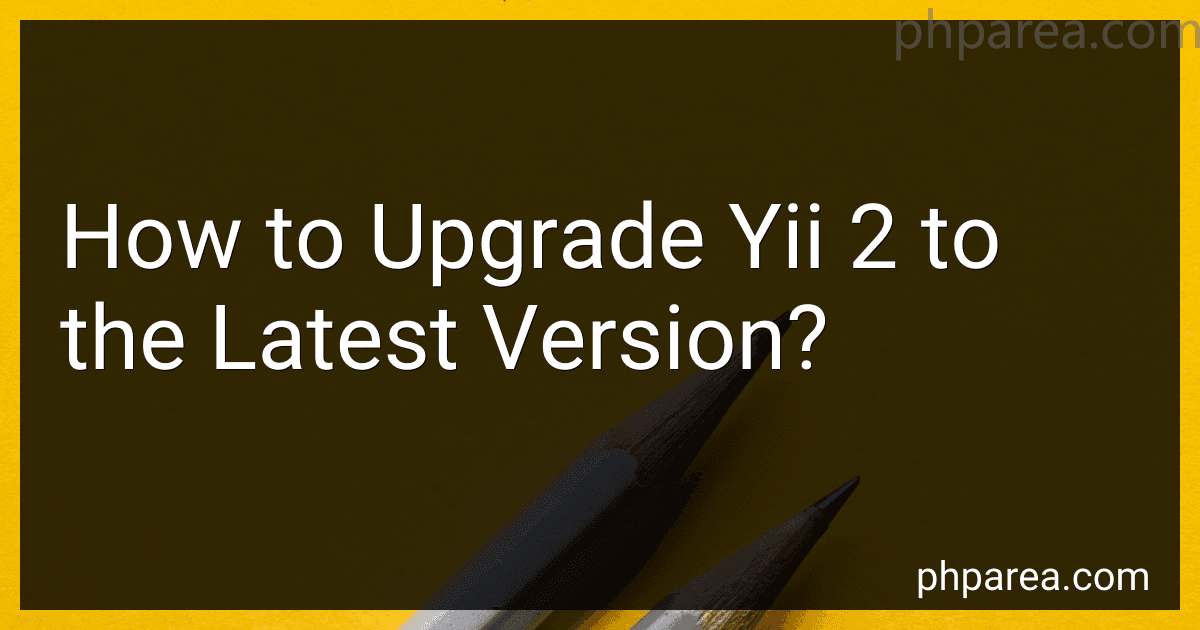 12 min readTo upgrade Yii 2 to the latest version, you can follow these steps:Update Composer: Run the command composer self-update to update the Composer itself to the latest version. Update Yii Packages: Run the command composer global require "fxp/composer-asset-plugin:^1.4.1" to update the Composer asset plugin. Update Yii Core Packages: Update the Yii core packages by running the command composer update yiisoft/yii2 yiisoft/yii2-composer bower-asset/jquery.
12 min readTo upgrade Yii 2 to the latest version, you can follow these steps:Update Composer: Run the command composer self-update to update the Composer itself to the latest version. Update Yii Packages: Run the command composer global require "fxp/composer-asset-plugin:^1.4.1" to update the Composer asset plugin. Update Yii Core Packages: Update the Yii core packages by running the command composer update yiisoft/yii2 yiisoft/yii2-composer bower-asset/jquery.
-
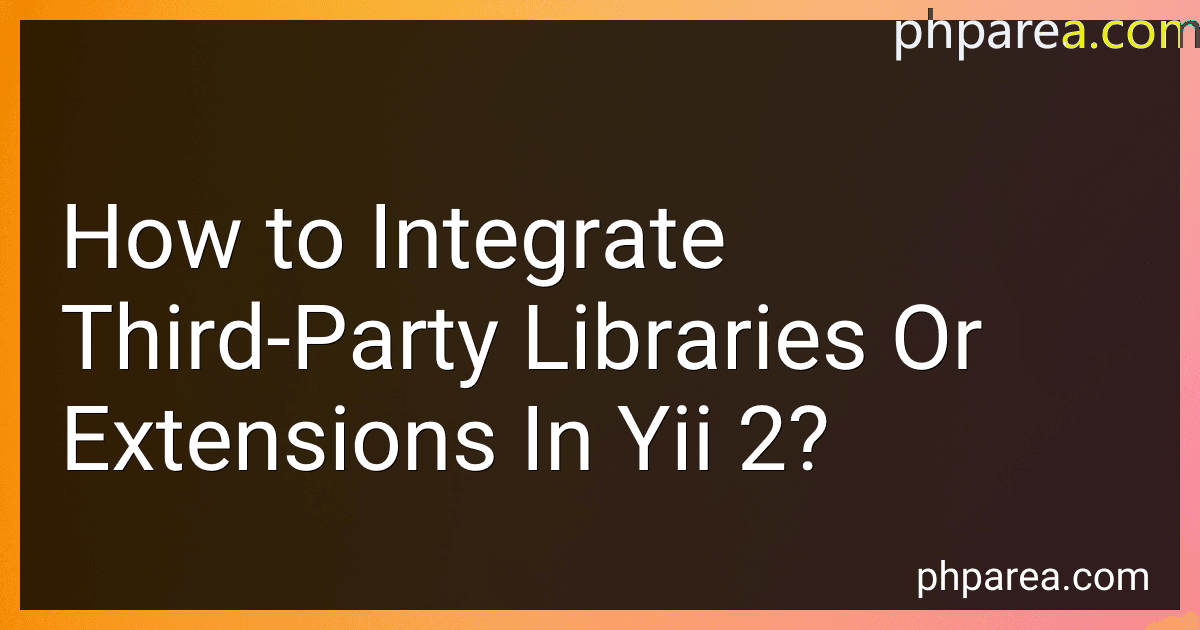 12 min readTo integrate third-party libraries or extensions in Yii 2, you need to follow a few steps:Download or install the third-party library or extension that you want to integrate into your Yii 2 project. This could be done through Composer, by adding the library or extension to your project's composer.json file and running the composer update command. Once the library or extension is installed, you need to configure Yii 2 to recognize and autoload its classes automatically. Open the config/web.
12 min readTo integrate third-party libraries or extensions in Yii 2, you need to follow a few steps:Download or install the third-party library or extension that you want to integrate into your Yii 2 project. This could be done through Composer, by adding the library or extension to your project's composer.json file and running the composer update command. Once the library or extension is installed, you need to configure Yii 2 to recognize and autoload its classes automatically. Open the config/web.
-
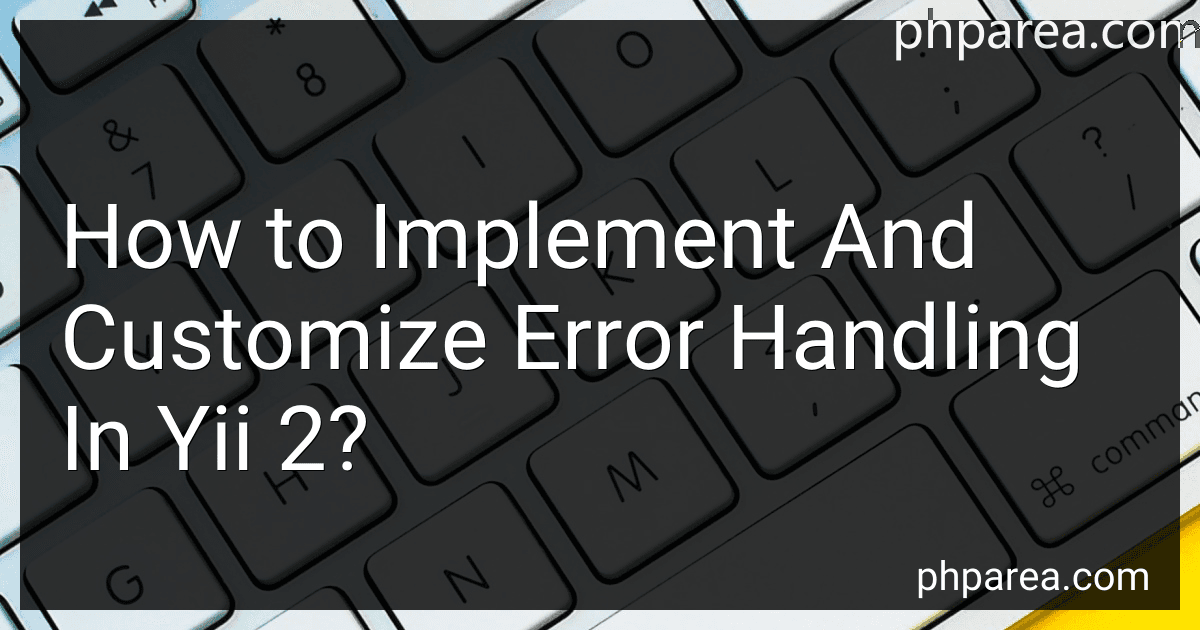 11 min readError handling in Yii 2 is crucial for maintaining a robust and user-friendly application. Yii 2 provides a comprehensive error handling system that allows developers to handle different types of errors, such as application errors, HTTP errors, and exceptions.To implement and customize error handling in Yii 2, you can follow these steps:Error Display Settings: Yii 2 has a built-in mechanism to handle error display.
11 min readError handling in Yii 2 is crucial for maintaining a robust and user-friendly application. Yii 2 provides a comprehensive error handling system that allows developers to handle different types of errors, such as application errors, HTTP errors, and exceptions.To implement and customize error handling in Yii 2, you can follow these steps:Error Display Settings: Yii 2 has a built-in mechanism to handle error display.
-
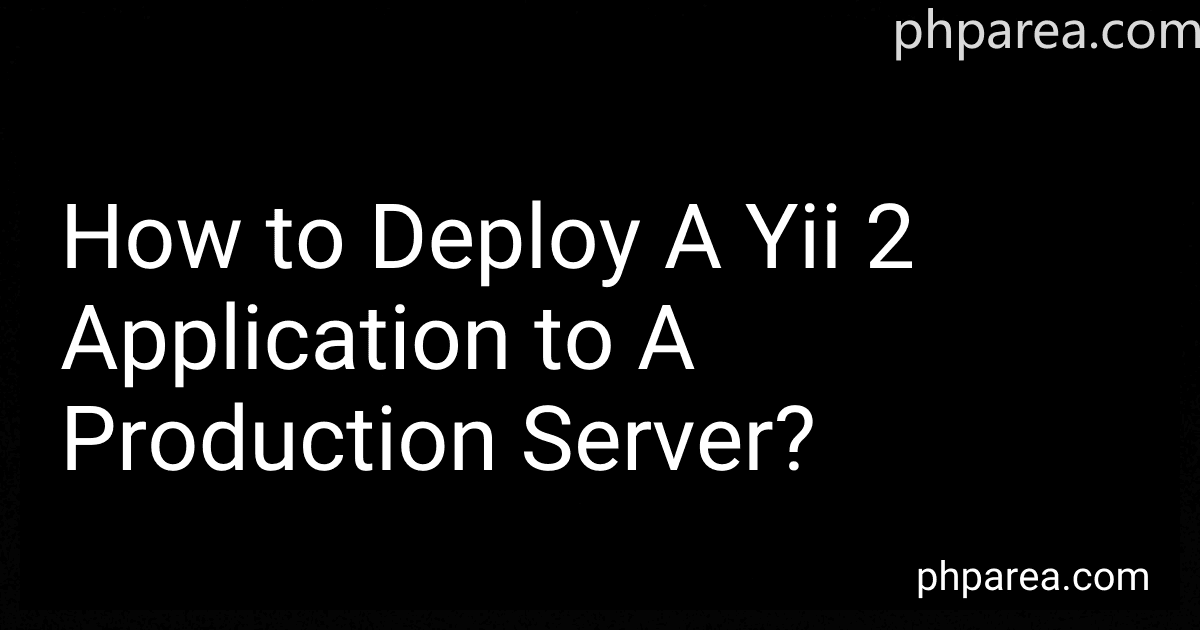 7 min readTo deploy a Yii 2 application to a production server, you need to follow the steps mentioned below:Prepare the server: Ensure that the server meets the requirements for hosting a Yii 2 application. This includes having PHP installed, necessary extensions enabled, and the required web server (such as Apache or Nginx) properly configured. Set up the server environment: Create a new directory on the server where you want to host the application.
7 min readTo deploy a Yii 2 application to a production server, you need to follow the steps mentioned below:Prepare the server: Ensure that the server meets the requirements for hosting a Yii 2 application. This includes having PHP installed, necessary extensions enabled, and the required web server (such as Apache or Nginx) properly configured. Set up the server environment: Create a new directory on the server where you want to host the application.
-
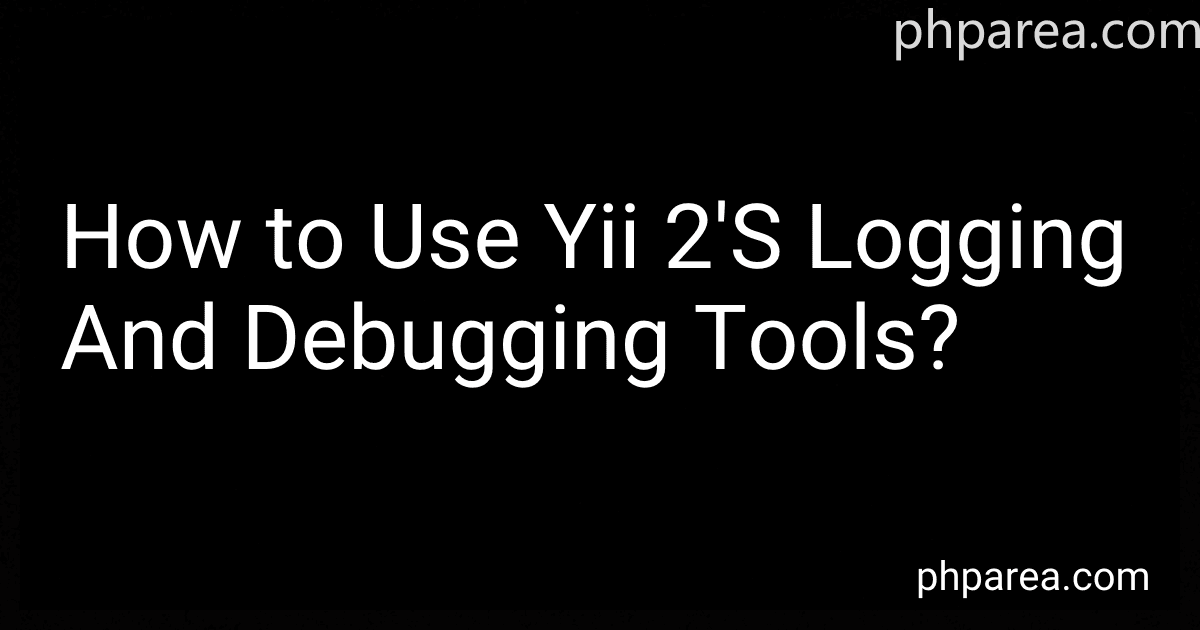 8 min readYii 2, a popular PHP framework, provides powerful logging and debugging tools to help developers diagnose and fix issues during application development. These tools are essential for enhancing the quality and performance of your Yii 2 application.Logging in Yii 2 allows you to record events, errors, and other important information during the application's execution. The framework offers various logging targets, including files, emails, databases, and more.
8 min readYii 2, a popular PHP framework, provides powerful logging and debugging tools to help developers diagnose and fix issues during application development. These tools are essential for enhancing the quality and performance of your Yii 2 application.Logging in Yii 2 allows you to record events, errors, and other important information during the application's execution. The framework offers various logging targets, including files, emails, databases, and more.
-
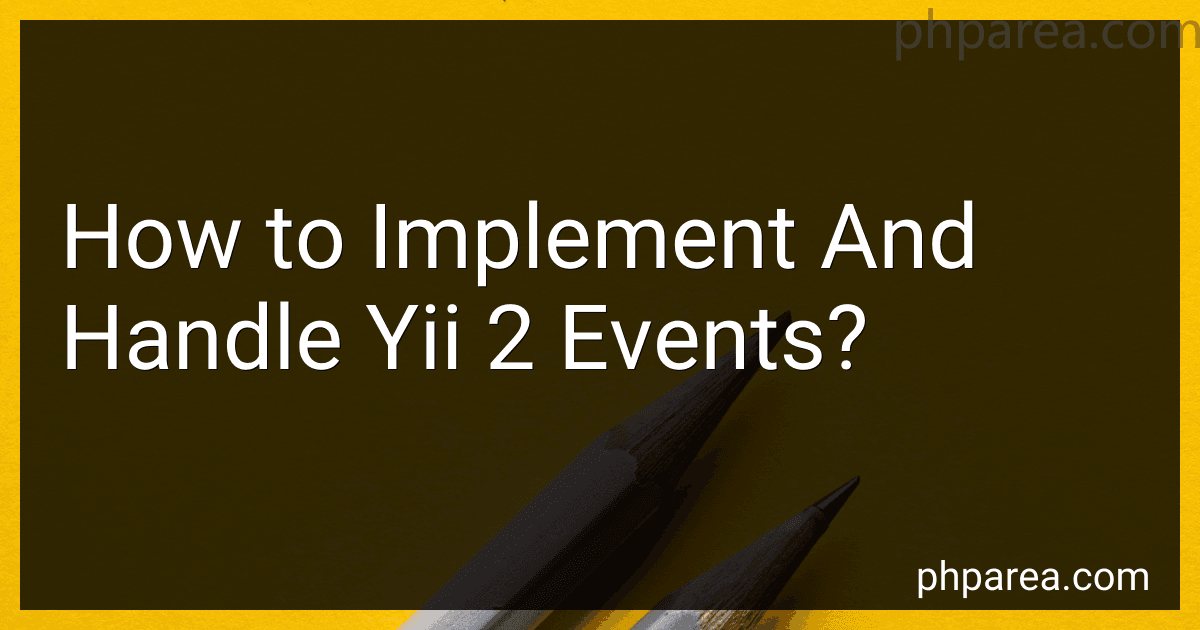 11 min readIn Yii 2, events provide a mechanism for implementing and handling event-driven functionalities in an application. Events allow you to define custom events and associated handlers, which are triggered by specific actions or conditions within the application.To implement and handle events in Yii 2, you can follow these steps:Registering an Event Handler: Identify the action or condition that will trigger the event. Create a function or method that will handle the event.
11 min readIn Yii 2, events provide a mechanism for implementing and handling event-driven functionalities in an application. Events allow you to define custom events and associated handlers, which are triggered by specific actions or conditions within the application.To implement and handle events in Yii 2, you can follow these steps:Registering an Event Handler: Identify the action or condition that will trigger the event. Create a function or method that will handle the event.