Posts (page 114)
-
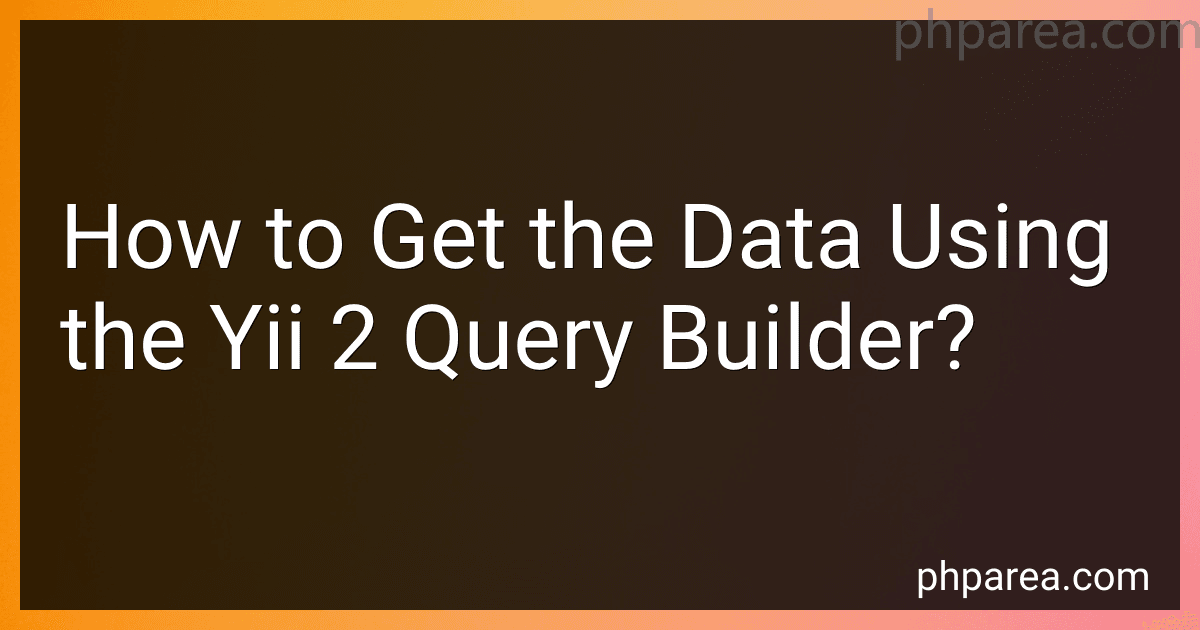 6 min readTo retrieve data using the Yii 2 query builder, you can follow the following steps:Create a new query object using the query builder: $query = new \yii\db\Query; Specify the table and columns you want to retrieve data from: $query->select(['column1', 'column2']) ->from('tablename'); Add any additional query conditions using methods like where(), andWhere(), orWhere(), etc.
6 min readTo retrieve data using the Yii 2 query builder, you can follow the following steps:Create a new query object using the query builder: $query = new \yii\db\Query; Specify the table and columns you want to retrieve data from: $query->select(['column1', 'column2']) ->from('tablename'); Add any additional query conditions using methods like where(), andWhere(), orWhere(), etc.
-
 11 min readTo integrate React.js with Yii 2, you can follow these steps:Install the required dependencies: Use npm (Node Package Manager) to install React.js and other necessary dependencies. Run the following command in your terminal: npm install react react-dom Create a React component: Create a new directory in your Yii 2 project, e.g., frontend/components/ReactComponent. Inside this directory, create a new JavaScript file (e.g., ReactComponent.js), and define your React component in this file.
11 min readTo integrate React.js with Yii 2, you can follow these steps:Install the required dependencies: Use npm (Node Package Manager) to install React.js and other necessary dependencies. Run the following command in your terminal: npm install react react-dom Create a React component: Create a new directory in your Yii 2 project, e.g., frontend/components/ReactComponent. Inside this directory, create a new JavaScript file (e.g., ReactComponent.js), and define your React component in this file.
-
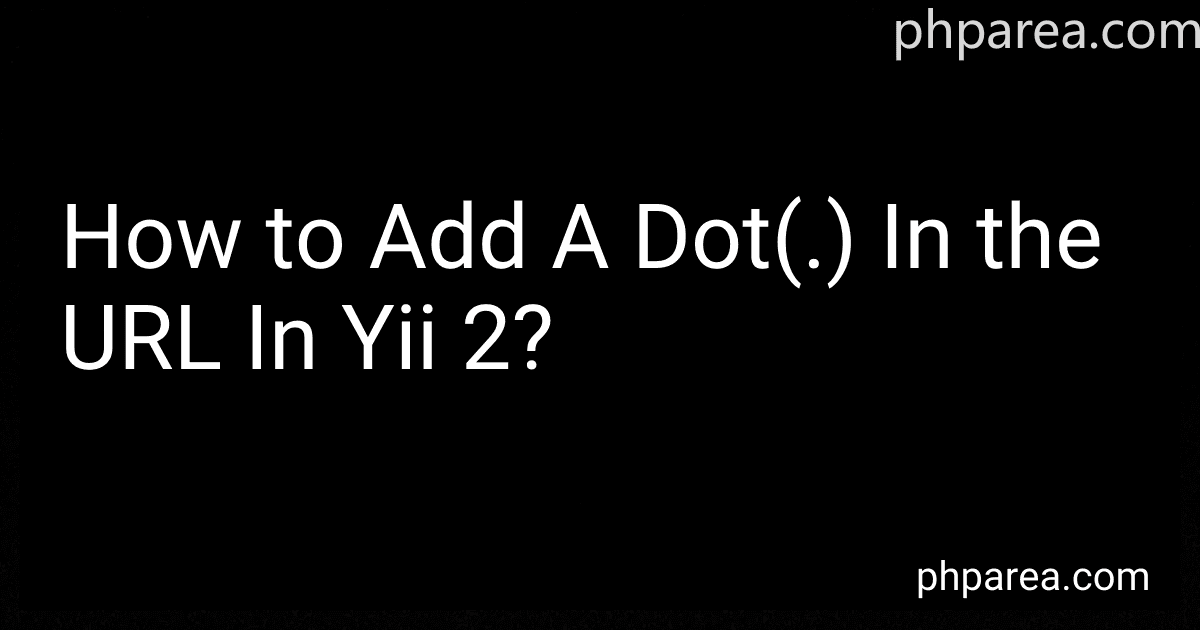 6 min readTo add a dot (.) in the URL in Yii 2, you need to configure the URL manager component. Follow these steps:Open the configuration file config/web.php in your Yii 2 application.Locate the components array and find the urlManager configuration.In the rules array of urlManager, add a new rule to handle the URLs with a dot.
6 min readTo add a dot (.) in the URL in Yii 2, you need to configure the URL manager component. Follow these steps:Open the configuration file config/web.php in your Yii 2 application.Locate the components array and find the urlManager configuration.In the rules array of urlManager, add a new rule to handle the URLs with a dot.
-
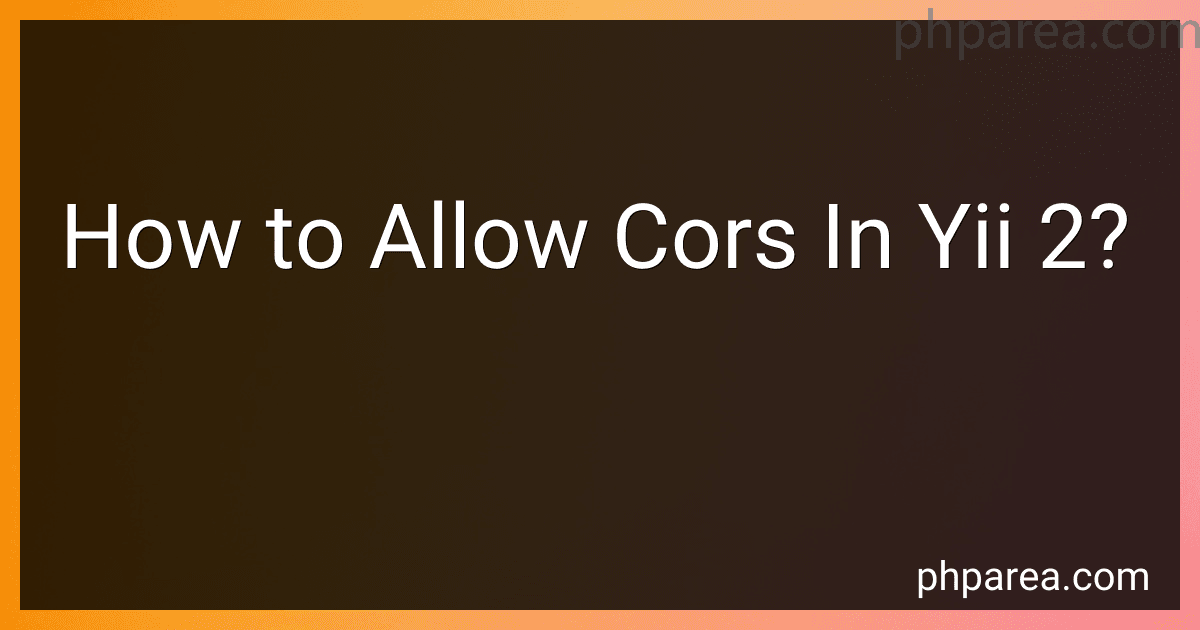 8 min readTo enable CORS in Yii 2, you need to make changes in the configuration file along with some code adjustments in the controller. Here's how you can do it:Open the config/web.php file in your Yii 2 project.Find the components section in the configuration array.
8 min readTo enable CORS in Yii 2, you need to make changes in the configuration file along with some code adjustments in the controller. Here's how you can do it:Open the config/web.php file in your Yii 2 project.Find the components section in the configuration array.
-
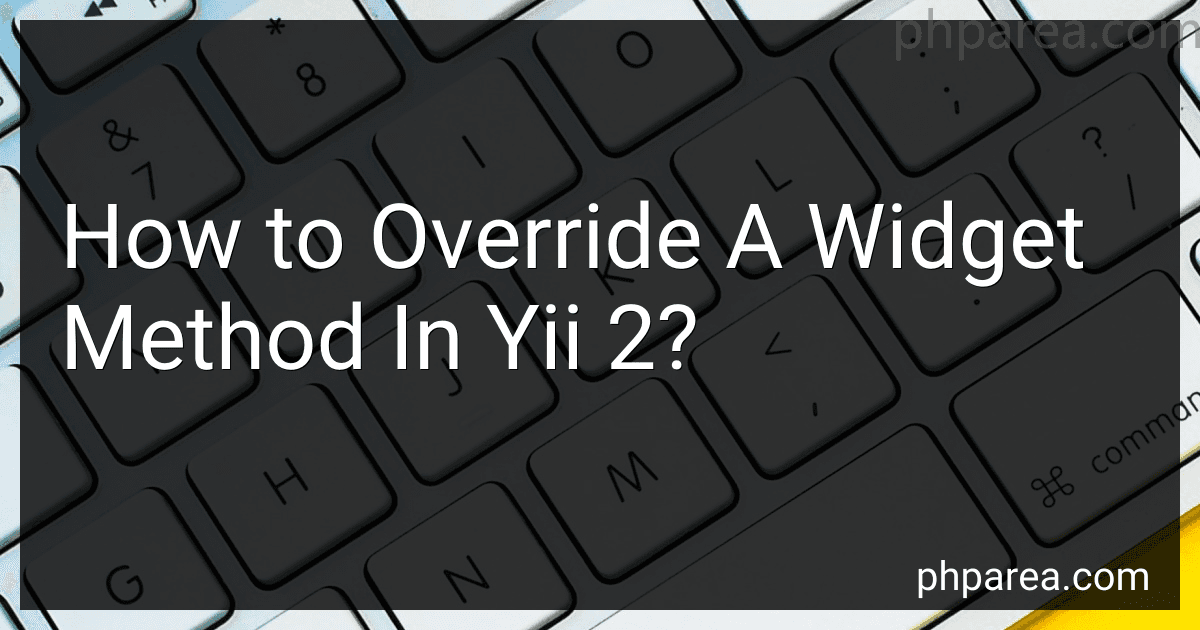 9 min readIn Yii 2, overriding a widget method involves creating a new class that extends the base widget class and then redefining the desired method within that class. Here's how you can do it:Create a new class that extends the base widget class: use yii\base\Widget; class MyWidget extends Widget { // ... } Redefine the method you want to override within your new class: use yii\base\Widget; class MyWidget extends Widget { // ...
9 min readIn Yii 2, overriding a widget method involves creating a new class that extends the base widget class and then redefining the desired method within that class. Here's how you can do it:Create a new class that extends the base widget class: use yii\base\Widget; class MyWidget extends Widget { // ... } Redefine the method you want to override within your new class: use yii\base\Widget; class MyWidget extends Widget { // ...
-
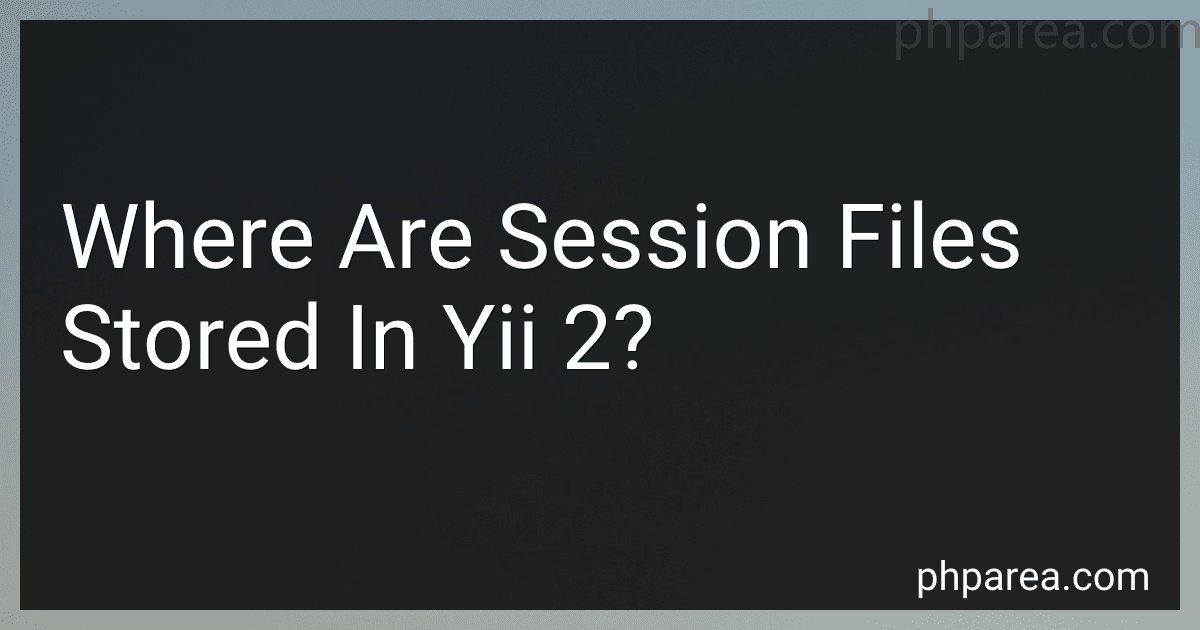 7 min readIn Yii 2, session files are stored in the runtime directory of your Yii application. By default, this directory is located at @app/runtime.Inside the runtime directory, you will find a subdirectory named sessions. This is where the session files are stored. The session files are named with a prefix followed by a unique identifier.The session files contain serialized data of the session variables and are used to maintain the state between multiple requests made by a user.
7 min readIn Yii 2, session files are stored in the runtime directory of your Yii application. By default, this directory is located at @app/runtime.Inside the runtime directory, you will find a subdirectory named sessions. This is where the session files are stored. The session files are named with a prefix followed by a unique identifier.The session files contain serialized data of the session variables and are used to maintain the state between multiple requests made by a user.
-
 9 min readTo export files in the background using Yii 2, you can follow these steps:Create a controller action: Start by creating a new action in your controller to handle the file export process. This action will be responsible for generating the exported file. Set the proper headers: Within your action, you need to set the appropriate headers for the file type you want to export.
9 min readTo export files in the background using Yii 2, you can follow these steps:Create a controller action: Start by creating a new action in your controller to handle the file export process. This action will be responsible for generating the exported file. Set the proper headers: Within your action, you need to set the appropriate headers for the file type you want to export.
-
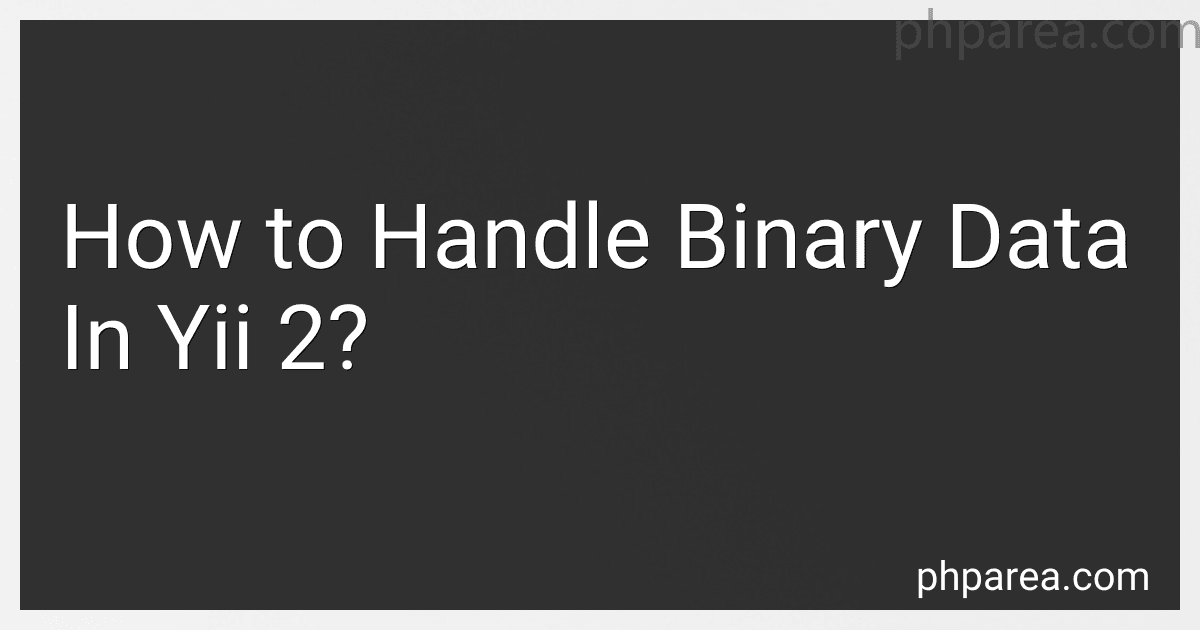 10 min readHandling binary data in Yii 2 involves several steps. Here is a brief explanation of each step:Uploading the Binary Data: Yii 2 provides a convenient way to handle file uploads. You can use the yii\web\UploadedFile class to handle the uploaded files. This class allows you to access information about the uploaded file, such as its name, size, and MIME type. Storing the Binary Data: Once the file is uploaded, you need to choose a storage mechanism for the binary data.
10 min readHandling binary data in Yii 2 involves several steps. Here is a brief explanation of each step:Uploading the Binary Data: Yii 2 provides a convenient way to handle file uploads. You can use the yii\web\UploadedFile class to handle the uploaded files. This class allows you to access information about the uploaded file, such as its name, size, and MIME type. Storing the Binary Data: Once the file is uploaded, you need to choose a storage mechanism for the binary data.
-
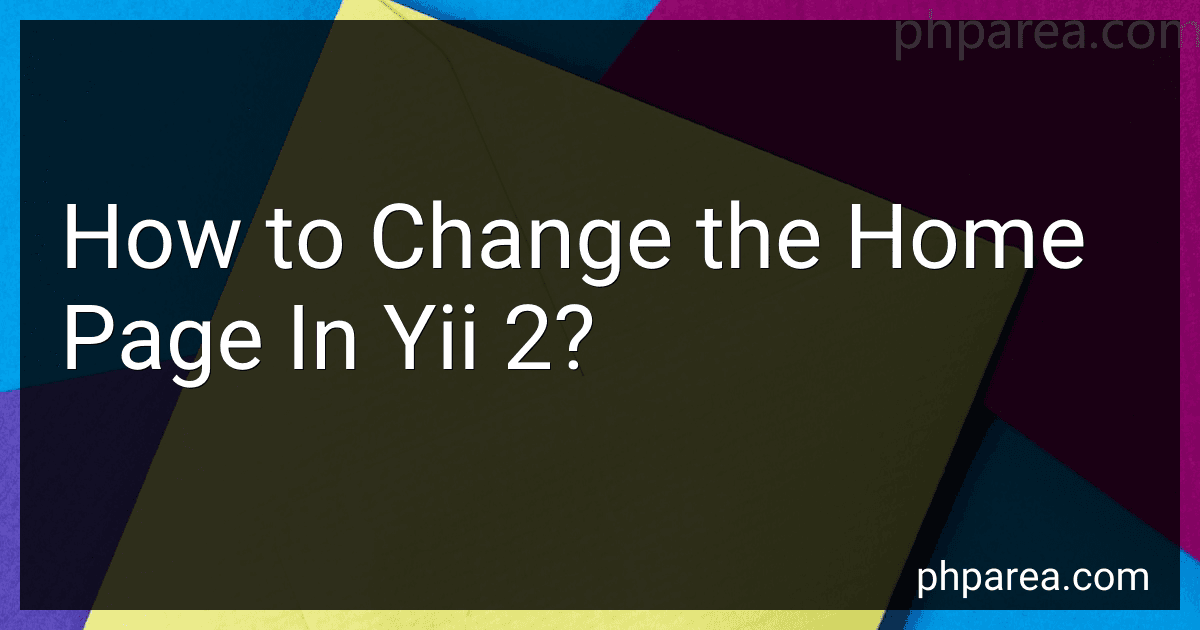 8 min readTo change the home page in Yii 2, you need to perform the following steps:Identify the controller and action that you want to set as the home page. In Yii 2, the home page is typically represented by the SiteController and the index action. Open the config/web.php file located in the application's root directory. In the components section of the configuration file, find the urlManager component.
8 min readTo change the home page in Yii 2, you need to perform the following steps:Identify the controller and action that you want to set as the home page. In Yii 2, the home page is typically represented by the SiteController and the index action. Open the config/web.php file located in the application's root directory. In the components section of the configuration file, find the urlManager component.
-
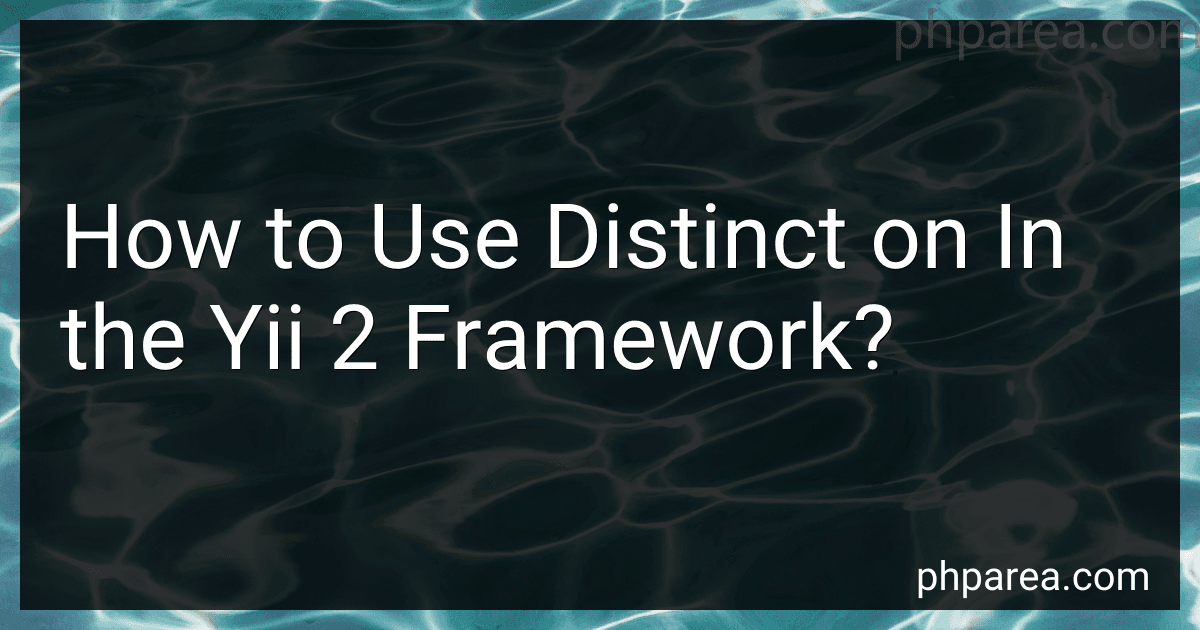 8 min readIn the Yii 2 framework, the "distinct on" feature allows you to retrieve unique rows from a database query, based on specific columns.To use distinct on in Yii 2, you can follow these steps:Construct a query using Yii's Query Builder or Active Record.Use the distinct method to specify that only distinct rows should be retrieved.If you want to select distinct rows based on specific columns, use the on method and pass the column names as arguments.
8 min readIn the Yii 2 framework, the "distinct on" feature allows you to retrieve unique rows from a database query, based on specific columns.To use distinct on in Yii 2, you can follow these steps:Construct a query using Yii's Query Builder or Active Record.Use the distinct method to specify that only distinct rows should be retrieved.If you want to select distinct rows based on specific columns, use the on method and pass the column names as arguments.
-
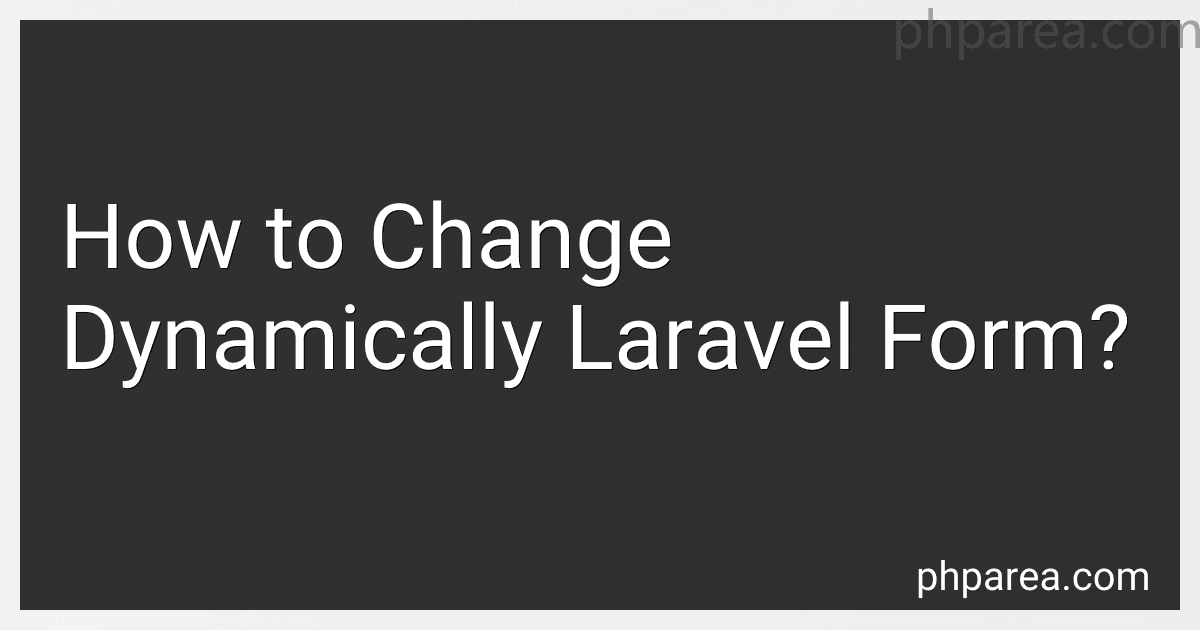 9 min readTo change a Laravel form dynamically, you need to follow the steps mentioned below:Get the initial form HTML: Begin by getting the HTML of the form you want to change dynamically. You can use the Laravel's built-in Form class or any frontend form library like Bootstrap to create the initial form structure. Add event listeners: To make the form dynamic, you need to add event listeners to the form elements.
9 min readTo change a Laravel form dynamically, you need to follow the steps mentioned below:Get the initial form HTML: Begin by getting the HTML of the form you want to change dynamically. You can use the Laravel's built-in Form class or any frontend form library like Bootstrap to create the initial form structure. Add event listeners: To make the form dynamic, you need to add event listeners to the form elements.
-
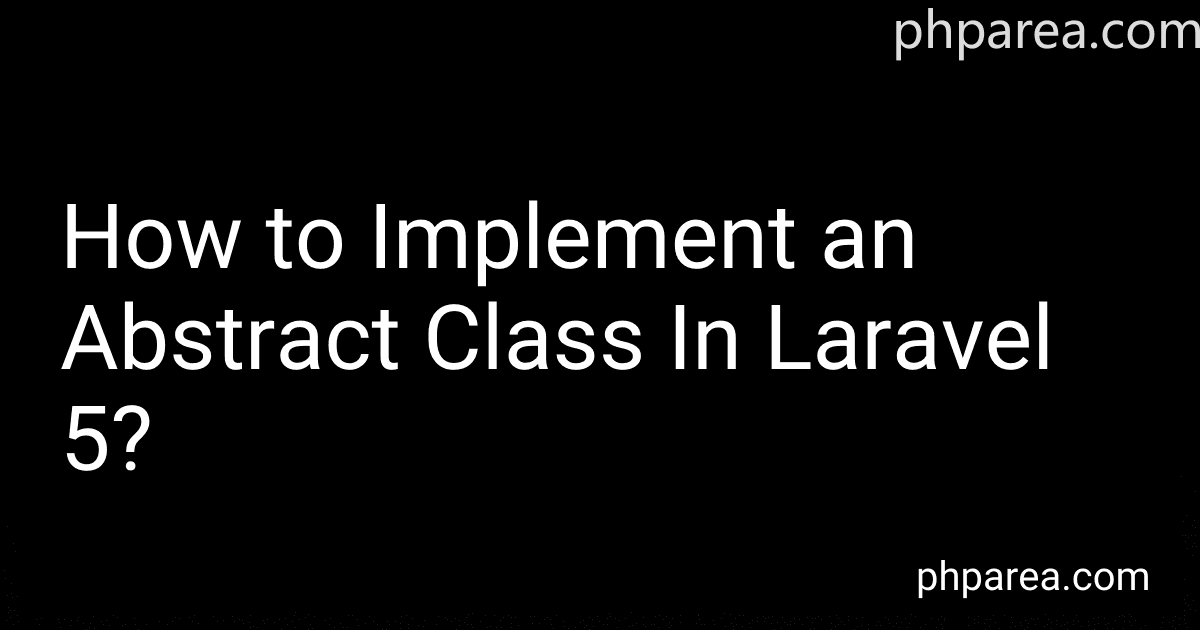 9 min readTo implement an abstract class in Laravel 5, follow these steps:Create a new PHP file and define your abstract class using the abstract keyword. An abstract class cannot be instantiated, so it provides a base for derived classes to inherit from. abstract class AbstractClass { // Define abstract methods or regular methods abstract protected function method1(); protected function method2() { // Method implementation } // ...
9 min readTo implement an abstract class in Laravel 5, follow these steps:Create a new PHP file and define your abstract class using the abstract keyword. An abstract class cannot be instantiated, so it provides a base for derived classes to inherit from. abstract class AbstractClass { // Define abstract methods or regular methods abstract protected function method1(); protected function method2() { // Method implementation } // ...