Posts - Page 116 (page 116)
-
 4 min readTo decode a base64 string in Laravel, you can use the base64_decode() function provided by PHP.Here's a step-by-step guide on how to decode a base64 string in Laravel:Start by creating a new Laravel project or navigate to an existing one. Locate the file or method where you want to decode the base64 string. This could be within a controller, route, or any other context where you need to perform the decoding. Use the base64_decode() function provided by PHP to decode the base64 string.
4 min readTo decode a base64 string in Laravel, you can use the base64_decode() function provided by PHP.Here's a step-by-step guide on how to decode a base64 string in Laravel:Start by creating a new Laravel project or navigate to an existing one. Locate the file or method where you want to decode the base64 string. This could be within a controller, route, or any other context where you need to perform the decoding. Use the base64_decode() function provided by PHP to decode the base64 string.
-
 6 min readTo save uploaded images to storage in Laravel, you can follow these steps:Firstly, ensure that you have properly set up the storage configuration in your Laravel application. Laravel uses the filesystems configuration file located at config/filesystems.php. This file contains different disk configurations for storing files. Next, create a form in your view that allows users to upload images. The form should have an input field of type file with the appropriate name attribute.
6 min readTo save uploaded images to storage in Laravel, you can follow these steps:Firstly, ensure that you have properly set up the storage configuration in your Laravel application. Laravel uses the filesystems configuration file located at config/filesystems.php. This file contains different disk configurations for storing files. Next, create a form in your view that allows users to upload images. The form should have an input field of type file with the appropriate name attribute.
-
 7 min readIn Laravel, relationships between tables are established using the Eloquent ORM (Object-Relational Mapping) that simplifies database interaction. To create a relationship between tables, you need to define the relationship methods in the corresponding Eloquent models.One-to-One Relationship: To create a one-to-one relationship, add a foreign key to the table you want to relate. In the model representing the table, define a hasOne or belongsTo method, depending on the relationship direction.
7 min readIn Laravel, relationships between tables are established using the Eloquent ORM (Object-Relational Mapping) that simplifies database interaction. To create a relationship between tables, you need to define the relationship methods in the corresponding Eloquent models.One-to-One Relationship: To create a one-to-one relationship, add a foreign key to the table you want to relate. In the model representing the table, define a hasOne or belongsTo method, depending on the relationship direction.
-
 4 min readTo specify a form name in Laravel, you need to work with Blade templates and HTML forms. Here are the steps to follow without list items:Open the Blade template file where you want to specify the form name. This file will typically have a .blade.php extension. Begin by adding an HTML form element using the form helper function provided by Laravel. @csrf Replace /your/route with the appropriate URL route that the form will submit to.
4 min readTo specify a form name in Laravel, you need to work with Blade templates and HTML forms. Here are the steps to follow without list items:Open the Blade template file where you want to specify the form name. This file will typically have a .blade.php extension. Begin by adding an HTML form element using the form helper function provided by Laravel. @csrf Replace /your/route with the appropriate URL route that the form will submit to.
-
 6 min readTo print JSON data using Laravel, you can follow the steps below:Start by creating a route in your Laravel application. Open the routes/web.php file and add the following code: Route::get('/json', function () { // Your code goes here }); Inside the route closure, you need to prepare the JSON data. This can be done by creating an associative array or an object and then converting it to JSON using the json_encode function.
6 min readTo print JSON data using Laravel, you can follow the steps below:Start by creating a route in your Laravel application. Open the routes/web.php file and add the following code: Route::get('/json', function () { // Your code goes here }); Inside the route closure, you need to prepare the JSON data. This can be done by creating an associative array or an object and then converting it to JSON using the json_encode function.
-
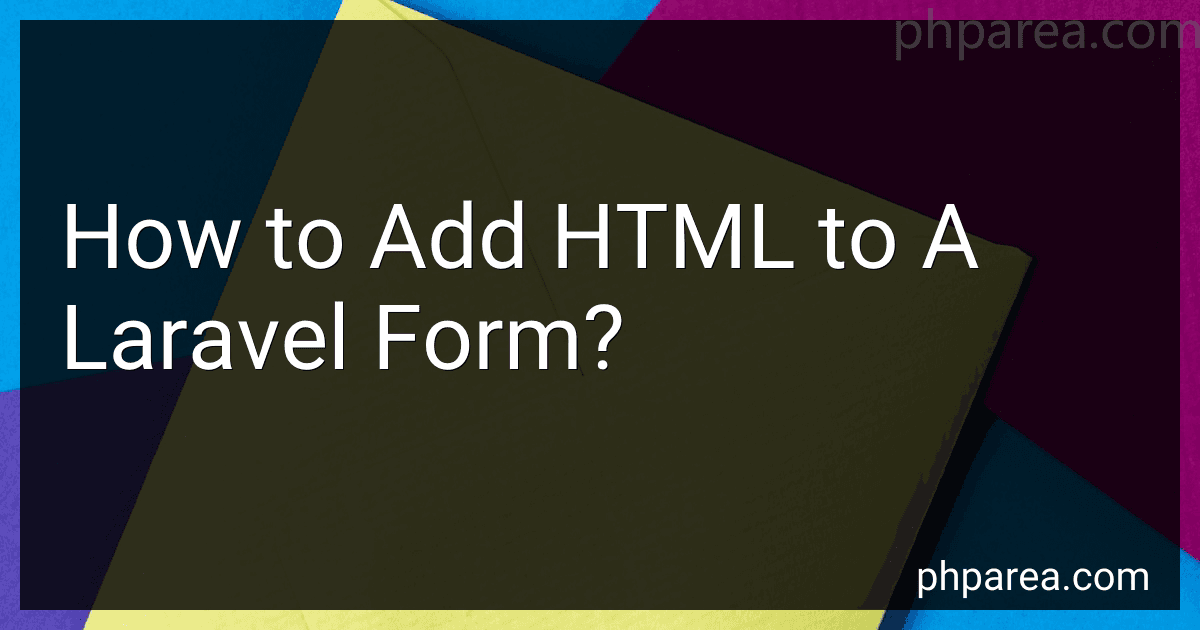 6 min readTo add HTML to a Laravel form, you can use the Laravel Collective package, which provides a set of HTML form helpers. Follow the steps below:Install Laravel Collective HTML package by running the following command in your terminal: composer require laravelcollective/html Open the config/app.php file and add the following line to the providers array: 'providers' => [ // Other providers... Collective\Html\HtmlServiceProvider::class, ], Still in the config/app.
6 min readTo add HTML to a Laravel form, you can use the Laravel Collective package, which provides a set of HTML form helpers. Follow the steps below:Install Laravel Collective HTML package by running the following command in your terminal: composer require laravelcollective/html Open the config/app.php file and add the following line to the providers array: 'providers' => [ // Other providers... Collective\Html\HtmlServiceProvider::class, ], Still in the config/app.
-
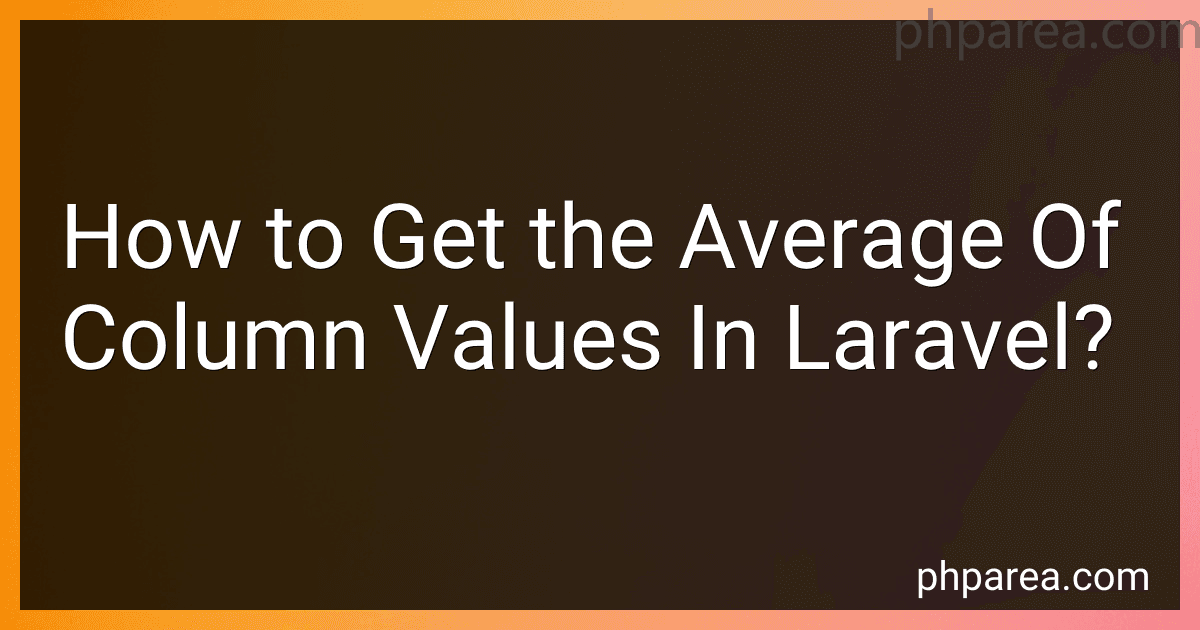 6 min readTo get the average of column values in Laravel, you can use the average() method on the query builder.
6 min readTo get the average of column values in Laravel, you can use the average() method on the query builder.
-
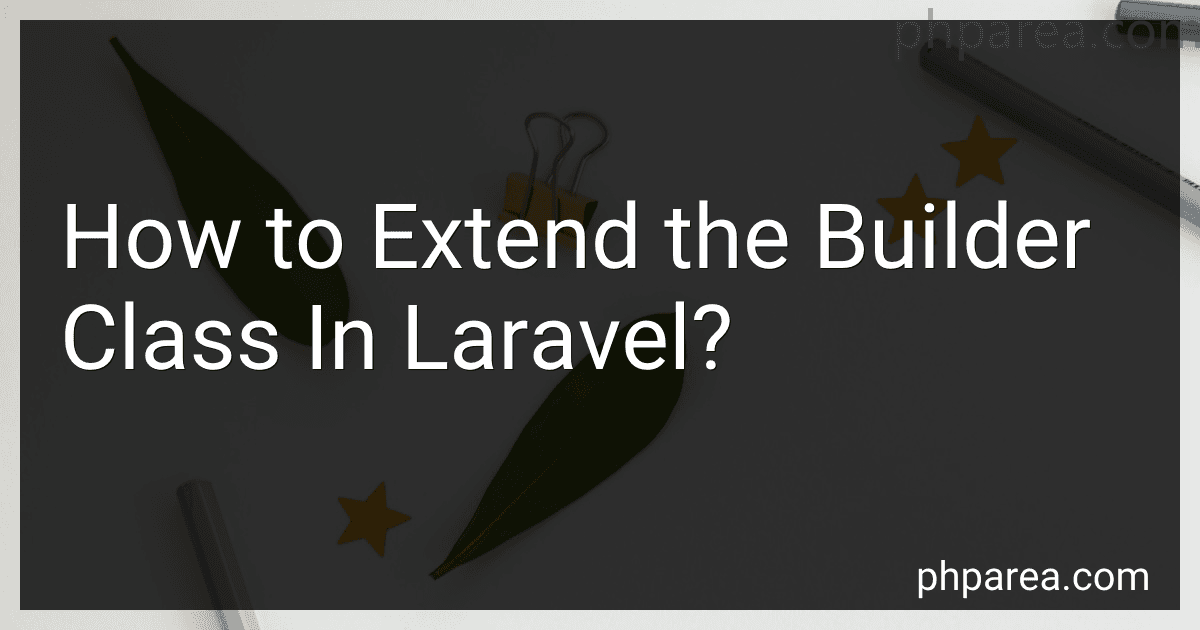 4 min readTo extend the Builder class in Laravel, you need to create a new class that inherits from the Builder class and add your custom methods or override existing ones. This allows you to extend the functionality of the Builder class and use your custom methods when building queries.Here are the steps to extend the Builder class:Create a new class that extends the Illuminate\Database\Eloquent\Builder class. You can place this class anywhere in your Laravel project, such as the app directory.
4 min readTo extend the Builder class in Laravel, you need to create a new class that inherits from the Builder class and add your custom methods or override existing ones. This allows you to extend the functionality of the Builder class and use your custom methods when building queries.Here are the steps to extend the Builder class:Create a new class that extends the Illuminate\Database\Eloquent\Builder class. You can place this class anywhere in your Laravel project, such as the app directory.
-
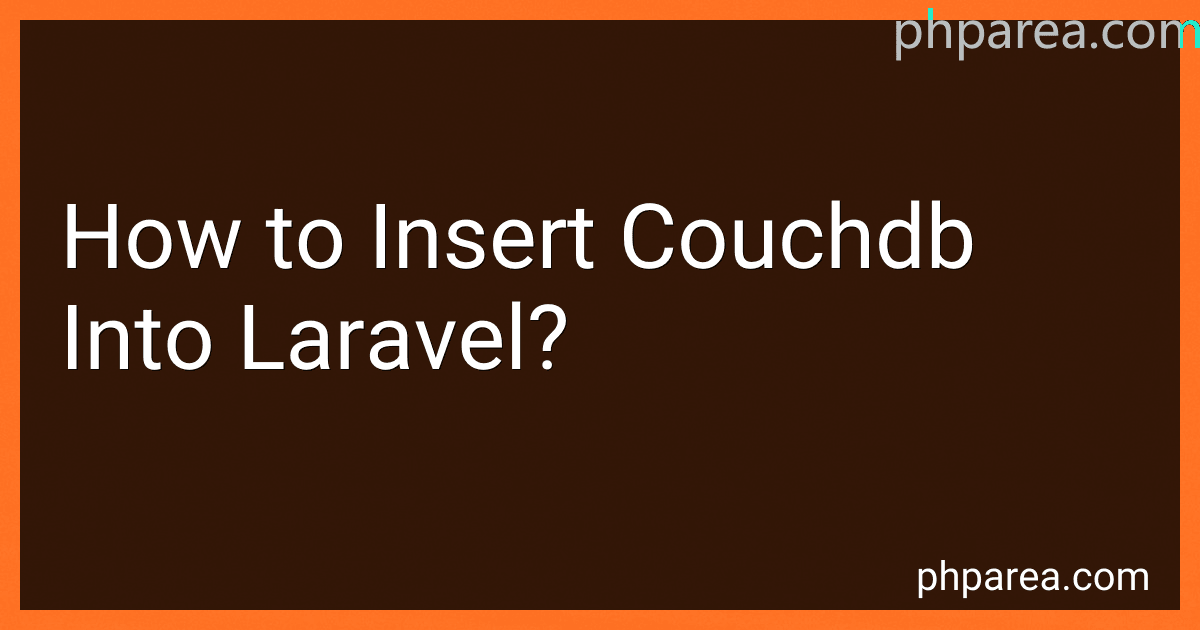 9 min readTo insert CouchDB into Laravel, you need to follow these steps:Install Guzzle: Guzzle is a PHP HTTP client library used for sending HTTP requests. Install it using Composer by running the command composer require guzzlehttp/guzzle. Configure CouchDB: In your Laravel application, locate the config/database.php file. Inside the 'connections' array, add a new entry for CouchDB. You can name it anything you prefer, such as 'couchdb'.
9 min readTo insert CouchDB into Laravel, you need to follow these steps:Install Guzzle: Guzzle is a PHP HTTP client library used for sending HTTP requests. Install it using Composer by running the command composer require guzzlehttp/guzzle. Configure CouchDB: In your Laravel application, locate the config/database.php file. Inside the 'connections' array, add a new entry for CouchDB. You can name it anything you prefer, such as 'couchdb'.
-
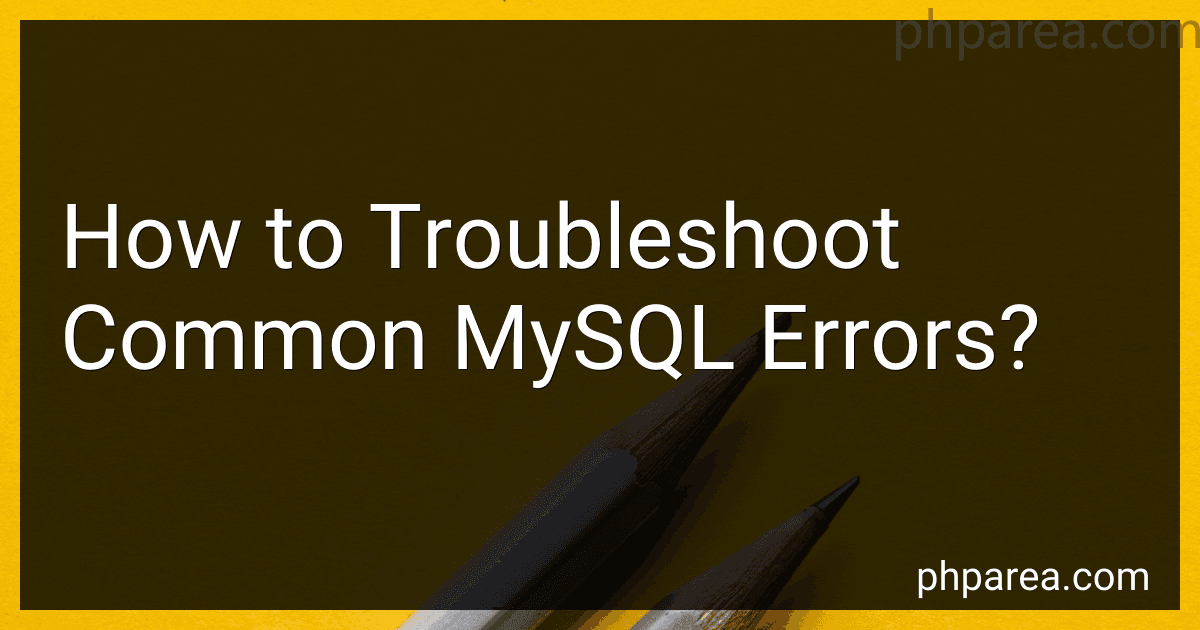 8 min readTroubleshooting common MySQL errors can often be a challenging task, but with the right approach and understanding of the database management system, it becomes easier to identify and resolve issues. Below is a text-based explanation of how to troubleshoot common MySQL errors:Start by carefully reading the error message displayed. It typically provides valuable information about the nature of the error and can guide you towards the solution.
8 min readTroubleshooting common MySQL errors can often be a challenging task, but with the right approach and understanding of the database management system, it becomes easier to identify and resolve issues. Below is a text-based explanation of how to troubleshoot common MySQL errors:Start by carefully reading the error message displayed. It typically provides valuable information about the nature of the error and can guide you towards the solution.
-
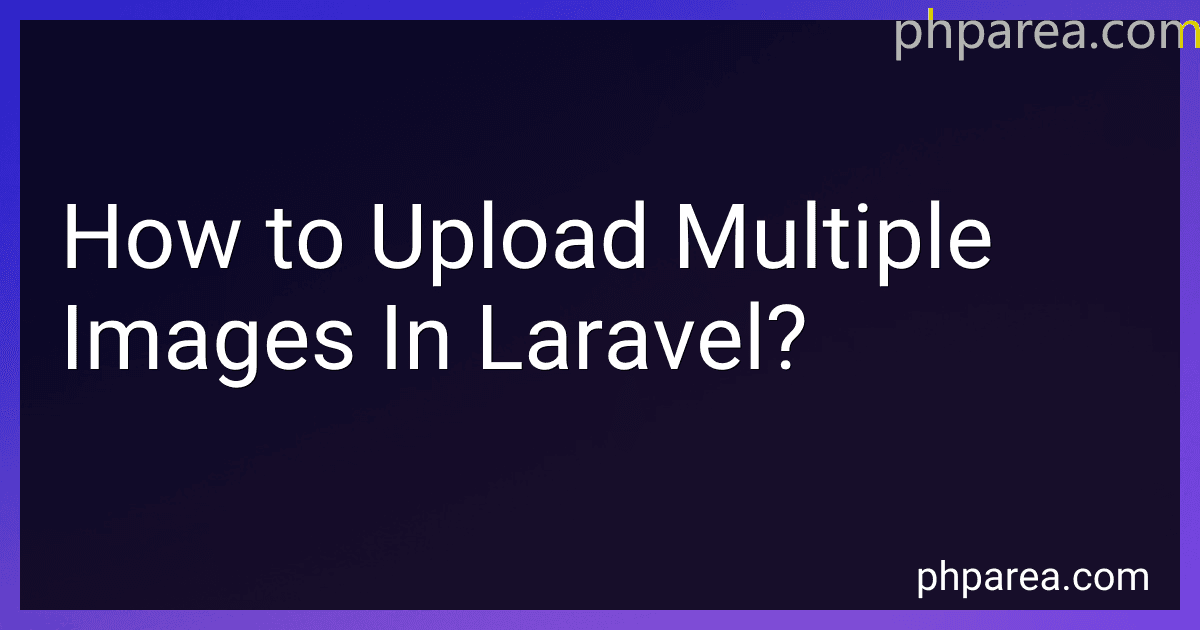 6 min readTo upload multiple images in Laravel, you can follow these steps:First, create a form in your view file where users can select multiple images to upload.In your controller, define a function to handle the image upload. Ensure that you have a folder set up to store the uploaded images.Use the request object to retrieve the uploaded files from the form. You can access the files using the file method and specifying the input field name as an argument.
6 min readTo upload multiple images in Laravel, you can follow these steps:First, create a form in your view file where users can select multiple images to upload.In your controller, define a function to handle the image upload. Ensure that you have a folder set up to store the uploaded images.Use the request object to retrieve the uploaded files from the form. You can access the files using the file method and specifying the input field name as an argument.
-
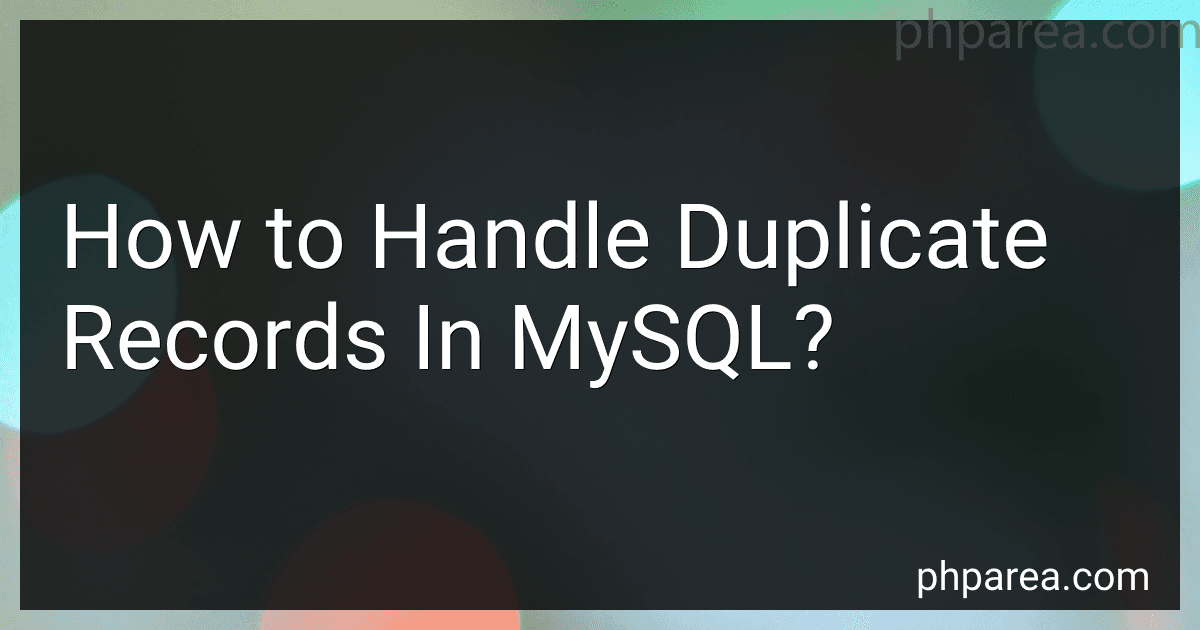 9 min readHandling duplicate records in MySQL involves several steps. Here's how you can handle duplicate records in MySQL:Identify the duplicate records: First, you need to identify the duplicate records in your table by running a query. You can use the SELECT statement with a GROUP BY clause to group the records based on the columns that define the duplicates. Decide on the action: Once you have identified the duplicate records, you need to decide on the action you want to take.
9 min readHandling duplicate records in MySQL involves several steps. Here's how you can handle duplicate records in MySQL:Identify the duplicate records: First, you need to identify the duplicate records in your table by running a query. You can use the SELECT statement with a GROUP BY clause to group the records based on the columns that define the duplicates. Decide on the action: Once you have identified the duplicate records, you need to decide on the action you want to take.