Posts (page 122)
-
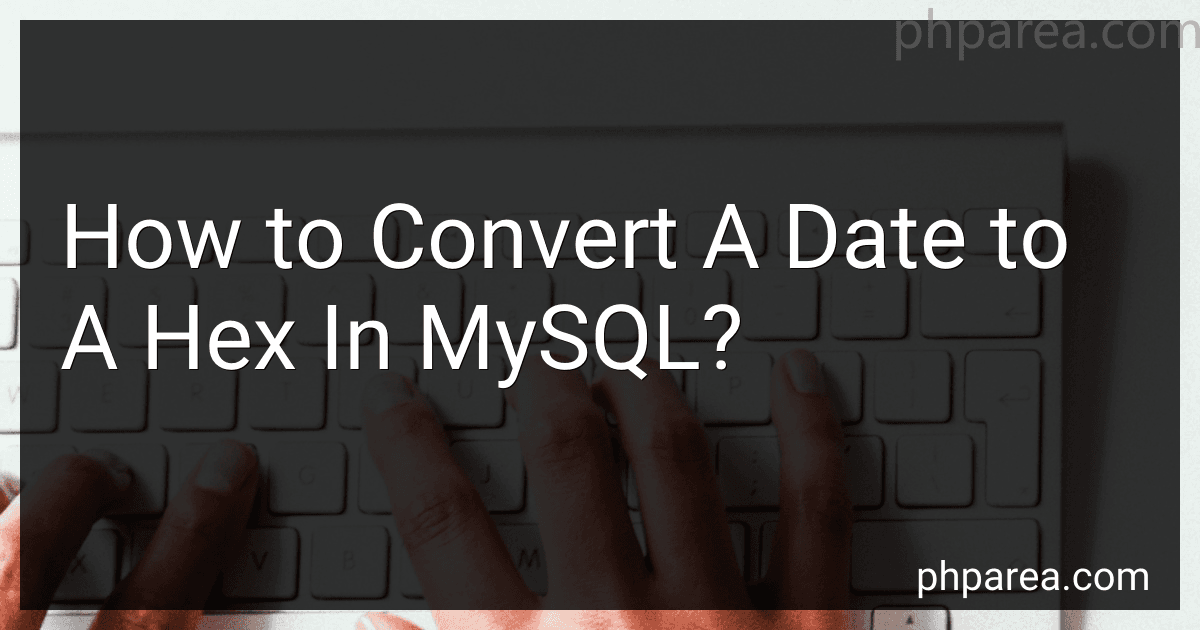 4 min readTo convert a date to a hexadecimal (hex) value in MySQL, you can use the HEX() function. The HEX() function is used to return a string representation of a hexadecimal value.Here is the general syntax to convert a date to hex in MySQL: SELECT HEX(date_column) AS hex_date FROM your_table; Here, date_column refers to the column name of the date you want to convert, and your_table is the table name.
4 min readTo convert a date to a hexadecimal (hex) value in MySQL, you can use the HEX() function. The HEX() function is used to return a string representation of a hexadecimal value.Here is the general syntax to convert a date to hex in MySQL: SELECT HEX(date_column) AS hex_date FROM your_table; Here, date_column refers to the column name of the date you want to convert, and your_table is the table name.
-
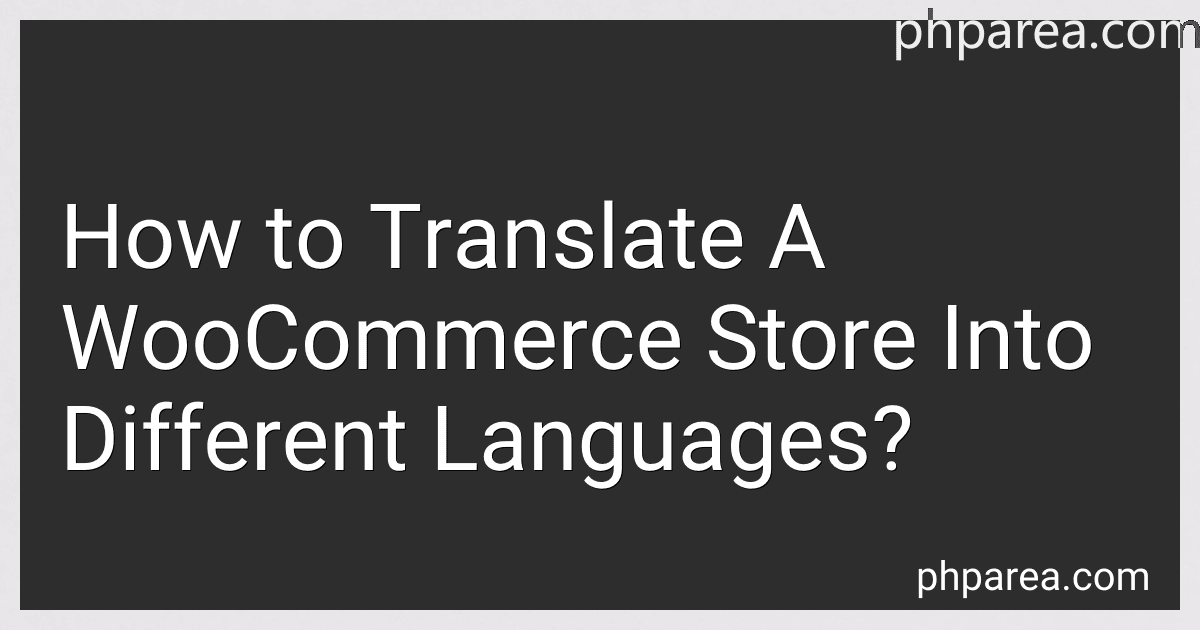 12 min readTranslating a WooCommerce store into different languages involves several steps. Here's an overview of the process:Install a translation plugin: Start by installing a translation plugin like WPML (WordPress Multilingual) or Polylang. These plugins allow you to easily translate different elements of your WooCommerce store, including product descriptions, categories, and checkout pages.
12 min readTranslating a WooCommerce store into different languages involves several steps. Here's an overview of the process:Install a translation plugin: Start by installing a translation plugin like WPML (WordPress Multilingual) or Polylang. These plugins allow you to easily translate different elements of your WooCommerce store, including product descriptions, categories, and checkout pages.
-
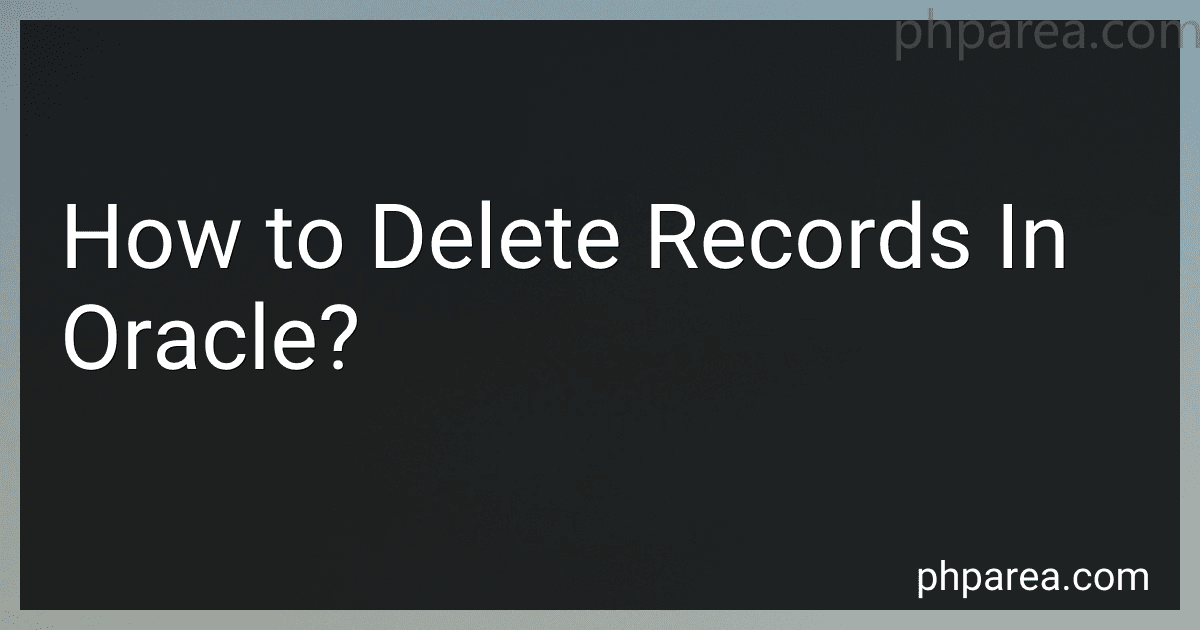 4 min readTo delete records in Oracle, you can use the DELETE statement. The basic syntax for deleting records is as follows:DELETE FROM table_name WHERE condition;Here, "table_name" refers to the name of the table from which you want to delete records. The "WHERE" clause is used to specify the condition that must be met for a record to be deleted. If you omit the WHERE clause, all records from the table will be deleted.
4 min readTo delete records in Oracle, you can use the DELETE statement. The basic syntax for deleting records is as follows:DELETE FROM table_name WHERE condition;Here, "table_name" refers to the name of the table from which you want to delete records. The "WHERE" clause is used to specify the condition that must be met for a record to be deleted. If you omit the WHERE clause, all records from the table will be deleted.
-
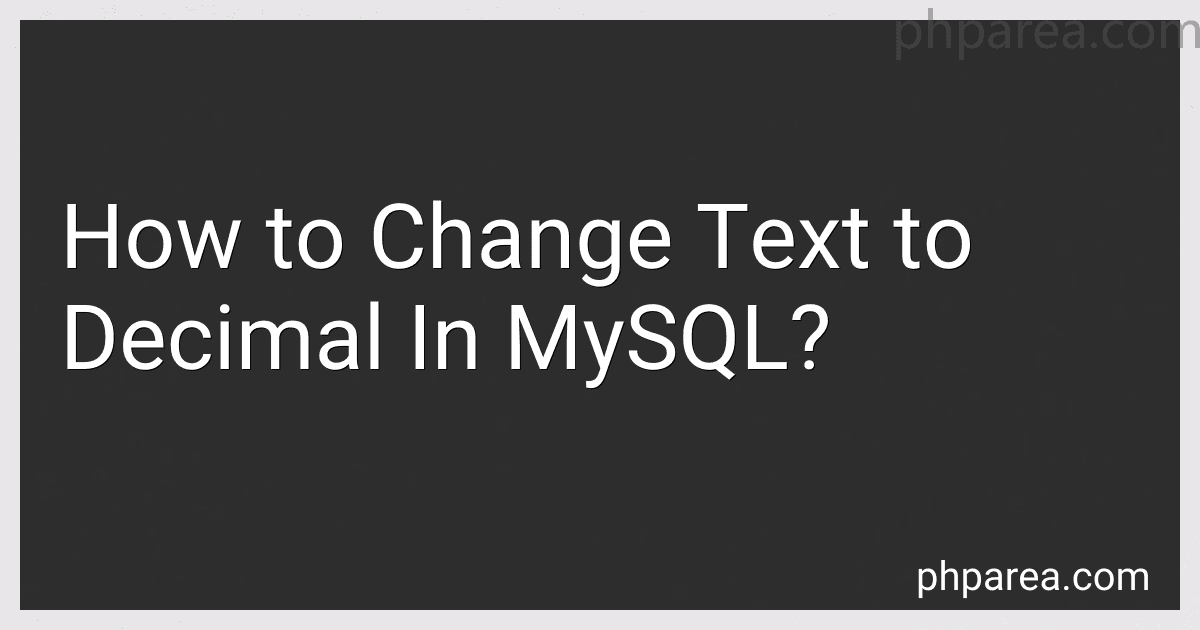 4 min readTo change text to decimal in MySQL, you can use the CAST() or CONVERT() function.Here's an example of using the CAST() function: SELECT CAST('10.50' AS DECIMAL(10,2)) AS converted_value; In this example, the CAST() function is used to convert the text value '10.50' to a decimal with a precision of 10 and a scale of 2. The result will be '10.50' as a decimal.Another example using the CONVERT() function: SELECT CONVERT('5.
4 min readTo change text to decimal in MySQL, you can use the CAST() or CONVERT() function.Here's an example of using the CAST() function: SELECT CAST('10.50' AS DECIMAL(10,2)) AS converted_value; In this example, the CAST() function is used to convert the text value '10.50' to a decimal with a precision of 10 and a scale of 2. The result will be '10.50' as a decimal.Another example using the CONVERT() function: SELECT CONVERT('5.
-
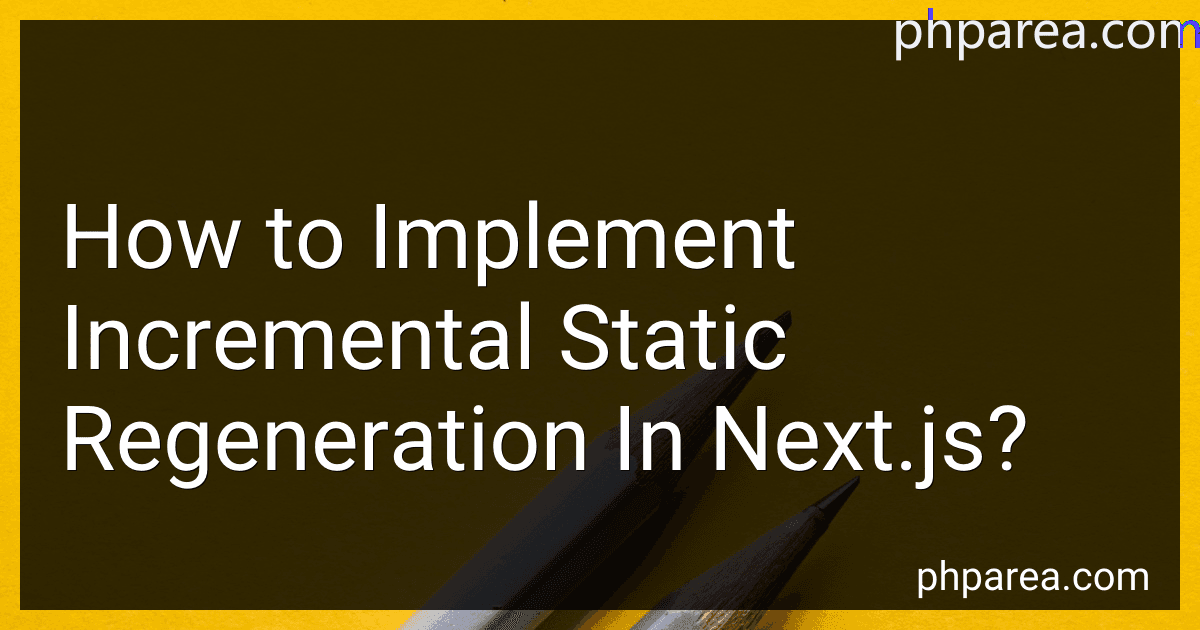 12 min readIncremental Static Regeneration (ISR) is a feature available in Next.js that allows you to update your static site at runtime without having to rebuild the entire site. ISR is most useful for dynamic pages that need to be updated frequently, but it can be applied to any page in your Next.js application.To implement incremental static regeneration in Next.js, you'll need to follow these steps:Import the getStaticProps function from Next.
12 min readIncremental Static Regeneration (ISR) is a feature available in Next.js that allows you to update your static site at runtime without having to rebuild the entire site. ISR is most useful for dynamic pages that need to be updated frequently, but it can be applied to any page in your Next.js application.To implement incremental static regeneration in Next.js, you'll need to follow these steps:Import the getStaticProps function from Next.
-
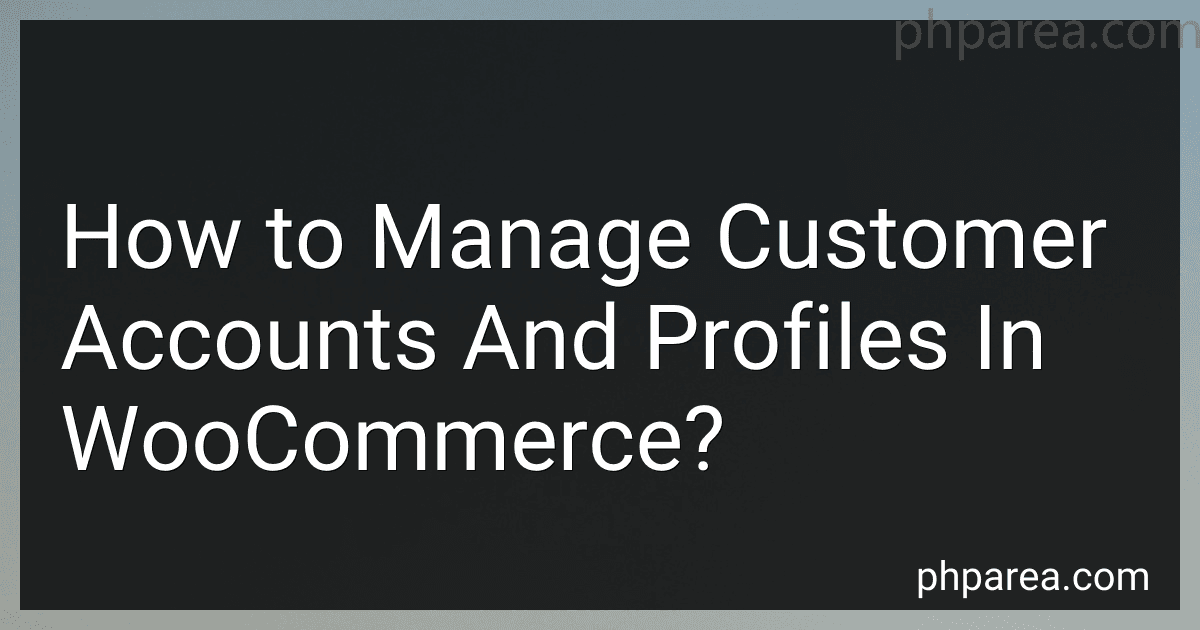 13 min readManaging customer accounts and profiles in WooCommerce involves various tasks aimed at providing a seamless and personalized shopping experience for customers. Some important aspects to consider include:Registration: Customers can create accounts by registering on your WooCommerce store. This process typically involves providing necessary information such as name, email address, and password.
13 min readManaging customer accounts and profiles in WooCommerce involves various tasks aimed at providing a seamless and personalized shopping experience for customers. Some important aspects to consider include:Registration: Customers can create accounts by registering on your WooCommerce store. This process typically involves providing necessary information such as name, email address, and password.
-
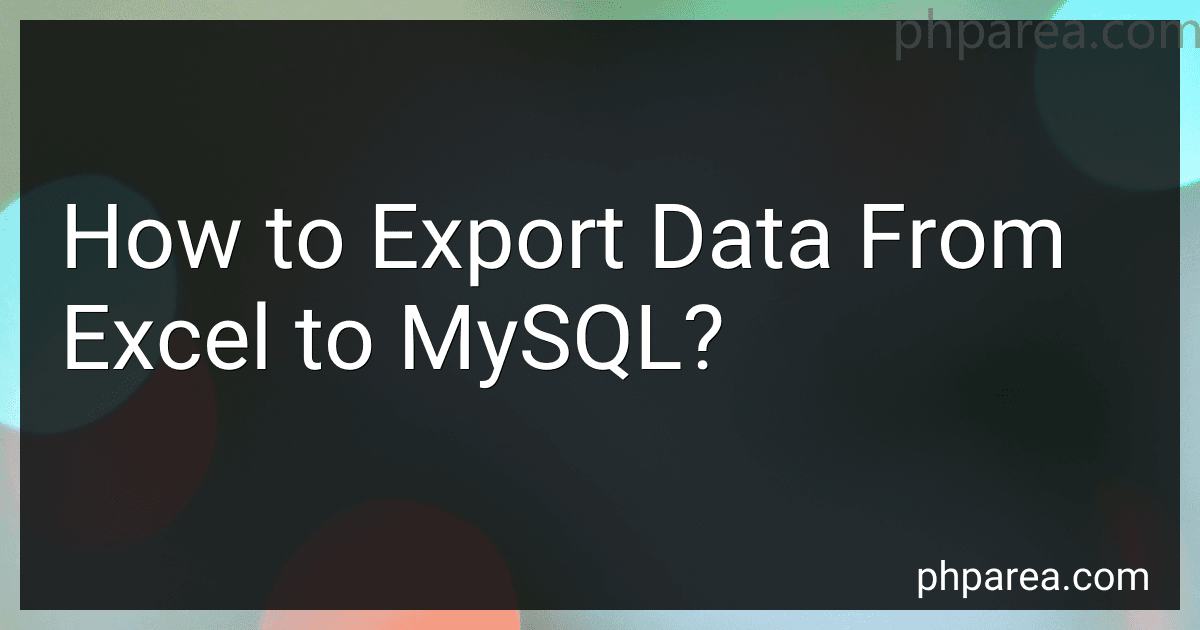 9 min readTo export data from Excel to MySQL, you can follow these steps:Open Excel and the worksheet containing the data you want to export. Ensure that the data in Excel is structured in a table format, with columns representing the fields and rows representing the records. Save the Excel worksheet in CSV (Comma Separated Values) format. This format ensures that the data is saved in a simple text format that can be easily imported into MySQL.
9 min readTo export data from Excel to MySQL, you can follow these steps:Open Excel and the worksheet containing the data you want to export. Ensure that the data in Excel is structured in a table format, with columns representing the fields and rows representing the records. Save the Excel worksheet in CSV (Comma Separated Values) format. This format ensures that the data is saved in a simple text format that can be easily imported into MySQL.
-
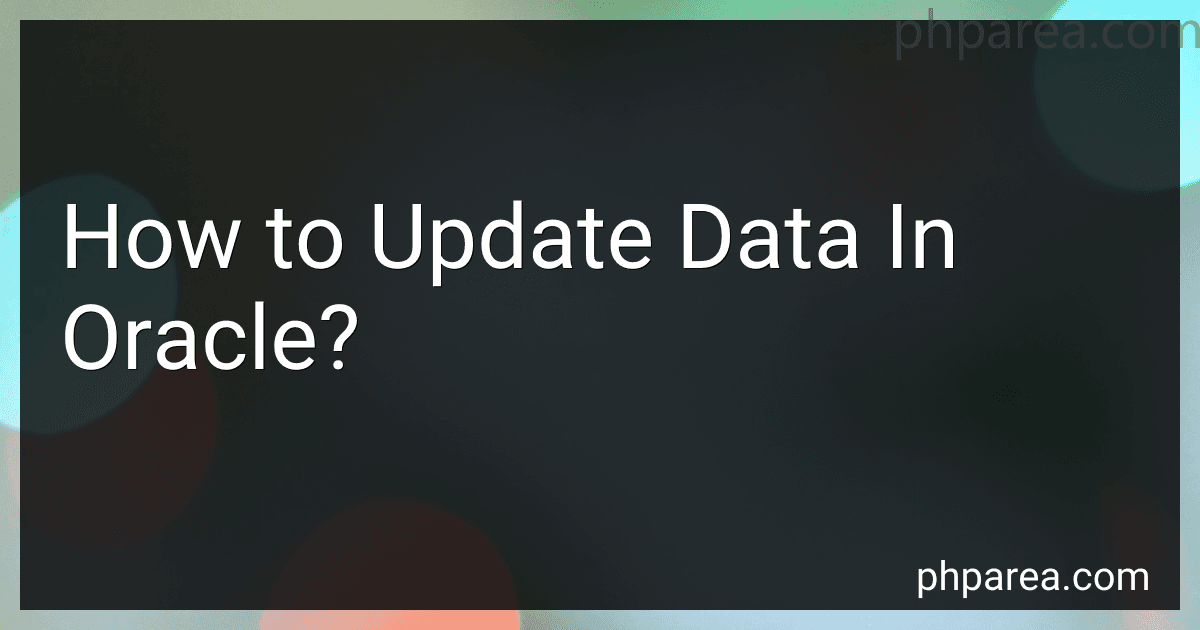 8 min readTo update data in Oracle, you can use the UPDATE statement. Here is the syntax for updating data in a single table:UPDATE table_name SET column1 = value1, column2 = value2, ... WHERE condition;In the above syntax:"table_name" refers to the name of the table you want to update."column1", "column2", etc. represent the columns you want to update."value1", "value2", etc. are the new values you want to set for the respective columns.
8 min readTo update data in Oracle, you can use the UPDATE statement. Here is the syntax for updating data in a single table:UPDATE table_name SET column1 = value1, column2 = value2, ... WHERE condition;In the above syntax:"table_name" refers to the name of the table you want to update."column1", "column2", etc. represent the columns you want to update."value1", "value2", etc. are the new values you want to set for the respective columns.
-
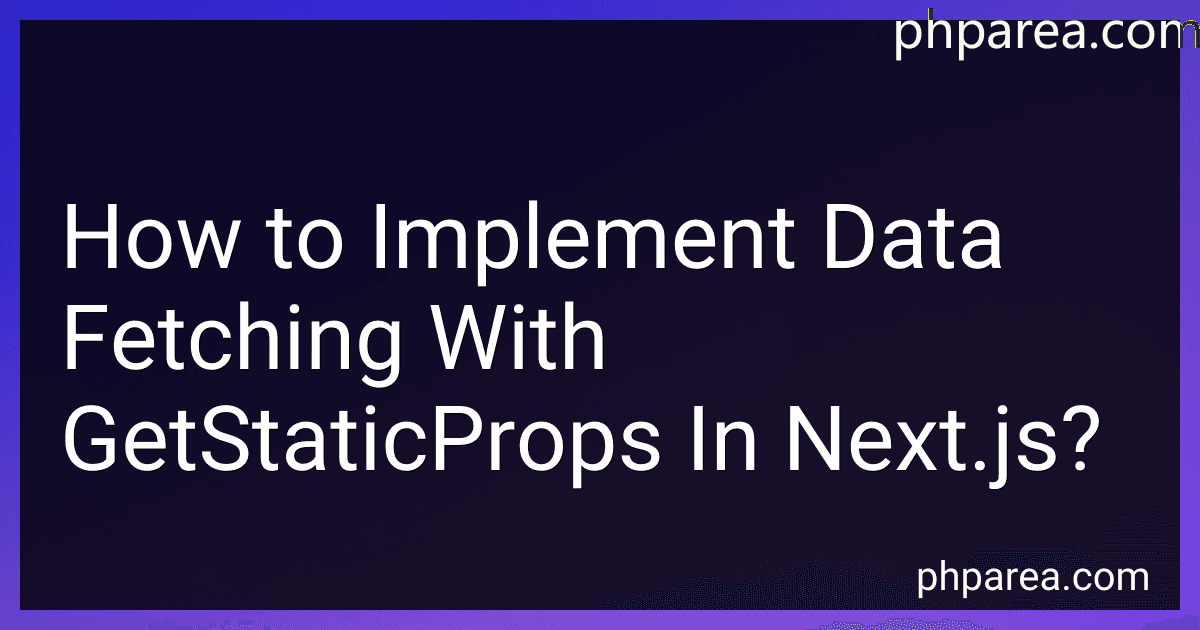 8 min readIn Next.js, data fetching can be implemented using the getStaticProps function. This function allows you to fetch data at build time and pre-render the page with the obtained data.To implement data fetching with getStaticProps, you follow these steps:Create a page component in the pages directory of your Next.js application.Inside the page component, define an async function named getStaticProps.
8 min readIn Next.js, data fetching can be implemented using the getStaticProps function. This function allows you to fetch data at build time and pre-render the page with the obtained data.To implement data fetching with getStaticProps, you follow these steps:Create a page component in the pages directory of your Next.js application.Inside the page component, define an async function named getStaticProps.
-
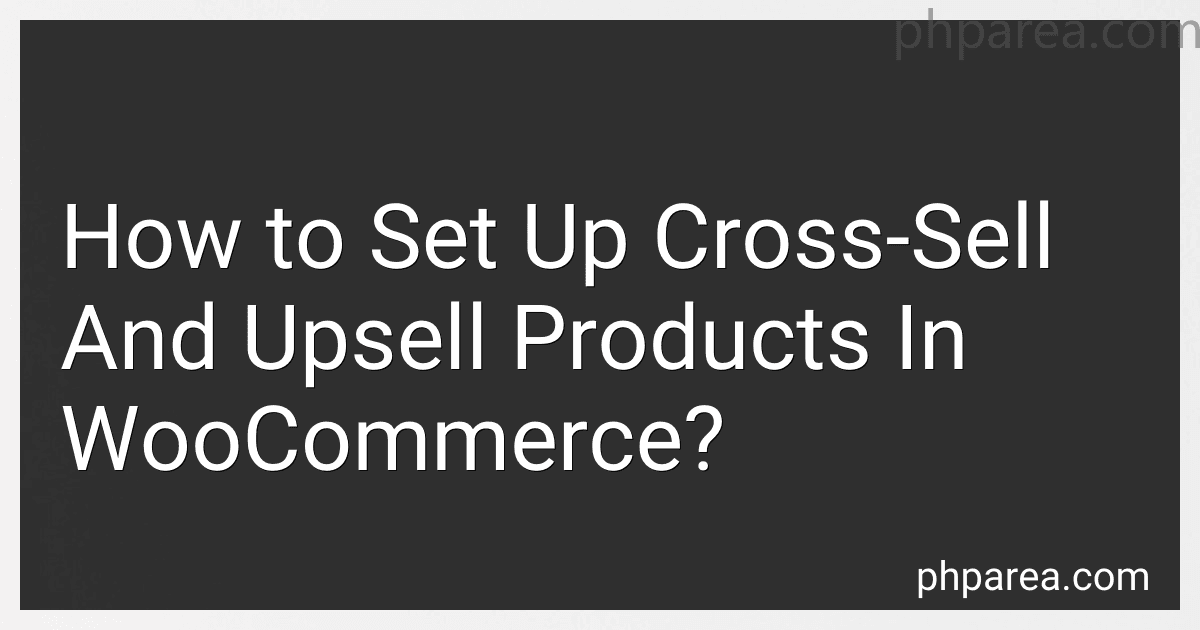 14 min readCross-selling and upselling are effective strategies to boost sales and increase average order value in an online store. These techniques involve suggesting additional products to customers during their shopping journey. WooCommerce, a popular e-commerce platform, offers various methods to set up cross-sell and upsell products. Below are the steps to implement them:Install and set up WooCommerce: Start by installing the WooCommerce plugin on your WordPress website.
14 min readCross-selling and upselling are effective strategies to boost sales and increase average order value in an online store. These techniques involve suggesting additional products to customers during their shopping journey. WooCommerce, a popular e-commerce platform, offers various methods to set up cross-sell and upsell products. Below are the steps to implement them:Install and set up WooCommerce: Start by installing the WooCommerce plugin on your WordPress website.
-
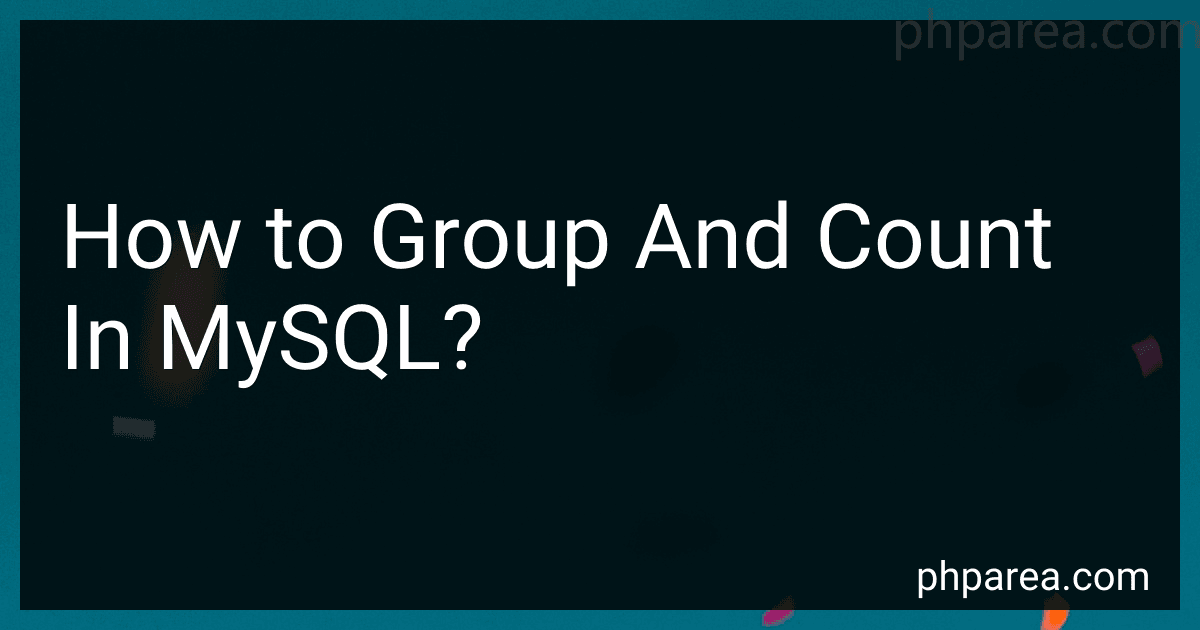 5 min readGrouping and counting data in MySQL allows you to aggregate and analyze information in a particular column or set of columns. It can be useful in situations where you want to find patterns or summarize data.To group and count in MySQL, you can use the GROUP BY clause along with the COUNT() function. The GROUP BY clause divides the result set into groups based on one or more columns, and the COUNT() function calculates the number of occurrences in each group.
5 min readGrouping and counting data in MySQL allows you to aggregate and analyze information in a particular column or set of columns. It can be useful in situations where you want to find patterns or summarize data.To group and count in MySQL, you can use the GROUP BY clause along with the COUNT() function. The GROUP BY clause divides the result set into groups based on one or more columns, and the COUNT() function calculates the number of occurrences in each group.
-
 6 min readTo create a custom checkout page in WooCommerce, you need to follow these steps:First, access the functions.php file of your current theme. You can find this file in your WordPress dashboard under Appearance > Theme Editor. Open the functions.php file and add the following code to register a new checkout page template: function custom_checkout_page_template($template) { if (is_checkout()) { $new_template = locate_template(array('custom-checkout-page.
6 min readTo create a custom checkout page in WooCommerce, you need to follow these steps:First, access the functions.php file of your current theme. You can find this file in your WordPress dashboard under Appearance > Theme Editor. Open the functions.php file and add the following code to register a new checkout page template: function custom_checkout_page_template($template) { if (is_checkout()) { $new_template = locate_template(array('custom-checkout-page.