Posts (page 128)
-
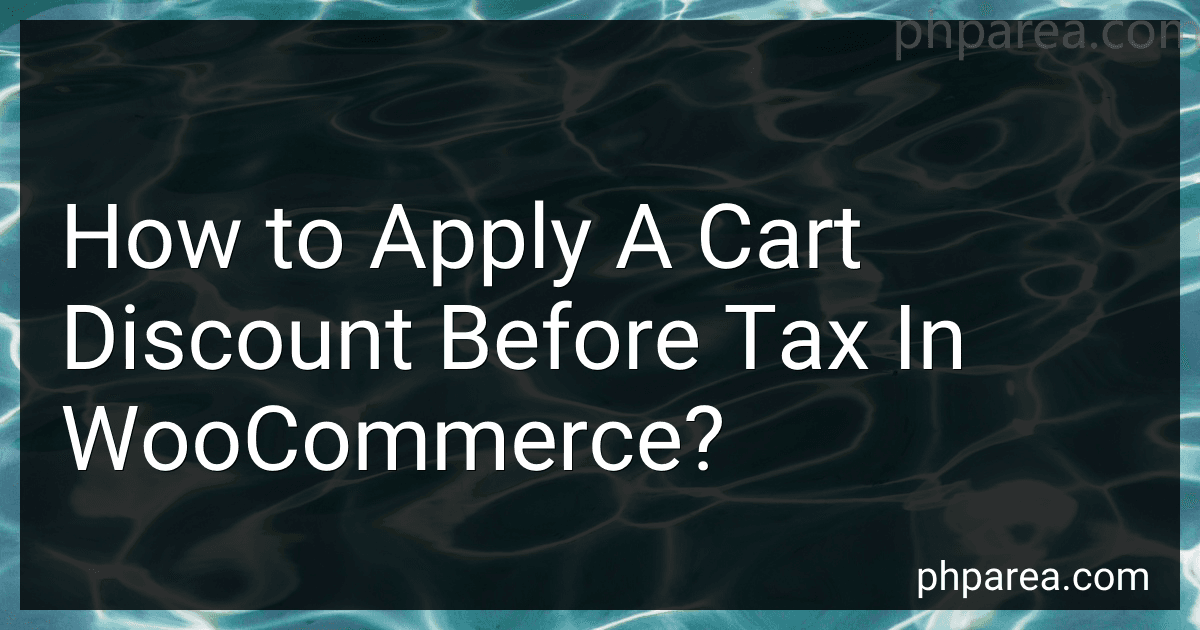 6 min readTo apply a cart discount before tax in WooCommerce, you can follow these steps:Log in to your WooCommerce dashboard.Navigate to "WooCommerce" and select "Settings".Within the settings page, go to the "Tax" tab.Make sure the "Enable taxes" option is checked.Under the "Tax options" section, select the radio button next to "Display prices in the catalog".Choose the "Excluding tax" option from the dropdown menu.
6 min readTo apply a cart discount before tax in WooCommerce, you can follow these steps:Log in to your WooCommerce dashboard.Navigate to "WooCommerce" and select "Settings".Within the settings page, go to the "Tax" tab.Make sure the "Enable taxes" option is checked.Under the "Tax options" section, select the radio button next to "Display prices in the catalog".Choose the "Excluding tax" option from the dropdown menu.
-
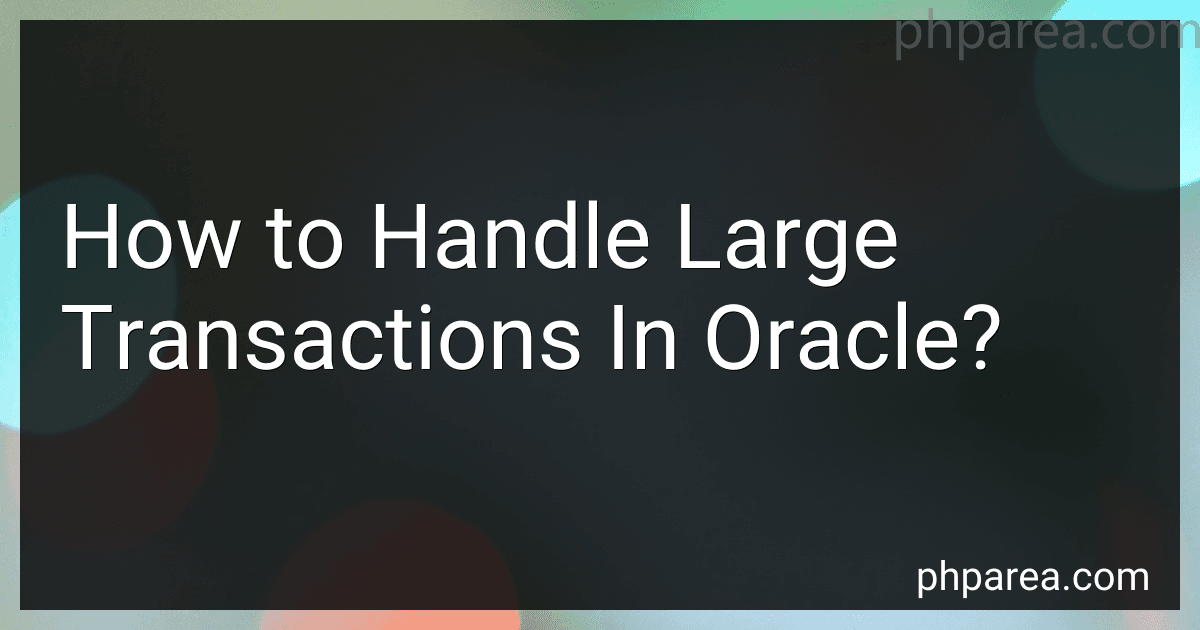 13 min readWhen it comes to handling large transactions in Oracle, there are several important factors to consider. Here are some key points to keep in mind:Transaction Design: Careful planning and design of the transaction are crucial for handling large volumes of data. Breaking down the transaction into smaller, manageable sub-transactions can help improve performance and reduce the chance of deadlocks.
13 min readWhen it comes to handling large transactions in Oracle, there are several important factors to consider. Here are some key points to keep in mind:Transaction Design: Careful planning and design of the transaction are crucial for handling large volumes of data. Breaking down the transaction into smaller, manageable sub-transactions can help improve performance and reduce the chance of deadlocks.
-
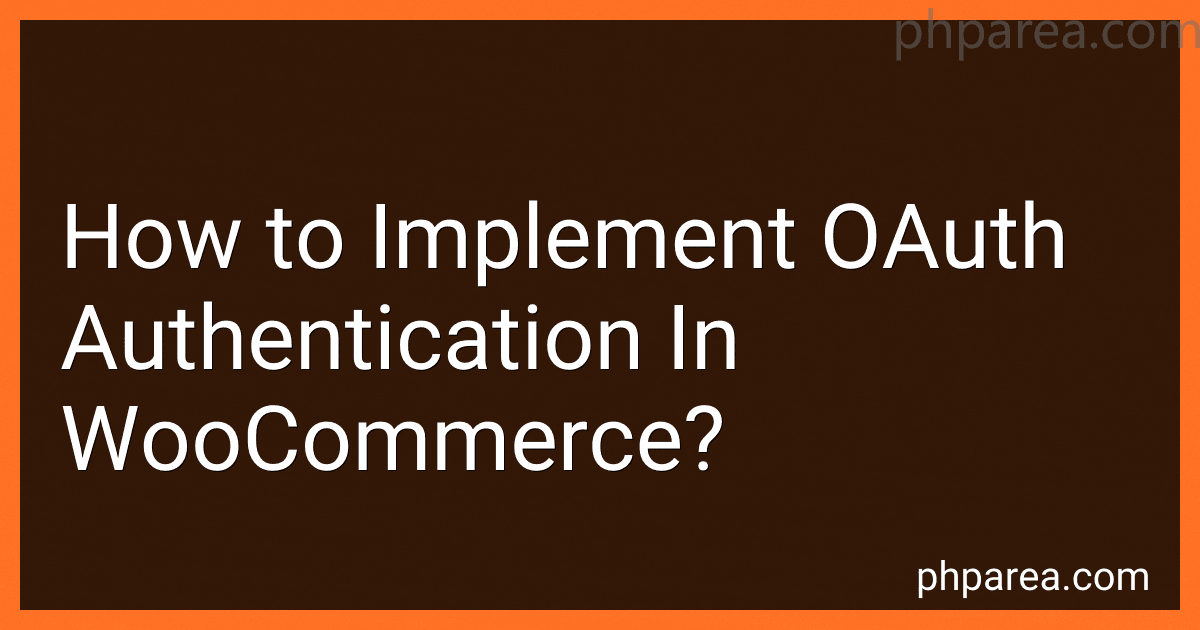 12 min readOAuth authentication can be implemented in WooCommerce to provide a secure and seamless login experience for users.Register an OAuth application: Before implementing OAuth authentication, you need to register an OAuth application with the chosen authentication provider. This typically involves providing your application's details and obtaining a client ID and client secret. Enable WooCommerce REST API: To use OAuth authentication, you need to ensure that the WooCommerce REST API is enabled.
12 min readOAuth authentication can be implemented in WooCommerce to provide a secure and seamless login experience for users.Register an OAuth application: Before implementing OAuth authentication, you need to register an OAuth application with the chosen authentication provider. This typically involves providing your application's details and obtaining a client ID and client secret. Enable WooCommerce REST API: To use OAuth authentication, you need to ensure that the WooCommerce REST API is enabled.
-
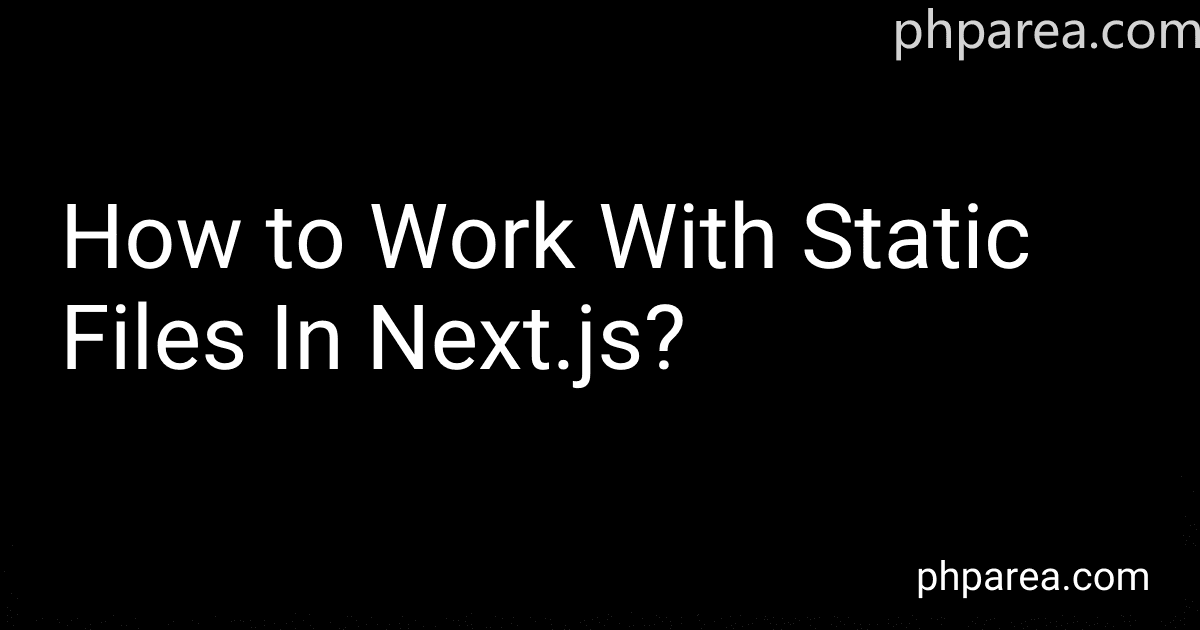 10 min readWorking with static files in Next.js is relatively straightforward. Next.js provides a built-in way to serve static files such as images, stylesheets, or other assets alongside your application code. Here's how you can work with static files in Next.js:Create a folder called public in the root directory of your Next.js project.Place your static files inside the public folder. For example, if you have an image file named logo.png, you would put it in public/logo.png.
10 min readWorking with static files in Next.js is relatively straightforward. Next.js provides a built-in way to serve static files such as images, stylesheets, or other assets alongside your application code. Here's how you can work with static files in Next.js:Create a folder called public in the root directory of your Next.js project.Place your static files inside the public folder. For example, if you have an image file named logo.png, you would put it in public/logo.png.
-
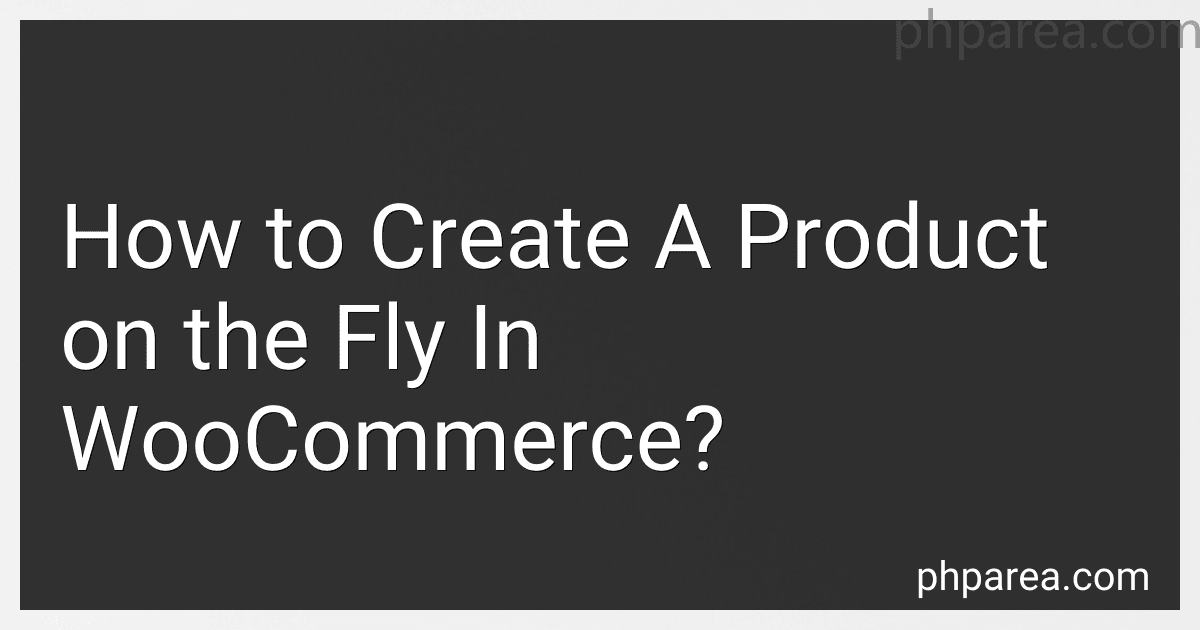 8 min readCreating a product on the fly in WooCommerce can be done using the intuitive interface of the platform. Here's a step-by-step guide:Login to your WooCommerce backend.In the left-hand menu, click on "Products" to navigate to the product management screen.On the top right corner of the page, click on the "Add New" button.Start by entering a title for your product in the designated field.
8 min readCreating a product on the fly in WooCommerce can be done using the intuitive interface of the platform. Here's a step-by-step guide:Login to your WooCommerce backend.In the left-hand menu, click on "Products" to navigate to the product management screen.On the top right corner of the page, click on the "Add New" button.Start by entering a title for your product in the designated field.
-
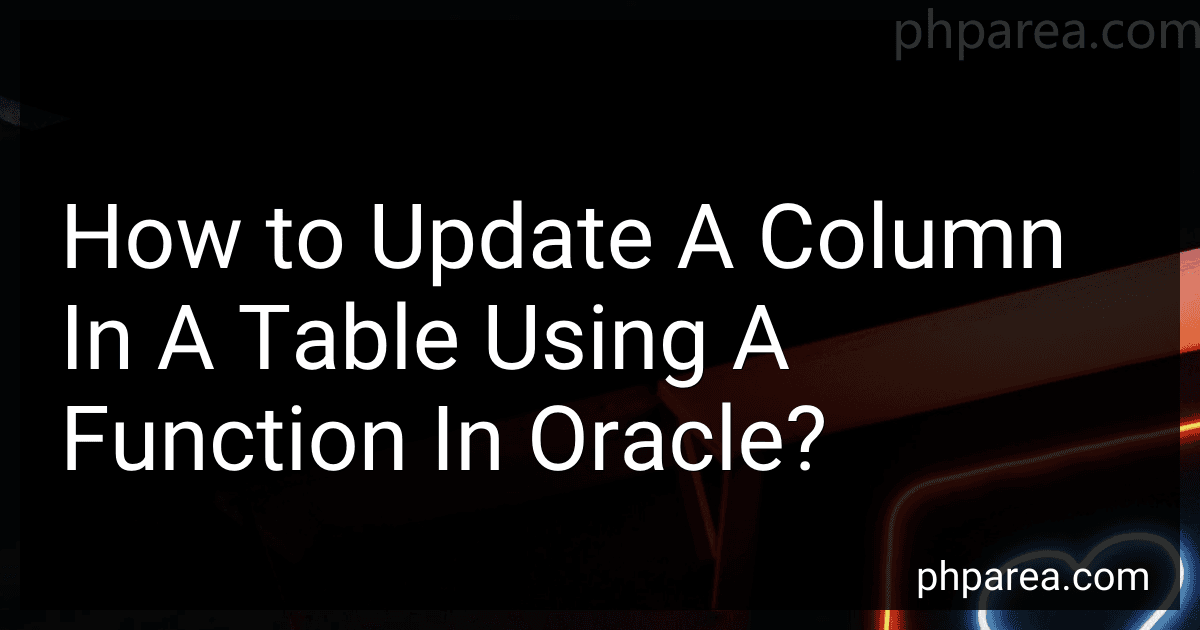 9 min readTo update a column in a table using a function in Oracle, you can follow the steps mentioned below:Begin by connecting to your Oracle database using an appropriate client or IDE.Identify the table on which you want to update the column.Create or identify the function that you want to use for the update. Ensure that the function is already defined in your database.Write a SQL update statement with the function included.
9 min readTo update a column in a table using a function in Oracle, you can follow the steps mentioned below:Begin by connecting to your Oracle database using an appropriate client or IDE.Identify the table on which you want to update the column.Create or identify the function that you want to use for the update. Ensure that the function is already defined in your database.Write a SQL update statement with the function included.
-
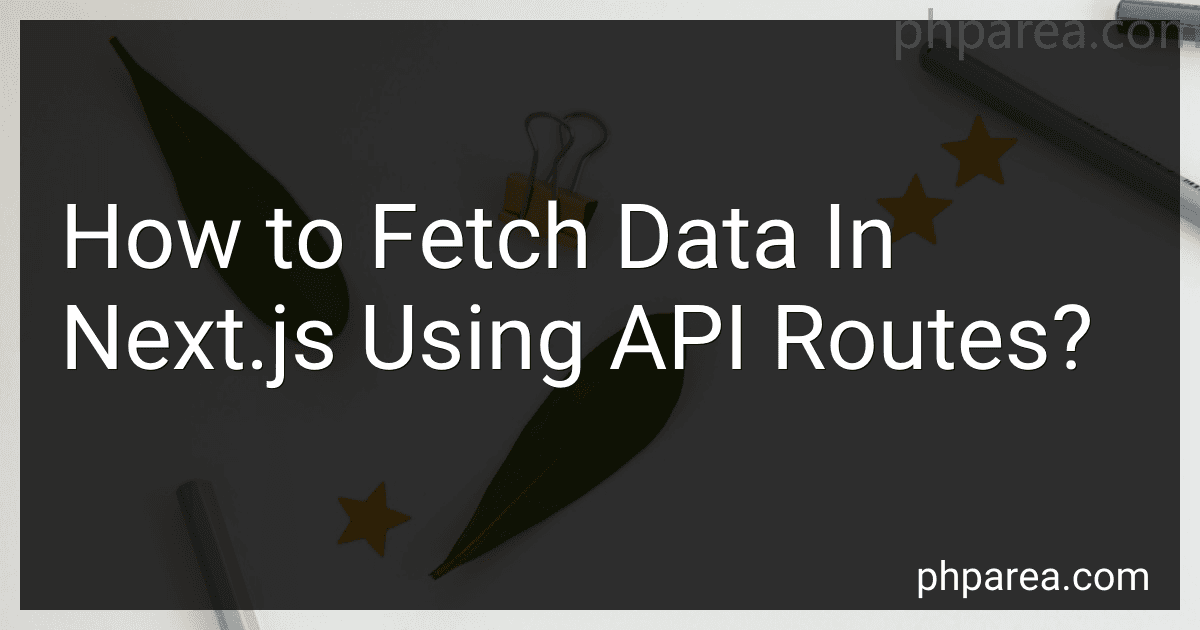 12 min readTo fetch data in Next.js using API routes, you can follow the steps below:Create an API route: In your Next.js project, create an API route file. This file should be placed in the api directory under the root of your Next.js application. For example, you can create a file named example.js in the api directory. Define the API route handler: Inside your example.js file, define the API route handler using the req and res parameters.
12 min readTo fetch data in Next.js using API routes, you can follow the steps below:Create an API route: In your Next.js project, create an API route file. This file should be placed in the api directory under the root of your Next.js application. For example, you can create a file named example.js in the api directory. Define the API route handler: Inside your example.js file, define the API route handler using the req and res parameters.
-
 13 min readTo export products from Magento to WooCommerce, you can follow these steps:Export Magento product data: In Magento, you can export product data in CSV format. Go to Magento admin panel, navigate to System -> Export, and select the entity type as "Products." Customize the export settings as per your requirement and proceed with the export. This will generate a CSV file containing product data.
13 min readTo export products from Magento to WooCommerce, you can follow these steps:Export Magento product data: In Magento, you can export product data in CSV format. Go to Magento admin panel, navigate to System -> Export, and select the entity type as "Products." Customize the export settings as per your requirement and proceed with the export. This will generate a CSV file containing product data.
-
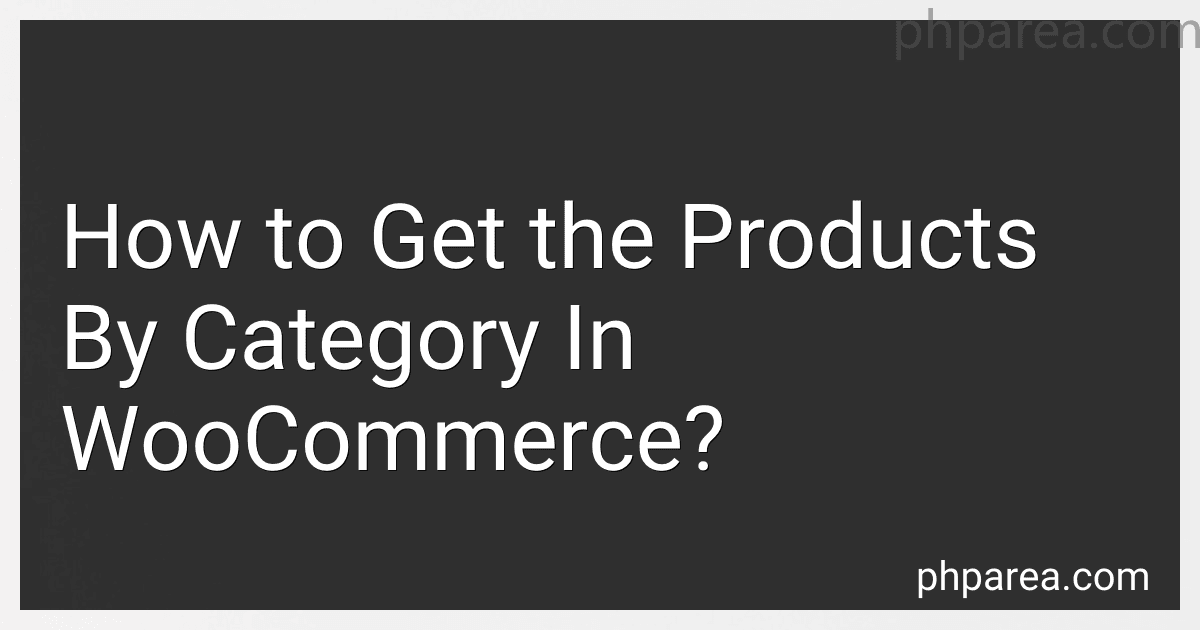 11 min readTo get the products by category in WooCommerce, you can follow these steps:Start by accessing your WordPress admin panel and go to "Products" on the dashboard.Click on "Categories" to create and manage your product categories.Create the desired categories for your products. For example, you could have categories like "Electronics," "Clothing," or "Home Decor."After creating the categories, assign relevant products to each category.
11 min readTo get the products by category in WooCommerce, you can follow these steps:Start by accessing your WordPress admin panel and go to "Products" on the dashboard.Click on "Categories" to create and manage your product categories.Create the desired categories for your products. For example, you could have categories like "Electronics," "Clothing," or "Home Decor."After creating the categories, assign relevant products to each category.
-
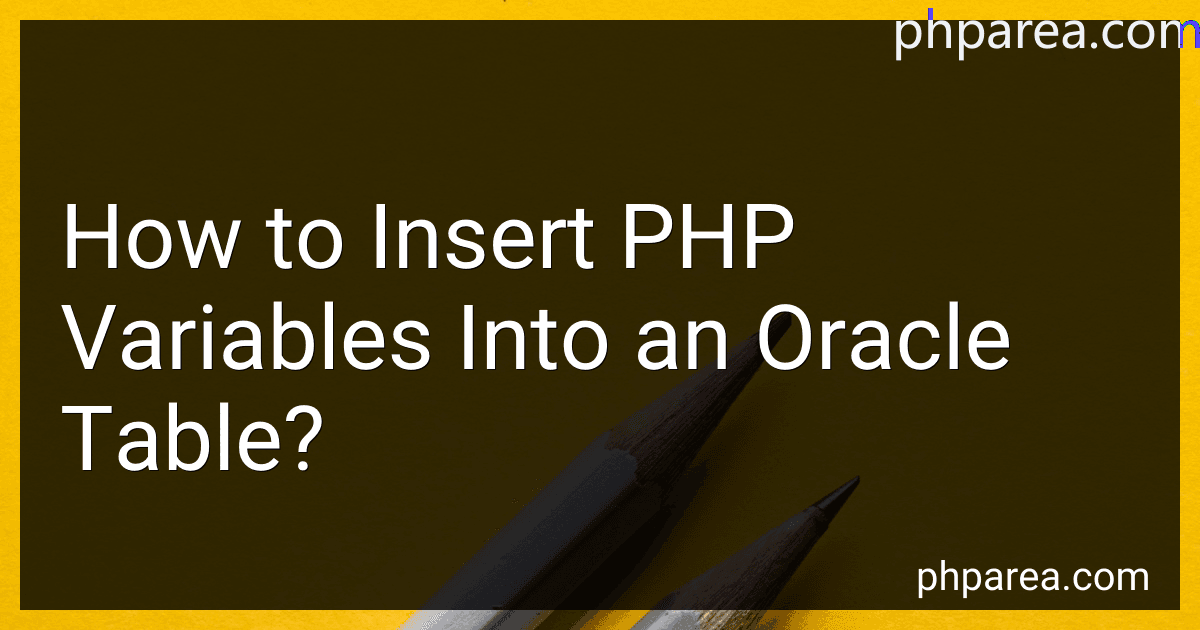 8 min readTo insert PHP variables into an Oracle table, you can follow the following steps:Connect to the Oracle database using the appropriate credentials. You can use the oci_connect() function for this. Prepare an SQL insert statement that includes bind variables. Bind variables are placeholders for values that will be inserted later. For example: $sql = "INSERT INTO table_name (column1, column2) VALUES (:variable1, :variable2)"; Prepare the SQL statement using the oci_parse() function.
8 min readTo insert PHP variables into an Oracle table, you can follow the following steps:Connect to the Oracle database using the appropriate credentials. You can use the oci_connect() function for this. Prepare an SQL insert statement that includes bind variables. Bind variables are placeholders for values that will be inserted later. For example: $sql = "INSERT INTO table_name (column1, column2) VALUES (:variable1, :variable2)"; Prepare the SQL statement using the oci_parse() function.
-
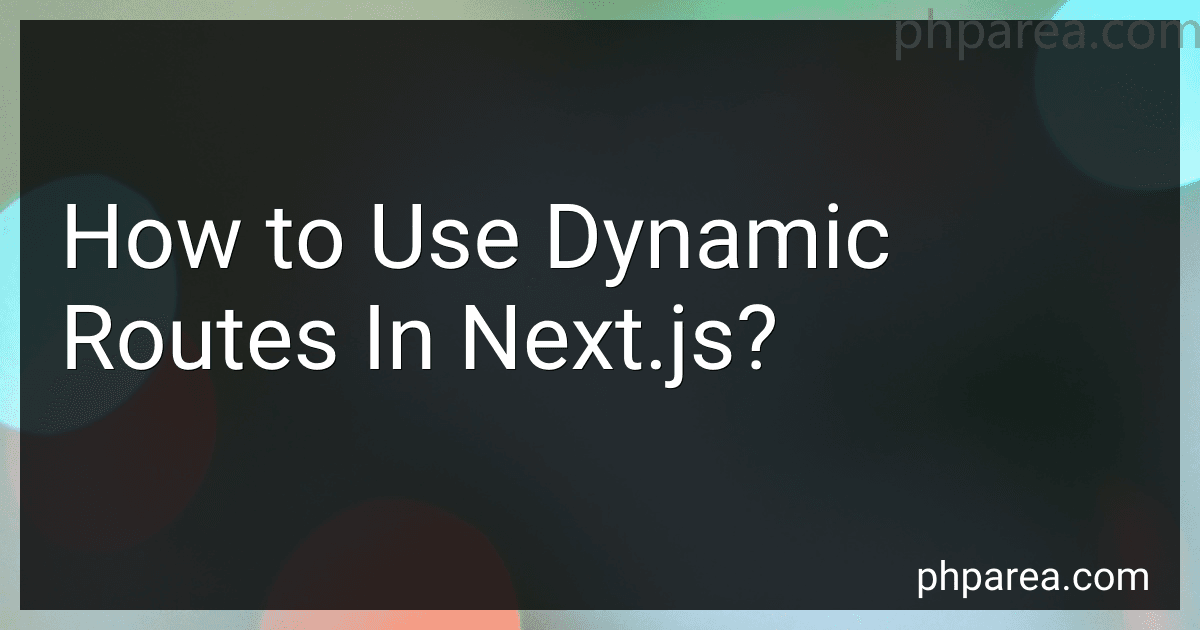 11 min readDynamic routes in Next.js allow you to create pages that use URL parameters to dynamically generate content. This feature is useful when you want to create pages that share a similar layout or template but display different data based on the URL.To use dynamic routes in Next.js, you need to follow these steps:Create a file inside the "pages" directory with square brackets in the filename. For example, if you want to create dynamic product pages, create a file called "products/[id].
11 min readDynamic routes in Next.js allow you to create pages that use URL parameters to dynamically generate content. This feature is useful when you want to create pages that share a similar layout or template but display different data based on the URL.To use dynamic routes in Next.js, you need to follow these steps:Create a file inside the "pages" directory with square brackets in the filename. For example, if you want to create dynamic product pages, create a file called "products/[id].
-
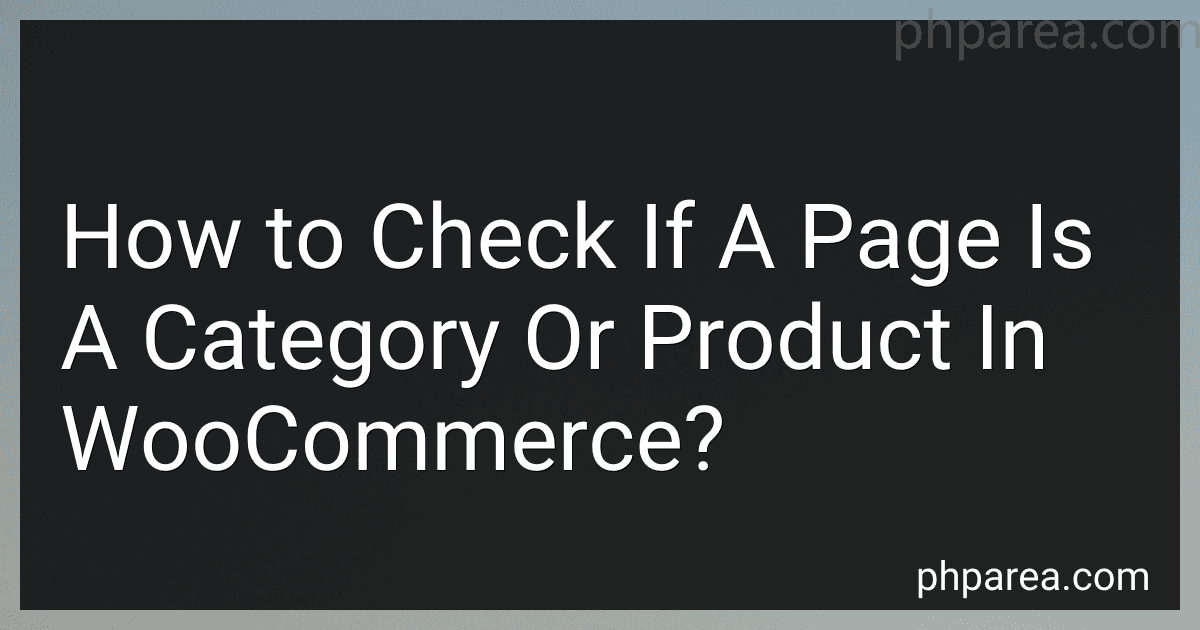 5 min readTo check if a page is a category or product in WooCommerce, you can utilize some conditional functions and checks within your code.
5 min readTo check if a page is a category or product in WooCommerce, you can utilize some conditional functions and checks within your code.