Posts (page 142)
-
 8 min readTo optimize images and assets in a Svelte project, you can follow the following practices:Image Compression: Before including images in your project, ensure they are properly compressed to reduce their file size. You can use various online tools or image compression libraries like "imagemin" or "squoosh" to achieve this. Proper Image Formats: Choose the right image format based on the content and quality requirements.
8 min readTo optimize images and assets in a Svelte project, you can follow the following practices:Image Compression: Before including images in your project, ensure they are properly compressed to reduce their file size. You can use various online tools or image compression libraries like "imagemin" or "squoosh" to achieve this. Proper Image Formats: Choose the right image format based on the content and quality requirements.
-
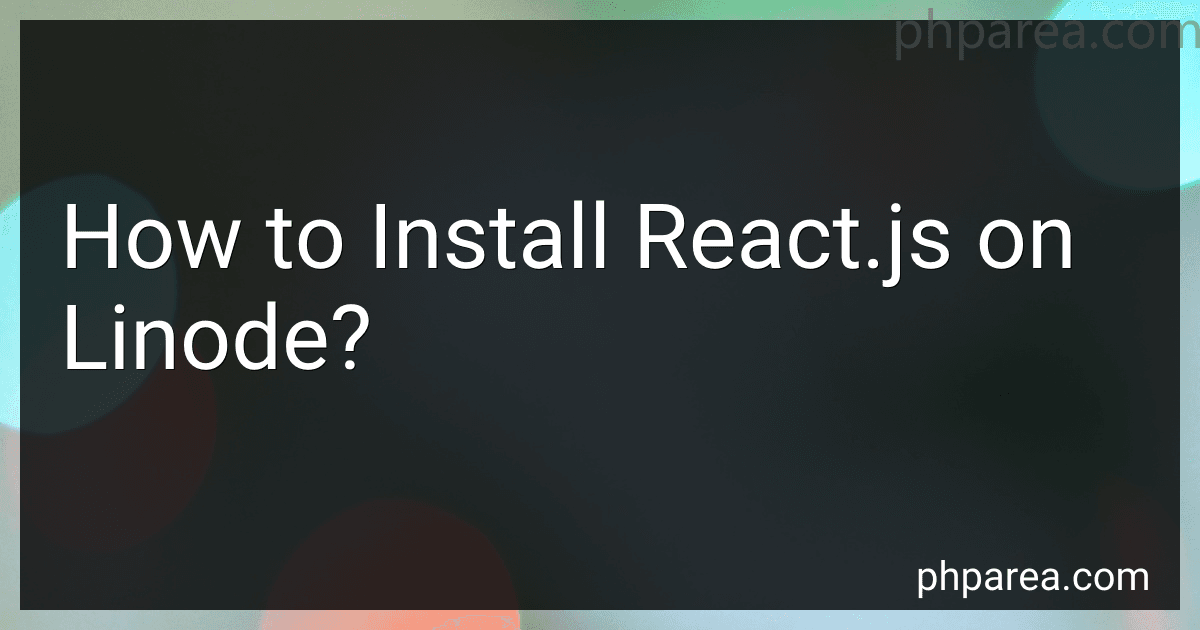 12 min readTo install React.js on Linode, you can follow these steps:Start by logging into your Linode account and accessing your server through SSH or any other preferred method. Update the package lists on your server by running the following command: sudo apt-get update Install Node.js and npm (Node Package Manager) using the following command: sudo apt-get install nodejs npm Verify the installation of Node.js and npm by checking their versions: node -v npm -v Create a new directory for your React.
12 min readTo install React.js on Linode, you can follow these steps:Start by logging into your Linode account and accessing your server through SSH or any other preferred method. Update the package lists on your server by running the following command: sudo apt-get update Install Node.js and npm (Node Package Manager) using the following command: sudo apt-get install nodejs npm Verify the installation of Node.js and npm by checking their versions: node -v npm -v Create a new directory for your React.
-
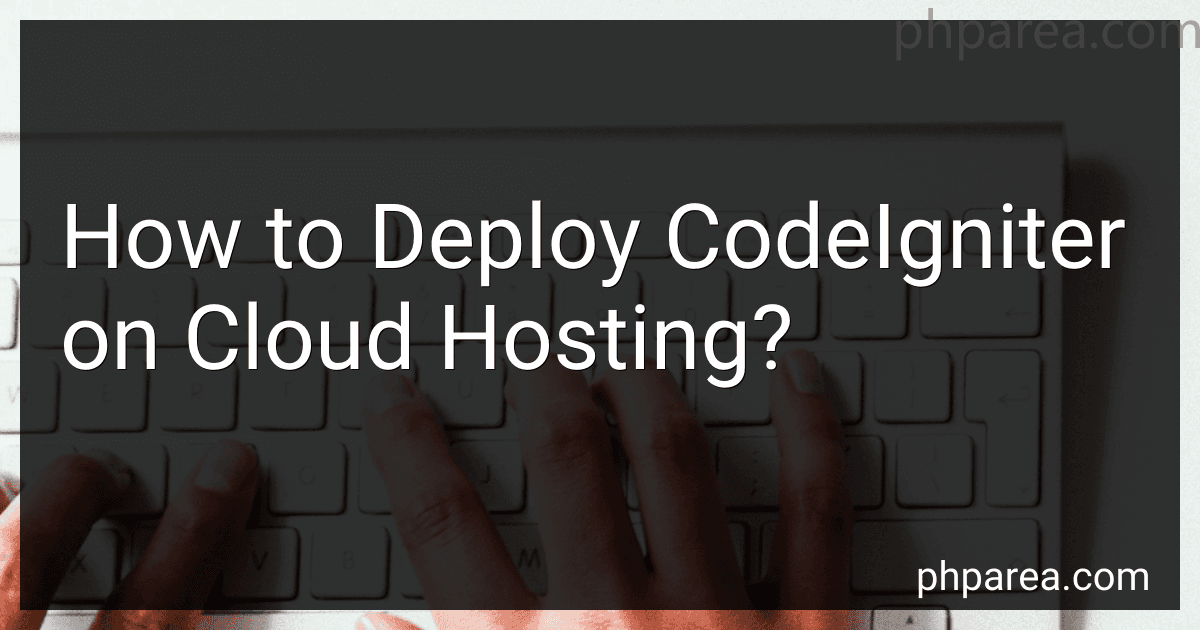 11 min readTo deploy CodeIgniter on cloud hosting, you need to follow the following steps:Choose a Cloud Hosting Provider: Start by selecting a reliable cloud hosting provider that offers support for PHP applications and allows you to create a virtual server on their cloud infrastructure. Set Up a Virtual Server: Once you have chosen a cloud hosting provider, create a virtual server or instance on their platform. This will be your server to host your CodeIgniter application.
11 min readTo deploy CodeIgniter on cloud hosting, you need to follow the following steps:Choose a Cloud Hosting Provider: Start by selecting a reliable cloud hosting provider that offers support for PHP applications and allows you to create a virtual server on their cloud infrastructure. Set Up a Virtual Server: Once you have chosen a cloud hosting provider, create a virtual server or instance on their platform. This will be your server to host your CodeIgniter application.
-
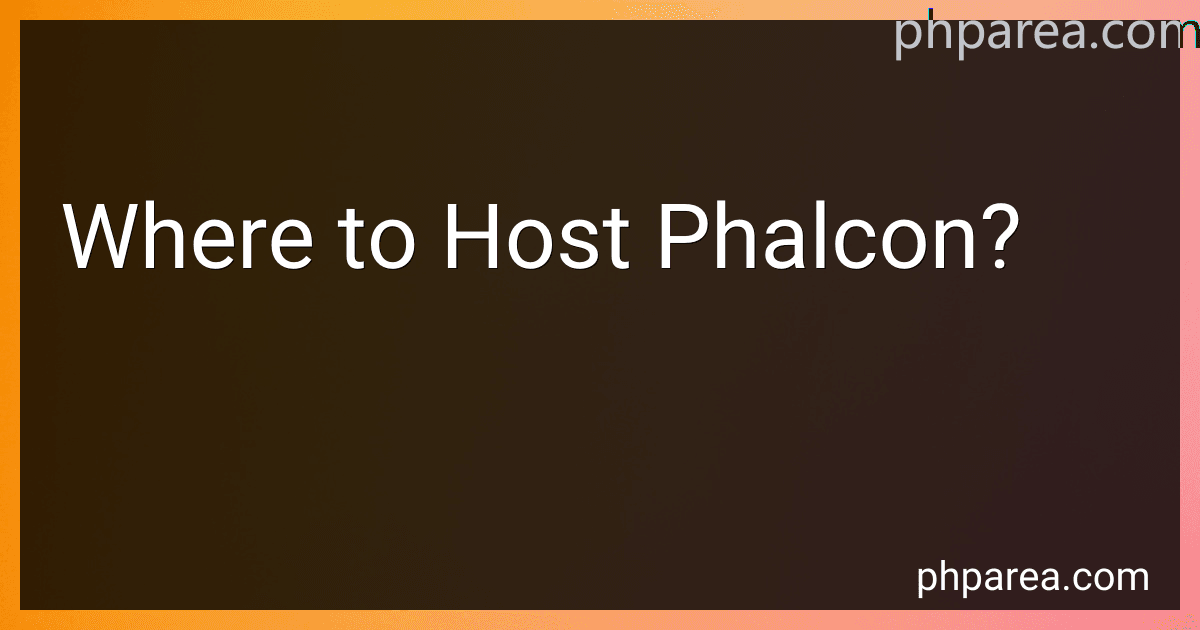 6 min readWhen considering where to host a Phalcon application, there are several options to choose from. Phalcon is a high-performance PHP framework, so it requires a hosting environment that supports its specific requirements.Shared Hosting: One option is to host your Phalcon application on a shared hosting provider. Shared hosting is usually cost-effective and allows you to share server resources with other websites.
6 min readWhen considering where to host a Phalcon application, there are several options to choose from. Phalcon is a high-performance PHP framework, so it requires a hosting environment that supports its specific requirements.Shared Hosting: One option is to host your Phalcon application on a shared hosting provider. Shared hosting is usually cost-effective and allows you to share server resources with other websites.
-
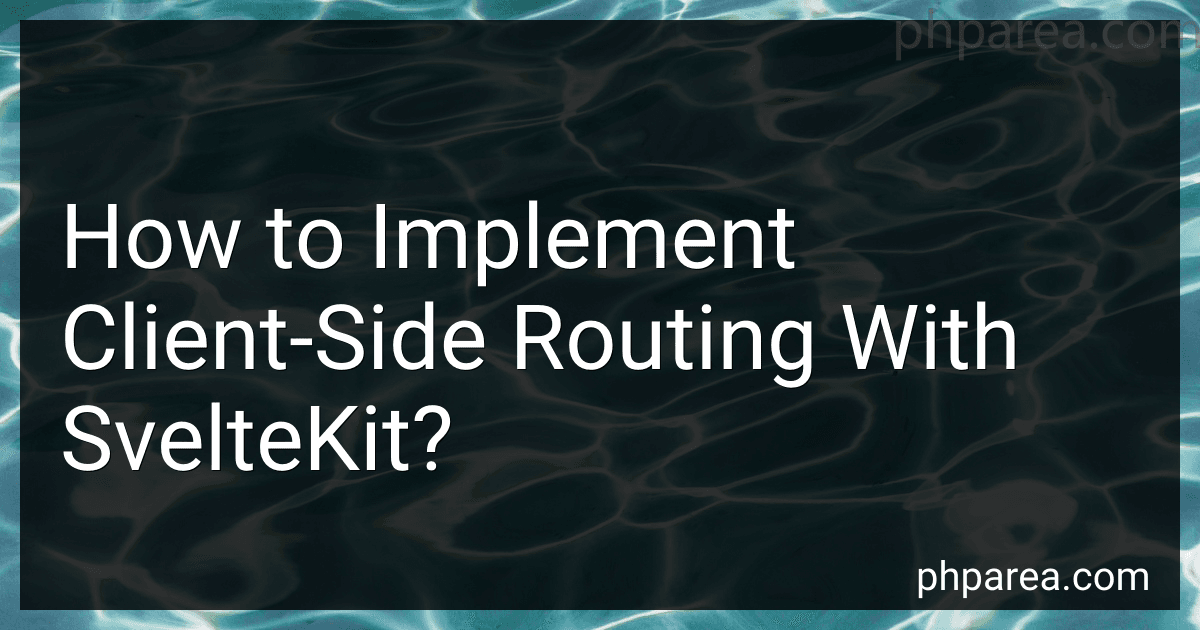 9 min readClient-side routing allows navigation within a web application without requiring a full page reload. With SvelteKit, implementing client-side routing can be done using the built-in routing capabilities.To implement client-side routing in SvelteKit, you can follow these steps:Install SvelteKit: If you haven't already, set up a new SvelteKit project using the official template and navigate to the project directory.
9 min readClient-side routing allows navigation within a web application without requiring a full page reload. With SvelteKit, implementing client-side routing can be done using the built-in routing capabilities.To implement client-side routing in SvelteKit, you can follow these steps:Install SvelteKit: If you haven't already, set up a new SvelteKit project using the official template and navigate to the project directory.
-
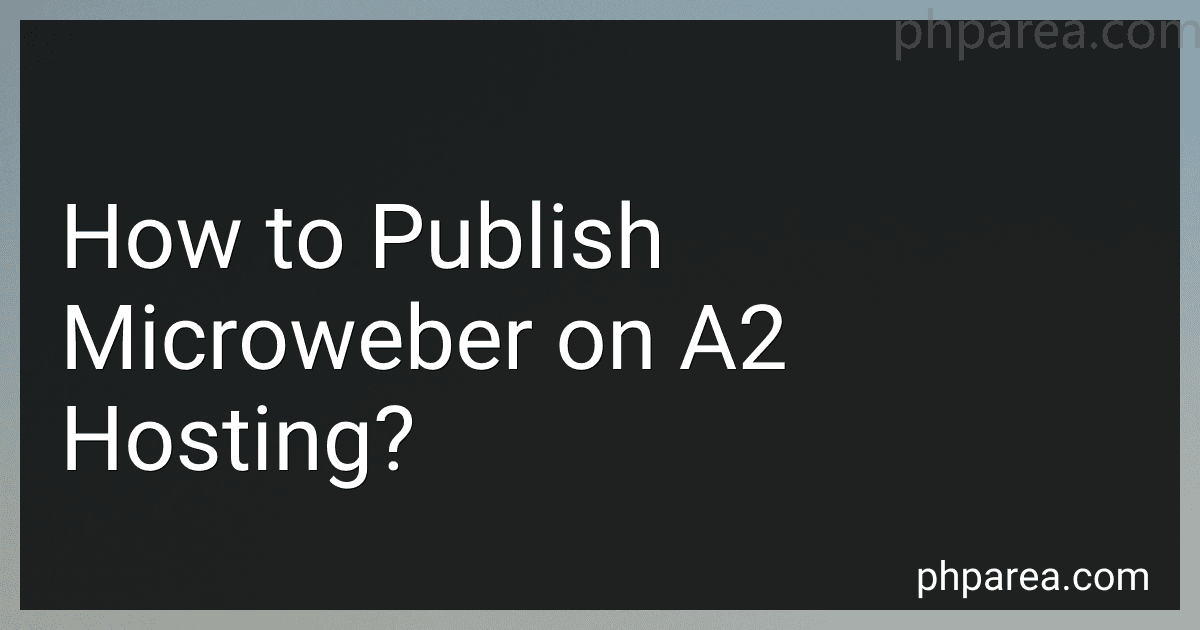 8 min readTo publish Microweber on A2 Hosting, follow these steps:Sign up for an A2 Hosting account and choose a hosting plan suitable for your website needs.Once you have your account set up, log in to the A2 Hosting control panel (cPanel).In the cPanel, look for the "Software" or "Softaculous Apps Installer" section and click on it.Search for Microweber in the list of available applications and select it.Click on the "Install" button to start the installation process.
8 min readTo publish Microweber on A2 Hosting, follow these steps:Sign up for an A2 Hosting account and choose a hosting plan suitable for your website needs.Once you have your account set up, log in to the A2 Hosting control panel (cPanel).In the cPanel, look for the "Software" or "Softaculous Apps Installer" section and click on it.Search for Microweber in the list of available applications and select it.Click on the "Install" button to start the installation process.
-
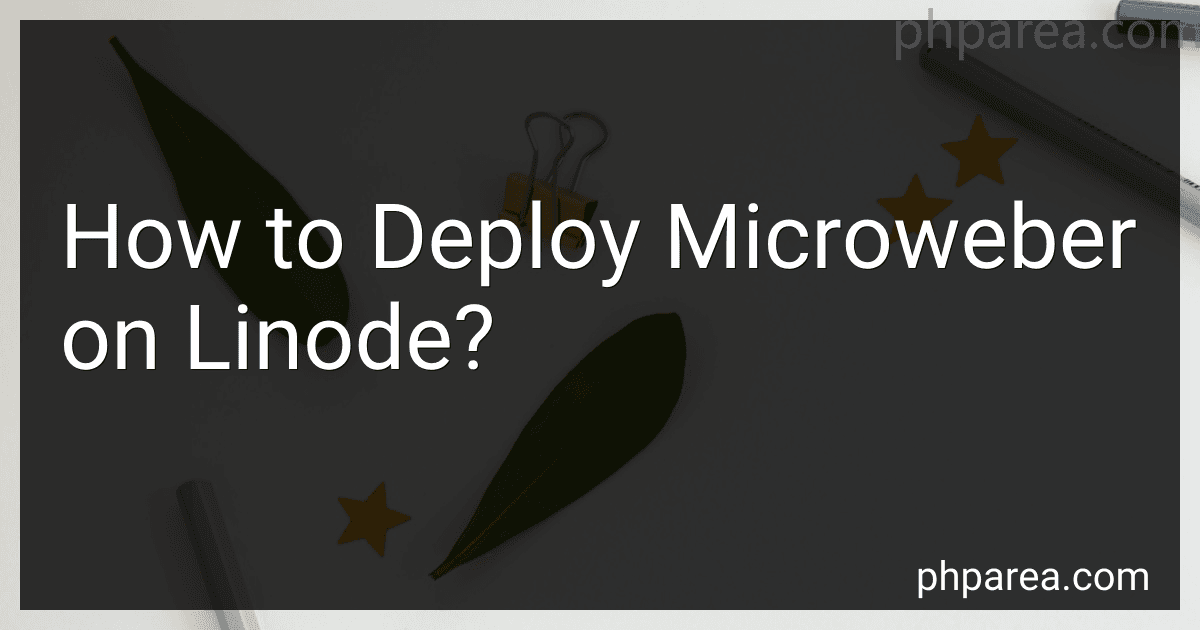 10 min readMicroweber is a popular open-source website builder and content management system (CMS). Deploying Microweber on Linode, a cloud hosting provider, involves several steps:Start by signing up for a Linode account and creating a new Linode instance. Choose the plan that best fits your requirements. Once your Linode instance is up and running, log in to the Linode Manager using your credentials.
10 min readMicroweber is a popular open-source website builder and content management system (CMS). Deploying Microweber on Linode, a cloud hosting provider, involves several steps:Start by signing up for a Linode account and creating a new Linode instance. Choose the plan that best fits your requirements. Once your Linode instance is up and running, log in to the Linode Manager using your credentials.
-
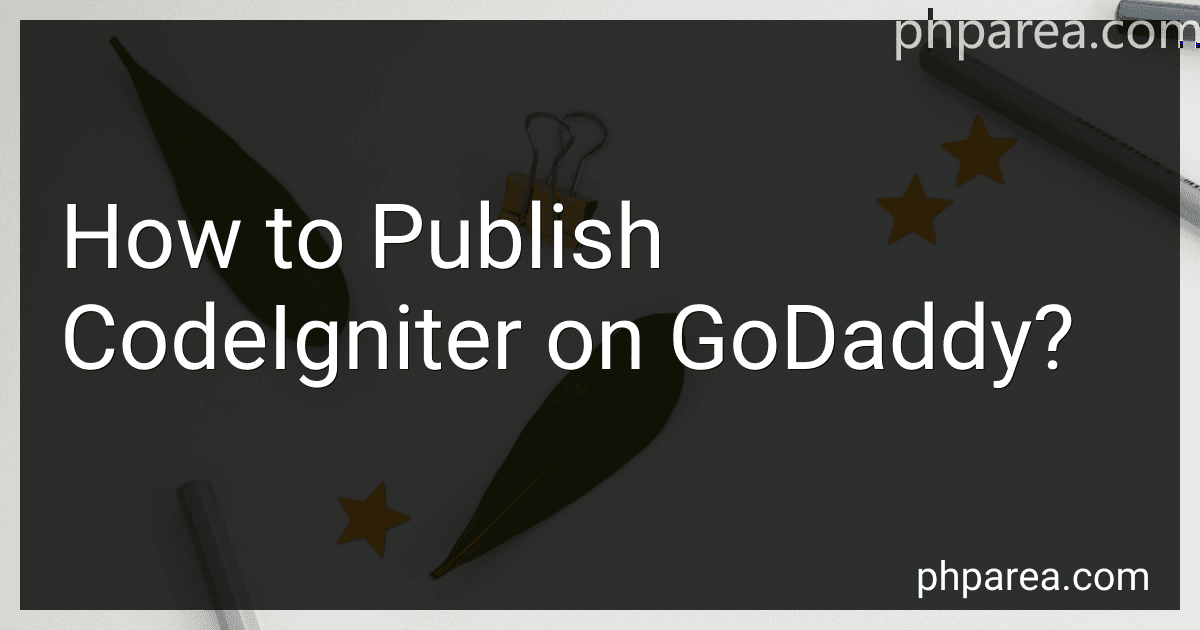 8 min readTo publish CodeIgniter on GoDaddy, there are a few steps you need to follow:Get a GoDaddy hosting account: Sign up for a hosting account with GoDaddy if you haven't already. Make sure the hosting plan you choose supports PHP and MySQL. Install CodeIgniter: Download the latest version of CodeIgniter from the official website. Extract the downloaded files on your computer. Create a MySQL database: Login to your GoDaddy hosting control panel and create a new MySQL database.
8 min readTo publish CodeIgniter on GoDaddy, there are a few steps you need to follow:Get a GoDaddy hosting account: Sign up for a hosting account with GoDaddy if you haven't already. Make sure the hosting plan you choose supports PHP and MySQL. Install CodeIgniter: Download the latest version of CodeIgniter from the official website. Extract the downloaded files on your computer. Create a MySQL database: Login to your GoDaddy hosting control panel and create a new MySQL database.
-
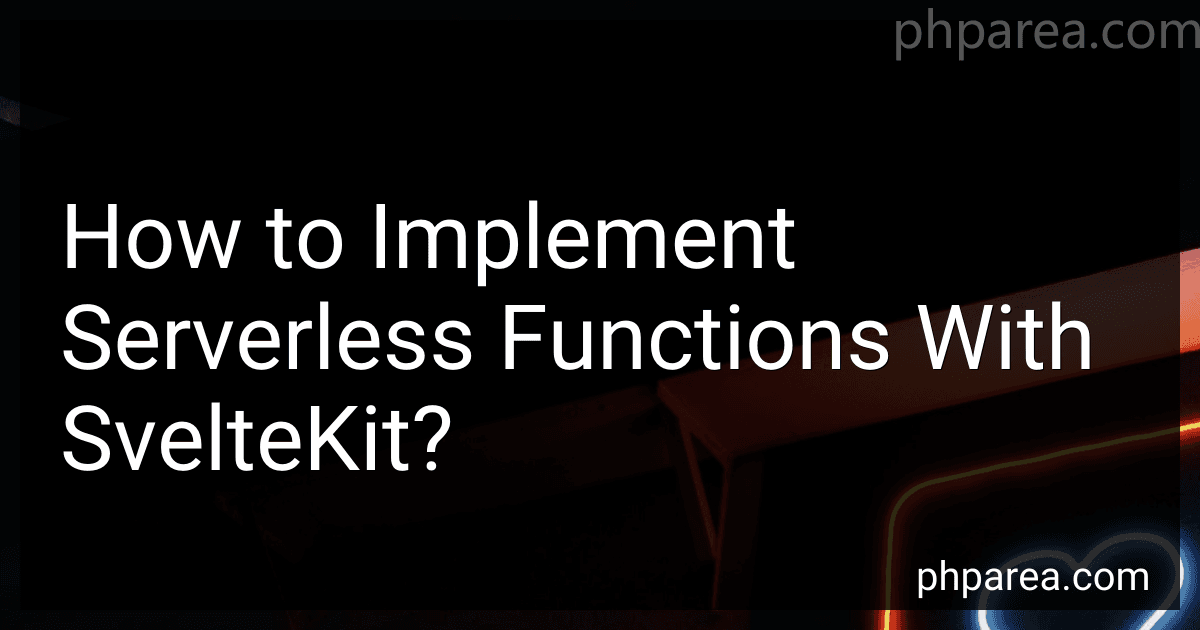 8 min readTo implement serverless functions with SvelteKit, you need to follow a few steps:First, make sure you have SvelteKit installed and set up in your project directory. You can do this by running the following command in your terminal: npx degit sveltejs/kit my-sveltekit-app This will generate a new SvelteKit project in the my-sveltekit-app directory. Navigate to this directory using cd my-sveltekit-app. Create a new src/functions directory in your SvelteKit project.
8 min readTo implement serverless functions with SvelteKit, you need to follow a few steps:First, make sure you have SvelteKit installed and set up in your project directory. You can do this by running the following command in your terminal: npx degit sveltejs/kit my-sveltekit-app This will generate a new SvelteKit project in the my-sveltekit-app directory. Navigate to this directory using cd my-sveltekit-app. Create a new src/functions directory in your SvelteKit project.
-
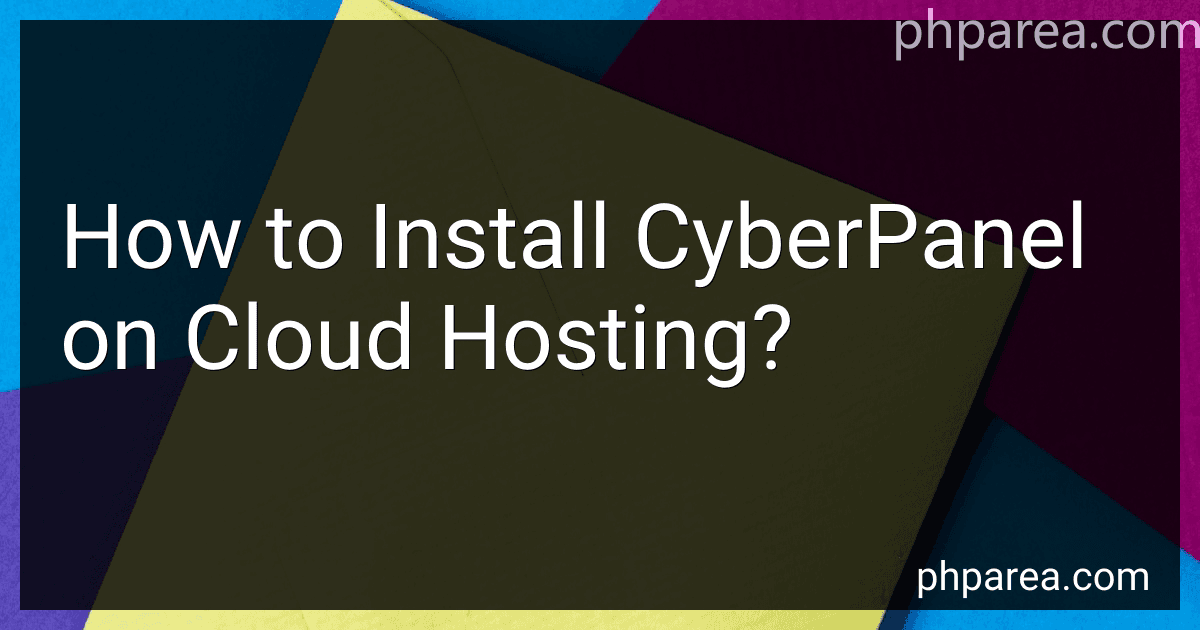 8 min readTo install CyberPanel on cloud hosting, you can follow these steps:Connect to your cloud hosting server using SSH (Secure Shell) access. Update the server's packages by running the command: sudo apt-get update Install the necessary packages for CyberPanel by running the command: sudo apt-get install -y python-minimal lsof net-tools Download the CyberPanel installer script using the command: wget -O installer.sh http://cyberpanel.net/install.
8 min readTo install CyberPanel on cloud hosting, you can follow these steps:Connect to your cloud hosting server using SSH (Secure Shell) access. Update the server's packages by running the command: sudo apt-get update Install the necessary packages for CyberPanel by running the command: sudo apt-get install -y python-minimal lsof net-tools Download the CyberPanel installer script using the command: wget -O installer.sh http://cyberpanel.net/install.
-
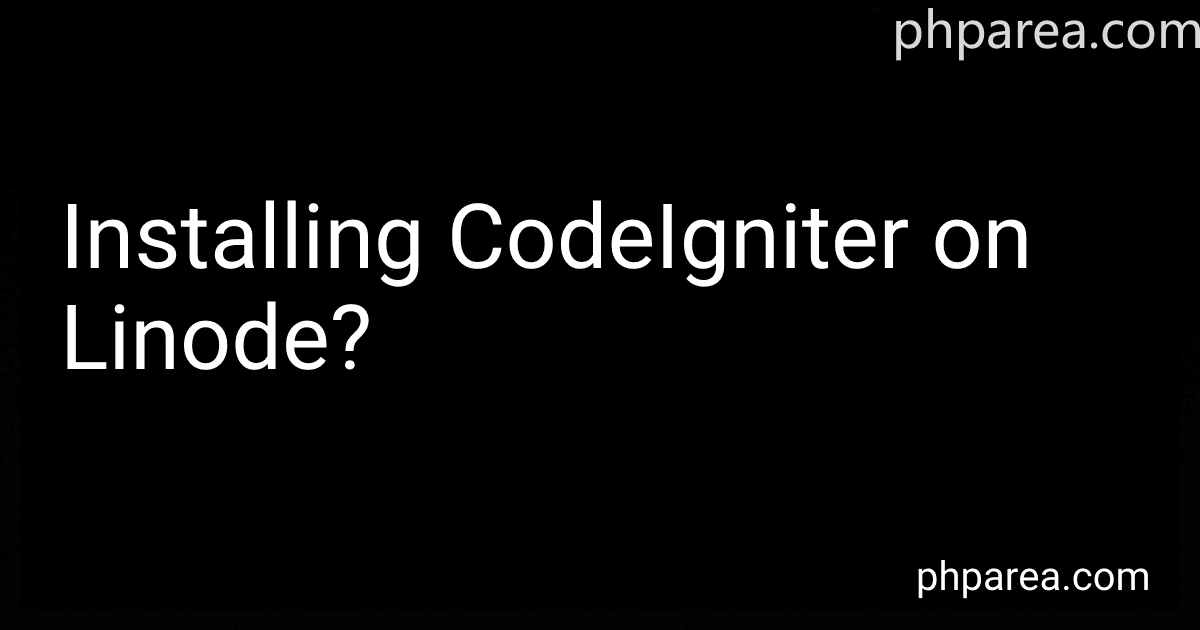 6 min readTo install CodeIgniter on Linode, you will need to follow these steps:First, log in to your Linode account and navigate to the Linode Cloud Manager.Create a new Linode by clicking on the "Create" button.Choose your desired Region, Linux distribution, and plan for the Linode.Give your Linode a suitable hostname and label.Click on the "Create Linode" button to create the Linode instance.Once the Linode has been created, click on the "Deployments" tab.
6 min readTo install CodeIgniter on Linode, you will need to follow these steps:First, log in to your Linode account and navigate to the Linode Cloud Manager.Create a new Linode by clicking on the "Create" button.Choose your desired Region, Linux distribution, and plan for the Linode.Give your Linode a suitable hostname and label.Click on the "Create Linode" button to create the Linode instance.Once the Linode has been created, click on the "Deployments" tab.
-
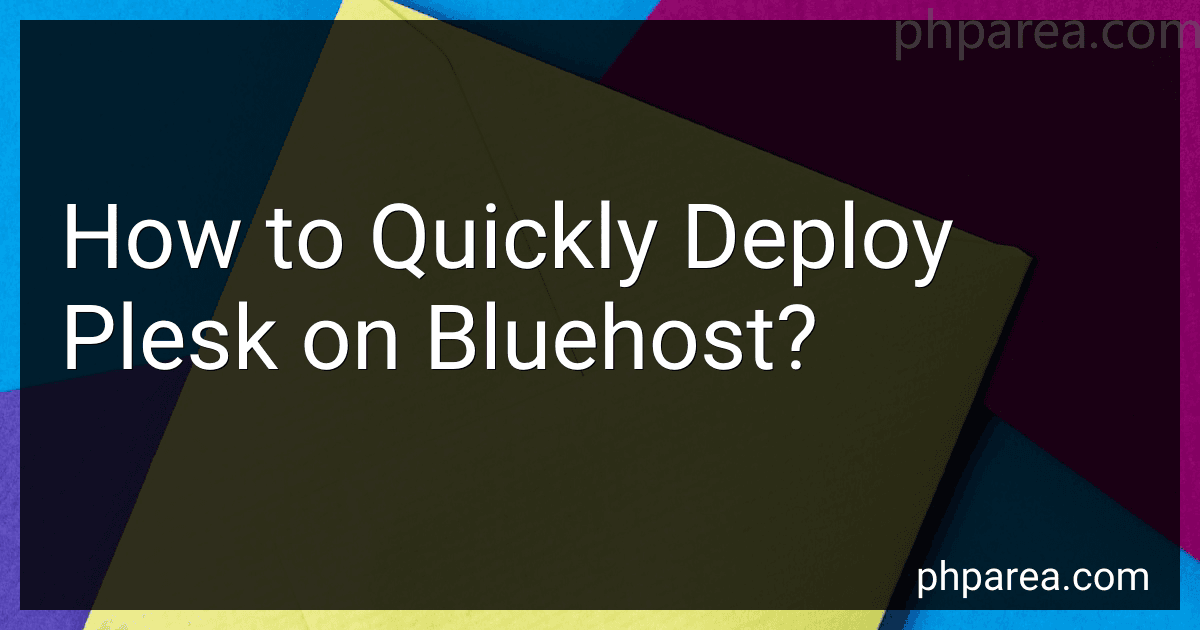 8 min readTo quickly deploy Plesk on Bluehost, you can follow these steps:Log in to your Bluehost account using the credentials provided to you.Once logged in, you will be directed to the Bluehost cPanel.In the cPanel, scroll down to the "Web Hosting" section and click on "Advanced" or "Advanced Options."Within the advanced options, locate the "Website" category and click on the "Plesk" icon.You will be redirected to the Plesk installation interface.
8 min readTo quickly deploy Plesk on Bluehost, you can follow these steps:Log in to your Bluehost account using the credentials provided to you.Once logged in, you will be directed to the Bluehost cPanel.In the cPanel, scroll down to the "Web Hosting" section and click on "Advanced" or "Advanced Options."Within the advanced options, locate the "Website" category and click on the "Plesk" icon.You will be redirected to the Plesk installation interface.