Posts - Page 17 (page 17)
-
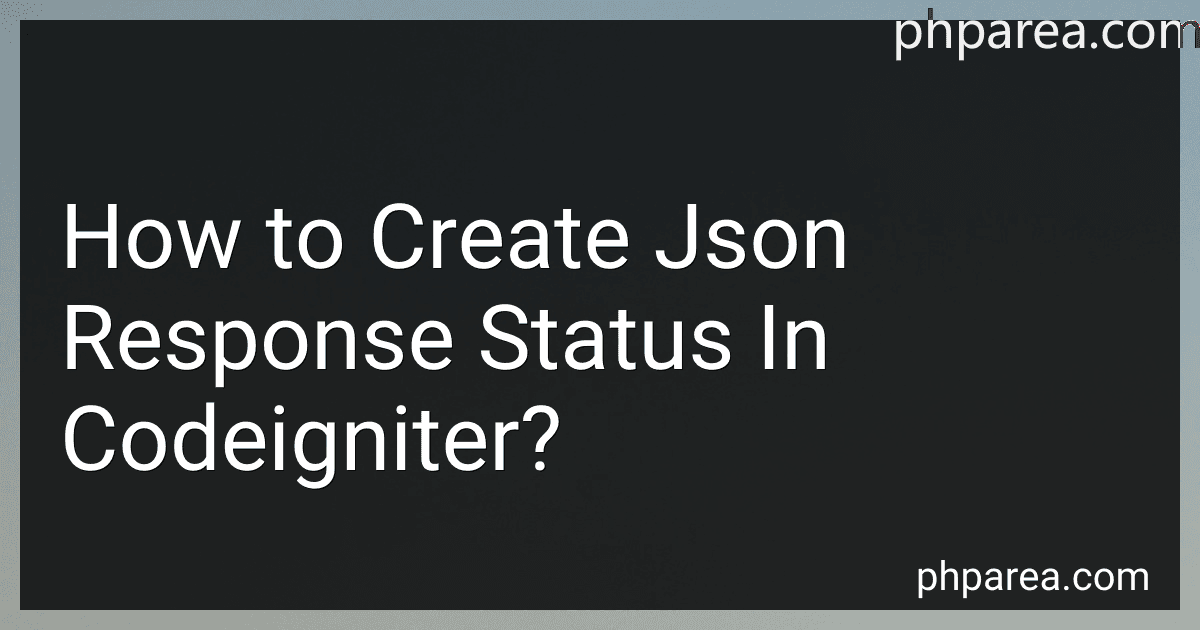 6 min readIn CodeIgniter, you can create a JSON response status by using the built-in functions provided by the framework. You can create an array with the data you want to send as JSON, and then use the $this->output->set_content_type('application/json') method to set the content type of the response to JSON. Finally, you can use the json_encode() function to encode the data array into JSON format, and then use the echo statement to output the JSON response.
6 min readIn CodeIgniter, you can create a JSON response status by using the built-in functions provided by the framework. You can create an array with the data you want to send as JSON, and then use the $this->output->set_content_type('application/json') method to set the content type of the response to JSON. Finally, you can use the json_encode() function to encode the data array into JSON format, and then use the echo statement to output the JSON response.
-
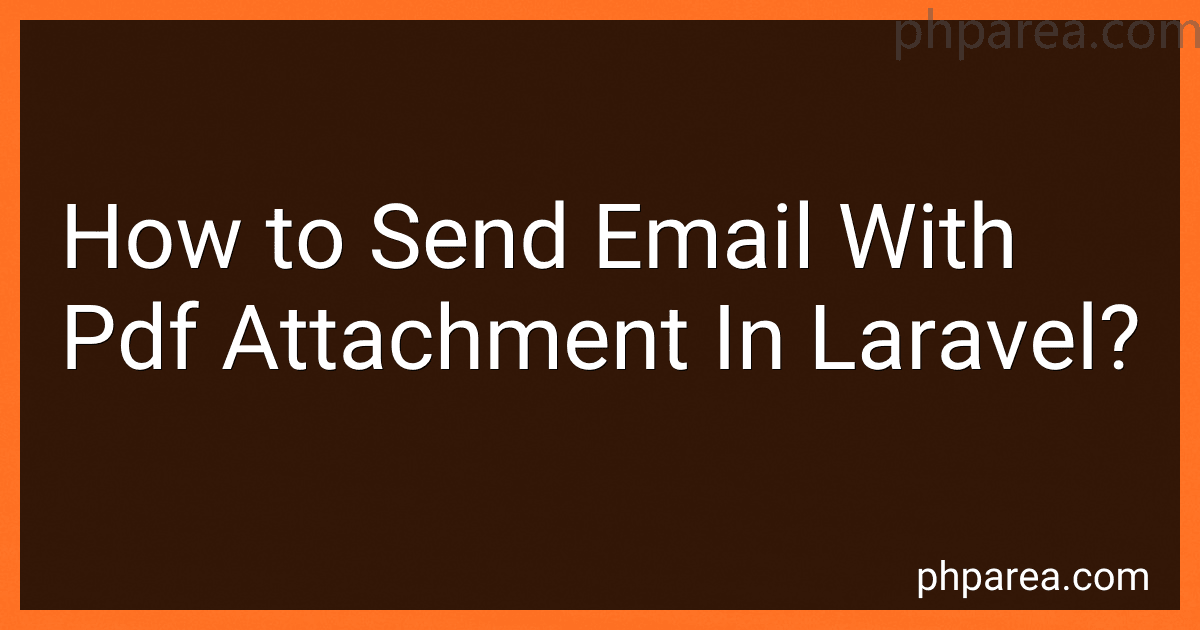 8 min readTo send an email with a PDF attachment in Laravel, you first need to create the PDF file using a library like DomPDF or TCPDF. Once you have generated the PDF file, you can attach it to the email using the attach method provided by Laravel's Mail class.Start by creating the PDF file using the chosen library. Save the PDF file in a location accessible by your application.Next, create a new Mailable class in Laravel by running the php artisan make:mail command.
8 min readTo send an email with a PDF attachment in Laravel, you first need to create the PDF file using a library like DomPDF or TCPDF. Once you have generated the PDF file, you can attach it to the email using the attach method provided by Laravel's Mail class.Start by creating the PDF file using the chosen library. Save the PDF file in a location accessible by your application.Next, create a new Mailable class in Laravel by running the php artisan make:mail command.
-
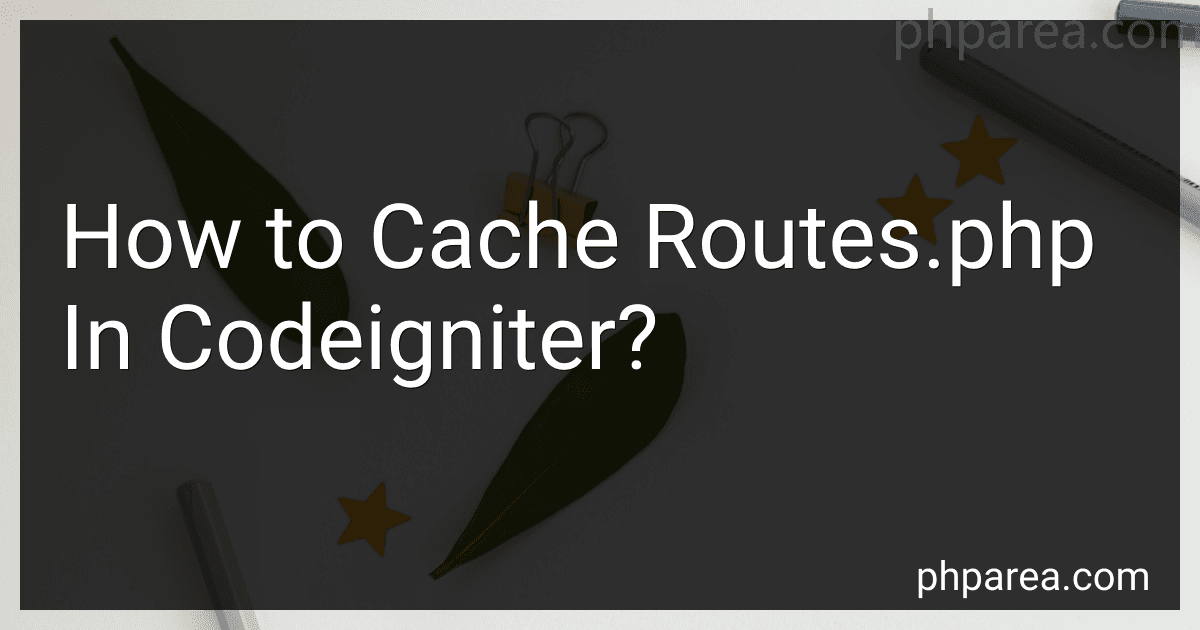 4 min readTo cache the routes.php file in CodeIgniter, you can use the built-in caching functionality provided by CodeIgniter. This can be done by enabling the caching driver in the config.php file and setting the desired cache directory in the routes.php file.First, open the config.php file located in the application/config directory. Find the line that configures the caching driver and set it to 'file' or any other caching method you prefer.Next, open the routes.
4 min readTo cache the routes.php file in CodeIgniter, you can use the built-in caching functionality provided by CodeIgniter. This can be done by enabling the caching driver in the config.php file and setting the desired cache directory in the routes.php file.First, open the config.php file located in the application/config directory. Find the line that configures the caching driver and set it to 'file' or any other caching method you prefer.Next, open the routes.
-
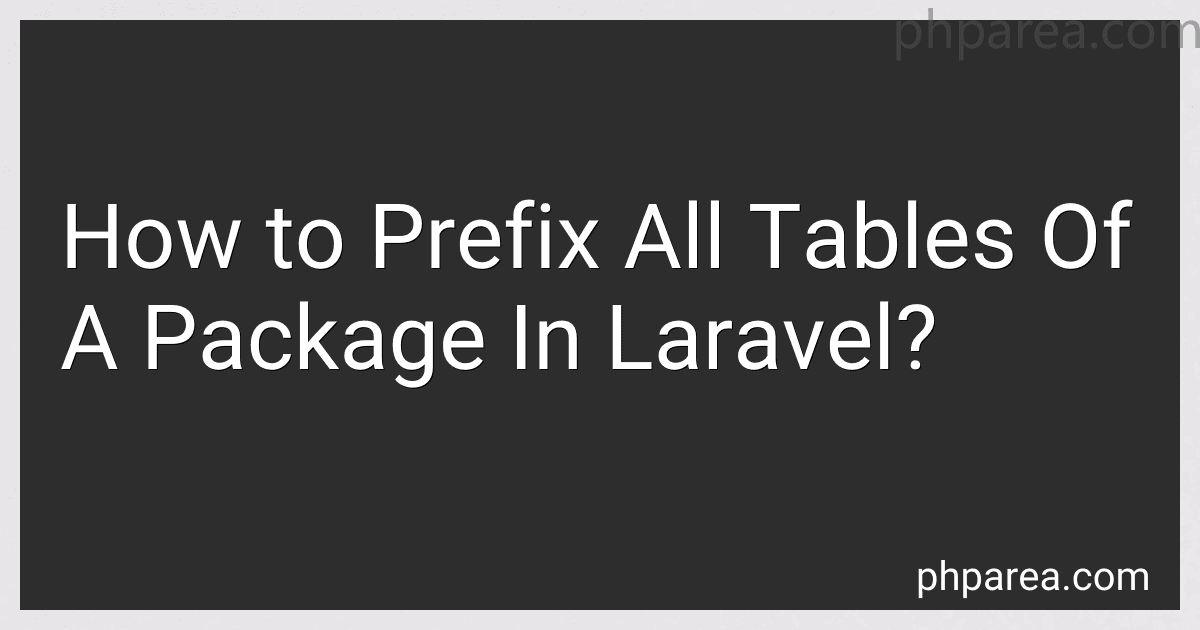 5 min readTo prefix all tables of a package in Laravel, you can use the setTablePrefix method in the package's service provider class. First, create a new service provider class for the package by running the command php artisan make:provider PackageNameServiceProvider. In the boot method of the service provider, use the Schema facade to set the table prefix for all tables in the package.
5 min readTo prefix all tables of a package in Laravel, you can use the setTablePrefix method in the package's service provider class. First, create a new service provider class for the package by running the command php artisan make:provider PackageNameServiceProvider. In the boot method of the service provider, use the Schema facade to set the table prefix for all tables in the package.
-
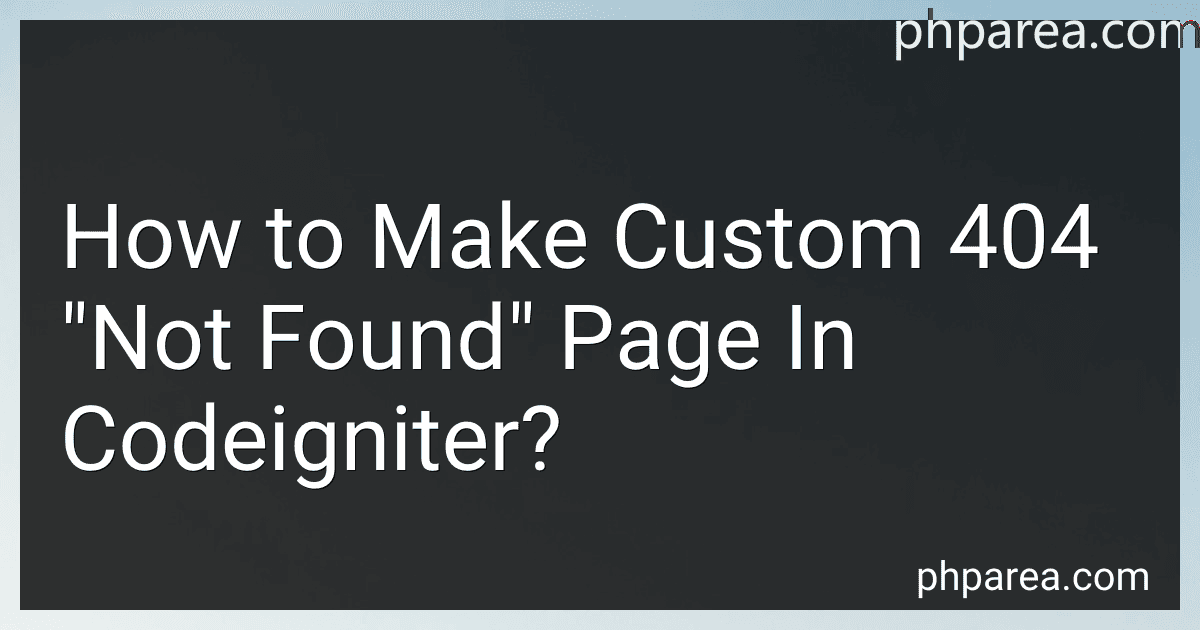 4 min readTo create a custom 404 "not found" page in CodeIgniter, you can follow these steps:Create a new view file called "404.php" in the "application/views/errors" folder of your CodeIgniter project.Inside this view file, you can design the layout and add any content you want to display on the 404 page.Open the "application/config/routes.
4 min readTo create a custom 404 "not found" page in CodeIgniter, you can follow these steps:Create a new view file called "404.php" in the "application/views/errors" folder of your CodeIgniter project.Inside this view file, you can design the layout and add any content you want to display on the 404 page.Open the "application/config/routes.
-
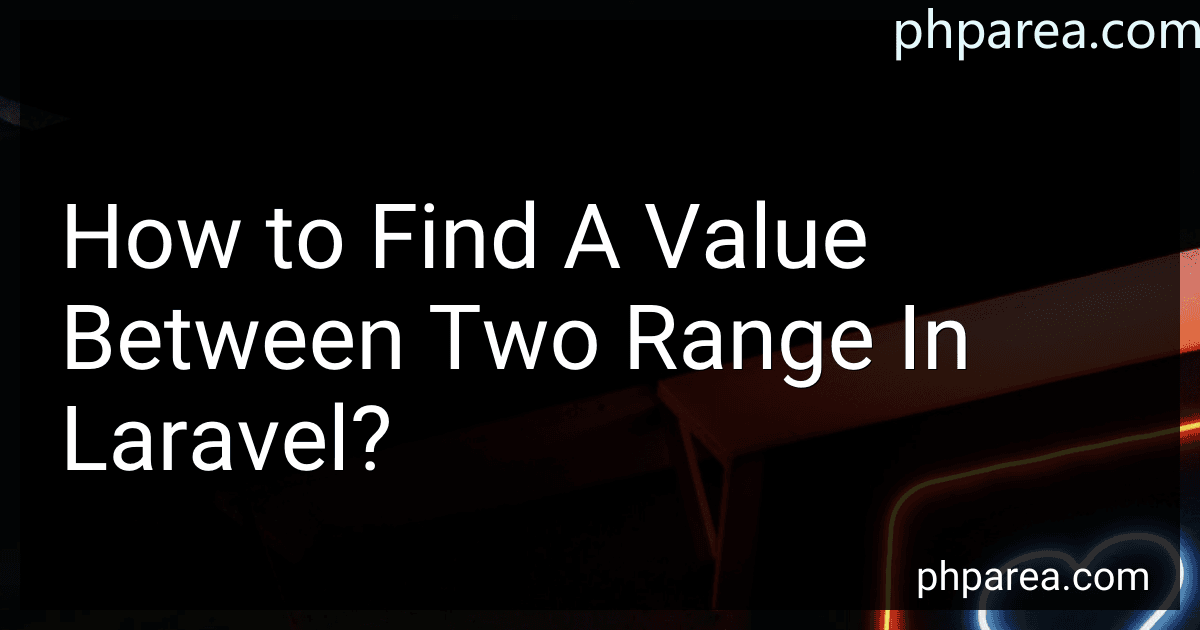 6 min readTo find a value between two ranges in Laravel, you can use the whereBetween method provided by Eloquent query builder. This method allows you to specify a column name, a minimum value, and a maximum value to filter the results by a range.
6 min readTo find a value between two ranges in Laravel, you can use the whereBetween method provided by Eloquent query builder. This method allows you to specify a column name, a minimum value, and a maximum value to filter the results by a range.
-
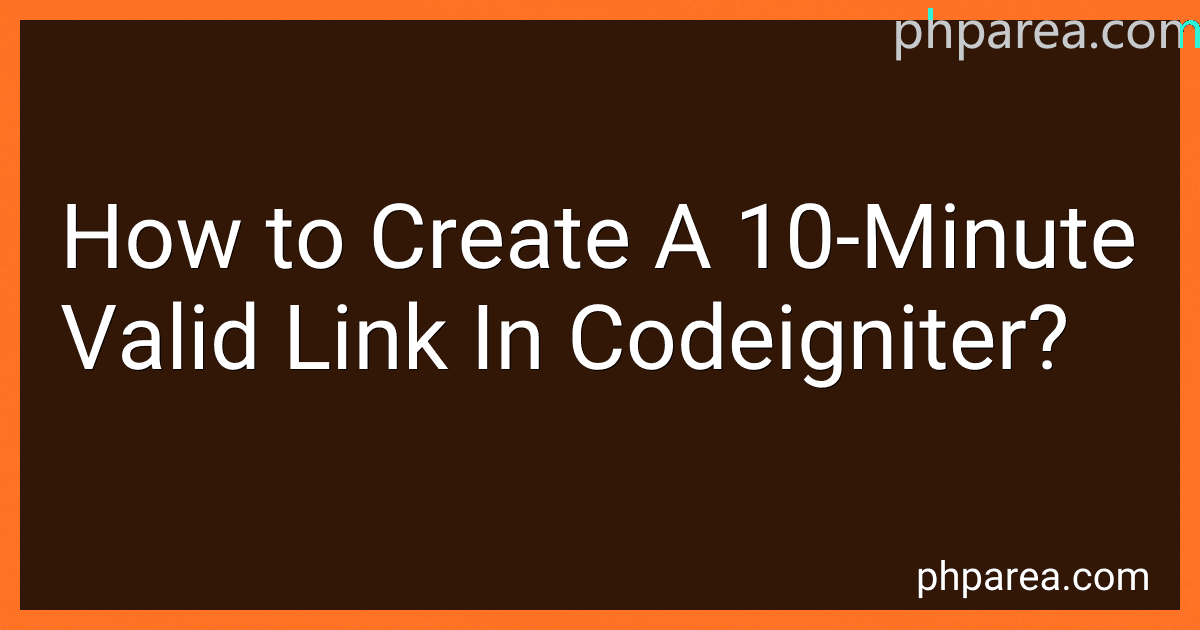 7 min readTo create a 10-minute valid link in CodeIgniter, you can use the built-in functionality provided by the framework. One way to achieve this is by setting a specific expiration time for the link when generating it. This can be done by calculating the current time and adding 10 minutes to it before generating the link.You can also create a function in your controller or helper that validates the link expiration time when it is accessed.
7 min readTo create a 10-minute valid link in CodeIgniter, you can use the built-in functionality provided by the framework. One way to achieve this is by setting a specific expiration time for the link when generating it. This can be done by calculating the current time and adding 10 minutes to it before generating the link.You can also create a function in your controller or helper that validates the link expiration time when it is accessed.
-
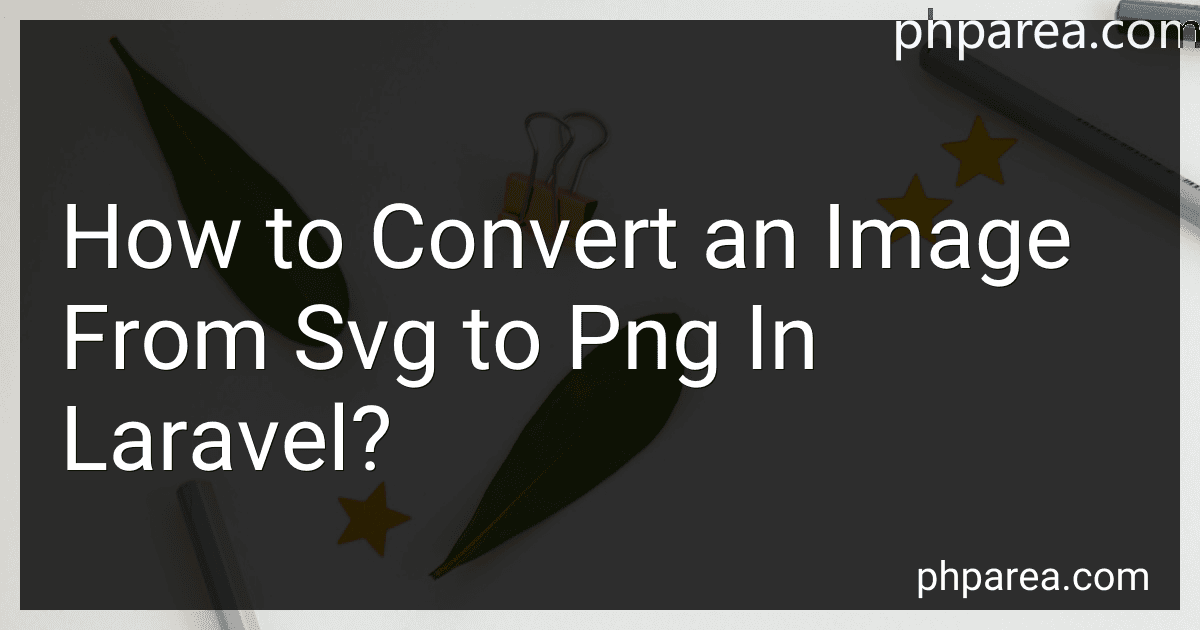 4 min readTo convert an image from SVG to PNG in Laravel, you can use the Intervention Image package. This package allows you to easily manipulate images in various formats. First, install the package using composer by running the command "composer require intervention/image".Next, you can use the following code to convert an SVG image to PNG: use Intervention\Image\ImageManagerStatic as Image; $image = Image::make('path/to/your/image.
4 min readTo convert an image from SVG to PNG in Laravel, you can use the Intervention Image package. This package allows you to easily manipulate images in various formats. First, install the package using composer by running the command "composer require intervention/image".Next, you can use the following code to convert an SVG image to PNG: use Intervention\Image\ImageManagerStatic as Image; $image = Image::make('path/to/your/image.
-
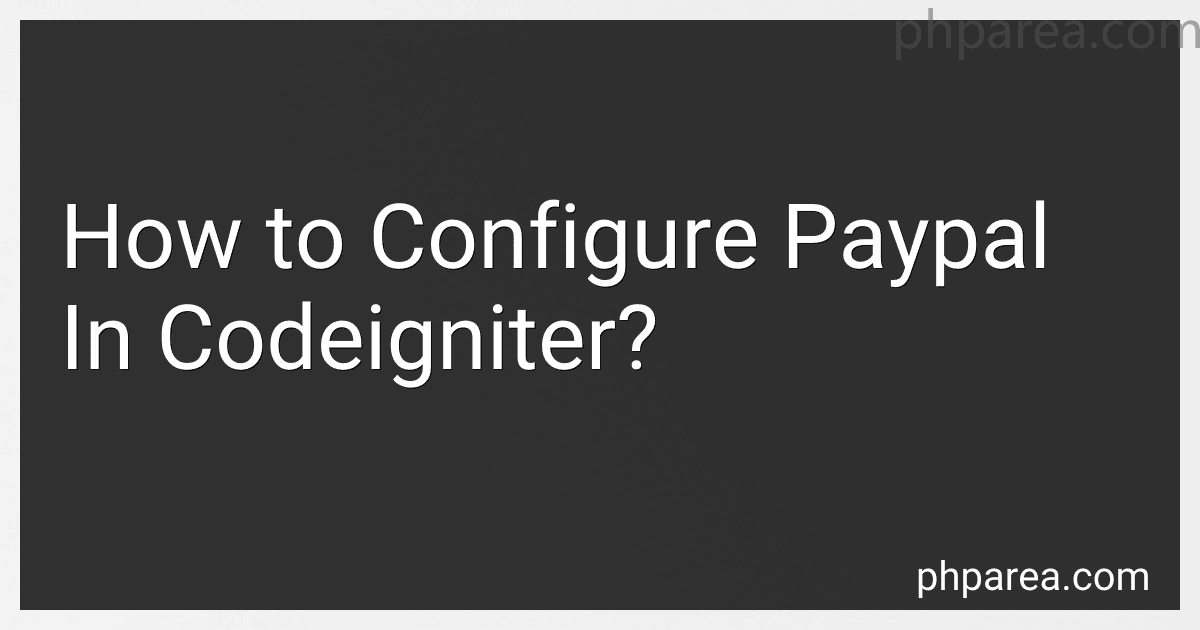 4 min readTo configure PayPal in CodeIgniter, you first need to create a developer account on the PayPal Developer website. Once you have created an account and logged in, you can create a sandbox account to test your PayPal integration.Next, you will need to install the PayPal SDK for PHP in your CodeIgniter project. You can do this using composer or by downloading the SDK directly from GitHub.After installing the SDK, you will need to create a PayPal configuration file in your CodeIgniter project.
4 min readTo configure PayPal in CodeIgniter, you first need to create a developer account on the PayPal Developer website. Once you have created an account and logged in, you can create a sandbox account to test your PayPal integration.Next, you will need to install the PayPal SDK for PHP in your CodeIgniter project. You can do this using composer or by downloading the SDK directly from GitHub.After installing the SDK, you will need to create a PayPal configuration file in your CodeIgniter project.
-
 6 min readTo connect MSSQL in CodeIgniter, you first need to make sure that your MSSQL server is properly configured and accessible.Next, you need to update the database configuration settings in your CodeIgniter application. In the database configuration file (typically located at application/config/database.php), you will need to specify the database type as 'sqlsrv', the hostname, username, password, database name, and any other relevant settings.
6 min readTo connect MSSQL in CodeIgniter, you first need to make sure that your MSSQL server is properly configured and accessible.Next, you need to update the database configuration settings in your CodeIgniter application. In the database configuration file (typically located at application/config/database.php), you will need to specify the database type as 'sqlsrv', the hostname, username, password, database name, and any other relevant settings.
-
 6 min readTo use Nuxt.js with Laravel, you can set up Nuxt.js as a frontend framework for your Laravel application. First, you need to install Nuxt.js by running the command npm install create-nuxt-app -g. Then, create a new Nuxt.js project using the command npx create-nuxt-app . Once the project is created, you can integrate it with your Laravel application by setting up API routes in Laravel to communicate with the Nuxt.js frontend.
6 min readTo use Nuxt.js with Laravel, you can set up Nuxt.js as a frontend framework for your Laravel application. First, you need to install Nuxt.js by running the command npm install create-nuxt-app -g. Then, create a new Nuxt.js project using the command npx create-nuxt-app . Once the project is created, you can integrate it with your Laravel application by setting up API routes in Laravel to communicate with the Nuxt.js frontend.
-
 4 min readIn CodeIgniter, you can set a timeout for queries by using the database driver's query method. You can specify the timeout value in seconds as the fourth parameter of the query method. This will set the maximum amount of time the query is allowed to run before it is terminated.
4 min readIn CodeIgniter, you can set a timeout for queries by using the database driver's query method. You can specify the timeout value in seconds as the fourth parameter of the query method. This will set the maximum amount of time the query is allowed to run before it is terminated.