Posts - Page 26 (page 26)
-
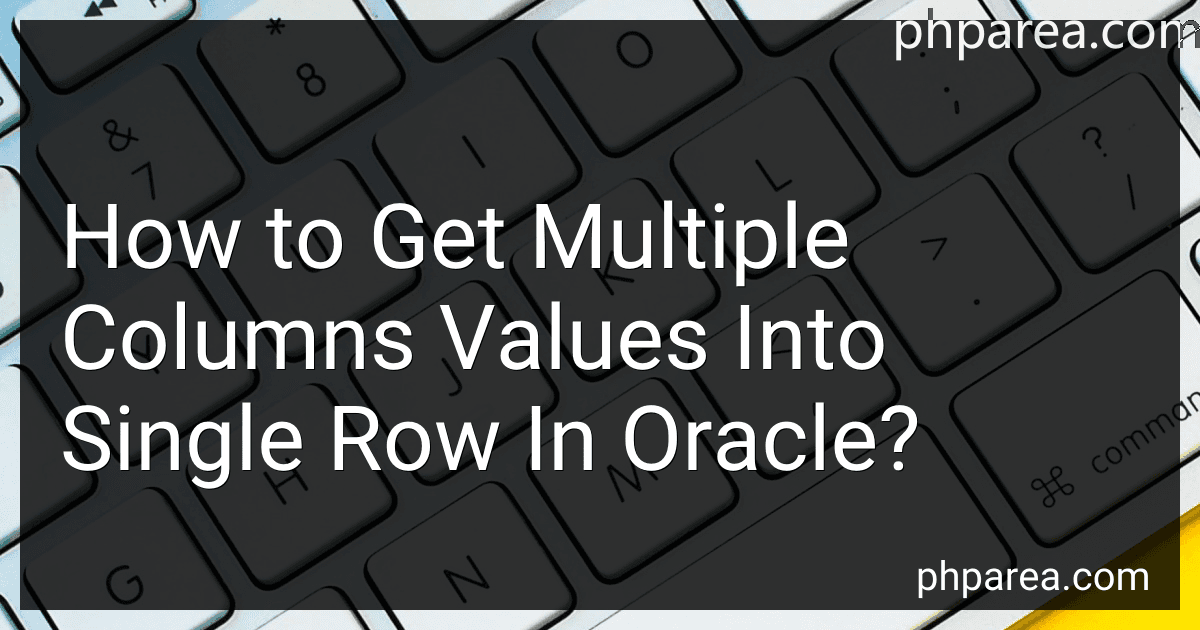 5 min readYou can achieve this by using the LISTAGG function in Oracle. This function allows you to aggregate multiple rows of data into a single row. You can use it to concatenate values from multiple columns into a single column in a single row. Simply specify the columns you want to concatenate in the function, along with any separator you want to use. This will give you a single row with the values from the specified columns concatenated together.
5 min readYou can achieve this by using the LISTAGG function in Oracle. This function allows you to aggregate multiple rows of data into a single row. You can use it to concatenate values from multiple columns into a single column in a single row. Simply specify the columns you want to concatenate in the function, along with any separator you want to use. This will give you a single row with the values from the specified columns concatenated together.
-
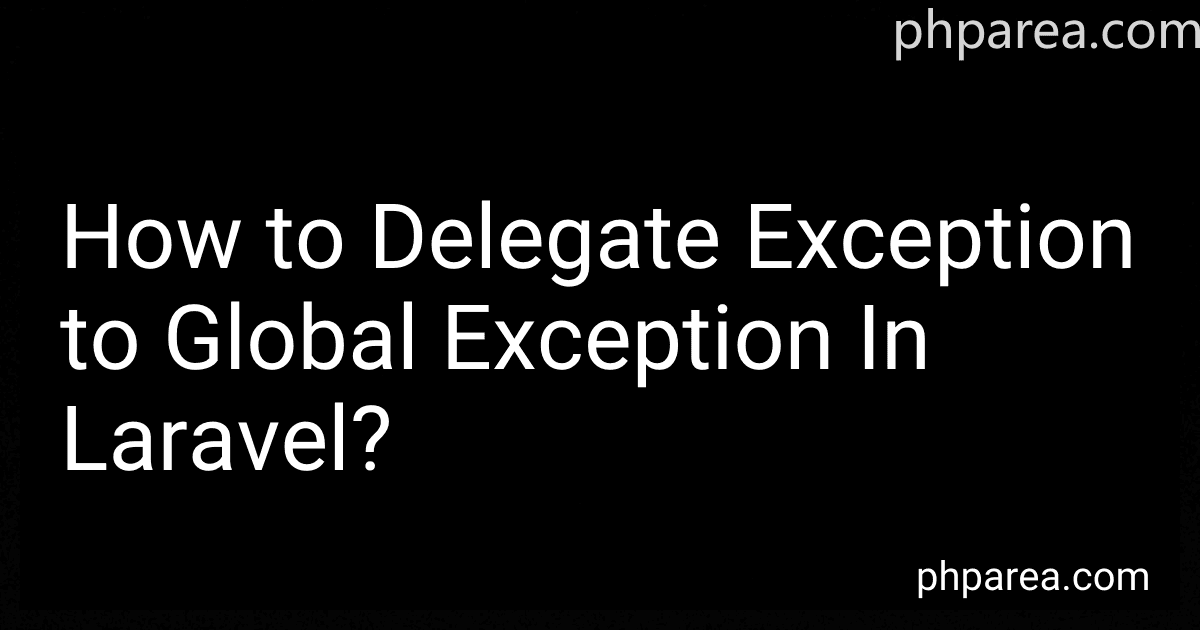 5 min readTo delegate an exception to the global exception handler in Laravel, you can use the report method within your application's exception handler. By calling the report method with the exception object as a parameter, Laravel will automatically pass the exception to the global exception handler for processing. This allows you to centralize exception handling logic and customize how exceptions are handled throughout your application.
5 min readTo delegate an exception to the global exception handler in Laravel, you can use the report method within your application's exception handler. By calling the report method with the exception object as a parameter, Laravel will automatically pass the exception to the global exception handler for processing. This allows you to centralize exception handling logic and customize how exceptions are handled throughout your application.
-
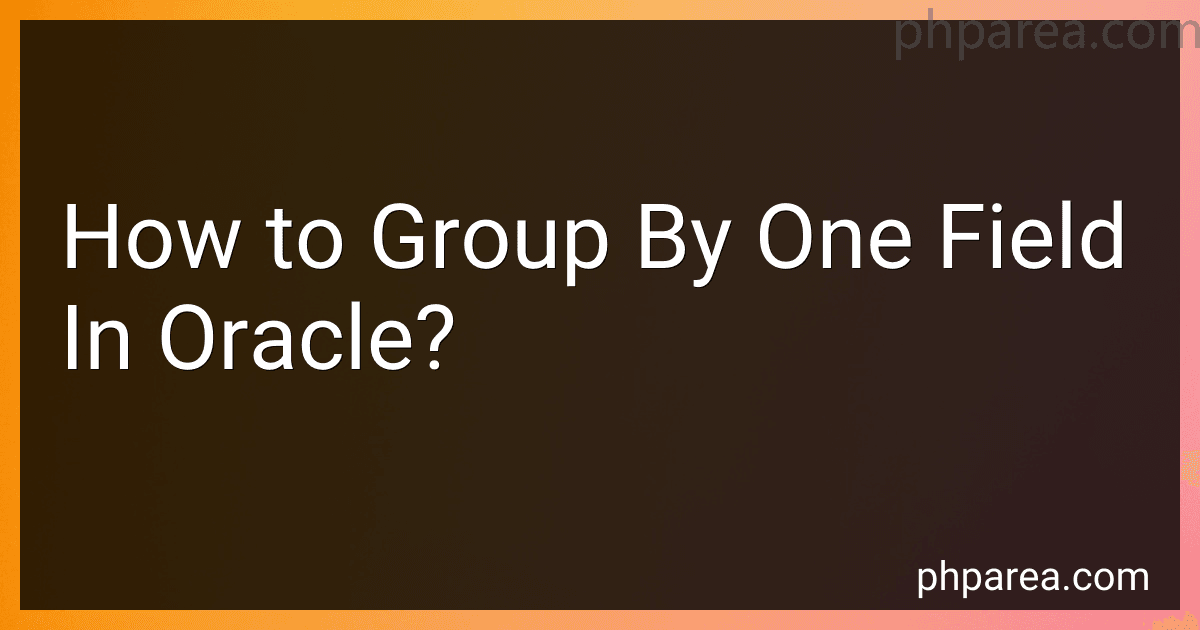 5 min readTo group by one field in Oracle, you can use the SQL GROUP BY clause. This clause is used with the SELECT statement to group rows that have the same values in one or more columns. By specifying the field you want to group by in the GROUP BY clause, Oracle will group the data based on the values in that field.
5 min readTo group by one field in Oracle, you can use the SQL GROUP BY clause. This clause is used with the SELECT statement to group rows that have the same values in one or more columns. By specifying the field you want to group by in the GROUP BY clause, Oracle will group the data based on the values in that field.
-
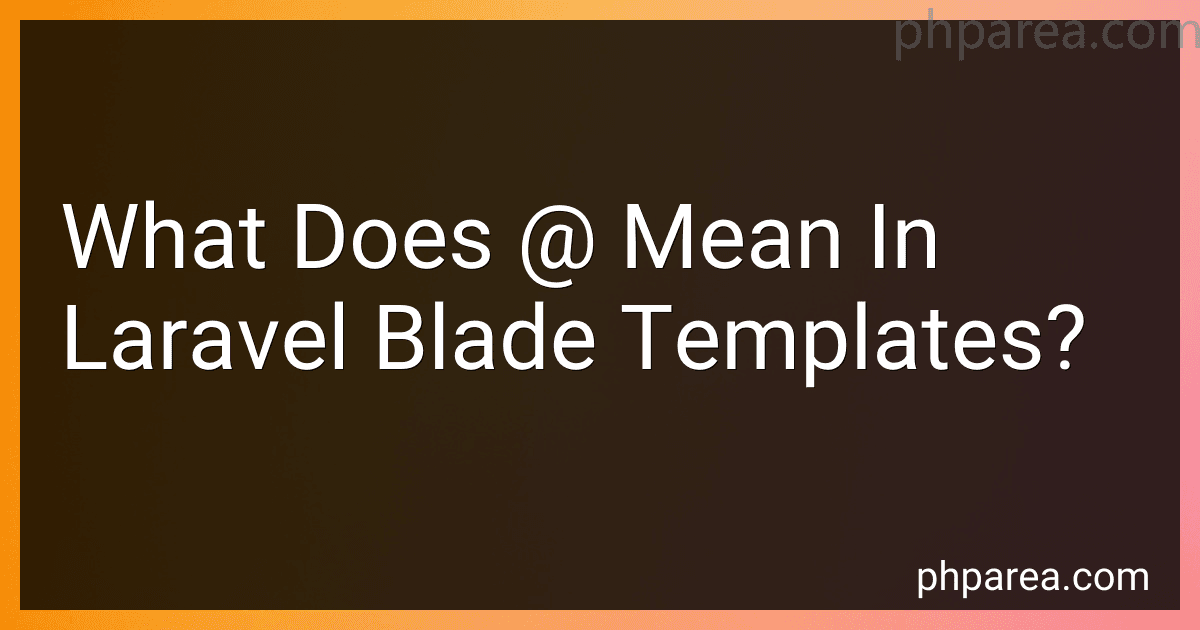 4 min readIn Laravel blade templates, the "@" symbol is used as a special directive to indicate that a specific PHP code block or function should be executed. It is followed by a keyword or command that tells Laravel how to process the code. This allows developers to mix PHP code seamlessly with HTML markup, making it easier to work with dynamic data and logic within a view file.
4 min readIn Laravel blade templates, the "@" symbol is used as a special directive to indicate that a specific PHP code block or function should be executed. It is followed by a keyword or command that tells Laravel how to process the code. This allows developers to mix PHP code seamlessly with HTML markup, making it easier to work with dynamic data and logic within a view file.
-
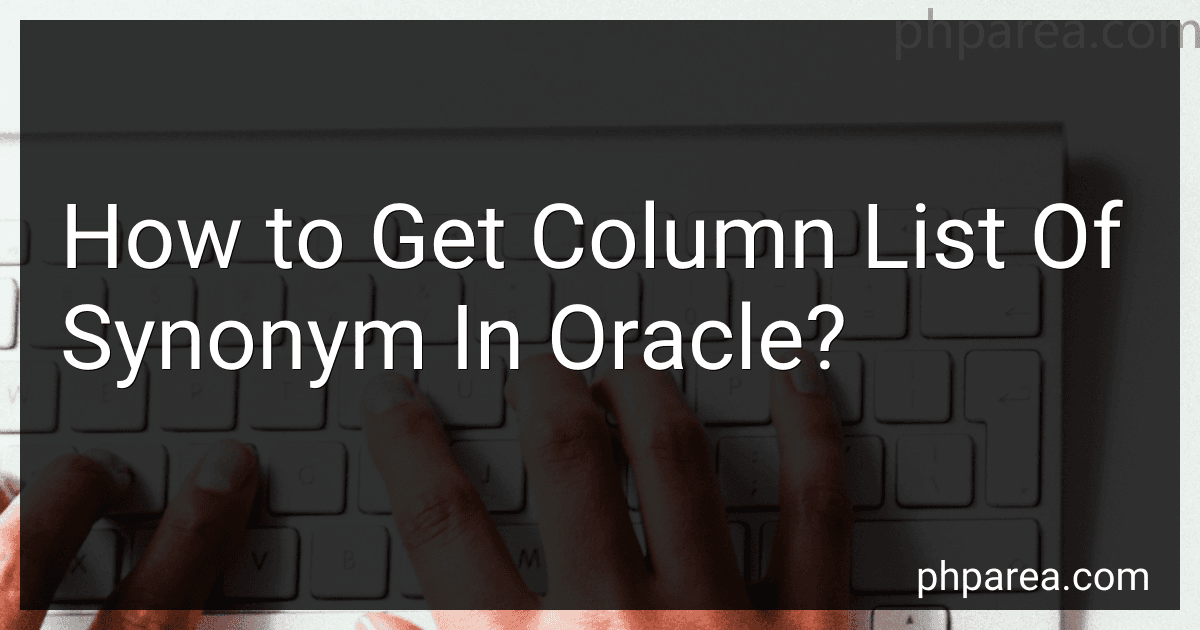 3 min readTo get the column list of synonyms in Oracle, you can query the DBA_SYNONYMS data dictionary view. This view contains information about the synonyms defined in the database, including the columns they reference. By querying this view, you can retrieve the column list of synonyms in Oracle.[rating:91088293-8081-4d22-90ad-700182aeaeb7]How to list all synonyms owned by a specific user in Oracle.
3 min readTo get the column list of synonyms in Oracle, you can query the DBA_SYNONYMS data dictionary view. This view contains information about the synonyms defined in the database, including the columns they reference. By querying this view, you can retrieve the column list of synonyms in Oracle.[rating:91088293-8081-4d22-90ad-700182aeaeb7]How to list all synonyms owned by a specific user in Oracle.
-
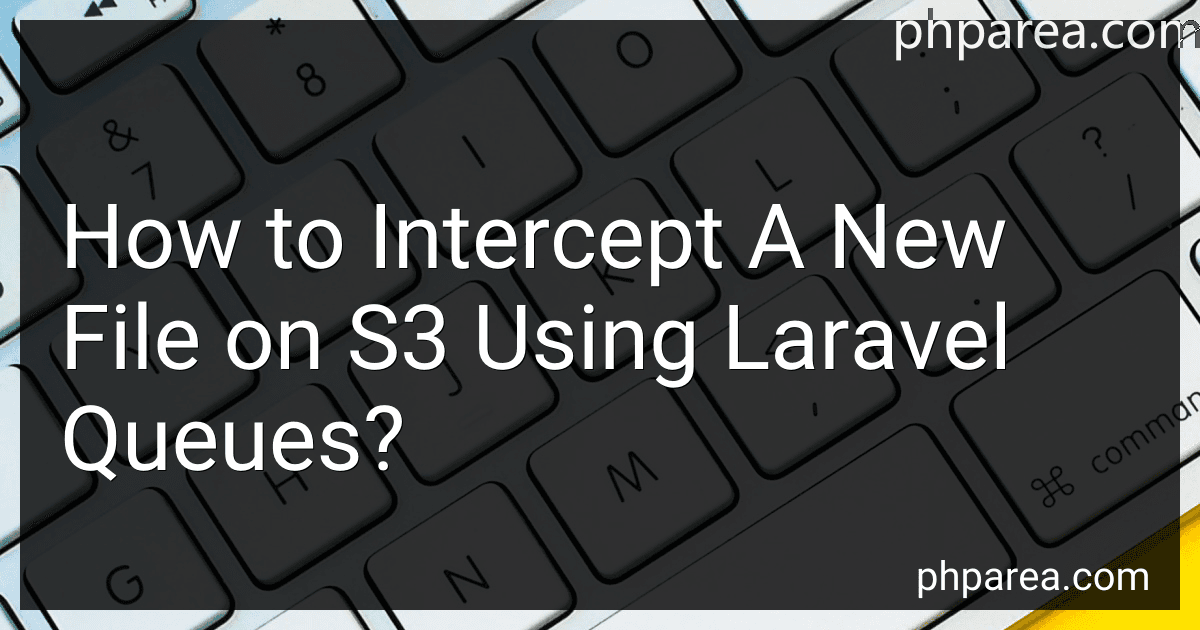 8 min readTo intercept a new file on S3 using Laravel queues, you can start by setting up a Laravel queue listener that monitors the S3 bucket for new files. You can achieve this by creating a queue worker that is constantly running and checks for new files in the S3 bucket.When a new file is uploaded to the S3 bucket, you can use an event listener to detect the new file and dispatch a job to handle the file processing.
8 min readTo intercept a new file on S3 using Laravel queues, you can start by setting up a Laravel queue listener that monitors the S3 bucket for new files. You can achieve this by creating a queue worker that is constantly running and checks for new files in the S3 bucket.When a new file is uploaded to the S3 bucket, you can use an event listener to detect the new file and dispatch a job to handle the file processing.
-
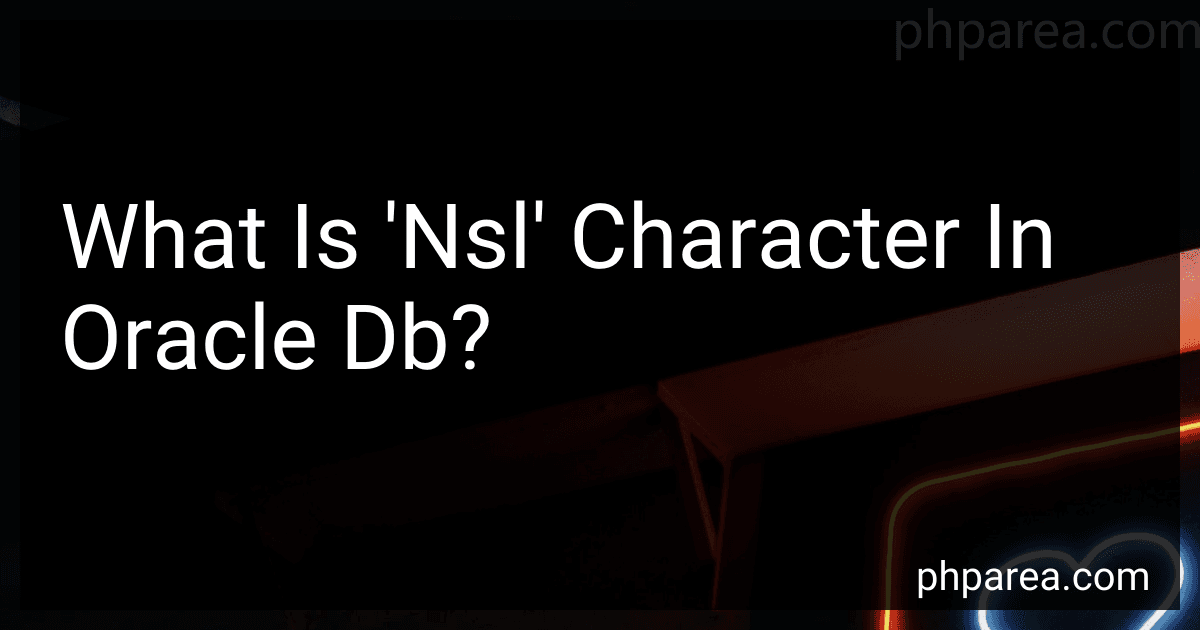 4 min readIn Oracle DB, the 'NSL' character refers to the National Language Support setting for the database. This setting determines the language and territory preferences for sorting, formatting, and displaying data in the database. The NSL character is used to define the character set and linguistic sorting behavior for the database. It is important to configure the NSL settings correctly to ensure proper handling of language-specific data within the Oracle database.
4 min readIn Oracle DB, the 'NSL' character refers to the National Language Support setting for the database. This setting determines the language and territory preferences for sorting, formatting, and displaying data in the database. The NSL character is used to define the character set and linguistic sorting behavior for the database. It is important to configure the NSL settings correctly to ensure proper handling of language-specific data within the Oracle database.
-
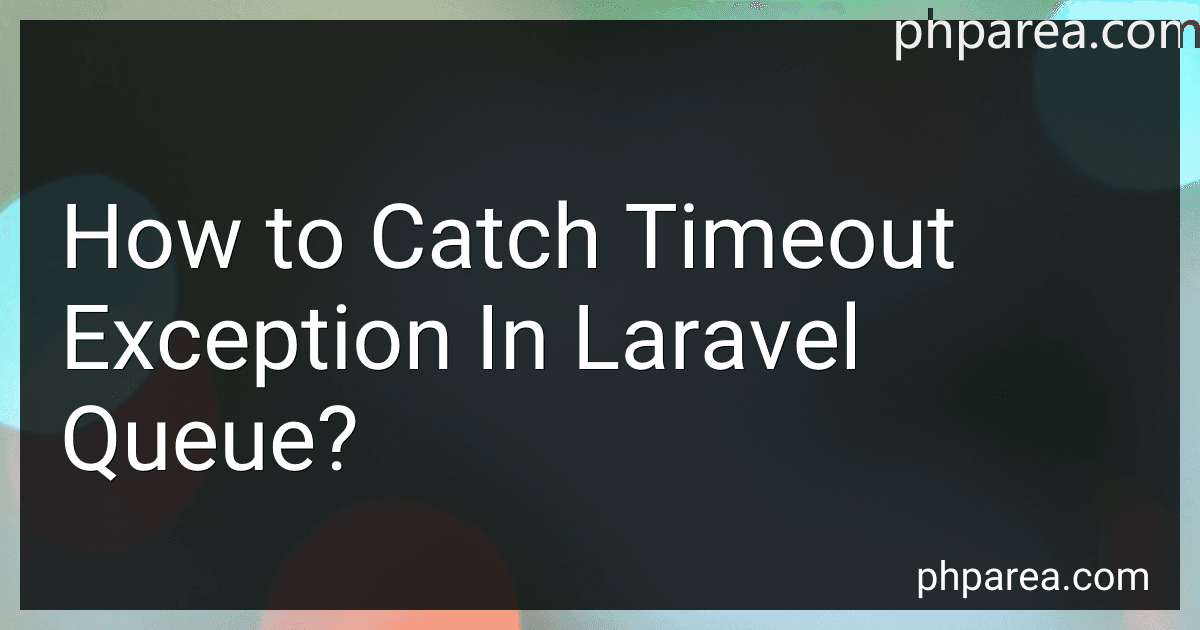 5 min readTo catch a timeout exception in Laravel queue, you can use the onConnection method when dispatching a job to specify a timeout value. This will set a maximum time limit for the job to complete. If the job exceeds this timeout, a timeout exception will be thrown. You can then catch this exception using a try-catch block and handle it as needed in your application logic. Additionally, you can also configure the retry_after value in your queue.
5 min readTo catch a timeout exception in Laravel queue, you can use the onConnection method when dispatching a job to specify a timeout value. This will set a maximum time limit for the job to complete. If the job exceeds this timeout, a timeout exception will be thrown. You can then catch this exception using a try-catch block and handle it as needed in your application logic. Additionally, you can also configure the retry_after value in your queue.
-
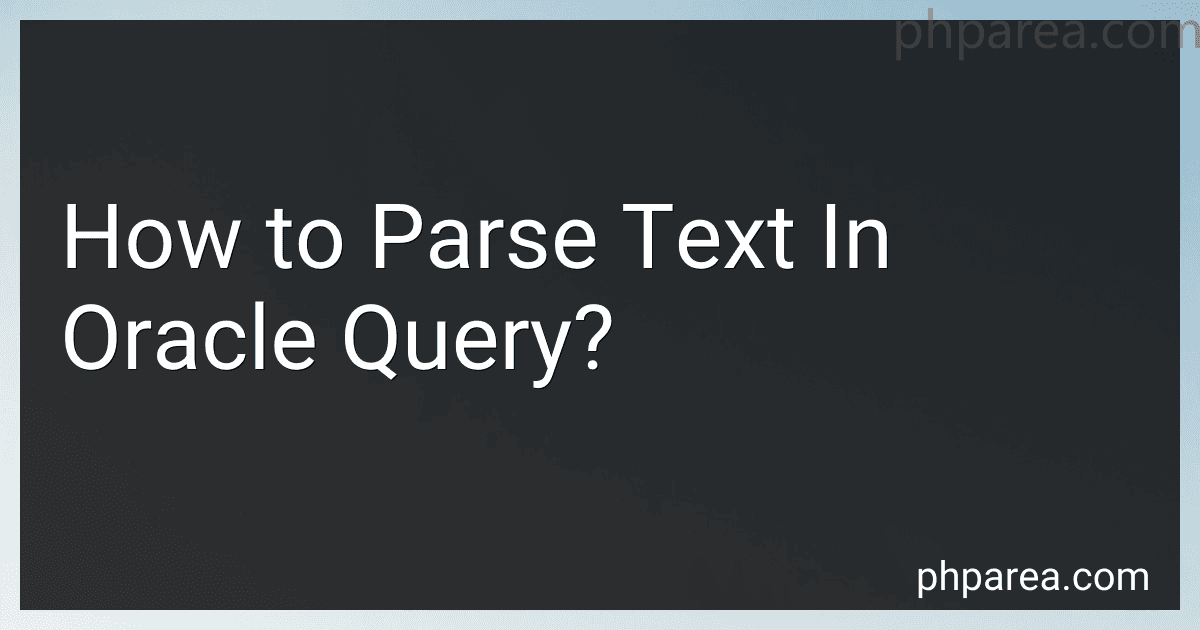 5 min readTo parse text in an Oracle query, you can use various string functions such as SUBSTR, INSTR, and REGEXP functions. These functions help in extracting specific parts of the text, splitting text based on delimiters, and performing pattern matching respectively. By combining these functions with the SELECT statement in your query, you can effectively parse text data stored in Oracle tables. Additionally, you can also use PL/SQL blocks and cursors for more complex parsing requirements.
5 min readTo parse text in an Oracle query, you can use various string functions such as SUBSTR, INSTR, and REGEXP functions. These functions help in extracting specific parts of the text, splitting text based on delimiters, and performing pattern matching respectively. By combining these functions with the SELECT statement in your query, you can effectively parse text data stored in Oracle tables. Additionally, you can also use PL/SQL blocks and cursors for more complex parsing requirements.
-
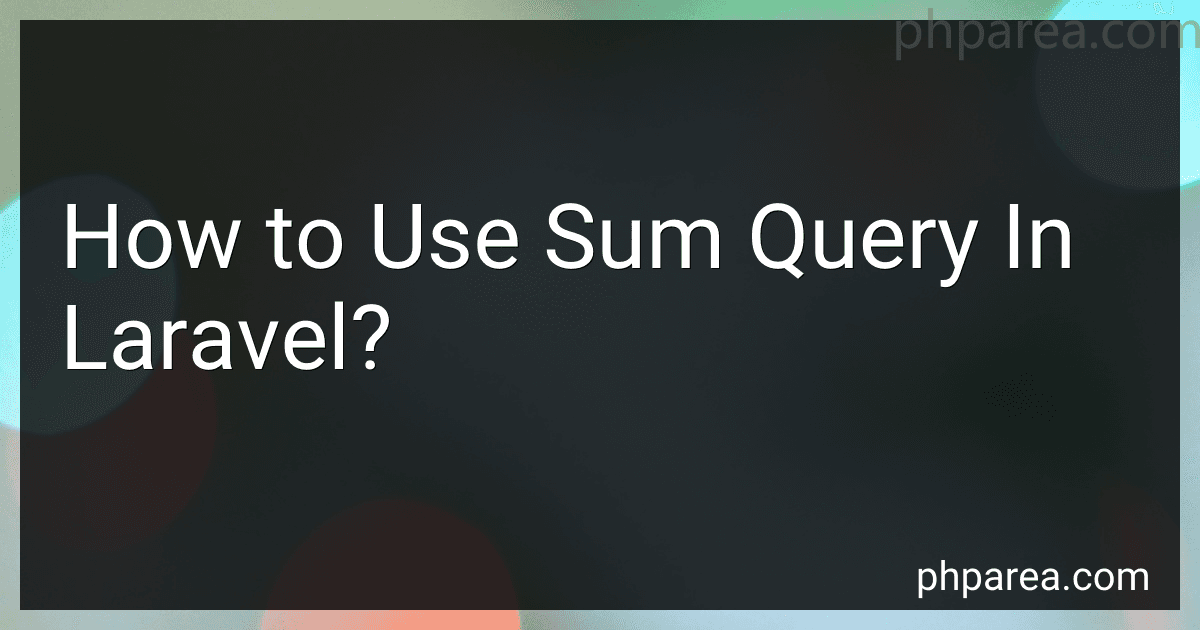 3 min readTo use the sum query in Laravel, you can utilize the sum() method provided by the Query Builder. This method allows you to calculate the sum of a specific column in a database table. You can specify the column you want to calculate the sum for within the sum() method, and then execute the query to retrieve the calculated sum.
3 min readTo use the sum query in Laravel, you can utilize the sum() method provided by the Query Builder. This method allows you to calculate the sum of a specific column in a database table. You can specify the column you want to calculate the sum for within the sum() method, and then execute the query to retrieve the calculated sum.
-
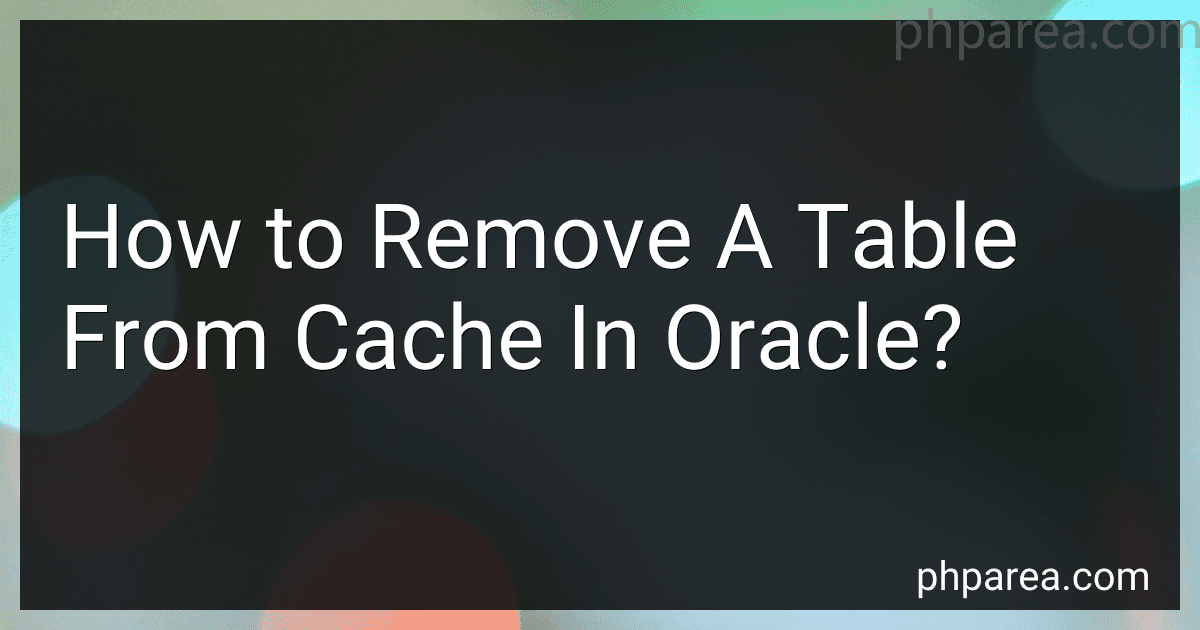 5 min readTo remove a table from the cache in Oracle, you can use the ALTER TABLE command with the NOCACHE option. By specifying this option, you are indicating that the table should not be cached in the buffer cache. This means that data from the table will not be stored in memory, but will be read and written directly to disk. This can be useful if you have tables that are large and infrequently accessed, as it can help to free up space in the buffer cache for more frequently accessed data.
5 min readTo remove a table from the cache in Oracle, you can use the ALTER TABLE command with the NOCACHE option. By specifying this option, you are indicating that the table should not be cached in the buffer cache. This means that data from the table will not be stored in memory, but will be read and written directly to disk. This can be useful if you have tables that are large and infrequently accessed, as it can help to free up space in the buffer cache for more frequently accessed data.
-
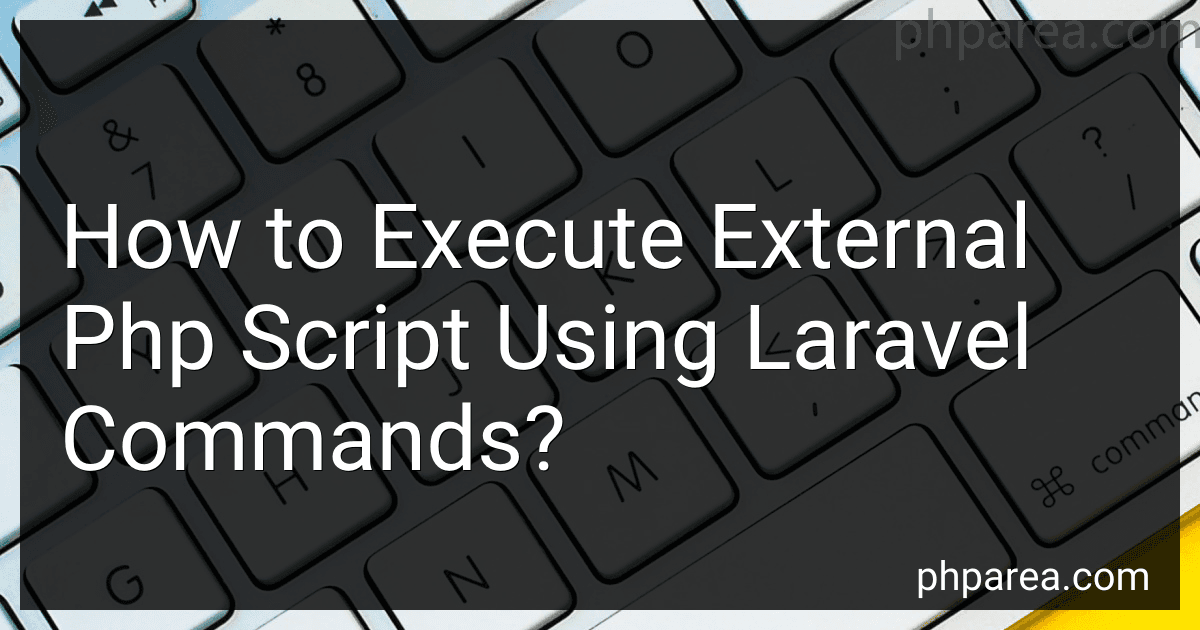 5 min readTo execute an external PHP script using Laravel commands, you can use the exec() function provided by PHP. This function allows you to run shell commands and return the output.You can create a Laravel command and use the exec() function to run the external PHP script within the command's handle() method. You can pass the path to the external PHP script as an argument to the exec() function.
5 min readTo execute an external PHP script using Laravel commands, you can use the exec() function provided by PHP. This function allows you to run shell commands and return the output.You can create a Laravel command and use the exec() function to run the external PHP script within the command's handle() method. You can pass the path to the external PHP script as an argument to the exec() function.