Posts - Page 28 (page 28)
-
 4 min readTo show custom login validation in Laravel, you can create a custom validation rule by extending the Validator facade and adding the custom rule in the boot() method of the AppServiceProvider class. You can then use this custom rule in your login validation logic in the controller by adding it to the validation rules array. If the validation fails, you can display the custom error message to the user.
4 min readTo show custom login validation in Laravel, you can create a custom validation rule by extending the Validator facade and adding the custom rule in the boot() method of the AppServiceProvider class. You can then use this custom rule in your login validation logic in the controller by adding it to the validation rules array. If the validation fails, you can display the custom error message to the user.
-
 5 min readTo install Oracle in Mac using Docker, you first need to have Docker installed on your Mac. Once Docker is installed, you can pull the Oracle container image from the Docker Hub repository.You can start the Oracle container by running the docker run command, specifying the container image you pulled from the repository. You can also specify the environment variables required for setting up Oracle, such as the database name, password, and port mapping.
5 min readTo install Oracle in Mac using Docker, you first need to have Docker installed on your Mac. Once Docker is installed, you can pull the Oracle container image from the Docker Hub repository.You can start the Oracle container by running the docker run command, specifying the container image you pulled from the repository. You can also specify the environment variables required for setting up Oracle, such as the database name, password, and port mapping.
-
 5 min readIn Laravel, you can send an email using the built-in Mail feature. First, you need to create a new Mailable class by running the command php artisan make:mail MyMail. This will create a new class in the App\Mail directory.Inside the Mailable class, you can define the email subject, view, and any data that needs to be passed to the view. Next, you need to create a view for the email content.To send the email, you can use the Mail::to method and pass in the recipient's email address.
5 min readIn Laravel, you can send an email using the built-in Mail feature. First, you need to create a new Mailable class by running the command php artisan make:mail MyMail. This will create a new class in the App\Mail directory.Inside the Mailable class, you can define the email subject, view, and any data that needs to be passed to the view. Next, you need to create a view for the email content.To send the email, you can use the Mail::to method and pass in the recipient's email address.
-
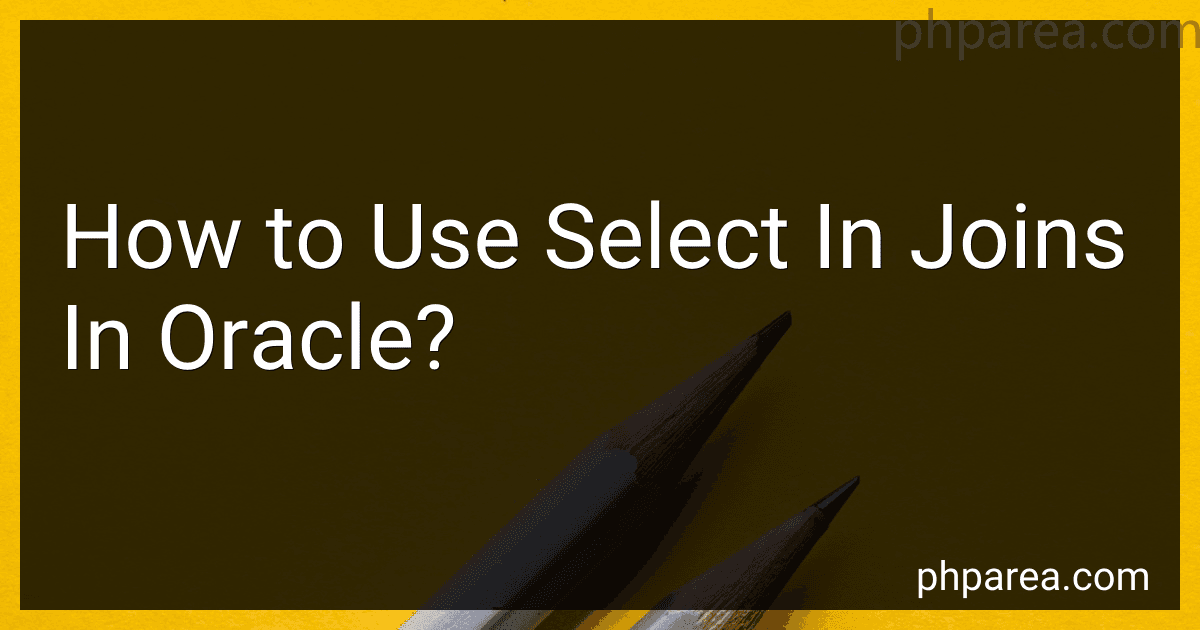 6 min readIn Oracle, you can use the SELECT statement in joins to retrieve data from multiple tables based on a common column. To do this, you can specify the columns you want to retrieve from each table in the SELECT clause, and use the JOIN keyword to specify the tables you want to combine. You can also use WHERE clause to specify the conditions for joining the tables.
6 min readIn Oracle, you can use the SELECT statement in joins to retrieve data from multiple tables based on a common column. To do this, you can specify the columns you want to retrieve from each table in the SELECT clause, and use the JOIN keyword to specify the tables you want to combine. You can also use WHERE clause to specify the conditions for joining the tables.
-
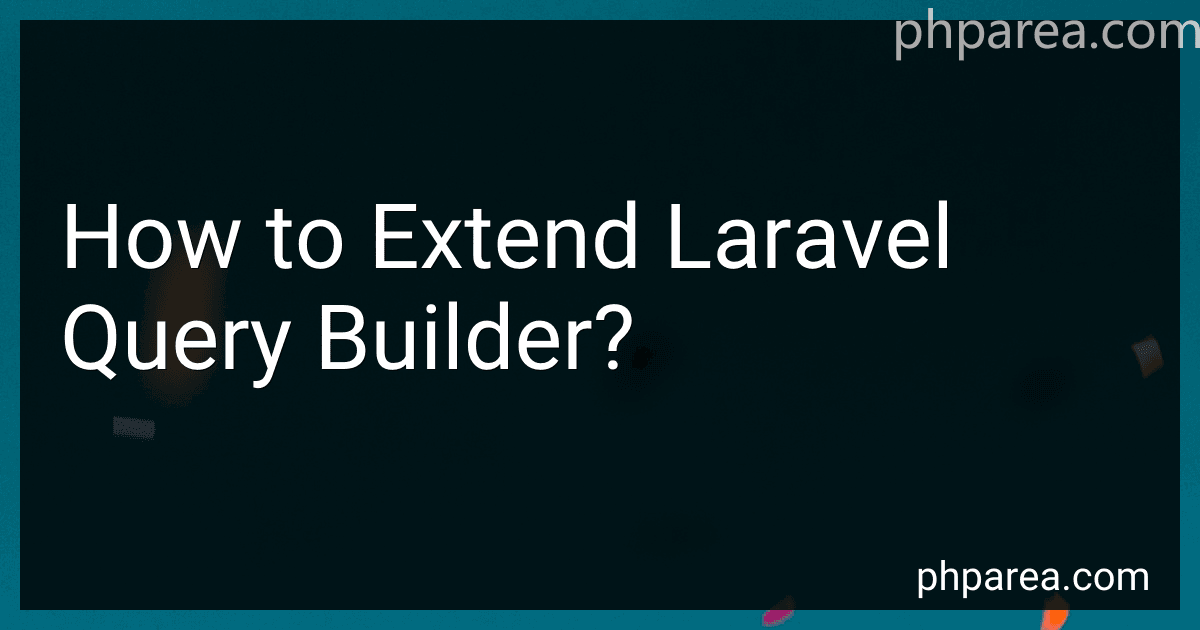 5 min readTo extend Laravel query builder, you can create a custom query builder extension by creating a new class that extends the base query builder class provided by Laravel. This custom query builder class can contain additional custom methods that you want to add to the query builder.You can then use this custom query builder in your application by using it as a replacement for the default query builder provided by Laravel.
5 min readTo extend Laravel query builder, you can create a custom query builder extension by creating a new class that extends the base query builder class provided by Laravel. This custom query builder class can contain additional custom methods that you want to add to the query builder.You can then use this custom query builder in your application by using it as a replacement for the default query builder provided by Laravel.
-
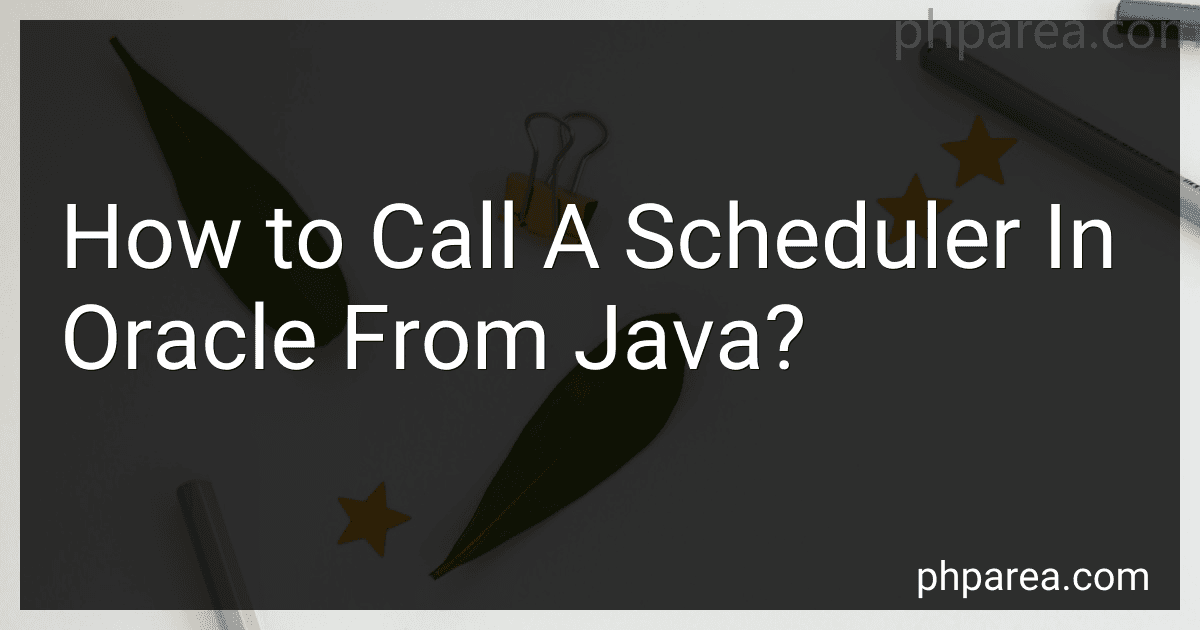 4 min readTo call a scheduler in Oracle from Java, you can use the OracleScheduler class from the oracle.jdbc.driver package. First, you need to establish a connection to the database using the DriverManager class and the appropriate JDBC URL, username, and password. Then, you can create an instance of the OracleScheduler class and use its methods to interact with the scheduler. This includes creating, modifying, and deleting jobs, job classes, and schedules.
4 min readTo call a scheduler in Oracle from Java, you can use the OracleScheduler class from the oracle.jdbc.driver package. First, you need to establish a connection to the database using the DriverManager class and the appropriate JDBC URL, username, and password. Then, you can create an instance of the OracleScheduler class and use its methods to interact with the scheduler. This includes creating, modifying, and deleting jobs, job classes, and schedules.
-
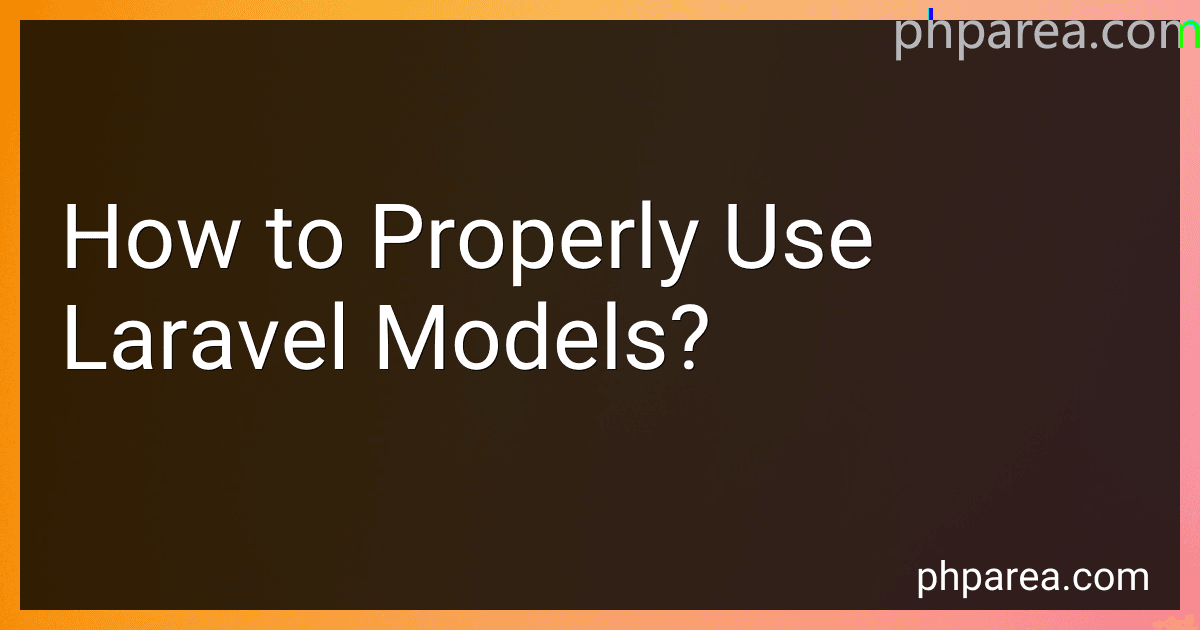 7 min readWhen using Laravel Models, it is important to understand their purpose and how to properly utilize them in your application. Models in Laravel represent the data in your database and define the relationship between data.To properly use Laravel Models, you should first create a model file using the artisan command php artisan make:model ModelName. This will generate a new model file in the app/Models directory.
7 min readWhen using Laravel Models, it is important to understand their purpose and how to properly utilize them in your application. Models in Laravel represent the data in your database and define the relationship between data.To properly use Laravel Models, you should first create a model file using the artisan command php artisan make:model ModelName. This will generate a new model file in the app/Models directory.
-
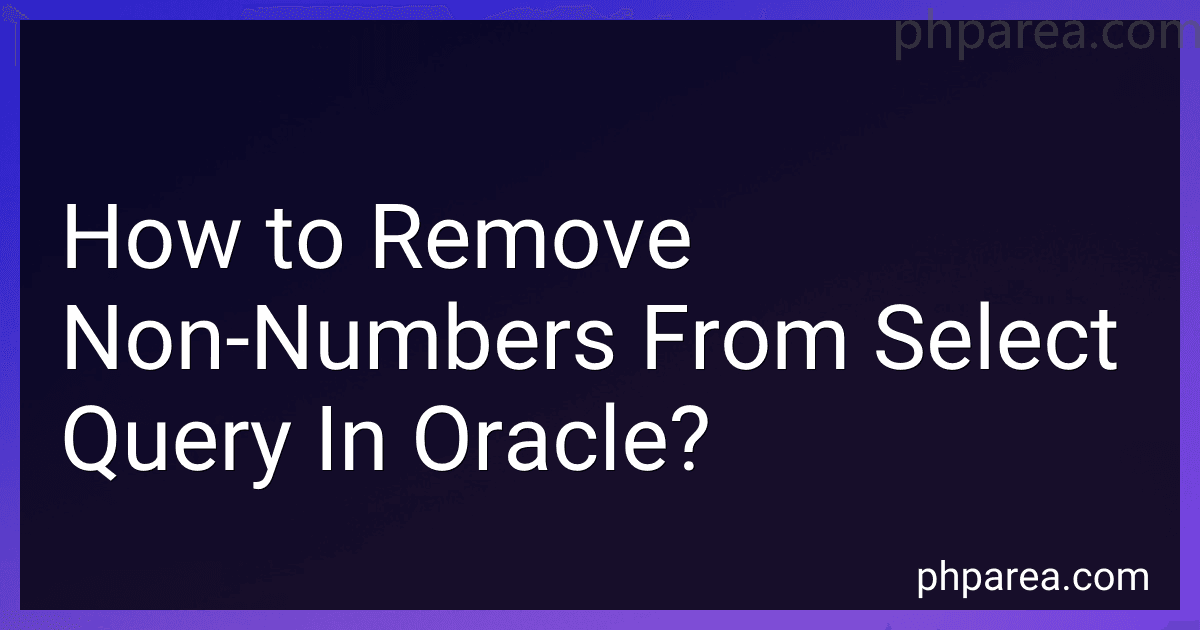 4 min readTo remove non-numeric values from a SELECT query in Oracle, you can use regular expressions in combination with the REGEXP_LIKE function. By specifying a regular expression pattern that matches only numeric values, you can filter out any non-numeric characters from the results of your query.
4 min readTo remove non-numeric values from a SELECT query in Oracle, you can use regular expressions in combination with the REGEXP_LIKE function. By specifying a regular expression pattern that matches only numeric values, you can filter out any non-numeric characters from the results of your query.
-
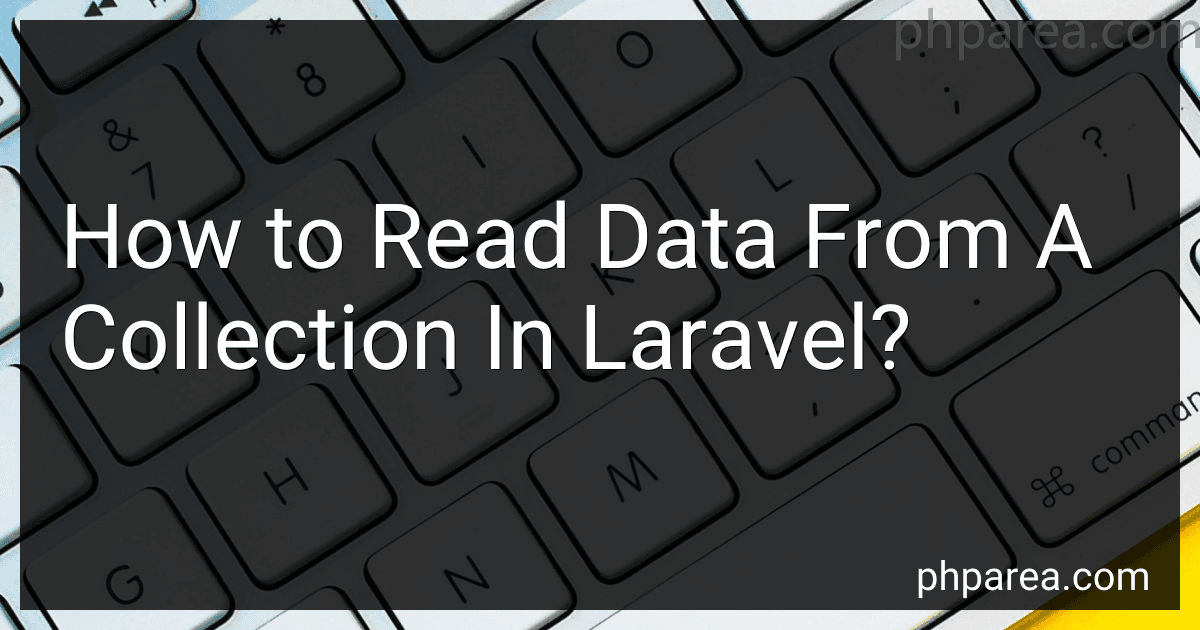 5 min readTo read data from a collection in Laravel, you can use the get() method on the collection object. This method retrieves all items from the collection and returns them as an array. You can then iterate through this array to access and use the data as needed. Additionally, you can use methods like pluck(), first(), last(), find(), where() etc. to filter and retrieve specific data from the collection.
5 min readTo read data from a collection in Laravel, you can use the get() method on the collection object. This method retrieves all items from the collection and returns them as an array. You can then iterate through this array to access and use the data as needed. Additionally, you can use methods like pluck(), first(), last(), find(), where() etc. to filter and retrieve specific data from the collection.
-
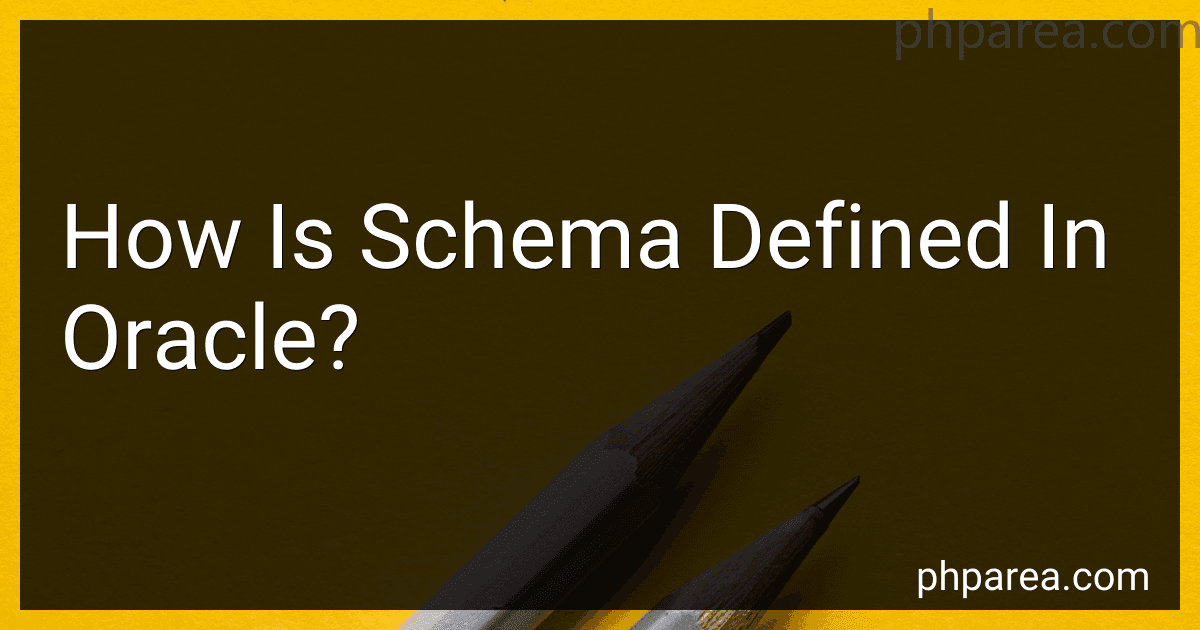 8 min readSchema in Oracle is defined as a logical collection of database objects such as tables, views, indexes, sequences, stored procedures, and other user-defined objects. It is created and owned by a specific user, and all objects within the schema are associated with that user. The schema provides a way to organize and manage database objects, as well as control access permissions and security settings for those objects.
8 min readSchema in Oracle is defined as a logical collection of database objects such as tables, views, indexes, sequences, stored procedures, and other user-defined objects. It is created and owned by a specific user, and all objects within the schema are associated with that user. The schema provides a way to organize and manage database objects, as well as control access permissions and security settings for those objects.
-
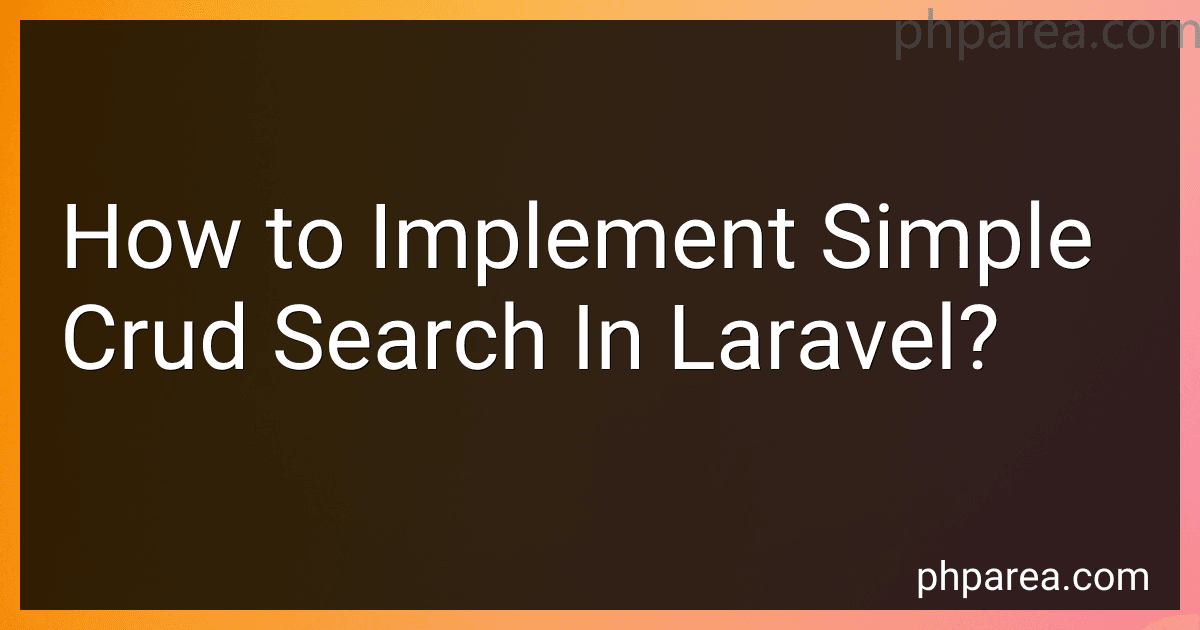 5 min readTo implement a simple CRUD search in Laravel, you can start by creating a search form in your view file where users can input their search queries. The form should send a GET request to a search route in your application.Next, create a new route in your web.php file that points to a controller method where the search logic will be implemented.
5 min readTo implement a simple CRUD search in Laravel, you can start by creating a search form in your view file where users can input their search queries. The form should send a GET request to a search route in your application.Next, create a new route in your web.php file that points to a controller method where the search logic will be implemented.
-
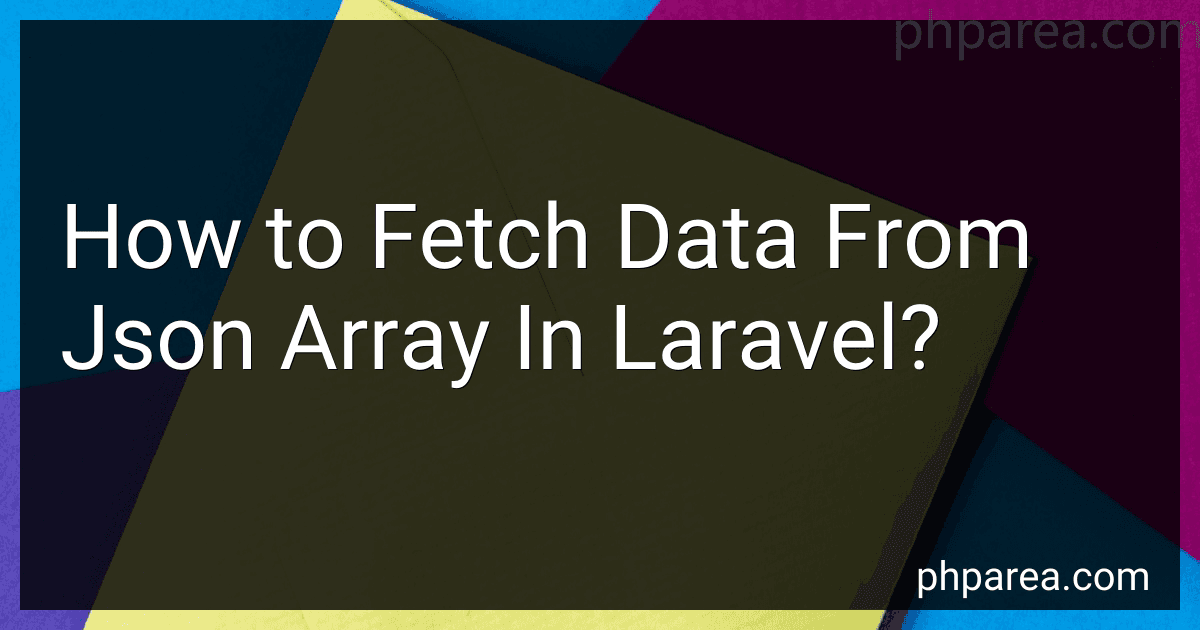 6 min readTo fetch data from a JSON array in Laravel, you can use the built-in json_decode() function to convert the JSON string into an array. Then, you can access the data using array indexes or loop through the array to retrieve specific data. You can also use Laravel's Eloquent ORM to fetch data from a JSON column in a database table. Simply query the database using Eloquent methods and access the JSON data as you would with any other attribute.
6 min readTo fetch data from a JSON array in Laravel, you can use the built-in json_decode() function to convert the JSON string into an array. Then, you can access the data using array indexes or loop through the array to retrieve specific data. You can also use Laravel's Eloquent ORM to fetch data from a JSON column in a database table. Simply query the database using Eloquent methods and access the JSON data as you would with any other attribute.