Posts (page 58)
-
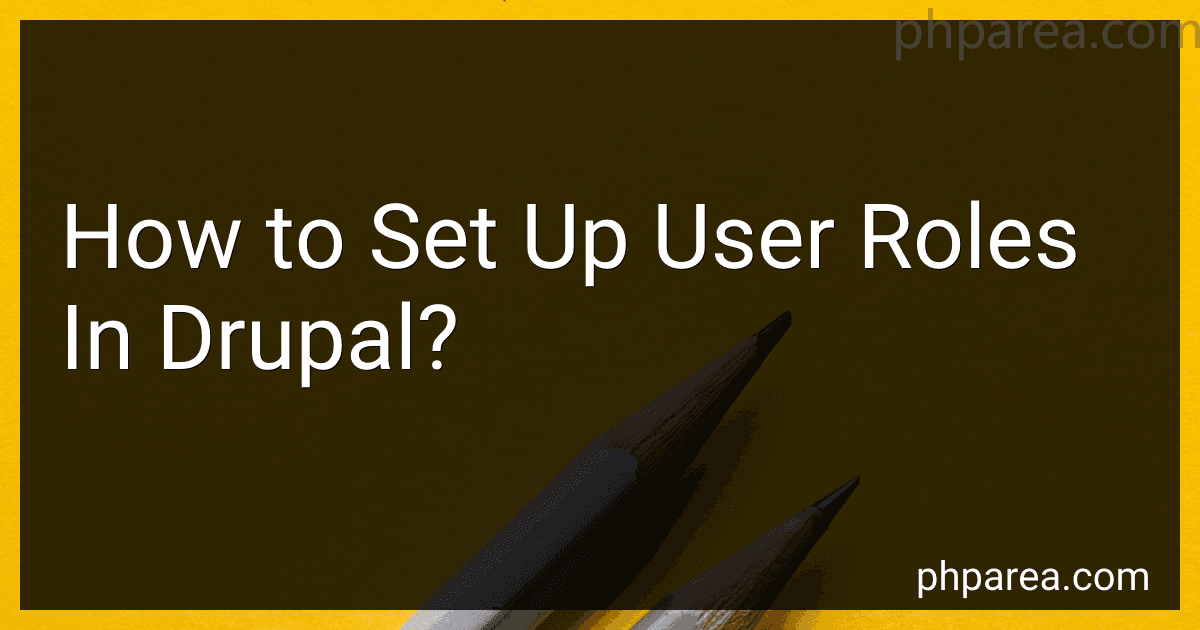 7 min readSetting up user roles in Drupal involves creating different roles that define what actions and permissions users with that role have on the website. To set up user roles, you need to go to the "People" section in the admin panel and then click on "Permissions". From there, you can set permissions for each user role by checking or unchecking the boxes next to the actions you want to allow or restrict for that role.
7 min readSetting up user roles in Drupal involves creating different roles that define what actions and permissions users with that role have on the website. To set up user roles, you need to go to the "People" section in the admin panel and then click on "Permissions". From there, you can set permissions for each user role by checking or unchecking the boxes next to the actions you want to allow or restrict for that role.
-
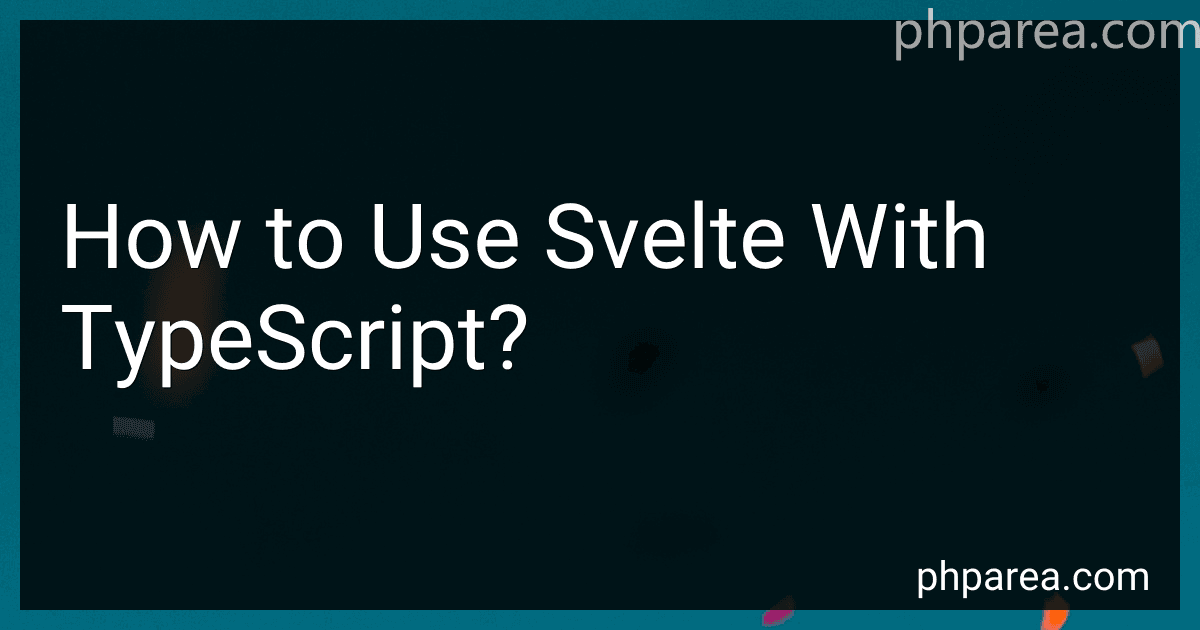 8 min readSvelte is a popular web framework for building fast and efficient web applications. By default, Svelte does not include TypeScript support out of the box, but it is possible to use TypeScript with Svelte by adding the appropriate configuration.To set up Svelte with TypeScript, you first need to install the necessary dependencies. You can do this by running npm install --save-dev typescript @tsconfig/svelte svelte-preprocess.
8 min readSvelte is a popular web framework for building fast and efficient web applications. By default, Svelte does not include TypeScript support out of the box, but it is possible to use TypeScript with Svelte by adding the appropriate configuration.To set up Svelte with TypeScript, you first need to install the necessary dependencies. You can do this by running npm install --save-dev typescript @tsconfig/svelte svelte-preprocess.
-
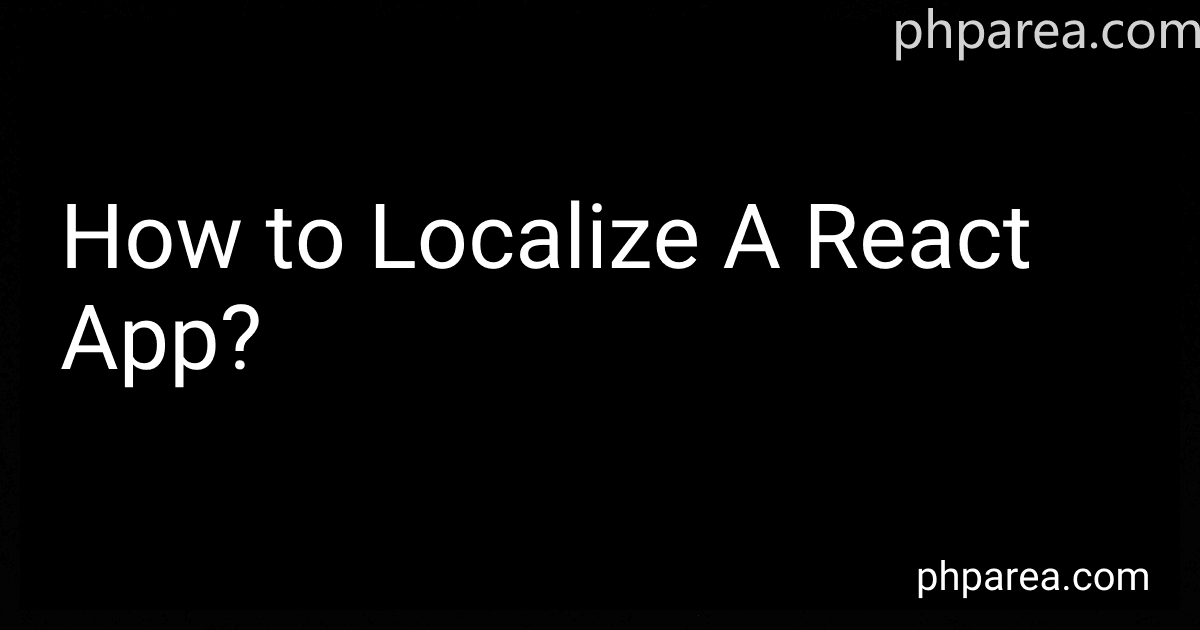 8 min readLocalizing a React app involves making the app available in multiple languages, so users from different regions can use it in their preferred language. This typically involves translating all text content in the app, such as labels, buttons, and error messages, into different languages.
8 min readLocalizing a React app involves making the app available in multiple languages, so users from different regions can use it in their preferred language. This typically involves translating all text content in the app, such as labels, buttons, and error messages, into different languages.
-
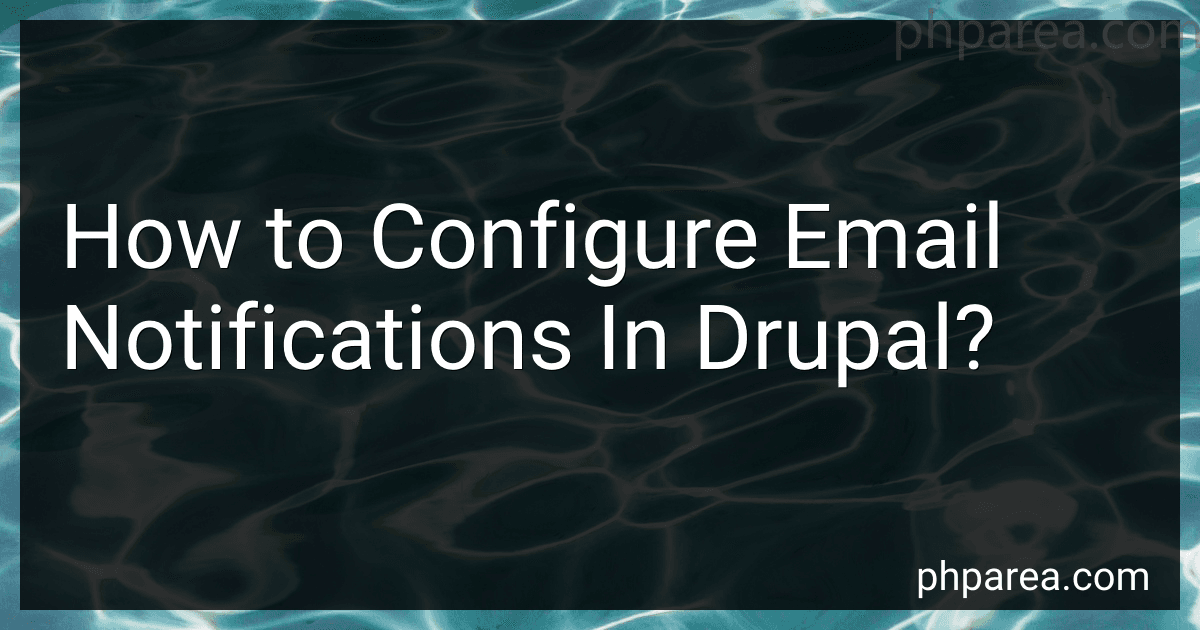 7 min readTo configure email notifications in Drupal, you will need to first navigate to the Configuration menu in the Admin toolbar. From there, select the "People" option and then click on "Account settings."Within the Account settings, go to the "Email" tab where you can customize the email notifications for users on your website. You can determine when emails are sent out, such as when a new user registers, resets their password, or receives a message.
7 min readTo configure email notifications in Drupal, you will need to first navigate to the Configuration menu in the Admin toolbar. From there, select the "People" option and then click on "Account settings."Within the Account settings, go to the "Email" tab where you can customize the email notifications for users on your website. You can determine when emails are sent out, such as when a new user registers, resets their password, or receives a message.
-
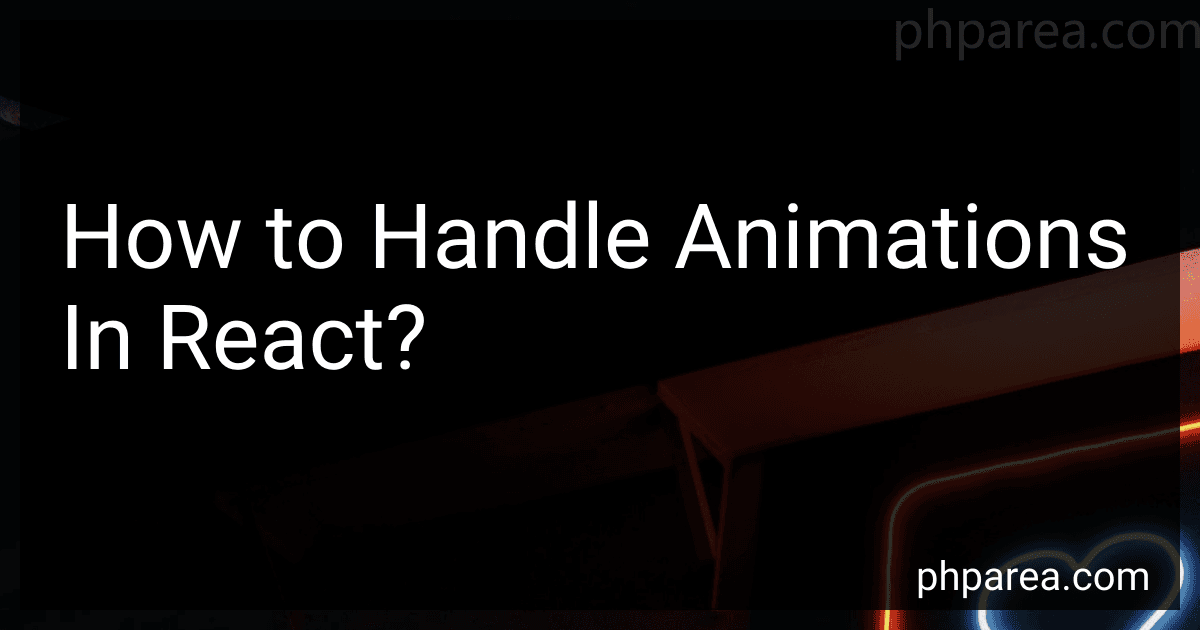 6 min readAnimations in React can be handled in various ways. One common approach is to use CSS animations or libraries like React Transition Group or Framer Motion for more complex animations. When using CSS animations, you can define keyframes and apply them to elements by toggling classes or using inline styles. React Transition Group provides a way to animate components when they mount or unmount, while Framer Motion offers a more declarative approach to creating animations with a simple API.
6 min readAnimations in React can be handled in various ways. One common approach is to use CSS animations or libraries like React Transition Group or Framer Motion for more complex animations. When using CSS animations, you can define keyframes and apply them to elements by toggling classes or using inline styles. React Transition Group provides a way to animate components when they mount or unmount, while Framer Motion offers a more declarative approach to creating animations with a simple API.
-
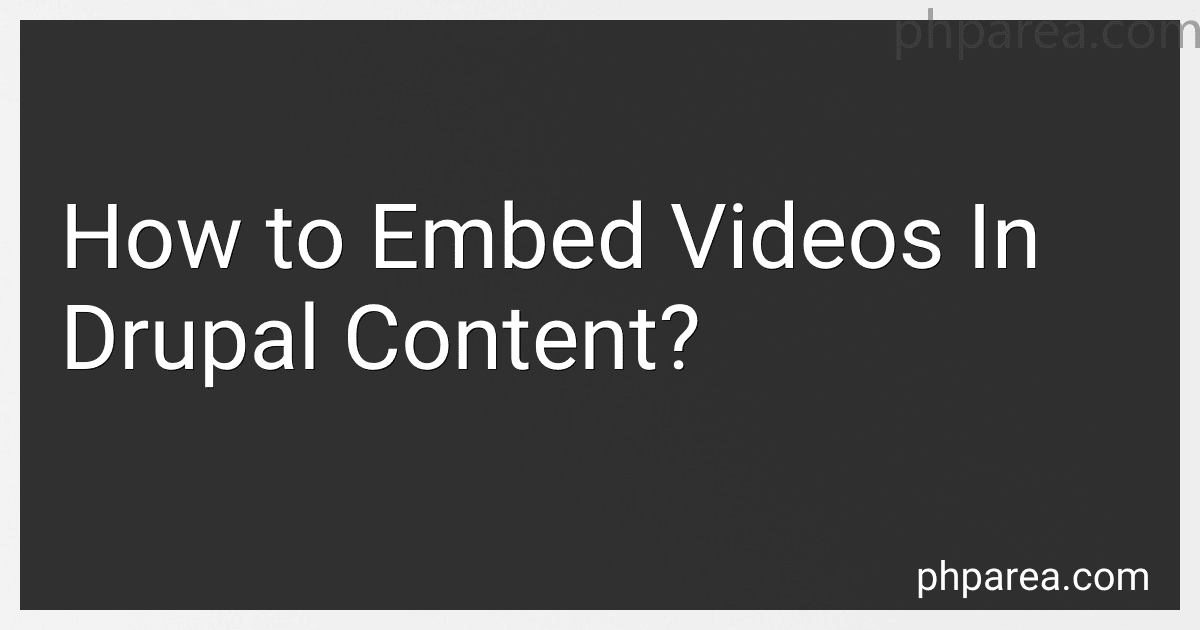 6 min readTo embed videos in Drupal content, you can use the Video Embed Field module. This module allows you to add a video field to your content type, where you can embed videos from popular video hosting sites such as YouTube, Vimeo, and Dailymotion. Simply install the module, add a video field to your content type, and paste the video's URL into the field. The module will automatically display the video on your page. Alternatively, you can use the Media module to embed videos in your content.
6 min readTo embed videos in Drupal content, you can use the Video Embed Field module. This module allows you to add a video field to your content type, where you can embed videos from popular video hosting sites such as YouTube, Vimeo, and Dailymotion. Simply install the module, add a video field to your content type, and paste the video's URL into the field. The module will automatically display the video on your page. Alternatively, you can use the Media module to embed videos in your content.
-
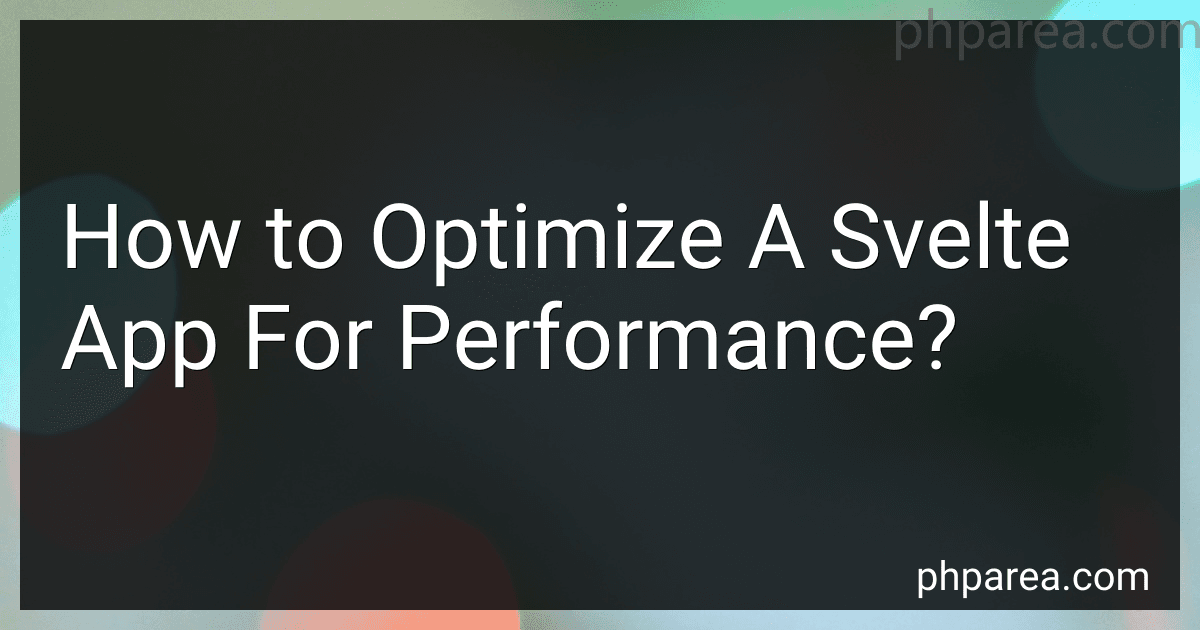 6 min readOptimizing a Svelte app for performance involves several key strategies.One important technique is code splitting, which involves breaking up your code into smaller, more manageable chunks that can be loaded on demand. This helps reduce the initial load time of your app and only loads the code that is needed for a particular page or feature.Another important optimization technique is minimizing the size of your app's bundle.
6 min readOptimizing a Svelte app for performance involves several key strategies.One important technique is code splitting, which involves breaking up your code into smaller, more manageable chunks that can be loaded on demand. This helps reduce the initial load time of your app and only loads the code that is needed for a particular page or feature.Another important optimization technique is minimizing the size of your app's bundle.
-
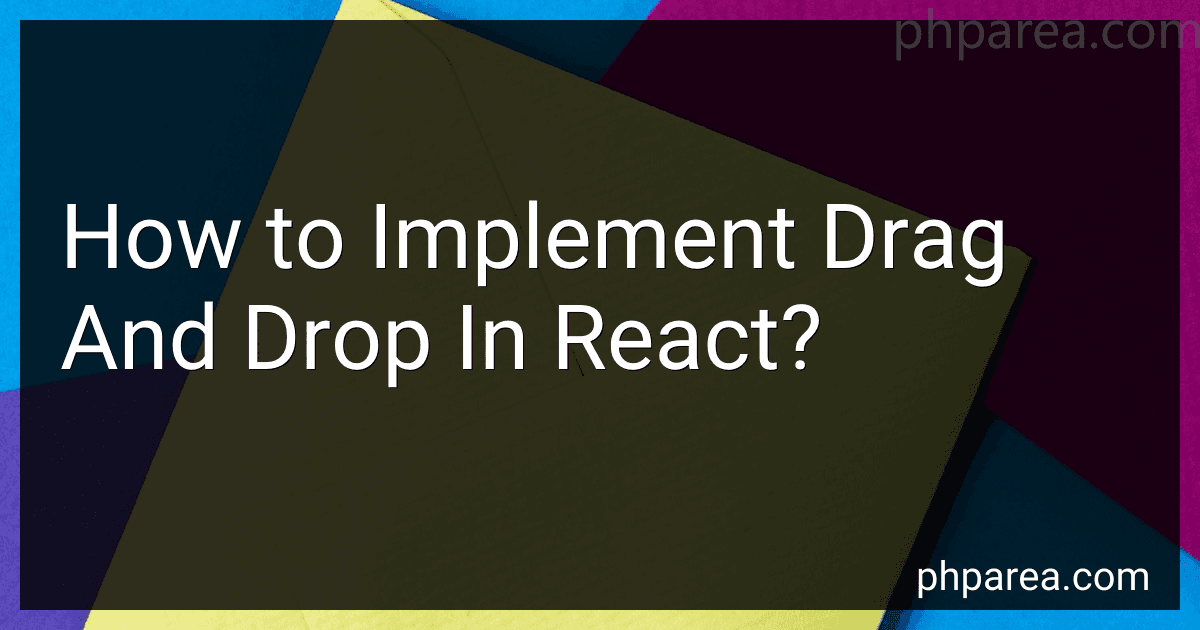 6 min readTo implement drag and drop functionality in React, you can use the HTML5 Drag and Drop API along with React's event system. You will need to create draggable elements using the draggable attribute and handle drag events such as onDragStart, onDragOver, onDrop, and onDragEnd.To start, you can create a Draggable component that sets the draggable attribute to true and handles the onDragStart event to store the data being dragged.
6 min readTo implement drag and drop functionality in React, you can use the HTML5 Drag and Drop API along with React's event system. You will need to create draggable elements using the draggable attribute and handle drag events such as onDragStart, onDragOver, onDrop, and onDragEnd.To start, you can create a Draggable component that sets the draggable attribute to true and handles the onDragStart event to store the data being dragged.
-
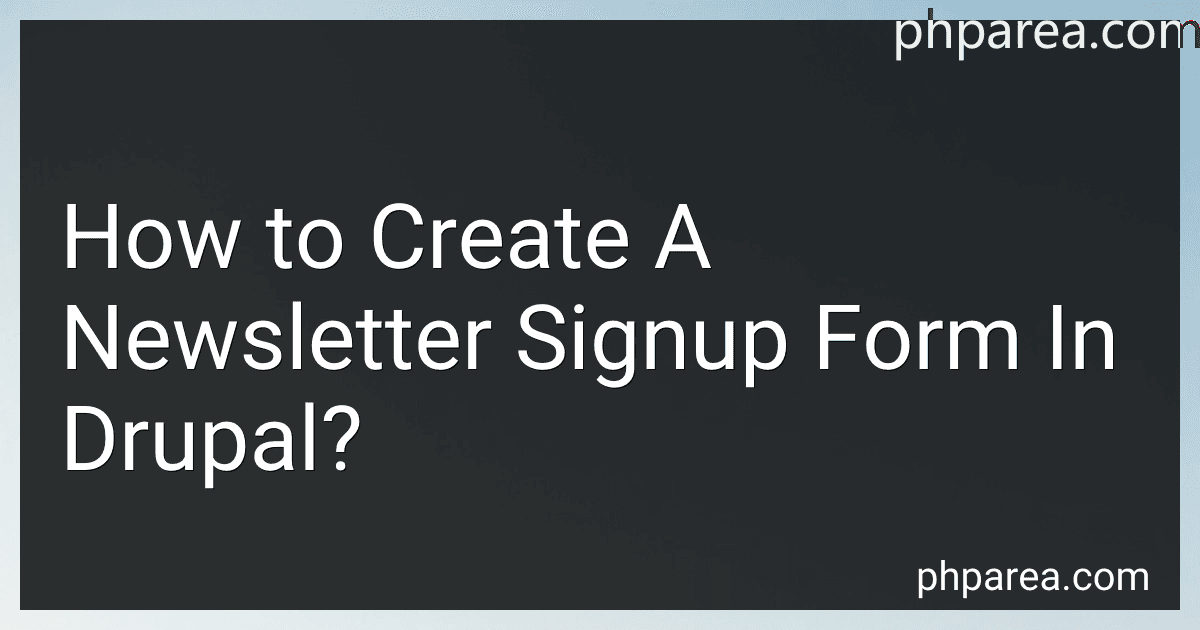 4 min readTo create a newsletter signup form in Drupal, you can start by installing and enabling a newsletter module such as Simplenews or Mailchimp. Once the module is installed, you can create a new newsletter list and configure its settings, such as the sender email address and confirmation message.Next, you can create a new webform using the Webform module and add fields for the user to input their name and email address. You can also add a checkbox field for users to subscribe to the newsletter.
4 min readTo create a newsletter signup form in Drupal, you can start by installing and enabling a newsletter module such as Simplenews or Mailchimp. Once the module is installed, you can create a new newsletter list and configure its settings, such as the sender email address and confirmation message.Next, you can create a new webform using the Webform module and add fields for the user to input their name and email address. You can also add a checkbox field for users to subscribe to the newsletter.
-
 5 min readTo deploy a React app to GitHub Pages, first ensure your app is set up with a proper build process. This typically involves creating a production build of your app using a command like npm run build.Once your build is ready, you need to create a GitHub repository for your project if you haven't already. Push your project files to the repository using git push commands.Next, navigate to the repository settings on GitHub and scroll down to the "GitHub Pages" section.
5 min readTo deploy a React app to GitHub Pages, first ensure your app is set up with a proper build process. This typically involves creating a production build of your app using a command like npm run build.Once your build is ready, you need to create a GitHub repository for your project if you haven't already. Push your project files to the repository using git push commands.Next, navigate to the repository settings on GitHub and scroll down to the "GitHub Pages" section.
-
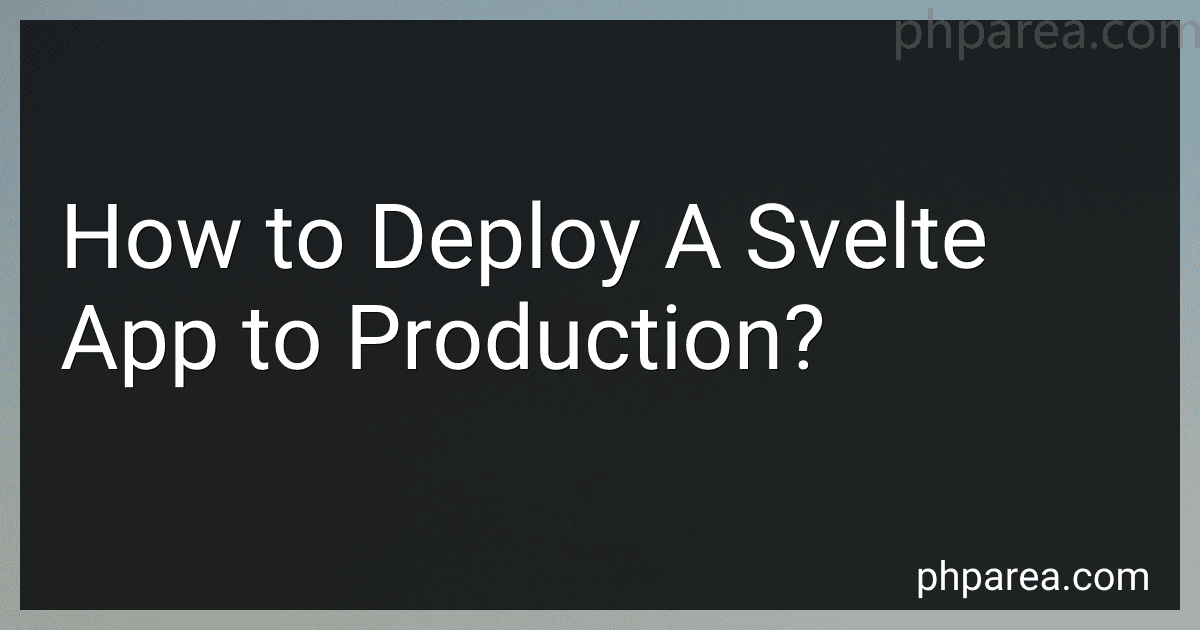 8 min readTo deploy a Svelte app to production, you first need to build your application using the Svelte compiler. This will generate a production-ready version of your app that is optimized for performance.Once you have built your app, you will need to host it on a server. You can use services like Netlify, Vercel, or GitHub Pages for hosting your Svelte app. These services make it easy to deploy your app with just a few clicks.
8 min readTo deploy a Svelte app to production, you first need to build your application using the Svelte compiler. This will generate a production-ready version of your app that is optimized for performance.Once you have built your app, you will need to host it on a server. You can use services like Netlify, Vercel, or GitHub Pages for hosting your Svelte app. These services make it easy to deploy your app with just a few clicks.
-
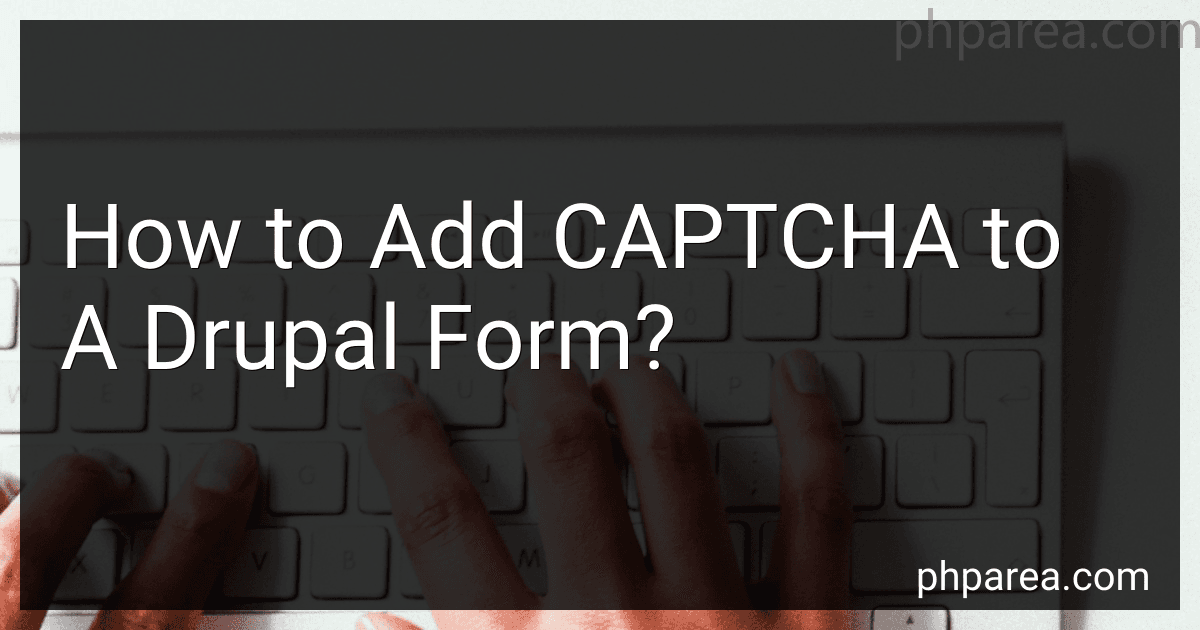 6 min readTo add CAPTCHA to a Drupal form, you can use the CAPTCHA module available in the Drupal community. First, you need to download and install the CAPTCHA module in your Drupal website. Once the module is installed, you can configure it by going to the CAPTCHA settings page in the Drupal admin panel. Choose the type of CAPTCHA you want to use (such as image CAPTCHA or reCAPTCHA) and configure the settings accordingly.
6 min readTo add CAPTCHA to a Drupal form, you can use the CAPTCHA module available in the Drupal community. First, you need to download and install the CAPTCHA module in your Drupal website. Once the module is installed, you can configure it by going to the CAPTCHA settings page in the Drupal admin panel. Choose the type of CAPTCHA you want to use (such as image CAPTCHA or reCAPTCHA) and configure the settings accordingly.