Posts (page 60)
-
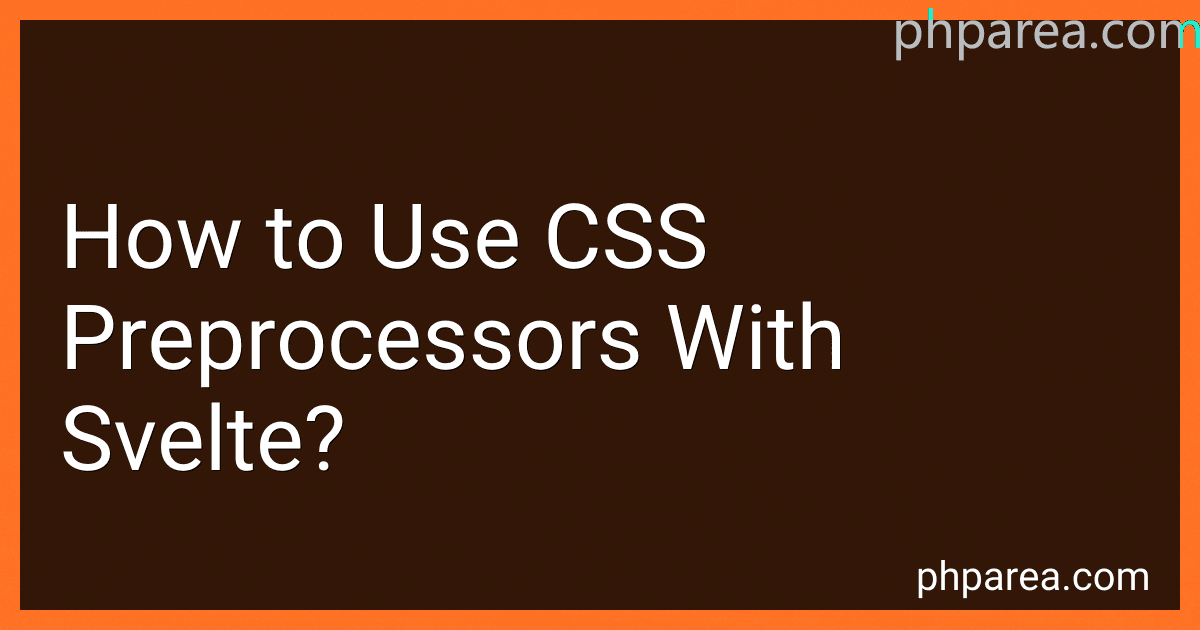 4 min readTo use CSS preprocessors with Svelte, you first need to install the preprocessor of your choice, such as SCSS or LESS, using a package manager like npm. Once installed, you can create a separate CSS file with the preprocessor syntax and import it into your Svelte component using the <style> tag.In the <style> tag, you can specify the lang attribute to indicate the type of preprocessor being used, such as lang="scss" for SCSS.
4 min readTo use CSS preprocessors with Svelte, you first need to install the preprocessor of your choice, such as SCSS or LESS, using a package manager like npm. Once installed, you can create a separate CSS file with the preprocessor syntax and import it into your Svelte component using the <style> tag.In the <style> tag, you can specify the lang attribute to indicate the type of preprocessor being used, such as lang="scss" for SCSS.
-
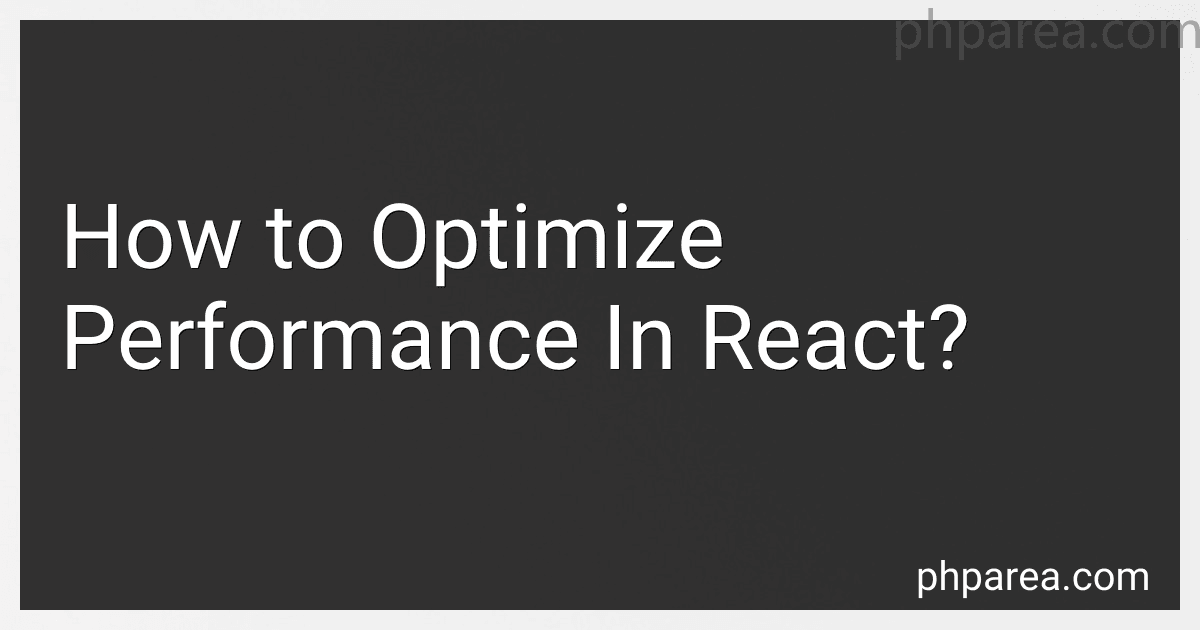 4 min readTo optimize performance in React, there are a few key strategies that developers can implement. One important tip is to minimize unnecessary re-renders by using PureComponent or memoization techniques like React.memo. This helps to prevent the component from re-rendering when its props or state haven't changed.Another useful technique is to use virtualized lists or lazy loading to improve the rendering of large datasets.
4 min readTo optimize performance in React, there are a few key strategies that developers can implement. One important tip is to minimize unnecessary re-renders by using PureComponent or memoization techniques like React.memo. This helps to prevent the component from re-rendering when its props or state haven't changed.Another useful technique is to use virtualized lists or lazy loading to improve the rendering of large datasets.
-
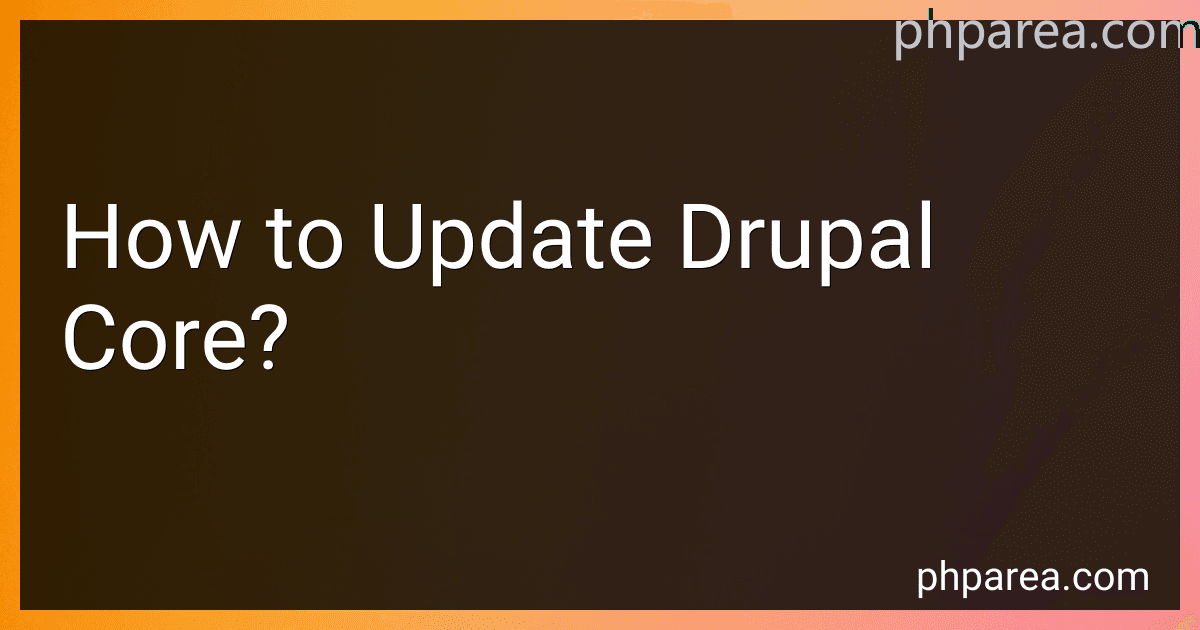 5 min readTo update Drupal core, the first step is to make a backup of your current website files and database to ensure that you can restore it if anything goes wrong during the update process. Then, you can download the latest version of Drupal core from the official website.Next, you will need to disable all your contributed modules and switch to a default theme to prevent any conflicts during the update.
5 min readTo update Drupal core, the first step is to make a backup of your current website files and database to ensure that you can restore it if anything goes wrong during the update process. Then, you can download the latest version of Drupal core from the official website.Next, you will need to disable all your contributed modules and switch to a default theme to prevent any conflicts during the update.
-
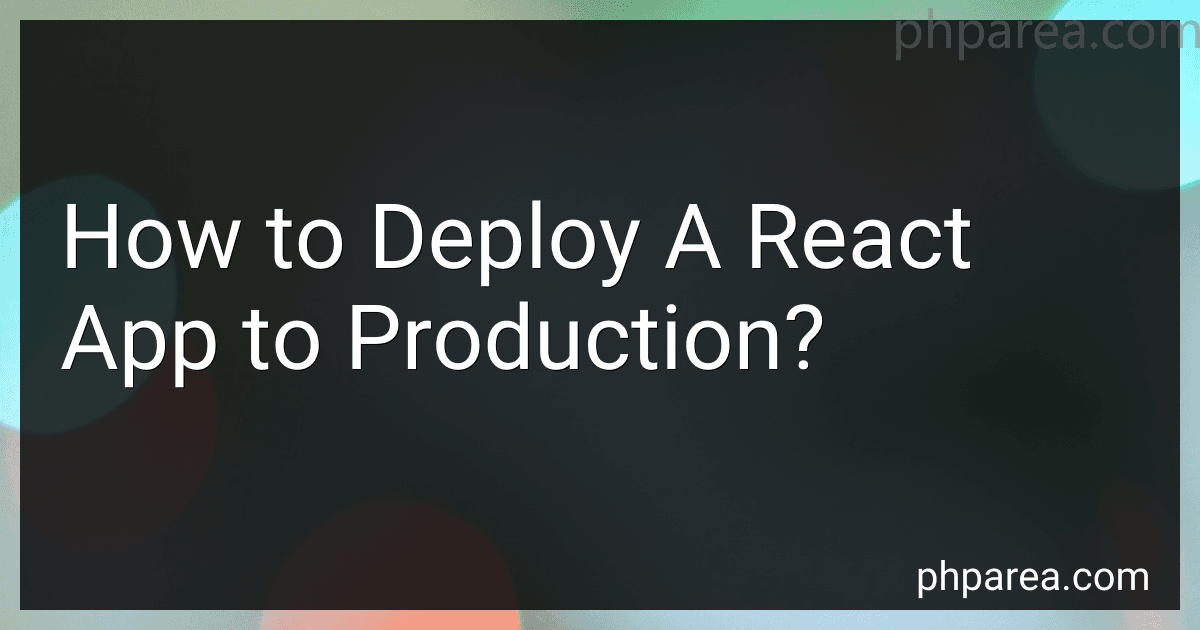 9 min readTo deploy a React app to production, you need to follow a series of steps. First, make sure your app is optimized for production by running the build command. This will create a production-ready version of your app in a 'build' folder.Next, you will need to choose a hosting provider for your app. Popular options include hosting services like Netlify, Vercel, AWS, or Firebase. Sign up for an account with your chosen provider, and follow the instructions to deploy your app.
9 min readTo deploy a React app to production, you need to follow a series of steps. First, make sure your app is optimized for production by running the build command. This will create a production-ready version of your app in a 'build' folder.Next, you will need to choose a hosting provider for your app. Popular options include hosting services like Netlify, Vercel, AWS, or Firebase. Sign up for an account with your chosen provider, and follow the instructions to deploy your app.
-
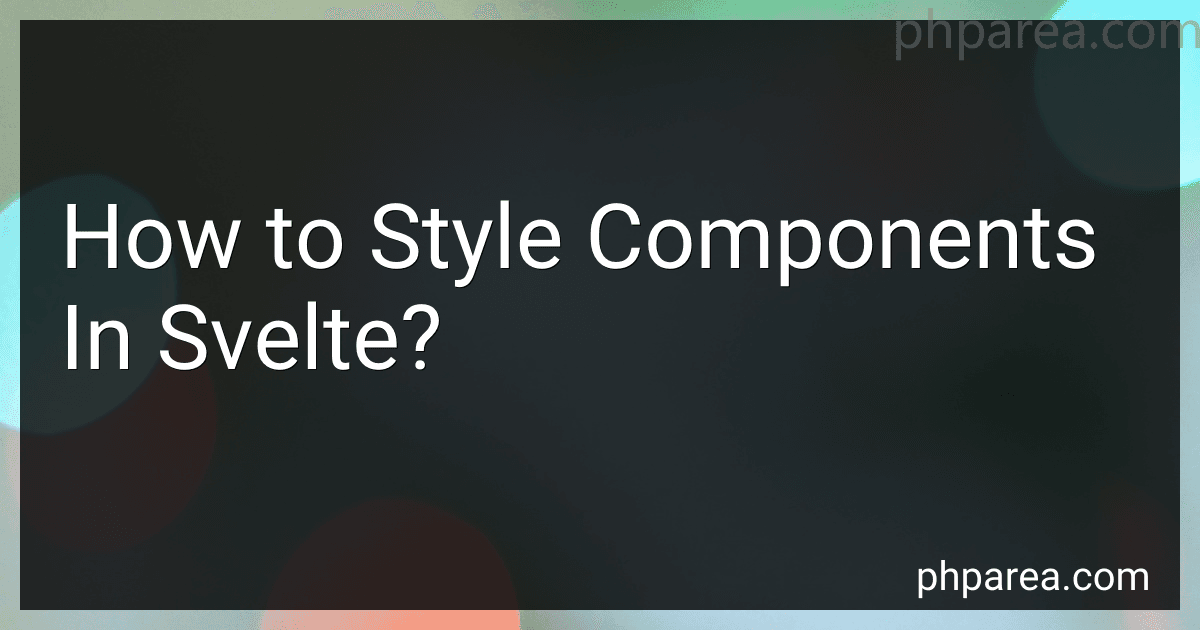 6 min readIn Svelte, styling components involves using the <style> tag within the component file to apply CSS styles. You can write CSS directly within the <style> tag using standard CSS syntax. Svelte components also support scoped styles, which means that styles defined within a component are only applied to that specific component and do not affect other components.
6 min readIn Svelte, styling components involves using the <style> tag within the component file to apply CSS styles. You can write CSS directly within the <style> tag using standard CSS syntax. Svelte components also support scoped styles, which means that styles defined within a component are only applied to that specific component and do not affect other components.
-
 7 min readTo backup and restore a Drupal site, you can use several methods. One common way is to use the Backup and Migrate module in Drupal. This module allows you to easily create backups of your site's database and files.To create a backup using Backup and Migrate, simply go to the module's configuration page and click on the "Backup now" button. You can then choose whether to backup just the database, just the files, or both.
7 min readTo backup and restore a Drupal site, you can use several methods. One common way is to use the Backup and Migrate module in Drupal. This module allows you to easily create backups of your site's database and files.To create a backup using Backup and Migrate, simply go to the module's configuration page and click on the "Backup now" button. You can then choose whether to backup just the database, just the files, or both.
-
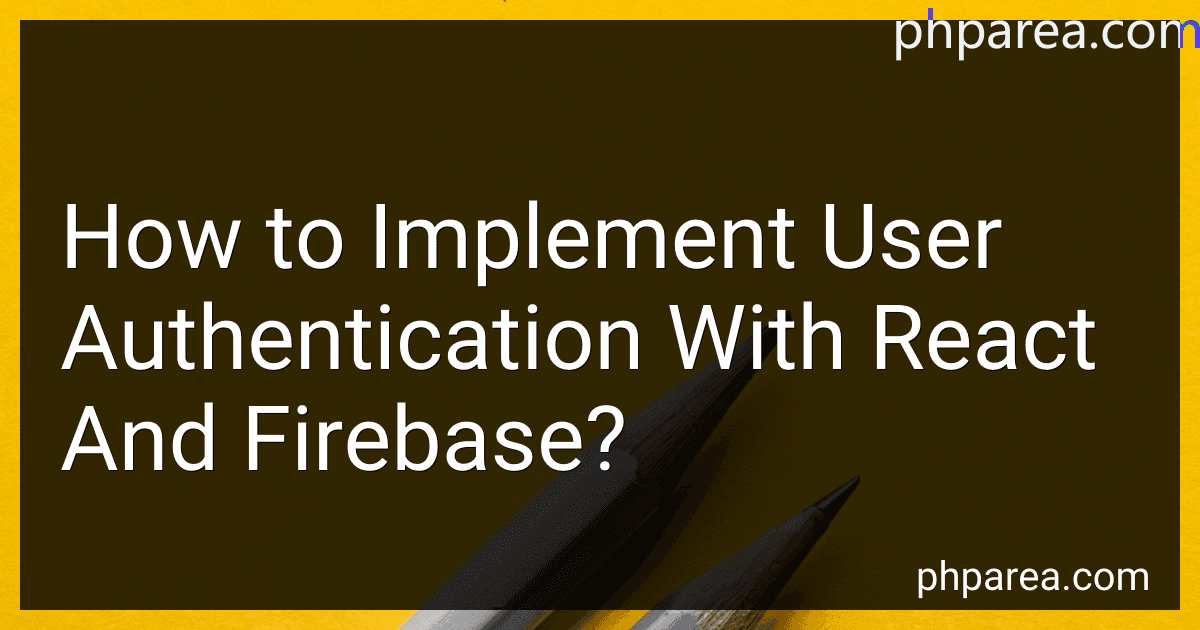 5 min readTo implement user authentication with React and Firebase, you can use Firebase Authentication, which provides easy-to-use APIs for user authentication and data validation.First, create a Firebase project in the Firebase console. Then, install the Firebase SDK in your React project by running npm install firebase in your project directory.Next, initialize Firebase in your React application by importing Firebase and calling firebase.
5 min readTo implement user authentication with React and Firebase, you can use Firebase Authentication, which provides easy-to-use APIs for user authentication and data validation.First, create a Firebase project in the Firebase console. Then, install the Firebase SDK in your React project by running npm install firebase in your project directory.Next, initialize Firebase in your React application by importing Firebase and calling firebase.
-
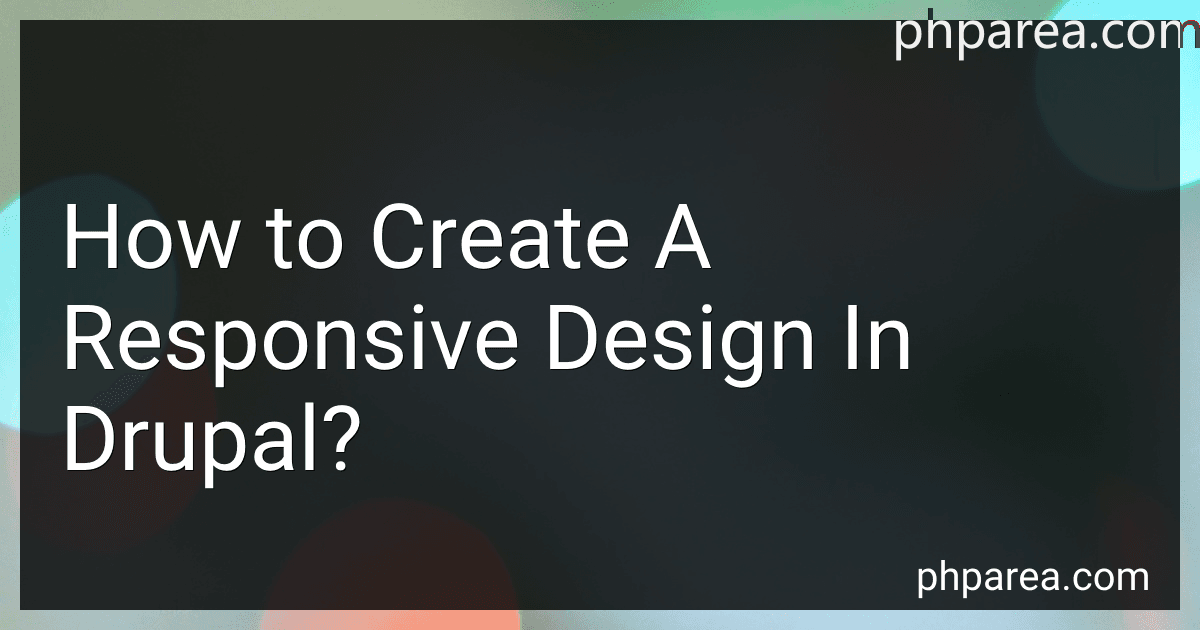 5 min readTo create a responsive design in Drupal, you will need to use a combination of CSS media queries, fluid grids, and flexible images. Start by setting up a base layout for your website that is fluid and adapts to different screen sizes. Use CSS media queries to define different styles for different screen sizes, making sure to test your design on various devices and screen sizes.
5 min readTo create a responsive design in Drupal, you will need to use a combination of CSS media queries, fluid grids, and flexible images. Start by setting up a base layout for your website that is fluid and adapts to different screen sizes. Use CSS media queries to define different styles for different screen sizes, making sure to test your design on various devices and screen sizes.
-
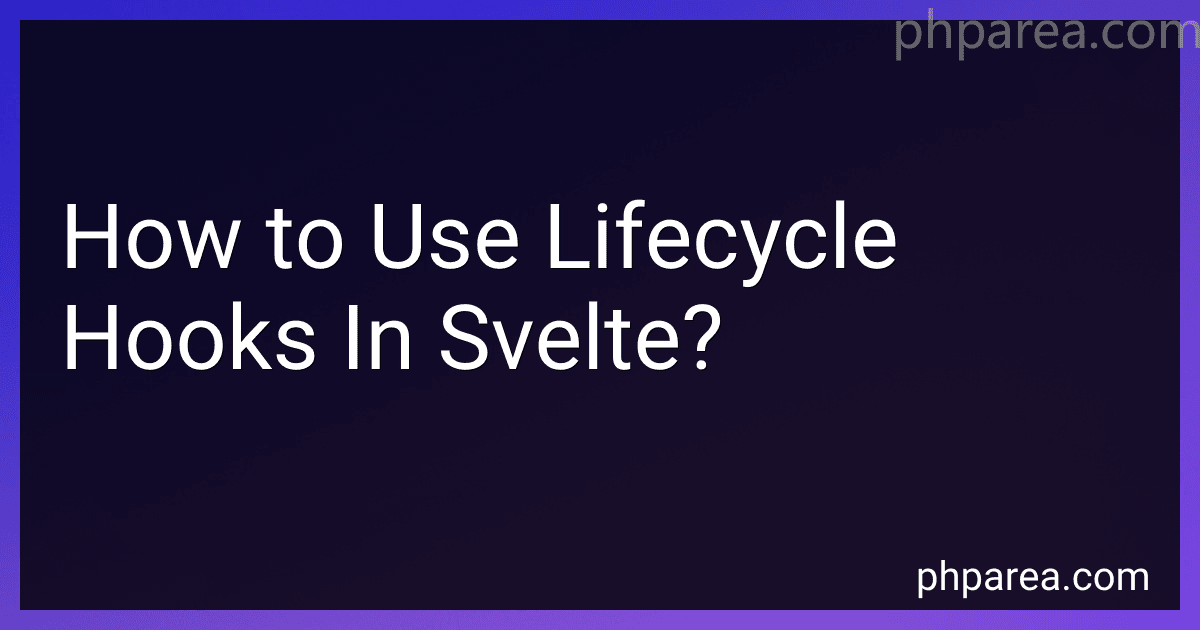 4 min readIn Svelte, lifecycle hooks are functions that are called at different stages of a component's lifecycle. These hooks allow you to perform specific tasks at key points in the component's lifecycle, such as when the component is created, mounted, updated, or destroyed.To use lifecycle hooks in Svelte, you can define these functions within your Svelte component using the following conventions:onMount: This function is called after the component is first rendered to the DOM.
4 min readIn Svelte, lifecycle hooks are functions that are called at different stages of a component's lifecycle. These hooks allow you to perform specific tasks at key points in the component's lifecycle, such as when the component is created, mounted, updated, or destroyed.To use lifecycle hooks in Svelte, you can define these functions within your Svelte component using the following conventions:onMount: This function is called after the component is first rendered to the DOM.
-
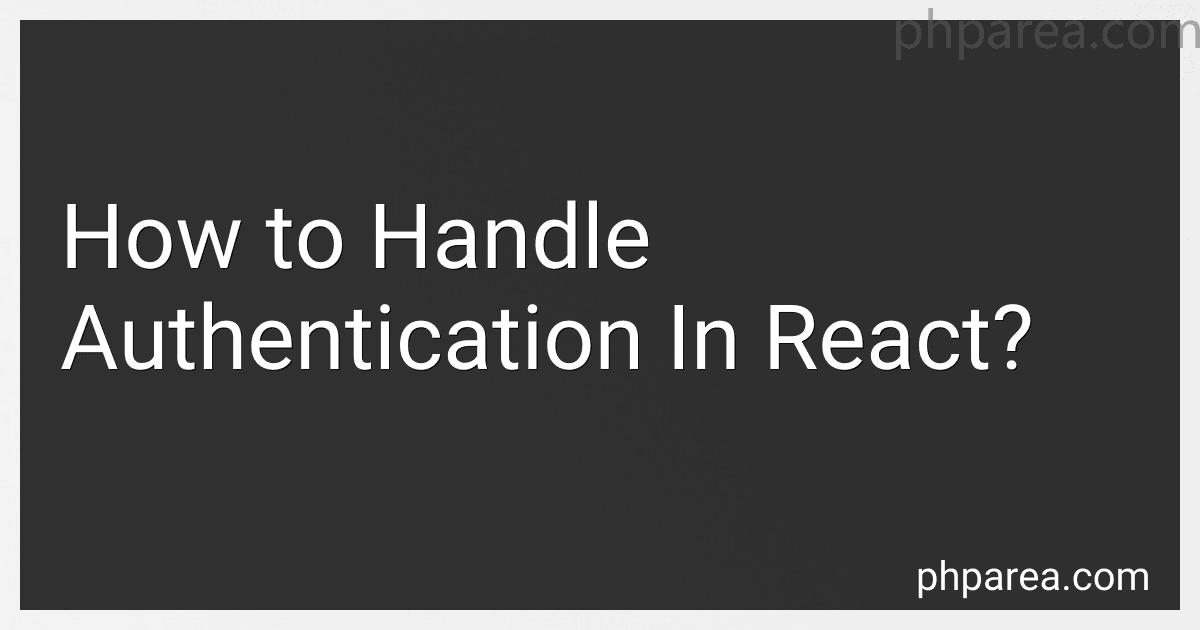 4 min readIn React, you can handle authentication by using various methods such as setting up a state to keep track of the user's authentication status, using browser's local storage or session storage for storing the authentication token, and implementing routes that require authentication.You can create a higher-order component that checks whether the user is authenticated before rendering the protected component.
4 min readIn React, you can handle authentication by using various methods such as setting up a state to keep track of the user's authentication status, using browser's local storage or session storage for storing the authentication token, and implementing routes that require authentication.You can create a higher-order component that checks whether the user is authenticated before rendering the protected component.
-
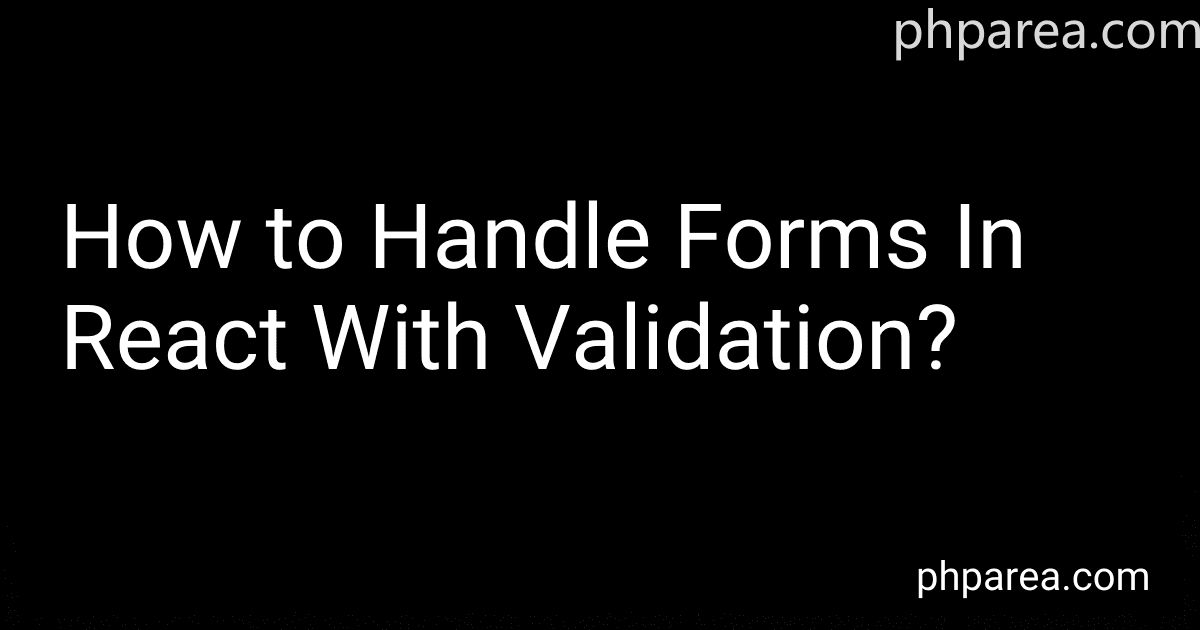 8 min readHandling forms in React with validation involves several steps. First, you need to create a form component in your React application that contains input fields for users to fill out. Next, you can use React's state to store the data entered by the user in the form fields.To add validation to your form, you can create functions that check if the input data meets certain criteria, such as being a certain length or containing certain characters.
8 min readHandling forms in React with validation involves several steps. First, you need to create a form component in your React application that contains input fields for users to fill out. Next, you can use React's state to store the data entered by the user in the form fields.To add validation to your form, you can create functions that check if the input data meets certain criteria, such as being a certain length or containing certain characters.
-
 7 min readTo add social media sharing buttons in Drupal, you can use various modules available in the Drupal community. One popular module is the "AddThis" module, which allows you to easily add social media sharing buttons to your Drupal site.To add social media sharing buttons using the AddThis module, you first need to install and enable the module on your Drupal site. Once the module is enabled, you can configure the settings to customize the appearance and behavior of the sharing buttons.
7 min readTo add social media sharing buttons in Drupal, you can use various modules available in the Drupal community. One popular module is the "AddThis" module, which allows you to easily add social media sharing buttons to your Drupal site.To add social media sharing buttons using the AddThis module, you first need to install and enable the module on your Drupal site. Once the module is enabled, you can configure the settings to customize the appearance and behavior of the sharing buttons.