Posts (page 63)
-
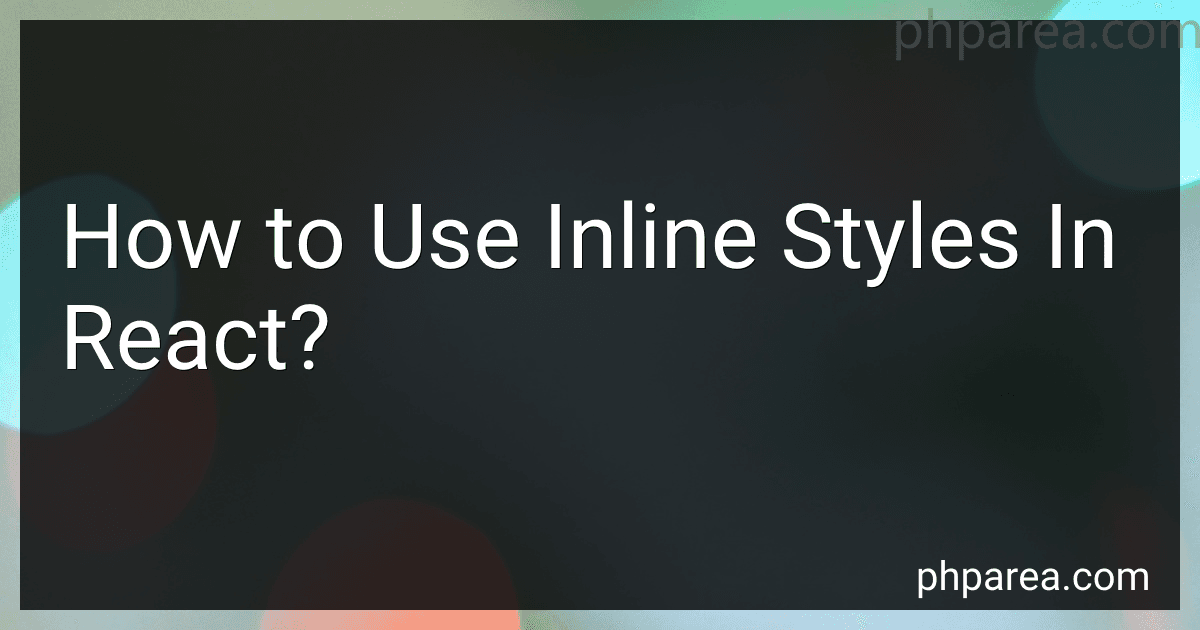 5 min readIn React, you can use inline styles by passing a JavaScript object with CSS properties instead of a traditional CSS class name. This allows you to style elements directly within your components without the need for external CSS files. Inline styles are typically defined as an object within the component's render method, using the style attribute on the element you want to style. The keys in the object represent the CSS properties (in camelCase), and the values represent the property values.
5 min readIn React, you can use inline styles by passing a JavaScript object with CSS properties instead of a traditional CSS class name. This allows you to style elements directly within your components without the need for external CSS files. Inline styles are typically defined as an object within the component's render method, using the style attribute on the element you want to style. The keys in the object represent the CSS properties (in camelCase), and the values represent the property values.
-
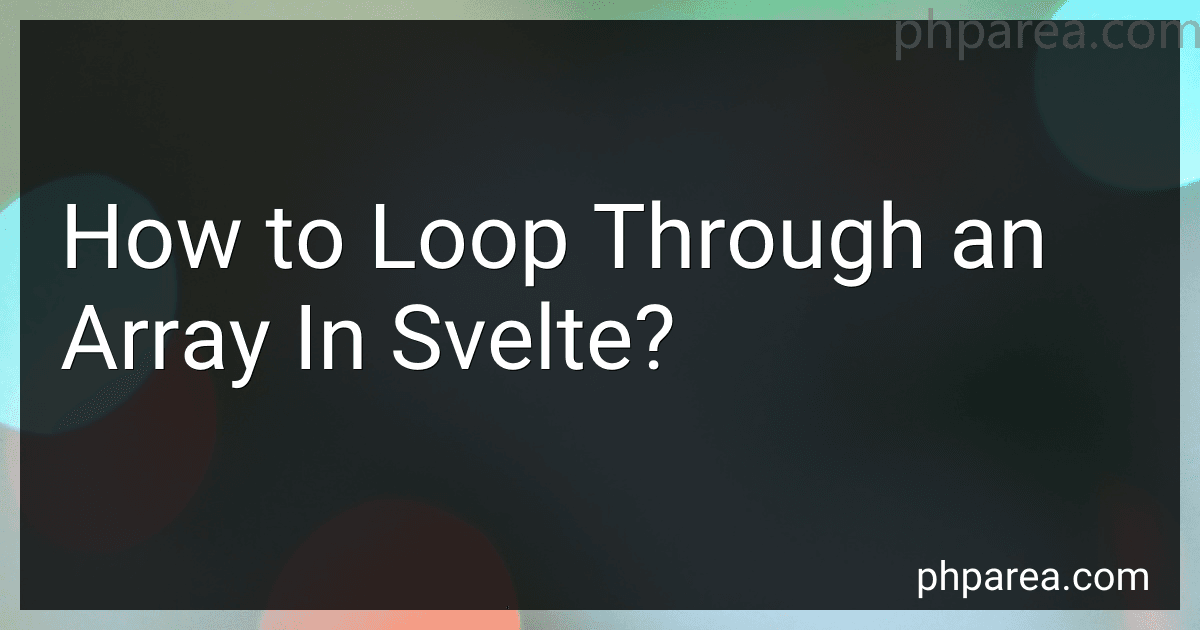 5 min readTo loop through an array in Svelte, you can use the #each block in your component template. This block allows you to iterate over each item in the array and render the desired content for each item. You can access the current item and its index using the item and index variables within the #each block. Make sure to provide a unique key prop for each item to help Svelte efficiently update the DOM when the array changes.
5 min readTo loop through an array in Svelte, you can use the #each block in your component template. This block allows you to iterate over each item in the array and render the desired content for each item. You can access the current item and its index using the item and index variables within the #each block. Make sure to provide a unique key prop for each item to help Svelte efficiently update the DOM when the array changes.
-
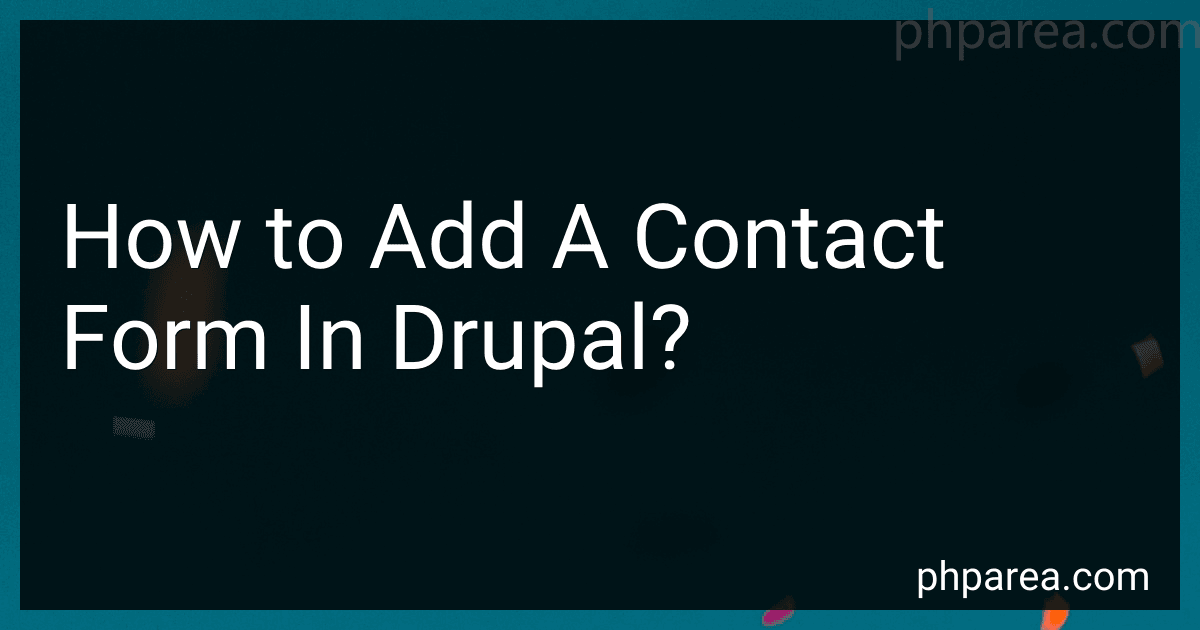 8 min readTo add a contact form in Drupal, you can use the core Contact module that comes pre-installed with Drupal core. Firstly, go to the "Extend" section in your Drupal admin panel and ensure that the Contact module is enabled. Once enabled, head to the "Structure" tab and click on "Contact forms" to create a new contact form. Add fields to the form as needed, such as name, email, subject, and message.
8 min readTo add a contact form in Drupal, you can use the core Contact module that comes pre-installed with Drupal core. Firstly, go to the "Extend" section in your Drupal admin panel and ensure that the Contact module is enabled. Once enabled, head to the "Structure" tab and click on "Contact forms" to create a new contact form. Add fields to the form as needed, such as name, email, subject, and message.
-
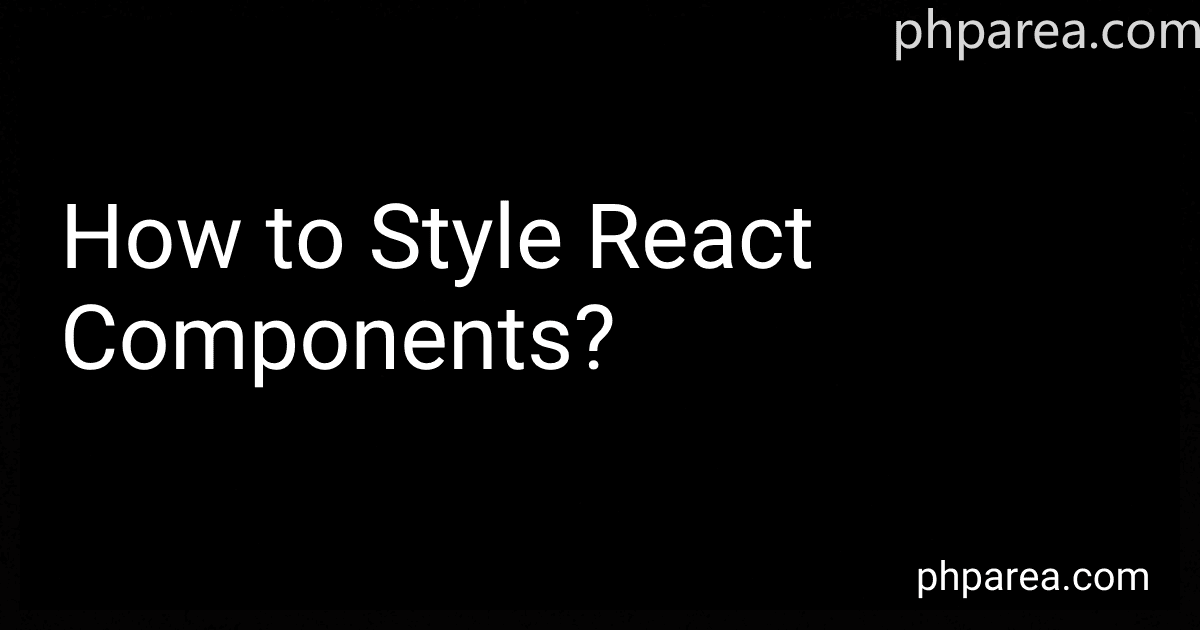 5 min readStyling React components can be done in a variety of ways. One common approach is to use CSS-in-JS libraries like styled-components or Emotion, which allow you to write CSS directly within your JavaScript code. Another option is to use traditional CSS files and import them into your components using the import statement. Inline styles can also be used by passing a style object directly to the style attribute of a component.
5 min readStyling React components can be done in a variety of ways. One common approach is to use CSS-in-JS libraries like styled-components or Emotion, which allow you to write CSS directly within your JavaScript code. Another option is to use traditional CSS files and import them into your components using the import statement. Inline styles can also be used by passing a style object directly to the style attribute of a component.
-
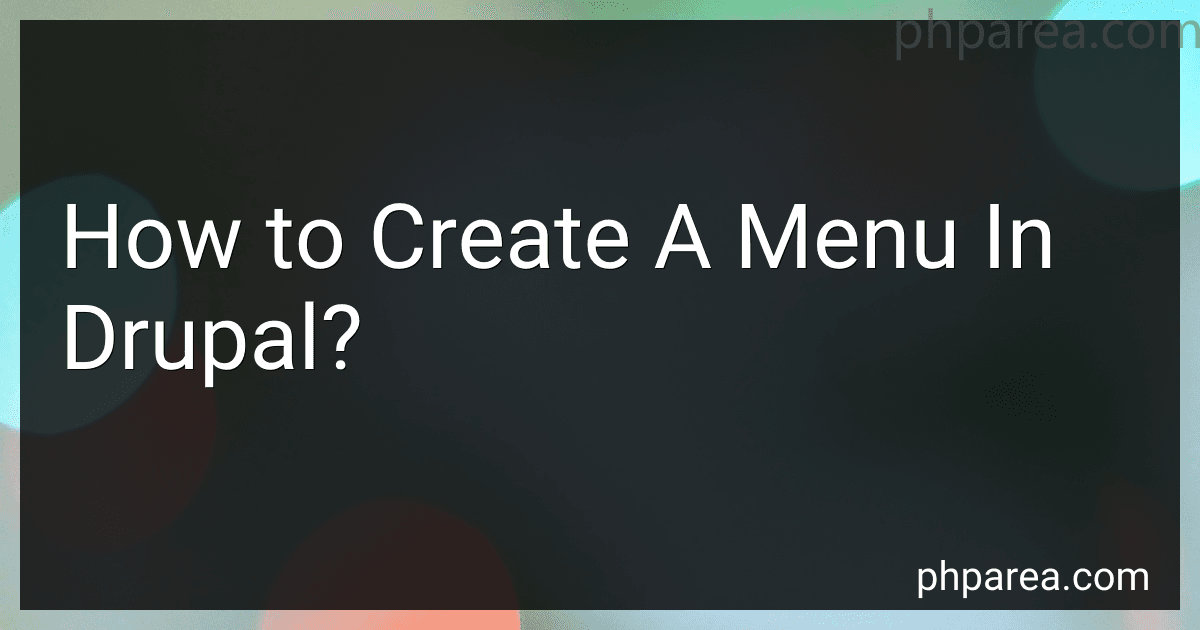 3 min readTo create a menu in Drupal, you can follow these steps:Log in to your Drupal website as an administrator.Go to the "Structure" tab in the top menu.Click on "Menus" to open the menu management page.Click on the "Add Menu" link to create a new menu.Give your menu a name and description, then click "Save."Now, you can add links to your menu by clicking on the "Add Link" link.Enter the title and URL for your link, then click "Save.
3 min readTo create a menu in Drupal, you can follow these steps:Log in to your Drupal website as an administrator.Go to the "Structure" tab in the top menu.Click on "Menus" to open the menu management page.Click on the "Add Menu" link to create a new menu.Give your menu a name and description, then click "Save."Now, you can add links to your menu by clicking on the "Add Link" link.Enter the title and URL for your link, then click "Save.
-
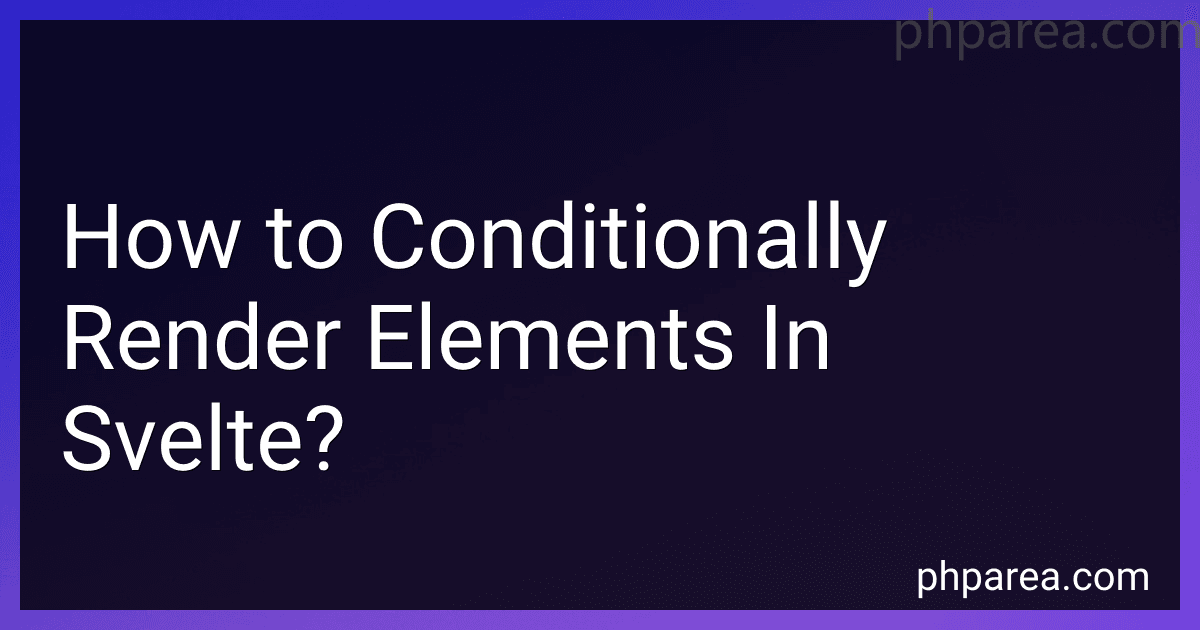 5 min readConditional rendering in Svelte can be achieved by using the {#if} block in your Svelte component. This block allows you to conditionally render elements based on a given expression. You can also use {#else} and {#else if} blocks to define alternative rendering options. Additionally, you can use the ternary operator or logical operators within the {#if} block to further customize the conditions for rendering elements in Svelte.
5 min readConditional rendering in Svelte can be achieved by using the {#if} block in your Svelte component. This block allows you to conditionally render elements based on a given expression. You can also use {#else} and {#else if} blocks to define alternative rendering options. Additionally, you can use the ternary operator or logical operators within the {#if} block to further customize the conditions for rendering elements in Svelte.
-
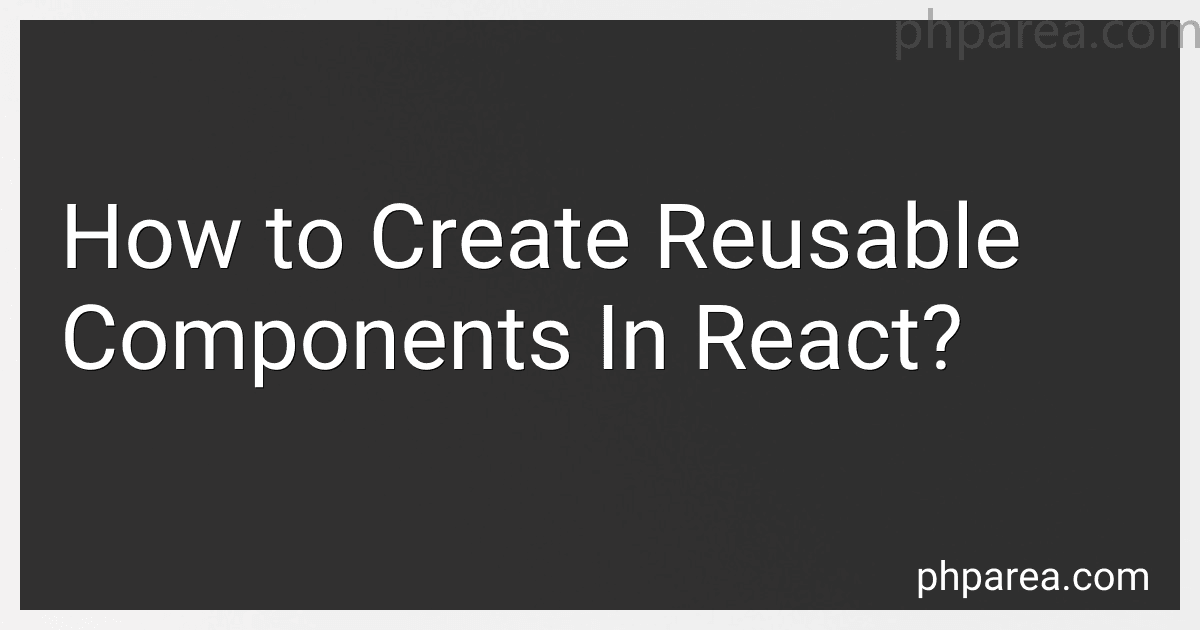 8 min readTo create reusable components in React, you can start by breaking down your UI into smaller, self-contained pieces. Identify the parts of your UI that can be reused in multiple places. Once you have identified these parts, you can create separate React components for each of them.When creating reusable components, make sure they are flexible and customizable. Use props to pass data and functions to your components, allowing them to be used in various contexts.
8 min readTo create reusable components in React, you can start by breaking down your UI into smaller, self-contained pieces. Identify the parts of your UI that can be reused in multiple places. Once you have identified these parts, you can create separate React components for each of them.When creating reusable components, make sure they are flexible and customizable. Use props to pass data and functions to your components, allowing them to be used in various contexts.
-
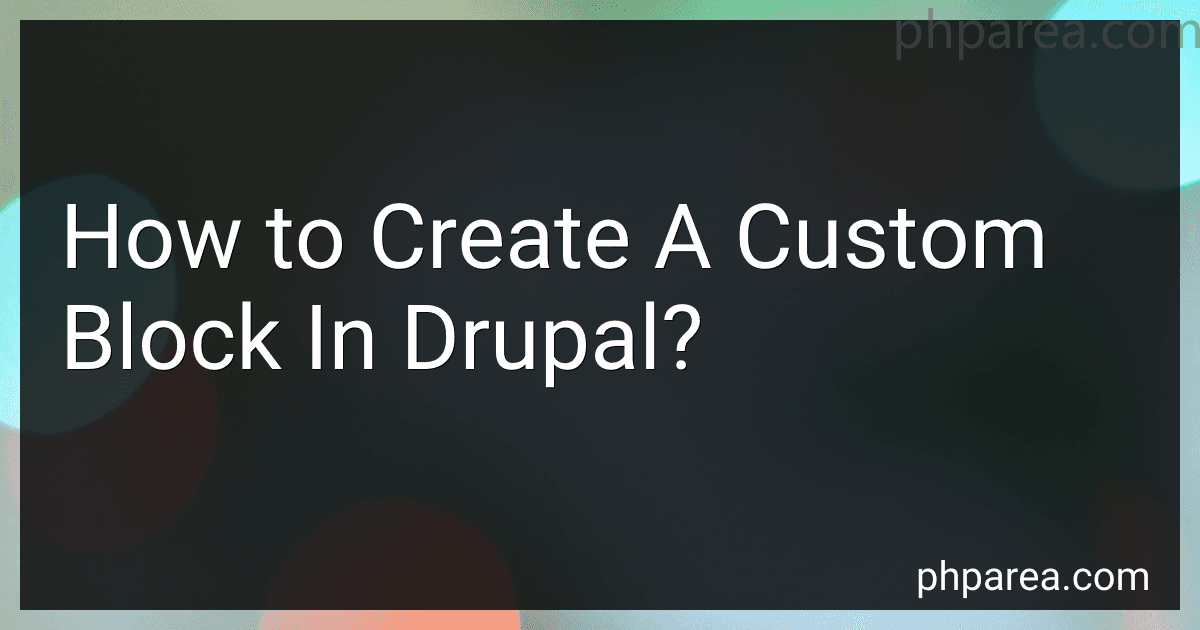 5 min readTo create a custom block in Drupal, you first need to define the block in a custom module. You can do this by creating a new module or by adding the block definition to an existing module. Within your module, you will need to implement hook_block_info() to define the block and hook_block_view() to output the content of the block.In the hook_block_info() implementation, you will specify the properties of the block such as the title, description, and visibility settings.
5 min readTo create a custom block in Drupal, you first need to define the block in a custom module. You can do this by creating a new module or by adding the block definition to an existing module. Within your module, you will need to implement hook_block_info() to define the block and hook_block_view() to output the content of the block.In the hook_block_info() implementation, you will specify the properties of the block such as the title, description, and visibility settings.
-
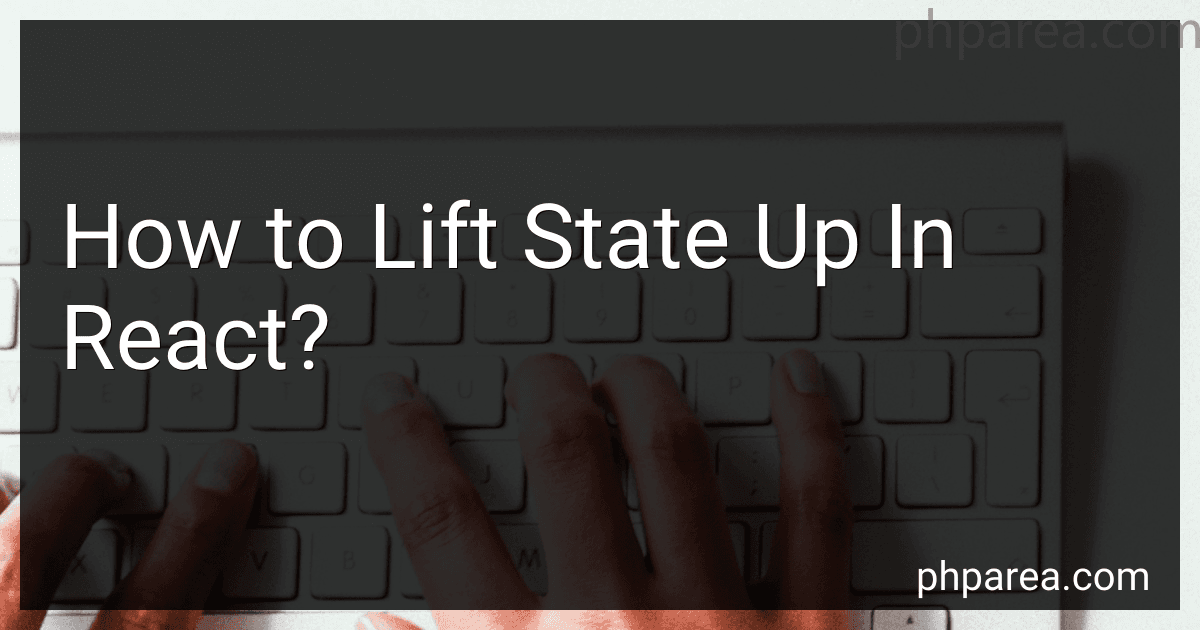 6 min readTo lift state up in React, you need to identify the common state that needs to be shared between multiple components. This state should be moved to the closest common ancestor of these components. By passing down the state and handlers as props to the child components, you can ensure that they stay in sync and share the same data across the application. This helps in reducing code duplication and ensures a single source of truth for the shared state.
6 min readTo lift state up in React, you need to identify the common state that needs to be shared between multiple components. This state should be moved to the closest common ancestor of these components. By passing down the state and handlers as props to the child components, you can ensure that they stay in sync and share the same data across the application. This helps in reducing code duplication and ensures a single source of truth for the shared state.
-
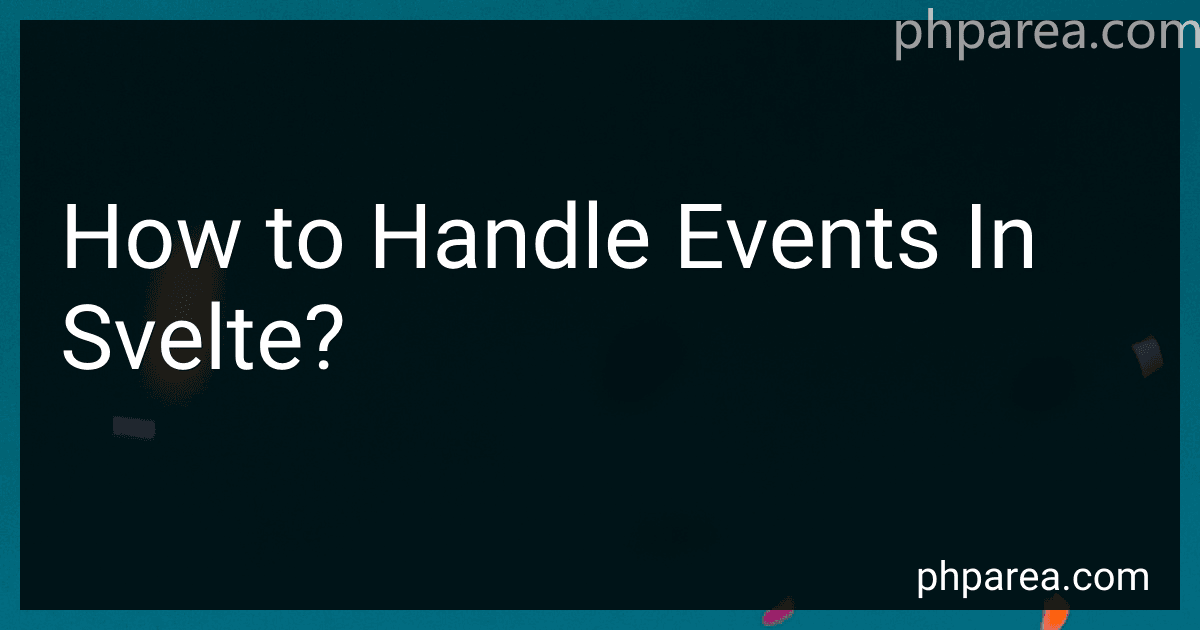 5 min readIn Svelte, you can handle events using event handlers within your components. To add an event listener to a DOM element, you can simply use the on: syntax followed by the event you want to listen to, like on:click or on:mouseover. You can then specify a function to be called when the event is triggered.Inside the event handler function, you can access the event object and use it to perform actions like updating component state or calling other functions.
5 min readIn Svelte, you can handle events using event handlers within your components. To add an event listener to a DOM element, you can simply use the on: syntax followed by the event you want to listen to, like on:click or on:mouseover. You can then specify a function to be called when the event is triggered.Inside the event handler function, you can access the event object and use it to perform actions like updating component state or calling other functions.
-
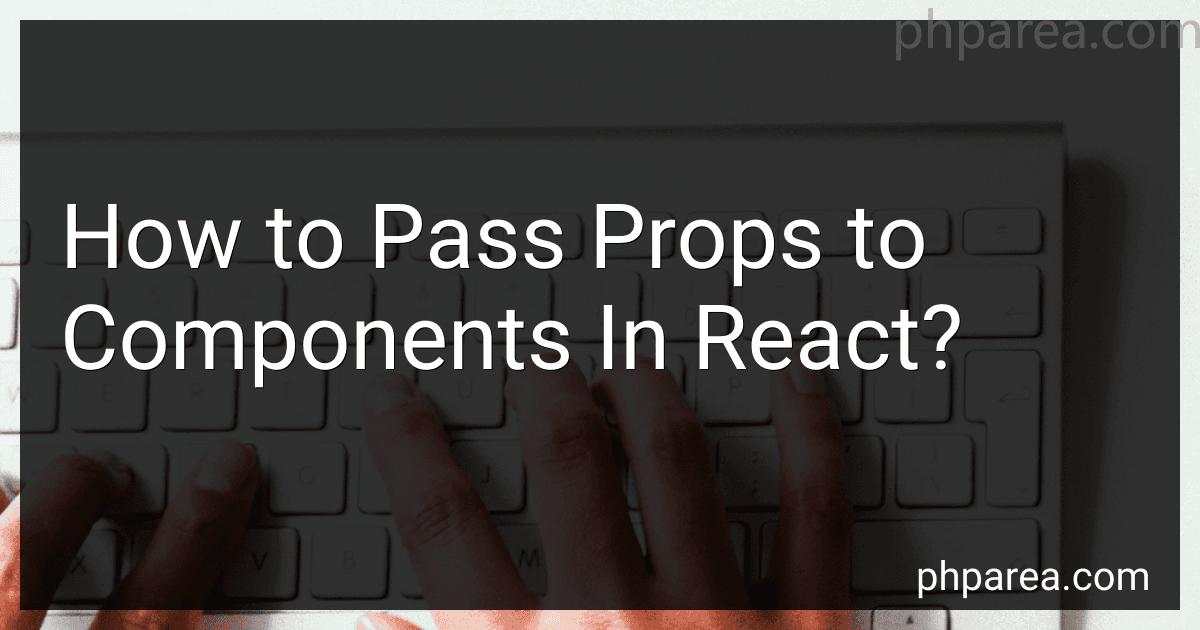 5 min readIn React, props are used to pass data from a parent component to a child component. This allows for the sharing of information between different parts of your application.To pass props to a component in React, you simply include the desired data as attributes when rendering the component.
5 min readIn React, props are used to pass data from a parent component to a child component. This allows for the sharing of information between different parts of your application.To pass props to a component in React, you simply include the desired data as attributes when rendering the component.
-
 6 min readTo add a block to a Drupal page, you can first log in to your Drupal site as an administrator. Then, navigate to the page where you want to add the block and click on the "Manage" tab. From the menu, select "Structure" and then "Blocks."This will take you to a page where you can manage the blocks on your site. Find the block you want to add to the page and click on the "Configure" link next to it.
6 min readTo add a block to a Drupal page, you can first log in to your Drupal site as an administrator. Then, navigate to the page where you want to add the block and click on the "Manage" tab. From the menu, select "Structure" and then "Blocks."This will take you to a page where you can manage the blocks on your site. Find the block you want to add to the page and click on the "Configure" link next to it.