Posts (page 64)
-
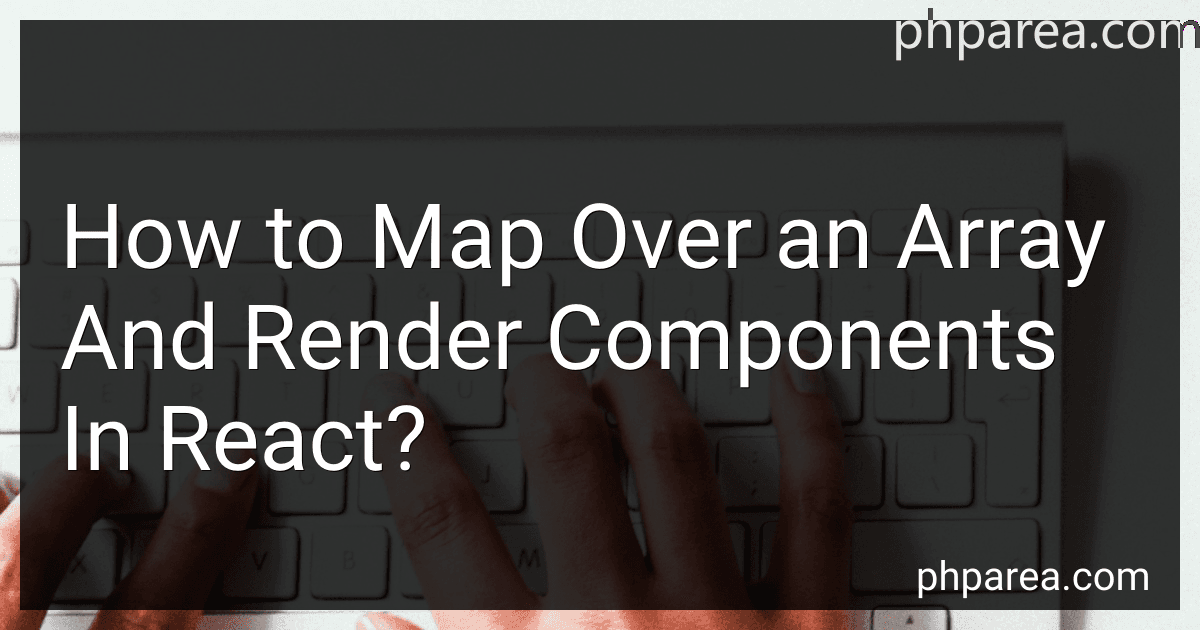 5 min readTo map over an array and render components in React, you can use the map method provided by JavaScript arrays. This method allows you to iterate over each item in the array and return a new array with the transformed values.In React, you can map over an array of data and render components by using the map method inside the render method of your component. Within the map function, you can return the JSX for each component that you want to render based on the data in the array.
5 min readTo map over an array and render components in React, you can use the map method provided by JavaScript arrays. This method allows you to iterate over each item in the array and return a new array with the transformed values.In React, you can map over an array of data and render components by using the map method inside the render method of your component. Within the map function, you can return the JSX for each component that you want to render based on the data in the array.
-
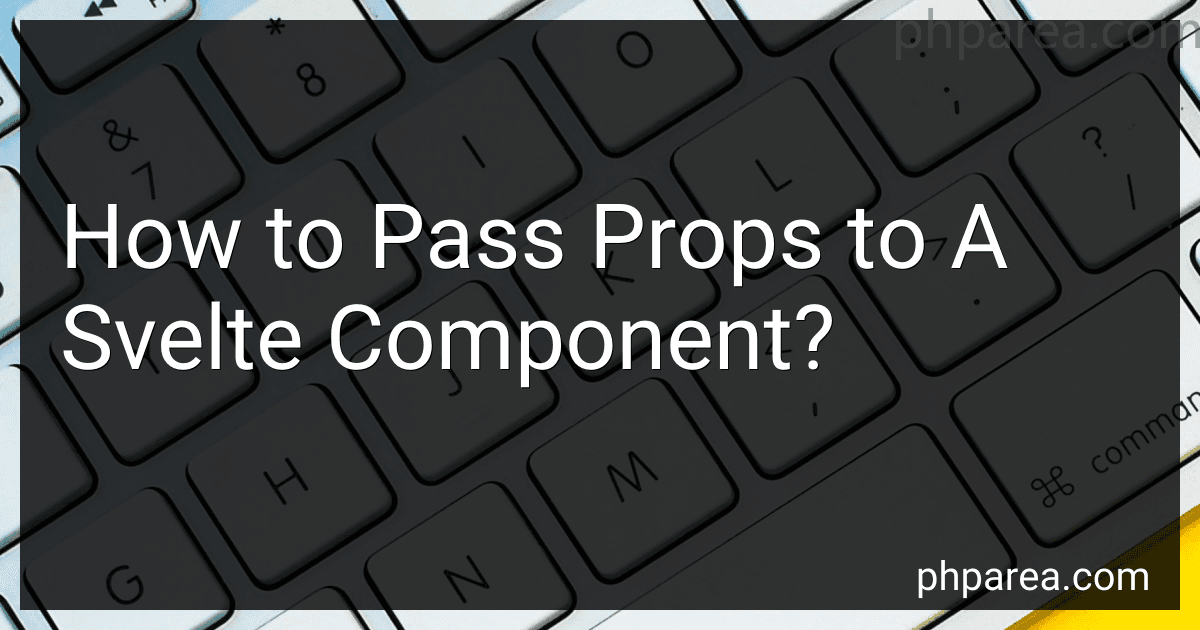 5 min readIn Svelte, you can pass props to a component by using the syntax prop={value}. These props can be accessed within the component using the export keyword. When importing a component that accepts props, you can pass them as attributes when including the component in your markup. This allows you to customize the behavior and appearance of the component based on the values passed to it.
5 min readIn Svelte, you can pass props to a component by using the syntax prop={value}. These props can be accessed within the component using the export keyword. When importing a component that accepts props, you can pass them as attributes when including the component in your markup. This allows you to customize the behavior and appearance of the component based on the values passed to it.
-
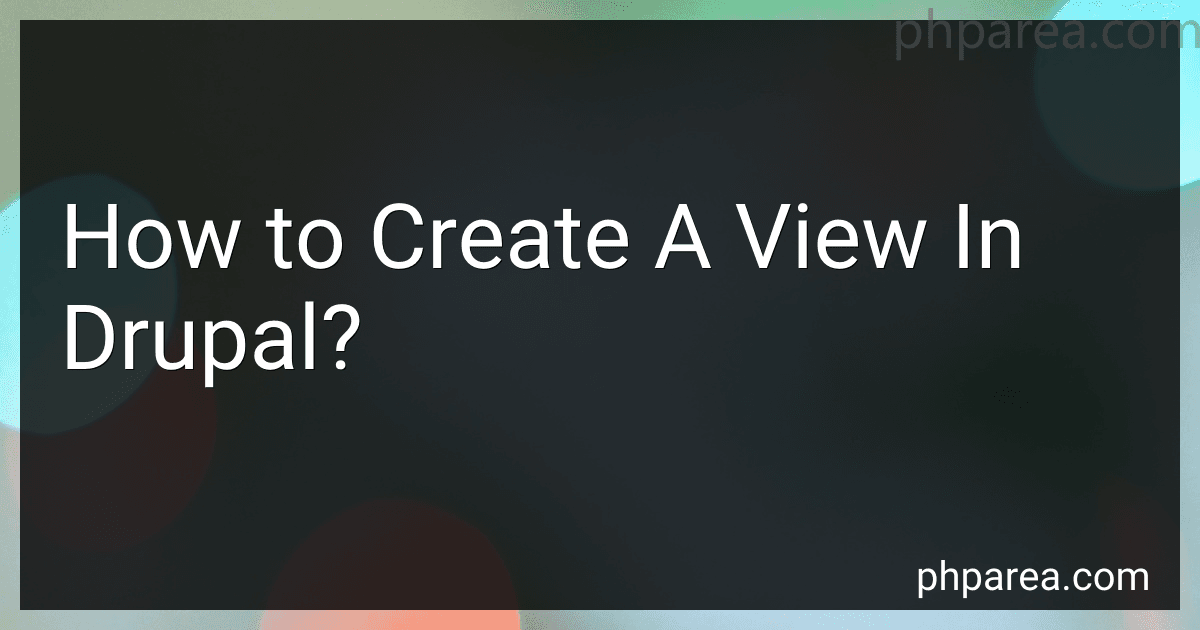 4 min readIn Drupal, a view is a powerful module that allows you to create custom displays of content on your website. To create a view in Drupal, you need to follow these steps:Go to the admin menu and click on "Structure" and then "Views."Click on the "Add new view" link.Give your view a name and description.Choose the type of content you want to display in your view.Use the Filter Criteria section to filter out the content you want to display.
4 min readIn Drupal, a view is a powerful module that allows you to create custom displays of content on your website. To create a view in Drupal, you need to follow these steps:Go to the admin menu and click on "Structure" and then "Views."Click on the "Add new view" link.Give your view a name and description.Choose the type of content you want to display in your view.Use the Filter Criteria section to filter out the content you want to display.
-
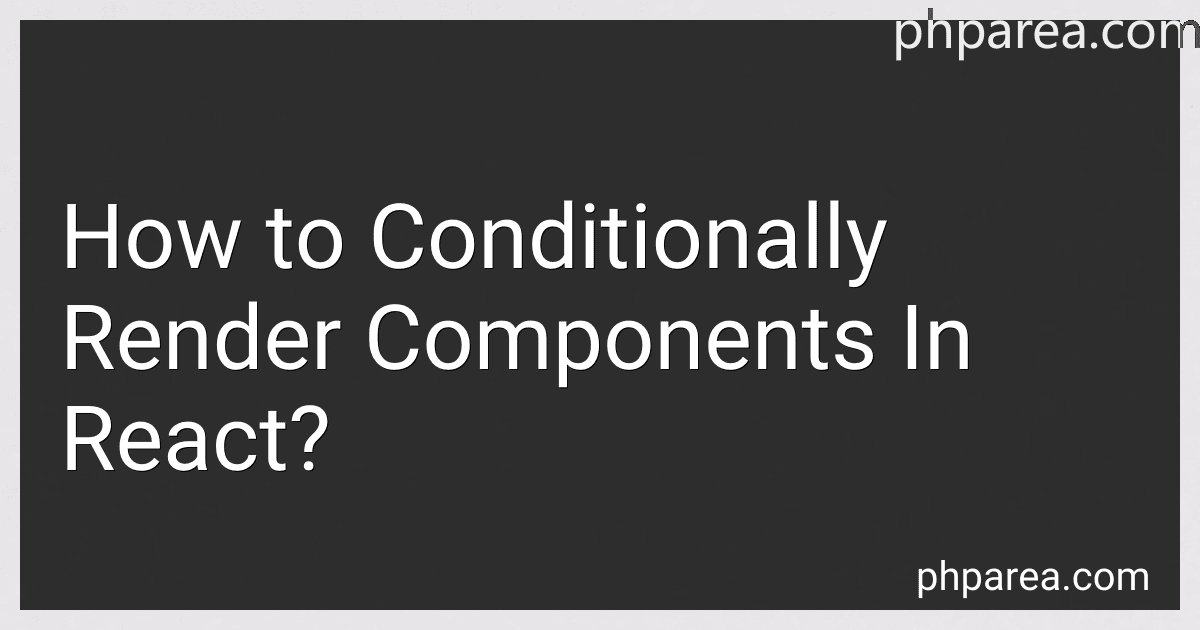 4 min readIn React, you can conditionally render components by using JavaScript expressions within curly braces. You can create an if statement or ternary operator to check a condition and render different components based on that condition. Another way to conditionally render components is by using logical && operator to render a component only if a certain condition is true. You can also use if-else statements inside the render method to conditionally render components.
4 min readIn React, you can conditionally render components by using JavaScript expressions within curly braces. You can create an if statement or ternary operator to check a condition and render different components based on that condition. Another way to conditionally render components is by using logical && operator to render a component only if a certain condition is true. You can also use if-else statements inside the render method to conditionally render components.
-
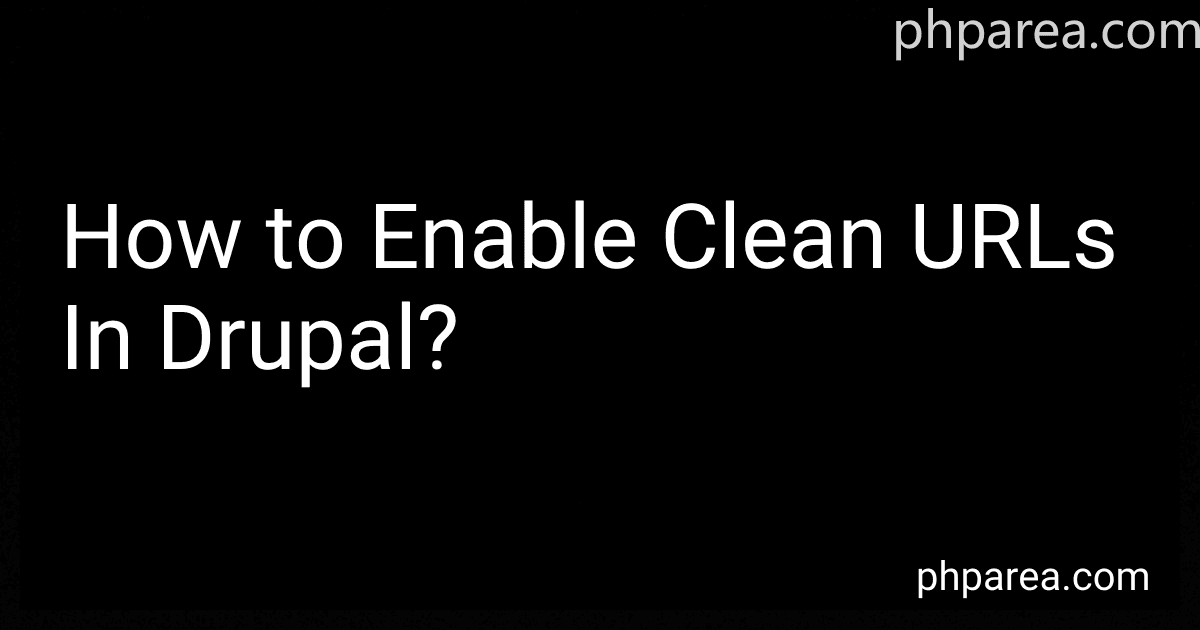 4 min readTo enable clean URLs in Drupal, you need to make sure that the Apache mod_rewrite module is enabled on your server. Additionally, you need to configure the .htaccess file in your Drupal root directory to rewrite URLs in a clean format. This can be done by uncommenting the appropriate lines in the .htaccess file.After saving the changes to the .htaccess file, you need to go to the Drupal administration panel and navigate to the "Clean URLs" section under "Configuration".
4 min readTo enable clean URLs in Drupal, you need to make sure that the Apache mod_rewrite module is enabled on your server. Additionally, you need to configure the .htaccess file in your Drupal root directory to rewrite URLs in a clean format. This can be done by uncommenting the appropriate lines in the .htaccess file.After saving the changes to the .htaccess file, you need to go to the Drupal administration panel and navigate to the "Clean URLs" section under "Configuration".
-
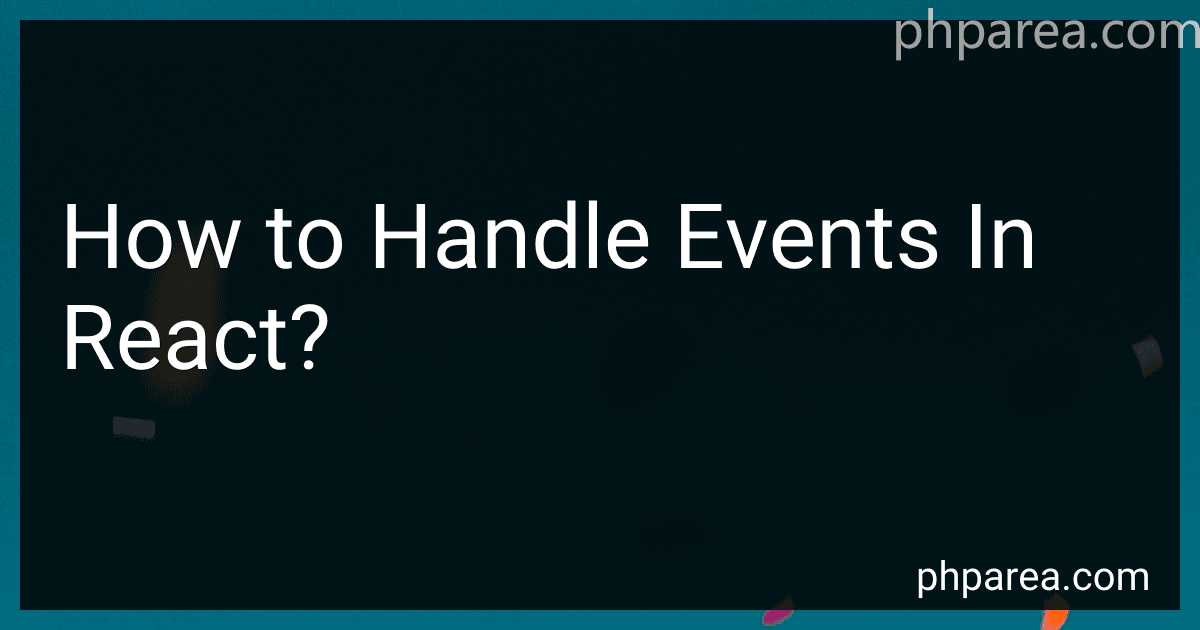 8 min readIn React, handling events is a crucial part of building interactive user interfaces. To handle events in React, you can use the onClick, onChange, and other event handlers provided by JSX syntax. You can define event handlers as methods within a component class and then bind them to the component using this keyword. Alternatively, you can use arrow functions to define inline event handlers directly in the JSX code.
8 min readIn React, handling events is a crucial part of building interactive user interfaces. To handle events in React, you can use the onClick, onChange, and other event handlers provided by JSX syntax. You can define event handlers as methods within a component class and then bind them to the component using this keyword. Alternatively, you can use arrow functions to define inline event handlers directly in the JSX code.
-
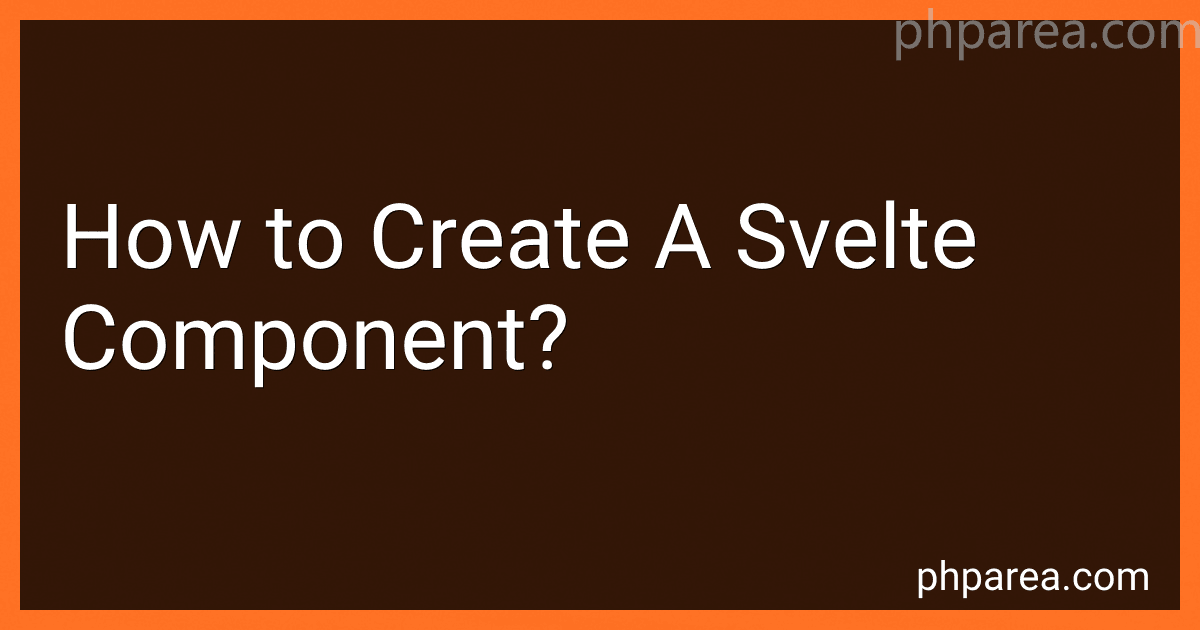 5 min readTo create a Svelte component, first decide on the functionality and purpose of the component. Create a new Svelte file with a .svelte extension, and define the component inside using the tag for JavaScript logic, the tag for styling, and the tag for the HTML template.Within the tag, define any variables, functions, or reactive statements needed for the component. Use the export keyword to expose any variables or functions that need to be accessed outside of the component.
5 min readTo create a Svelte component, first decide on the functionality and purpose of the component. Create a new Svelte file with a .svelte extension, and define the component inside using the tag for JavaScript logic, the tag for styling, and the tag for the HTML template.Within the tag, define any variables, functions, or reactive statements needed for the component. Use the export keyword to expose any variables or functions that need to be accessed outside of the component.
-
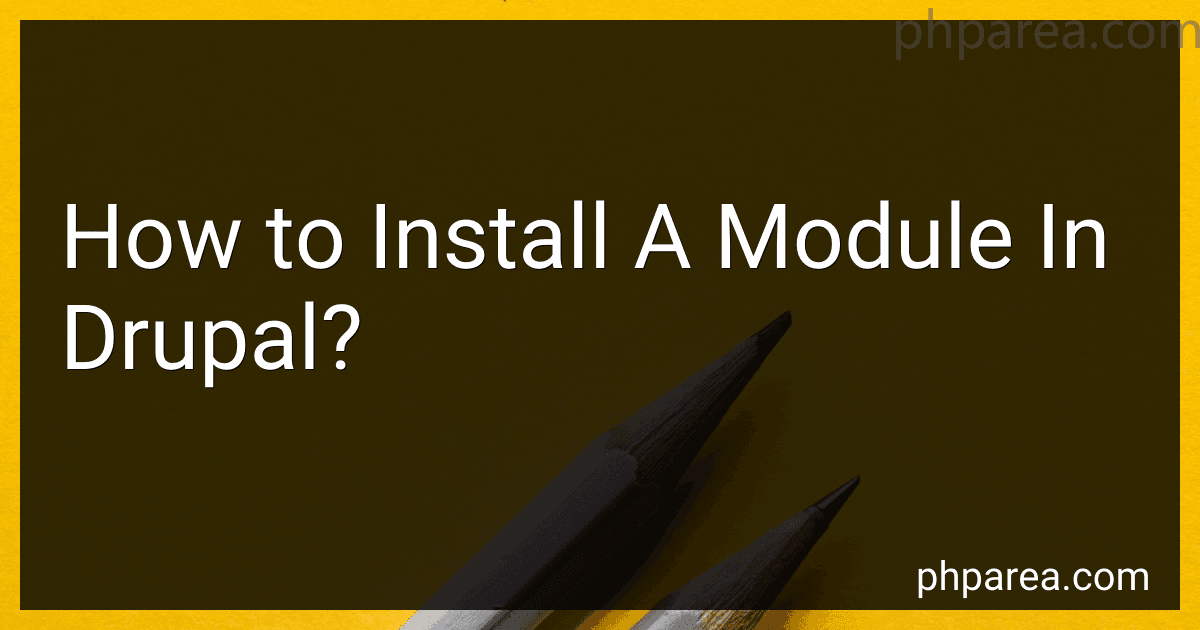 5 min readTo install a module in Drupal, you need to first download the module from the Drupal website or any other trusted source. Once you have the module file, log in to your Drupal website as an administrator and go to the "Extend" page.On the "Extend" page, click on the "Install new module" button and then click on the "Browse" button to upload the module file you downloaded.
5 min readTo install a module in Drupal, you need to first download the module from the Drupal website or any other trusted source. Once you have the module file, log in to your Drupal website as an administrator and go to the "Extend" page.On the "Extend" page, click on the "Install new module" button and then click on the "Browse" button to upload the module file you downloaded.
-
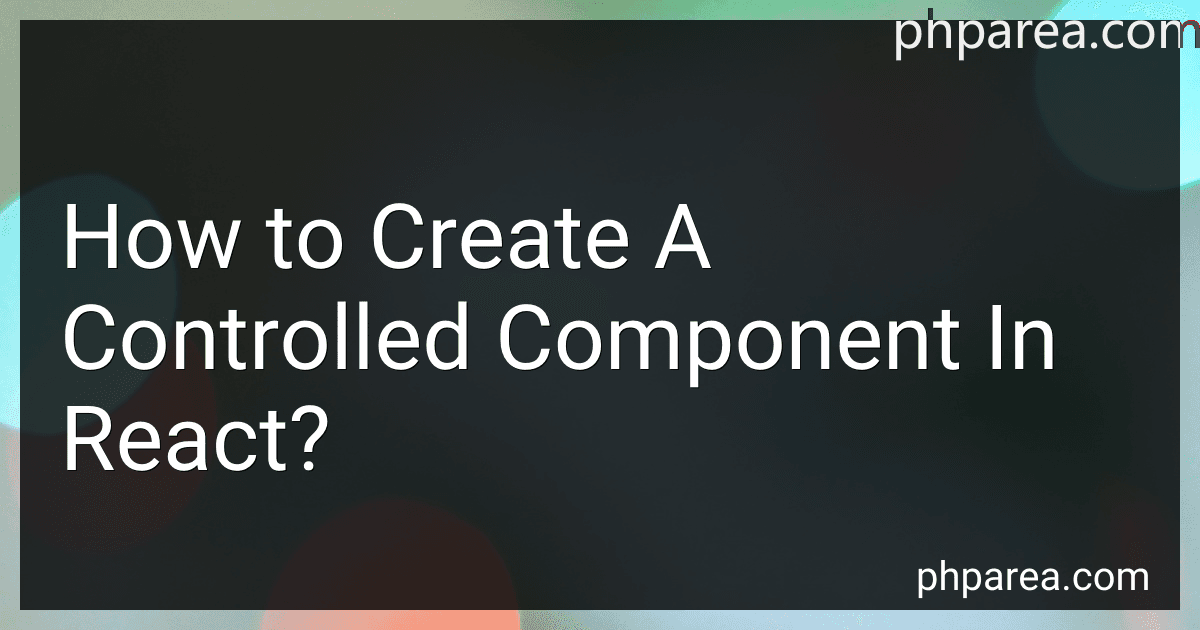 5 min readIn React, a controlled component is a component where the value of the input field is controlled by the state of the component. This means that the component's value is always updated to reflect the current state of the component.To create a controlled component in React, you need to follow these steps:Define a state to hold the value of the input field.Initialize the state with an initial value.Create an input element and set its value attribute to the value stored in the state.
5 min readIn React, a controlled component is a component where the value of the input field is controlled by the state of the component. This means that the component's value is always updated to reflect the current state of the component.To create a controlled component in React, you need to follow these steps:Define a state to hold the value of the input field.Initialize the state with an initial value.Create an input element and set its value attribute to the value stored in the state.
-
 5 min readTo run a Svelte project locally, you first need to have Node.js installed on your computer. Once Node.js is installed, you can navigate to your project directory using the command line interface. Then, you can run the command "npm install" to install all the project dependencies. After that, you can use the command "npm run dev" to start a local development server that will run your Svelte project.
5 min readTo run a Svelte project locally, you first need to have Node.js installed on your computer. Once Node.js is installed, you can navigate to your project directory using the command line interface. Then, you can run the command "npm install" to install all the project dependencies. After that, you can use the command "npm run dev" to start a local development server that will run your Svelte project.
-
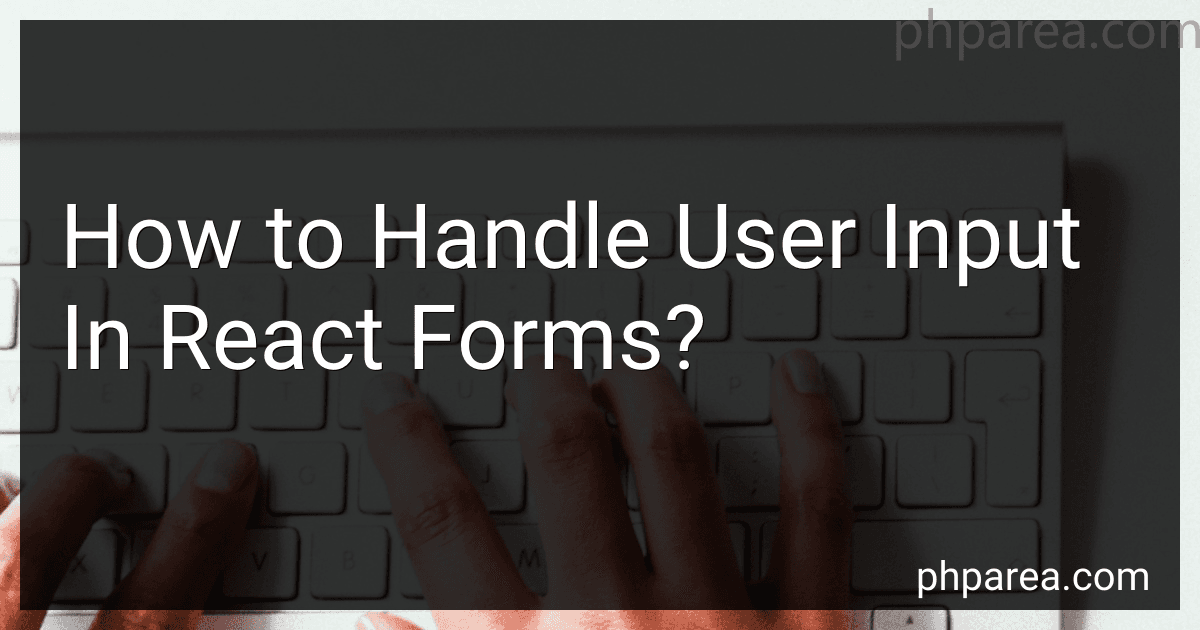 6 min readWhen handling user input in React forms, you need to utilize the state to store the value of the input fields. You can use the onChange event handler to update the state whenever the user types in the form fields.To handle user input, start by setting up a state variable that will store the value of the input field. Use the useState hook to create the state variable.
6 min readWhen handling user input in React forms, you need to utilize the state to store the value of the input fields. You can use the onChange event handler to update the state whenever the user types in the form fields.To handle user input, start by setting up a state variable that will store the value of the input field. Use the useState hook to create the state variable.
-
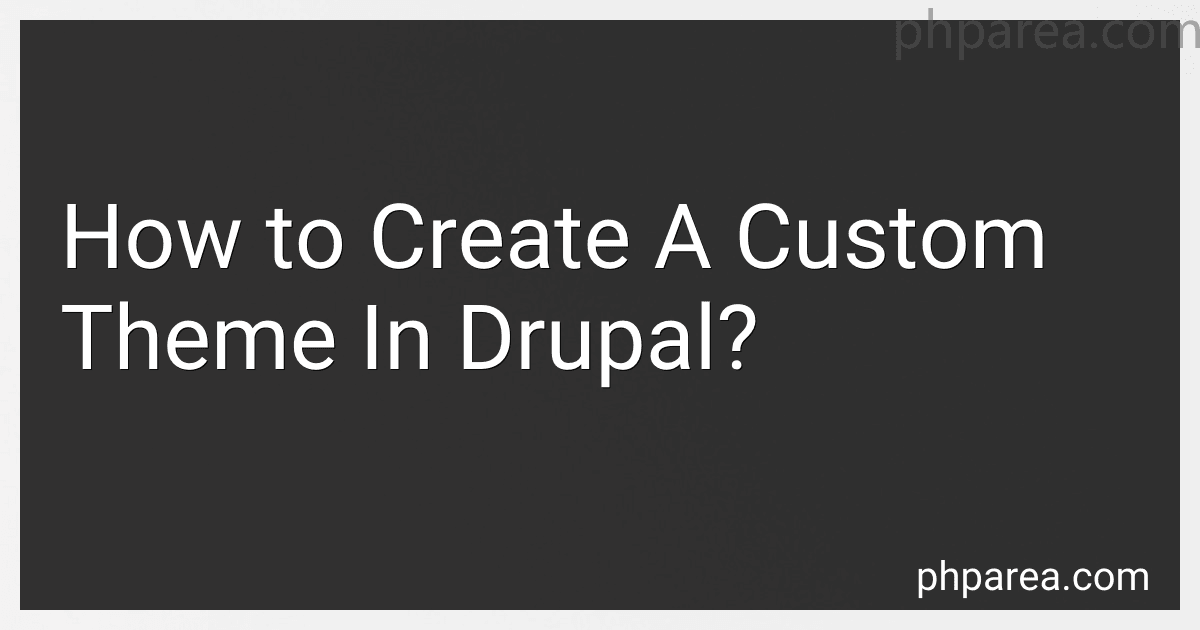 4 min readCreating a custom theme in Drupal involves several key steps. Firstly, you will need to create a new directory within the "themes" folder in the Drupal root directory. This directory will serve as the location for your custom theme files.Next, you will need to create a ".info.yml" file within your new theme directory. This file will contain information about your theme such as its name, description, and any necessary dependencies.After creating the ".info.
4 min readCreating a custom theme in Drupal involves several key steps. Firstly, you will need to create a new directory within the "themes" folder in the Drupal root directory. This directory will serve as the location for your custom theme files.Next, you will need to create a ".info.yml" file within your new theme directory. This file will contain information about your theme such as its name, description, and any necessary dependencies.After creating the ".info.