Posts (page 79)
-
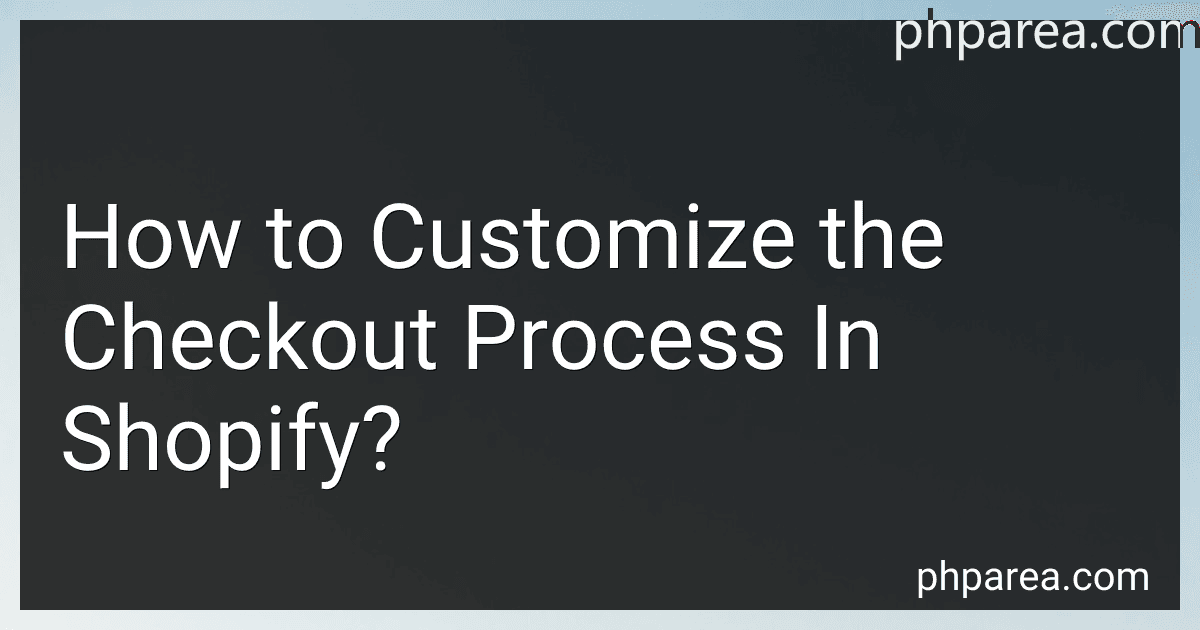 8 min readCustomizing the checkout process in Shopify allows you to create a tailored and seamless experience for your customers. Here are some ways to achieve this:Theme customization: Shopify provides various themes with customizable features. You can modify the design, layout, and appearance of the checkout page based on your brand's requirements. Add branding elements: Add your logo, color scheme, and other branding elements to the checkout page.
8 min readCustomizing the checkout process in Shopify allows you to create a tailored and seamless experience for your customers. Here are some ways to achieve this:Theme customization: Shopify provides various themes with customizable features. You can modify the design, layout, and appearance of the checkout page based on your brand's requirements. Add branding elements: Add your logo, color scheme, and other branding elements to the checkout page.
-
 5 min readTo install the GD extension in PHP, follow these steps:Check if GD extension is installed: You can do this by creating a PHP file and adding the following code: <?php phpinfo(); ?> Save the file and access it through a web browser. Search for "GD" in the output. If you don't find GD, you need to install it.
5 min readTo install the GD extension in PHP, follow these steps:Check if GD extension is installed: You can do this by creating a PHP file and adding the following code: <?php phpinfo(); ?> Save the file and access it through a web browser. Search for "GD" in the output. If you don't find GD, you need to install it.
-
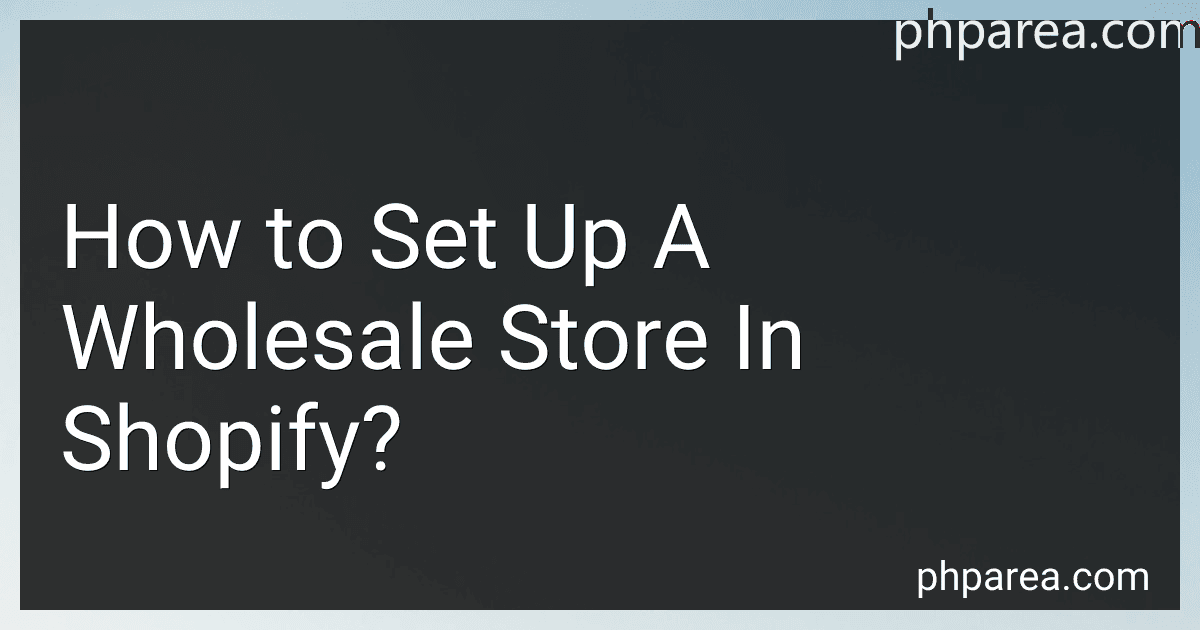 12 min readSetting up a wholesale store in Shopify involves several steps that can help you create a successful wholesale business. Here's a breakdown of the process:Choose a suitable Shopify plan: Select a plan that offers the features you need for your wholesale store. Consider features like a custom domain, advanced reporting, and abandoned cart recovery. Install the Wholesale channel: Shopify provides a Wholesale channel that allows you to create a separate storefront for wholesale customers.
12 min readSetting up a wholesale store in Shopify involves several steps that can help you create a successful wholesale business. Here's a breakdown of the process:Choose a suitable Shopify plan: Select a plan that offers the features you need for your wholesale store. Consider features like a custom domain, advanced reporting, and abandoned cart recovery. Install the Wholesale channel: Shopify provides a Wholesale channel that allows you to create a separate storefront for wholesale customers.
-
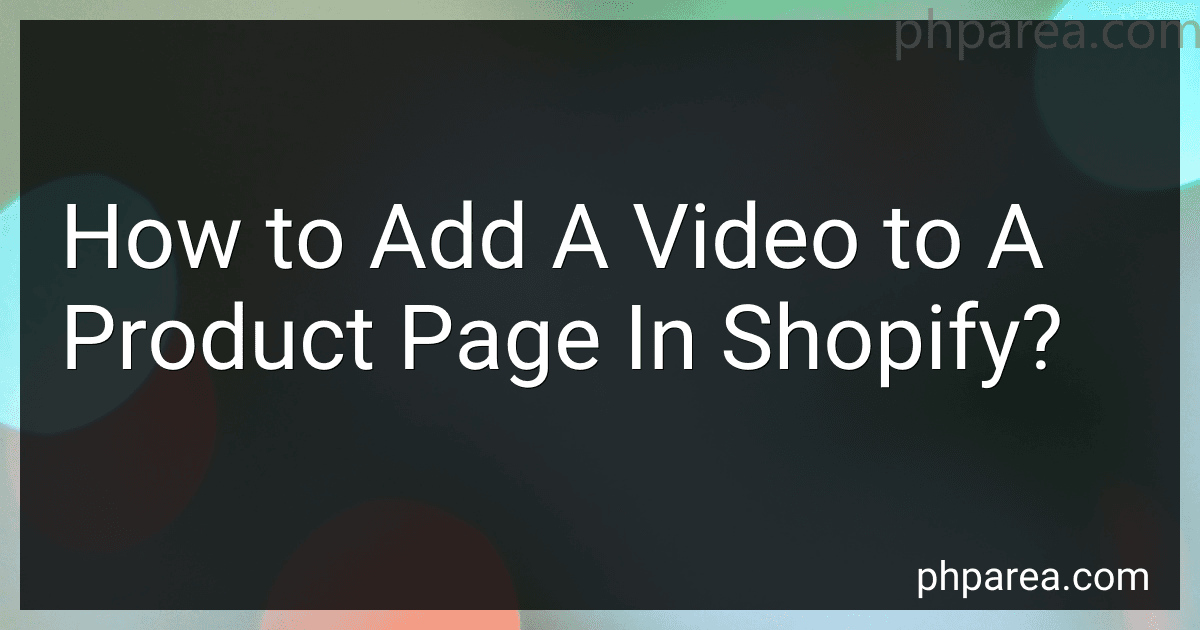 6 min readTo add a video to a product page in Shopify, you can follow these steps:Login to your Shopify admin panel.Go to the "Products" section and select the specific product you want to add the video to.Scroll down to the "Media" section and click on the "Add video" button.Choose the video file from your computer or provide a URL to the video hosted online.Once the video is uploaded, you can adjust the thumbnail image by clicking on the "Edit thumbnail" button.
6 min readTo add a video to a product page in Shopify, you can follow these steps:Login to your Shopify admin panel.Go to the "Products" section and select the specific product you want to add the video to.Scroll down to the "Media" section and click on the "Add video" button.Choose the video file from your computer or provide a URL to the video hosted online.Once the video is uploaded, you can adjust the thumbnail image by clicking on the "Edit thumbnail" button.
-
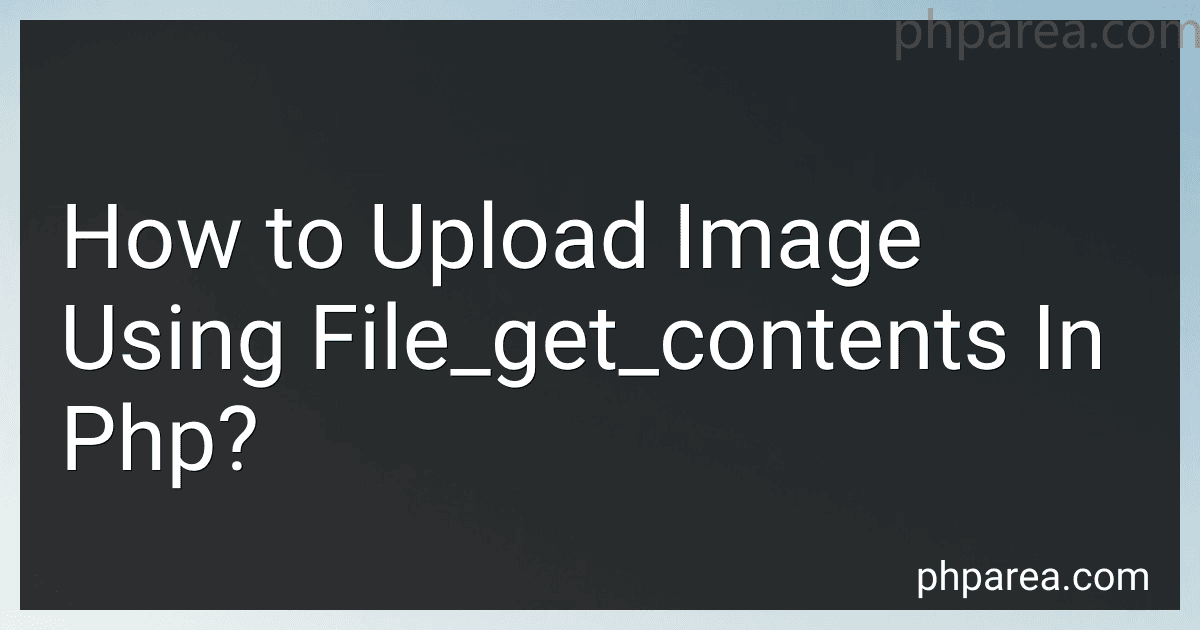 7 min readTo upload an image using file_get_contents in PHP, you can follow these steps:Start by creating an HTML form with an input field of type "file" to allow the user to select the image they want to upload: <form action="upload.php" method="post" enctype="multipart/form-data"> <input type="file" name="image"> <input type="submit" value="Upload"> </form> In the PHP file (e.g., upload.
7 min readTo upload an image using file_get_contents in PHP, you can follow these steps:Start by creating an HTML form with an input field of type "file" to allow the user to select the image they want to upload: <form action="upload.php" method="post" enctype="multipart/form-data"> <input type="file" name="image"> <input type="submit" value="Upload"> </form> In the PHP file (e.g., upload.
-
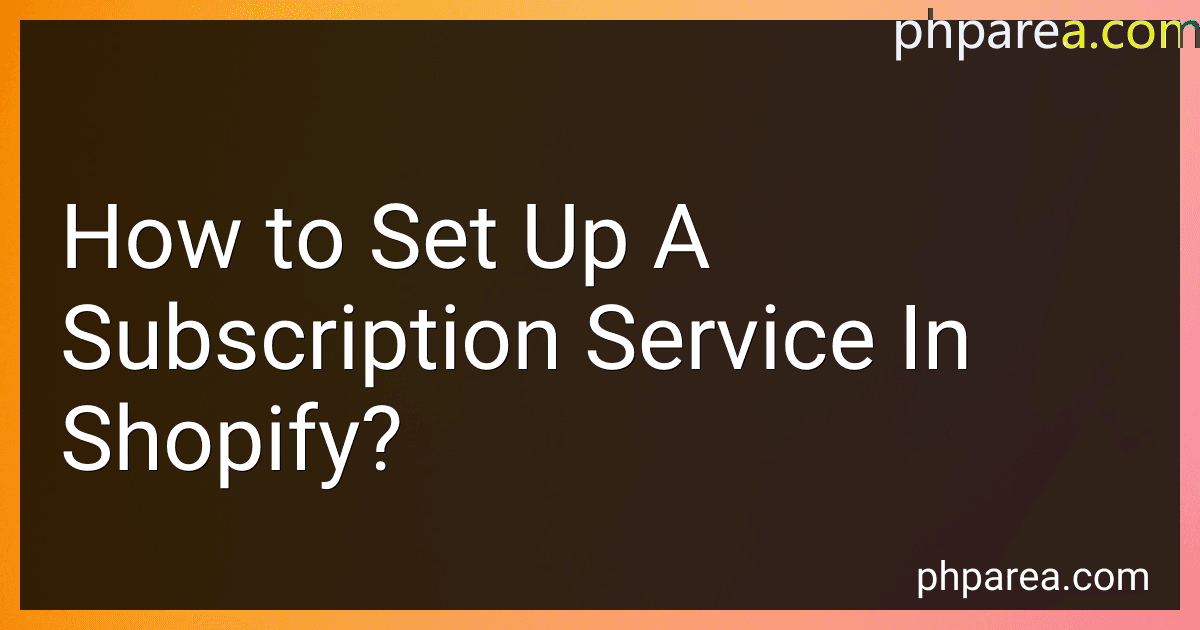 9 min readSetting up a subscription service in Shopify allows you to offer customers a recurring payment option for your products. Here's how you can set it up:Access your Shopify admin dashboard: Log in to your Shopify account and go to the admin dashboard. Install and select a subscription app: Look for a reliable subscription app within the Shopify app store and install it. Once installed, select the app from your dashboard.
9 min readSetting up a subscription service in Shopify allows you to offer customers a recurring payment option for your products. Here's how you can set it up:Access your Shopify admin dashboard: Log in to your Shopify account and go to the admin dashboard. Install and select a subscription app: Look for a reliable subscription app within the Shopify app store and install it. Once installed, select the app from your dashboard.
-
 6 min readTo install MongoDB and connect to the database using PHP, follow these steps:Download MongoDB: Go to the MongoDB website. Choose the appropriate version for your operating system and download it. Extract the downloaded archive into a desired directory. Start MongoDB: Open a command prompt or terminal. Navigate to the MongoDB bin directory. Run the mongod command to start the MongoDB server. Install MongoDB PHP driver: Open a command prompt or terminal.
6 min readTo install MongoDB and connect to the database using PHP, follow these steps:Download MongoDB: Go to the MongoDB website. Choose the appropriate version for your operating system and download it. Extract the downloaded archive into a desired directory. Start MongoDB: Open a command prompt or terminal. Navigate to the MongoDB bin directory. Run the mongod command to start the MongoDB server. Install MongoDB PHP driver: Open a command prompt or terminal.
-
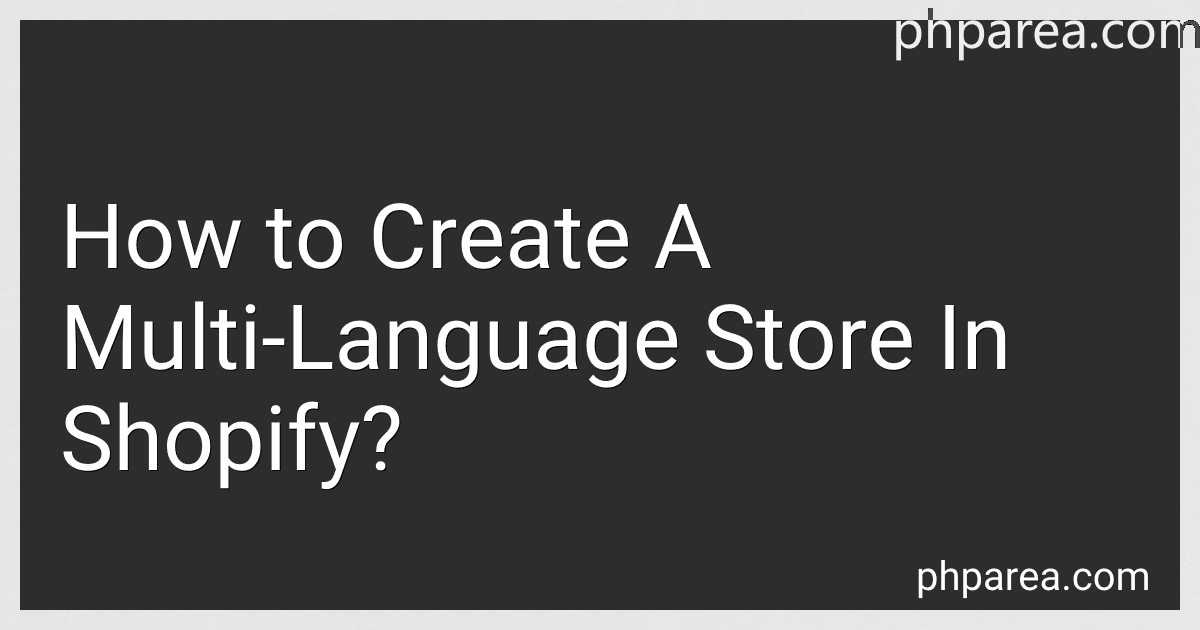 7 min readTo create a multi-language store in Shopify, you need to follow certain steps. These steps include:Install a language app: Shopify offers various language apps that can be installed from the Shopify App Store. These apps allow you to translate your store's content into multiple languages. Choose the right languages: Determine which languages you want to offer on your store based on your target audience. Consider languages spoken in the regions where you plan to sell your products.
7 min readTo create a multi-language store in Shopify, you need to follow certain steps. These steps include:Install a language app: Shopify offers various language apps that can be installed from the Shopify App Store. These apps allow you to translate your store's content into multiple languages. Choose the right languages: Determine which languages you want to offer on your store based on your target audience. Consider languages spoken in the regions where you plan to sell your products.
-
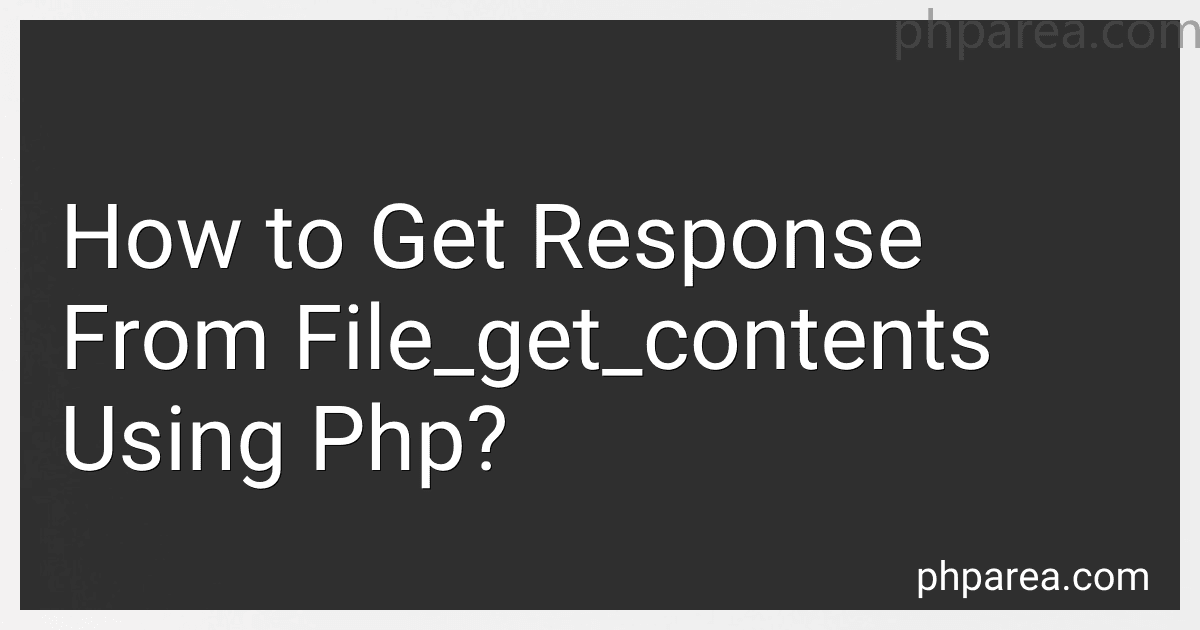 10 min readTo get a response from file_get_contents using PHP, you can use the following steps:Start by using the file_get_contents function, which is a built-in PHP function used to read the entire contents of a file into a string. $response = file_get_contents('http://www.example.com/file.txt'); In this example, we are reading the contents of the file at http://www.example.com/file.txt and storing the response in the $response variable.
10 min readTo get a response from file_get_contents using PHP, you can use the following steps:Start by using the file_get_contents function, which is a built-in PHP function used to read the entire contents of a file into a string. $response = file_get_contents('http://www.example.com/file.txt'); In this example, we are reading the contents of the file at http://www.example.com/file.txt and storing the response in the $response variable.
-
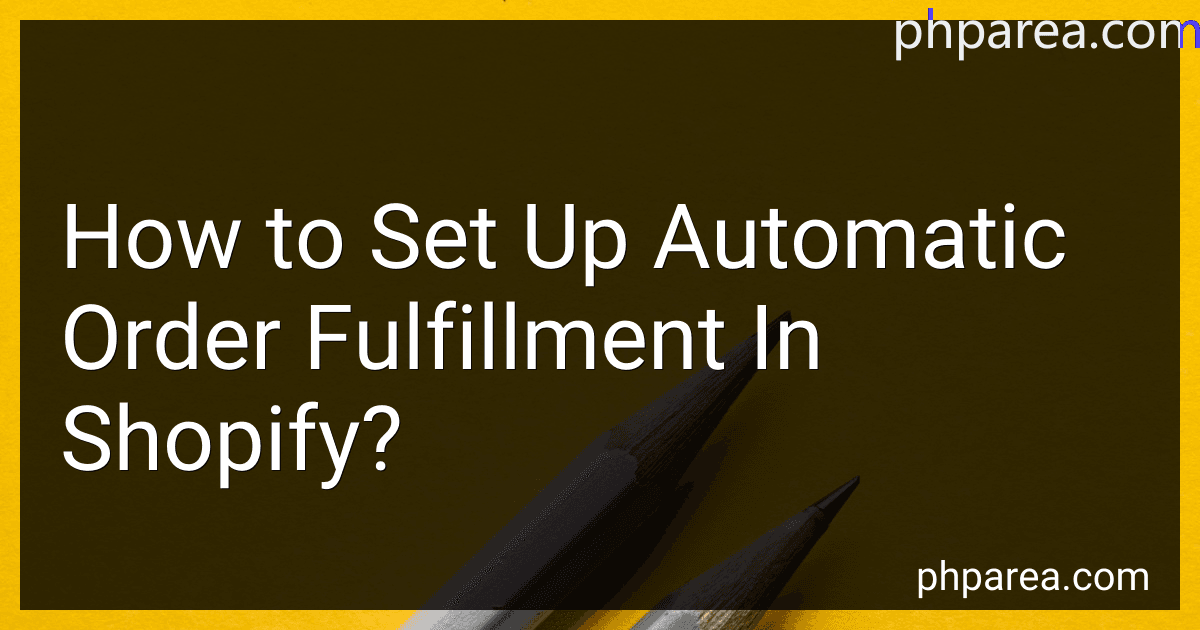 7 min readTo set up automatic order fulfillment in Shopify, you can follow these steps:Log in to your Shopify account and go to the "Settings" tab, located at the bottom-left corner of the dashboard. From the settings page, select "Checkout" on the left-hand menu. Scroll down to the "Order processing" section and find the "After an order has been paid" subsection.
7 min readTo set up automatic order fulfillment in Shopify, you can follow these steps:Log in to your Shopify account and go to the "Settings" tab, located at the bottom-left corner of the dashboard. From the settings page, select "Checkout" on the left-hand menu. Scroll down to the "Order processing" section and find the "After an order has been paid" subsection.
-
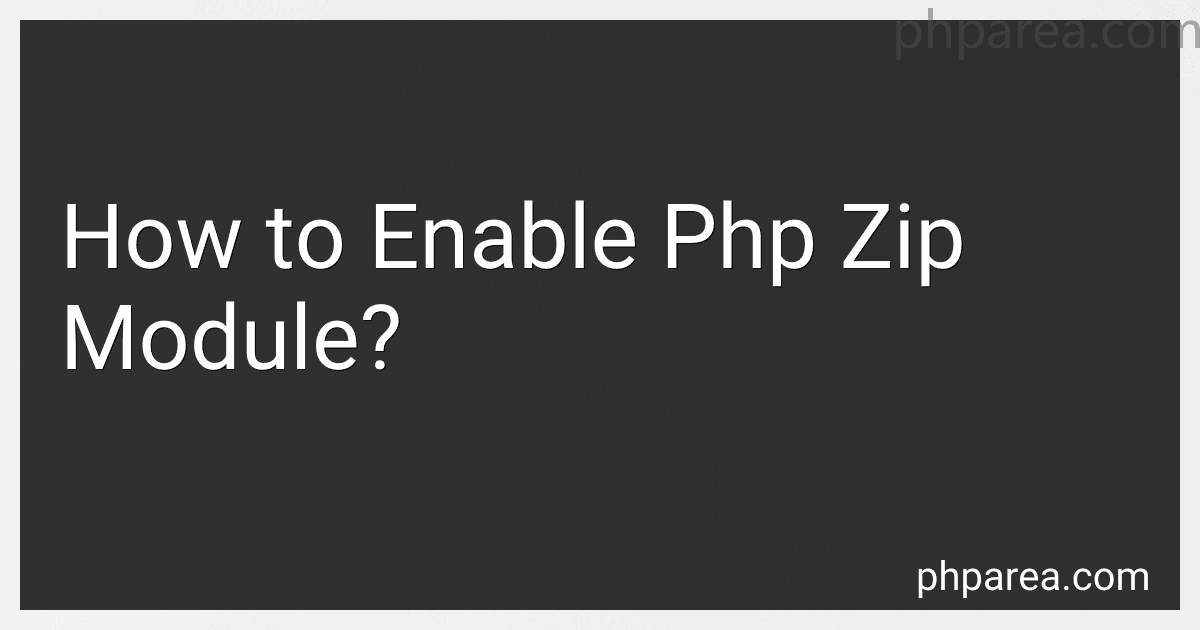 4 min readTo enable the PHP zip module, you can follow these steps:Find the php.ini file: Locate the PHP configuration file (php.ini) on your server. The file is typically located in the following directories depending on your operating system: Windows: C:\php\php.ini Linux: /etc/php.ini macOS: /etc/php.ini Open the php.ini file: Use a text editor to open the php.ini file. You might need administrative privileges to make changes to this file.
4 min readTo enable the PHP zip module, you can follow these steps:Find the php.ini file: Locate the PHP configuration file (php.ini) on your server. The file is typically located in the following directories depending on your operating system: Windows: C:\php\php.ini Linux: /etc/php.ini macOS: /etc/php.ini Open the php.ini file: Use a text editor to open the php.ini file. You might need administrative privileges to make changes to this file.
-
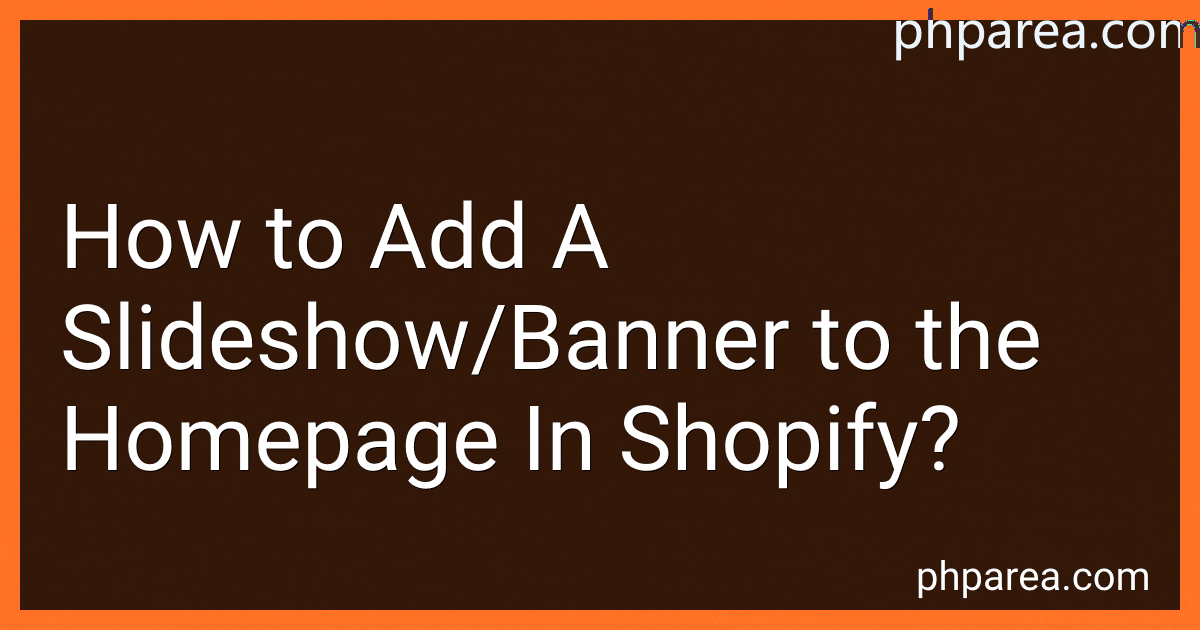 9 min readTo add a slideshow/banner to the homepage in Shopify, you can follow these steps:Login to your Shopify admin panel.Navigate to the "Online Store" section in the left sidebar and click on "Themes".In the "Themes" page, locate the theme you are using and click on the "Customize" button next to it.In the theme editor, you will see a sidebar on the left with different sections and options. Look for the "Sections" tab and click on it.
9 min readTo add a slideshow/banner to the homepage in Shopify, you can follow these steps:Login to your Shopify admin panel.Navigate to the "Online Store" section in the left sidebar and click on "Themes".In the "Themes" page, locate the theme you are using and click on the "Customize" button next to it.In the theme editor, you will see a sidebar on the left with different sections and options. Look for the "Sections" tab and click on it.