Posts (page 84)
-
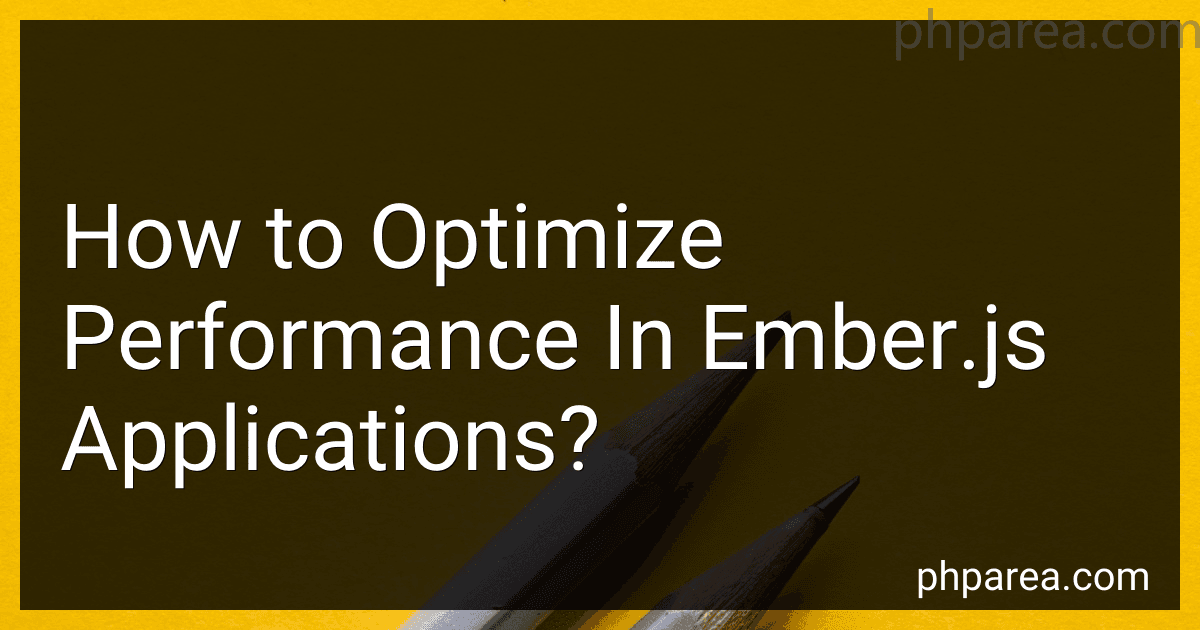 11 min readTo optimize performance in Ember.js applications, you can follow several best practices:Reduce DOM Manipulation: Minimize the number of DOM manipulations by using computed properties instead of observers. Observers can be expensive as they are triggered frequently, whereas computed properties are only recomputed when their dependencies change. Use Glimmer Components: Glimmer components are performance-optimized components introduced in Ember.js 3.
11 min readTo optimize performance in Ember.js applications, you can follow several best practices:Reduce DOM Manipulation: Minimize the number of DOM manipulations by using computed properties instead of observers. Observers can be expensive as they are triggered frequently, whereas computed properties are only recomputed when their dependencies change. Use Glimmer Components: Glimmer components are performance-optimized components introduced in Ember.js 3.
-
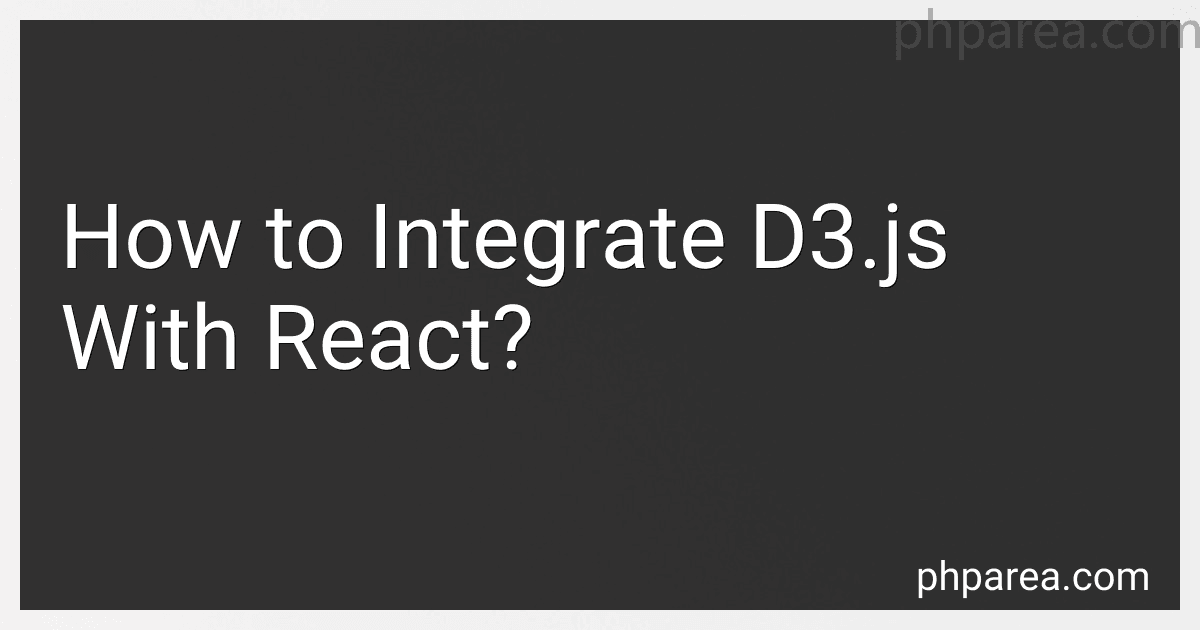 7 min readTo integrate D3.js with React, you can follow the steps below:First, set up a new React project using your preferred method, such as Create React App. Install the necessary dependencies by running the following commands in your project directory: npm install d3 Import D3.js into your React component by adding the following line at the top of your component file: import * as d3 from 'd3'; Determine where you want to integrate D3.js in your React component.
7 min readTo integrate D3.js with React, you can follow the steps below:First, set up a new React project using your preferred method, such as Create React App. Install the necessary dependencies by running the following commands in your project directory: npm install d3 Import D3.js into your React component by adding the following line at the top of your component file: import * as d3 from 'd3'; Determine where you want to integrate D3.js in your React component.
-
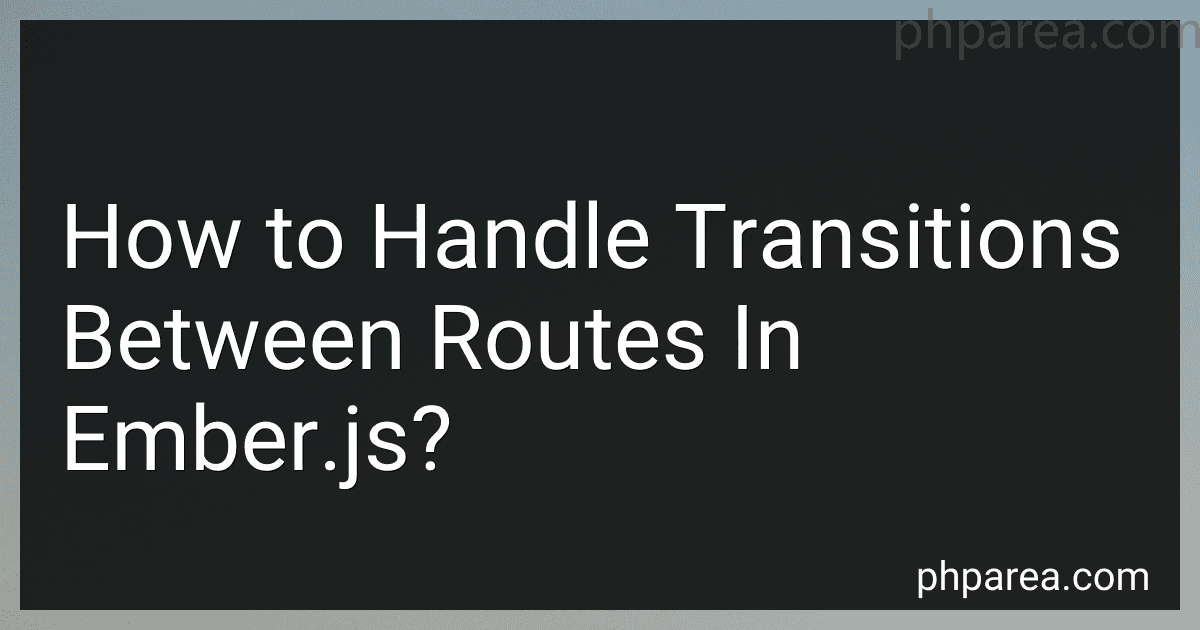 5 min readIn Ember.js, handling transitions between routes is a crucial aspect of building robust and navigation-focused applications. The framework provides several mechanisms to handle these transitions seamlessly.One common approach is to use the {{link-to}} helper to define links within your application templates. These links can be used to transition to different routes with just a click.
5 min readIn Ember.js, handling transitions between routes is a crucial aspect of building robust and navigation-focused applications. The framework provides several mechanisms to handle these transitions seamlessly.One common approach is to use the {{link-to}} helper to define links within your application templates. These links can be used to transition to different routes with just a click.
-
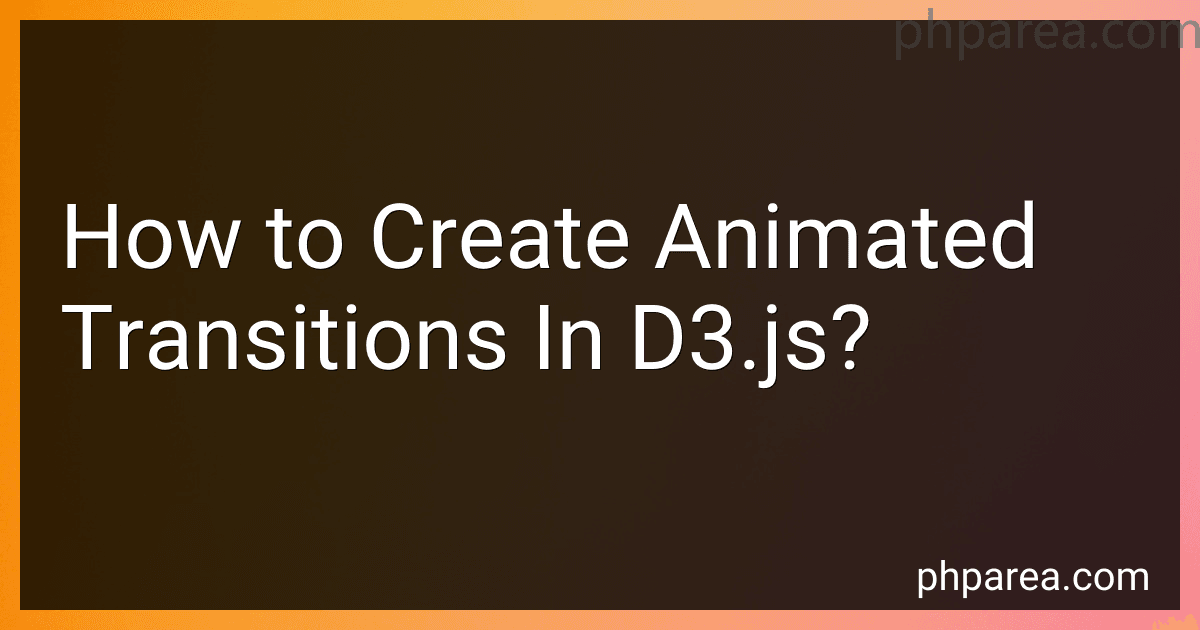 11 min readTo create animated transitions in D3.js, you can follow these steps:Import the D3.js library into your HTML file by adding the script tag pointing to the D3.js source file. Create an SVG container where you want to visualize your data. You can use the d3.select() function to select the HTML element by its ID or class and append an SVG element to it using the append() method. Bind your data to DOM elements using the data() method.
11 min readTo create animated transitions in D3.js, you can follow these steps:Import the D3.js library into your HTML file by adding the script tag pointing to the D3.js source file. Create an SVG container where you want to visualize your data. You can use the d3.select() function to select the HTML element by its ID or class and append an SVG element to it using the append() method. Bind your data to DOM elements using the data() method.
-
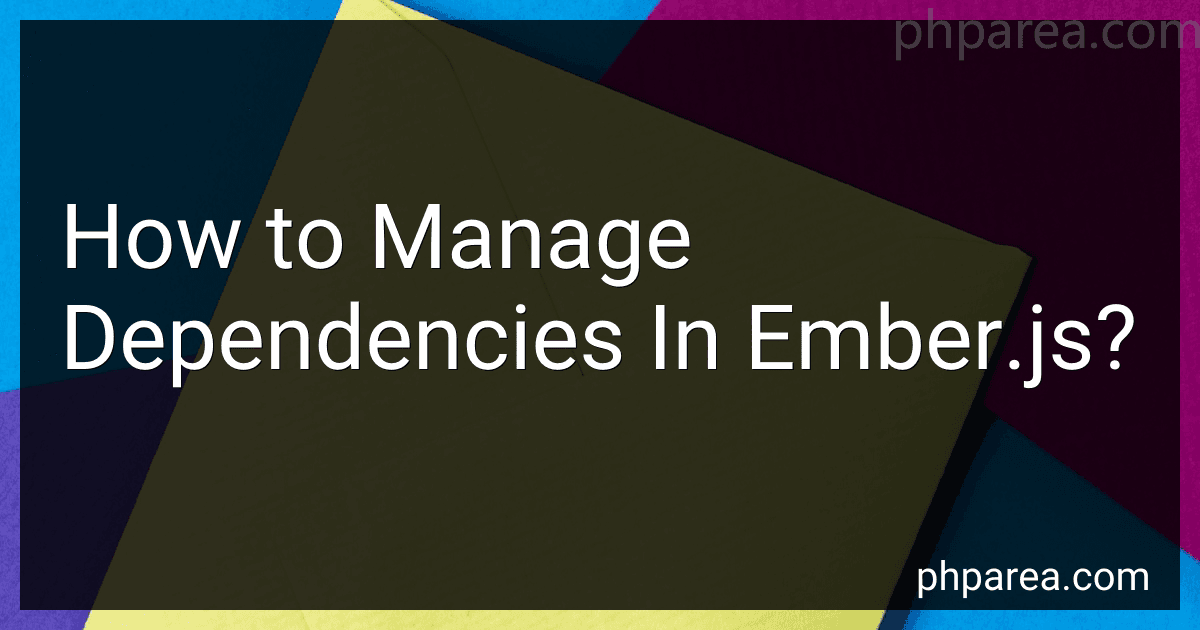 7 min readManaging dependencies in Ember.js is crucial for maintaining modular and scalable code. Ember.js provides built-in tools and conventions to help handle dependencies effectively.One common way to manage dependencies in Ember.js is through the use of the Ember CLI (Command Line Interface). The Ember CLI provides a standardized project structure, including directories for models, routes, components, and more.
7 min readManaging dependencies in Ember.js is crucial for maintaining modular and scalable code. Ember.js provides built-in tools and conventions to help handle dependencies effectively.One common way to manage dependencies in Ember.js is through the use of the Ember CLI (Command Line Interface). The Ember CLI provides a standardized project structure, including directories for models, routes, components, and more.
-
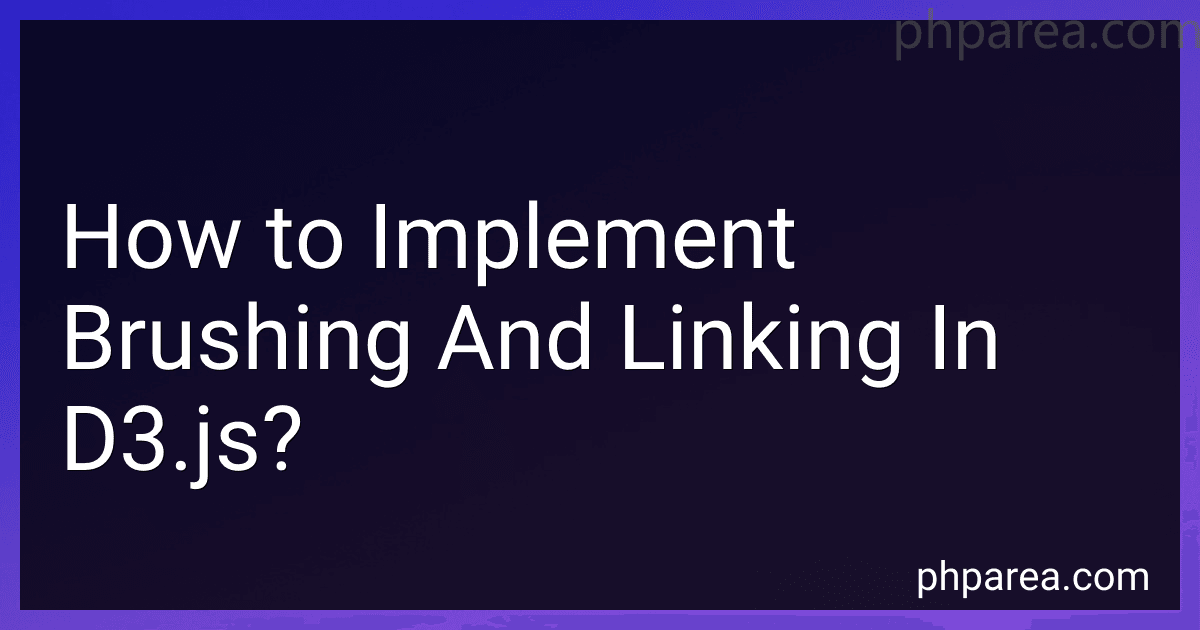 9 min readImplementing brushing and linking in D3.js involves visually highlighting or selecting data points in one visualization and updating other linked visualizations based on the selected data. Here is how you can do it:Set up your HTML page by including the necessary libraries and creating containers for your visualizations.Create your primary visualization using D3.js. This could be a scatter plot, bar chart, or any other chart type.Define a brush object using d3.
9 min readImplementing brushing and linking in D3.js involves visually highlighting or selecting data points in one visualization and updating other linked visualizations based on the selected data. Here is how you can do it:Set up your HTML page by including the necessary libraries and creating containers for your visualizations.Create your primary visualization using D3.js. This could be a scatter plot, bar chart, or any other chart type.Define a brush object using d3.
-
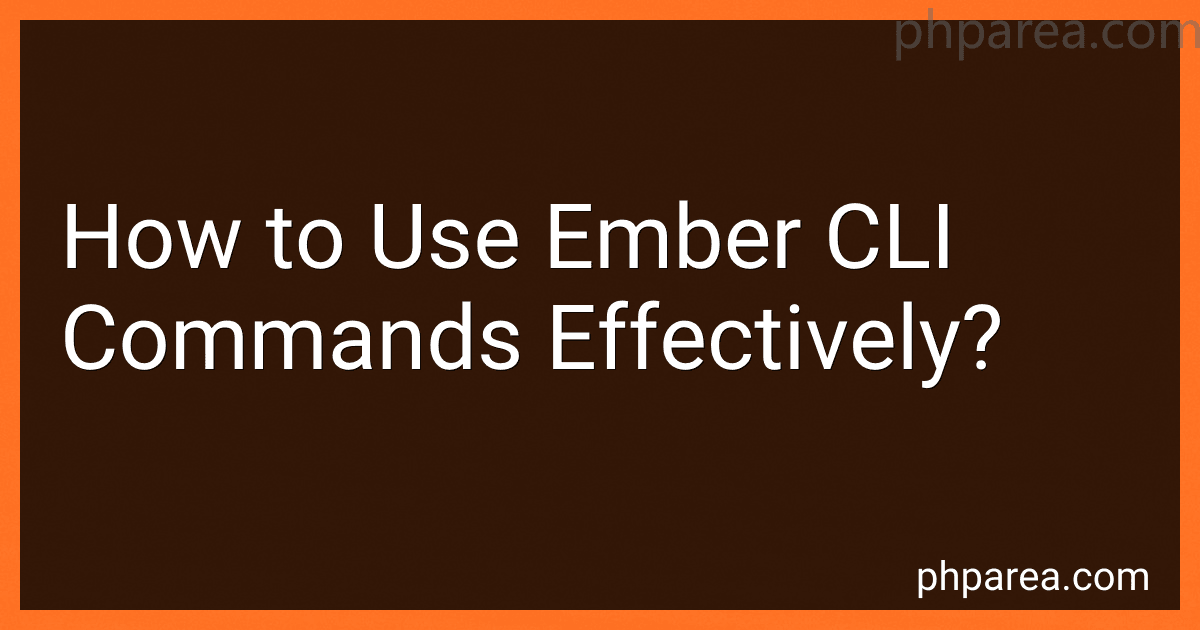 6 min readEmber CLI commands are a key component in developing and managing Ember.js applications. Learning how to use these commands effectively can greatly improve your productivity and streamline your workflow. Here are some tips on utilizing Ember CLI commands effectively:Generating Files: Ember CLI provides a set of blueprints to rapidly generate various files and structures for your application.
6 min readEmber CLI commands are a key component in developing and managing Ember.js applications. Learning how to use these commands effectively can greatly improve your productivity and streamline your workflow. Here are some tips on utilizing Ember CLI commands effectively:Generating Files: Ember CLI provides a set of blueprints to rapidly generate various files and structures for your application.
-
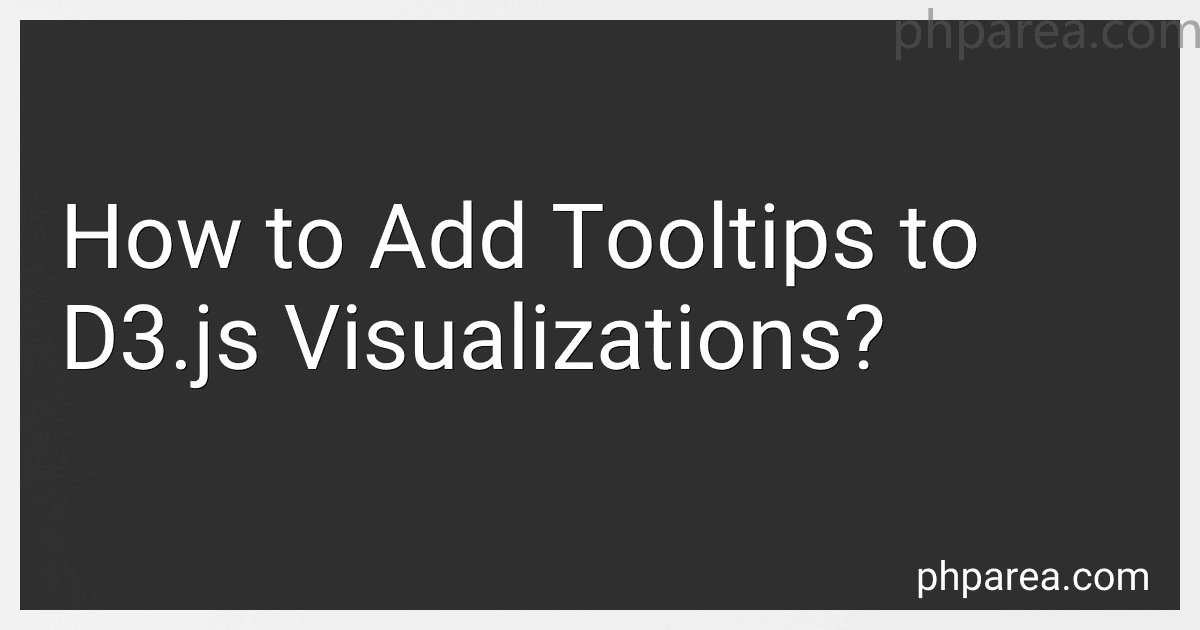 4 min readTo add tooltips to D3.js visualizations, you can follow these steps:First, you need to create or select a container for your visualization. This can be an SVG element or a div element.Next, you should bind your data to DOM elements using the D3 data() method. This will create placeholder elements for each data point.To display a tooltip when you hover over these elements, you can utilize D3's event handling functions.
4 min readTo add tooltips to D3.js visualizations, you can follow these steps:First, you need to create or select a container for your visualization. This can be an SVG element or a div element.Next, you should bind your data to DOM elements using the D3 data() method. This will create placeholder elements for each data point.To display a tooltip when you hover over these elements, you can utilize D3's event handling functions.
-
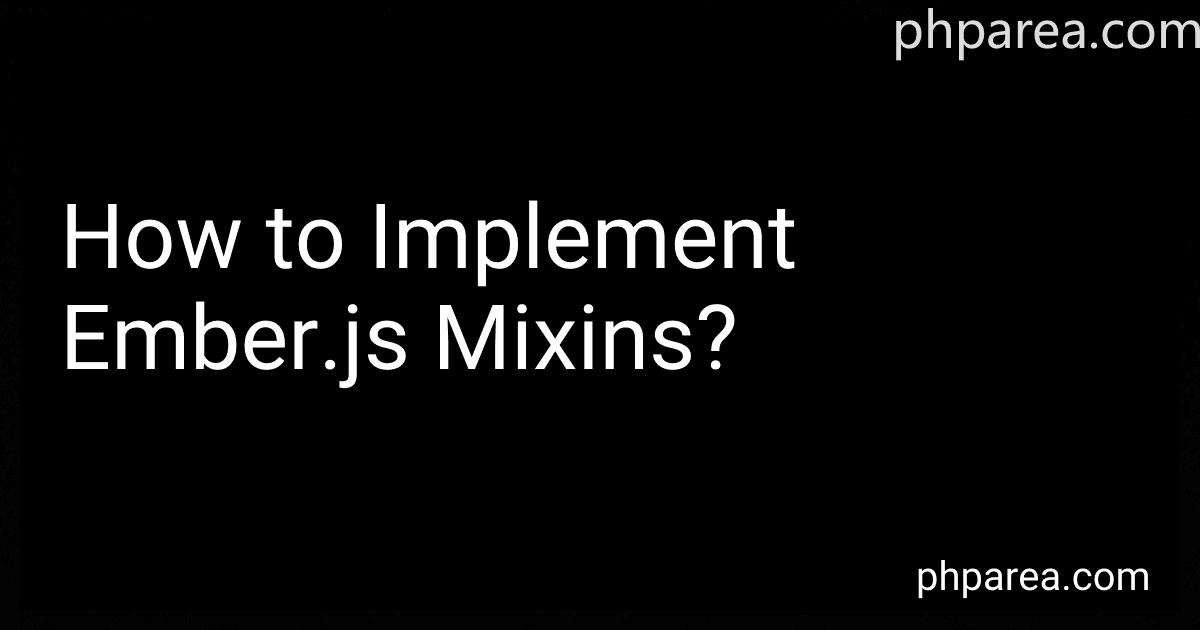 10 min readWhen implementing Ember.js mixins, you can follow the below steps:Define a Mixin: Create a new JavaScript file to define your mixin. Start by extending Ember.Mixin class to create a new mixin. This will allow you to use all the functionalities provided by Ember.js mixins. Add Properties and Methods: Inside the mixin class, you can add properties and methods that you want to share across multiple Ember.js classes.
10 min readWhen implementing Ember.js mixins, you can follow the below steps:Define a Mixin: Create a new JavaScript file to define your mixin. Start by extending Ember.Mixin class to create a new mixin. This will allow you to use all the functionalities provided by Ember.js mixins. Add Properties and Methods: Inside the mixin class, you can add properties and methods that you want to share across multiple Ember.js classes.
-
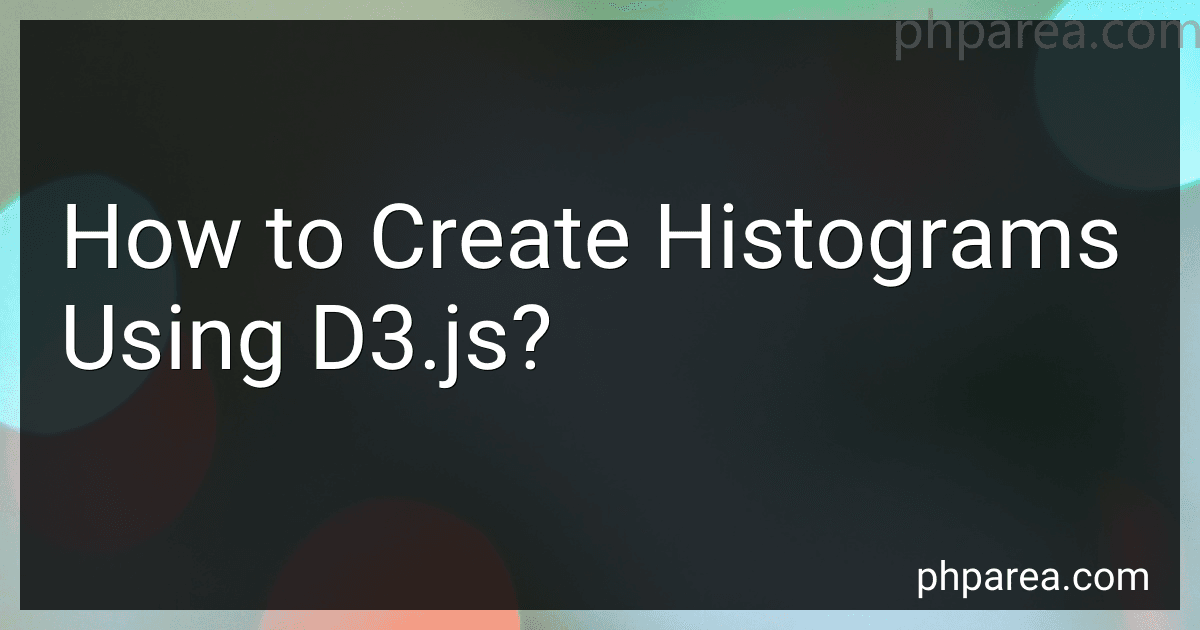 7 min readTo create histograms using D3.js, you need to follow these steps:First, include the D3.js library in your HTML file. You can either download it and host it locally or include it via a CDN link. Set up an SVG container where you want to draw the histogram. You can use the tag and specify the width and height attributes accordingly. Retrieve or generate the data you want to visualize. This could be an array of numbers or objects, depending on what you want to represent in your histogram.
7 min readTo create histograms using D3.js, you need to follow these steps:First, include the D3.js library in your HTML file. You can either download it and host it locally or include it via a CDN link. Set up an SVG container where you want to draw the histogram. You can use the tag and specify the width and height attributes accordingly. Retrieve or generate the data you want to visualize. This could be an array of numbers or objects, depending on what you want to represent in your histogram.
-
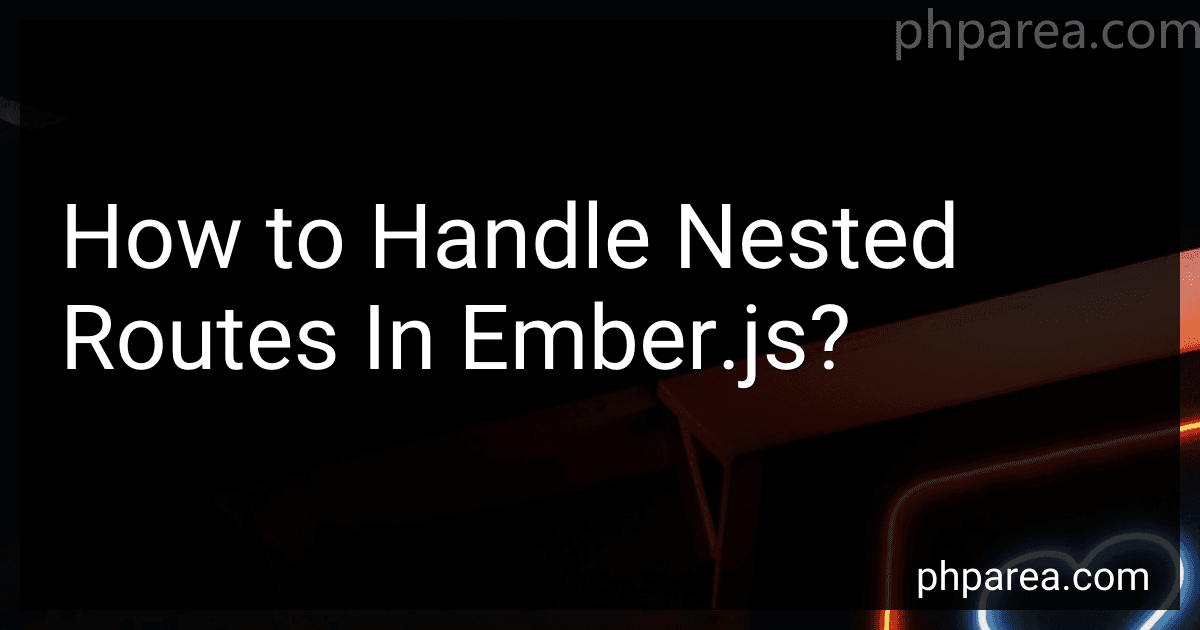 9 min readIn Ember.js, nested routes are used to organize and represent the different levels of your application's hierarchy. They allow you to break down complex user interfaces into smaller, manageable pieces, improving code organization and maintainability.To handle nested routes in Ember.js, you need to define both the parent and child routes in your router.First, open your router.js file and define the parent route using the this.route() method.
9 min readIn Ember.js, nested routes are used to organize and represent the different levels of your application's hierarchy. They allow you to break down complex user interfaces into smaller, manageable pieces, improving code organization and maintainability.To handle nested routes in Ember.js, you need to define both the parent and child routes in your router.First, open your router.js file and define the parent route using the this.route() method.
-
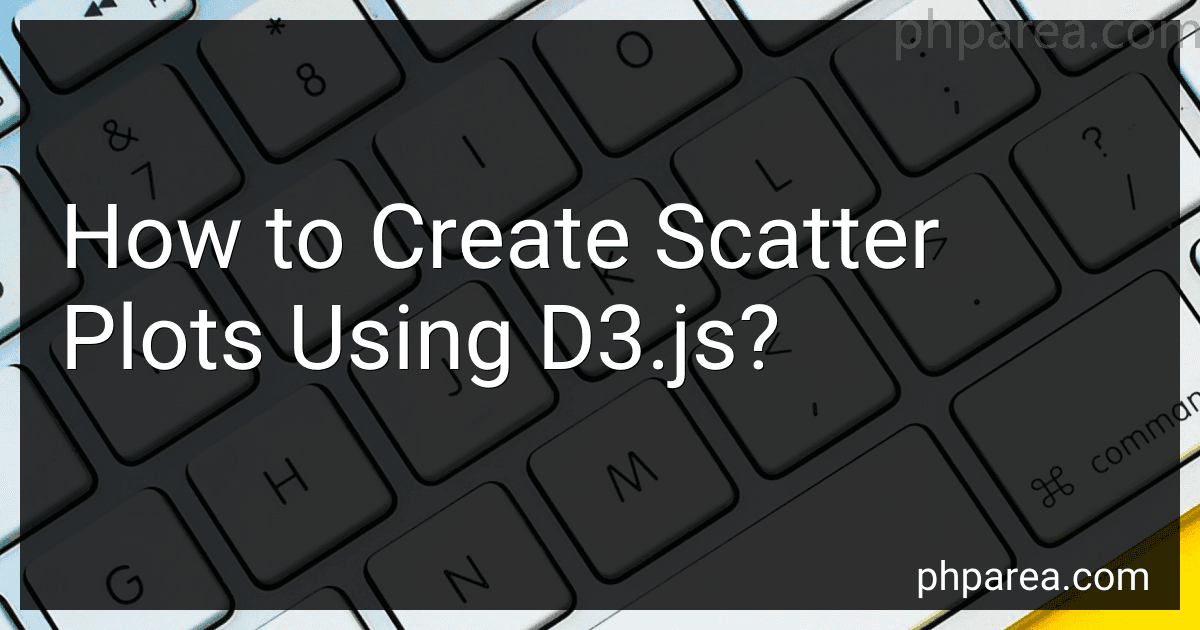 10 min readScatter plots are a popular way to visualize the relationship between two variables. D3.js is a JavaScript library often used for data visualization. To create scatter plots using D3.js, you can follow these steps:Set up the HTML structure: Start by creating the necessary HTML elements such as the container where the scatter plot will be rendered. For example, you can create a element with an ID to serve as the container. Load the D3.js library: Include the D3.
10 min readScatter plots are a popular way to visualize the relationship between two variables. D3.js is a JavaScript library often used for data visualization. To create scatter plots using D3.js, you can follow these steps:Set up the HTML structure: Start by creating the necessary HTML elements such as the container where the scatter plot will be rendered. For example, you can create a element with an ID to serve as the container. Load the D3.js library: Include the D3.