Posts (page 85)
-
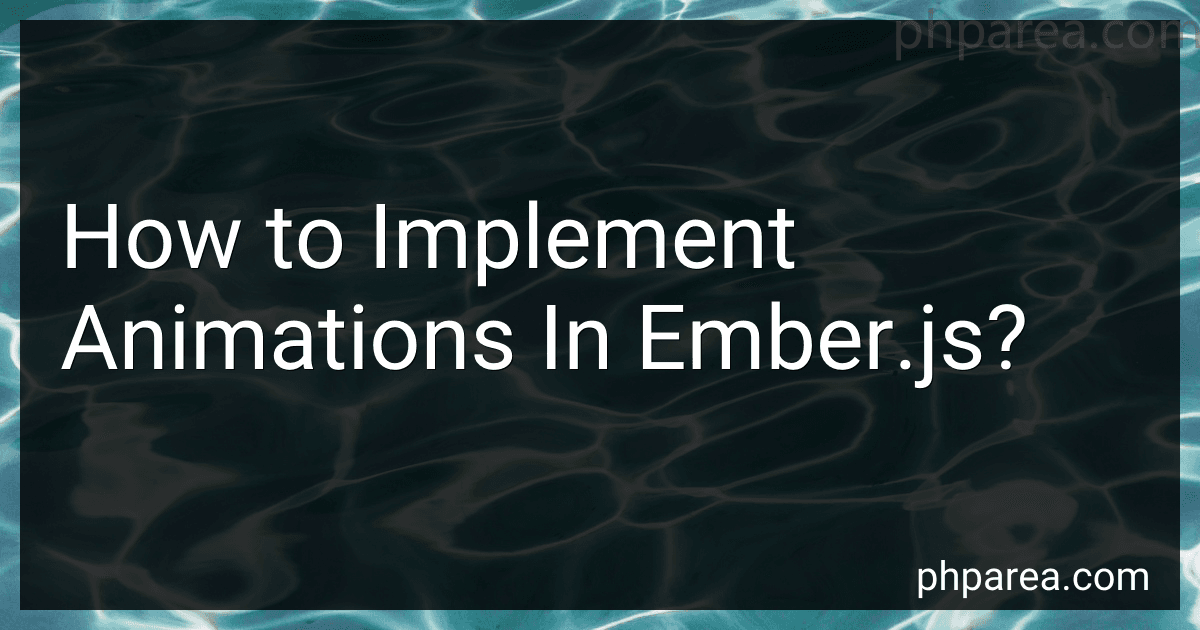 9 min readTo implement animations in Ember.js, you can follow these steps:Install the Ember Animate addon: Start by installing the Ember Animate addon to simplify the animation implementation process. You can do this by running the command ember install ember-animate. Create an animation CSS file: Once the addon is installed, create an animation CSS file to define the animation styles. You can create a file named app.css in the app/styles directory and write your animation styles within it.
9 min readTo implement animations in Ember.js, you can follow these steps:Install the Ember Animate addon: Start by installing the Ember Animate addon to simplify the animation implementation process. You can do this by running the command ember install ember-animate. Create an animation CSS file: Once the addon is installed, create an animation CSS file to define the animation styles. You can create a file named app.css in the app/styles directory and write your animation styles within it.
-
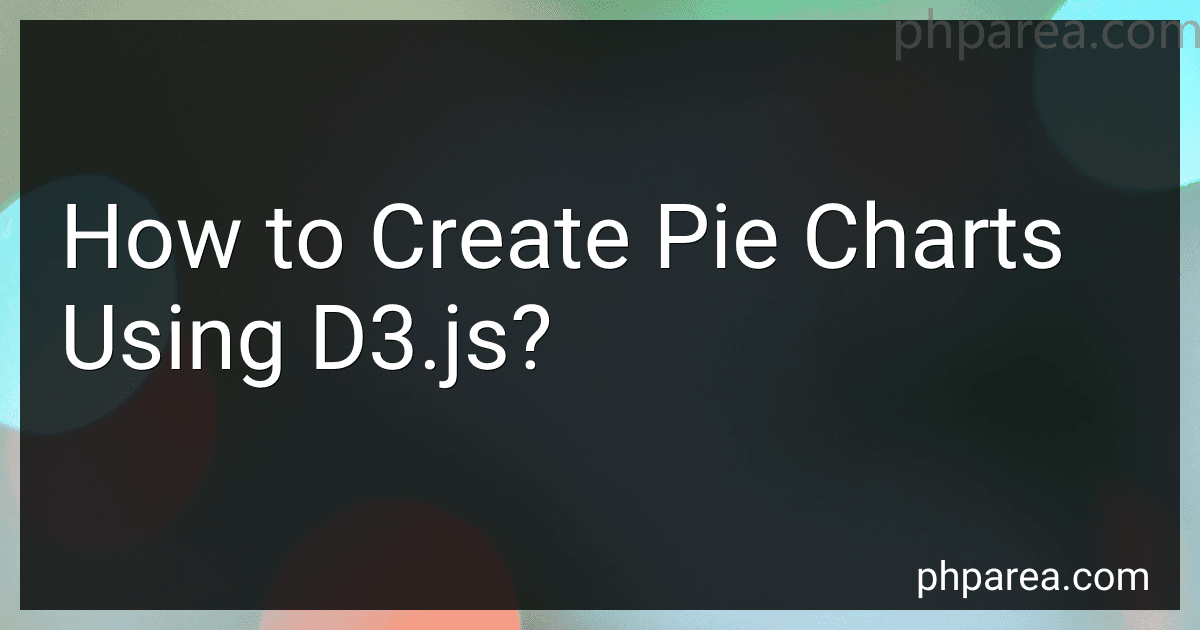 10 min readTo create pie charts using D3.js, you can follow these steps:First, you need to include the D3.js library in your HTML file. You can either download it and include it locally or use a CDN. Once you have included the D3.js library, you will need to create an SVG element in your HTML file. You can do this by appending an SVG tag to an existing HTML element or by creating a new element dynamically using JavaScript.
10 min readTo create pie charts using D3.js, you can follow these steps:First, you need to include the D3.js library in your HTML file. You can either download it and include it locally or use a CDN. Once you have included the D3.js library, you will need to create an SVG element in your HTML file. You can do this by appending an SVG tag to an existing HTML element or by creating a new element dynamically using JavaScript.
-
 9 min readInternationalizing Ember.js applications involves making your application accessible and adaptable to users from different languages and cultures. Here are some key aspects to consider:Localization: Localization involves translating the text and adapting it to different languages. To internationalize your Ember.js application, you need to extract all translatable text into separate language files. Ember.
9 min readInternationalizing Ember.js applications involves making your application accessible and adaptable to users from different languages and cultures. Here are some key aspects to consider:Localization: Localization involves translating the text and adapting it to different languages. To internationalize your Ember.js application, you need to extract all translatable text into separate language files. Ember.
-
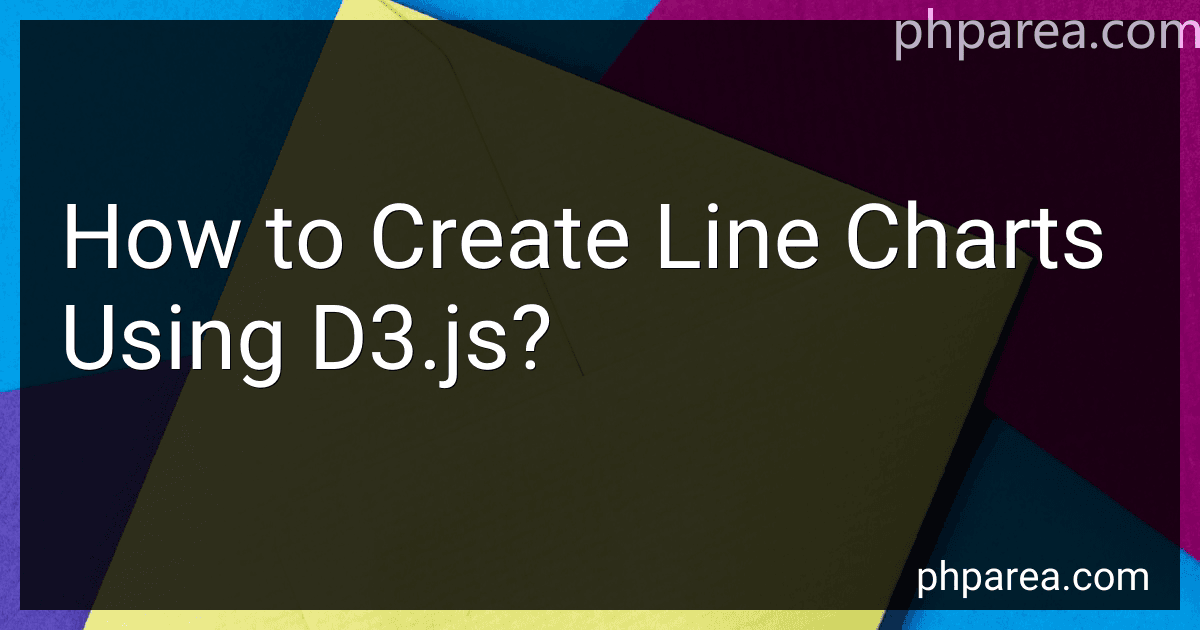 7 min readTo create line charts using D3.js, follow these steps:Set up the HTML structure: Start by creating an HTML file and add an SVG container element within the body tag. This container will hold the line chart. Include D3.js library: Add a script tag to include the D3.js library in the HTML file. You can link to a locally downloaded copy or use a CDN. Load or generate data: Define or load the data that you want to visualize as a line chart.
7 min readTo create line charts using D3.js, follow these steps:Set up the HTML structure: Start by creating an HTML file and add an SVG container element within the body tag. This container will hold the line chart. Include D3.js library: Add a script tag to include the D3.js library in the HTML file. You can link to a locally downloaded copy or use a CDN. Load or generate data: Define or load the data that you want to visualize as a line chart.
-
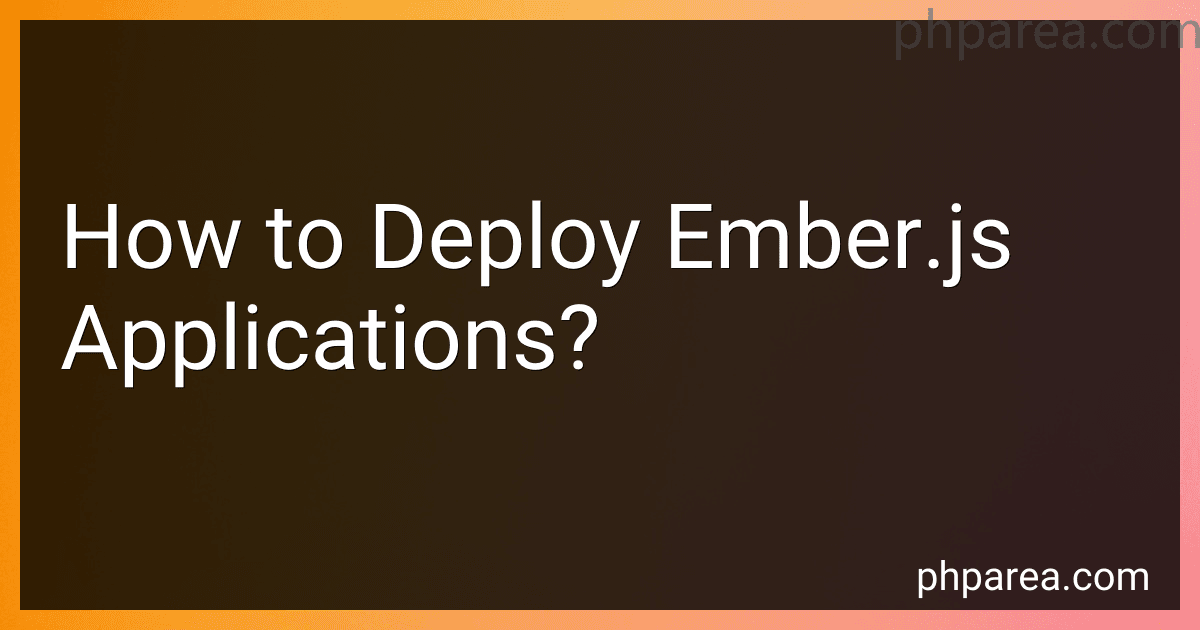 7 min readDeploying Ember.js applications involves a few steps:Build the Application: Before deployment, you need to build your Ember.js application. Use the command ember build to generate a production-ready version of your app. This creates a dist folder containing the necessary assets. Choose a Server: Select a server or hosting service where you want to deploy your application. Ember.
7 min readDeploying Ember.js applications involves a few steps:Build the Application: Before deployment, you need to build your Ember.js application. Use the command ember build to generate a production-ready version of your app. This creates a dist folder containing the necessary assets. Choose a Server: Select a server or hosting service where you want to deploy your application. Ember.
-
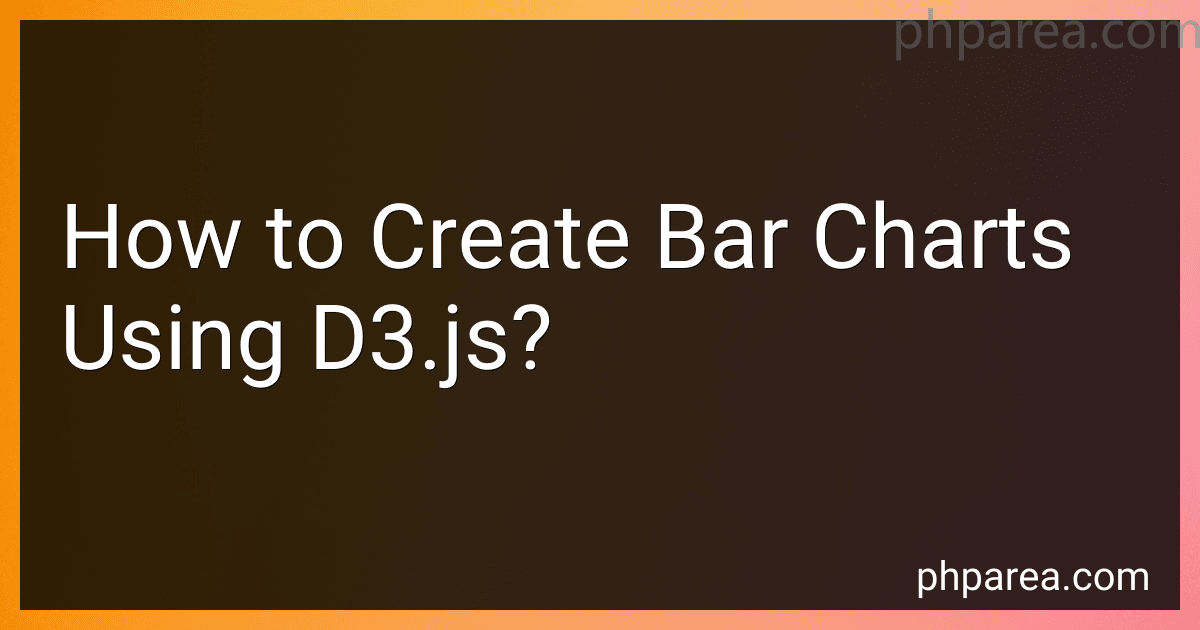 7 min readTo create bar charts using D3.js, follow these steps:Set up the D3.js library: Add the D3.js library to your HTML file by including the script tag, like . Select the container element: In your JavaScript code, select the container element where you want to render the chart. For example, use const svg = d3.select("#chartContainer") to select an element with id "chartContainer". Define the chart dimensions: Set the width and height of the chart.
7 min readTo create bar charts using D3.js, follow these steps:Set up the D3.js library: Add the D3.js library to your HTML file by including the script tag, like . Select the container element: In your JavaScript code, select the container element where you want to render the chart. For example, use const svg = d3.select("#chartContainer") to select an element with id "chartContainer". Define the chart dimensions: Set the width and height of the chart.
-
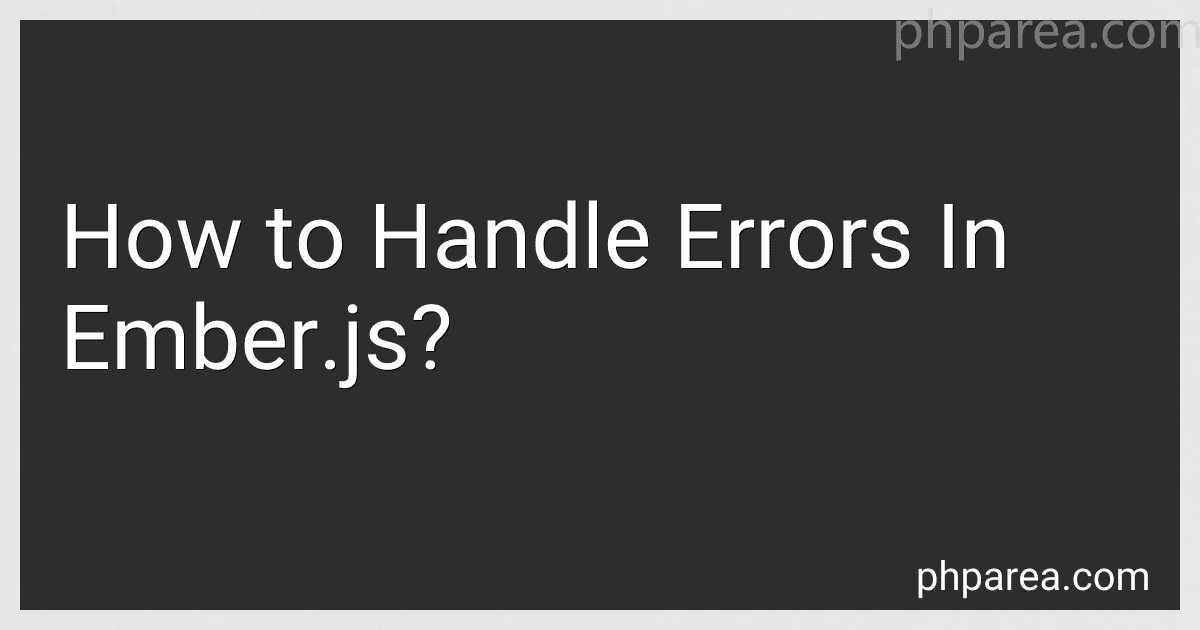 6 min readIn Ember.js, error handling is a crucial aspect when building complex applications. The framework provides several mechanisms to handle errors effectively. Here are some common approaches to handle errors in Ember.js:Using Promises: Ember.js heavily relies on Promises to manage asynchronous actions. By utilizing the Promise pattern, you can handle errors gracefully. Whenever a Promise encounters an error, you can chain a .catch() method to handle the error scenario appropriately.
6 min readIn Ember.js, error handling is a crucial aspect when building complex applications. The framework provides several mechanisms to handle errors effectively. Here are some common approaches to handle errors in Ember.js:Using Promises: Ember.js heavily relies on Promises to manage asynchronous actions. By utilizing the Promise pattern, you can handle errors gracefully. Whenever a Promise encounters an error, you can chain a .catch() method to handle the error scenario appropriately.
-
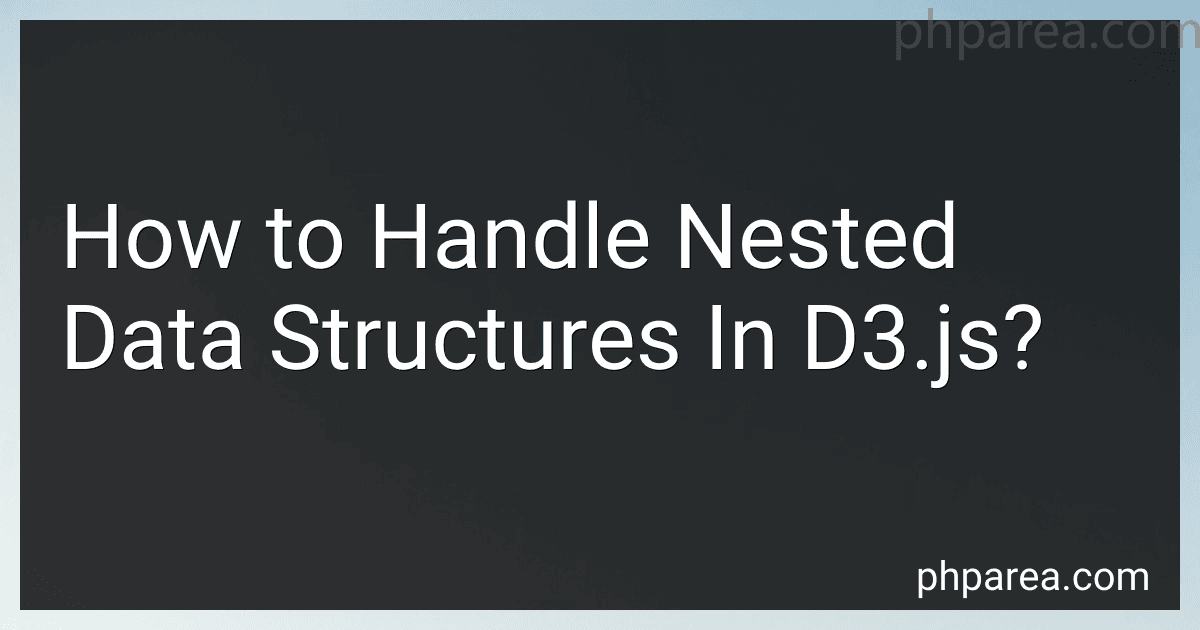 7 min readNested data structures in D3.js allow you to represent hierarchical relationships between data elements. Handling such data structures involves a few key steps:Loading the data: Start by loading your nested data into your D3.js application. This could be done by reading a JSON file or through an AJAX request to an API endpoint. Understanding the data structure: Analyze the structure of your nested data to comprehend the hierarchy.
7 min readNested data structures in D3.js allow you to represent hierarchical relationships between data elements. Handling such data structures involves a few key steps:Loading the data: Start by loading your nested data into your D3.js application. This could be done by reading a JSON file or through an AJAX request to an API endpoint. Understanding the data structure: Analyze the structure of your nested data to comprehend the hierarchy.
-
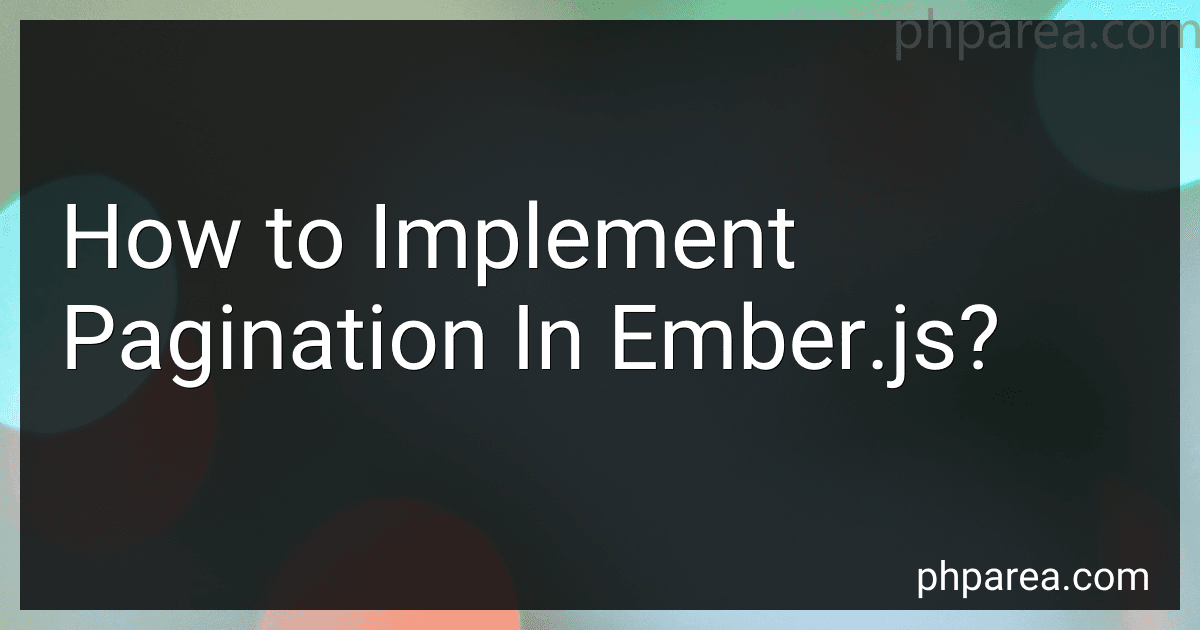 9 min readPagination in Ember.js can be implemented using various techniques and approaches. Here's a general overview of the steps involved in implementing pagination in an Ember.js application:First, you need to define a data model or service that represents the collection of items you want to paginate. This model should have properties like currentPage, pageSize, totalPages, totalItems, and an array of items that represents the current page of data.
9 min readPagination in Ember.js can be implemented using various techniques and approaches. Here's a general overview of the steps involved in implementing pagination in an Ember.js application:First, you need to define a data model or service that represents the collection of items you want to paginate. This model should have properties like currentPage, pageSize, totalPages, totalItems, and an array of items that represents the current page of data.
-
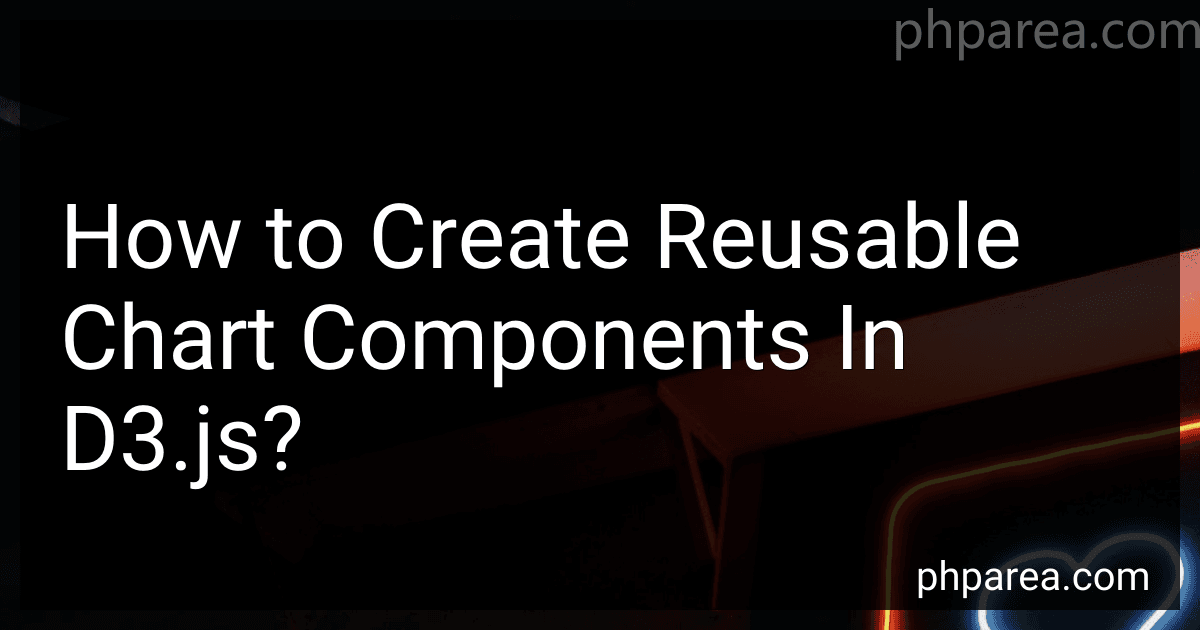 13 min readD3.js is a powerful JavaScript library used for creating data visualizations. When working with charts or graphs in D3.js, it can be beneficial to create reusable chart components that can be easily utilized across different projects. This allows developers to save time and effort by avoiding repetitive coding and reusing existing functionalities.To create reusable chart components in D3.
13 min readD3.js is a powerful JavaScript library used for creating data visualizations. When working with charts or graphs in D3.js, it can be beneficial to create reusable chart components that can be easily utilized across different projects. This allows developers to save time and effort by avoiding repetitive coding and reusing existing functionalities.To create reusable chart components in D3.
-
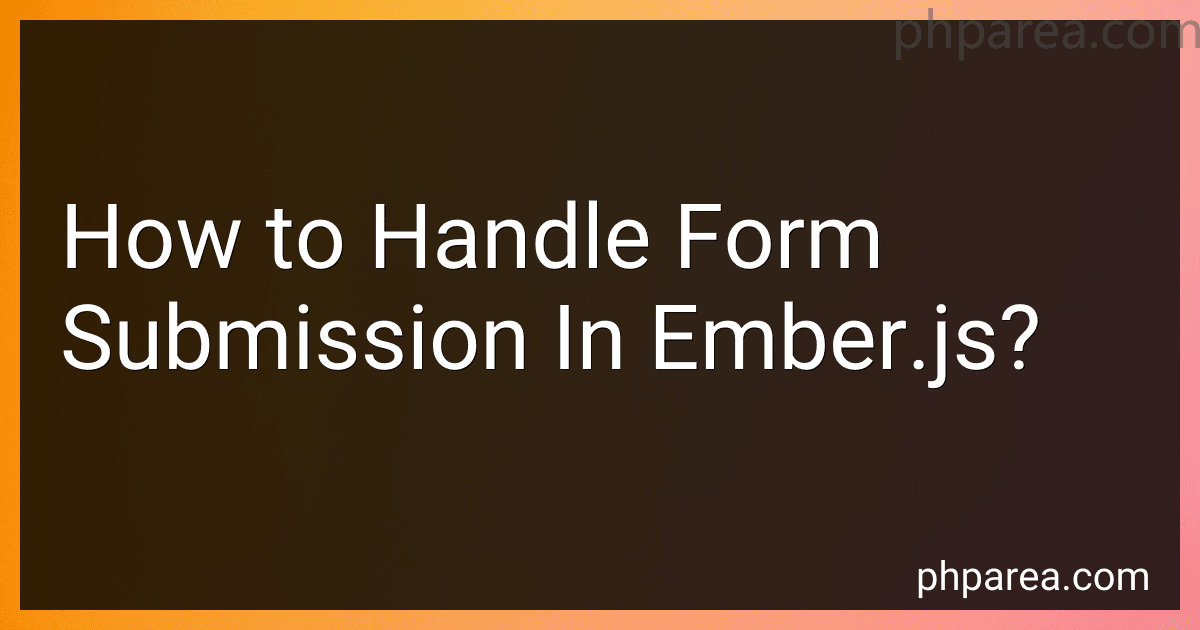 5 min readIn Ember.js, handling form submissions involves several steps. First, you need to create a form in your template using HTML. Inside the form, you would typically define input fields for users to enter the required data.Next, you would bind these input fields to properties in your Ember.js component or controller using the Handlebars {{input}} helper. This allows you to access and manipulate the values entered by users.
5 min readIn Ember.js, handling form submissions involves several steps. First, you need to create a form in your template using HTML. Inside the form, you would typically define input fields for users to enter the required data.Next, you would bind these input fields to properties in your Ember.js component or controller using the Handlebars {{input}} helper. This allows you to access and manipulate the values entered by users.
-
 10 min readLoading external data such as JSON or CSV files with D3.js is a common requirement when working with data visualizations. Here is how you can achieve it:Ensure you have included the D3.js library in your HTML file. You can download it from the D3.js website or use a CDN link. Create an HTML element, such as a , that will serve as the container for your visualization. In JavaScript, select the container element using D3.js and assign it to a variable. For example: var container = d3.
10 min readLoading external data such as JSON or CSV files with D3.js is a common requirement when working with data visualizations. Here is how you can achieve it:Ensure you have included the D3.js library in your HTML file. You can download it from the D3.js website or use a CDN link. Create an HTML element, such as a , that will serve as the container for your visualization. In JavaScript, select the container element using D3.js and assign it to a variable. For example: var container = d3.