Posts (page 86)
-
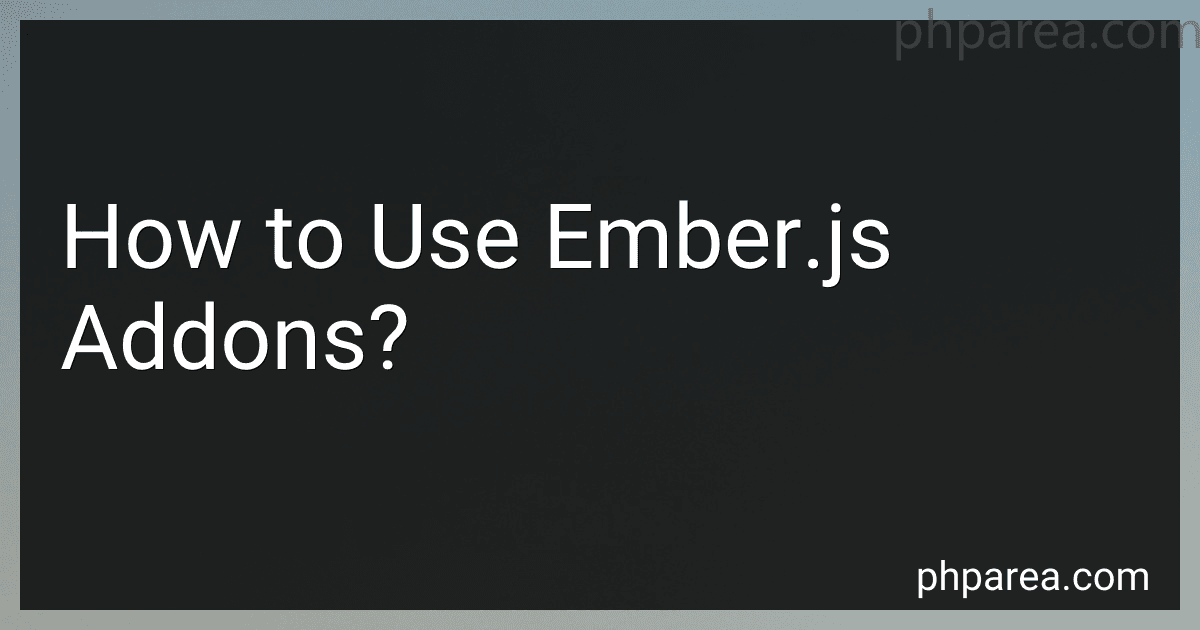 9 min readEmber.js addons are packages that enhance the functionality and features of an Ember.js application. They are basically reusable code modules that can be easily integrated into your Ember application without having to reinvent the wheel.To use Ember.js addons, the first step is to install them using a package manager such as npm or yarn. You can usually find the installation command in the official documentation or GitHub repository of the addon.
9 min readEmber.js addons are packages that enhance the functionality and features of an Ember.js application. They are basically reusable code modules that can be easily integrated into your Ember application without having to reinvent the wheel.To use Ember.js addons, the first step is to install them using a package manager such as npm or yarn. You can usually find the installation command in the official documentation or GitHub repository of the addon.
-
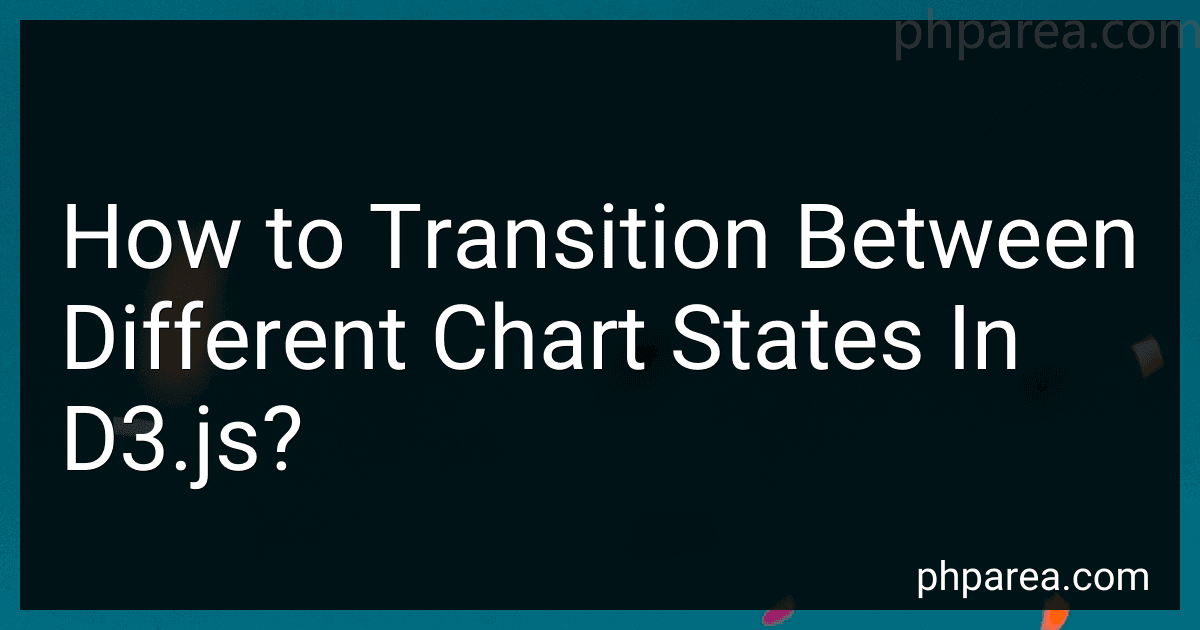 6 min readIn D3.js, transitioning between different chart states involves animating the visual changes in your chart to provide a smooth and engaging experience for the user. There are several key steps to achieve this transition:Select the elements: Use D3's select() or selectAll() functions to target the elements you want to transition. This can be SVG shapes, paths, lines, or any other chart element.
6 min readIn D3.js, transitioning between different chart states involves animating the visual changes in your chart to provide a smooth and engaging experience for the user. There are several key steps to achieve this transition:Select the elements: Use D3's select() or selectAll() functions to target the elements you want to transition. This can be SVG shapes, paths, lines, or any other chart element.
-
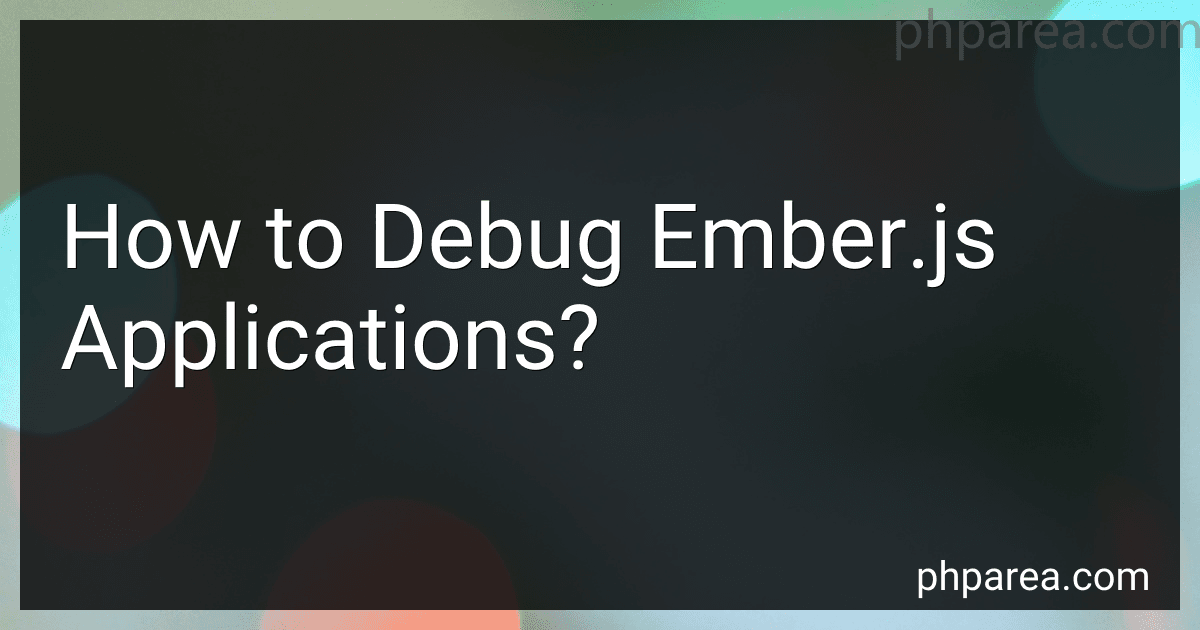 6 min readDebugging Ember.js applications can be done effectively by following these steps:Use Ember Inspector: Ember Inspector is a browser extension available for Chrome and Firefox. It allows inspection and debugging of Ember.js applications. It provides a comprehensive view of your application's state, routes, components, controllers, templates, and more. Console.log(): Console.log() is a common debugging technique that allows you to print messages, variables, and objects to the browser console.
6 min readDebugging Ember.js applications can be done effectively by following these steps:Use Ember Inspector: Ember Inspector is a browser extension available for Chrome and Firefox. It allows inspection and debugging of Ember.js applications. It provides a comprehensive view of your application's state, routes, components, controllers, templates, and more. Console.log(): Console.log() is a common debugging technique that allows you to print messages, variables, and objects to the browser console.
-
 5 min readIn D3.js, you can handle events like mouse clicks by attaching event listeners to your elements or SVG shapes. These event listeners allow you to define specific actions or functions to be executed when a particular event, such as a mouse click, occurs.To handle mouse click events in D3.js, you can use the .on() method to attach a click event listener to an element. For example, if you have a <circle> element that you want to respond to mouse clicks, you can use the following code: d3.
5 min readIn D3.js, you can handle events like mouse clicks by attaching event listeners to your elements or SVG shapes. These event listeners allow you to define specific actions or functions to be executed when a particular event, such as a mouse click, occurs.To handle mouse click events in D3.js, you can use the .on() method to attach a click event listener to an element. For example, if you have a <circle> element that you want to respond to mouse clicks, you can use the following code: d3.
-
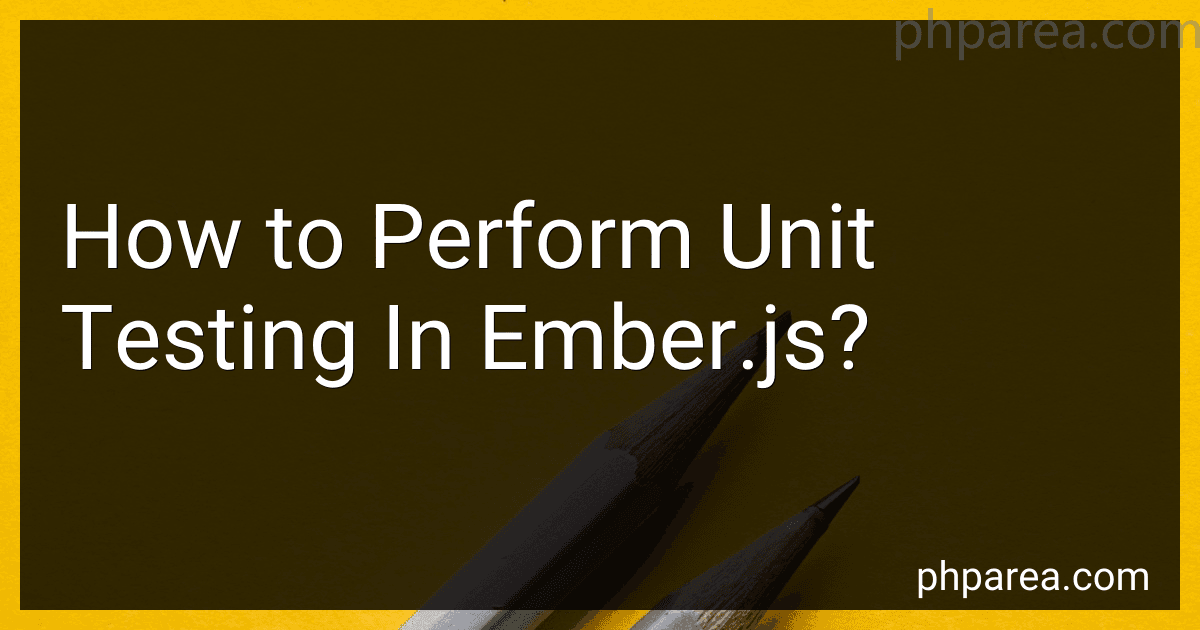 9 min readUnit testing in Ember.js is an essential practice for ensuring the reliability and stability of your application. It involves testing individual units of code, such as components, models, and helpers, in isolation to verify their functionality. Here's an overview of how to perform unit testing in Ember.js:Setting up your testing environment: Install the necessary testing dependencies, such as QUnit or Mocha, which are commonly used with Ember.js.
9 min readUnit testing in Ember.js is an essential practice for ensuring the reliability and stability of your application. It involves testing individual units of code, such as components, models, and helpers, in isolation to verify their functionality. Here's an overview of how to perform unit testing in Ember.js:Setting up your testing environment: Install the necessary testing dependencies, such as QUnit or Mocha, which are commonly used with Ember.js.
-
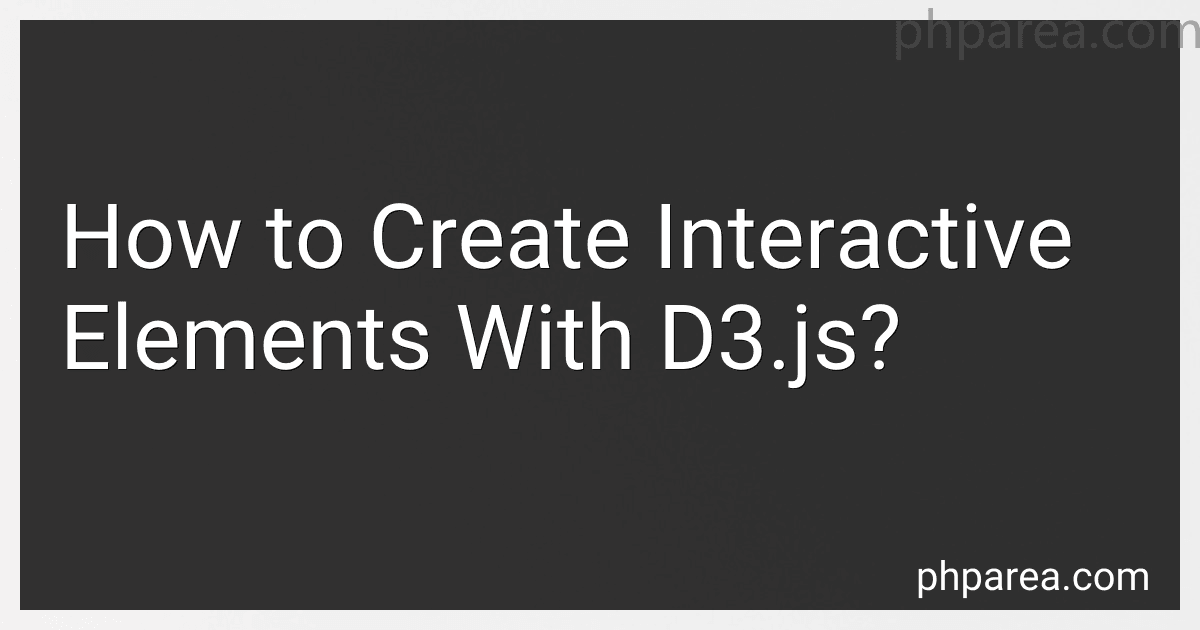 9 min readD3.js is a powerful JavaScript library used for creating interactive data visualizations on the web. With D3.js, you can easily add interactive elements to your web pages to enhance user experience and engagement. Here are some steps to create interactive elements using D3.js:Include D3.js Library: Start by including the D3.js library in your HTML file. You can do this by adding the following script tag in the head or body section of your HTML: Select DOM Elements: Use D3.
9 min readD3.js is a powerful JavaScript library used for creating interactive data visualizations on the web. With D3.js, you can easily add interactive elements to your web pages to enhance user experience and engagement. Here are some steps to create interactive elements using D3.js:Include D3.js Library: Start by including the D3.js library in your HTML file. You can do this by adding the following script tag in the head or body section of your HTML: Select DOM Elements: Use D3.
-
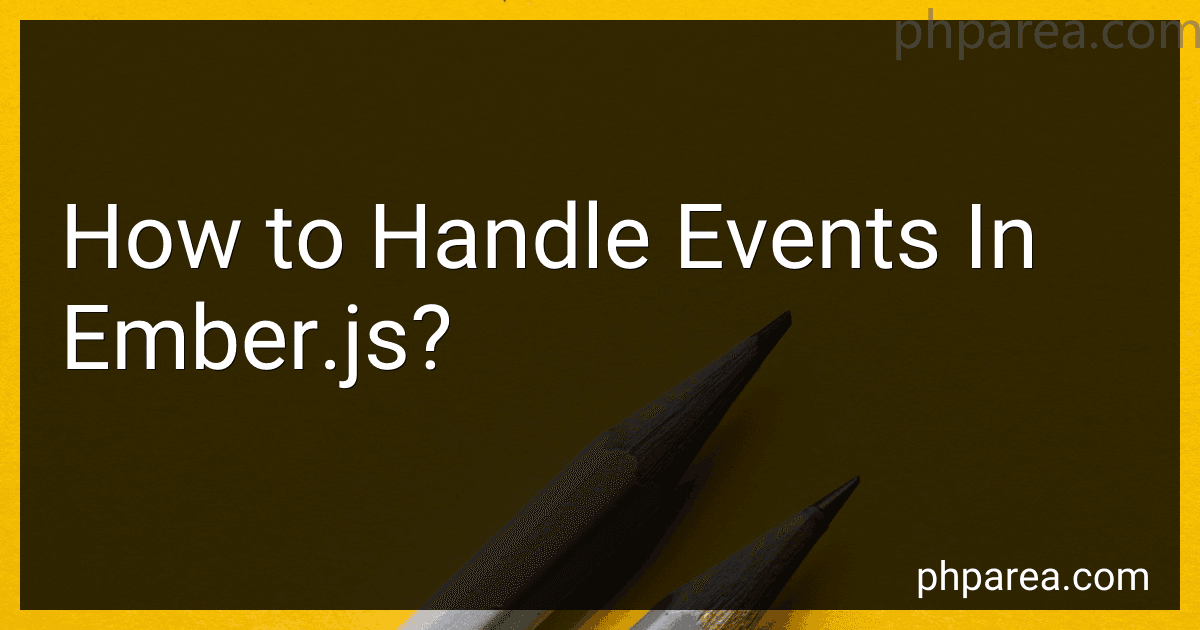 5 min readIn Ember.js, handling events is an essential part of building interactive web applications. Events are actions or occurrences that take place within the application, such as clicking a button, entering text in a form, or navigating to a different page.Ember.js provides a straightforward approach to handling events using the built-in event system. Here's how you can handle events in Ember.
5 min readIn Ember.js, handling events is an essential part of building interactive web applications. Events are actions or occurrences that take place within the application, such as clicking a button, entering text in a form, or navigating to a different page.Ember.js provides a straightforward approach to handling events using the built-in event system. Here's how you can handle events in Ember.
-
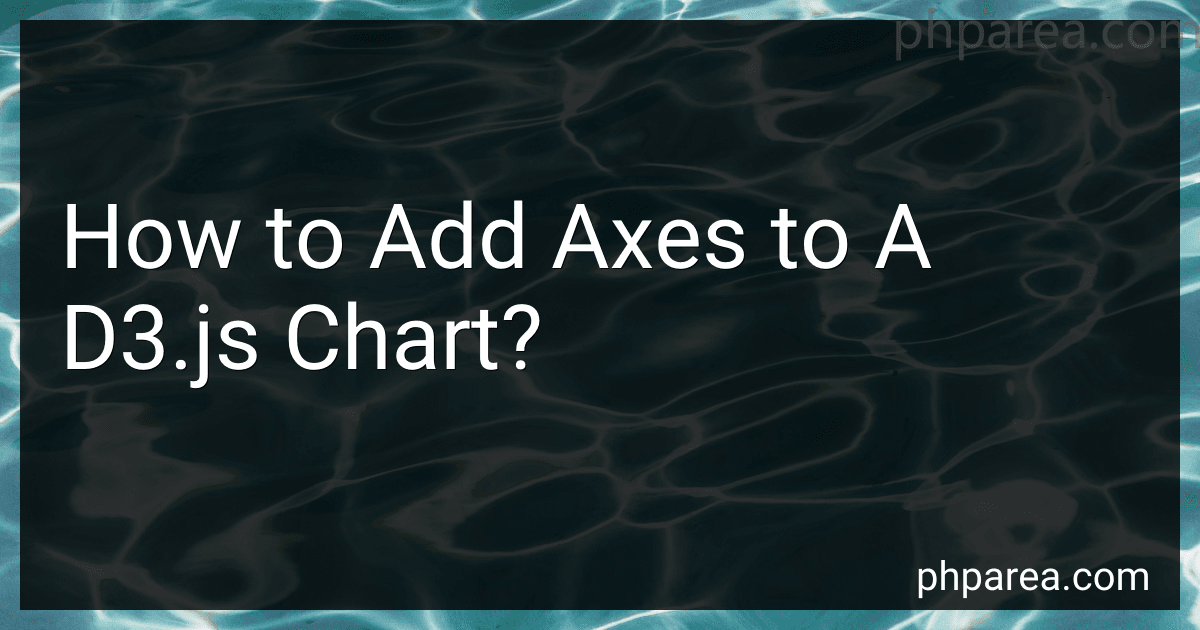 10 min readTo add axes to a D3.js chart, you need to perform the following steps:First, define the scales for your chart. Scales help map your data values to the appropriate coordinates on the chart. You can use D3 built-in scales such as d3.scaleLinear() for linear scales, d3.scaleTime() for time scales, or d3.scaleBand() for categorical scales. Next, create the axis generator functions using d3.axisBottom(), d3.axisTop(), d3.axisLeft(), or d3.axisRight(), depending on the position of the axis.
10 min readTo add axes to a D3.js chart, you need to perform the following steps:First, define the scales for your chart. Scales help map your data values to the appropriate coordinates on the chart. You can use D3 built-in scales such as d3.scaleLinear() for linear scales, d3.scaleTime() for time scales, or d3.scaleBand() for categorical scales. Next, create the axis generator functions using d3.axisBottom(), d3.axisTop(), d3.axisLeft(), or d3.axisRight(), depending on the position of the axis.
-
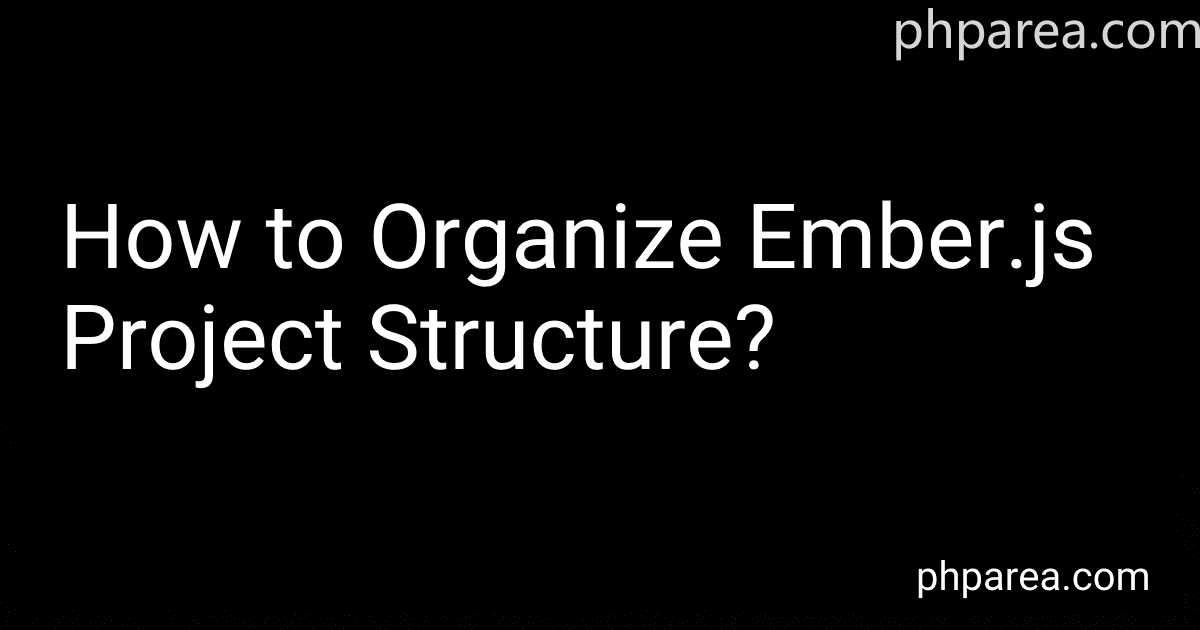 7 min readWhen organizing an Ember.js project structure, it’s important to maintain a clear and organized codebase, making it easier to understand and maintain the application. Here are some general principles and guidelines to consider:Modules: Encourage the use of modules by breaking the application down into logical units such as controllers, components, routes, models, and services. Each module should have its own file within the defined directory structure.
7 min readWhen organizing an Ember.js project structure, it’s important to maintain a clear and organized codebase, making it easier to understand and maintain the application. Here are some general principles and guidelines to consider:Modules: Encourage the use of modules by breaking the application down into logical units such as controllers, components, routes, models, and services. Each module should have its own file within the defined directory structure.
-
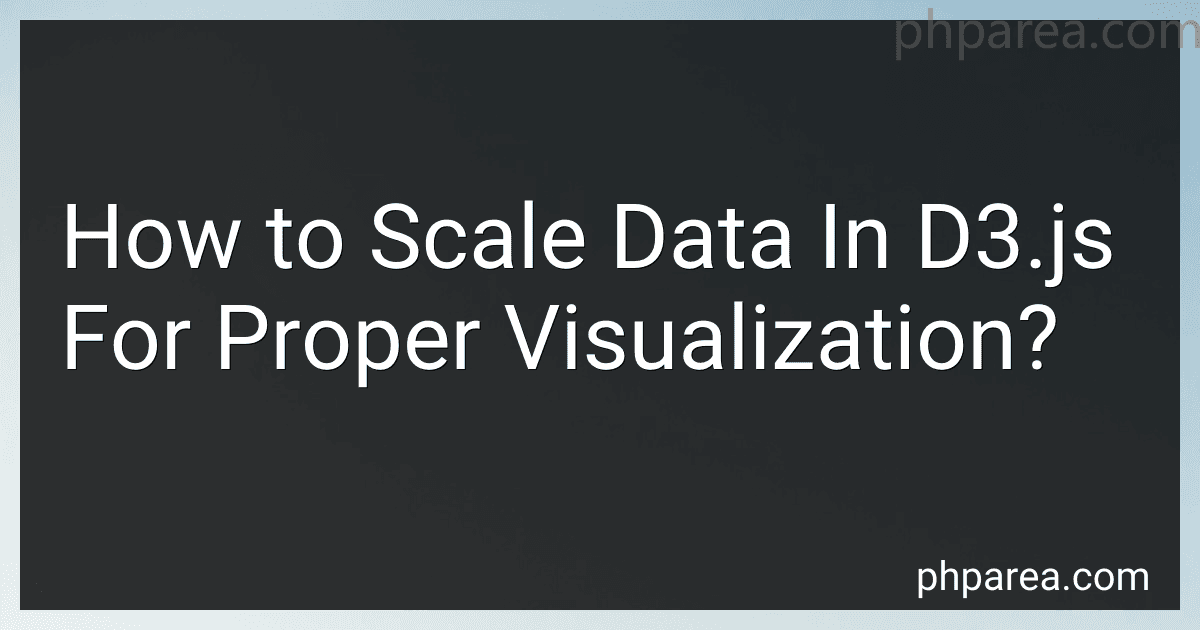 10 min readScaling data in D3.js is crucial for creating proper visualizations. Scaling allows you to transform your data values into a range that fits within the dimensions of your visualization, ensuring accurate representation and allowing viewers to easily interpret the data.D3.js provides several scaling functions that can be used depending on the type of data you are working with. These functions enable you to map data values to visual properties such as coordinates, sizes, colors, and more.
10 min readScaling data in D3.js is crucial for creating proper visualizations. Scaling allows you to transform your data values into a range that fits within the dimensions of your visualization, ensuring accurate representation and allowing viewers to easily interpret the data.D3.js provides several scaling functions that can be used depending on the type of data you are working with. These functions enable you to map data values to visual properties such as coordinates, sizes, colors, and more.
-
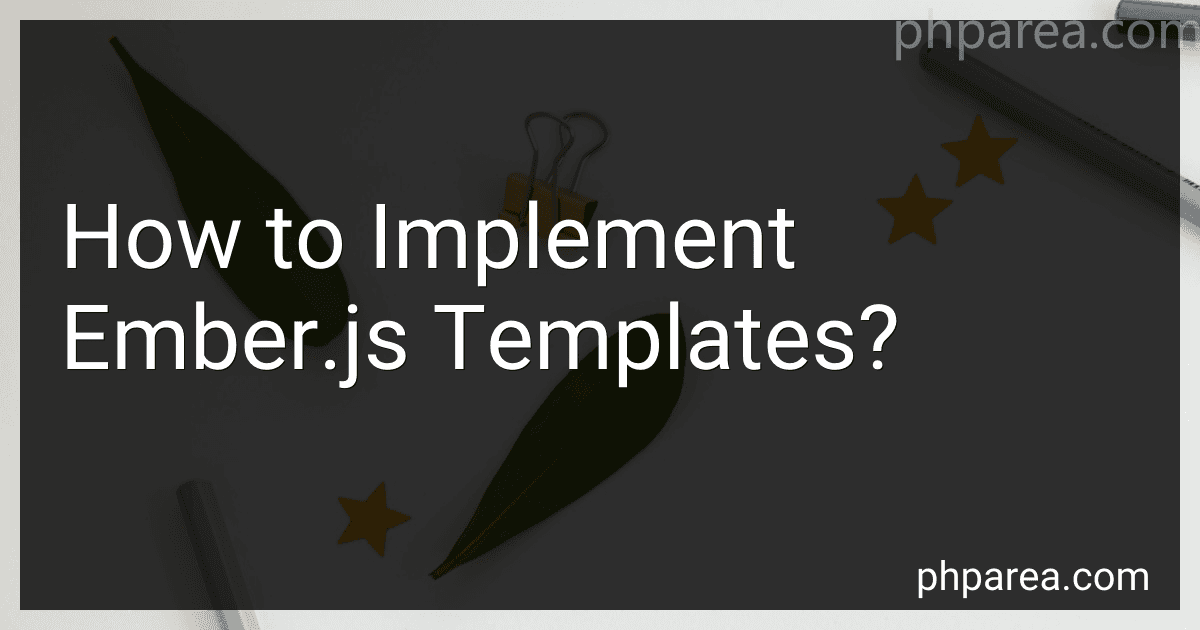 8 min readIn order to implement Ember.js templates, you will need to follow a few steps. First, ensure that you have the Ember.js framework installed and set up in your project. Once you have done that, you can proceed with creating or modifying your templates.Ember.js uses a concept called "Handlebars" for templating. Handlebars is a templating language that allows you to define the structure and dynamic content of your web application's user interface.
8 min readIn order to implement Ember.js templates, you will need to follow a few steps. First, ensure that you have the Ember.js framework installed and set up in your project. Once you have done that, you can proceed with creating or modifying your templates.Ember.js uses a concept called "Handlebars" for templating. Handlebars is a templating language that allows you to define the structure and dynamic content of your web application's user interface.
-
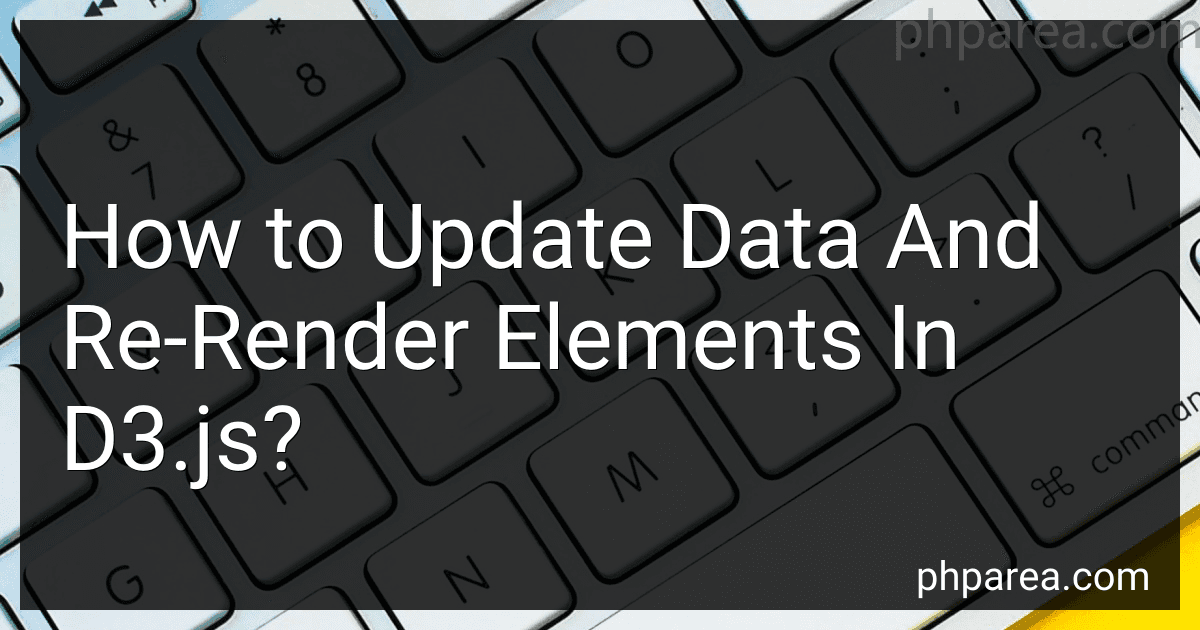 7 min readTo update data and re-render elements in D3.js, you can follow these steps:Bind the data: Start by selecting the elements that represent your data in the DOM (Document Object Model) using D3's data-binding method. Use the .data() function to associate your data with the selected elements. Enter selection: Create an "enter" selection by calling the .enter() method on the selection. This will create placeholders for any new data that needs to be added to the DOM.
7 min readTo update data and re-render elements in D3.js, you can follow these steps:Bind the data: Start by selecting the elements that represent your data in the DOM (Document Object Model) using D3's data-binding method. Use the .data() function to associate your data with the selected elements. Enter selection: Create an "enter" selection by calling the .enter() method on the selection. This will create placeholders for any new data that needs to be added to the DOM.