Posts (page 89)
-
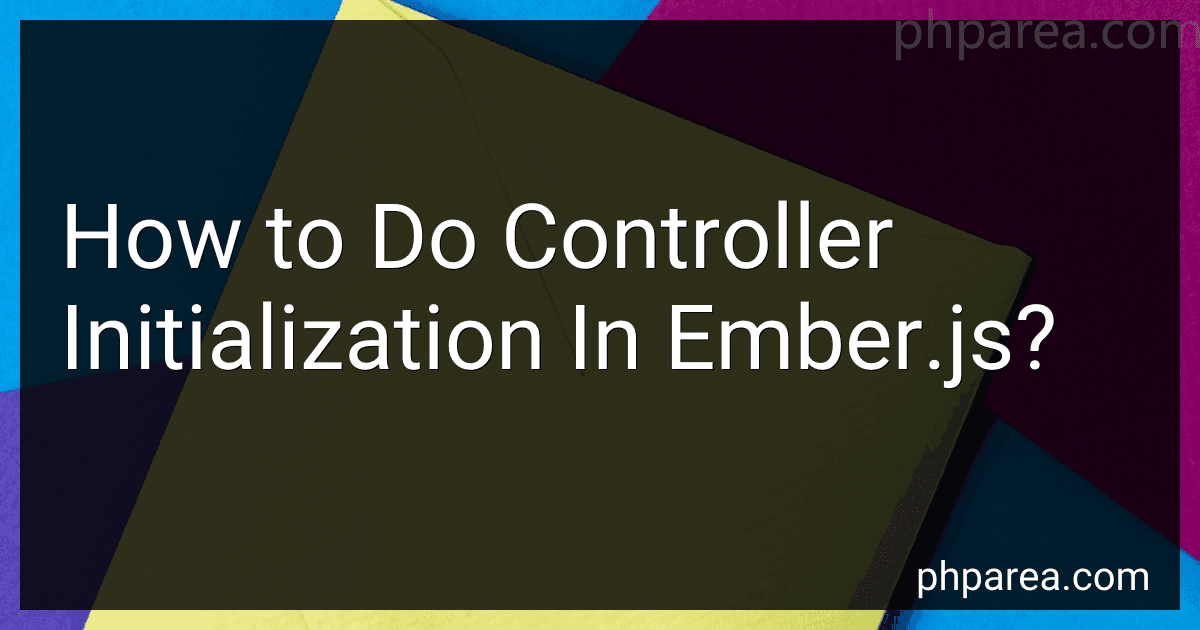 4 min readIn Ember.js, controller initialization refers to the process of setting up a controller with the necessary data and properties. There are several ways to initialize a controller in Ember.js, depending on your specific requirements and preferences.One common approach is to use the init() method provided by Ember.js. This method is called when the controller is first created, allowing you to perform any necessary initialization tasks.
4 min readIn Ember.js, controller initialization refers to the process of setting up a controller with the necessary data and properties. There are several ways to initialize a controller in Ember.js, depending on your specific requirements and preferences.One common approach is to use the init() method provided by Ember.js. This method is called when the controller is first created, allowing you to perform any necessary initialization tasks.
-
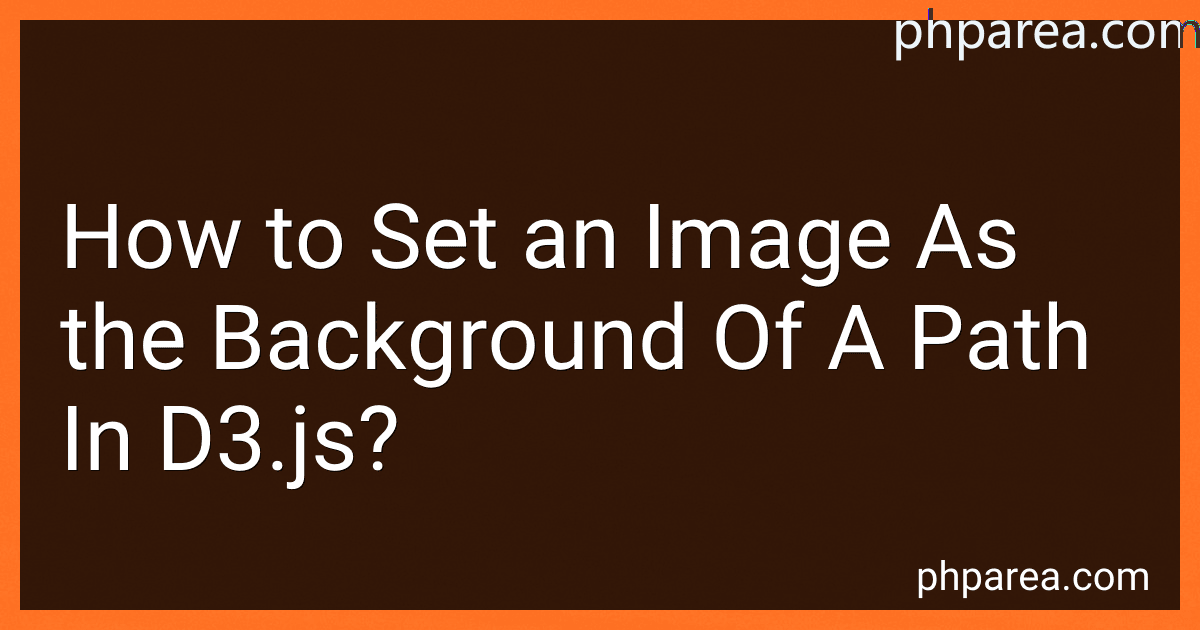 6 min readTo set an image as the background of a path in d3.js, you can follow these steps:First, make sure you have the image file you want to use. It could be in any supported format such as .jpg, .png, or .svg. In your JavaScript code, create a new SVG element using the .append() method on the main SVG container. Set the width and height of the SVG element according to your requirements. const svg = d3.select("body") .append("svg") .attr("width", 500) .
6 min readTo set an image as the background of a path in d3.js, you can follow these steps:First, make sure you have the image file you want to use. It could be in any supported format such as .jpg, .png, or .svg. In your JavaScript code, create a new SVG element using the .append() method on the main SVG container. Set the width and height of the SVG element according to your requirements. const svg = d3.select("body") .append("svg") .attr("width", 500) .
-
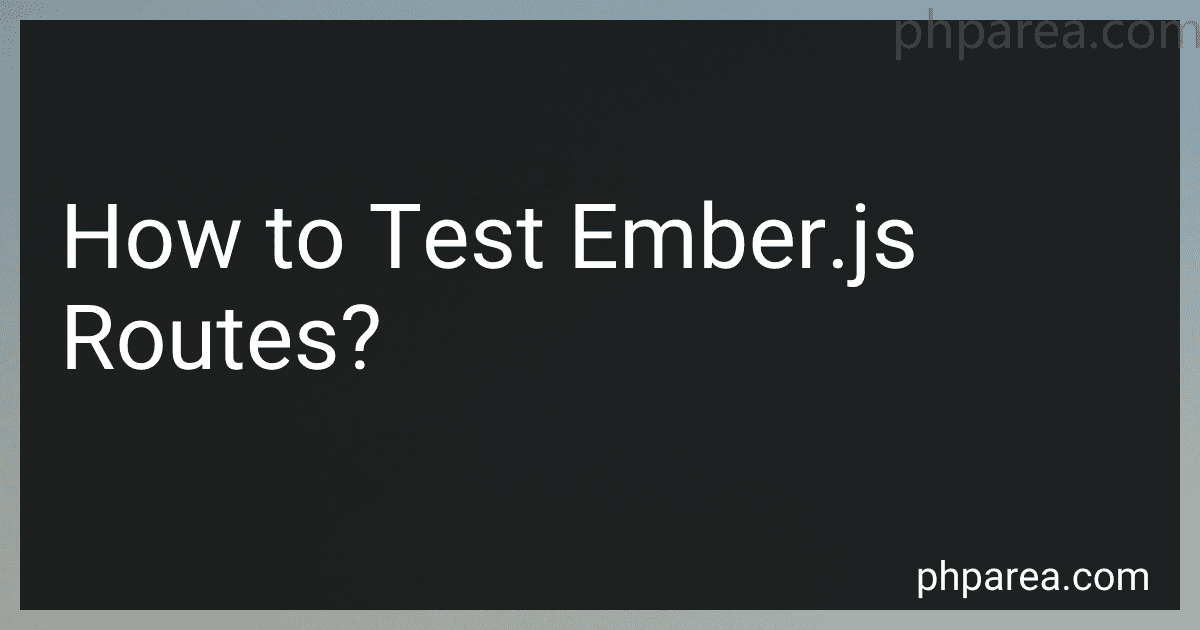 8 min readTo test Ember.js routes, you can follow these steps:Start by creating a test file for your route. This can be done by using the ember-cli command-line tool, or by manually creating a new JavaScript file in the tests directory of your Ember.js project. Inside the test file, import the necessary modules for testing. Typically, you would import module, test, and any other dependencies needed for your testing setup. Create a test module using the module function.
8 min readTo test Ember.js routes, you can follow these steps:Start by creating a test file for your route. This can be done by using the ember-cli command-line tool, or by manually creating a new JavaScript file in the tests directory of your Ember.js project. Inside the test file, import the necessary modules for testing. Typically, you would import module, test, and any other dependencies needed for your testing setup. Create a test module using the module function.
-
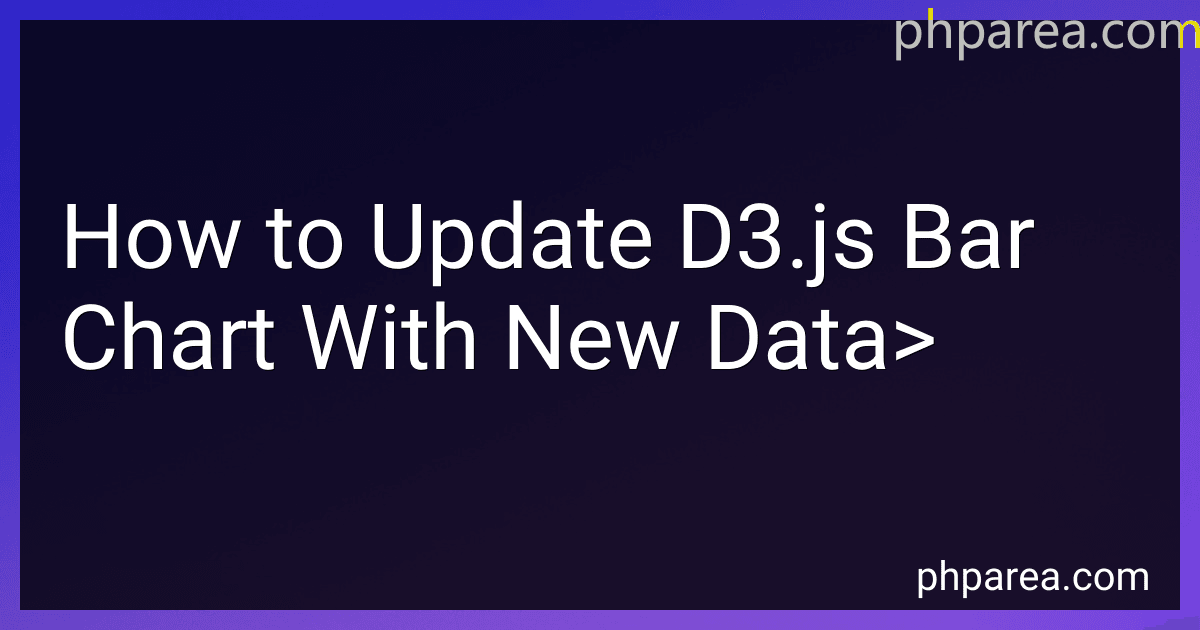 7 min readTo update a D3.js bar chart with new data, you can follow these steps:Select the chart container element: Start by selecting the container element in which the chart is rendered using D3.js. You can select it using CSS selector or by directly referencing the element using its ID or class. Define the updated data: Prepare the new data that you want to use to update the chart. This data should be in a format compatible with your chart implementation.
7 min readTo update a D3.js bar chart with new data, you can follow these steps:Select the chart container element: Start by selecting the container element in which the chart is rendered using D3.js. You can select it using CSS selector or by directly referencing the element using its ID or class. Define the updated data: Prepare the new data that you want to use to update the chart. This data should be in a format compatible with your chart implementation.
-
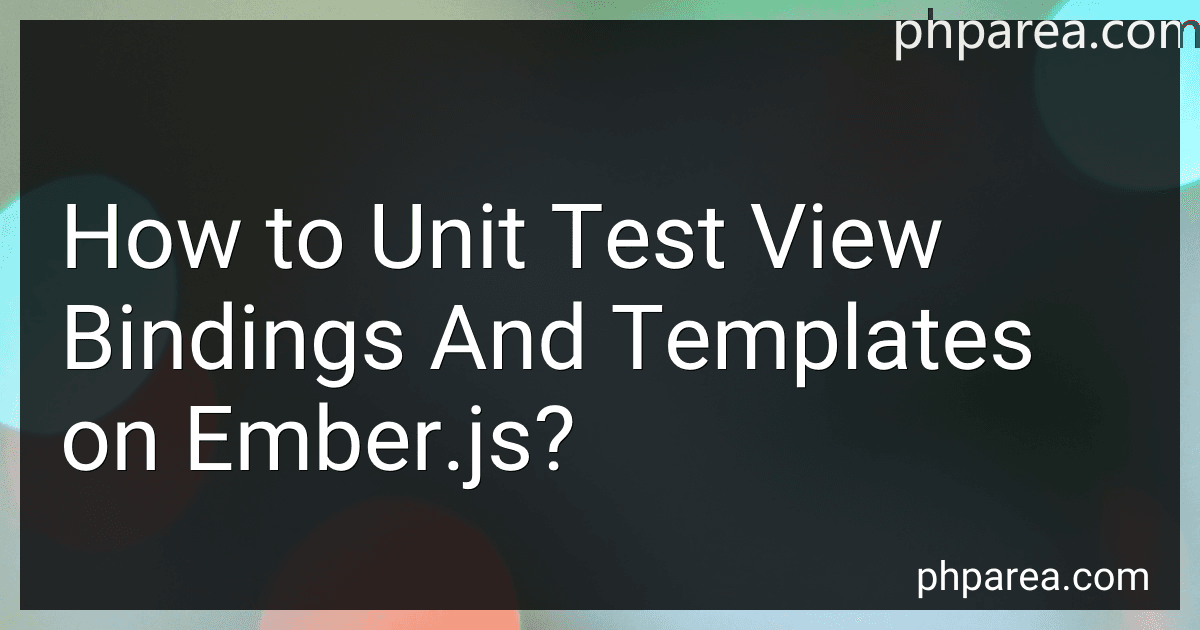 10 min readUnit testing view bindings and templates in Ember.js involves verifying the behavior of the views, their bindings, and the correctness of the rendered templates. Here's a brief explanation of how to approach this process:Set up testing framework: Install the appropriate testing framework like QUnit or Mocha. Configure the testing framework with Ember.js if necessary. Create test files: Create a new test file specifically for view testing. Import the necessary dependencies, including Ember.
10 min readUnit testing view bindings and templates in Ember.js involves verifying the behavior of the views, their bindings, and the correctness of the rendered templates. Here's a brief explanation of how to approach this process:Set up testing framework: Install the appropriate testing framework like QUnit or Mocha. Configure the testing framework with Ember.js if necessary. Create test files: Create a new test file specifically for view testing. Import the necessary dependencies, including Ember.
-
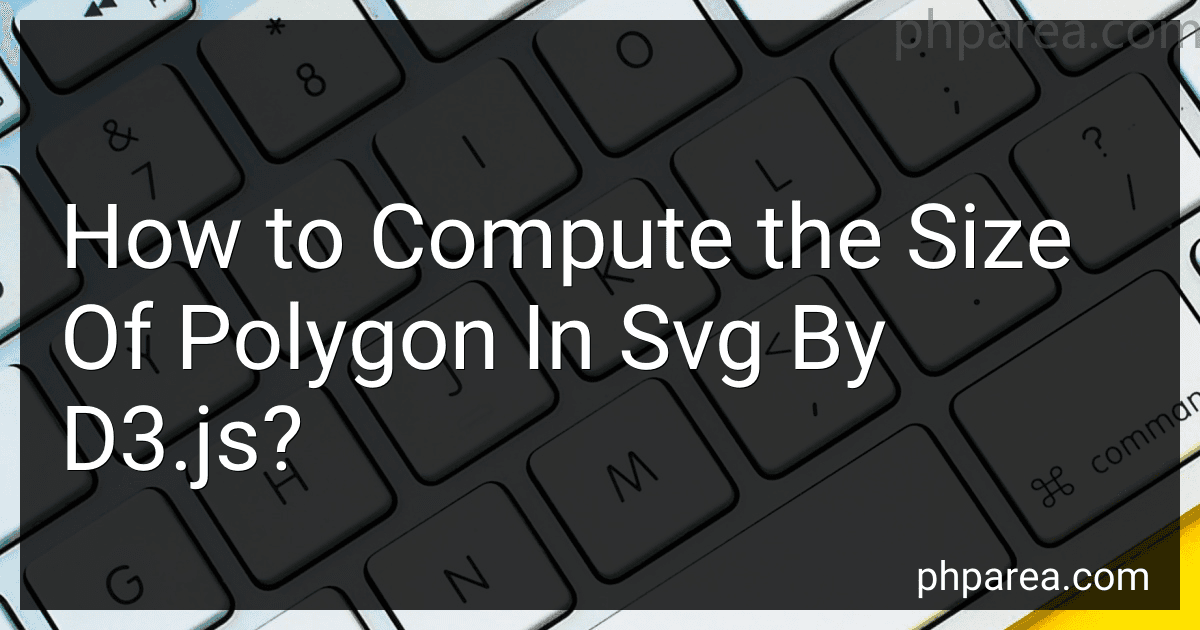 6 min readTo compute the size of a polygon in SVG using d3.js, you can follow these steps:Create an SVG container: Start by creating an SVG container element using d3.js. This container will hold your polygon. const svg = d3.select("body").append("svg") .attr("width", width) .attr("height", height); Define the polygon attributes: Next, define the attributes of the polygon you want to compute the size of. This includes the points that make up the polygon.
6 min readTo compute the size of a polygon in SVG using d3.js, you can follow these steps:Create an SVG container: Start by creating an SVG container element using d3.js. This container will hold your polygon. const svg = d3.select("body").append("svg") .attr("width", width) .attr("height", height); Define the polygon attributes: Next, define the attributes of the polygon you want to compute the size of. This includes the points that make up the polygon.
-
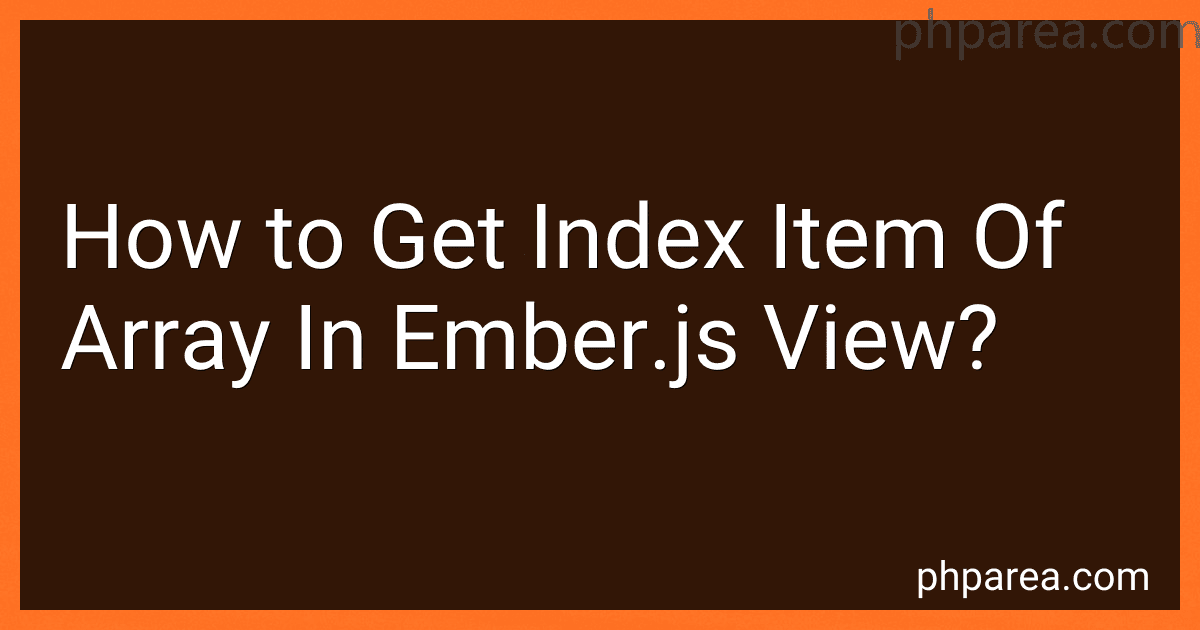 4 min readTo get the index item of an array in an Ember.js view, you can use the built-in {{each}} helper provided by Ember's templating system.Here's an example of how you can achieve this in an Ember.js view:In your view's template file, you can use the {{each}} helper to iterate over the array: {{#each model as |item index|}} <div>{{index}}: {{item}}</div> {{/each}} In this example, model is the array you want to loop over.
4 min readTo get the index item of an array in an Ember.js view, you can use the built-in {{each}} helper provided by Ember's templating system.Here's an example of how you can achieve this in an Ember.js view:In your view's template file, you can use the {{each}} helper to iterate over the array: {{#each model as |item index|}} <div>{{index}}: {{item}}</div> {{/each}} In this example, model is the array you want to loop over.
-
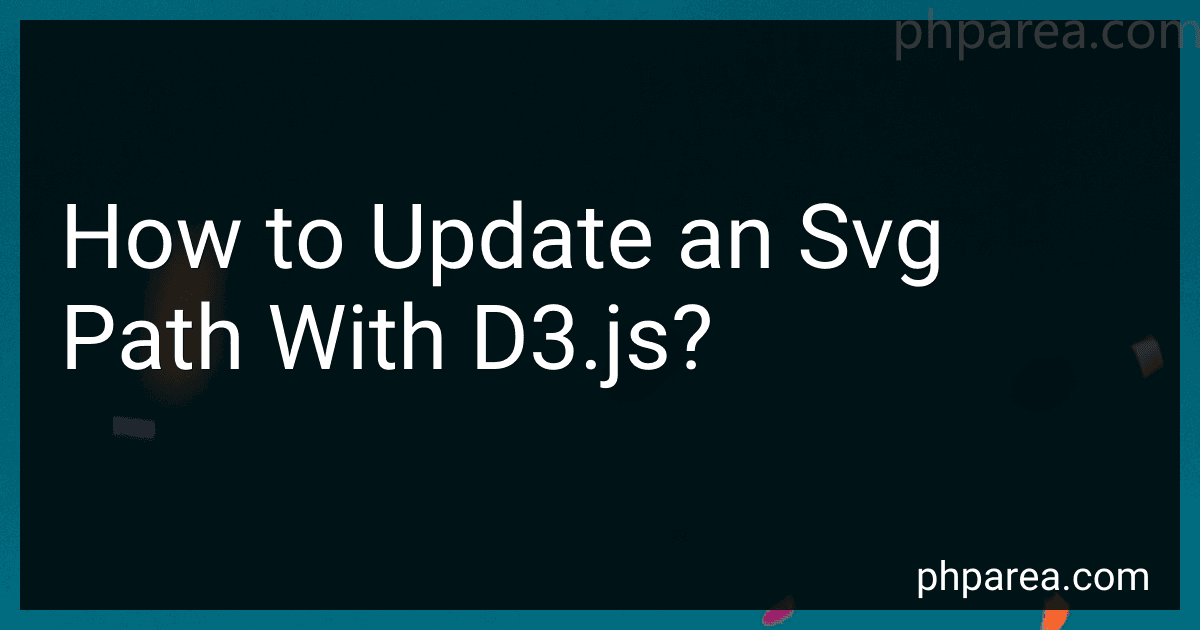 9 min readUpdating an SVG path using d3.js is a common task when working with scalable vector graphics (SVG). Here is an overview of the steps involved:Select the SVG element: Use d3.js to select the SVG element that contains the path you want to update. This can be done using the d3.select() method, passing the appropriate selector. Bind data: Use the datum() or data() method to bind data to the SVG element. This data will determine the new path attributes.
9 min readUpdating an SVG path using d3.js is a common task when working with scalable vector graphics (SVG). Here is an overview of the steps involved:Select the SVG element: Use d3.js to select the SVG element that contains the path you want to update. This can be done using the d3.select() method, passing the appropriate selector. Bind data: Use the datum() or data() method to bind data to the SVG element. This data will determine the new path attributes.
-
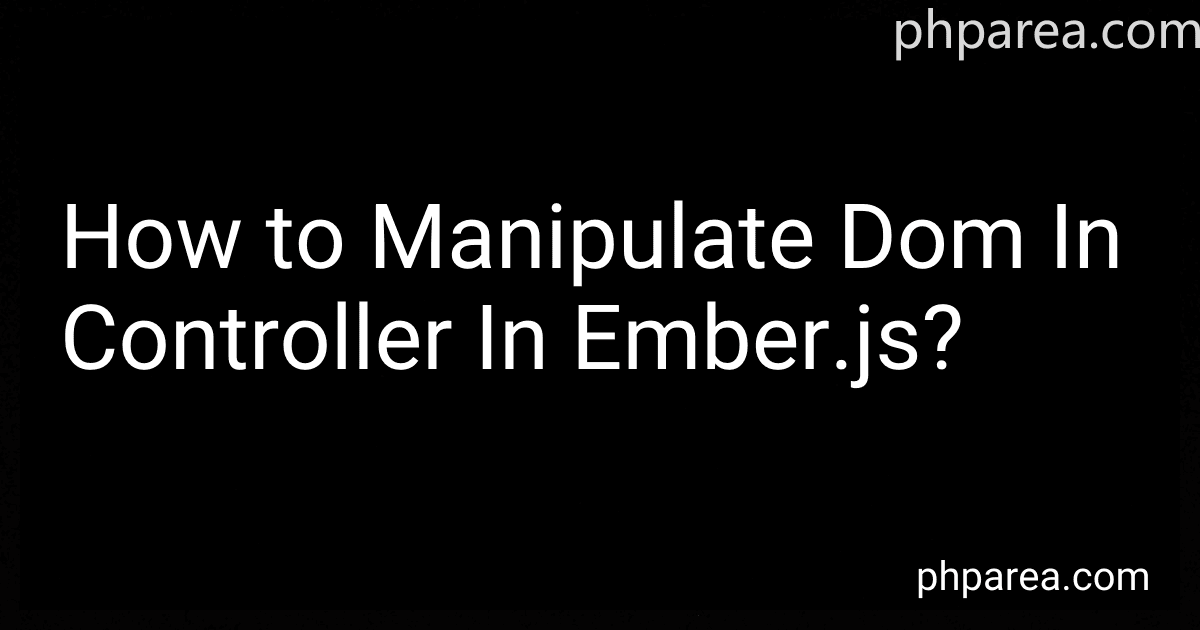 7 min readTo manipulate the DOM in the controller in Ember.js, you can follow these steps:Access the current Ember.js controller from the corresponding template. This can be done using the {{controller}} keyword. For example, {{controller.someProperty}}. Define an action in the controller that will be triggered on a specific event or user action. Actions are defined using the actions object in the controller.
7 min readTo manipulate the DOM in the controller in Ember.js, you can follow these steps:Access the current Ember.js controller from the corresponding template. This can be done using the {{controller}} keyword. For example, {{controller.someProperty}}. Define an action in the controller that will be triggered on a specific event or user action. Actions are defined using the actions object in the controller.
-
 5 min readTo access key values in an object using d3.js, you can follow these steps:Start by defining your object. For example, let's say you have an object called "data" with key-value pairs like this: var data = { key1: value1, key2: value2, key3: value3, // ... }; To access the values associated with specific keys, you can use the data[key] notation, where "key" is the name of the key you want to access. For example: var value1 = data.
5 min readTo access key values in an object using d3.js, you can follow these steps:Start by defining your object. For example, let's say you have an object called "data" with key-value pairs like this: var data = { key1: value1, key2: value2, key3: value3, // ... }; To access the values associated with specific keys, you can use the data[key] notation, where "key" is the name of the key you want to access. For example: var value1 = data.
-
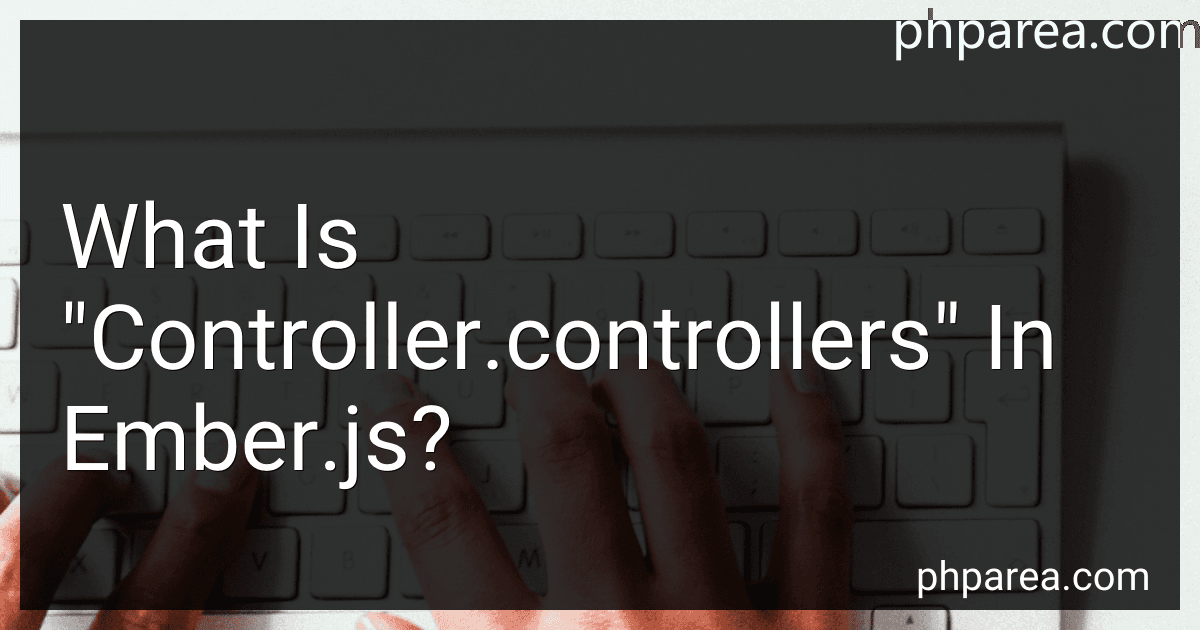 3 min readIn Ember.js, "controller.controllers" is a property that allows you to access all the controllers that are currently active within a particular scope. It returns an array-like object that contains references to each active controller.Controllers in Ember.js are used to manage the state and behavior of a specific part of your application's UI.
3 min readIn Ember.js, "controller.controllers" is a property that allows you to access all the controllers that are currently active within a particular scope. It returns an array-like object that contains references to each active controller.Controllers in Ember.js are used to manage the state and behavior of a specific part of your application's UI.
-
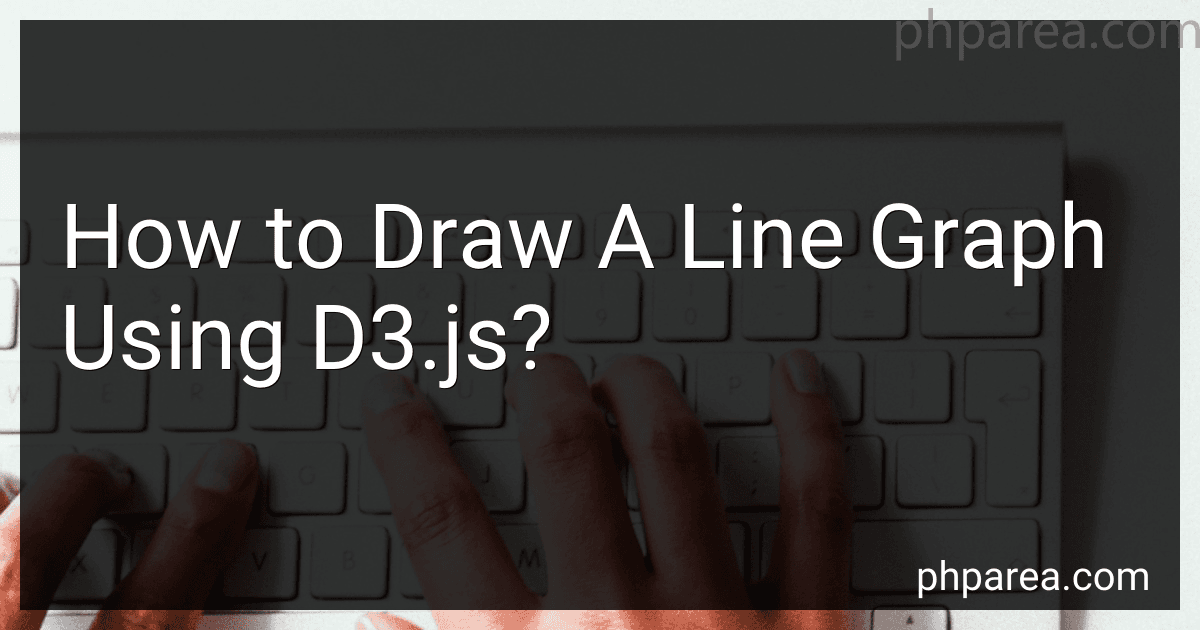 8 min readDrawing a line graph using d3.js involves the following steps:Set up the HTML structure: Create a container element, typically a , where the graph will be displayed. Include the d3.js library: Add a script tag in the HTML file to import the d3.js library. Fetch or generate data: Retrieve the data from an external source like a CSV file or generate it programmatically. Define the graph dimensions: Specify the width and height of the graph area within the container element.
8 min readDrawing a line graph using d3.js involves the following steps:Set up the HTML structure: Create a container element, typically a , where the graph will be displayed. Include the d3.js library: Add a script tag in the HTML file to import the d3.js library. Fetch or generate data: Retrieve the data from an external source like a CSV file or generate it programmatically. Define the graph dimensions: Specify the width and height of the graph area within the container element.