Posts (page 98)
-
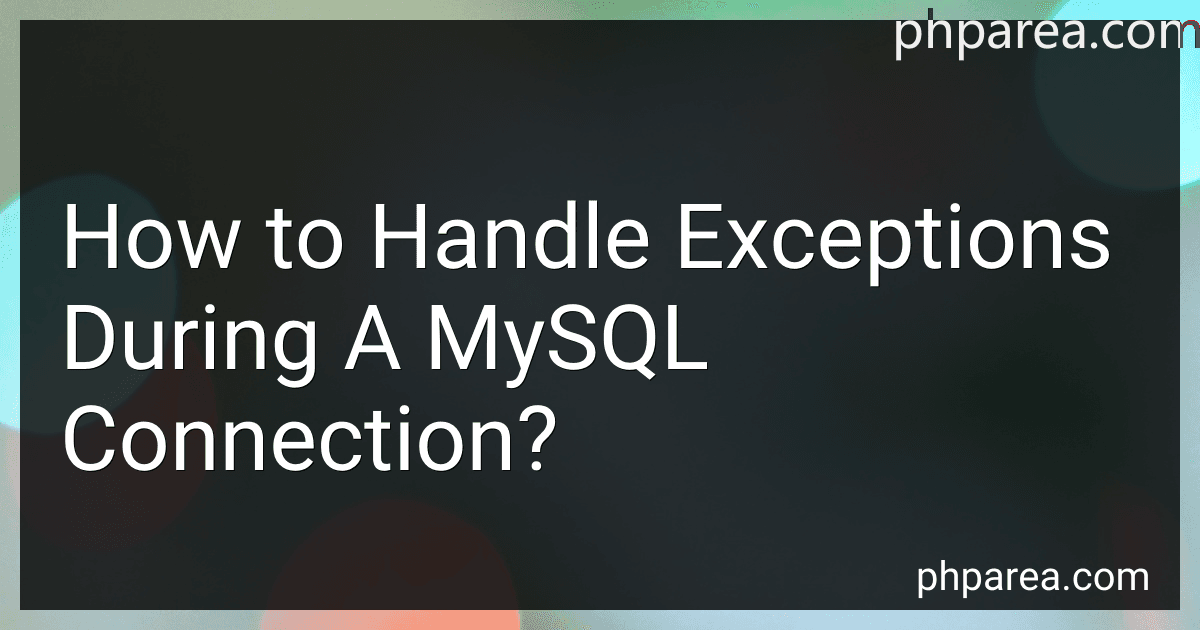 10 min readWhen connecting to a MySQL database in a programming language, it is crucial to handle exceptions that may occur during the connection process. Exceptions are errors or unexpected events that disrupt the normal execution flow of a program. Handling these exceptions allows you to gracefully manage errors and prevent program crashes or unexpected behavior.
10 min readWhen connecting to a MySQL database in a programming language, it is crucial to handle exceptions that may occur during the connection process. Exceptions are errors or unexpected events that disrupt the normal execution flow of a program. Handling these exceptions allows you to gracefully manage errors and prevent program crashes or unexpected behavior.
-
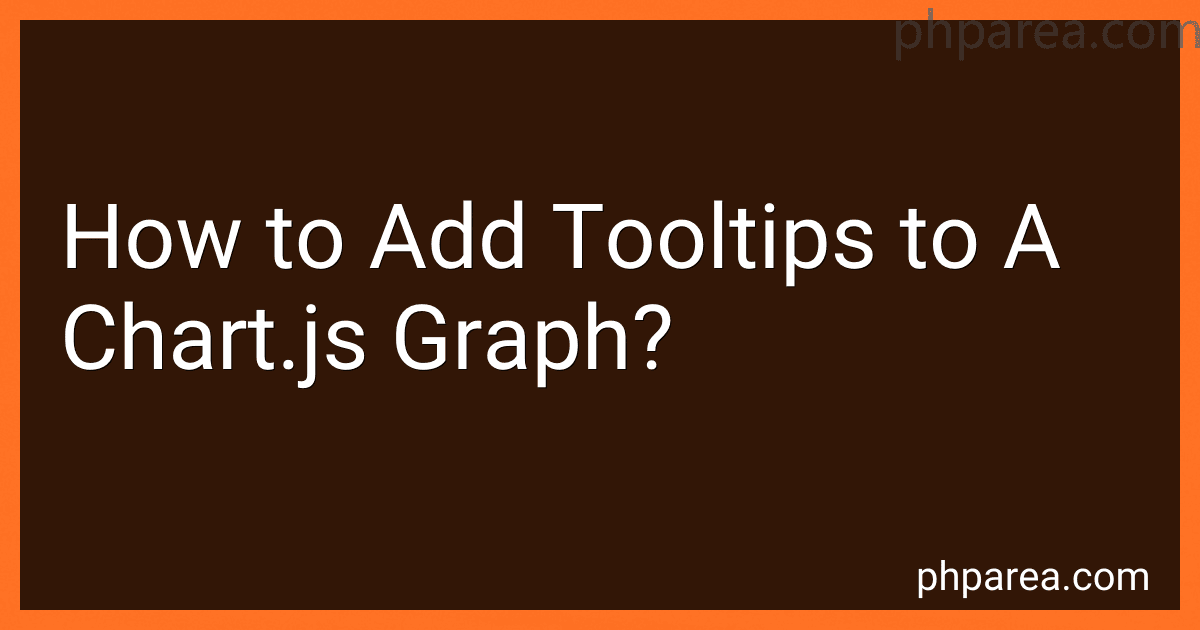 5 min readTo add tooltips to a chart.js graph, you can follow these steps:First, make sure you have included the necessary chart.js library in your HTML file. You can include it by adding the following script tag in the head of your HTML file: <script src="https://cdn.jsdelivr.net/npm/chart.js"></script> Create a canvas element in your HTML file where you want to render the chart.
5 min readTo add tooltips to a chart.js graph, you can follow these steps:First, make sure you have included the necessary chart.js library in your HTML file. You can include it by adding the following script tag in the head of your HTML file: <script src="https://cdn.jsdelivr.net/npm/chart.js"></script> Create a canvas element in your HTML file where you want to render the chart.
-
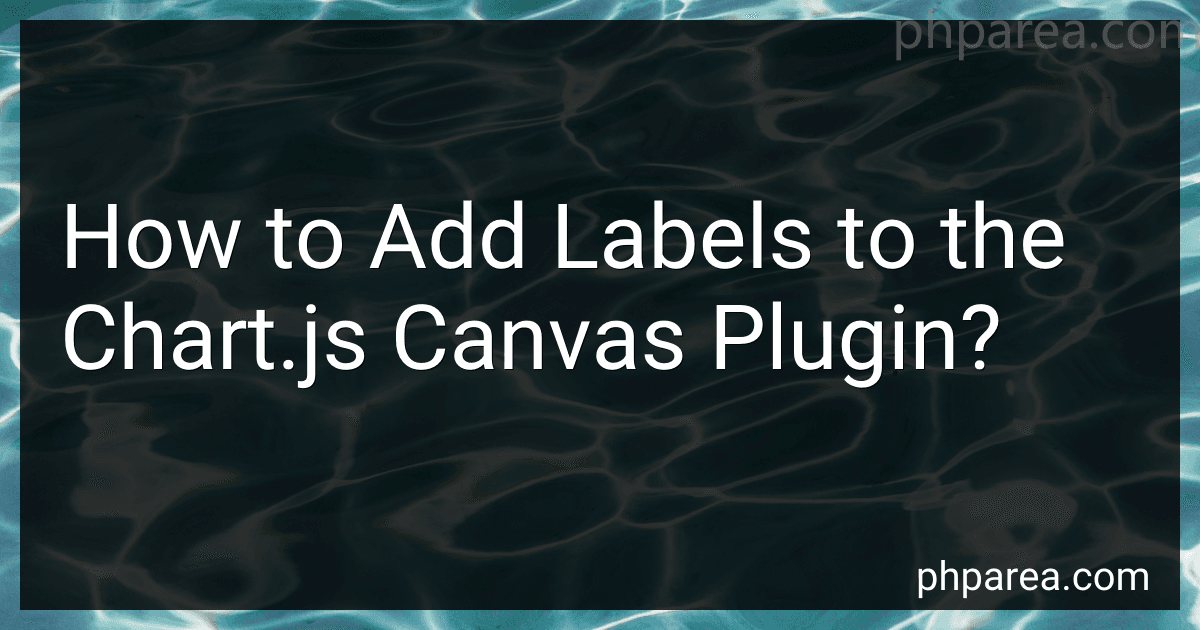 7 min readTo add labels to the chart.js canvas plugin, you can follow these steps:Start by including the necessary Chart.js library in your HTML file. You can either download it or include it via a CDN. Create a canvas element within your HTML file where you want the chart to be displayed. You can give it an id for easier reference. In your JavaScript file, retrieve the canvas element using the id and store it in a variable.
7 min readTo add labels to the chart.js canvas plugin, you can follow these steps:Start by including the necessary Chart.js library in your HTML file. You can either download it or include it via a CDN. Create a canvas element within your HTML file where you want the chart to be displayed. You can give it an id for easier reference. In your JavaScript file, retrieve the canvas element using the id and store it in a variable.
-
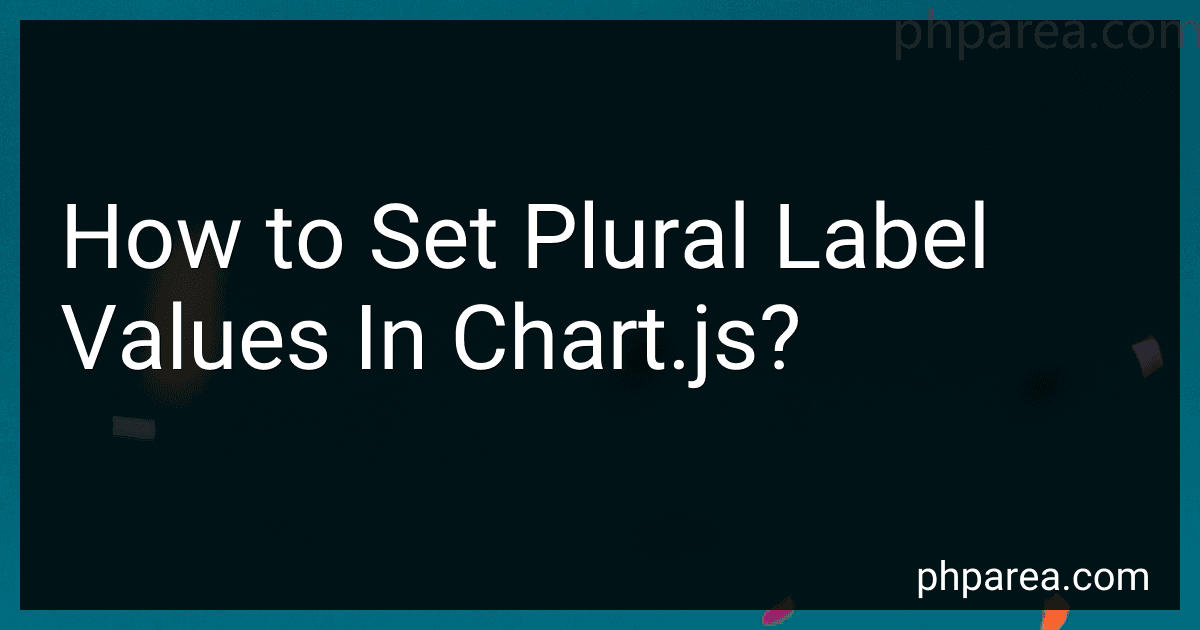 5 min readTo set plural label values in Chart.js, you can follow these steps:Make sure you have included the Chart.js library in your project. This can be done by adding the script tag for Chart.js in your HTML file. Create a canvas element in your HTML where you want the chart to be displayed. Initialize a new Chart object by referencing the canvas element and specifying the chart type you want (e.g., bar, line, pie, etc.). Define the data and labels for your chart.
5 min readTo set plural label values in Chart.js, you can follow these steps:Make sure you have included the Chart.js library in your project. This can be done by adding the script tag for Chart.js in your HTML file. Create a canvas element in your HTML where you want the chart to be displayed. Initialize a new Chart object by referencing the canvas element and specifying the chart type you want (e.g., bar, line, pie, etc.). Define the data and labels for your chart.
-
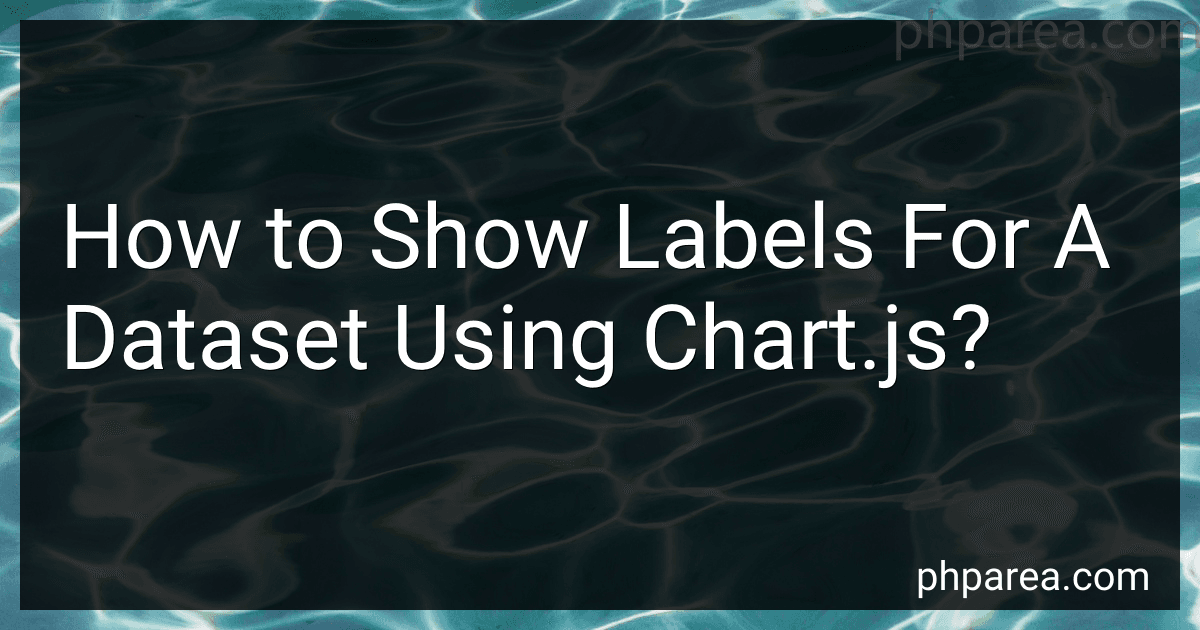 6 min readTo display labels for a dataset using Chart.js, you can follow these steps:First, ensure you have included the Chart.js library in your HTML file. Next, create a canvas element on your web page where the chart will be rendered. Retrieve the canvas element using JavaScript and create a reference to the Chart.js context. const ctx = document.getElementById('myChart').getContext('2d'); Create a chart object using the context and specify the chart type (e.g., bar, line, pie).
6 min readTo display labels for a dataset using Chart.js, you can follow these steps:First, ensure you have included the Chart.js library in your HTML file. Next, create a canvas element on your web page where the chart will be rendered. Retrieve the canvas element using JavaScript and create a reference to the Chart.js context. const ctx = document.getElementById('myChart').getContext('2d'); Create a chart object using the context and specify the chart type (e.g., bar, line, pie).
-
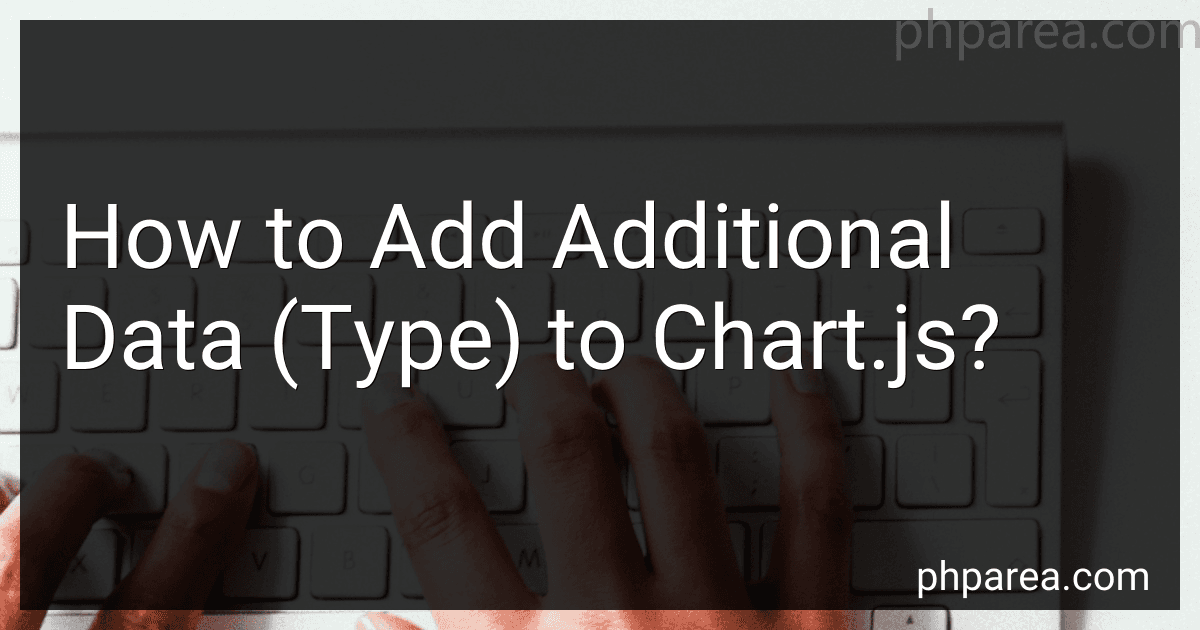 8 min readIn order to add additional data type to chart.js, you can follow these steps:Open your HTML file and include the necessary dependencies for chart.js. Make sure you have the latest version of chart.js. Create a canvas element in your HTML code where you want to display the chart. Give it an id that you can use to refer to it later. <canvas id="chart"></canvas> In your JavaScript code, select the canvas element using its id and create a new chart object. var ctx = document.
8 min readIn order to add additional data type to chart.js, you can follow these steps:Open your HTML file and include the necessary dependencies for chart.js. Make sure you have the latest version of chart.js. Create a canvas element in your HTML code where you want to display the chart. Give it an id that you can use to refer to it later. <canvas id="chart"></canvas> In your JavaScript code, select the canvas element using its id and create a new chart object. var ctx = document.
-
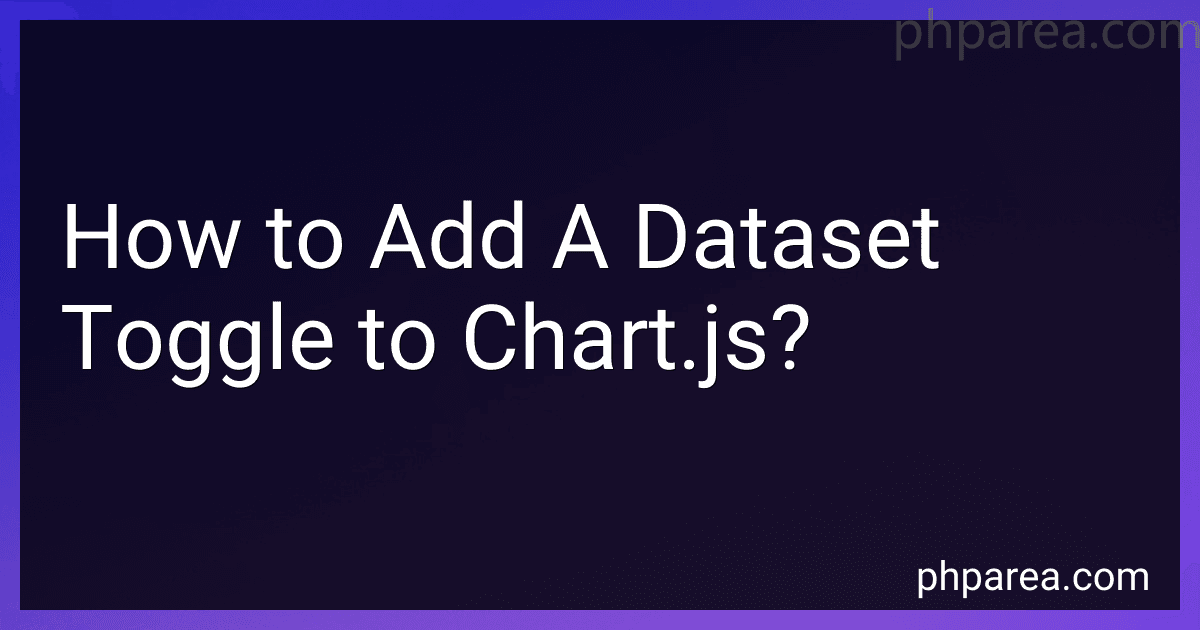 6 min readTo add a dataset toggle to a chart using Chart.js, you can follow these steps:Begin by including the Chart.js library in your HTML file. You can either download it and host it locally or include it from a CDN. Make sure to include both the Chart.js library and the necessary chart type library (e.g., Chart.js for bar charts). Create a canvas element in your HTML file where you want to display the chart. Give it an id or class for easier access.
6 min readTo add a dataset toggle to a chart using Chart.js, you can follow these steps:Begin by including the Chart.js library in your HTML file. You can either download it and host it locally or include it from a CDN. Make sure to include both the Chart.js library and the necessary chart type library (e.g., Chart.js for bar charts). Create a canvas element in your HTML file where you want to display the chart. Give it an id or class for easier access.
-
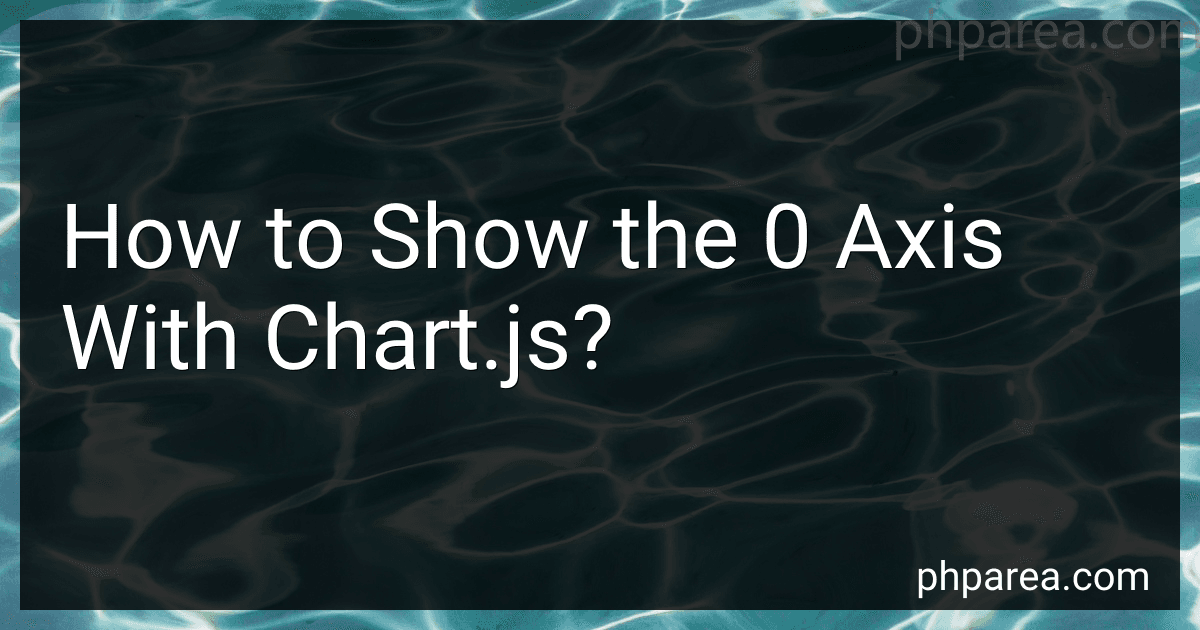 3 min readTo show the 0 axis with Chart.js, you can use the scales option of the configuration object.
3 min readTo show the 0 axis with Chart.js, you can use the scales option of the configuration object.
-
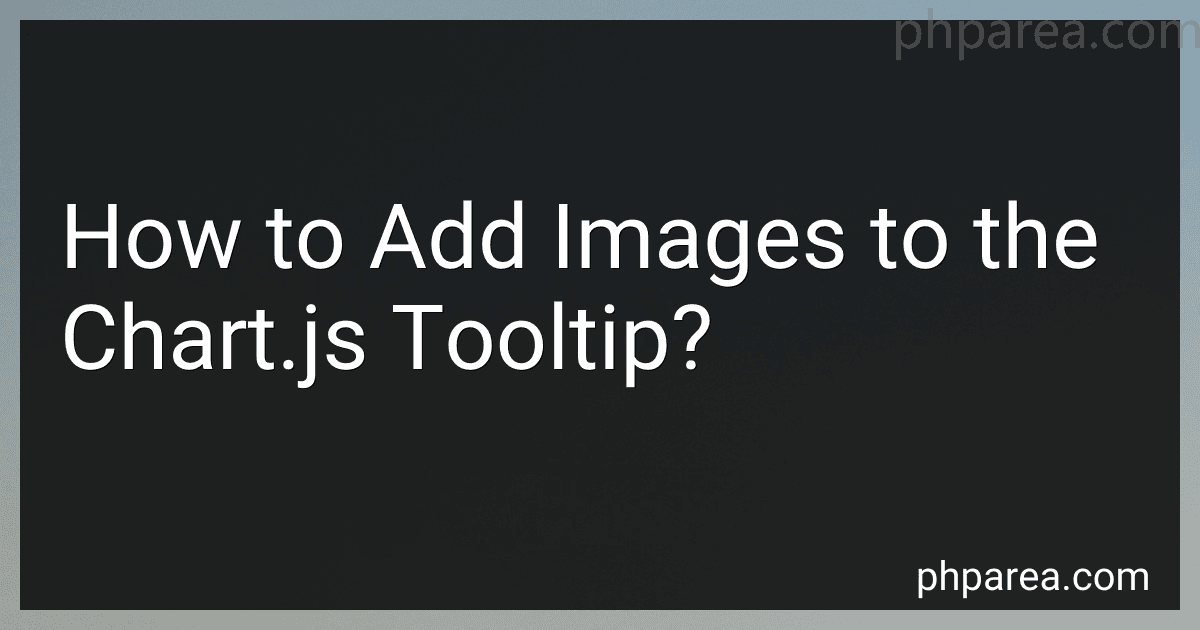 4 min readTo add images to the Chart.js tooltip, you can follow these steps:Begin by creating a Chart.js chart and ensure you have included the necessary libraries and dependencies. Inside the options object for your chart, specify the tooltips property. This property allows you to customize the tooltips' appearance and behavior. Within the tooltips property, set the callbacks object. This object contains functions that allow modifications to the tooltip's content.
4 min readTo add images to the Chart.js tooltip, you can follow these steps:Begin by creating a Chart.js chart and ensure you have included the necessary libraries and dependencies. Inside the options object for your chart, specify the tooltips property. This property allows you to customize the tooltips' appearance and behavior. Within the tooltips property, set the callbacks object. This object contains functions that allow modifications to the tooltip's content.
-
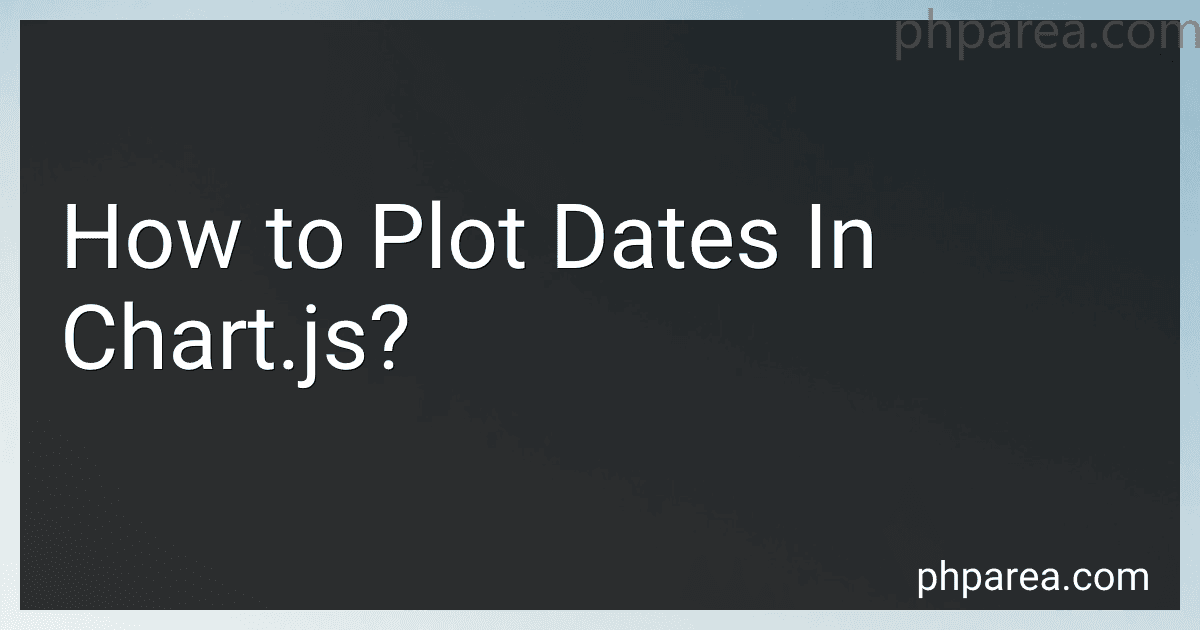 5 min readWhen working with dates in Chart.js, you can plot them on a chart by following a few steps:Convert your date values into JavaScript Date objects. This can be done using the new Date() constructor or by parsing date strings with the Date.parse() function. Prepare the data for your chart. Make sure you have an array of date values that will be plotted on the x-axis and corresponding data values for the y-axis. Create a new instance of Chart.js.
5 min readWhen working with dates in Chart.js, you can plot them on a chart by following a few steps:Convert your date values into JavaScript Date objects. This can be done using the new Date() constructor or by parsing date strings with the Date.parse() function. Prepare the data for your chart. Make sure you have an array of date values that will be plotted on the x-axis and corresponding data values for the y-axis. Create a new instance of Chart.js.
-
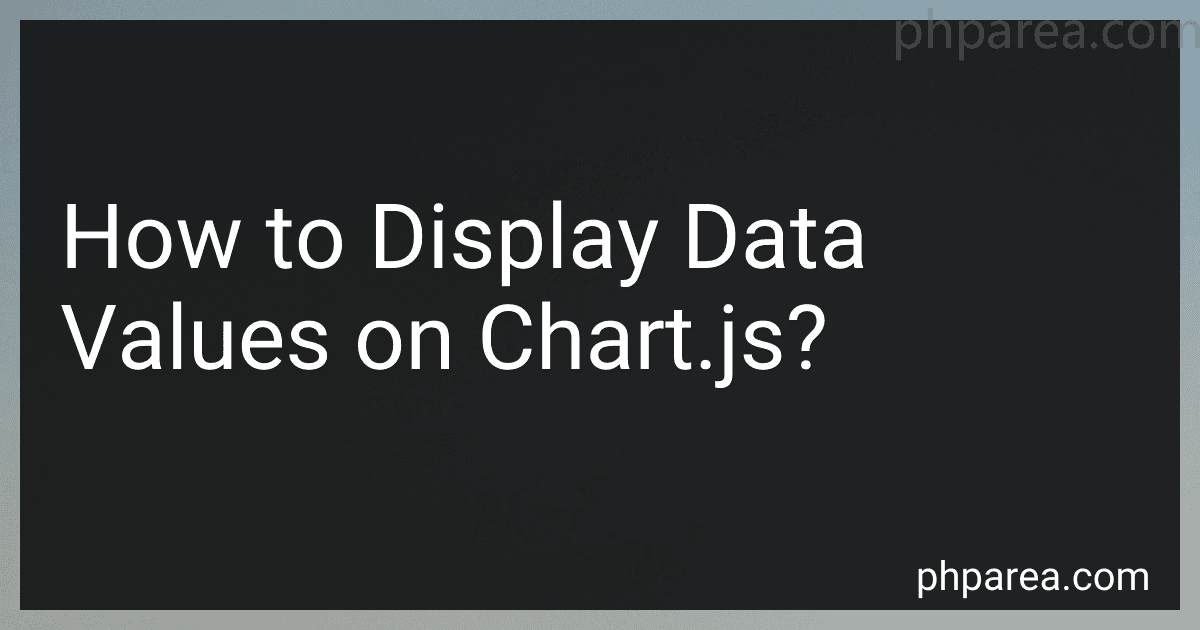 5 min readTo display data values on a chart.js chart, you can use the chart.js plugin called "datalabels". This plugin allows you to show the values directly on the chart elements, providing additional context and making it easier for viewers to interpret the chart. Here is how you can use it:Start by including the datalabels plugin in your HTML file along with chart.js. You can either download the plugin files and include them locally or use a CDN: <script src="https://cdn.jsdelivr.
5 min readTo display data values on a chart.js chart, you can use the chart.js plugin called "datalabels". This plugin allows you to show the values directly on the chart elements, providing additional context and making it easier for viewers to interpret the chart. Here is how you can use it:Start by including the datalabels plugin in your HTML file along with chart.js. You can either download the plugin files and include them locally or use a CDN: <script src="https://cdn.jsdelivr.
-
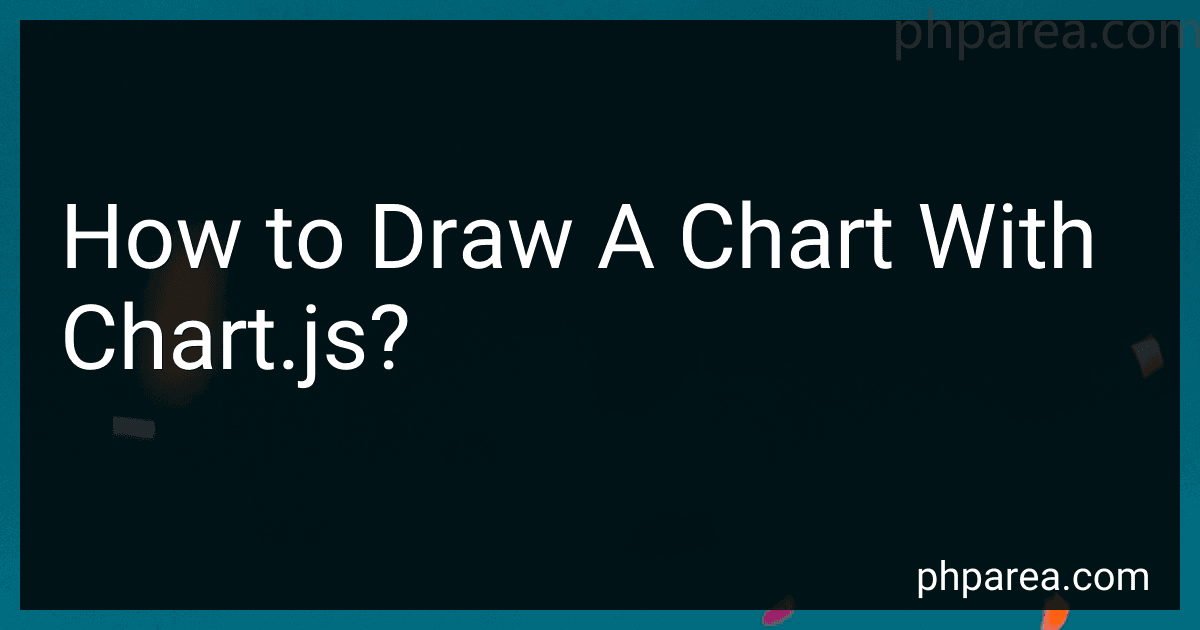 6 min readTo draw a chart with chart.js, you will need to follow these steps:First, include the chart.js library in your HTML file. You can download it from the official website, or include it from a CDN (Content Delivery Network) by adding the following script tag in the head of your HTML file: <script src="https://cdn.jsdelivr.net/npm/chart.js"></script> Next, create a canvas element in your HTML file where you want to display the chart. Give it an id to easily select it later.
6 min readTo draw a chart with chart.js, you will need to follow these steps:First, include the chart.js library in your HTML file. You can download it from the official website, or include it from a CDN (Content Delivery Network) by adding the following script tag in the head of your HTML file: <script src="https://cdn.jsdelivr.net/npm/chart.js"></script> Next, create a canvas element in your HTML file where you want to display the chart. Give it an id to easily select it later.